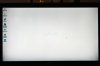It was not by this way
On the device list of sound i had to right-click and choose a option "show disable devices" ...
(after that it is just a matter of click and enable)
Thanks for the help, it was a small usability typo, when we a device is disabled it shouldn't disapear from the screen it is enought to get the device on a gray theme,
-
Hi everyone, I just got my new F12MOE i7 Q740 yesterday from the Sony Shop in the UK. The laptop looks great, but theres one major thing thats bugging me - it has a high pitched whine noise that appears to be coming from the fan. I've been monitoring the fan RPM in Everest, and the whine noise/humming can only be heard when the RPM is around 3400-3600. When the laptop is idle (fan around 3000 RPM) or when its at full load (fan 4000+) the noise doesnt appear.
Has anyone else with this laptop (or any similar F12 model) got that same issue with fan resonance?
Also, it appears that a common issue with the F11, hasn't been fixed with my F12 - when you hold down a key on the keyboard, the fan starts slowing down....weird. -
That's odd considering they fixed that issue with the f11, you could send it in for repair or search the forum for the manual fix. I tried the keyboard thing and mine only slowed after a length of time...not really something I would ever do
-
I think most (if not all F11/12's) make this noise, you get used to it after a while and don't even notice it.
More of a quirk than an issue as it doesn't affect the lappy in any way. -
Anyone has problems with bluetooth mouse keep disconnecting? I have the latest firmware update but still happens, especially when the cpu is heavy loaded.
-
Hmmm ... I doubt it is 'fan resonance' if the fan is at 3-5000 rpm - as that would not lead to a very high-pitched whine, and the motors are direct DC and not geared down from a higher speed.
I think, personally, any noise you are hearing from the fan outlet is from the CPU - I remember the core2duo's could make a hell of a whine when they were idling - something to do with the way the cores stepped down their frequency when idle, which took it into the range of human hearing.
A similar issue may be responsible here. Has anyone tried keeping the load even, and varying the fan speed? -
n.b. I now have in my hands a VPCF12Z1E/BI - decided with the "What the hell?" approach to finances and went all the way up

Screen review to follow later! -
Yes! This issue is plain stupid. The fan slows down almost to a halt when i am gaming.(ie. moving the charactor holding 'w')
F12 EU version. -
I can see that becoming a problem very quickly, with the gfx card running at full load.
I'm kinda disappointed with this just a bit, having come from a Dell xps m1330 which had a tonne of issues itself. This is a premium laptop and I'd expect everything to be top notch. However, I didn't notice the poor screen on mine until I started reading about what people were saying here abt the F11's screen - I did a quick comparison with my M1330 LED's screen, and this one definitely has the massive bleeding at the bottom on black, and the vertical viewing angles are poor also.
Its something I can live with, since I'm not gonna be photoshopping/image/video editing...I was more concerned about finding dead pixels (which I havent so far)
Oh yea, I have the glossy 1920x 1080p screen -
I'm kinda suprised I hear this noise, since I'm always asked if I'm deaf

-
The Continuous Key Press quirk is of no consequence even if you continuously press a key for 30 minutes which nobody does in real life. I used utilities to measure fan speed & temperatures, no real consequences. Try it yourself & please report here.
See more data & screen grabs here, including test with Word 2010.
"... [fan] the whine noise/humming can only be heard when the RPM is around 3400-3600" - Yes, at certain points in fan rpm's gamut there are some whistling but for how long does your system stay in the "3400-3600" rpm range? It's a charaxterisctic of the current fan used in the F _Series. If you can't live with it, I suggest you return it & buy an other brand or model.
-
Can Sony change the keyboards? It'll be german can I change it with International during purchase?
-
In the apples vs oranges department, this user has both in hand 1080p F12_EU Matte with CCFL back-light and an Envy_17 glossy with a white LED back-light and just posted this:
His conclusion: the colors on the_F12 are more "crispy".
-
Hi everyone I am new to forums and have been reading this one for a while as i was thinking about buying a F12 from Sony style here in the USA
First, you guys are amazing you know these machines inside and out.
There was a post about getting this with a Matt screen so when
I ordered a custom F12 from Sony Style here in the USA I did it over the phone so i could make sure i got the matt screen i asked for it and she said yes i could get it on the web site it do'snot say glossy or matt just 900 or the 1080 i thold her i wanted the 1920 x 1080 upgrade in a matt , she said ok. It came with a 1920 x1080 Glossy screen I called the up they tolr me that it only comes with the glossy screen ....do you know if they have the matt screen in the USA.
And when you order from sony style USa do they send it with any cds like drivers or whatever i did not get any and when i called sony they kept (you ordered a dvd/cd drive)
Thank you guys for your help -
Matte displays are only available in the 'Premium' F models in Europe and Asia. North America offers only up to the 1920x1080 Glossy screen.
The F does not come with any cd\dvd media. The restore software comes pre-loaded in a partition in your hard drive
Edit: Sorry but the phone rep did not know what he or she was talking about or maybe did but wanted to make the sale. (I thought they didn't make a commission out of sales) -
Why can't they sell matte displays or with backlit keyboard to the whole world?
-
Thank you for clearing that up for me I guess its all about the sale and them saying what you want hear and once you get it you really dont want to send it back...
Thank you again -
Well most phone/sales reps dont even know what matte really is, they look at their screen and tick what you want.
Im guessing it's a supply/cost issue...or the classic US gets crap issue.
I just noticed some kind...whining whining coming from my F12...the fan isn't going or anything basically in idle mode all i have open is Chrome. is this one normal? i just noticed it.
Oh and what's the difference between Balanced and High performance for the F? I looked at the chart and the only thing that changed was power consumption...is there a performance change? lol And about thermal control - is setting it to Performance mode good or bad? -
It's depends on your objective.
-
Gaming - when it comes to the heavy loads
-
*sigh*
Well, I got my new Vaio, with it's EU premium matte screen, and it's just as unuseable as the first.
It's too good
Seriously! Look at this for 5 minutes, then look at another monitor (say, your screen at work) and you want to forget the latter exists
Here is it displaying the same test grayscale image:
This is under the same exposure criteria as the previous image. No angle of screen makes is show ANY hint of a backlight bleed issue.
Very, very happy with the replacement. On top of the screen, the general build quality and product finish is a lot, LOT higher. No wonder you can only see this model being reviewed online
I must still re-iterate, don't buy the non-premium Glossy screen (in the EU) without seeing it first and working out whether the reduction in cost is worth it. -
See, I want that screen :] You gotta find out what make/model that screen is! Sony US won't tell me a damn thing ><
-
As I said in a post a while back, when using Everest I noticed that while the fan got quieter and the rate of air reduced to almost nothing, the fan's RPM readout in Everest either remained the same or went up with a key held down.
-
I had exactly same problem with my Logitech M555b Bluetooth mouse.
I solved it with unchecking the option "Allow the computer to turn off this device to save power". You can find it in
Control Panel>System>Device Manager>Bluetooth Radios>FOXCONN...>Power Management
I hope it will helpAttached Files:
-
-
Yep, I had problems like that. They sent me a replacement mouse. Problem solved.
-
So what?

-
Congrats & technically nice black desktop photo BTW.

Too bad that the US consumers likes glossy, that's the display I would have chosen if offered in North America.
When the warranty runs out, I will swap my 1080p glossy for the matte & ebay it.
Meanwhile while not perfect, it works fine for me. -
I did that. I have also changed the bluetooth services to automatic (were manual), which helped a bit but still disconnects in between...

-
Speaking of screens, here is a screenshot of my EU premium: corners are darker and there are also two dark lines running at the bottom. I am wondering if this is a reason for repairment or change.

Attached Files:
-
-
corners are usually darker, get a black screen instead of white if there are severe light bleed issues itll show up on that
-
*sneaks by at night and places a small brick on one of your keys*
Suddenly I'm reminded of my old 286 that made a clicking noise when you held down a key on the keyboard. -
Anyone in the EU feel like getting the Sony part number for the EU matte screen for us unlucky ones in NA. We in the NA would be very thankful.
-
Is there any way to do a "clean install" of windows 7 on the f12 while also installing the adobe bundle? I don't want to lose that since it will probably come in handy but I hate all this extra stuff on my f12...
-
make the recovery discs, i think the reason why the f12 has more DVD's is because Adobe and the Microsoft Office are also backed up.
-
I have tested four Eu Premium screen models, three being the F12 S and one being the F12 Z. All of them had varying degree's of light bleed ranging from bad to terrible. The terrible one happened to be the most expensive at £1600 which was the F12 Z. This one not only had light bleed going a third of the way up the screen, it also had some some of strange patchiness to the rest of the screen. I am not sure what this was.
I tend to think now just from my own experience with the screens that they are certainly sub par and do not match the good build quality of the rest of the laptop.Perhaps I have just been very unlucky but that does seem a stretch at the moment, it seems to me that there are more bad screens than good but that is just subjective due to my experience.
I may try a couple more before I give up and look at something else although I ma not sure what, Even Apple seem to be having problems with their screens if you read their forums. -
Well I'm also in Europe and there is absolutely no issue with the screen, no light bleed dead pixels or whatsoever.
Just check carefully before you buy it
I still don't get it why the US version and Europe version have that much difference? Why I can't get one with backlit keyboard and premium matte display... -
I find that my Razer and one of my Logitech Bluetooth mice disconnect regardless. The MX1100 and a Microsoft Mouse never disconnects.
Yes make sure any power saving options for Bluetooth AND WiFi are disabled. Plus, as I've said several times, but no one quotes me thus saving this tip, ALSO check the radio box that says "Allow Bluetooth devices to find this computer." It can help to automatically reconnect after a communication loss without having to turn off and then back on the radio switch on the front of the notebook.
I find that what causes the disconnects seems to be related to WiFi activity. There's never a disconnect when using an ethernet cable or when simply not surfing - IF all the above suggestions have been followed. -
Nope, all Europeans are cowards and technical illiterates..
 We've been BEGGING in
all three F-series threads so far for someone with a wide gamut matte screen to open up the back to check the part number . .. But it's
never happened. Meanwhile half a dozen intelligent, world-wise, smart and all-round Nice-Guy AMERICANS (and a Costa-Rican) have given us the part numbers of the
North American display.
We've been BEGGING in
all three F-series threads so far for someone with a wide gamut matte screen to open up the back to check the part number . .. But it's
never happened. Meanwhile half a dozen intelligent, world-wise, smart and all-round Nice-Guy AMERICANS (and a Costa-Rican) have given us the part numbers of the
North American display.
Come on all you stick-in-the-mud fellers across the Pond, give us the info!!! Please.......... please....

-
Ive had my VAIO F12 for over 24 hours now and overall I am impressed.
Pros
*The Core i7 740qm is an absolutely amazing processor. Intel has done it again. I tested it out by playing Green Zone (1080p at 16mbps) in VLC, WMP, and WMP classic simultaneously. Three HD streams put the processor at about a 50% load, incredible! It barely touches the CPU when I play the same movie on my 42 inch 1080p sony TV via HDMI. Also my CPU cores barely broke 60c during the duration of this test.
*Whereas the Core i7 is a top of the line processor, the nVidia 330m is more of a mainstream GPU. But it still handles very well. Thus far I have been able to play ANNO 1404 at 1080p with many settings on high. It handled very well but when I scaled it back to 720p things were much smoother. The game was playable at 1080p but I would probably scale a few of the settings back to make things even smoother. I would rather game at 1080p without some of the eye candy anyways. At this resolution any kind of AA is completely unnecessary. This is a very demanding game so I would expect many games to play very well on this computer based on these results. I have yet to try Fallout 3 and some others but mango has already posted youtube videos on the performance of many mainstream games on this machine. Basically if the GPU is the most important feature on a laptop to you, go buy an ASUS gaming laptop. But if you like a good balance with a decent GPU capable of playing most mainstream games with certain settings scaled back, stick with the F series.
*The island style keyboard is FANTASTIC. You'll find yourself fully typing things out in Google even when you don't have to, its that great. Get the LED backlit keyboard if its available to you.
*The thermal management of this laptop is excellent. Things stay so cool even under load. I have used it in a recliner and in the bed on my lap and it stays cool, however I would keep it on a pillow when available.
Cons
*As it has already been pointed out, the display is not the best. I have a US 1080p glossy screen and yes there's light bleed at the bottom (can anybody make a comment whether this is normal?). Unless otherwise noted ill assume its just the type of display it is and move on. Out of the box colors appear very washed out, it definitely needs some adjustments. Currently I am still using the default settings and color profile, I find the display looks best when tilted back a bit further than normal. Currently I have mine set like this and it looks absolutely gorgeous, colors are rich and vibrant. The display also benefits from having an over head light in the room. Whatever you do don't set the display straight up in regards to the keyboard, it will be washed out. The left to right viewing angles are fine to me, the vertical viewing angles are a different story however.
*I have begin to notice a low frequency buzzing noise coming from the laptop. Havent been able to isolate what it is.
I wont put this as either a pro or a con but I tested the battery life. I got 2 hours and 40 minutes out of a charge, very close to what sony advertised. This was in power saver mode at minimum screen brightness. I primarily browsed the internet. I did some heavy word processing at one point. I wouldn't worry too much about the keyboard LEDs they don't seem to have too much of an effect on the battery life.
Well those are my observations so far, feel free to leave comments or ask questions. -
How do I turn off power management for WIFI? In device manager under Network adapters there are three related items:
1. Intel(R) Centrino(R) Advanced...
2. Marvell Yukon ... PCI-E ...Ethernet Controller
3. Microsoft Virtual WiFi Miniport Adapter -
Intel(R) Centrino(R) Advanced... is your WiFi adaptor and is the one you want.
The Marvell is your wired connection and the Virtual WiFi will allow you to connect to two different WiFi connections. -
How do you know that it is an Intel wireless card? My model F11 has been listed as having the Intel 6200 by the Sony website since long before I purchased an F11 for the first time. Yet, all of the F11s I have purchased came with a very good Atheros AR9287 wireless card. Also, although I have not seen an F12 personally, the first few advertisements I saw for it showed that it now had both 2.4GHz and 5.8GHz (dual range) wireless. Still, I have not heard anyone who owns the new F12 mention this to be true.
The Atheros cards have worked VERY well for me. In fact, they see other, distant neighbors networks so well that I bought Atheros AR9280 dual range cards and installed them in my wife's and my kids' laptops.
As far as having two different WIFI connections...I think you must be referring to seeing two connections when you open the "Smart WI Connection Utility"? If this is the case, you are seeing the wireless card and the bluetooth adapter. As far as I know, the Bluetooth adapter is made by Broadcom and is seperate from the wireless card, regardless of whether your wireless card is the Atheros or the Intel. -
I always check them for light bleed and dead pixels in store before I purchase just to be on the safe side.
You are a very lucky chap from what I have seen and I guess I am a bit jealous
-
Because Network Adaptors in Device Manager doesn't SHOW an Atheros card. I'm surprised it identifies the WiFi chip as Centrino, however. The mobile Centrino CPU did in fact have built-in wiFi, and the 6200 must be using that driver.
To manage Wireless power settings: VAIO Control Center / (Power Management)Power Options / Advanced / Change Plan Settings / Change Advanced Power Settings / Wireless Adapter Settings.
For Bluetooth, type "Bluetooth" in search box, go to "Change Bluetooth Settings" / "Allow Bluetooth devices to find this computer"
Bluetooth power management: Device Manager / Bluetooth Radios / Foxconn-T77etc. / right-click / properties / Power Management / uncheck both boxes.
Yes it's messy and scattered, blame Microsoft and Sony for not integrating it all into one dialogue box. -
How do I know its an Intel card? Because it says so in black n white in device manager.
I believe quite a few (if not all/most) EU F's have the duel range Intels (as I have) with as you say, the option of 2.4/5.2GHz.
The Virtual WiFi is Microsofts latest idea and will be used, as I said, for two WiFi connections and is nothing to do with the Smart WI Connection Utility. -
What a pitty I didn't see this forum earlier.
Silly me, I actually believed Sony Vaio Support when they said that the fan noise problems on my brand new F12S1E shouldn't be there and could be fixed. They have had it now for 2 weeks...
My problem is during low cpu load (below 10%) the fan changes speed all the time (when connected to the power supply), up-down-up-down.., including a high pitch ringing noise in between.
Pretty irritating when you work in the silence of your home.
But I guess all of you F12-series owners have the same "feature", or am I the only one?
The fancy "keyboard controlled fan speed reduce feature" you mention, I didn't notice, but I'll try it if I ever get my F12 back from support.
-
Yeah we all have it. The only good side is that you do eventually get used to it, tho I'm not so sure about other peeps sitting nearby!
-
I wasted 4-5 hrs the other day trying to follow a guide for a semi-clean install which is intended for the F11, for my F12. Sony have changed the process for the F12.
-
This afternoon i played a game the fan slowed down so much the heat can be felt from the keyboard. I can't stand it anymore. It was supposed to spin up not down.
I have reported to Sony regarding the "fan slowing down when key pressed" and "fan spinning up and down even when idling" issue. Will report back if any fix can be shared.
Sorry but i won't open up my new VAIO that soon to show you guys the LCD part number. I am not confident in putting them back without cosmetic damage. -
The results of my own 'fan speed issue' investigation are as follows:
When stress testing the cores reach a peak of around 68-70C and stay level.
-Holding down any key audibly causes the speed to slow (to approx 50%, at a guess).
-Fan speed SPIKES suddenly (on the reported figures) then returns to where it was before. The figures are clearly lying as ..
- The core temps climb with a key pressed. After 5 minutes (the most I have had patience to try so far) they reach around 76C. This is without any stress on the GPU, which I am hesitant to really try at this point.
What is the 'book' core temp for the i7 740?
At this point, I feel it is more than just a minor quirk, as any attempt to play a racing game (holding accelerate the whole time!) or a FPS (holding W) will cause the fan to idle whilst the CPU, RAM and GPU are stressed.
I will post screens later from EVEREST.
Official Sony VAIO F Series i5/i7 owners thread *Part 3*
Discussion in 'VAIO / Sony Owners' Lounge Forum' started by eagle17, Jan 7, 2010.
![[IMG]](images/storyImages/photose.jpg)