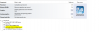It is because of the "Desktop performance for Windows Aero" my 3d business and gaming graphics performance is 6.4
Yes any 7200RPM HDD is going to be at the 5.9 limit in WE.
My SSD @ home gets 7.9 for Disk data transfer rate.
-
Attached Files:
-
-
OK, here's mine on the VPCF233FX
What SSD are you using at home? I've got a SataII 64 GB that only gets 6.8 on my home PCAttached Files:
-
-
I have an OCZ Agility 3 SSD
http://www.ocztechnology.com/ocz-agility-3-sata-iii-2-5-ssd.html
Here is the latest WE
not sure why it dropped from 7.9 to 7.8.
Maybe its because of all the other slower drives connected?
Attached Files:
-
-
Hi,
Anyone has the service manual for Sony Vaio F22 series? Thanks. I need replace LED of Screen which was broken but don't know how to do it. -
THANK YOU for confirming that, Rob. Only seeing the spec limit published at 8GB absolutely lost Sony a sale from me.
I've continued to hobble along on a Core2Duo FW precisely because my own PRO's and CON evaluation on the FW23 teetered on some key requirements. Being able to go beyond 8GB was a big one.
I'm using my maxed out FW to do HighDef editing too with CS4. No issues with my setup, but if I wanted to upgrade to Adobe CS6, I wouldn't want to do it unless I knew the new machine could be equipped with 16gb.
At this point, I'll continue to wait and see if they do a 16" F-series update to Ivy Bridge before pulling the trigger. -
Glad I could help

-
Sony VPC F23 with i5/540gt/4gb/1080p diplay plus (not premium) is on top 3 of my list of laptops to purchase with dell xps 502x and hp 8560p.
Can you inform me of any serious issues that seem to appear to most of users?Is it a good recomendation/purchase ?
Don't care about performance much , my main concern is to buy a laptop with good built quality that will not break when the warranty is over.
PS.Anyone with the "simple" 1080p plus display?Is it good by normal standards ?
thanks in advance -
Hi guys, I'm new on this forum, I've recently (february) bought a VPCF236FM/B laptop, it's my first laptop, so I decided to make a clean W7 Ultimate install, so I deleted all the HDD partitions. (Yes!, Including the hidden recovery partition)
So, my question is: Does anyone have a similar VAIO, maybe he/she could upload the recovery disks and then I can download it? I know that Sony offers the drivers online, but e.g. the vaio media gallery isn't the original version with movement detection.
So please if someone could help me, I'll be very grateful.
PD: I'm from Lima Peru, so sorry for my english. -
Hey guys I am just wondering if I can utilize the webcam to detect movement (kinda like kinect on xbox 360).
-
Hey has anyone successfully taken apart an F22 or F23? I took all the screws off the back, SSD out, bluray drive out, battery out, but for the life of me i could not pry the back off. Any help would be appreciated
-
Gabrielgvs Notebook Consultant
Ditto. If there's a video out there showing the process it would be most helpful when it comes time to clean all the dust out. -
Gabrielgvs Notebook Consultant
My two cents: I have a Vaio F23 I7, gt540m, with blu ray; love it. Rig is rock solid, great keyboard, lovely 1080p display panel, etc. No reason whatsoever to believe this thing is going to quit. In terms of the Sony vs. the Dell, for instance, I can tell you from reading the 540m oc thread in the dell forums, that the dell units running the same oc'd gpu are running a good 25-30 degrees warmer during benchmarking and gaming than the Sony product, which would seem to indicate a superior cooling solution. Heat being the greatest enemy of electronics, I would have to place my money on the Vaio in terms of longevity. If you really want something bulletproof, buy a Sager/Clevo. -
driver Nvidia 540 update, if it's news

Sony eSupport - VPCL2390X - Drivers & Software -
Gabrielgvs Notebook Consultant
I've always updated drivers directly through nvidia without any problems. I'm currently running 296; I tried running the new 301.42, but my benchmarks actually dropped - both 3dmark and windows performance index. Wonder if this new driver is based on the 301.42. -
Has anyone put together a "how-to" on replacing the lcd screen in the VPC F2 series?
If not, I can put one together since I just removed the lcd to get the part number. I've only put the old one back in, still functioning but cracked, and I've ordered the new one.
BTW, it's easy and you don't have to take the computer apart to get to the bezel screws. -
subscribing
-
I would really like to see that. I hope I only read about the steps and don't actually have to do them on my own machine!
Mind telling us what a replacement screen costs? -
Okay, I'll put some pictures together when the new screen comes in. I found a new one for $100 and the entire process to change it out takes maybe 30 minutes.
Unfortunately I'm having to do more than read the steps....I had only had the computer less than a month.
-
are they really that cheap? just $100 for a replacement screen?
-
Yes. I pulled the one out that came with the laptop and found the exact manufacturer and model number. I checked around because I was surprised too and found it at more than one place and yes it's the 16.4" 1920 x 1080.
I wonder if I could've put a 3D screen in?
PS: I was quoted a number substantially higher than that to do the replacement for me. -
Can you post a model # for the screen?
I am wondering the same thing............. -
Che Mei Innolux
N164HGE-L12 Rev C1
Please let us know what you find out! -
I had a similar experience with my old VGN-S2. Turns out there were 5 screws under the keyboard. If your keyboard is removable (small latches along the top which can be released using a small screwdriver) then that is probably true for you as well.
-
1.VPCF232FX 4gb ram,nvidia 520m i7 2670qm
2.VPC-F227FX/B 6gb ram nvidia 540m i7 2670 qm
3.VPC-F227FX/B 6gb ram nvidia 540m i7 2720qm
Which is better of 3 laptop ?
I could put 16GB RAM ? -
Gabrielgvs Notebook Consultant
Without question, #3; the better gpu and the better cpu. Yes, you can utilize 16gb ram. -
Hi..I want to purchase one laptop.
In my country (Spain) there are two models for about 1000€ (Re-furbished).
What I should choose?...is better f21 in terms of display premium or f23...what about refrigeration?...what is better in this/all terms?....
Here are the specs....(both have display premium 1920x1080) is quite important the display for me...what the best display in this two models?.
VPCF23C5151S.ES2.A
Vs
VPCF21Z1E/BI.ES2.A (this is 3D)
I should buy this evening!!!... I important the best display and refrigeration (f21 or f23). See links for all specifications...
Has the f21 better screen because 3d/120hz?....i´m notice that it has very strong view angles... (IPS???), what about contrast, colors...etc, in both?.
What are the differences vs new f24 with screen quality?
THANK YOU, AND SORRY FOR MY ENGLISH!!!. -
Ended up returning my VPCF232FX for a VPCF233FX (Gt540 video card)
Hopefully I will see a difference with watching m2ts files straight from my camcorder.
After about 15 minutes the VPCF232FX starts to studder the film.
Amazon let me return the VPCF232FX and pay $36 more for the VPCF233FX, so I couldn't complain.
VPCF232FX was $656 and the VPCF233FX was $692.
Should be here tomorrow
-
Hi
I am curious why i can only create around 140gb partition of my 450gb harddisk?
Is it because I use disk management tool on windows 7 that limits the size of harddisk partition? -
HOLY COW!!!!!!
That 540M video chip is WAY better than the 520M chip.
What a difference!!!!!!!!! -
Hi all.
Our 2yo demolished a key on my wife's VPC-F22L1E. I'm having a tough time identifying what replacement keyboard I need, especially as this is a localized one for Belgium. (EDIT: I need more than just a key as the small metal hooks in which the key hinge sits are broken off as well ).
).
The closest I'm getting right now is this one : Sony Vpc-F219fc Black Be 9Z.N6cbf.A1a 148952931 Seabf & Sony Laptop Keyboard . This is for a model named VPC-F219FC so I'm still in doubt whether it's the right one. They keyboard layout is definitely identical but not sure about the internals.
So I guessed I'd open up her laptop to see if it's identical inside as well. However, I can't seem to remove the keyboard. Does anyone know how to do it for an F22 ? I somehow suspect I have to remove part of the bezel (maybe the elevated 'bar' ?) to be able to remove the keyboard cover/template but I don't feel like pulling hard on some pieces without having a clue.
Any help appreciated. -
anyone can help?
-
How are you trying to make the partition?
during the boot up of Windows? -
How does sony warranty work? My screen has a line of dead pixel would the sony store be able to fix it?
-
No one knows how to open up an F22 ?

-
I have a refurbished VPCF23JFX. My main complaint is the lid scratches a lot for some reason. Also, the area under the arrow keys depresses whenever I press my fingers there, perhaps signifying the glue holding the plastic to the case has been separated. Also, Sony disabled Optimus for again some reason. There are many other laptops I would recommend over the Sony Vaio F, but the screen is nice to look at.
-
i just used the computer management on windows 7. Do you think I should create partitioin during bootup instead of computer management?
-
yes, big difference
-
i got into bios already, but i could not find any tools for partitioning hard drive.
any advice? -
You can only partition the hard drive upon windows installation.
So stick in your windows CD and boot from that. -
i see..anyway when i bought this laptop it did not come with windows CD. therefore i made several recovery dvds
do you think its possible to partition the HD using recovery dvds?
thanks -
yes of course
-
After removing my keyboard in an attempt to clean out the fan the lid around the keys no longer seems to 'click in' on the surface.
The lid around the keys is almost on the same height now as the keys, which makes typing unpleasant. It's difficult for me to explain in English, but I hope you understand.
Does anyone have an idea how to fix this? Thanks
edit: the model number is VpcF22 btw -
Hello everyone. I've browsed through some of this thread and there's been some useful information imparted so thanks for that!
I have a question.
I've recently ordered the following specification from the Sony store:
SVE1711C5E
Intel® CoreTM i5-2450M, 2.5GHz
Windows® 7 Home Premium
500 GB Serial ATA (5400 rpm)
8 GB 1333 MHz DDR3-SDRAM
Blu-ray Disc(TM) player
43.8cm LCD 1920x1080 + webcam
AMD Radeon(TM) HD 7650M 2GB
to be built in the new 2012 E series 17" model....
It came to around £640.
My question is with regards to the F series of laptop and how it compares.
For example, M&S has the following on offer:
VPCF23N1E
Intel® Core™ i7-2670QM
Windows 7 Home Premium
640GB Hard Drive
4GB Ram
Blu-ray Disc(TM) player
16.4" 1600 x 900 screen
NVIDIA® GeForce® GT 540M GPU
For a similar price (£650).
Is there anyone that can shed more light as to the differences in build quality between the newer E series, and such an F series model.
From what I gather, the main differences are in the touchpad, the materials used, and the processor - though both are the older sandy bridge.
Any information is greatly appreciated! -
I don't like either machine you posted personally.
The first one has a better resolution screen, but the second one has a better processor.
This is the one I have
Amazon.com: Sony VAIO F2 Series VPCF233FX/B 16.4-Inch Laptop (Matte Black): Computers & Accessories and it is pretty awesome.
I got it on sale for $692. -
Thanks for your input.
I can upgrade the 'E series' (the first one) processor to the ivy bridge 3612qm i7 chip, but it'd cost an additional £120.
Would you do that, or would it be worth my while to hold out for a slight drop in SSD prices and look for a 256GB SSD for that cost in the near future (to go with the i5 chip).
The spec of yours looks very nice, however there is no option to customise or build an F series laptop on the European Sony site? -
Meanwhile, I found this for £750
That'd cost a little bit more then putting in the new Ivy i7 into my E series order. Any reccomendations between the two?
It has the Sandy Bridge i7, an NVIDIA GT 540M GPU, and has fulll HD. Did those older F models have the "Vaio Premium" displays? If so, are they really significantly better then the normal "Vaio Plus" displays that are seen on the better designed E series? -
i think that is a good price for the specs.
add 16gb of ram and you will be set. -
Hey people. Could you tell me the wattage of power brick for F2x laptop?
Is it bigger than 120W?
EDIT: I got it. It looks like it's 150W. -
It says.....
19.5V output 7.7Amps
150 watt
VGP-AC19v54 is the part # -
Got myself a F22 too - it's the VPC-F22CFX. It's a refurbished item, apart from 2 light scratches on the lid, everything is nice and tidy - the screen even had it's protective cover over it. The seller says it's an original US product so if that's true, it should have the Premium Screen, but how can I be sure ? The screen is absolutely phenomenal - I am a professional photographer and I must say I am really impressed by the screen, I have owned a Dell Precision M6300 with 1920x1200 screen before which was very good too but this takes the cake
 The exact model is on sale on BH so I suppose it's indeed a US model so the screen "must" be Premium but how to find out the screen type exactly ?
The exact model is on sale on BH so I suppose it's indeed a US model so the screen "must" be Premium but how to find out the screen type exactly ?
Also there is a small but annoying problem with the keyboard - the B key is somehow unresponsive - I need to press it a bit harder to be effective which is VERY frustrating as I need to go back on EVERY word containing it to correct it. It's not the plastic key itself but the contacts. The seller also has another F22 for sale - but in used condition so I don't want to replace mine completely - just swap the keyboards - anyone know how to do this easy? The Dell had a simple way of removing the keyboard ( lift the upper lid and remove 2 screws under it holding the keyboard ) but this one seems a bit more complicated in design
Any help if deeply appreciated.
Thanks
LE: SIW says - CMO1601 screen - what does that mean ?
Official Sony Vaio F22 2D Owners Lounge
Discussion in 'VAIO / Sony Owners' Lounge Forum' started by avmaxfan, Jul 2, 2011.