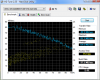How is your WD 7200 drive i guess the scorpio blackWhen i get my FW i am going to order it with a scorpio black, either a 250 or 320 Gb 7200 drive! I was wondering what drive did yours come with as standard? My FW comes with a crappy 4200 rpm 300 drive which i will replace.
How hot was your standard drive, and when replacing the drive was the drive cooler or hotter than the original? and what were the performance increase?
-
-
hey i'm back lol, i talked to my co-ordinator and he says to get a laptop that i want. he said i don't even really need one, because they don't expect me to do work like that at home because they use the most up to date programs, that are VERY expensive. but i still want one that i can practice one. so i may still be getting the FW! lol but now, after doing some research on the MBP, well i got excited to try something new and get it's little features with it. at the same time, i don't want to pass up the FW!the only thing is, if i'm not going to be getting the use i thought i'de need out of it then why go for the MBP? in 2-3 years when i really need it to do some work on, then i guess i can spend $3000 on one and not feel guilty. but then again, if i get a macbook pro now, i can learn it and get to know it as well as i know a PC and be very prepared by the end of the program.... hard decision!
-
The Macbook Pro is old and is about to get an upgrade. The FW is brand spankin' new -- and costs $1000 less. That's all I'm saying.

Hey, HiColor screen owners: how's the glare on the HiColor? -
will the gdrr3 in the vaio give it an edge over such cards as the 8400m gt or atleast be at par.
-
Hi im new! i got the best buy special on the fw a little more than a week ago. really happy with my choice. I had a vaio fj series before. i have the eco screen which i feel is more natural. im using it mostly for photoshop and lightroom and it is running nicely (photography is my hobby). I love the screen. the wifi has better range than my old vaio fj. for the money i dont think you can beat the fw. by chance does anyone know if the sd slot supports sdhc cards?
-
How is the fan noise on yours? Is it running most of the time? My FW is quite cool but the fan constantly runs. -
you need some experience with good quality displays my friend...the ECO on the FW is among the worst I've ever seen, but ignorance is bliss I suppose

-
they gave you an extended battery in addition to the standard, for free?
-
is it true that the HDMI Output only supports picture? lol the mac guy at Bestbuy told me it doesn't have any sound in it.
-
For the price range it is still one of the best compared to other laptops. obviously its not comparable to high end monitors or more expensive options for some laptops but still i feel it is better than average. I have seen HiColor and i just felt it was over saturated, it can probably be adjusted but for my needs ECO is just fine thank you
-
Good for you. Enjoy!

Most have been getting the extended battery even though they ordered the regular. Not sure why Sony is doing it.
Personally, I'm not sure I'd want the extended battery. I don't like the way it sticks out and elevates the back of the laptop. -
I'm like that too. I saw the basic FW at a local Sony store and the screen was fine. Of course, now that I've read and learned so much from this forum, I will go again when the Z is released and compare them, but considering I've been using a bland Toshiba 1024x768 TFT LCD for five years, I was totally fine with the FW screen even though the difference in quality is evident even when putting the laptop near my 24" Acer LCD Monitor.
-
No, it has sound. I've been watching blu-rays on my tv with the hdmi out and it looks/sounds great.
-
Absolutely false! Either he was confusing HDMI with DVI (DVI is the equivalent of HDMI without audio) or he was jealous that his overpriced Macbook Pro didn't have an HDMI output.

-
I suppose the HDMI on his MBP outputs sound though, doesn't it? Oh wait, it doesn't because the MBP doesn't have HDMI. That's a double whammy; a BestBuy employee and mactard.
-
HDMI is video AND audio.
BestBuy... hee-hee.
-
>>>>How is the fan noise on yours? Is it running most of the time? My FW is quite cool but the fan constantly runs.
I actually don't hear the fan. It's just a bit warm where the HD is.
>>>>Personally, I'm not sure I'd want the extended battery. I don't like the way it sticks out and elevates the back of the laptop.
Actually it's not that bad at all. I was also concerned about that, but the elevation level is quite natural. -
Really? Hmmm...
-
My dilema is since some have gotten free extended, should I take the risk and order standard and hope for extended instead of paying the extra money for it or can I try to get a staright answer from Sony about having no standard batteries in stock right now and then save that money.
Also, I would be interested in hearing about what warranty options some of you chose and thanks.
Gary -
Here's an interesting factoid....
Turned over machine and it said
"Made in USA with foreign components." -
my experience with the extended battery thus far indicates a standard battery will not last very long at all
BUT
won't bulk up your FW the way the extended battery does -
lol thats what i said! he said the HDMI port is right above something, or attached to something so it couldn't handle the audio... and then he showed me the DVI on the Macbook pro and said it's the same but has audio... lol what an idiot.
i still don't know, man after playing with the Macbook pro for a bit, well it really fascinated me with the different os and the multi-touh touch pad. lol but after looking at that Sony Vaio... it's an attractive piece of equipment with a lot to offer.
i hate choosing! -
Do you actually like the OS? Or are you just fascinated with the fact that it's different?
-
hi all.
anyone help to me pls.i need single lamp ( ECO Tech.) screen photos.
i saw a lot of dual lamp (hi-color) screen, but i need single lamp photo.
i like fw and dual lamp but its espensive for me. -
see I guess I'm spoiled by good displays...once you know a good display you cant ever go back to anything less. I've had Xbrite's since 2005 (not the ECO the real ones) and then most recently for the last 2 years the LED xbrite, and it doesnt help that I use a Dell's 30" HC (high color) as my desktop monitor
when you go see the Z in person its going to blow you away -
gotta agree with you there i don't hear the fan. i can just tell when its on, when the left vents are pumping out hot air. The only noise i noticed was when i was making recovery discs, i believe that noise might be from the optical drive.
As for the elevation i actually like it. it helps ventilation and isn't much of a bother, unlike the older extended batteries.
I didn't choose any of the warranty options, just took the standard 1yr warranty and bought it with my AmEx card and so i got another year of free coverage from them. -
Yes, sony really did something with the LED on the Z, definitely in a world of its own.
haha good question. -
@Hinduemperior,
Thanks. Do you find that the P8600 upgrade was worth the $50 or whatever the cost was? I was just going to get the P8400 if I don't get the J&R extremely loaded model. Thanks again.
Also, did you just request the standard or did you get the free upgrade to extended battery?
Gary -
I find it useful, especially for photoshop. It was pretty cheap upgrade and so worth it.
I requested a standard, they sent me an extended, eh im not complaining. -
Thanks gain. Wish I could just take that chance when I order tomorrow and they do send me the extended battery. Any advice when I order on this one?
@NYYankeeGirl,
Regarding bloatware removal I don't knof if this will help but I will probably use this guide when I get my FW.
http://forum.notebookreview.com/showthread.php?t=146033
Gary -
for bloatware that stays on your registry, use CCleaner, works really well and isn't much of a hassle.
-
Well, I'm keeping it!! That says a lot as I was very picky about what I wanted. I would have gone for an SR if it had Blu-ray reader but it wasn't to be. As it is, the FW screen is really the correct size for Vista so I realize I have the right machine. A few more thoughts:
- I continue to be amazed at how the FW is just moderately warm even after tearing it up with benchmarks -- no excessive heat at all
- Speaking of benchmarks, the FW is a true desktop replacement performance-wise.
- It easily equals my "hotrod" desktop for CPU and memory speed
- I stuck an Hitachi 7K320 7200rpm drive in at lunch today (took 15 minutes)
- The Hitachi mops the floor with the Toshiba 320 it replaced
- I absolutely love the HiColor screen....I could not ask for more
- The keyboard is killer -- I'm spoiled
- The FW is really a quality-built machine
- Funny but I can't think of anything to complain about!!
For anyone interested in upgrading your harddrive, here's benchmark data for the Hitachi 7K320 7200rpm drive running on my FW (2.53Ghz T9400, 4GB RAM, ATI Radeon HD 3470):
![[IMG]](images/storyImages/HDTune_Benchmark_Hitachi_HTS723232L9A.png)
Note how cool it runs (although it can hit 42-45 F). And it is super quiet.
Here are PCMark05 HDD Test Suite results:
HDD - XP Startup 9.53 MB/s
HDD - Application Loading 7.84 MB/s
HDD - General Usage 6.69 MB/s
HDD - Virus Scan 85.71 MB/s
HDD - File Write 61.03 MB/s
Here are PCMark Vantage HDD Test Suite results:
HDD 1 - Windows Defender 15.75 MB/s
HDD 2 - gaming 10.32 MB/s
HDD 3 - importing pictures to Windows Photo Gallery 36.49 MB/s
HDD 4 - Windows Vista startup 14.89 MB/s
HDD 5 - video editing using Windows Movie Maker 32.9 MB/s
HDD 6 - Windows Media Center 86.01 MB/s
HDD 7 - adding music to Windows Media Player 8.46 MB/s
HDD 8 - application loading 3.64 MB/s
For comparison, here are results for Toshiba 320 5400rpm that came with my FW (not a bad performance actually):
![[IMG]](images/storyImages/HDTune_Benchmark_TOSHIBA_MK3252GSX.png)
Here are PCMark05 HDD Test Suite results:
HDD - XP Startup 8.43 MB/s
HDD - Application Loading 5.89 MB/s
HDD - General Usage 5.33 MB/s
HDD - Virus Scan 70.5 MB/s
HDD - File Write 46.89 MB/s
Here are PCMark Vantage HDD Test Suite results:
HDD 1 - Windows Defender 11.53 MB/s
HDD 2 - gaming 8.8 MB/s
HDD 3 - importing pictures to Windows Photo Gallery 24.46 MB/s
HDD 4 - Windows Vista startup 12.75 MB/s
HDD 5 - video editing using Windows Movie Maker 25.55 MB/s
HDD 6 - Windows Media Center 31.64 MB/s
HDD 7 - adding music to Windows Media Player 7.9 MB/s
HDD 8 - application loading 3.56 MB/s -
@Tetonwolf,
Did you buy through Sonystyle or through a retailer and thanks.
Gary -
HiColor glare is minimal...screen is not very reflective. My HP dv4000 is like a freakin' mirror!!
-
Hmm, I guess I should send my FW back to Sony for a replacement because of the fan noise problem I'm having -- nobody else seems to be having this problem. I'm wondering if I should reorder without the ATI card... what do you guys think? If I'm not going to play any games, would there be anything else I would need the card for?
-
Sonystyle phone order and I got them to give me a $100 promotional discount (just tell them you can get 4% off through eBates if you order online; since they make commission, they'll do it so you'll order from them).
-
I can hear the fan when I start a CPU intensive task (any first-person shooter qualifies). But it's not like the lawn mower in my HP dv4000.
-
I was looking at this thread a few pages back and I don't have a double lamp sticker on my laptop, although I did buy the HI-COLOR. It does have an energystar sticker...
It looks great at the maximum brightness, but for all I know it can be ECO. I don't see how Sony could really screw this up though. -
Try changing your power profile to VAIO Optimized...that will drop your CPU temps about 6-8 degrees C and may keep the fan from running too often.
-
I don't have a sticker either...my screen is so bright it HAS to be double lamp. And Blu-ray is so perfect color-wise it has to be the HiColor. Did label on the side of your VAIO box list HiColor?
-
Teen wolf how do you find the ergonomics of your harddrive? do you think the wd scorpio black 320 7200 would be a cooler quieter choice, even tho it runs a little slower? I am looking in to buying one of those! Does your new hardrive feel hot on the right hand side? And what is it like compared to the original?
Thanks if you can help! -
I wouldn't say the WD3200BEKT is slower. Here's my benchmark:
It is a little hotter than the stock Fujitsu 4200rpm drive, but that's to be expected. As you can see it still runs at a nice 42 degrees Celsius, which is under stressed circumstances.
By the way, the stock Fujitsu drive is taller than the WD drive, so I recon the airflow on the WD is better.Attached Files:
-
-
Hmmm which one to go for ! The Hitachi in the below benchmark is running at 39 'C while the WD is at 41 'C but TeonWolf said that the temps can get up to 42-45 'C under high stress i guess, while the WD was 41 'C under high stress am i right ?
 How does the WD compare under low stress to the Hitachi at low stress 39 'C?
How does the WD compare under low stress to the Hitachi at low stress 39 'C?
![[IMG]](images/storyImages/HDTune_Benchmark_Hitachi_HTS723232L9A.png)
Still it looks like both drives are good, where they both used in the FW?
All I am looking for is a cool, quirt but still fast notebook drive, in regards to access / boot times! I dont want to spoil my FW with a hot palm rest on the right and cool on the left
-
You can find a lot of information in this thread: http://forum.notebookreview.com/showthread.php?t=277623
What it comes down to is that both drives are good. As far as I know, Hitachi 7K320 is a tiny bit faster and WD a tiny bit more quiet. -
Someone had posted a warranty alternative to buying from Sony. I am trying to find that now but having trouble. i believe that alternative including coverage for even theft. If anyone can find it or repost, please do and thanks.
Gary -
I don't think it really matters which one you choose; both drives produce very similar results. My laptop was running for 6 hours before I did the benchmark, so temps would have been lower on a cold start. But I wouldn't worry about the temps, I can barely hear my fans running at all, only under heavy load (playing games etc.). And don't worry about the palm rests, they're the same temp on both sides

-
Can you provide instructions? I'd like to do this too, but I've never done it before.
-
It's dead-easy, I did it yesterday. Here's how:
- Turn your laptop on its back, with the front of the laptop pointing towards you.
- Unscrew the screw that secures the cover in the bottom left corner and take it off.
- Unscrew the 3 screws that secure the hdd-casing. Take the screws out entirely.
- Slide the hdd-casing to the left, so that it disconnects from the SATA interface. This may require some (a little) force.
- Wiggle the casing out of the laptop and unscrew the hard-disk from the casing.
- Put your new hard-disk in the casing and put it all back together
-
What did you use to backup the original hard drive, then copy to the new one?
-
that would be the customer assurance program from AmEx and premium cards from mastercard and visa. Much easier claims process in AmEx.
Official VAIO FW Series Owners Thread
Discussion in 'VAIO / Sony Owners' Lounge Forum' started by Hinduemperior, Jul 28, 2008.