you can find a link to a blogpost by someone running fedora19 on the pro a few pages back.
-
-
WHAT? CAN YOU REPEAT THE QUESTION? I CAN'T HEAR YOU OVER THE FAN LOUDNESS OF MY VAIO Pro 13.
BJ -
Exactly. I respond with the same point on the sony Wi-Fi issue thread where they suggest changing AES to TKIP on the router
Further to your point. 1) If Sony suggest this as temporary workaround (changing router settings) -what is the guarantee that the solution will be found. if I wait I won't be able to return the laptop if this is is not fixed.
2) Some people have problem with TKIP too -see Sony Vaio Pro wifi issue thread
3) I find it difficult to believe that AES is to blame as it is OK close to the router and stops working away from the router
4) AES is default common setting on routers- you of course wont be able to change this setting if you use any router for which you are not a system administrator. as drjoe66 and others point out. -
I SAID COULD YOU PLEASE UPLOAD A VIDEO OF YOUR SUPER DUPER MEGA LOUD VAIO Pro 13 FAN? I NEED SOME NOISE TO FEED MY PRNG WITH
-
Does it work properly if you go into full screen mode or presentation mode with windows photo viewer??? Mine doesnt (it only shows part of the picture, not the full thing). Also, the resolution for the windows photo viewer program seems off.
Any ideas on how to fix this? -
LOOOOL, funniest post ever, I actually just laughed out loud.
I heard a LOT of fan noise while the laptop was updating and syncing etc yesterday, but now that it's done -- I don't hear any.
My impressions so far (after only a few hours of use) -- will give more impressions as I spend more time with it.
1. Keyboard is excellent for the size. Feels maybe a bit more cramped than an 11" MBA but just as good to type on. Slightly loud (maybe 1-2 dB louder than the MBA, for those of you measuring) but fine for me.
2. Trackpad is kind of annoying so far. A few missed clicks, scrolling isn't super smooth, neither is pointing at times. Which drivers are you guys using? I'm using the Synaptics one direectly from Sony's website. The clicking is not bad in my mind. On the wife's Asus UX31A, everytime I try to click, the pointer jumps because the button is part of the trackpad. On this guy, even though it is also part of the trackpad, it doesn't jump.
3. Screen is wonderful. I have the matte. Perhaps a tiny bit of graininess, but I LOVE it because minimal glare. FHD on this tiny screen is frigging hard to read it's so small lol.
4. Windows 8 sucks balls. Why is it that all of my user options are in the previous place, except I have to go back to the full screen Metro page to change the picture? Similarly with other settings. Why does it bring up this ugly- menu when I connect to WiFi? It's just so disjointed. I really like Start8 already, but seriously why change what isn't broken. Very tempted to go to Linux Mint -- only MS Office is keeping me on Windows.
5. THIN THIN THIN. LIGHT LIGHT LIGHT. Carrying this around in my briefcase/bag all day, don't even notice it's there. Wow.
6. Flex is not an issue at all. There IS flex, if you pound away at the keyboard, or really TRY to flex it at the top, but with normal human-being-not-trying-to-destroy-keyboard use, there's no noticeable flex.
7. Did I mention Windows 8 sucks?
8. WiFi has not been an issue for me yet. Consistent and fast connections at home and work currently.
9. For those of you who messaged me asking -- I re-installed my computer COMPLETELY, i.e. formatted everything, so I don't have the Vaio desktop / wallpaper stuff on here.
I'll update a bit more on battery life later, and will run some benchmarks over the next couple of days.
FYI, I have SVP 11 with matte screen (non-touch), i7, 4GB, 256GB.
Any other questions?
[Edit]
Just found the advanced Synaptics touchpad driver settings. MUCH better now.
For those of you who (like me) missed where this is, go in to the Synaptics device properties, and when you highlight a setting (e.g., two-finger scrolling), there's a small gear icon just a bit to the right of the setting, where it allows you to change things such as sensitivity etc.
I just tweaked mine, and it's much better already. -
So I ordered a new router for my home. Brand new, just to see if the security setting makes a difference. My router was a few years old anyway. I'll install it and let y'all know if it makes any difference.
-
Ok, so I got mine yesterday and let's go straight to the verdict:: I'm sorry to say that, but (part of) this product is half-baked. I have to admit that I just didn't want to believe all the negative reviews of those first-in-line customers but as I'm having all the issues mentionned here before (very poor Wi-Fi, annoying track pad, unstable Bluetooth and other problems) I'm definately going to send back mine, too.
Wi-Fi is almost unusable, even after installing the latest drivers and tweaking the energy plan, it drops every ten minutes or so and even if resetting the adaptor usually brings it back, transmission is often very slow and/or cannot be established, especially when not very near to the router. For me, this is simply unaccepable. As many others here, I need this machine for work and have absolutely no time for hours and hours of troubleshooting with a brand-new so called premium product. This thing has to do what it promises to do, nothing more and nothing less.
Nonetheless this is quite sad, as it could be an almost perfect ultrabook. Build quality is more than decent, the keyboard works well and the screen is crisp and boosts with colours (although it's VERY glossy indeed), but, I repeat myself: I need an absolutely reliable wireless connection and this seems to be the weak point in the design of the Vaio Pro.
So, for those out there who still hesitate (unless there is someone who can convincingly object the wi-fi issue) I'm sorry to say that I cannot recommend the Vaio Pro. Wait and see, there's no rush, Sony will have to correct that pretty soon, but I'm afraid that just another driver update won't do... -
Do you guys who use a different OS have the same Wifi problems?
-
Ditto.
I have just returned my laptop for full credit and will most likely try to order a new one right after holidays in August. Hopefully by that time the wifi issue is cleared up one way or another.
To summarize the wifi issue
Vaio Pro 13 is fine right by the router (30 Mbps download internet speed -same as 2010 Vaio Z). the wifi on the Vaio Pro refuses to work when just a little further from the router. It either connects at 0.001 Mbs speed and then drops the connection or does not connect at all. All other devices such as ipad, ipod touch, Sony Vaio Z, old 2009 acer netbook, tiny micro 150mbs wireless usb card all work fine at that location away from the router with internet speed (6-10 Mbps) . Speakeasy Speed Test
Tried new drivers 16.0.5.3 (installed via Intel and also via Sony latest update) max power setting for wifi, switching off bluetooth . Running it plugged in to AC, Auto Channel width setting (instead of 20). Nothing helps.
Router runs AES encryption abgn network at 2.4 GhZ WPA2 -very standard. Did not try TKIP since the laptop was already sent back but I can believe it would not run AES only at further distance and be OK at shorter distance. Others have also problems with TKIP. Some people report more stable connections with AES. In any case this is the router setting and the user will have not control over this in many situations (public or hotel wifi).
Will stay tuned. Hopefully Sony/Intel read this and do something about it- otherwise beautiful laptop but next to useless without reliable wifi.
Can people with well working wifi test it further away from the router and report the settings used -frequencies encryptions driver versions etc ?
I think it is still unclear if this is a general software or hardware problem for Sony or for Intel 7260 or something affecting only some batches of laptops (bad hardware QC). -
Mine will be a dual boot. Its arrived but Im away till next Tuesday. I hope Wednesday I can start to do a full install. I will create a full working plan on the steps I did it in.
-
Well it might be but at this moment it is unclear as you have said. My 13 cto is delayed for who knows how long with the reason being shortage of a part of some parts, no idea which ones, they cannot tell me unfortunately. If my laptop doesn't ship by next week I will have to cancel the order and perhaps by a ready to ship model from a store here but until then I will wait for it. I'm leaving back to Europe soon and I need mine working 100%, since I doubt I can even get this serviced back in Poland, especially a CTO from Canada.
-
Does anyone think there will be a big Sony back to school sale or is that too much to ask for? I won't need mine till mid august
-
I'm someone who was having wi-fi issues, made some tweaks, and has rock-solid wi-fi ever since. I do not remember all the things I've done, but I will summarize what I do remember in the hope that it may help you and others. Here we go:
Run Windows Update, install all the updates, reboot.
Download the Updated Drivers from the Intel Site: https://downloadcenter.intel.com/Detail_Desc.aspx?agr=Y&ProdId=3716&DwnldID=22874 Choose the third one down, includes both the drivers and the Intel Software. Wireless_16.0.5_e64.exe
Disable Stuff In Task Manager. Go to Startup and disable Persistence Module (Intel), igfxtray Module (Intel), hkcmd Module (Intel). Reboot.
Turn Off Services. Content Protection HECI Service (Intel), Licensing Service TCP IP Interface (Intel), all Sony and Vaio services turned off, especially Vaio Power Management and Vaio Event Service.
Network Connections. Properties > Make sure everything is checked except for Multiplexor and LLDP.
Device Manager. Go to Vaio > Network Adapters > Intel N7260 > Properties > Power Management > Uncheck "Turn off this device to save power". This is a big one. Make sure you've got this set right.
Vaio Control Center and Intel HD Display programs both disabled, removed from Startup, never ever running. Another big one. Kill these asap.
Power Options. Plan settings, all options to turn off devices or cripple performance turned off.
NFC Off. I don't know if this matters, but since nothing I own uses NFC I turn it off just to make sure that it doesn't mess with anything.
Those are the things I did to the computer. I believe firmly that the issue with the wi-fi is in a conflict between the power management services provided individually by Windows, Sony, and Intel. Sony and Intel each have their own bloated power management app that work simultaneously while Windows is managing it too. I disabled both, let Windows handle everything, updated the Intel drivers, things have been fine ever since. The Intel tray app and the Vaio was messing up my Bluetooth, bet it was messing up my wi-fi too.
BJ -
Sony picked up my Vaio Pro (SVP1321C5E) last week Friday and yesterday (2 working days later) they refunded my credit card. Kudo's for this one Sony! :thumbsup:
I am however really sad to see this beauty go but as stated here earlier, this product is half-baked... I think Sony pushed the limits a little bit too far this time and it won't do the image of Sony good I'm afraid. I will keep on following this thread because I want this baby back... Still got a 50 Sony voucher that I might use on another Vaio Pro once it's a bit more matured...
that I might use on another Vaio Pro once it's a bit more matured...
-
The suggested fix above didnt help my problem either.
If i look at the Task-Manager performance for the Wifi - it has these spikes all the time. It jumps up to a couple MB/s and then drops back to a couple kbits.... -
I've started getting issues from what it seems is caused when closing the lid. Normally it just goes to sleep and wakes when I open the lid but last two times, close lid, fans go mental and don't stop spinning.
Open the lid, blank screen but fans are still going.
I have to then hold the power button down and turn it on again.
First time it booted up without anything, however this morning Windows displayed a message basically saying my machine had issues.
Event log seems to show:
The computer has rebooted from a bugcheck. The bugcheck was: 0x0000009f (0x0000000000000003, 0xfffffa8009e62060, 0xfffff8034a9ec7f0, 0xfffffa800e98b600). A dump was saved in: C:\Windows\MEMORY.DMP. Report Id: 071713-5343-01.
From a quick good, this seems to be power/hibernate/standby related but unsure what has suddenly caused it to happen as nothing has changed, no windows updates since the 14/7 and no driver updates...certainly not from me and Vaio update does not want to know my laptop so it can't be that.
Any ideas? -
For those looking for an extra adapter for the SVP13/11... I tried the Sony VGP-AC10V2, its rated 1.9 AMP but it works Fine, Its available at amazon for $25 shipped! and its about 60% the size of the one that came with it so it makes for a nice travel adapter
The VGP-AC10V8 (around $70) works and has a higher Amp (4.3), its the one for the Dou11 i think
EDIT: using the VGP-AC10V2 my SVP11 went from 50% charge to 64% in exactly 20 minutes (While being off during the charging)
Here are some pics for the original adapter and the VGP-AC10V2 together:
![[IMG]](images/storyImages/uxs0.jpg)
![[IMG]](images/storyImages/cuch.jpg)
-
For what it's worth I have a vaio-Z21 and have same issue since the ms update on 14/7. I switched of all non ms services etc and did a safe boot - still can't shutdown properly. Maybe this is an issue other people are having - mind you the Z21 only works with fast start off (windows 8).
-
Cheers James,
I'll keep an eye out - driving me nuts as the combo between this laptop and W8 means a much much faster startup from sleep but is pointless if it keeps crashing out -
Thank you so much, this is really helpful!
As for me, I stand corrected. Since yesterday, NO MORE Wi-Fi problems whatsoever - knock on wood..!! How come? Simply by disabling the bluetooth device...It seems that they were interfering on the 2.4 Ghz band and thus reducing the connection speed. See also VAIO User Guide | Notes on Using the Wi-Fi(R) (Wireless LAN) Function
"If both the BLUETOOTH function and the 2.4 GHz Wi-Fi function of your VAIO computer are enabled, interference may occur and cause slower communication speeds or other problems."
Ok, this is not what one might call an elegant solution, but at least it works. I can live without bluettooth for a while/until there is (hopefully) a drivers fix in sight, but a non-relialbe wireless function would be (would have been?) a killer criteria for me.
Can anyone out there having wi-fi issues confirm the "bluetooth interference hypothesis"? -
I still don't have any wifi issues whatsoever and my bluetooth is always on (and connected in most cases to a mouse)
-
I had the same issues - working fine close to the router, and then only intermittently when a room or two away.
I've just tried making these changes, and a 5-minute YouTube test suggests that it has fixed the issues. Thanks!
Edit: Forgot to add, I disabled bluetooth as well, since I'm not using it. -
Hey guys, so I've been able to install Windows 7 on that amazing piece of hardware (13 inch pro non touch screen) and believe me, it wasn't easy. I'll make a full step by step in a seperate thread asap, but in a few words, here is what you need to manage to do before being able to install w7:
1. Press the assist key and setup your bios correctly to be able to boot on a usb key.
2. Boot on a usb key preped with any partitioning utility.
3. Format the whole thing (You won't be able to keep the restore partition because of the GPT filesystem which prevent from installing w7).
4. Install w7x64 from usb.
5. Install all the w8 drivers, they all works EXCEPT the wifi drivers... They do NOT exists anywhere, BUT, I've got them for you anyway, so if you want them, please email me, I'll send it to you (guilamu at gmail dot com).
Full step by step ETA : 1/2 weeks.
Received it yesterday, here are my first impressions:
- Stellar keyboard and screen.
- I may have been lucky, but my fan is nearly never spinning, so nearly no noise.
- Average touchpad, nothing a good driver can't fix imho.
- Incredibly light.
- Splendid build quality.
For the bad out of the box wifi experience, you need to use all the tricks already mentionned here to get something good (update drivers, disable bluetooh). -
I have had BT off for a while now and still have wifi issues. There was also a similar issue with the Dell XPS 12 a while aho.patbone said: ↑Thank you so much, this is really helpful!
As for me, I stand corrected. Since yesterday, NO MORE Wi-Fi problems whatsoever - knock on wood..!! How come? Simply by disabling the bluetooth device...It seems that they were interfering on the 2.4 Ghz band and thus reducing the connection speed. See also VAIO User Guide | Notes on Using the Wi-Fi(R) (Wireless LAN) Function
"If both the BLUETOOTH function and the 2.4 GHz Wi-Fi function of your VAIO computer are enabled, interference may occur and cause slower communication speeds or other problems."
Ok, this is not what one might call an elegant solution, but at least it works. I can live without bluettooth for a while/until there is (hopefully) a drivers fix in sight, but a non-relialbe wireless function would be (would have been?) a killer criteria for me.
Can anyone out there having wi-fi issues confirm the "bluetooth interference hypothesis"?Click to expand... -
Can any owners comment on the standby time for the vaio pro? I currently have an envy x2 and can leave it for a couple of weeks between charges if I use it for half an hour to an hour every couple of days. I really like this a I just grab it from my bag at any time open it up and it's available.
Wondering how the vaio pro might compare. -
The lags in connection i mentioned before were actually caused the the wireless testing program - after that my connection seemed to work okay at home.
I also took the notebook to Uni first time (after the suggested fixes) and i have to say, my connection there works flawless and fast - something i couldnt say about my previous Lenovo. As a result of that i will replace my home router with something modern (long range) and if i get the same results as at Uni i´m totally happy with that.
Yeah a detailed guide for Win7 would be awesome btw.! Can you also instabook from Win7 or is this a Win8 feauture only? -
Can any owners comment on the standby battery time of the vaio pro?
-
boltjames said: ↑I'm someone who was having wi-fi issues, made some tweaks, and has rock-solid wi-fi ever since. I do not remember all the things I've done, but I will summarize what I do remember in the hope that it may help you and others….Click to expand...Been lurking on this forum for awhile and just wanted to say thanks to BJ, patbone, and others for your helpful tips. I'm relieved to hear about the potential solutions. That was a dealbreaker for me; the Pro 13 was my first choice until I started reading about the seemingly unresolvable wifi problems; contemplated even getting Lenovo Helix instead.patbone said: ↑Since yesterday, NO MORE Wi-Fi problems whatsoever - knock on wood..!! How come? Simply by disabling the bluetooth device...Click to expand...
Thx to you guys, I'll likely be ordering a CTO Pro 13 today.
- nomad416 -
in regards to the fan noise. in one of the Sony support forums somebody mentioned it could be that the fan starts kicking in too early once the gpu crosses the cpu threshold whereas the gpu should have a higher trigger setting. if that would be the.case maybe we can hope for less fan action once Sony figured it out although personally i dont find it too annoying tbh
-
This is a standard problem I have with my VPC - Z1 running Ubuntu. Sometimes if my connection was not good, I disabled Bluetooth and problem solved. I read this years ago for the Z1 series.patbone said: ↑Can anyone out there having wi-fi issues confirm the "bluetooth interference hypothesis"?Click to expand...
-
My experience after two weeks with vaio.
- the second computer don't have wi-fi issue, hurra
- touchpad sucks, many gestures are read incorrectly
- mouse pointer has nice feature, slow priority at system. Try this: download hyper-pi, run with high priority and try to hit stop button
- after that you can hear excellent fan noise, acpi thinks "temperature above 65C will kill cpu, I need to blow all air in this room" (MBA works fine with 95C)
- Intel 4400 is faster than 4000 in MBA - for 9 seconds, after this time GPU core frequency is reduced to 400Mhz (from 1000)
So it's good alfa prototype, I'm waiting for beta. -
So I just received my i7, 8GB, 256GB Pro and the Windows Experience Index and it is only showing 6.9 for the CPU. My Ivy Bridge Samsung Series 9 i7 is 7.1. I'm pretty disappointed that a newer laptop has a lower rating. Also, everybody is correct, the fan is really loud. My old Samsung is silent. I'll use the Sony for a few more days before I decide if it's worth keeping or not.
I thought I read in the forum that others who have the i7 were rated 7.3. Can anybody confirm this?
Patrick -
What i just realized is, the fan starts to scream, once the Haswell CPU overclocks. But you could throttle it down if you dont really need the overclocking feature by adjusting the power settings for the energy plan. There you can specify the max. CPU usage - and if you set it to something like 75% e.g. you come closer to the % the CPU normally would operate in.pr4424 said: ↑So I just received my i7, 8GB, 256GB Pro and the Windows Experience Index and it is only showing 6.9 for the CPU. My Ivy Bridge Samsung Series 9 i7 is 7.1. I'm pretty disappointed that a newer laptop has a lower rating. Also, everybody is correct, the fan is really loud. My old Samsung is silent. I'll use the Sony for a few more days before I decide if it's worth keeping or not.
I thought I read in the forum that others who have the i7 were rated 7.3. Can anybody confirm this?
PatrickClick to expand... -
Mine says 6.9. Note that this is the lowest i7 SKU for Haswell, so it wouldn't be surprising if some fast IB SKUs are faster.pr4424 said: ↑So I just received my i7, 8GB, 256GB Pro and the Windows Experience Index and it is only showing 6.9 for the CPU. My Ivy Bridge Samsung Series 9 i7 is 7.1. I'm pretty disappointed that a newer laptop has a lower rating. Also, everybody is correct, the fan is really loud. My old Samsung is silent. I'll use the Sony for a few more days before I decide if it's worth keeping or not.
I thought I read in the forum that others who have the i7 were rated 7.3. Can anybody confirm this?
PatrickClick to expand...
Laurent -
Glad to have been of assistance.nomad416 said: ↑Been lurking on this forum for awhile and just wanted to say thanks to BJ, patbone, and others for your helpful tips. I'm relieved to hear about the potential solutions. That was a dealbreaker for me; the Pro 13 was my first choice until I started reading about the seemingly unresolvable wifi problems; contemplated even getting Lenovo Helix instead.
Thx to you guys, I'll likely be ordering a CTO Pro 13 today.
- nomad416Click to expand...
The Pro 13 is a brand-new product and as is the case with any first production run you're going to have a percentage of defective units. And as often happens in discussion forums, perfectly happy customers have no reason to come here while those with issues find a place to vent and seek solutions. I count five maybe six posters on both forums who have Wi-Fi shutdown issues. I have no doubt that these are physical problems caused by early production run jitters or software issues caused by versioning and provisioning conflicts.
I'm going to guess that between floor samples, inventory shipped to retail stores, and inventory available online that there must be 20,000 Pro series out in the wild. And if of that a handful are having legitimate defective issues, that is unfortunate but it is not indicative of the product with runaway defect problems. These are isolated cases indicative of the normal first production run of the product. Buy with confidence, those of us who have no issues are blown away by just how good this machine truly is.
BJ -
Hello again,Anmipe said: ↑I've got the touch version. Apart from the glossy touch-layer, it should be the same screen, though.
Why exactly are you disappointed?
Personally, my only REAL gripe is that could be a little brighter (which isn't to say it generally isn't bright enough, but it would be nice to have some extra lumen when using it on my terrace).Click to expand...
I am dissapointed by two main reasons.
1. It has no brightness enough (and I would also say contrast, but it could be discussed)
2. The viewing angle. I you change the angle which you are looking the screen the brightness and contrast change a lot)
A minor issue is the sharpness of the screen, due to that anti-flare coating.
On the other hand, sometimes, when I open a new white-background window, I notice the brightness is poor and increase until the máximum in a few seconds. (Note that I have disabled the auto-adjust brightness). -
What are the exact dimensions of Sony Vaio Pro 13 with touchscreen? Need to order a custom case.
-
That's really odd though... as the i7 on my first generation (they actually updated the processors a few months back) Vaio Duo 11 has a score of 7.2LaurentR said: ↑Mine says 6.9. Note that this is the lowest i7 SKU for Haswell, so it wouldn't be surprising if some fast IB SKUs are faster.
LaurentClick to expand...
The full readout was
Processor: 7.2
RAM: 7.4
Graphics: 5.5
Gaming Graphics: 6.4
Primary Hard Disk: 8.1
Before buying my Duo, I was an avid Z fan. I had hoped that the pro would be a proper Z successor, and that I could get the Pro for my fiancé who's afraid of newer form factors like my Duo. Honestly, I'm kind of disappointed with Sony's work on the Pro and feel like I'm stuck waiting since I don't really like the build quality on other OEMs except Apple... which lacks a touch screen model. -
Hello everyone .
can you guys share your windows experience index score from your computer properties
-
Is anyone's machine affected by the USB 3.0 Haswell bug?
-
What exactly is the Haswell USB bug - as in what are the symptoms?
-
In terms of score, I have the i7 1.8 with the 8GB ram option. Getting 5.9 as the score:
Processor: 6.9
Memory: 7.6
Graphics: 5.9
Gaming Graphics: 6.4
Drive: 8.1 -
And further to my post earlier in regards to my laptop randomly waking up while the lid is closed - it did the same last night at 3am roughly and the fans were spinning loudly.
I turned it off using the power button) and thought nothing of it.
This morning, put the laptop in its case, and case in the bag. Got to work an hour later and as I removed the laptop...you guessed it. It had turned itself on.
The laptop was absolutely scorching and given it was in a tight case and then a bag, it had no air at all to circulate.
Opened the lid, it was still on but nothing on screen as per the previous times.
Turning it back off and then on ... I'm ok now and it's cooled down again to a point the fans are not even spinning or very slowly if it is.
I'll format/reinstal over the weekend but would love to know what is causing it as it has been fine for a week ... just suddenly the last few days has this come up. No windows updates, no Vaio driver installs (update doesnt even recognise the laptop) so I am stumped. -
It's all in this threadbig_boss said: ↑What are the exact dimensions of Sony Vaio Pro 13 with touchscreen? Need to order a custom case.Click to expand...

See here: http://forum.notebookreview.com/son...wners-lounge-svp13-2013-a-32.html#post9258129
Looks like you only have the single-channel, 4GB RAM configuration (judging by the RAM score). I've got the i5 with 8GB of Ram, and get this:mistah_g said: ↑For those of you wondering / curious:
View attachment 99236
Quite a bit lower than I was expecting, even with integrated graphics.
I have the i7 model.Click to expand...
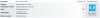
Had the same problem - and in my case, it was the Wireless LAN module waking the system from sleep. Simply go to the device manager, navigate to the wireless adapter and disallow the wireless adapter to reactivate the system.aj84 said: ↑And further to my post earlier in regards to my laptop randomly waking up while the lid is closed - it did the same last night at 3am roughly and the fans were spinning loudly.Click to expand...
This is how it looks in the German version of Windows 8 (there even is a dedicated disclaimer concerning possible issues right beneath the settings - but Microsoft should actually just disable that wake-up option by default, imo):

Similar option applies for the mouse etc. Just make sure none of those devices is allowed to wake up your system when it is sleep mode. -
you're a star! Thanks for this
I did not think of checking the wifi module, only the network one which is actually a slap on the hand for me because it should have been the first thing to check
I guess the heat-wave is getting to me :- ) -
http://www.everythingusb.com/intel-haswell-usb-3.0-21812.html:
"With Intel's release of Haswell, many PC enthusiasts were awaiting to hear the news if the rumored USB 3.0 bug was indeed real, and did in fact make it to production. Intel's latest CPU may indeed come with a much more robust USB 3.0 controller baked into it, but it also is broken technology. Right now, if you attach a USB 3.0 device to a Haswell system and then at some later point the OS enters S3 standby mode - while the drives are still attached - and then resume from the S2 state, errors can occur. In other words, the brain of USB 3.0 loses its mind and everything from applications using that external device to data not saved may be lost. According to this non-exhaustive compatibility test, 14 out of 22 drives didn't get along with Haswell.
While serious, this is not overly dire. Firstly, it does not affect USB 2.0 devices, it will not always cause problems with USB 3.0 devices and if it does, any application affected will start functioning properly once it is restarted. Of course, this will not help any data which was not properly saved to the device before the S3 state was initiated, but all things considered this bug is no reason to not get a new system. Intel is fully aware of it and a new bug fixed C2 revision is expected shortly, so only early adopters will be impacted by it.
Also, any Haswell chips sold now will in all likelihood be replaced free of charge once the new C2 revision is released, just as Intel had to do with the certain first gen. Pentium CPUs which had the dreaded FDIV bug. Until the C2s appear, simply removing the USB 3.0 before entering a low power state will alleviate this issue. Lastly, many 'enthusiast' motherboards should also be coming with secondary USB 3.0 controllers making these ports another safe alternative until Intel fixes this issue."
Official Vaio Pro 13 Owners Lounge (SVP13 2013)
Discussion in 'VAIO / Sony Owners' Lounge Forum' started by oled, Jun 5, 2013.
