Anyone having issues accessing the my orders part of the sony site?
Soon as I click on it, I'm getting an error has occurred screen.
-
For those who are interested in the delivery timing:
- I ordered my (customized) Vaio Pro on Friday, June 14th (Sony Germany Education Store); prospective delivery date back then was cited as 2th/3th of July.
- After that, there was some hassle in verifying my status as student (apparently, they didn't receive/process my certificate of matriculation the first time I sent it)
- Received an email confirming that my Vaio Pro was (finally!) in production on Wednesday, June 19th.
- Received a shipping confirmation today (Wednesday, June 26th).
- Scheduled delivery date is July 1st now - hope it will arrive a little earlier, though

So roughly two weeks including the verification hassle with the Education Store - not bad given they basically just introduced the Vaio Pro. I presume overall delivery times will still get a little shorter with production ramping up, though.
The shipment apparantly started from Qingdao, China. Does Sony have a fab there? -
Same delivery process here in spain, production on 19, shipping today, expected on 2, also from china
-
Hi,
I am considering buying a customized version of the Vaio Pro 13 (in the German online store). Since I don't need touch and really want a matte display, I plan to opt for the "standard black" version.
However, I am a bit worried due to comments on the "cheap feel" of the standard black finish. Can anybody comment on whether this is only a superficial issue or is the actual build quality different between the "standard black" and "carbon black" versions?
Thanks. -
Any body here from Japan?
I would like to order the Pro 13, but I live in Czech and Im Australian. So here we only have the czech keyboard. I have a friend in Japan, that does not know much about computers and can order the Pro 13 to her and she can send it as they offer English Keyboard there. What about the OS(win8), will this come in English of Japanese? and the pre installed sony software?
does anyone know? -
The OS is set to Japanese. Sony Japan does not configure alternate languages. But easy to change to English with Pro. A simple search on the 'net will show you how.
-
I could boot from SD on a 2yo Asus Seashell model.
-
I can confirm that it is not possible to boot from the SD card using the Sony Pro 13. I wrote an image to an SD card and it would not boot. I then used a USB adapter for the SD card and was able to boot from the same card that way.
Mildly disappointing, but it's not too big a deal. I plan to use a 32 gig Micro SDHC with a usb adapter for this second OS. -
It's mainly superficial, I guess.
As I mentioned above, the non-touch version does comes with an even slimmer (even less rigid?) lid, but I don't think Sony would sell it if it wasn't tested with respect to durability.
Personally, I opted for the Carbon Black version for the reasons I discussed in some of my earlier posts. The fact that the glossy display could actually turn out to be a real nuisance is my biggest concern about that decision, though. -
OK thanks. I know how to change the language but I was hoping it originally configured in English and also the pre-installed Sony programs, I know these can not be changed into a different language. I just thought maybe English was offered as they offer an English Keyboard.
-
Sony Vaio Pro 13 Test German
Weight:
1.06 kg (in Pounds i think it's 2.34)
Panel:
274 Candela
Contrast 937:1
Noise:
Normal ~ 30 db
Maximum ~ 48 db
Battery:
Full Load ~ 2,5h
Practice ~ 6h , 28m
Contra:
*Flex on Keyboard
*Fan Whimpers at full load
Test Note: 1,5 -
Thanks for the info. Do you have a source concerning the lid being slimmer on the non-touch version?
-
Hello there,
after studying the whole thread I will also get me a Sony Vaio Pro 13. The only question that remains: i5 or i7? I was really impressed by the battery consumption that boltjames posted and now I am wondering - could there be such a huge difference battery-wise between the i5 and i7 models? Of course I would like to get the i7 model (nevermind the 200 it sets you back), but not at the expense of a big difference in power consumption.
Another question related to this: Is there a recognizable performance difference between the i5 and i7 processors? I still use an LG P310 with Intel Core2Duo so I wouldn't know. I'd like to use the computer for programming purposes, so Apache, MySQL and stuff like that would be running in the background. Other than that the occasional Full HD-movie, Youtube, Skype, multiple tabs and so forth. Where exactly are the advantages of the i7?
Thanks a lot for your help and greetings from Germany, Michael. -
Dimensions of the non-touch model are 322 x 11.3 (maximum 15.8) x 216 mm (Wx HxD), e.g. see here.
Dimensions of the touch model are 322 x 12.8 (maximum 17.2) x 216 mm (Wx HxD), e.g. see here.
So ~1,5mm difference in thickness (which basically accounts for the additional glass-layer needed for the touch functionality).
Directly compare the Pro 13 pictures at the top of the respective sites I linked above (e.g. open them in two browser tabs and quickly switch back-and-forth), and you'll notice that the slight difference in lid-thickness is in fact discernable. My hope is that the additional glass-panel helps to make the lid a little more rigid and prevents the LCD from picking up pressure marks over time. Only time will tell if it's actually worth the trade-off, though. Really hope the glossy screen won't bother me too much.
EDIT:
Made two quick gifs for better comparison (click for original size):
Black/Non-Touch vs. Carbon Black/Touch (lid thickness - thicker one is the touch version):
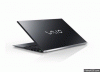
Black/Non-Touch vs. Carbon Black/Touch (finish - the slightly brushed one is the Carbon Black):

-
has anyone else's FN brightness controls stopped working after installing win 8.1 update?
-
Thank you for the details, I see the difference on the pictures. I guess I do the opposite and go for the non-touch version anyway. Hopefully the build quality concerns turn out to be a non-issue.
On an unrelated note: Has anyone already tried Linux on their new Vaio Pro? (Maybe just some Live-USB system to see what works?) -
Mine stopped working for no reason - solved by a reboot. Between Sony and Intel both trying to smartly control the backlight, I found the whole dynamic backlight thing to be extremely inconsistent and unpredictable, even with the GPU driver update. Inconsistency included losing any control over the backlight. But so far, it has always been solved by a reboot.
Laurent -
IMHO, the i7 version is a pretty serious letdown. If you look at the Haswell SKUs, the offered i7 is the lowest one available, it has the exact same features as the offered i5, and just a very modest clock frequency bump (200MHz base, 400MHz Turbo and 100MHz GPU Turbo). It has the same power parameters. The i7 is technically capable of running at slightly higher frequency at the same TDP, so it has a statistical chance of being slightly lower power at high workloads than the i5, but that is just statistical, and at idle, may actually be worse.
All in all, I wouldn't bother with the i7. I got mine because that was what is in the 256GB/8GB ready-to-ship SKU.
Laurent -
Build quality shouldn't be a problem - and it's actually great to hear you decided to go with the non-touch version. That way, we might be able to exchange our respective impressions.
I guess it's just my experience with the really slim lid of my TZ that made me choose anything that helps making the lid more rigid - plus I REALLY adore the slightly brushed carbon finish.
-
This - even though the i7 also has bigger cache on top of the clock differences you mentioned.
One might argue that the SKU that's binned for higher clocks within a comparable power envelope might actually come with slightly lower base voltages (and hence lower power draw per MHz) - but the CPU-Z readings which have been posted so far seem to suggest that's not the case.
As far as I'm concerned, it's certainly not worth the +20% price premium (200€ might not sound that much at first glance, but in relation to the 999€ total you pay for the base model, it's pretty hefty). -
My Sony Vaio Pro 13 has been shipped today (ordered on 15/6/13)!! Should be with me on 1st July.
These are the specs:
Processor: Intel® CoreTM i5-4200U 1.6 GHz
Operating system: Windows 8 Pro
Storage: 256 GB SATA Flash SSD
Memory: 8 GB 1600 MT/s DDR3L-SDRAM
Display: 33.7 cm LED, 1920x1080
Ethernet Wi-Fi & VGA dongle: No Ethernet Wi-Fi & VGA dongle
Battery: Battery life up to 7 hours
Also Included
HDMI(TM) output: HDMI(TM) output
Warranty: 4 years warranty
Bluetooth®: Bluetooth® 4.0
NFC technology: NFC technology included
AC Adapter: 1 AC Adapter
Keyboard Style: Backlight keyboard
Security features: With security chip (TPM)
Graphics: Intel® HD Graphics 4400
Wireless LAN: Wireless LAN (IEEE 802.11abgn)
Language and keyboard: English (QWERTY)
USB Port( s ): 2x USB 3.0
Touch Screen: Touch Screen
Has anyone ordered the silver version! How is it? The Verge review (very biased) dissuades people from buying the silver version. -
I ordered the silver version of Sony Vaio Pro 13 on 15th June. Finally shipped today!! Should arrive on 1st July.
Does anyone have the silver version? How is it? The very biased Verge review hated the silver version.
These are the specs:
Processor: Intel® CoreTM i5-4200U 1.6 GHz
Operating system: Windows 8 Pro
Storage: 256 GB SATA Flash SSD
Memory: 8 GB 1600 MT/s DDR3L-SDRAM
Display: 33.7 cm LED, 1920x1080
Ethernet Wi-Fi & VGA dongle: No Ethernet Wi-Fi & VGA dongle
Battery: Battery life up to 7 hours
Also Included
HDMI(TM) output: HDMI(TM) output
Warranty: 4 years warranty
Bluetooth®: Bluetooth® 4.0
NFC technology: NFC technology included
AC Adapter: 1 AC Adapter
Keyboard Style: Backlight keyboard
Security features: With security chip (TPM)
Graphics: Intel® HD Graphics 4400
Wireless LAN: Wireless LAN (IEEE 802.11abgn)
Language and keyboard: English (QWERTY)
USB Port( s ): 2x USB 3.0
Touch Screen: Touch Screen -
I'm really liking the Silver, whether or not Verge approves.
If only, I could get the i5 with 8GB RAM. -
So you think the gain in performance is negligible and I should go for the less battery consuming i5-model?
-
I don't think there is a theoretical or practical evidence of which CPU will be lower power, and that may be different at idle and high workloads anyway. And they are pretty close performance-wise. So I would pick based on need and availability of money

Laurent -
I ordered the same config today, hopefully it won't take 3 weeks to ship (eta).
-
How much of a difference will the i7 make vs the i5? Is there any sense in upgrading? It seems the only major differences are the L3 cache, higher clock speed in general and 100mhz more in the gpu. 150 bucks is a lot which I could spend on the extra battery instead. Opinions? suggestions?
-
Hi there,
I'm a newbie here and just about to order the Vaio Pro 13 with the i5 CPU. After analyzing quite some CPU specs, I'm pretty convinced that the i7 won't lead to a really sensible improvement in processing speed, at least not in those everyday tasks like word processing, surfing the net et cetera (although the differences might be mesurable).
To me, this is really THE ultrabook I was waiting for as it sports almost everything I need (and like). I''m pretty bored by the streamlined mainstream products form Apple and Samsung and I find Sony way more innovative to come up with something like the Vaio Pro.
There ist just one annoying downer for us customers in Europe: here, the SSD is still powered by the common SATA interface and not the lighting-swift PCIexpress. What a shame...
Anyway, I'm going to order my Pro 13 with 256GB and 8GB RAM, but I will definately stick to that cheaper Core i5 CPU.
Cheers,
Pat -
I wonder why the interface in europe for the SSD is still hte old sata interface and the new one here in north america. Glad I am visiting vancouver, will be able to grab the PCIe version.
-
OK, so I have had the Pro 13 in silver for two days now. Nice laptop, but the WiFi is driving me nuts. It drops both connections at work and at home every 2-5 minutes. Then the signal goes back to 5 bars, drops to 2-3, and then gone. Automatically reconnects, 5 bars, 203, you get the idea. I am running the Intel log that shows it. All other devices (Dell XPS 12, IPhone, Ipad, Toshiba laptop, Logitech Internet radio) work perfectly fine. Sony support was completely clueless. They gave me instructions from Windows 7 that didn't even apply to the laptop.
Help!!!!! -
I've had pro 13 for 2 days too and disabling BT driver seems to resolve the issue. I think they are interfering each other.
-
Have you tried updating drivers? People earlier in this thread who had wireless issues found updating the driver helped.
-
My Sony Pro 13 arrived today (was due on 1st July)!! Surprised to see 221GB instead of promised 256GB. How much is it showing in others? I know it shows slightly less, but this is more than 10% difference!
-
My Sony Vaio Pro 13 arrived today. However, instead of the advertised 256GB, it's only showing 212GB. As far as Im aware, the true capacity should be 238GB. Where's the missing 16GB? How much is it showing in others' 256GB models?
-
Probably being used up by the recovery partition - go into Computer Management (Control panel -> Admin tools) and check the Storage -> Disk Management section
-
You're right, found it now! Thanks!
-
I appreciate that pretty much all of the documentation has it as SATA but is anyone able to confirm that this is the case?
I'm waiting for my Pro 13 to be forwarded from the UK to Australia (as Australia does not ship a 512 gig model) and am potentially kicking myself for not spotting the difference and ordering from the UK rather than the States! (Main reason for buying from the UK originally was that being a Brit I've a slight preference for a UK keyboard...) -
I cannot speak for the Vaio Pro 13 as I do not have that notebook but you can, indeed, boot from the SD card lot of many notebooks. If I am not mistaken, SD slots that interface via USB internally allow for booting whereas those with a PCI interface do not. What developers have implemented on the software side of things in the BIOS is another story.
-
It's not Bluetooth that's causing any issues with wi-fi, it's the old driver. There are two fixes, both in this thread, do a search.
1. Intel wi-fi driver needs updating. Fixes all problems. I now connect flawlessly to routers I used to have a big problem with.
2. Sony Vaio website update (not the built-in updater). Find the Bluetooth driver update and you'll be up to speed. The key then is to go to Device Manager > Bluetooth > Properties and uncheck the box that says "disconnect Bluetooth devices to save power" and you'll eliminate the Bluetooth dropouts.
By doing these fixes a) I can now reliably connect to all wi-fi and b) my Bluetooth mouse never disconnects randomly.
BJ -
Eyes on Mobile Tech: Sony Vaio Pro (One of the first Haswell Ultrabooks) Teardown, Upgrade How-to, Mini Review, & Benchmark
Anyone interested to see how our sony vaio pro 13 look inside. the above is the teardown detail and video.
Cheers. -
I've had mine for two days and I do like it overall. I'm a screen obsessive, and got this hoping that it would be a worthy replacement to my 2009 Vaio Z, which I had purchased primarily for the amazing screen and powerful cpu. I swore that I'd never buy a glossy screen but broke that rule because of the positive reviews of the screen quality. I ruled out the Zenbook b/c of (probably irrational) distrust of ASUS quality/engineering (and didn't want an MBA clone) and the Samsung Series 9 is too expensive. A friend has a Lenovo X220 with ips panel, which is probably my second choice computer, and we both agreed that the brightness, color, size and pixels of the VAIO makes it better overall than the smaller, bluer, dimmer but matte Lenovo despite the atrocious gloss of the pro. I actually haven't compared it yet to my Z b/c I purchased the pro while (still) on vacation in the U.S. It came out ~$300 cheaper than Canada with the educational discount, thank you whoever suggested that earlier in the forum. I'll report back on that screen comparison if people are curious. Windows 8 makes me feel like a cat with duct tape on my paws but I suppose I'll get the hang of it eventually. Build quality seems very nice, there is no flex unless I really push on it. I'm happy to report that the fan noise is not an issue at all. It is silent ~90% of the time with 3-4 programs open and when it spins up it is *much* quieter than my Z. Gloss and Windows 8 aside, this computer is nearly perfect.
-
For information, I god fed up with the fan kicking in too early, most likely due to hot CPU and the miscalibration of the thermal diode of one of the core (always~6C higher than the other). Today, I got a new one and it is muuuuch better. Lowest V is 0.674V instead of 0.704V (30mV...) and it bottoms out at 3.4W idle (0.5W difference, good for an hour of battery life). And the fan is quite a bit quieter. There is still a small temp bias between the cores, but only about 2C. Note: both are the same i7/256GB/8GB ready-to-ship SKU.
So expect variation in the CPUs. Not that I am advocating trying a bunch until you find a good one, but if you get an outlier as my first one seemed to be, it may be worth it to try to swap.
Laurent -
Any chance I can trouble you to post a link to those 2 fixes: Intel wi-fi driver update and Bluetooth driver update? Thanks :thumbsup:
-
Official Vaio updates: Sony eSupport - SVP13213CXB - Support
Intel wifi update: https://downloadcenter.intel.com/De...ations&OSFullname=Windows+8,+64-bit*&lang=eng -
Please do report about screen. I'm too holding on to my 2009 Z as I never could find a replacement which is better then the old Z. All other ones had too many compromises.
Pro is not perfect either with a glossypanel, just 8gigs of memory and no docking station, but there is not much to choose from. -
Thank you. Rep +1
-
Looks like folks want Sony to introduce non-touch matte version in US. I think Sony should do it given the interest seen, at least here. A lighter and thinner machine should be an easy sell. Just don't short change us by replacing PCIe SSD with SATA!
-
?
Any source to that? -
I'm from the UK and purchased this laptop (hasn't been delivered yet). I can't believe Sony cheaped out on the SSD here!
Also, I ordered the non touch screen option. I've noticed on the US site that when you go to configure the laptop it specifically says its a IPS "TRILUMINOS" display while in Europe on both the non-touch and touch screen versions it just says "LED." Surely we will get the same screen as the US version? It does mention both IPS and Triluminos under "Specifications" on the UK site. Is it just using different terminology when I go to the configure page? -
Just got my Pro 13 delivered today. I made one minor mistake that was very subtle in the spec sheets.....
You only get the TPM chip if you select to have Windows 8 Pro. If you have Windows 8 then there is no TPM!
Odd that they change the hardware spec based on a software selection.....
Official Vaio Pro 13 Owners Lounge (SVP13 2013)
Discussion in 'VAIO / Sony Owners' Lounge Forum' started by oled, Jun 5, 2013.