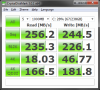Here are my scores for the SE (i5-2430, 4gb, ATI 6470, 128gb Vertex3 ssd)
http://www.pbase.com/shg2/image/140254704
http://www.pbase.com/shg2/image/140254707
http://www.pbase.com/shg2/image/140254705/original
-
Noticed I did this with the power savings mode in Vaio Control Center, the CPU score is actually 7.1. PC mark vantage is 14416 PCMarks and 3dmark06 is 9443 3DMarks
-
Now it makes sense. I was kind of confused about your score.
What is your dedicated graphic card type? -
6630m clocked to 721/1075/903 (core/memory/voltage).
Attached Files:
-
-
darxide_sorcerer Notebook Deity
^ what temperatures are you getting with that overclock while gaming?
-
Which ssd and what size?
-
leggy, this is cosmo's SSD.
Any one still have the original R2080H4 BIOS? Would love to download it, to get the SATA3 speeds.
Did you SSD owners void the warranty while swapping the hard drive? How hard was it to remove the hard drive? -
Probably voided the warranty but Sony wouldn't be able to tell

You take off the bottom panel to access the RAM slot and the HDD, in the manual SONY describes how to take off the panel to get to the RAM so its a legit panel removal.
Remove the bottom panel with 2 screws, undo 4 screws holding the HDD in, disconnect the sata connector, transfer the two mounting bars from the old HDD to the new HDD/SSD and then replace the connector and the 4 screws and replace the panel
Took me less than 10 minutes -
it can be found here, however i wont recommend it since the latest bios fixes a lot of problems
link
swapping the dvd drive, 2'nd ram slot, dvd drive is simple. And in most cases wont void your warranty.
its a matter of 2 screws to get to the hdd -
I went to that url, that only contains the 2085 original BIOS and the unlocked 2085 BIOS. I want the 2080 version, because I can't find it anywhere with Google.
-
the thread that i linked has the Bios R1031H4.zip, wich is supposed to work but i did not test it. ( be carefull with your bios ). Are you sure 2080 has sata3, im certainly not
also see this post link
Your best bet for sata3 is to call sony technical support and encourage them to fix it
btw if youre gonna use a ssd. I recommend using your hdd in your dvd slot -
I believe that I have to agree with you that bios 2080 may not support ssd3 because my computer came with 2080 bios and when tested my vertex 3, which is ssds, I got the same result before and after the bios
-
Thanks for the info.
-
I believe this ram should work on the SE series? Amazon.com: Corsair 4 GB DDR3 Laptop Memory CMSO4GX3M1A1333C9: Electronics
It's a 1333, 9-9-9-24, 1.5V -
While colors like China Glaze Wagon Trail or OPI Midnight in Moscow aren’t actually old or vintage by any means they were one of the very first essie nail polish I bought when I became a nail polish enthusiast.
Optimal effects, in minimal time. What is considered most enjoyed from those that practice the insanity workout schedule Workout is you do not have to be at a gym, you're able to do the exercise routines at your house at just sixty minutes a day. It is said that this definitely will test ones limitations both psychologically and physically. -
Someone mentioned 1333 cl9 was the way to go indeed.
I have bought mine already, still waiting for the laptop to see if it works though -
I asked the group a while ago about the model numbers for Sony SE DVD and Blu-Ray drives, so I could investigate upgrading at a later date?
I would be most grateful if you could pass me the model numbers of these drives.
From reading reviews they indicate that a particular Blu-Ray drive used was a Mata BD-CMB UJ152 another stated the inclusion of the Mata DVD-RAM UJ8A2AS.
Could users of the laptops, please confirm that these are the model numbers of the drives that you are using? The details are found via the system properties / CD-Rom.
I would be most grateful for your conformation,
Thank you very much. -
@holster:
Mata BD-CMB UJ152 -
I've discovered that my SE has a "green spot" in the bottom of the lcd. I've only noticed this when I start up the machine. Is this normal, or a defect?
IMAG0933 | Flickr - Photo Sharing! -
darxide_sorcerer Notebook Deity
^ it's the backlight bleeding, not a green spot.
-
Hehe.. I didn't know what to call it, but anyway.. is this normal?
-
Hello,
I'm searching for a notebook which is be absolutely silent when required. Samsung has something like a "silent mode". I'm wondering if this is also possible with the Vaio SE. I want to replace the HDD by a SSD to eliminate one source of noise. However, is it also possible to stop the fan from running, e.g. by switching to Stamina mode and reducing CPU performance? In one review I've read that fan is nearly always running (even when in stamina mode and idle). Is this true?
Thanks! -
I have a minor amount of 'bleed' as well, but not as severe as your LCD.
Is it normal? In a perfect world, the screen should be completely black when displaying a black or dark screen. However, most LCD screens I've seen have some type of bleed. Not sure why this is. -
Finally received my Sony SE this morning! Two days before FedEx's estimated delivery of 12/14.
I am a little surprised at the size (all of the local Best Buy's only had the 13" model for me to look at). It looks like like it's a mm or two wider than my 16" HP HDX, but it definitely thinner and lighter. -
I haven't been using the SE as much... but I notice everytime I resume it I get some linksys.websearch URL in my browser.
And I don't have a linksys router and it happens wherever I am. Google says it's a virus but I've Malwarebyte and SuperSpywared and it finds nothing. Strange. -
Me too! It was a great surprise.
Anyway, I'm not sure if this is a problem for anyone else, but my FN hotkeys for brightness adjustment or sound adjustment are not working. I also turned off auto ambience brightness but it still persists on doing it. Any answers? -
Did you somehow kill or uninstall the Vaio Event Service? That's needed for the Fn keys to work, I believe. As for the brightness issue, assuming it only happens when you're on battery, you probably want to disable Intel's Display Power Saving Technology. The setting is available from the Intel Graphics and Media control panel.
-
Thanks, it was Intel all along. And never mind, got the hotkeys to work.
-
Hi all,
I just purchased the Sony Vaio VPCSE17FX/B from Microsoft Store but it is missing the battery charger adapter to charge the sheet battery without attaching it to the laptop. The manual says that it includes the adapter on certain model. Does anyone know if the Sony Vaio model VPCSE17FX/B include the battery charger adapter? On amazon.com, the battery charger adapter is listed in the box content.
Also, does the connection from ac adapter to laptop suppose to be somewhat loose? On mine it is somewhat loose such that I can wiggle the connector while it is connected but it doesn't loose contact while I did that. It is not as tight as my Acer 4820TG or any other laptop I own previously. I am concern that this can be problem down the road. Does any longtime Sony owner have bad experience with this connector?
Thanks. -
Mine has a bit of wiggle room, for me it saved my SE from being pulledd off the desk when the youngster tripped over the power lead, the connector came out of the SE really easily instead of dragging the whole laptop across the desk

-
Thanks for the quick answer rickuk. I guess that might be the design from Sony.
Now, onto my earlier question and further questions:
I just purchased the Sony Vaio VPCSE17FX/B that include sheet battery from Microsoft Store but it is missing the battery charger adapter to charge the sheet battery without attaching it to the laptop. The manual says that it includes the adapter and the sheet battery on certain model.I assume this model include both sheet battery and the adapter. On amazon.com, the battery charger adapter is listed in the box content. Does anyone know if the Sony Vaio model VPCSE17FX/B (either from amazon, JR, or from Microsoft Store) include the battery charger adapter? Anyone has answer to this? I called in Microsoft Store but they don't know and told me to call Sony. I suspect Sony customer service won't know it either.
Also, is the battery life shown on the notebookcheck review reflects what people gets here? The review seems quite low with only 2:40 hours for wifi browsing. I wonder if the I7 they benchmark was the difference.
Thanks. -
About battery life: this should last more than 2:40 on battery. I had 2 hours on stamina, 50% brightness and wi-fi on when my battery was used from 100% to 40%. So about 4 hours of battery life without sheet battery.
-
Thanks for the quick reply absolutehellos. Apparently as I read through this thread from page 1 and now on page 71, there were many owners reports about 4hrs in stamina without sheet battery. The power consumption seems to be a little more than Acer 4820TG, but that makes sense because of the larger LCD. On separate note, I wish the often asked questions are summarized in the first post.
Now, what about those battery charger adapter on the Sony Vaio model VPCSE17FX/B (either from amazon, JR, or from Microsoft Store), is it included? Anyone?
And, how to create a backup image of the whole hard drive? I tried using Acronis boot CD but the Acronis boot CD failed to start. It looks like the boot CD failed to load certain drivers. If I choose to boot the Acronis boot CD in safe mode, it works, but USB drivers aren't loaded, thus I can't make a backup to a usb hard drive.
Alternatively, does the Sony recovery restore the OS to original state? If so, maybe I don't have to make an image with Acronis. -
Well if you buy a laptop you should get a few dvd's one of wich can restore the laptop os. I dont have my new se yet but this should be the case. ( because of harddrive swaps etc )
-
Finally, after going through the box again, I found the battery charger adapter nicely tucked in the box where the AC adapter is. That saves me a trip to the store.
Now, I don't see any DVD which you can restore, but I believe the instruction manual says that you can create a recovery media. My question is, would this recovery restore it to original state? I would prefer creating image onto a usb drive, but recovery disc would work too if necessary. -
Hello Notebook Review
Just purchased this laptop around thanksgiving and received it yesterday. Mine has: i7, 6630m, 4gb ram, 500gb 7200rpm HDD, W7 Professional w/ fresh start. I am upgrading from an HP pavilion dv5000t bought during summer of 2006, so I am very happy to say the least.
My one question I have for you owners, is how much RAM was being used when you first received the computer? I understand that this computer has features that my old laptop doesn't (bluetooth, wireless display, switchable graphics, quick launch buttons, vaio control center, etc.) but even with fresh start I am using about 1.5 gb out of the box, before antivirus, network software, etc. My HP has W7 home and it is using about 0.6 gb with antivirus, cisco, print software, etc. I'm sure I will go through and uninstall various programs, but I doubt that I will even put a dent in that number.
Let me know what you all think. I am considering solving the problem by adding another 4gb, but from what I gather, there are mixed opinions about doing that with regard to warranty. -
Has anyone had any luck with undervolting as well as overclocking the graphics card? I notice the laptop gets extremely hot with high gpu and cpu use. Also, how exactly do you play at lower resolution in games, I always seem to get the same fps regardless of the resolution I select.
-
My new Vaio SE CTO arrived today by FedEx.
I'm going back through this thread to find the detailed instructions for what to do, and post a detailed summary for anyone else paying attention.
I've configured it as essentially top of the line except for the RAM which I left as the stock 4 Gigs, and will be purchasing a 4 Gig DIMM this week to pop into the slot (at ~$150 savings to do it this way, why the heck not?). Can anyone what confirm which RAM to get? Does it matter? I'll probably be going to a local computer parts store to pick it up. -
After optimizing, I got 33% idle memory usage on 4GB.
After upgrading to 8 gigs, I got 25% idle memory usage on 8GB.
I told you in an earlier post that you could throttle the CPU in Vaio Control Centre (thus lowering the fan speed and temperature, also reduces GPU temperature because the CPU and GPU share the same fan). It worked for me. If you are still picky about it, invest in a notebook cooler.
As for which RAM brand, just get whichever is the cheapest (but within spec, DDR3-1333 CL9). I got my RAM on Black Friday, it was literally dirt cheap. So I suggest you wait until Boxing Day. -
Since I did the first post, I'll gladly update it with the information you think needs to be there.
Let me know what to add. -
That's not what I'm asking. I know about the CPU throttling option. I'm asking if you can lower the voltage, overclock the GPU, increase battery life and still maintain maximum performance. Someone had great results on their Macbook Pro:
6750m EXTREME OVERCLOCKING guide - MacRumors Forums
I'm not picky, it is an issue when I have to run high demanding apps and adding a cooler is more to carry on top of the sheet battery, but obviously it is a good addition. -
What I've done so far.
- Install Chrome
- Dolby Sound Settings. Control Panel -> Sound -> Playback tab -> Speaker/HP -> Properties -> Dolby tab -> Click the Power icon to Enable. Link
To do list
- BIOS upgrade
- Upgrade RAM to 8 Gigs.
- Replace touchpad driver - or this a registry change for the included driver?
Links
Sony eSupport Link
What I may or may not do:
What am I missing thus far? -
darxide_sorcerer Notebook Deity
each GPU chip is different when it comes to overclocking. use TRiXX to experiment with your 6630m. -
Oh great! I guess that might be a lot of work for you to keep on updating the information on the first post. Thanks a lot for doing it.
Well the first I can think of would be the often asked battery life. Maybe a typical range of the battery life people get here with the usage stated. ~4 hr when browsing.
I also saw several questions about RAM. I guess a mention about what kind of RAM would work will be nice. I would imagine any DDR3 from any reputable brand works.
Maybe a little guide on how to do a clean install, or have a link to someone's post that shows this.
I am sure there are more frequently asked questions about this laptop. -
I noticed something a little odd with the battery today - it won't charge past 80%. I have the sheet battery attached as well, and I've had it plugged in for several hours now. When I highlight the battery icon, it says battery 1 - 81% and charging (but it doesn't actually seem to be), and battery 2 (the sheet, I assume) not charging. The computer is only six weeks old or so, so it's hard to believe the battery could be dying already. Could just be a lemon, I guess... Has anyone seen this issue, or know a fix for it?
-
That is a setting you need to change under power/control center if I am not mistaken
-
VAIO Control Center > Power Management > Battery > Uncheck Battery Care Function (or if you want to keep it, you can click Advance Settings button to toggle between 80% or 50%)
I see this in laptops more often where they don't fully charge the battery to make it have more recharge cycles and is usually in a "bloatware" program. -
[3.] It's a registry change for the included synaptics driver. It unhides the two finger scroll option in the driver properties.
-
I Installed the mouse driver synaptics website and 2 finger srolling was there and working and when I checked the registery the value was 8, which I changed it to 0 but no difference.
-
The option is hidden by Sony and Synaptics would do wrong, if they would hide their features. The driver available on the Synaptics website have mostly a minor version number compared to the OEM drivers.
Sony SE Owners' Thread
Discussion in 'VAIO / Sony Owners' Lounge Forum' started by BigNerd, Sep 30, 2011.