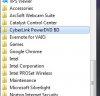Can anyone comment or test the battery life. I'm just having a hard time believing that something with the same specs as the SA and bigger has half the battery life of it at 3 hours.
-
Can someone who is already owning an SE comment on the hinge and display stability? Does the display wobble easily? Like when typing or sitting in a train?
Thank you! -
It looks like they may be offering regular blu-ray drives, rather than the extremely expensive blu-ray writers, on the UK store soon. There's a preconfigured model available for pre-order that has one, and wonderfully its £300 less than the model its replaced that had the writer instead. It's not an option for configuration yet, but hopefully soon.
-
Your 15.5 Color Profile is not on par with my 12.5 IPS Profile. So it seems to me that VAIO SE 15.5 laptop screen is in fact the TN Panel with relatively better TAC polarizer ( Viewing Angles Compensation ).
My current 12.5" IPS Profile:
![[IMG]](images/storyImages/2011-10-16_013649.jpg)
Sony VPC-F21XX 16" 3D Profile directly from notebookcheck.net
![[IMG]](images/storyImages/2011-10-16_234132.jpg)
Sony VPC-SE 15.5 Profile made by moralar
![[IMG]](images/storyImages/2011-10-16_233002.jpg)
-
It does have some wobble.
This is primarily for my desktop and it seems stable there but less so than the MBA. When you move the display with your hand a little, it continues to wobble for a second or two. I picked it up and tried to copy the motion of a train and it does "vibrate" a bit... could be irritating over an period of time (like watching Blair Witch Project). -
Intel HD3000 only supports 1920x1200 @ 60Hz over HDMI. HDMI 1.x doesn't mean anything in terms of resolution, because AMD supports HDMI 1.4a in the HD6000 native products (like the HD6630m), yet.... no 2560x1600 @60Hz support. And definately no 4k resolution support.
IB is supposedly going to support higher res HDMI, however HDMI monitors, like the Dell U2711 and U3011, don't support high res over HDMI, lol Not at 60Hz, at least. -
Thank you very much for your comment!
-
Estimated ship date was Oct. 19th.
Shipped today! ^_^ -
Hey BigNerd, waht is the battery life like for your unit?
-
I'm testing that right now.
Laptop Mag or one of the old review sites used to have a utility that I used a long time ago but I can't find it.
Any suggestions? I am trying out Battery Eater. -
Thanks for the suggestion. I gave this a try and it seemed like it might have helped a little bit, but the profile still gets forgotten during speed/stamina switches or whenever you call up graphics settings provided by Sony or Intel. Sometimes this is unavoidable, e.g., if you want to set display scaling options.
Nope, unfortunately not. One might hope my equipment is out of whack, but my eyes still tell me that the reds (for example) aren't very red. See this picture for a comparison between my Ultrasharp U3011 in sRGB mode, and the Vaio SE...
![[IMG]](images/storyImages/u3011vsvaiose.th.jpg)
Unfortunately once I noticed this, it became very hard to ignore. I'll have to visit the Sony store to see if other units are like this as well. It's a pity that all the laptops with high-resolution, non-TN, color-accurate displays seem to be so heavy.
I used the system for 2.5 hours and took the battery to 50%, so one can estimate that I would have gotten 5 hours on the internal battery. That was in Stamina mode at 40% brightness, doing occasional browsing over Wi-Fi or software installations, and mostly reading through a PDF textbook in Acrobat. Heavier network loads or video will probably eat into that battery life a lot... -
This computer looks so cool...but I'm wondering, is it easy to remove the hard drive and put in an SSD? I have an Intel 320 160 GB SSD and I'd rather put that in myself than order it with the SSD drive.
Also, does this computer get really hot or is fan noise a problem? I know Sony fans can be annoying with their constant speed changing, but I'm wondering about heat/annoyance levels...
Oh, and does anyone notice any "crackling" with the sound? I used to have a VAIO CA and the sound "crackling" problem with the RealTek audio became such a problem that I eventually sold it because I couldn't fix the problem and it was so annoying I couldn't stand it. Does anyone have that problem with the SE? -
I think they would rather you actually use it and report back what the real world battery life was, rather than a canned benchmark that has little relation to how people actually use their laptops (unless if autoscroll text at min brightness, no wifi, and likely no HDD spinup is indicative of real world useage).
-
Looks like Ichinenjuu and I are thinking along the same lines . . .
Two questions for the SE forum thread:
1. I've noticed the Sonystyle site lets you configure the SE with two ssd's in raid 0. Does this mean there is physical space for two 2.5 drives housed within the SE? If I purchase the standard configuration with a single 500gb hdd, would it be possible for me to manually add another drive? I'd be nice to have add a second ssd drive for running programs and using the original stock hdd for storage.If someone has already upgraded to an ssd, I love to see some benchmarks.
2. Does anyone know if the motherboard is compatible with sata3 6gbs ssd speeds?
Thank you! -
Just by personal usage over the last few days... it's not a Dell 15z. The Dell could last all day at work (7-8 hours) on light usage.
It seems like the SE is closer to 4 or 5 hours. I'll know more once I get more time in with it.
The Battery Eater test has two modes, the 1st one has this CPU/GPU/HDD test that really works the system for worst case scenario. Ever since I've started it, the fan has been blowing the whole time. It's pretty warm near the vent hinge and underneath but not too much on the palm rests (so I'm wondering how much HDD work it's really doing). The 2nd is a text reading mode which is supposedly mimicking light work so I'll run that one tomorrow.
Update: The 1st test ran down the battery in about 1 hour and 32 minutes... but I had it set at speed and the 'High Performance' power setting. -
darxide_sorcerer Notebook Deity
yes, whenever i invoke Intel Graphics and Media application, it reverts the color profile back to Intel's choice.
however, in Control Panel --> Color Management, i have added and set to default my custom color profile for both AMD and Intel GPUs in the Devices tab and have checked "Use Windows display calibration" in the Advanced tab (for that, you need to click on Change system defaults which brings up a UAC dialog box, and work form there). that way my own color profile is being used whenever i do graphics switching unless i personally do something with Intel Graphics and Media application. -
Sony just left me ever so confused. Earlier today the status on my order said that the machine has left the factory and I will receive an e-mail with tracking info shortly, but since I saw the status message 5 hours ago there has been no e-mail, and now the status has reverted to plain ol' "we are currently building your machine"... I don't know what to think. Has anyone who ordered through the European Sony web store had any problems with this? I'm getting some bad vibes from the European Sony websites lately... programming errors in the e-mail form, laggy login, and now inconclusive status reports... Am I (hopefully)alone on this? I my mind Sony was one of the 'proper' companies.
-
I have the same question
-
Is anybody else finding it EXTREMELY difficult to insert a RAM module???
I can't seem to get it to go in all the way. -
I finally got the memory module installed. It seemed to he working. The system detected it. I proceeded to refresh the windows index and right afterwards the laptop turned off by itself. It won't turn back on unless I remove the ram.
Any ideas? Maybe I got the wrong ram. -
Re: Battery Life
So far, it looks to be on track for 5 hours with light usage. By light usage, I mean, reading docs, web-surfing... no long videos or game playing. -
So it is...
 rare and heavy...
rare and heavy...
-
So its about average with other laptops? Thanks, I'm trying to get a comparison of battery life between this and the Hp DV6.
-
It died at about the 4:20 mark. And the last hour or so it was doing nothing, just on a browser page with some animation on it.
Not too good actually if you ask me... wondering if I have to go through some power cycles before it starts showing its actual numbers. I imagine if I were watching a 2-hour movie... it may barely make it.
I think I would have given up some weight for more battery... but that's what the slice is for I guess. -
Is the color gamut that is listed for the TT, and Z listed in sRGB or NTSC?
-
With reluctance, I'm beginning to lean toward returning my unit... I like the machine generally, but the constant oranges everywhere are starting to drive me crazy. I went to the Sony store to look at their demo units; the reds on both had the same orange color to them, so it's probably not an isolated manufacturing defect.
The question now is, do I go cheap and get a crap display on a light machine, or trade up to the tank weight class and get a high-end display... -
Well, I'm trying to decide between the SE and the HP dv6tse with the 1920x1080 anti-glare display. Apparently the display on that computer is really good and it's not really a tank, though it's definitely not as thin and light as the Sony (it weighs about a pound more).
After trying and returning a lot of laptops this year, I've realized that the screen is #1. I will NEVER go back to a crap display. -
If you love good screens, for similar money to the Vaio SE and the dv6t, you may want to consider a Vaio F2. Mine just arrived today, and I set it up at the office, and all the partners were just plain gawking at the amazing screen. It's 1080p and matte, but really what makes it great is the vibrancy of the colors. I've never seen a single other laptop screen like it.
Like the dv6t, the Vaio F2 is significantly thicker and heavier than the SE, but it's still not miserable to carry. It's not THAT thick or THAT heavy, especially if you remember what laptops were like ten years ago. -
@Mitlov:
So you gonna do an unboxing video so we can duel it out on YouTube?
-
^
And play "Never Say Never" for an audio comparison lol
-
I've decided to do a video review after about a week of use instead of an unboxing video. I mean, I guess some people enjoy unboxing videos, but really, I can just say the machine comes with an AC adaptor, a couple of manuals, and a paper activation key for Microsoft Office. No optical recovery media. What's the point of videotaping that explanation? Now, a full review where I can talk about what I like and don't like about the machine, that I get.
First day first impressions are VERY positive
-
I have the same question.
-
Sony has a custom dual PCB SSD RAID that they use in the Z (1,2) series and the SA/SB series. It fits into a normal 9mm 2.5" slot. I dunno if that moved over to the SE series, but I'm just inputting side info...
-
Just got mine in silver today! So excited to start using it, but would like to do a Win 7 fresh install.
Does anyone have a good source for a Windows 7 fresh install on this? -
I'd like ask owners about speakers, fan noise and heating (while 5+ cards opened/watching youtube). I'm wondering about buying this sony or asus n55sf, can't decide.
-
You do get RAID0 SSDs on the Vaio SA

-
For people who are complaining about sound quality, does the SE have Dolby Home Theater installed, and if so, have you opened it (from the Start menu) and turned it on? The improvement in sound quality from my F2 was night and day when I activated the Dolby program.
-
^^ if the Speakers are like the ones used on the Z2 and the SA/SB/SC/SD line, then Dolby will not help. But... good suggestion in case if Sony used the 15.5"'s extra space for some good

-
Another poster mentioned this earlier in this thread.
But I couldn't find the Dolby software on my SE. Is it something I need to download? -
No, it should be preinstalled. From the start menu, go to all programs, and there should be a folder called "Dolby" just under "Accessories" and"AcrSoft Webcam Suite." Inside is a program called "Dolby Home Theater." Turn it on with the power button in the top left, then choose movie, music, or gaming (slightly different sound optimizations). All three are world's better than Dolby disabled.
-
Nope... I attached a screen shot.
And the Sony site doesn't show any download for Dolby... and it doesn't show any Dolby hardware in the device manager.Attached Files:
-
-
Go to the Sound icon in Control Panel. Select the Speaker/HP device, then click on Properties. Another window should pop up and you'll see a tab for Dolby where you can enable it.
-
Winnah winnah... chicken dinnah.
Here I was trying to find an external program and it was in the Sound properties... duh.
So... uh... anyone want me to YouTube some Bieber again? -
I was playing around with the audio settings and decided to download Realtek drivers from the Dell website. I installed them and now the Dolby tab is gone but I have the option to enable "Loudness equalization" and I also have an equalizer (they were not available with the default Sony driver) which I customized and the sound is now a bit louder than it was with Dolby settings enabled.
The speakers are acceptable now, not amazing, but better than before.
![[IMG]](images/storyImages/vaiosound.jpg)
I used this Dell driver:
Drivers and Downloads -
Anyone please?
-
So I finally got around to testing it with Dolby and the sound is a marked improvement... close to my MBA. I used Movie mode which seems to have the most filled out sound bass-wise... Music mode is more balanced and Video Game mode seems to focus on the highs.
Other than the poor battery life, I'm very satisfied with the SE. It's light weight has me actually transporting more than I thought I would and until the Ultrabooks can get their act together... I think this and the MBA will be my main computing machines (with the TF doing some in between work). -
Yeah, that Dolby program makes a huge difference. The real question is, why the bleep do modern Vaios ship with the program disabled if it's essential for good sound quality? Once I turned it on, I decided I would NEVER turn it off again.
-
After doing a clean install, my Vaio Control Center is missing a bunch of features. And my Stamina-Speed switch no longer works.
Anyone have an idea how to fix these things?
I have gotten all of the Wim files off of the Recovery partition but cannot find exactly which ones will fix these features.
edit: I ended up doing a full recovery instead and then removing what I don't want. -
Although it may be a little late, I think you can dl most of sony's preinstalled software and drivers on their website:
Sony eSupport - Computers - Select Your Model -
I yesterday bought the VPCSE1Z9E. It's the European/German version full equipped and featuring the Core i7 2640. There are two major problems for me.
- even when CPU usage raises a bit the fan has some annoying speed dependent noise. I don't refer to the air stream noise what is quite normal for high end processors but to the noise coming from the fan itself.
Setting thermal power status to silent helps a bit but not to much. Can anybody confirm this e.g. just let run the Windows System mark test two times.
- I installed a Crucial SSD M4 256 GB. The speed looks quite brilliant but some more detailed testing with CrystalDiskMark has shown some drawbacks. Linear read speed is something about 260 mb/s but should be over 300 mb/s. The Intel rapid storage driver reports interface speed 3 gb/s whereas the SSD has a SATA III 6 gb/s interface. According to my knowledge the chipset supports 6 gb/s.
Sony SE Owners' Thread
Discussion in 'VAIO / Sony Owners' Lounge Forum' started by BigNerd, Sep 30, 2011.