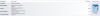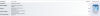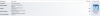I finally decided to buy "Kingston HyperX 8GB DDR3 1866Mhz" memory. Mane reason: I have 100% guarantee, that they will work without problem.
Now I'm planing to sell my original 2x2gb memory. Maybe somebody have experience selling them on ebay? (price)
-
Hi everybody!
I'm seriously considering buying this vaio VPC CA, but this whole "amd/intel switching graphics issue" makes me hesitate whether it is a good choice or not...
I've been reading the whole thread but i didn't find a clear answer, so, if someone could tell me if this issue is fixed or not it should be nice.
Thanx
-
@d4ftpunk:
I got the laptop a couple of weeks ago (blue with 1600x900 screen and i7, everything else is stock as I'm planning to upgrade RAM to 8GB myself and buy an SSD a bit later).
What I can say is that the software switching doesn't work. Full stop. Just so that you know what I'm talking about - there are two options in the catalyst control center - 1) to switch graphics automatically depending on the applications settings and 2) switch the graphics adapter based on the power source.
So the first one allows you to say that application abc.exe will run in performance mode and application def.exe will run in power saving mode. We you can define all you want but it simply doesn't work. Yes the option is there in the right click menu on the desktop and you can define applications but like I said there's no point.
Now, the second option - to switch the graphics based on the power source works. It asks if you want to switch to the powerful card when you plug it in and back when you unplug. That is your choice. You can say no and stay with the card that is active at that point. If you choose this option, you can also switch between them manually, which works but it all kind of misses the point of application based switching.
So, there's your answer. It doesn't work if you ask me because I'm not always connected to a power outlet and it's not what was advertised.
I posted a message on Sony's message boards but so far it looks like there is exactly zero support. No one even bothers to reply. So much for a valued customer support. Wait, what support!?
Overall the laptop is ok though. I like that if you put it on "silent" mode it is literally inaudible. It's so quite, it's amazing. Also it doesn't get hot in that mode. It's as cold as my other laptop when turned off
The keyboard is ok. Flexes a bit in the middle but you don't notice it unless you intentionally push there. The backlighting is nice, helped me out in a dark room a couple of times already.
The screen is ok too. I wouldn't say it's amazing I would prefer it to be a bit brighter when turned to max but if the sun is not shining then the brightness is more than enough.
What else?... The touchpad or whatever it's called is ok too. For some reason it sometimes stops detecting my presses for a couple of seconds. You can be moving your fingers over it furiously and nothing and then suddenly it "catches" the touches and works again. I'm using an external mouse so not too bothered by it but still I'm not a happy customer when simple things don't work on a £900 machine.
Let me know if you want to know anything else. I'll try and answer your questions.
Edit: one thing that I forgot to mention is that you're screwed if you are planning to use an external screen via hdmi. It doesn't work in Windows. All you get is an instant BSOD as soon as you switch to "Extend". Cloning the desktop works, but not extending. Works in ubuntu though. My TV even switches to 1920x1080 without any configuration. -
AMD Catalyst Drivers 11.8
AMD Graphics Drivers & Software ? Download the latest drivers for your graphics products -
I'm sure no one is having similar problems to me, but I just wanted to say:
I have a CA and I'm having problems with the system sounds. For example, the clicking sound when you're in My Computer and double click a folder. It comes out muffled on my computer and afterwards I hear a crackling sound. This happens after every SYSTEM sound. It doesn't happen if I'm listening to music or something, only with the Windows sounds. I know it's not a "huge problem", but there's no reason why it shouldn't work.
Secondly, my computer has crashed three times so far due to the graphics card. Why?
This computer is just making me so frustrated, I feel like I really wasted money on it. Not trying to scare anyone out of buying it, but this is honestly my experience and I feel like I'm regretting getting this computer.
Not trying to scare anyone out of buying it, but this is honestly my experience and I feel like I'm regretting getting this computer.
-
That's really weird. Have you tried asking for a refund? You should be able if the product you paid for does not function the way it should.
-
can anyone comment on how the screen quality is??? On both the 1366x768 and the 1600x900.
Thanks! -
Unfortunately, it's past the 30 days since I got it. I had already bought and returned two laptops and I thought this was just another case of me being too picky, but looks I got a lemon. Luckily I do have another laptop that works well, it's just a lot bigger and I got the CA because of its size and high resolution. I'll use it until it completely craps out on me, I guess.
The 1366x768 is your typical mediocre 768p screen. It's not great. Coloring is sub-par and there noticeable "lines" on the screen, like all 1366x768 screens. It's a pity that this has become the default.
The 1600x900 is what I have and it's good; I like the coloring and the high resolution, however don't expect it to be as good as 1080p screen; it simply isn't. It's still much better than the 1366x768 screen, though. And unlike the 1080p screen on the CB, the default 100% DPI isn't super duper tiny. -
After using CA190X for more than a few months I decided to write a short review to those considering the purchase of CA series.
Initially I liked the looks of CA series and I have bought the orange one. All specs looked fine and strong graphic card was very tempting to try. But...
1. Actually I got the new laptop with integrated Intel HD 3000 graphics and the ATI 6630 can only be used for certain apps IF they detect it. I cannot even check if notebook REALLY has 1 GB of dedicated video memory as second option. No bios update and it is not planned as I could find on this thread so far.
2. Monitor with resolution 1366x768 from LG was terrible, colors were bluish and honestly I was shocked to see the notebook from Sony could be packed with such a LOW quality part. I was forced to buy Optronics monitor and to change the original one.
3. I opted for Blu-ray writer drive and it appeared to be Panasonic one. It double checks each time upon boot and the sound it makes is TERRIBLE. So do not even consider to buy CA with Blu-ray or you will be disappointed.
4. Keyboard was very well advertised and yes it has backlight but the experience is much worse than on older vaio eb series keyboard. Keys are slippery and if light falls from above letters become invisible. There is no option to put backlight always on and it must be to certain unknown degree dark in the room for it starting to work. It would be much better if one could control it with simple fn-fx combination.
5. Plastic in front of notebook looks very cheap and again older EB series wins competition here with its porcelain-like front palm rest area.
6. Battery is still loose in its place and it is very weird that after so many reviews on this issue it is still not solved.
7. Touchpad does NOT support 2 fingers scrolling and using not original Synaptics newest driver does not solve this problem. It looks like hardware issue and I do not believe Sony will update driver to support 2 finger scrolling in the future.
8. And yes... support. There is no one actually. No way to get driver support for 32 bit OS as well.
9. Finally configuration:
HDD is Seagate
RAM - Elpida
Blu-ray drive - Panasonic (terrible)
Monitor - LG (if someone needs it let me know)
Graphic card - Intel hd 3000 actually
So basically one needs to update all these components but graphic card of course cannot be replaced.
And if I compare those components with my older EB series laptop I see that my purchase of CA was a big mistake:
HDD - WDC Blue Scorpio (very good experience)
RAM - Kingston marked as SONY part (very good)
Simple DVD drive making no sounds at all upon boot
Monitor with low res but very good colors marked as sny part
Graphic card - Intel gma 5.0 with higher allocated memory than Intel hd 3000 and better compatibility for older games.
So what is good in CA laptop? Well, it has ONE usb 3.0 port and video card with 1 GB of dedicated memory one can sometimes be lucky to use on some applications.
Final word: I am very disappointed with this purchase and I will never buy online again as I see that Sony puts in lowest quality parts for those who are trying to customize their PCs. And even no promise to solve already evident problems with hybrid graphic card. Never buy one!
Alex -
Hey, Alex - see my last post about how to get your graphics card to work. You need to enable switching based on the power source. Then you will be able to at least manually say that you want either Intel or AMD. I know it's not gonna change your overall experience but still better than nothing.
I must agree that I will never buy laptops from Sony and let alone online. Too much money for too little content. I know I'm not gonna return it just because I'm too lazy and frankly I'm just getting used to all its shortcomings. I agree that not having some simple functions on the Fn keys is stupid. However, you can change the backlighting in the VAIO Control Center:
I'm sure you have that option too.
Hope this helps
-
most of these laptops do not have switchable graphic method...
-
I'm thinking of returning it. How long do I have to do it? Is that a month as you said? If so, then month from what, the order date?
It's beginning to p**s me off. The trackpad doesn't work properly, the screen auto-dims even when the functionality is off, switchable graphics only work based on the power source, the keyboard is glossy and slippery, and it bends in the middle, the HDMI BSOD's when I extend my desktop through it to another device. Frankly I'm not happy with what I got for paying £900.
Edit: I don't have the box anymore. Does that matter? I don't think it should as I read somewhere (UK) as the customer is not obliged to keep the packaging. I might be wrong. -
Sonystyle.com says a month I think. Not sure if order or received date. Not sure if I mentioned itin the CA thread, but I had the CB. Got tired of the switchable graphics not working and Sony denying any fix coming. Filed with the BBB, getting an entire refund of laptop, case, and warranty. I bought it in April.
-
@NicknameInUse
It appears not only to be the worst hardware inside ca190x but the testing series as well.
See attached captures: no option to switch graphics and no option to fully control keyboard.
Sony started to solve these problems in the next ca 290x series.
Well, it appears Sony to be the company selling testing units to save some money. And I was among the first ones to order this computer!
What a great respect for the loyal costumer! Of course, what's the point to put good hardware into the testing unit?
Sony! I HATE you with all my heart! Just a shame! Please contact me to letting me know how I could return this wonderful computer to you for free.
AlexAttached Files:
-
-
Well, the testing unit generaly has bios problems. That is normal behavior! In some situations the computer may function incorectly, but this is normal as well under given conditions.
AlexAttached Files:
-
-
Is this really the typical experience everyone with a CA is having? This makes the laptop sound awful. I am deciding between a CA and an S series laptop. I was hoping on getting a Blu Ray writer included with whichever one I chose. Is the CA really this bad? Do the graphics cards and such honestly not work and was the problems with OpenGL every fixed/will it ever be fixed? Has anyone had a blu ray writer that didn't have the issues explained by Alex? I am just getting worried seeing this thread because I was actually leaning towards the CA over the S series when I was looking on my own around the Sony website. If it honestly is this bad for the majority of people, then I don't see how it would make sense to get it despite my interest in it.
-
I can confirm that each time one unplugs the notebook the screen dims off to default brightness level and to force to adjust automatically to light conditions it is necessary to go to VCC and unmark/close/mark/close/WAIT each time!
But again for testing unit this is almost normal behavior!
Alex -
not for me dude I have 0 problems with this lappy, but yes Sony f*** us with the switchable graphics option...some pals around here are having troubles with this s*** of switch graphics and use opengl, but again is not my case
-
So the switchable graphics and OpenGL has worked for you?
And for everyone else.... I have a few questions.
I am choosing between buying a Sony SA or CA 290x, so I would appreciate any comments that any of you owners have on either one. But specifically I am interested in a few questions related to the CA 290x.
How many people with a CA 290x like this, or who knows about the results of one like this
- Blu Ray Read/Burn
- 8 gb memory
- AMD 6630
- 640 gb hard drive at 7200 rpm
- i7
have any particular problems? Especially...
1. Are there overheating problems? If so, how bad is it?
2. Are there fan (loudness or whatever) problems?
3. Do the switchable graphics work?
4. Is the blu ray drive loud and/or does it check for itself every time the laptop starts? ---> I realize that Alex has had extreme issues with this.
5. Is there still a problem with OpenGL software and the graphics card? -
The only problem I have is switchable graphics option, but its not so actual for me, because laptop working only on AMD 6630 and I cant feel any graphic performance problem. Everything else also works without problems. No errors or something else weird. No problem with Photoshop or Sony Vegas plugins. Only one minus, that maybe on battery AMD 6630 using more power, but still on browser its keep alive ~3-3.5h.
From there I can know if I have ca190x or 290x?
Product name: VPCCA1C5E -
No problems at all with switchable graphics, automatically makes the change Intel/AMD when need it
No way dude! this laptop actually keeps temps low even when the CPU / GPU are on high
Not again, when I'm working (graphics design, programming...office stuff) I dont hear the laptop, the fan is really silent...when I'm playing some game (Black Ops, CoD, Fallout, stuff like that...) you can hear the fan...but is not really loudness...sometimes the fan can fly! but just for a couple of seconds, and the temps are fine...I'm really impressed with the temps in this lappy... -
Do you have the blu ray drive? And do you know whether your laptop is a 190x or a 290x?
-
Well, uploading the sounds from Blu-ray Panasonic.
Have in mind that the first 2 clicks are opening and closing and record as done with perfect sound system in this PC is very far from real sounds one will hear. Drive moaning actually is the same level as those initial clicks, trust me.
Firmware update would be an option but can we expect it from Sony?
If others have different brands of Blu-ray drives it would be interesting to know about their experience.
AlexAttached Files:
-
-
So all the graphical problems that have been noted previously and in the CB thread are no longer an issue if you buy a laptop after july 19th? Is this a US date and release or is the new batch available in the EU? I'm in England and am hoping to custom order a CA but want this 290x batch not the 190x. Would I get this and is this the fixed one:
Product ID : VPCCA2C5EX
Description : Laptop VPC-CA2C Configurable -
actually no one knows about this... whether the fix already been applied or not in 290X
-
No blu ray drive pal, my laptop is 190x
-
Thank you to Nand@ and anyone else who answered my questions. Is there anyone with a 290x and a Blu Ray writer drive? If so, please reply with how your experience has been with it and whether or not it has worked as expected.
-
Just wanted to update regarding the HDMI BSOD.
After many e mails in which I detailed exactly when the computer crashed and noted the range of bluescreen errors I was getting, I was asked to reset my computer on two occasions. This had no effect at all and a repair was arranged. My computer was collected on Monday, returned today still with exactly the same problem, and no communication whatsoever from Sony.
Obviously, I am quite f##ked off. -
Lol, that's awesome!
 You gotta love Sony's non-existent support. It must be a software issue. Like I said previously it works flawlessly on Ubuntu. Even switches my TV to 1920x1080 automatically.
You gotta love Sony's non-existent support. It must be a software issue. Like I said previously it works flawlessly on Ubuntu. Even switches my TV to 1920x1080 automatically.
To those with graphics problems - have you tried installing the latest 11.8 drivers from ATI's website? Might be worth a try. Just install them on top of your current ones and see how it goes. -
Thanks for uploading that. That is really odd and I can imagine how disappointing that is. If anyone else has a blu ray writer drive, especially if, as Alex said, it is a different brand, please comment on whether you hear loud sounds or not.
Is Sony really that bad with giving updates? They do updates for PS3 so I don't see why they wouldn't be able to give them for their laptops also. -
Try the new BIOS from Vaio CB forum owners lounge (https://rapidshare.com/#!download|417l34|199430895|EP0000250856.zip) , working for me like a charm ...
-
****** EDITED ******
Found the answer in the CB thread: Update the bios and fix the graphics issue, but a new issue appear: no more backlit keyboard option -
^
Check the CB owners lounge, the keyboard problem is also solved now
-
Yeah it's been a bitter experience so far unfortunately, I was well exited about finally getting a new machine! I might try Ubuntu out on my old machine and see what I think, don't really know anything about alternative operating systems.
-
I'm still looking for an additional response regarding the Blu Ray Writer drive, but for anyone who got a DVD or Blu Ray Player drive with their CA, have you had any problems or loud noises?
-
My DVD drive seems alright, although I have to say don't really pay much attention to noise anyway.
-
I got a custom one for the UK a few weeks ago, doesn't seem to have the switchable graphics problem.
-
My bluray writer is fine, nothing out of the ordinary.
-
So it doesn't have any overly loud noises? And it doesn't recheck for itself every time you turn on your pc?
-
well, it seems that sony already fix that in the new bios but refused to released this fix for older batch
-
No it seems completely normal
-
Thanks Elektrobix
-
Hello Everyone,
I just recieved my VPCCA190S recently. I have been following this thread since the beginning and thought I would contribute my experience.
The system was ordered on 16/08/2011. I can confirm that out of the box it did NOT have the ability to switch the GPU manually, the option was not present in Catalyst. People in this thread are speculating that newer builds of the machine do have this option out of the box due to a new bios version, I can confirm that at least in my case this was not true.
I went ahead and applied the 290X Bios from this thread and the manual GPU switching panel appeared in Catalyst after a restart. I can confirm that so far it is working fine.
I have a question I hope one of you can help me with. I am trying to remove the bezel/faceplate from the OEM DVD drive and I can remove the white part just fine, but I cannot find a way to remove the black angular lower lip as in this picture.
http://static06.techinferno.com/wp-content/uploads/2011/08/DSC02026-493x370.jpg
Without this I cannot properly attach my HD caddy to the laptop because it leaves a gap at the bottom where this lip would be. Thank you very much for your help! -
Are there any good reviews of this laptop?
-
Hey dude this is my picture!

is a bit tricky to remove but with a little patience you can do...
look inside the faceplate, you'll see some hooks, you need to pull them (carefully) I think they are 3 hooks...it is a bit "annoying", but I could, so, you can do it too...I used something like this precision screwdrivers to pull the hooks and pull out the faceplate
![[IMG]](images/storyImages/51GYA9TGSTL.jpg)
-
Hi Nando, Thanks for your help. I am the same person who asked you this question on the Techinferno forum. I managed to get the full faceplate onto my caddy after struggling with it for an hour today. Your advice did help because I wanted to be sure that removing the whole bezel was even possible and you assured me that it was. Now I have a secondary 1 TB storage drive in my Vaio
 Tomorrow I am going to work on replacing the primary HD with a SSD.
Tomorrow I am going to work on replacing the primary HD with a SSD.
Thank you very much for the quick reply. Let me know if you want me to unlink your photo. -
Cool dude, glad to help and no problem with the photo

EDIT: I post some pics in the Techinferno forum in case you have not seen (pics and process description about the caddy/faceplate)
Cheers! -
I'm selling ELPIDA 2x2Gb (4Gb) DDR3-1333 LAPTOP Memory from my Sony Vaio CA very cheap, if somebody interested (Delivery UK):
eBay - The UK's Online Marketplace -
Here some test: before and after update graphic driver,bios and a little OC using Sapphire Trixx
Attached Files:
-
-
Regarding my month of HDMI BSOD, my computer is on its way back to me, Sony phone yesterday to say they found no problems...
So what to do next? Can a particular TV / monitor cause a BSOD? Can a particular cable cause it? HDMI works in clone / mirror mode, but crashes in any other mode or when attempting to change the resolution, so my TV and cable work to some extent, but the fact that they had no problems in their lab brings me to the conclusion that it HAS to be something to do with my other equipment.
Also weirdly, she mentioned that this graphics card does not offer 1080p external resolution... I'm sure that's wrong.
A.
Sony Vaio CA Official Owners' Thread
Discussion in 'VAIO / Sony Owners' Lounge Forum' started by Micaiah, Mar 25, 2011.
![[IMG]](images/storyImages/th_932943775_vcc_122_351lo.jpg)