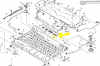The light sensor is located above the keyboard, below the display, about in the center.
The display is supposed to change brightness strictly in response to the ambient light level. But the reality is that it represents whatever this sensor perceives is the light level.
Given that, is it possible that the way in which you interact with the laptop, is causing either reflections from the display, or from the surroundings, into the sensor? (if it is affected by the web page it sounds like it could be reflection from the screen) See it it dims when you are inadvertently covering it with your finger or if some light is shining on it that your body intermittently blocks? I'm just suggesting some random possibilities here.
The truth is, it doesn't normally change brightness unless its perceived ambient light level is changes. And depending on the angle of the screen and other such factors, these can interfere.
-
Ah I see where it is now. I'm just wondering if anyone else has it where it is randomly changing brightness, they only way I am interacting with the laptop is either changing tabs, or typing.
-
Achusaysblessyou eecs geek ftw :D
If you look within the Sony Forums there was a thread about changing the sensitivity of that light sensor by Beaups. (it also affects when the backlight comes on). I increased the threshold so that the keyboard will turn on when it's brighter than it would have before <-- if that makes any sense. In short, now my backlight is on more often.
In response to your last post, well either you can give it to sony for including such a sensitive sensor, but i'm pretty sure that the backlight of your screen affects the sensor too... so... when you open an internet tab and it's all bright, it probably will detect that it got brighter, and if your desktop is dark, like mines, then yeah, you'll have a problem. -
I just bought z133 and I just notice clicking noise when I touch upper left bezel of the LCD screen. I can't see any gap but I can feel the bezel slightly loose to the backing part of LCD. is that normal or should I repair that?
-
I think it is the hinge problem as discussed here:
http://forum.notebookreview.com/son...al-owners-thread-part-2-a-38.html#post6704147
I also had that problem and it wasa driving me crazy. I took the laptop apart and tightened the screws and now there is no clicking noise and the screen wobbles way less. -
Perfect and rock solid info.
Mine is so stable as well, I always use that beautiful feature, never failed or bugged me. -
Thank you for the info. i don't think i have a problem in the hinges. Mine is loose portion in upper of lcd bezel. Would it be easy to open LCD bezel from the LCD top cover, once you open the laptop? I saw in service manual that there are many clips inside LCD bezel...
-
Hi all,
I'm new here and had some questions regarding my new Sony Vaio Z i5 series laptop (VPCZ-118GX). (I'll post them one at a time). I opened up my Vaio Z laptop, and this plastic piece fell out. For the life of me, I can't figure out where it goes. I put everything back together (without the plastic piece), and there seems to be no problems, but I'm still wondering what the purpose of this was. (Maybe Sony's way of seeing if you opened up the laptop yourself to void the warranty?) I'm throwing in some pics for you to see the plastic piece from different sides.
Thanks,
WillAttached Files:
-
-
I ordered my Z two days ago (VPCZ1290X). I decided on the Vaio Z instead of compromising features to save on the cost (we all know these units are a bit pricey) I think I would have regretted not having these niceties, such as light weight, great screen, graphics etc.
I don't know if it helps anyone, but my unit with Win 7 PRO cost $1,665 (before any sales tax that may apply) with free shipping, reflecting a 10% discount. This was the best price I could find. The expected ship date is 11/30/2010.
I just sold my Asus netbook on Ebay that weighed the same - amazing. -
Hi,
I have two Vaio Z i5 series laptops with SSDs (128Gb (VPCZ-12LGX) and a new Vaio Z i5 laptop with 384Gb (VPCZ-118GX)). I would like to copy my 128Gb hdd (with the OS) to the new Vaio Z with 384Gb. The Vaio Z with 384Gb is new, so I don't care about overwriting it.
Is there a way to do that even though both hdds are partitioned? ie: when I use, boot CD software like Partition Wizard or Easus to copy the entire disc or partition, it sees the sony vaio 128Gb hdd as two separate 60Gb hard drives. It also sees the sony Vaio 384Gb hdd as 3 separate 120Gb hard drives. I'm assuming you can't simply copy the 2 hdd partitions to the first 2 partitions of the 384Gb hdd with 3 partitions. Has anyone successfully even backed up their OS from the raided SSD? Any pointers would be appreciated!
Thanks,
Will -
It looks like the cover for the light level sensor and the three leds next to it.
-
Sony has no idea what's going on with my new z13 CTO - it was supposed to be delivered last thursday
So I've been calling sony and they are clueless as to what's happened to my order. They keep saying they've phoned japan, and waiting for them to get back at them. The guy on the phone suggested I go ahead and actually cancel my order if i wasn't happy... talk about lack of retention
I think i might cancel, and maybe order one from a sony store again, so the guy who cares for his commission can do a better investigating if this happens again
poor poor customer service, off to a really bad start
-
That is the clear, plastic cover for the light sensor, and the three lights for scroll/caps/number lock.
-
Great - I'll try and put it back.
Thanks!
Will -
Question: does sony sells replacement ssd?
I was just thinking that I may like to change my 2x64gb to 2x128gb in the future...
I was searching in google without any luck...
Thanks. -
I asked Sony tech support here in Australia, and they said you can only replace the existing ssd with the exact same one, but you can not upgrade, as the connectors are different. The two pictures on the right show two different sony vaio Z SSDs (one is 384Gb, the other is 128Gb). Note the connectors on the sides of the drive are different for the different sized SSD. I'm wondering, though, if you can replace the connector on the main board.
So, the question is if the following ssd connector on the main board can be disconnected, or is it permanently attached? If it can be disconnected, how? (I'm referring to the first three pictures below - the third one being a close up of the connector I would like to disconnect). I tried playing with it gently and could not disconnect it.
thanks, WillAttached Files:
-
-
Achusaysblessyou eecs geek ftw :D
Yeah trojan beat me to it, but if you look at the sony vpcz11 parts manual... it's part 37 on page 8, i've attached an image below. You can find a copy of the manual in the stickies... and pardon my horribly drawn-on-the-touchpad arrow
Attached Files:
-
-
Hi all,
I would like to know if there are any online retailers who sell Z13 with CTO.
I live in US and we don't have some custom options that Sony Canada does. (i.e. Glossy Carbon). Also it is cheaper with Sony Canada.
I've looked at some japanese e-tailer sites but they charge higher fees for CTO and shipping is expensive.
So is there a canadian online retailer who sell Z13 CTO who ships to US? -
I believe Portable One customizes. You may need to call. They're based out of California.
-
For those who have the optical drive, does the strip (that forms part of the chassis when closed) wobble? Mine is slightly loose at the top end. I wonder if it's broken or something.
-
Oscar stated last 11-22-2010 at 6:04 sm
What are your symptoms? What do you mean it doesn't work?
When you are Replying to this post and you type Fn+Home, and then Fn+End, does it go to the beginning and then to the end of the line you are typing? Does it do something else entirely? Does it ignore you (and do nothing)?
BTW how come I have difficulty displaying my new Vaioz in my signature just like many of the posters here? I have already did the works in my profile...?
Yes it works that way, so is this the way how to use the home and end button that we have to simultaneously press the Fn and Home or End keys to get to go the beginning and end of the webpage?
Can I just do it the usual way by pressing just the home and end keys? -
Can you post a picture?
Will -
Question regarding battery life...
Does anyone have an idea of what the battery life difference is when you use 40Hz versus 60Hz as far as the screen refresh rate?
Thanks -
Holy crap You're flipping out because it wasn't magically built and delivered to you within a couple days of ordering it? Settle the eff down.
You're flipping out because it wasn't magically built and delivered to you within a couple days of ordering it? Settle the eff down.
I ordered mine before you and just received it yesterday, fwiw. -
did you have an built date that was not met? i don't care if they take long to build it, but when they have no idea whats happened to my order, i do get concerned
Last time I called, the new customer agent said the person in charge of my computer was on leave at the sony factory in japan, which is why there has been no new news about it, for all I know, they could've lost my order if i didn't call
Alkyne
PS do you really need to use such provacative language? i don't think it's a problem to be a little concerned about my order -
I would also like to find more about this:
-
![[IMG]](images/storyImages/img20101127221651.th.jpg)
Uploaded with ImageShack.us
I circle the part that wobbles. -
I can't say how much wobbling is OK and how much is not. On my Vaio Z, the strip is firmly attached to the body of the dvd carriage. (ie: It does not wobble independent of the carriage at all). However, the whole carriage wobbles a little when it's fully extended and I move it up and down with my finger. In my opinion, that would not concern me. If the strip has become detached from the dvd carriage at the tip, I would try and see if I could snap it back on. Failing that, if it really bugged my, I would delicately crazy-glue it on the chassis from underneath with a minute amount of glue. I would only do this if it really bugged me, or if there was a concern that eventually the strip would fall off.
Will -
Is the strip attached by glue only and not screws?
-
That strip just clicks into position. At the place you encircled, it only has a clip at the top (you can see the tab if you flip the laptop upside down) and so yes, it does have a little inherent wobble to it. That is fine. I would not recommend gluing it, there's no reason for that.
-
Just to comment on the shipping/order issue a few posts above, I ordered mine on 11/22/10 with a ship date of 11/30. Actually, the order will arrive on 11/30 (Fedex tracking results info), about 3 or 4 days earlier than expected.
ALSO, folks may already know this. It seems that the Sonystyle website is offering 10% discounts on laptops including the Z. A friend said that she asked for a discount yesterday online and the salesperson said "let me check if I can offer you that". About 20 seconds later, the person said Yes. It was a "basic" Z model but, with Win 7 PRO (no frills other) for about $1,475. This seems to be pretty good. I guess the key is one needs to ask. -
Thanks, I thought I broke it because I was kinda rough to it before by accident.
-
OK - I just have to share this thing that just happened.
I'm on the train (not a commuter train, a long distance train) on my way home from a client in the capital. Sweden has these lame semi-TGV trains furnished like real rains but kind of meek... anyways... I'm happily working away on my VPCZ12 (256, i7, FHD) and above there is a shelf running in the cars direction for storing luggage. This math student sits besides me (closer to the window). The weather is kind of beginning to hit the fan so the train lurches a lot. It's a 1,75 meter drop from the luggage shelf down to the table. Suddenly the dudes framed painting (I estimate +2 kilograms) drops from the luggage shelf smack on my Z!!! I'm almost panicking, having stored notes and having continued to developed during the weekend with no backup (I do those back at base, I didnae even commit to my SVN). Guess what...
After a thorough examination of the device (having had 4 vaios and 6 more laptops at least, having disassembled some 1,5 kilo laptops and being generally computer-savvy) I can't find no dent, no malfunction, no nothing new problemos whatsoever!!!
Please; do not try this at home If you do, I'm not to blame for any kind of psycological, material and/or monetary loss that you will suffer.
If you do, I'm not to blame for any kind of psycological, material and/or monetary loss that you will suffer.
Regards,
/Dany -
Dude you need to cross the border and use the trains n Norway - you wouldnt even see anything remotely resembling a TGV, not in seating quality and damn sure not in speed. It's like living in a time warp.
Dont complain at all - you're quite lucky, as proven by your dropping the laptop with no ill-effects!
-
Hi folks!
Just bought a z137gx and i'm searching for a second ac power adapter/supply. I've come across three options and would like some advice on which to buy. I travel a lot so the convenience of something small is high. Flip side is that i don't want to screw up the laptop and battery with a bad choice that'll fry things:
Here are the 3:
cool master usna 95
AcBel Ultra Small Adapter 90W
and the oem replacement adapter: vcp-ac19v32
Thanks in advance for your input! -
You could also consider the Targus APM69US, which I recently bought. Its very small, and I liked that it came with lots of tips so it can also (simultaneously) charge my Blackberry and/or iPod and it also came with a tip which will charge my wife's HP, so when we travel we only need the one charger. Also it runs on AC or DC and came with the DC Attachment.
-
I did not drop the laptop - rather piece of art got dropped on my laptop

And as to the infrastructure heat, well yes, I guess you're right
Regards,
/D -
Can I ask where and how much you paid for your 137GX? I'm considering that model, but I can't tell the difference between the 135GX and the 137GX. I think it may be the Built-In Verizon thing, a $50USD difference. I found a site for the 137GX for $2100 and for the 135GX at $2050. Is that a good deal? I'm hoping Cyber Monday will slash these prices. Thanks.
-
Hi all
I want to use my Z12 as speakers/mic for my Blackberry via Bluetooth. I can connect the two devices fine and I can hear the output from the Blackberry via the Vaio's speakers. What I cannot get to work is the Vaio's internal microphone. It simply is not recognised as being there in the way that it is when I use an app such as skype (and if I am running skype in the background it will not let me access the mic driver).
Does anyone know how to get the built-in mic available to the bluetooth stack?
Thanks
Stuart -
anyone ever tried to buy the hdd slot and exchange the optical drive with a second hdd? that would be my model...
and whats the part number i would have to order? if one knows.. -
thanks a lot!!! this forum is 100 times faster and 100% more informative than the sony support.. great!
-
UNINSTALL - Removal of MS Office 2010 Starter kit. I don't wish to upgrade as I have another Office version. I know that using Control Panel "Add/Remove Programs" does not always completely remove this Office 2010 suite, and leaving it on the PC causes conflicts here and there. Has anyone used the "Fix it" method # 50450 in the below
link: How do I uninstall Office 2003, Office 2007 or Office 2010 suites if I cannot uninstall it from Control Panel?
Many thanks -
Has anybody had any issues with USB devices not longer being recognized? I haven't installed anything lately but all of a sudden nothing plugging into my usb ports work. I'm wondering if they are dead. Windows recognizes them fine and says they are working.
Thanks. -
I had a similar problem with only my USB flash drives/hard drives. It was the beta version of acronis true image that I had installed causing the problem. Just backtrack your steps and make sure it didn't start happening after you installed or manipulated your laptop somehow, good luck.
-
It was all devices, including mice, etc. Anyways, I solved it but not sure why! I disabled the "Intel(R) 5 Sereies/3400 Series Chipset Family USB Enhanced Host Controller - 3B3C" in device manager. It said it needed to restart after hardware changes when I did that. I rebooted and it started working fine. I re-enabled the device and its fine. Note: I did reboot many times before doing this so it wasn't a one time thing. Been having issues for a few days till I resolved it just now.
Still have no idea why it wasn't working but now is after doing that though. So strange! -
Hi all,
I'm a recent owner of a Z1290 (I7620, 128 GB, 1600x900, Premium Carbon Fiber) that I got thanks to that recent deal in Canada.
I recently swapped the optical drive for a 640 GB Scorpio Blue (CAD$49.99!!!) and newmodeus caddy. Really easy.
To have a 1600x900, 128 GB SSD + 640 GB HD, I7620 laptop in a 13.1" package for about $1500 is a dream come true. My patience has paid off lol.
Anyway, this forum has been great in giving me information and I hope to contribute. -
I know my Z is out of spec because of the dual C300's so I haven't ruled that out, but has anyone had a problem with their Z's crashing and rebooting while in sleep/hibernation? :\ Doesn't happen all the time, just randomly. Been happening just recently, not sure what the cause it just yet.
-
heavyharmonies Notebook Evangelist
Well, count me as a soon-to-be Z owner.
I'm one of those that likes to play with new laptops, tablets, UMPCs, etc. I have several, and always have to get a new one at least once a year. In the last year I've had an Alienware M11x (nice, but too danged heavy), and most recently the Vaio X (most perfect form factor in the world, but the Atom is simply too darned anemic to do anything worthwhile... I'm an impatient SOB and I absolutely HATE waiting for things when multitasking... it had to go).
Before that I had a Vaio TZ that I really liked. I had swapped in a Samsung SLC SSD in place of the HDD, and gone through contortions to make the SATA SSD the boot drive rather than the PATA SSD, and wound up with a nice dual SSD system. The integrated graphics weren't the best in the world, which is why I ended up jettisoning it for the Alienware.
So fast forward to now, and my thoughts came back around to the Vaio, but this time I wanted it all: performance in a lightweight package.
A fully-specced Z even from the outlet was going to set me back more cabbage than this rabbit wanted to spend, so I ended up spending HOURS between reading here and looking at the outlet configs, trying to find the "perfect configuration." As with anything else, I really had to be careful of price creep, as I found myself picking higher and higher configs.
I really didn't want to spend $2,500 + tax on the danged thing.
I figured that a Blu-Ray drive would be a "neat" thing to have, but then after thinking about it: how often would I *REALLY* be wanting to watch a Blu-Ray on a 13-inch screen? I've got a Sony 70" SXRD in my living room... THAT is where I want to be watching Blu-Rays. Having the recordable BR would be cool for archival, but how often would I ever be wanting to do that from a laptop as opposed to a home media server or workstation?
So the BR went.
The most agonizing decision was which RAID config to get. Egads, that was a tough one, as the 512GB setups all were about $2K upwards, and none of the configs came with the i7, only the i5. DO I need quad raid, or would triple or dual suffice? How fast is fast enough?
I must have gone back and forth between about a half dozen different configurations, before I finally kicked myself in the azz, and said "Just buy one, dangit!"
I ended up with a Z11 with most of the options I wanted:
Display : C50876001 (1600x900 I presume)
Color : Silver (I preferred this look over the black/graphite)
Wireless Wide Area Network : Verizon Wireless Mobile Broadband Built-In (not really required since I tether, but ok)
Processor : Intel® Core i7-620M processor (2.66GHz)
Memory : 8GB (4GBx2) DDR3-SDRAM-1066
Hard Drive : 256GB (256GBx1) Solid State Drive with RAID 0 Technology
Optical Disc Drive : CD/DVD Burner
Battery : Large Capacity Battery (was essential)
$1699.95
I tacked on the 2-year warranty for $125 and after tax ended up right at $1,900 shipped.
A new Z13 with the exact same specs would have been $1,000 more.
With respect to the RAID options in the outlet, when all was said and done, I just couldn't see spending about $300 more to go from the 256GB to the 384GB, which was really the only option, since none of the 512GBs had the i7 processor.
I like buying from the Sony Outlet, because having a Sony card, I usually get 12 months at 0%. Or so I thought. When my order went through, I somehow ended up with 24 months at 0%, which isn't even listed on their website as being available for computer purchases. Oh well, I'm not going to complain.
Now I just need to wait for it to get here... *drumming fingers* -
Can you tell me what the recent deal was in Canada, and if it's still on? Online, or in store? And how do you like the lower-res screen? Thanks!
Sony Vaio Z i5/i7 (VPCZ1) Official Owners Thread Part 2
Discussion in 'VAIO / Sony Owners' Lounge Forum' started by Digitalfiend, Aug 23, 2010.