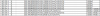im in sydney, aus
anyone know who i talk to to get this fixed,
and how long ill be without a laptop for?
****!
-
I think you should send your laptop to Sony to have it fixed ASAP.
Your case sounds like mine. According to the HK Sony tech guy (who serviced my laptop), pressure on the lid caused the pixels to leak.
In my case, purple dots first appeared, then it spread...it will get worse.
If Sony has the part then repair should be quite quick. My laptop was fixed under two days...they changed both the screen and the motherboard. -
the motherboard?
why did they replace that?
i remember reading ota that you dropped into the sony place in hk, did you get into contact with them first? saying what? im assuming there are centres all round the place.
and yeah, i kindve suspect thats whats happened here. has only happened when ive opened the lid. have they done anything though to stop it happening again?? -
They replaced the motherboard because I had a failed BIOS flash.
There are only two places where you can drop off the laptop to be serviced in Hong Kong. I went directly to them (although, I did send them an email before...they still told me to bring it in to the service center).
Where are you located? -
Hi Achu,
I'm bringing this one back from a few pages back.
Question: While using the two-finger scrolling from the open source project, do you find that the scrolling is really fast? I'd like to find a way to make it slower, and hopefully a little smoother. The mouse speed doesn't seem to affect the speed, so I'm not sure where to start. Also, the documentation on the URL you provided seems pretty sparse, but maybe I'm just missing something?
I'm just a little too used to the mac 2 finger scroll, which is just soooo smooth
Thanks
EDIT: Woops...didn't realize there was an item in the tray (I'm not used to the tray hiding things). Problem solved! -
One vertical blue line....
 Pixels bleeding... Sony Portugal told me, if they have the parts in stock, about 8 working days....
Pixels bleeding... Sony Portugal told me, if they have the parts in stock, about 8 working days....

Let´s wait... -
im in sydney.
8 working days? thats pretty good i think i could handle that. i just hear all these horror stories from my friends who send their computers away and dont get their computers back for a month + -
Not only that, but expect to receive your Z with fresh new scratches.
-
really?? like on the lid i take you mean?
i take you have a bad story as well?? -
also, if i didnt get the extended battery at the time, anyone know where i can get my hands on one now?
-
also, what other laptops are there out there that compete with the z?
is the z still the best on the market?
if people didnt have z's, what would we have? -
Nothing quite matches the Z when it comes to specs in this size and weight category. The Toshiba R705 seems to be the main competitor, however, it has integrated graphics and the optical drive is only DVD with no Blu-Ray option. The Macbook Air 13" may be a competitor?.... but it lacks a disc drive, loss of ports/connectivity, slower processor, slightly worse graphics card, and a lower res screen. It is, however, slightly lighter at 2.8lbs instead of the Z's 3.1ish lbs and it has the "instant on" feature.
-
Yes, mine was returned with many scratches on the lid and under the base. Sony did replace only the lid which I think was refurbished - didn't quite feel new. There have been a few here, in the Sony Forum, that have shared the same experience. So, if you hand deliver your Z in person, point out that there are no cosmetic flaws on your Z. If mailing, you may want to take photos.
-
There really isn't anything that touches the Z. I needed to have the 1600 x 900 and decent GPU. My other option was the HP Envy 14 where I get a faster GPU but larger and heavier than the Z (though it would almost match the A8Js it would have replaced in weight and dimensions).
This makes me think twice about doing an RMA for my stuck pixel. I may live with it for now and if it really pisses me off, there's a local LCD supplier that can get them for ~$260 CAD (a bit more for the 1080p screen). -
Achusaysblessyou eecs geek ftw :D
nothing lower than 15" really matches the screen quality in the z... i'm not aware of anything with 1080p less than 15"... i say the closest in performance in the 13" form factor is the old vgn-z or the acer 3820tg, not sold in US, but can be imported -
Hi, everyone. I have a question re: a Z purchase.
I am debating purchasing an open-box Vaio Z (VPCZ13AHX/XQ) laptop.
Is it crazy to spend $3,800 on a open-box top-of-the-line VPCZ13AHX/XQ with the 1920x1080 screen, 512 SSD, 8 gb memory and blu-ray burner at this time since the line was recently discontinued and the new SA model will be released soon?
Thanks for your response. -
Achusaysblessyou eecs geek ftw :D
That model will probably be comparable to the top of the line SA model (except the SA will have a slightly more powerful GPU and much more powerful IGP and CPU performance will probably be much difference) -
Thanks for your reply.
Another difference IMHO is the SA doesn't look as nice as the Z model.
Will the Z be refreshed or is this truly the end of the road? I love the power button placement on the Z.
If it were your money, would you spend $3,800 on the unit described above or would you wait for the SA and/or new Z replacement?
Thanks for your reply. -
Hello I have a question regarding VAIO Z hibernation....
If I close the lid the light goes from green to orange.... but when I oped the notebbook later.... It took quite a time to return to running mode almost equal to started by ordinary boot up( by pressing the power button).
Is this considered a normal behavior to a power notebook like this ? -
I actually just ordered a high-end Z with all your specs except the blu-ray for $4200 on clearance (I was too scared to buy the refurbished) and I think I made the right choice, the new SA really doesn't look too appealing to me and plus I don't feel like waiting till summer.
-
I personally would not. If the amount is something like $800 to $1,300, I may seriously consider. However, for $3,800 & with the Sandy Bridge based CPUs already officially released by Intel, I personally don't think that's a smart choice.
Note that all the above are just my humble opinion & others may or may not agree with me.
-
i'm agree with all of you that the new model SA/SB witch maybe will replace the VAIO Z it's not so nice asa design ligne as the Z series it may be powerfull but it's not so attractive as Z i rather put some more money on VPC Z series than buying the new model.The problem is like so that for the vaio Z i'm not sure if you could cha,ge the motherboard and the gpu

-
Thanks for your replies, everyone.
The way I see it, if we knew a replacement Z with the same (or better) looks and improved guts was coming, I would wait.
The unknown is killing me. I'm very tempted.... -
Achusaysblessyou eecs geek ftw :D
According to Beaups our resident Sony insider/tipster there will be a Z successor coming in the summer. However as for looks, i don't think i've read anywhere much about it. it's up to you whether or not you wait though, I'd love to get my hands on a Sandy Bridge Z, but my current one should last me at least 3 more years
-
hey guys if im wanting to get my screen fixed under warranty, whats my move?
-
Go to the Sony service center and ask them to fix it under warranty.
-
I got a Z13 with 1600x900 screen so I ordered the 1080p screen to replace it myself, and now I'm looking to replace the lid with the carbon fiber lid, anyone know where I can get it? Or even the service manual with the part numbers? I looked in the sticky but it looks like it was never updated since those VGN notebooks
-
How much did you pay for the screen?
You can order the lids directly from Sony parts if I am not mistaken.
You can also look on Ebay and maybe find one by chance.
I have some service manual at home downloaded from here. I will upload it later if you need it. I didn't really find it helpful when I took out the screen on my Z. So if you need my help, feel free to ask me.
Good luck. -
I paid $500 for the screen including overnight shipping, it was like $400 regular price. It said it's for the z11 but I assumed it would work fine with my z13. I looked in the Sony parts store and the names are confusing, I can't even tell what is what. And plus I think you need to have a Sony seviceplus account..is it free to make one? I could find any on eBay either since I don't have the part number..if you could upload the service manual that would be great, I don't need the disassemble guide I just wanted the part numbers. I'll definately keep you in mind if I have trouble installing it
EDIT: btw if anyone is interested in buying the 900p screen shoot me a PM -
Hope these VPC-Z service manuals help:
VPCZ1.pdf
VPC-Z12 version2.pdf -
Hi everybody!
I want to upgrade my RAM, as when I bought the computer I didn't have the extra 140 for the 8 GBy expanssion.
I can get kingston modules of DDR3@1600 at the same price of the standard 1066. Will I have any problems, or will the memory just reduce latencies and work at 1066 MHz?
Thank you! -
to those who have bad experiences getting vaios serviced, was that because you had to send them away? is this prevented if i have a service centre close to where i live?
-
Funny story. A friend picked up my laptop and said: "Woah dude sweet netbook"...haha gotta love it!
-
Achusaysblessyou eecs geek ftw :D
it will just reduce latencies and work at 1066mhz, it's a drawback of the chipset i believe (don't quote me on that). Funny thing is that the original VPC-Z11's in the US were shipped with 1333 mhz Samsung chips so go figure. Although they clocked in at 7-7-7-20 at 1066mhz(same as the 1066mhz chips sony started shipping later on). In any case, ddr3 RAM is DIRT cheap right about now... -
How about you buy the screen and replace it yourself if you don't want to send it to Sony?
-
...is that as complicated as it sounds?
-
It's pretty straight forward.
Have you ever taken anything apart before? -
Thanks bro! +rep
-
Hello there !
I'm kinda new on this forum and I'm planning to buy a Vaio Z.
I would like to have some information about the upgrade of the in-built SSD.
In my idea, I would like purchasing the 128Go and maybe upgrade it when SSD price starts to decrease. But I'hve read that changing this SSD is not very easy, beacause off some difficulties to find SSDs who match.
Did someone did upgrade the in-built SSD? Where could I find SSD who matchs? I looked in Sony Part but I didn't find anything !
I'm interessed of your experience !
Edit : If I purchase the Dual-RAID 128 Go SSD and replace the CD-Drive by another SSD or HD, Will I be affected by the bug affecting the processor who stays at the highest frequencies? I read that it's for Quad-RAID SSD, but I would like to be shure !
PS: Sorry if I make Orth or gram mistakes, I'm french.
-
In order to fit the DVD/BRay drive, Sony designed a propietary SSD, which is placed under the touchpad and has a smaller (and non-standard) form factor, so there's very little chance that prices will drop, as you'll have to buy sony's part.
If you prefer, you can get the non DVD drive version, and change it's magnetic drive, which i think is a standard 2,5" drive (that sits in the phisical place where the DVD drive would be placed) for a standard SSD. I think there is some trouble with the connectors, as I have read something about a mini-SATA connector, but I'm not sure at all).
I can say that I have a standard 2,5" magnetic drive and the peformance is very high anyway. My boss has a 512 GBy SSD but, as I keep my system much cleaner than he does, boot time and app loading time are nearly identical, with little to no advantage for the SSD's.
Hope it helps! -
Hi !
Thanks for your quick reply !
One question though : Where can we find Sony SSDs which fit the dimension of the built-in?
I checked Sony Website and Sony Part Website without success...
-
Achusaysblessyou eecs geek ftw :D
You can look through the VPCZ11/VPCZ12 manuals provided here which include part #'s:
http://forum.notebookreview.com/sony/114814-sony-models-specs-support-dissassembly-links.html
then order from Sony (Highly not recommended as it's EXPENSIVE, more so than if you ordered it through sony in your CTO).
You can replace your DVD drive with a Hard Drive/SSD any 2.5" drive will do, here are instructions:
http://forum.notebookreview.com/sony/469244-z11-replace-dvd-hdd-working-solution.html
As long as you don't got a quad-RAID0 it's fine (meaning for europeans, don't get the 256GB(4x64GB) or the 512GB(4x128GB))
OR, you can actually replace the proprietary Sony drives with any 2.5" or 1.8" SSD, however you must take them out of their enclosures (thus voiding the warranty) and instructions to do that are here:
http://forum.notebookreview.com/sony/511578-how-replace-ssd-vaio-vpcz11-vpcz12-non-sony-ssd.html
edit: Okay, so i went through the manual myself and found the SSD's part #'s (i only went through the Z11's, which only used Samsung drives, later models used both toshiba and samsung drives) the images for the SSD parts are below, note that the part #'s have "-" in them, when you enter it into the parts search, remember to remove them and be prepared to be surprised at the crazy high pricesAttached Files:
-
-
Has anyone had their laptop turn off as soon as you unplug the power cord? Mine started doing that randomly and I can't turn the laptop on if it's not plugged in. When I boot into the computer with the AC connected, it says 77% charged.
Should I be worried and send it in for repair? I'm not so confident with Sony's repair center as it took my girlfriend 3 months to get her laptop back due to a broken keyboard (she got a brand new replacement actually...because they couldn't find a spare keyboard for her).
Or should I just send it in and hope they screw up so I can get a new one too?
[UPDATE]: I took out the battery and stuck it back in. It's all good now. But I'm still wondering why that happened so I can be sure that it's not a serious problem. -
probably just a problem with the battery connectors, maybe something got in between one of them. Also, isn't the Z supposed to have in-home warranty as a standard? Why are there so many people shipping there's in?
-
Achusaysblessyou eecs geek ftw :D
I think maybe the battery was loose so the battery wasnt touching the contacts in your battery bay. That's just a guess though. Although you did say that the laptop detected a battery... maybe it was enough to detect the battery, but not enough to get juice out of it. In any case, I hope that's a one-time problem . If it ain't broke, don't mess with it (the engineer's creed)
Last edited by a moderator: Jan 29, 2015
. If it ain't broke, don't mess with it (the engineer's creed)
Last edited by a moderator: Jan 29, 2015 -
Thanks for reply !
The point is : Where can I find those? I search the web, sony's website but didn't find where to buy those SSD.
(By the way, searching these SSD on samsung website I found those kind of SSD : Features and Specifications - 64GB Solid State Drive - 470 Series | Samsung Office
According to the picture, the SSD is way smaller than the box. If we unbox one of those, does it fit and have the 1.8' regular size?)Last edited by a moderator: May 8, 2015 -
Achusaysblessyou eecs geek ftw :D
Here's a thread detailing how to replace the Sony SSD's with non-sony ones... that's the path i'd take if i wanted to replace my ssd's
http://forum.notebookreview.com/sony/511578-how-replace-ssd-vaio-vpcz11-vpcz12-non-sony-ssd-14.html
here's the place to find sony parts from sony direct... ALL VERY expensive:
https://www.servicesplus.sel.sony.com/sony-parts.aspx
it's cheaper to go to 3rd party or ebay, so here's a third party site for HDDs:
Sony Vaio VPC-Z1-Series (VPC-Z1290X) Laptop Hard Drives for Notebook Computers
$300 for the 64GB version of the sony drive (look at the ones that say factory direct) At that price i could get at least 200GB worth of SSD's using the Sandforce controllers.Last edited by a moderator: May 8, 2015 -
is there anyway you can see the SSD drive RAID configuration? Mine is a US model which is supposed to have 256gbx2 SSD but when I go into BIOS it lists 4 drives with 128gb each..is this normal? How can I see what the configuration actually is? Do I have to open it and check it myself?
-
Achusaysblessyou eecs geek ftw :D
Okay, sony did some crafty work here to get 4 drives inside the Z. Physically the Z can only fit 2 of the sony ssd's (or 2 3rd party ssd's taken out of their enclosures). But for each SSD, each side has 128GB of MLC flash memory, totaling 256GB per chipboard. so since you have two, you have 512GB. So physically, you have 2x256GB SSDs, but logically(what the computer sees) you have 4x128GB (because even though each physical ssd has 256GB, the 2 128GB sectors are not physically connected).
Here's the weird part though, internationally, the 256GB drives are physically 2x128GB, but logically 4x64GB, which means faster performance as you have 4 drives in RAID0, however, in north america, the 256GB drives are both physically and logically 2x128GB drives.
So yes, your Bios seeing 4x128GB drives is normal. I noticed that you have both the 512GB ssd as well as a 256GB in your optical drive... are you running them out of RAID0? -
Wait now I'm confused lol so in North America, the Z's with 512GB are set up with 2 physical SSD's and each SSD has 128gb on each side?
And outside of America they are set up with 4 physical SSD's with each having 64gb on each side?
How can the international models fit 4 SSD's while we can't? Do they have a different type of motherboard?
And no the Samsung 470 is just there as a separate drive..I had a spare SSD that I had orignally bought for my old notebook and didn't know what else do with it..I would love to put them all in RAID 0 if I knew how, but I'm new to all this SSD stuff
Sony Vaio Z i5/i7 (VPCZ1) Official Owners Thread Part 2
Discussion in 'VAIO / Sony Owners' Lounge Forum' started by Digitalfiend, Aug 23, 2010.