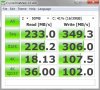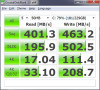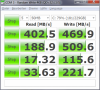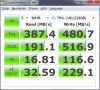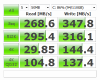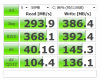Thanks for the replies. I may give "Last Known Good Configuration" a try. Though I'm not overly bothered by this...it's just strange behavior. Any thoughts on why my boot up time is suddenly so much faster?
The system restore I applied went back about one week.
-
Last known good configuration works only when you use it right after you have a problem. If you reboot a couple times it won't change anything because the "old" configuration is already overwritten. I don't know if that really helps now.
I would check the Event log if there are any suspicious warnings and errors in the last two days. As Stonehinge already mentioned, check processes and power plans. -
Here's a Sony Z SSD (4x 64GB) benchmark from a dutch forum. It shows the effect of a power state tweak as being discussed here.
Before and after result.
![[IMG]](images/storyImages/crystaldiskmarkvaiozssdx4-powerstates2.png)
-
Noted, looking good score running at those resolution. thanks JP$

-
JP$, sorry, I have no clue in your case.
You could switch the raid thing from "hide" to "show" in the BIOS.
So you were able to see some information instead of the cursor blinks while booting. - At this point you can also switch to the raid configuration (I believe with [Ctrl] ).
My boot up time decreased with zero blinks (from 9 blinks) after I installed TrueCrypt 7 with a full system encryption a couple of weeks before. - TrueCrypt is installing another bootloader and chainloading Windows 7.
In my case I believe (not know), that it has something to do with the raid geometry (from stock) and the initialization / selfcheck / interpretation of the boot record of the raid itself and its current state (dirty/clean) when booting up the device. I'm no expert for low level things when it comes to hdd/ssd.
I experienced for a while (before TrueCrypt) that the Intel RST driver gave always warnings in the tray that it couldn't find any harddrive - right after the login - though there was a ssd obviously running. Shortly after this message the driver software had no more "complaints" without trouble.
This behaviour vanished after installing TrueCrypt.
How did it go with your "last known good configuration"?
@edit:
After switching raid "hide" to "show" i have to correct myself:
I can see now 7 cursor blinks while the raid initialization takes place right before the raid information is written to the screen.
I explain this with the fact that, when booting the TrueCrypt'ed ssd there is a password dialog to decrypt the drive.
Maybe this dialog together with the option "hide" is covering the cursor blinks somehow.
Explanation for duration / number of cursor blinks:
Okay, I wanted to know for myself in detail now and found this nice page:
-
Hey everybody!
I've been ghosting on these forums for the past six months, going though owners's threads and posts about the vaio , in anticipation of my purchase. Since my Z arrived today, I thought I'd finally sign up, introduce myself, and ask the few questions I have now that I have the computer in hand. I've read through a sh*tload of posts on this magnificent machine so I hope my questions have not been answered already...
So I'm an engineering student in Paris, France, and received my Corei5-540M, 8Gb DDR3, FHD, 128Gb SSD, TPM, Non-Bluray Vaio Z12C5E today, and I absolutely love it. I got the silver finish to avoid palmrest fade issues and I'm loving the design. Moreover, the keyboard is amazing, and the reactivity of the computer is fabulous. I've worked in the IT departement for 8 Months on VIP Purchases and never seen such a machine. Kudos to the Vaio team, really. Now for my questions:
1) I want to replace my DVD Player with a hard drive. Putting another SSD will be too expensive so I wanted to go HDD. Just for confirmation : 2nd hard drive or SSD caddy for Sony VAIO Z, Z11, Z12 series,VPC [SONY-2BAY-Z11] - $43.00 : NewmodeUS, Hard Drive Caddys for Notebooks ++ Samsung - Disque dur interne SpinPoint 2,5" - 500 Go: Amazon.fr: Informatique will do right?
a) Is there a way (and this applies to the DVD-Drive), for Windows to keep the Drive (or HDD) Off by default, and for me to turn it on as needed? (May this come in the form of software or a registry hack, I do not care) Could we somehow setup Fn+F8 to turn on/off power to the auxiliary drive (BD or HDD) using autohotkey and a registry hack?
b) How much weight will this modification add to my Z? Will the drive tray fit perfectly, or will there be a gap like in some user's setups using lenovo caddies?
c) Does this modification void my warranty?
2) I don't understand how the "resize windows" button works. Can someone explain? Is it customisable?
3) I've searched but can't find a way to make the TPM Fingerprint module work for chrome. Does anyone know if it can?
As always keep on the good work I've found this site is a great reposetory of information regarding buying a laptop.
Thanx to anyone who can answer these questions for me. -
Welcome in the NBR forums.
Question 1,a and b are maybe answered here http://forum.notebookreview.com/sony/469244-z11-replace-dvd-hdd-working-solution.html or post there your questions.
If you leave traces that you opened your notebook and/or if you tell Sony about your modification then it could void your warranty. -
TofuTurkey Married a Champagne Mango
Hmm, is 100MB a bit small? Here's my result with 1000MB, before (a few months ago) and after (today, single run), with Intel X-25M (single):
![[IMG]](images/storyImages/9.png)
![[IMG]](images/storyImages/CDM-9-12-10.png)
I have the feeling for my Z it's not statistically significant
-
100MB is to reduce wear. I suggest 50MB.
It seems like your write speeds have gone down a lot. Maybe performance degradation?
How is your CDM performance now without the tweak? -
Hey everyone, I find it intriguing how Sonystyle is always changing the config prices...get a load of this---the 1600x900 screen comes standard and the 1920x1080 premium display option SUBTRACTS 200$ from the price!?
(Sonystyle Canada) -
TofuTurkey Married a Champagne Mango
Yes but a smaller work area may mean it's not representing a more reasonable workload, which is my main beef with CDM. It's not that it's not a good tool, it's that I don't know what reasonable inputs should be .
.
I don't really pay too much attention to the write speeds, because write cache is on. But I do trust my feel of the system, which feels just as snappy as the first day (not very scientific but anyways...). And besides, the drive is a Gen2, 5 months old, and I run the Intel optimizer every night
-
TofuTurkey Married a Champagne Mango
Interesting... perhaps they're trying to unload the current batch of FHD screens, in preparation for a change soon? -
Welcome,
just run "Vaio Contol Center" as Administrator and you can bind an action to this button (i.e. starting an application).
Sorry, screenshot is localized German:Attached Files:
-
-
If it was my drive I'd be looking to see what's going on. Your 4K write speeds seem to have taken an big hit.
-
Is it just me, or are all of you seem to have an extremely poor battery life when gaming?
I tried lowering the screen to 16 bit and 40Hz (albeit 80% brightness - I can't see anything lower than that) and even when playing a simple card game with Stamina setting my battery indicator lowers to '82% 1:20minutes left' after a mere 15 minutes.
The weird thing is that it does the exact same thing in more demanding games as well.
So I got pissed and ordered me an extended battery. The result? After 20 minutes of a fairly demanding game (Elemental) it dropped to '84% 1:37 minutes left'.
Is the indicator just messed up and unreliable or did I just pay ~250 bucks for an extra 15 minutes of gameplay?
What am I doing wrong? How can I improve my battery life further?
Thanks in advance! -
Get a picture into your post:
1. method: Use "Attach Files" links below your post editor under "Additional Options"
2. method: take one or several screen shots, upload them to YOUR webspace and use "Insert Image" (icon on top) in the post editor window by giving the URL of your uploaded screen shot -
Dear Phil:
Do you think that this applies to us? Vaio VPC-Z Users?
Our chipset are HM57 not HM55, do we/can we still benifit from these tweaks?
I've seen it before, but ignored the trouble of reading, especially after it has been said that it increases Temp, and reduces battery life.
What do you think?
Will -
It seems that every series 5 chipset is affected. It's very simple to find out if your Z is affected:
Run CrystalDiskMark. I suggest 50MB file size for reducing wear.
Then apply this tweak
HKEY_LOCAL_MACHINE\SYSTEM\CurrentControlSet\Services\Intelppm
Change "Start" from 3 to 4
Then run CDM again and look for differences. -
Achusaysblessyou eecs geek ftw :D
I dont know but I dont think you should really expect to game on ANY laptop on battery power. It's just not really efficient. If you wanted to game, i'd say plug it in, I mean are you actually going to seriously game on the road? If you are, you could probably play one of those games that could run in stamina and get more battery life. Other than that, 1 hour is about how much gaming time i get on battery life, but I usually just plug it in and remove the battery when i game -
1. not sure of the specs on that model but just be sure its 9.5mm in height and slim-line sata (micro sata) connection i believe so it will work with the caddy.
a) I would like to know this as well.
b) I can tell you i have the Large capacity battery so if yours is standard it will be a little less weight but the hard drive caddy plus large battery puts my total weight at 3ibs 10.9oz and without battery its 2ibs 10.7oz. Secondly there is no gaps like the lenovo caddy since this caddy has a plate designed exactly like the dvd drive I've included links to my previous thread where you can see this.
c) As most have already stated yes so be sure to take care while inside. there is a small peice of black tape over one of the screws that mount the dvd drive, be sure to remove it and place it carefully. I put mine under the drive tray so if you need to send it for repairs you can place it back over the screw.
2. Not sure of this either.
3. I do not use chrome but i know that firefox has a plugin that needs to be installed first in order to use fingerprint web access and its really hard to find, so the same may or may not apply for Chrome. Welcome to the community and I hope i was able to help.
http://forum.notebookreview.com/sony-owners-lounge-forum/457519-sony-vaio-z-i5-i7- official-owners-thread-post6617813.html#post6617813
http://forum.notebookreview.com/sony-owners-lounge-forum/457519-sony-vaio-z-i5-i7- official-owners-thread-post6622156.html#post6622156 -
Wow! What the hell.
-
Ok, here are the results using CDM 3 x64
do you suggest to keep the Tweak or return to default values? it seems that seq. write Decreased after applying the tweaks, which were:
[HKEY_LOCAL_MACHINE\SYSTEM\CurrentControlSet\services\intelppm]
and change "Start" from 3 to 4. Then go to:
[HKEY_LOCAL_MACHINE\SYSTEM\CurrentControlSet\services\Processor]
and change "Start" from 3 to 4.
---------
2 shots, Tweak OFF, Tweak ON
WillAttached Files:
-
-
Here are mine.
I can't see any significant performance drop or increase after the tweak is active.
3 shots: Tweak off, tweak on, tweak on while antivirus deactivated.Attached Files:
-
-
Well that's good news, you guys don't seem to be affected. Or maybe it's not the right tweak for the Z.
This guy with Sony Z was affected quite badly. Applying other tweaks doubled his 4K random scores. -
@Stonehinge:
May I Envy you for your results?
Quad SSD are Supreme! and as you said, in an already mainstream system like yours, you shouldn't expect much more, its sky high already.
Touch wood (lol) -
@Willi330Ci:
Yes you can, if you want to
(I just LOVE my quad ssd.)
But your 4K transactions are even better.
So, probably both of us will find us knocking on wood. -
Thank you, Phil,
as Willy330Ci mentioned, we own a Z with a HM57 chipset.
This will be the reason for not being affected by the issue in our case. -
I recently received my Z with the Adobe bundle, and got the following error-ish dialogs upon loading premiere elements:
![[IMG]](images/storyImages/premiereelementserrordi.jpg)
Second one doesn't bother me as it seems easily rectified, however the first one does not seem resolvable (seeing as I cannot update using the regular Nvidia drivers, only the special Sony ones afaik).
Anyone else see this or have a solution? Thanks in advance :] -
The only workaround is to use the built in Intel card on stamina mode.
-
Thanks for the quick response.... Bit of a uneven relationship for Sony to provide "free software" that is incompatible with the computer in performance mode eh... C'est la vie.
-
I would have to agree..
-
-
@Phil
Remember I did the SSD tests with high performance load where I had a difference with 100% CPU. I did them again last week and haven't noticed any improvment. I checked what chipset I have, it is an HM57 too. Don't know why the one series of tests showed a difference and now none. -
Why does everyone test only with 50 and 100MB work area? These results are not really representative. You can see that with 4KB write and only 1QD is more than 3times higher than the 4KB 1QD read.
-
I read that this patch disable the turboboost of cpu... is really?
How can i test it?
And if it's true... there is a way to keep both the tweaks? -
Hey everybody, are there any patches or software things we need to update? The last thing I installed for my Z was the SSD trim thing. Are there any fixes yet for a screen constantly NOT turning on after you close it?
-
Sorry TigerBone:
But I totally Disagree on this suggestion, plus, mine runs flawlessly on my 330M (Speed Mode).
Better off uninstall the driver, reboot, reinstall it again, and make sure to only install graphics drivers provided by Sony. -
What is the patch that installs the trim on ssd?
I tried to activate it with this command: fsutil behavior set disabledeletenotify 0... -
I tried "argus monitor" to monitorize the activation of turboboost on my i5 520...
i've seen that with the SSD patch (processor/intelppm) the processor rest on a 1.4GHz of frequency... arghhhhhhh
I'm immediately returned to default settings... :-(
There is a way to optimize SSD maintaining the Turboboost? -
hello guys,
moving in from the dell xps 16 to vaio z territory..
glad to see a lot of info here..have a few questions tho..
1. Is there a HDD model of the new vaio z available around india..i heard the dutch website is havin it and also some website conics.net is also claiming that they have it..any chance of getting that in india..
2. What are the chances of bumping up the storage(ssd) if i purchase the base model with 128gigs..
awaiting your answers..
sorry if it a repeat..pls provide link -
I decided to skip that since the guys said it would be useless now that I've done multiple reboots.
Thanks for the reply. I think I've decided I'm ultimately happier with what my Z is doing right now than before. The boot up time is faster, and--just noticed this this weekend--my battery life has improved significantly. At 80% Windows is telling me I have 6.5 hours (I have the standard battery). I figured that might just be a fluke, but after 1.5 hours of office work (wifi on), it was still reading over 5 hours with just under 70% charge. Crazy.
Anyway, I can't quite put my finger on what has changed, but I'm not disappointed. Fan noise is a bit louder, but I can live with it. -
This is good news. I was happy as you, if the blinks were decreasing by your numbers resulting in a much shorter boot time. And the lack of WiFi is fixed for you. Finally, the candy of your battery life gain is just priceless!

-
JP:
Trust me on this one...
Take a Full Image of your operating system Using Acronis 2011 or Ghost, whatever your choice is.
Achieving such state for the system is sometimes due Fluke things that just happened to take place in the correct order and in the correct time, and since you are ultimately happy with your configuration, and the (AMAZING BATTERY LIFE), I want you to save this state in an Image, to be used when things go nasty, especially knowing that we are ALWAYS looking to Turbo Charge a V-12 Ferrari, its just the nature of us, we are looking for better, even we have the BEST.
Please after taking the image try to give us some insight about your tweaking history, what you have done, what have you skipped, especially what was the magic thing that made your battery ACT LIKE THIS?
P.S., don't worry about the image being saved on your local SSD, just when you do it, move it to an external HDD, or a NAS.
This will preserve all the settings, tweaks, performance gains, and it will return your system to the EXACT State that you have now.
Will -
Will, you are right. I agree, that it would be a good idea to backup an image. Good suggest to JP$.
-
I've been using the software that came with Windows 7 to make system images. Is that sufficient? I would not know how to check my "tweaking history."
But I know I haven't really done anything significant. I don't install Vaio or BIOS updates (unless any occurred automatically). When I got the laptop months ago, I created my own power plan, turned off defrag, and installed Intel RST 9.6. But those are the only significant tweaks I've made. I haven't felt the need to do much else. I definitely haven't done any system tweaks (that I'm aware of) since I've been noticing the new behavior. -
Is that in Stamina mode?
That should be fine, make sure that you select all partitions when you create the system image (in case you have more than just C: ). -
Old news now, but thought I'd post this side-by-side Z13 configurations comparison (assuming the linkage isn't too convoluted).
-
Hey by the way I was wondering:
I've been playing around on my Z with the Dolphin Gamecube/Wii emulator (Mario Kart Double Dash and New Super Mario Bros Wii both run perfectly and soooo beautifully in 1080p on my FHD screen). This stresses my Z violently as the emulation is very taxing. CPU temps go to 86°C and GPU max out at 85°C, and my fans go all the way in RPM.
I know these aren't dangerous temps, but I wa wondering if this coulf damage my Z in any way. Im not talking prolonged use (never more than 2hrs), but will this hurt my Z's lifespan? -
Update on my loose hinge 'clicking'. I built up the guts to fix it myself and removed the screws on the back, lifted up the keyboard and tightened the (very) loose screws attaching the hinge. Problem is now gone and took no more than 10 minutes to do.
-
Congrats! - And welcome to the honorable club of "The Fixed Hinges 2010"

Isn't it a beautiful day today, is it?
Sony Vaio Z i5/i7 (VPCZ1) Official Owners Thread Part 2
Discussion in 'VAIO / Sony Owners' Lounge Forum' started by Digitalfiend, Aug 23, 2010.