I suspect that sony put something in there that gets removed in a clean install, that has an effect on performance and boot speed.
Clean installs aren't always the obvious and arent always a win-win situation.
-
After reading all 31 pages of this thread it looks like the best thing to do is to use your Vaio Z as it comes from the factory.Sony would appear to have done their homework with regard to the samsung ssd configurations that they option and no amount of tweaking or benchmarking is likely to offer any improvement.Win 7 optimizes ssd usage therefore no user input is required there.If you have to have a system you can tweak ,better to get something with a 2.5 inch size ssd that you can swap in and out.Personally I like to hot rod the heck out of my equipment and the Vaio Z would probably just frustrate me too much.Like most people here I`d like to verify that my computer is working properly and that I`m getting the performance I`ve paid for.Samsung`s garbage collection is a proven method of maintenance but it`s slow and difficult to verify.Once again you have to trust that someone else has done their homework correctly because you can`t check it.Not the way to get a good nite`s sleep if you ask me.Having said all that I`d still like to figure out a way to put a 2.5 inch ssd into a Z .Anybody out there got any suggestions,I`d sure like to try it?
-
It's reassuring just a few days out from receiving my Z12 that it appears Sony has done their homework on the SSDs to ensure performance is maintained!
blue13x, thanks heaps for posting. Your post goes to show a fresh install of W7 is not always the best thing to do, not in this situation anyway with the Z. -
Does that mean if you decide to put XP on it, you are SOL?
-
Btw, did anyone try FlashFire? I know it's likely useless, but i remember the creator putting some work in for high speed SSDs too. Worth a shot?
-
I recovered OS with SONY recovery disks and I had same disk performance resaults how after clean installed.
 My notebook boot faster with clean installed OS.
My notebook boot faster with clean installed OS.
-
No it means you will have you do your homework in determining which features within the os are harmfull to the operation of your particular ssd and you will have to manually disable them.
-
Just got my Z11 today and these are the numbers i got after installing a few programs.
Attached Files:
-
-
The drivers support it, and you can see that the drives support it as well. Problem is that you can't see the actual ATA TRIM command sent to the drive.
That said, I have no reason to doubt that Windows 7 with AHCI set in the BIOS uses TRIM.
As I've said a few times, the long term write benefits of passing TRIM commands by breaking the RAID0 volume are overshadowed by the raw speed of RAID0. This is possible because of the garbage collection employed on the drives themselves. My drives are still as fast as they were when I received the machine. -
I started a thread on the boot problem after a clean install. Mine has stayed fast after the "fix."
http://forum.notebookreview.com/sony/484384-sony-vpc-z11-slow-post.html -
Hi, ZoinksS2k. What you think about low burst rate (300-500mb/s) on a system with 2x64 RAID0? Very seldom I have burst rate about 1000Mb/s. Is it normally?
-
A burst of 1000mb is almost certainly due to caching. If it were real, I'd be very happy.
Your performance on a 2x setup looks normal. -
1000mb is very very seldom. Usually I have about 370mb/s Is it normally?
-
You just cost me $1000, Zoinks.

-
Amazing thread. After having just ordered a z1290cto I'm delighted at the conclusions. Tyvm for all the hard work.
It seems that even if trim is not supported that that doesn't matter? Sony is adamant verbally that trim is supported. I'm waiting for an email next week confirming this. Given this thread it's clear that trim or no trim that the flaws of SSDs are addressed; a clear reason to wait for second generation tech.
I've got 8gb of ram. I'm planning on turning pagefile off and letting ram handle file swapping for the os in ram. Do I need to install 9.6 of rst or will it come with the latest version? And finally, do I need to meddle with disabling write back cache?
I suspect that Sony engineers have done much to make this an amazing puter. I loved my z555 but am looking forward to being wowed with this one. -
moviemarketing Milk Drinker
This is a really informative and helpful thread, even though I don't yet own a Vaio. I very much appreciate all of the time everyone has put into benchmarking their drives!
Since the SSD read/write process is so different from HDD, can you explain the benefit of creating a separate partition for the OS? I have a Raid0 2x160GB in my laptop and I was worried that creating a separate partition might have some negative effect. -
Bad idea. Modern OSes use swap proactively, not reactively. If a page in memory hasn't been used for a very long time, it can be paged out and the memory used for something else, like disk cache. No matter how much RAM you have, if your HDs are bigger, extra memory used for disk cache is always a good thing.
In the old days, paging was always a bad thing.
Nowadays, page-outs are good, and only page-ins are bad.
In addition, Windows uses swap for certain operations, like ensuring integrity during file defragmentation, and VSS shadow copy. If you disable the paging file completely, you can end up with a corrupted file system if the machine crashes during defragmentation, and your backups may not include good copies of files open when the backup ran. It's not without reason that Microsoft tells you not to disable the paging file. -
I've been a bad steward of this thread, but there is a new RST available. Well, new to me at least.
S5500 Based Server AHCI SATA Storage Driver for Windows*
Intel® Matrix Storage Technology
It looks like a maintenance release, nothing about TRIM on RAID. Also looks like it is targeted for server implementations, so I installed it on my laptop anyway
Nothing to report. Seems to work OK.
On the other items:
- Unless something changed with the Z12 series, you will need to install the 9.6 version of the RST package.
- For the eleventeenth time, no RAID0 systems support TRIM anywhere. This isn't a Sony thing. It has been my observation that the garbage collection mechanism is adequate to maintain write performance.
- Never turn off your page file. Also keep in mind that you want 1.5x your RAM for paging, but only up to a point. I've got 16GB of RAM in my workstation and I still have a 8GB page file. I recently rejected a server we had built for an SQL Server 2008 R2 implementation. The machine had 512GB of RAM so they built it with a 750 GB page file following the 1.5x the physical RAM rule. Silly. This machine, a DL785 G6, also has 8 6-core AMD processors. That's 48 cores. Also silly, but in a good way. We ended up using a 32GB page file for each of these servers to make an active/active cluster. We attached them to an HP EVA8000 2C12D, if you care about such things.
-
I've got 2 years of flawless experience I've had with page file turned off on a x64bit os, and 8gb ram. So either I'm incredibly lucky and the two of you are right, or a series of articles and countless other opinions are correct. Tough call. I don't want to disagree with you but I'd appreciate some other opinions. Its very hard to take 2 opinions against 2 years of personal experience on this. And now I want to go and dig up at Maximum PC article. I could swear it was one of the originators of this idea for me.
-
My apologies. I'm trying to balance the claim of Sony US product compliance against some opinions of people I don't know on a forum thread. If the question is being asked again its for a good reason.
-
Must be your lucky day, you got two in the same morning.
This is Microsoft best practice and anyone saying otherwise is misinformed.
As previously discussed, the drives themselves do support TRIM. This is what Sony speaks to and is easily verifiable. They do not support TRIM in the RAID 0 configuration that Sony ships. Like I said, this isn't a Sony thing, it is Intel's RAID driver. Check the OCZ forums if you want a second opinion.
Read the thread, we spent lots of time putting it together. Repeating a good question that has been answered in gratuitous detail isn't a good reason. -
Sorry moviemarketing, missed your question.
You don't gain or lose anything by repartitioning the RAID volume. I do it for a few reasons:
- I like to keep the OS drive small so it is easier to backup. I reinstall the OS fairly often, so keeping the backup set small makes sense. I'm actually running with a 70GB OS partition now. I use the other space to store PST's, movie and music files which I don't need to backup very often.
- It hasn't been properly qualified or validated, but leaving some empty space at the end of your drive for the SSD's to do their GC and other duties makes sense. I have 15GB of unallocated space on my system now.
-
One of my SSD's died on my Z119 and I took it in yesterday to get it fixed.
-
which do you have? 128, 256, 512?
-
Microsoft best practice re: page files seems to be directed at general business usage of PCs, with a core assumption that a typical user will be swapping between many different applications throughout the day but with none of the individual applications being extremely stressful on the system. Their engineers also seem to be of the opinion that ram is essentially a buffer between the hard disk and the cpu.
The OS is built on top of this basic assumption, which potentially creates circularity about why having pagefiles should be considered best practice.
The one very common instance where pagefiles don't seem to be optimal is in gaming applications. People always mention that the cached memory is available to active applications that need it, but there is a timefactor involved in shunting information out of and then into memory. This can often cause performance hits that might not be noticeable in say office applications, but have a direct and immediate impact on e.g. frames-per-second.
The obvious way around this, to my mind, would be to have different settings for how "unused" memory is filled up proactively by the OS. This would allow a user to e.g. designate that 2-3Gb should always be left empty on say a machine with 6-8Gb of ram if the user desires. The latest versions of windows (Vista, Win7) don't have such an option as far as I know, and worse, they are both very aggressive in filling up 'unused' ram.
The benefits of doing this when you have a fast SSD seem marginal, as the opportunity cost of not loading stuff into ram proactively is low or insignificant.
When one looks at why MS recommends 1.5xphysical ram, one gets the impression that they could dramatically lower this requirement by applying better OS control over memory demands from applications. Unfortunately, they have no incentive to do this as long as everyone is happy to continue to use pagefiles without questioning the underlying benefit.
Edit: I decided to try turning off my pagefile on my vaio Z a few days ago, and am assessing if that causes me too much system instability. Its useful to know that defragmentation is not advised without a pagefile (not that this is a common activity on an SSD anyway); are there any other risky activities which one needs to be aware whilst pagefiles are off? -
AFAIK, if you turn pagefile completely off some 64-bit program may run out of memory, whereas if you set pagefile size to, say, 256MB it won't because Windows will grow pagefile as necessary even though you set it to fixed size (i.e. lower and upper size to the same value). That's what I read for Windows XP. It is possible that things have changed since then.
-
I've often had page file off on my computers (with normal SSDs), even though I didn't have a lot of ram.
As far as I can tell, there's nothing to worry about, but you have to be careful not to exceed your ram by opening too many apps. If you do that, they will simply crash and you may lose your work if you aren't careful. -
I don't see this happening. Your theory assumes that games constantly acquire and release amounts of memory, but this does not happen. Such applications usually acquire large amounts of memory at fixed times - this situation can be handled very well by reducing caches anticipatory. Most critical data is stored in VRAM anyways and missing data is streamed on demand. It might have an impact on scene/model loading times, but i heavily doubt that disabling the pagefile will give you observable results here - your bottleneck is still the hard disk, even if you're having a SSD.
-
Would you mind providing a link confirming the information above? Also, would you mind explaining how a page file would ensure integrity during defrag and vss shadow copy if your system crashed?
This is the first time I hear the above claims and so far I have been under the impression that if such capabilities exist they are likely to exist because of the journaling nature of NTFS rather than the existence of a page file. -
I have the 2 x128 and whenever I booted it up I got the RAID control screen and #1 had a red 0 at the end of the serial #. This happened on vacation (in the Costa Maya) several weeks ago the same day tropical depression Alex was about to hit us. The storm hit 200km south and the caretaker of the beach house lent us his laptop to track the storm and tell our friends and family we were OK. Talk about bad timing.
-
wow, that was bad timing! I think you're the first to report such a failure, i'll keep my fingers crossed it doesn't become a common complaint! D:
-
From Defragmenting Files (Windows)
- The NTFS file system defragments data by using the system cache, therefore, [...]
As for VSS, the only reference I could find quickly I can't disclose, but I'm sure there must be some public info on this too. Google it? It's my understanding that VSS in the period between creating the shadow copy and the first write to the volume exists only in paging file, from where it can be deleted without actually changing the disk if the shadow copy fails, or for other reasons is backed out (like a system reboot). -
I believe that you are mixing up the page file and the system cache. The system cache is a portion of the system RAM, used for caching disk operations and has nothing to do with the page file.
You are probably doing the same mix-up in regards to VSS as I was unable to find any references to the page file being utilized by VSS service. -
Unfortunately, the mix-up isn't mine, but Microsoft's. It really uses system swap for caching, which is also why the "therefore" part makes sense (for W2k).
As I said, you can easily verify this yourself by running a defragmenter while having ReadyBoost enabled. It's far more noticeable in Vista than in W7, by the way, but can easily be seen on both.
Why this is irrefutable evidence: ReadyBoost is a compressed subset mirror of the paging file and will ONLY see write activity when the paging file is written to. If you need a link proving that too, go find one yourself, as it's common knowledge
-
So, how are those benchmarks going?

-
Benchmark for my Quad Z12:
![[IMG]](images/storyImages/capture2y.jpg)
-
My computer is fixed and I'm off to pick it up. All they said on the phone was your HD is dead, yeah I kinda knew that already.
-
I hope they didn't dork up the machine doing the replacement. Let us know
-
I have a question, what happens if the SSD slows down? Do I have to replace it or will reformatting work?
Thanks -
In short, the answer to your two questions are "no" and "no". For the whys and hows, do some forum searches, because it's been discussed multiple times.
-
That is the point of this entire thread. Long story short, the drives have not slowed down.
-
Oh yes they did! I went from 2 x 128GB to 1 x 60GB, thanks for trying to rip me off!


I'll be taking it back in a few days. *sighs* -
Is that even possible?
What does device manager show? -
wth, totally unbelievable...
-
Is it possible that it is now 4 x 64 GB but only the first of them is imaged with the system and RAID-0 is not setup in the Intel BIOS (unhide RAID setup in main BIOS and use Ctrl+I during boot)?
-
-
Yes, it does.
-
Oh it gets better!
Went back to E-Link and they took it in the back and came out showing I now had 2 x 64G. Great eh? He said that your system must have come from Sony with only 128G and to call sony. So I call and after 45mins (and 3 people) I'm talking to a head customer guy from San Diego who tells me it's basically E-Link. He also mentioned that if it went to E-Link with only 128G it was either a manufacturing problem or I SWITCHED THE SSD's. Nice... thanks for that.
Sony is also f**ked in that the invoice they send is just codes that nobody seems to be able to read, why? So I have a not so official looking printed email that is my proof that I ordered 256G. That is what I was told by Joseph . Also Joseph can't read Canadian codes either. Last time I checked the system wasn't made in Canada... sigh... so fed up and beyond pi**ed at this point.
Right now I'm waiting for E-Link to call me back after I gave a quick review of my sony call.
Never again will I buy sony. -
That is outrageous.
I'm beside myself as to how out of touch computer manufacturers are when it comes to good customer service. It's not just Sony I think, though my experience with Sony too was the worst and I will avoid buying from them in the future. These companies have so many opportunties to make lifelong customers out of people that they just throw to the wayside. How much better would you feel about Sony if they had just offered to do your SSD again free of charge? How could they not realize the importance of that? It just baffles me that in an industry as competitive as this no one really tries to make good customer service a priority.
Sony Z11 - Long Term SSD Performance - Post your results
Discussion in 'VAIO / Sony' started by ZoinksS2k, Mar 20, 2010.
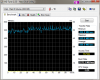
![[IMG]](images/storyImages/th_crystaldiskmarkx3-sonyvaioz.png)
![[IMG]](images/storyImages/crystalbench.jpg)