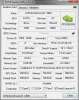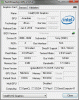Did you forget to add the files? I don't see the download location...
Working power management sounds like a big deal, seems like we're almost to fully working drivers!
-
Sorry, I actually attached the file to the post, should be working now.
Yes, I like this driver so far, if we can get this HDMI thing working, we can really benefit from the newest nvidia driver releases and maximum mobilty/performance on our Z's without hybrid drivers limitations and w/o bios hack. -
Is this supposed to work on VPC Z14 (or Z13)?
I keep getting a yellow exclamation mark on the NVIDIA in the device manager, with an error "Code 43".
It seems that some others got this error code 43 before, anybody managed to resolve it? Am I supposed to install one of the BIOS hack for that? -
Followed the instructions. Worked perfectly for me after some minor problems with the wrong driver version installer (US vs international?).
My laptop ran a bit hotter when I played games though.
Other than the HDMI issue, Optimus is incredible.
EDIT: Light sensor doesn't work. Any way to fix that? -
I'm still getting this problem with 270.61 on my Z13 with the hacked BIOS (although I did mod the inf myself). AFAIK the BIOS hack only helps with completely disabling either the Intel or Nvidia GPUs depending on the switch position at boot.
-
Don't know what you're doing but enable dynamic switching policy in BIOS, set switch to speed mode, boot, deinstall graphics drivers, install Intel HD drivers, reboot, install modded Optimus drivers, reboot and you are all set!
-
I am also getting error code 43. Can someone confirm that they got it working on a Z13? Don't want to reformat for nothing...
-
Please tell us first what you actually did

-
I uninstalled the hybrid driver (263.14 - 2266 unsigned version from hybrid thread). No stand alone Intel driver on the system so both adapters reconfigured as standard vga after reboot. I then installed intel 152113 from the Intel download center and rebooted. Intel card started fine. I then installed 270.61 with the two files you provided. Rebooted and got error code 43 on the nvidia adapter.
I then uninstalled both adapters and used driver sweeper to make sure all nvidia files and registery values were gone. And tried again with same result.
I also tried a different Intel driver, the older one listed on intel dl. center, with both 270.61 with your files and 270.51 with Andrew08s files. tried uninstalling from device manager with delete driver files, and standard "uninstall program"
All giving error code 43.
I am running BIOS versjon R3030C3 and W7U64 SP1. Nvidia card is rev_A2, but i think the Z11 is the same?
Any ideas? -
thanx for your great work, but is there a way to let the light sensor works? I don't really care about HDMi, cause I rarely use it, but I need the light sensor
Keep up ur good work,thankx guys -
I also have a Z14, can someone who made it work on Z13/Z14 confirm it is not Z11 only?
-
Please post your hardware ids.
-
@Pyr0
For Z13
Nvidia is:
Hardware id:
PCI\VEN_10DE&DEV_0A2B&SUBSYS_905A104D&REV_A2
PCI\VEN_10DE&DEV_0A2B&SUBSYS_905A104D
PCI\VEN_10DE&DEV_0A2B&CC_030000
PCI\VEN_10DE&DEV_0A2B&CC_0300
GUID:
{4d36e968-e325-11ce-bfc1-08002be10318}
Intel:
PCI\VEN_8086&DEV_0046&SUBSYS_905A104D&REV_02
Same as Z11? -
That's what I have on my Z12
-
Yes same as Z11 aswell.
-
I think this means trylle must have done something wrong. Try to uninstall your display adapters in safe mode and use driver sweeper to remove existing nvidia drivers.
-
In trylle's defense I've had exactly the same problem with my Z13. I have used Driver Sweeper and that made no difference. I haven't tried safe mode.
-
-
I'll try to figure out where the error comes from, which Intel HD driver did you install before? Did you try to enable test mode? Are you in Speed mode until the driver install finished?
What I did notice in your GPU-Z screens is, that the Z13 (450-700-990) seems to be even more underclocked than the GT330M in the Z11 (475-700-1045). I guess this has something to do with the faster CPUs because GPU and CPU share the same heatsink. -
I used 2342 (GFX_Win7_64_Vista_64_15.21.13.2342.exe) which was the latest from Intel's website. I did try with older drivers too but I can't remember which versions I tried I'm afraid.
No I haven't tried test mode. Device Manager shows that all the files are digitally signed and the error is not about signing, so I thought it was unlikely to make a difference. I might try that when I get a chance.
Yes, switch set to Speed all the way through install and final reboot. -
I tried to address the HDMI issue with optimus the last couple days. I fiddled around with hybrid drivers where HDMI works well in order to learn where the issue comes from, injected the Intel part of hybrid drivers into official intel hd graphics releases. Still no luck. My observations:
After installing Intel HD Graphics driver and Nvidia 270.61 driver, NVidia control panel (physx page) thinks that a monitor connected through HDMI is connected to the Intel chip:
![[IMG]](images/storyImages/hdmiissue.png)
This is where we should dig deeper. I'm pretty sure if we could assign the HDMI port properly to the dGPU, we will have the perfect graphics setup for our Z's.
When having hybrid drivers installed and running on stamina, there is no HDMI device detected (this is a good thing), so the hybrid driver splits up the HDMI port between IGP and dGPU somehow.
I think there must be a driver option or something which can disable HDMI support for the Intel chip or helps properly assign HDMI devices to the NVidia chip. It is hard to find documentation or description of driver options so I did driver installations on a trial-and-error basis.
Perhaps there is some code change in the miniport hybrid drivers file (nvlddmkm.sys) vs. the standalone intel drivers?
I'll look further into this, will share experience. Support is appreciated. -
might help you but the vga (dual screen) is also not working - probably related
it works fine with hybrid drivers
with optimus (speed) screen isn't detected
with stamina (reboot) only it works (of course) -
also a little diff but if i start playing quakelive - all good - but after 5minFPS drops to intel graphics level, as if it switched back(stays that way til quake restart)
-
How's the battery life.
I just installed it and its not reporting it as being great.
This is my #1 concern with running Optimus. -
I measured power consumption and NVidia only takes 21 Watts, Intel only consumes 19-20 W and Optimus (dynamic switching policy) draws about 26-28 W. All tests are run w/ full brightness, w/ WiFi enabled and idling in Windows.
Not very good results, I admit, seems that the NVidia actually seems to be downclocked (GPU-Z states so) but it is actually switched on and doing some stuff or running at high clocks. We'll need to dig into that deeper. -
Yeah I noticed that even when it should not be engaged the fan will sometimes kick up speed doing light browsing. I switched to static switching so hopefully this will work better for me.
I thought I read someone say they put their custom clocks in the hacked bios but I couldn't find that option, do u know how to do that? -
Did anyone ever solve the error 43 problem on the Z13? I'm having the same problem.
Thanks,
Y2J -
User Retired 2 Notebook Nobel Laureate NBR Reviewer
The eGPU community solved it by either running a 270.61 Verde driver or newer or using the Video Cards->Initialize function of eGPU Setup 1.x. -
Does anything need to be done to the Verde driver with 270.61 or later? Or can you just install it straight up? Or do you need a modded inf? I tried Intel drivers followed by the modded 270.61 and I still get the error 43.
Thanks. -
I have some observations to the secondary screen issue to report:
With Optimusdrivers 270.61 and intel drivers 2113 (I think?) I have a working two screen setup using VGA, this is using the docking station (but the VGA port is probably just wired to the same on on the laptop). I first had the same issue that I experience with the DVI, but after connecting the screen to VGA and reboot, it obviously worked quite well. I can undock and redock without problems, however never tried to reboot without the dockingstation yet.
This works both when the dGPU s active and when it is inactive (can play starcraft 2 in the external monitor without problem).
However, the docking station has a DVI port as well, but when connecting a screen to that one, it is presented in the diagram that pyr0 shoed (but says it is connected to intel DVI instead of HDMI), but I cannot get it to activate. IF I selected "Extended mode" the screen flickers and then reverts back to only laptopscreen. -
On Z13, I tried that since i was relying on eGPU for a while.
However, it did not work for me, so I went back to hybrid graphics.
I just don't understand why Optimus is not working on Z13 only.
-
Taking a look at Optimus on the Z1. I have a 275.33 package I am going to be uploading.
I notice it says there are 3 power states it seems to stay at P12 when disabled. The power states are:
P0
GPU: 475MHz
MEM: 700MHz
SHADER: 1045MHz
VDCC: 0.850V
P8
GPU: 405MHz
MEM: 324MHz
SHADER: 810MHz
VDCC: 0.850V
P12
GPU: 135MHz
MEM: 135MHz
SHADER: 270MHz
VDCC: 0.800V
Makes me wonder if a vBIOS update would fix this power issue. I wonder what it lists the power states as for standard Optimus GPUs.
EDIT: On second thought it might be a ACPI call issue.
EDIT2:
Nah just put a package together really. Working I just mean functioning.. Optimus is a nice departure from Switchable (Hybrid) Graphics since it for the most part seems to function (albeit with power and hdmi issues).
I have been investigating the power issues with Optimus pretty thoroughly. I assume at this point that it is a acpi call issue. I don't think the call for fully powering down the nvidia gpu is there. Luckly for us Nvidia hasn't made it disable Optimus if the call isn't present. Basically what we have is an Optimus hybrid. Optimus without the power down call it is still using powermizer which throttles down to the values we see at its lowest powerstate. I am trying to figure out how to export the nvidia video bios for the Z1 at this point.
As for HDMI, not sure there is much we can do about it. I admittedly haven't looked at it yet. I assume the HDMI output is attached to the NVIDIA part. (HDMI doesn't work when switched to stamina on hybrid graphics does it?) I wonder how systems with optimus and a multiplexer address this issue (yes there are a few). Optimus notebooks with a multiplexer allow for turning off Optimus in the bios and still being able to use the Nvidia GPU.
EDIT3:
Heheh.. not confident of anything at this point. I have seen references in a few places to an "Optimus Cookie" in the BIOS. Gateway ID49c downloads go to BIOS and look at the one for 02/08/2011. You will also notice on 08/03/2010 it mentions Nvidia N11P-GE which is the GeForce 330M. There is a reason why we are not getting fully functioning Optimus with the Nvidia GPU powering down and this may be the reason. I assume with the link you sent they are either talking about model added with the optimus cookie or the cookie was already present and it isn't model specific.
Right now Optimus on the Z1 is only utilizing the switchable portion of Optimus the power management side is working how it does with a standard notebook GPU. I was considering trying to trigger the ACPI call _SB.PCI0.P0P2.DGPU._OFF which turns the DGPU off for switchable graphics to see if that would cause the DGPU to switch off with Optimus. I think disabling the Geforce 330M in device manager may do much the same thing though. -
off means you need time to switch it on, while optimus has is on the fly switch, can anyone try to downclock optimus instead? I remember evga have a tool for it? maybe we use autohotkey to reset to default?

-
Is Optimus still supported by Nvidia? If so, which set of drivers can be worked for the Z?
-
anyone wanted to try optimus?
intel 2993
nvidia 320.18
modified nvszc.inf -
Yes.
 Please note that I'm on Windows 8 pro x64.
Please note that I'm on Windows 8 pro x64.
-
I do! if there's a way to use HDMI, that is

W8 Pro x64 on VPCZ1390X -
only Nvidia 268.30 Intel 2291 available, hdmi is working with my hybrid graphic driver.
I am on windows 8 x64
I will try my VPCZ1 first, if everything working, i will post it online within 2 weeks time.
edit:
I was totally wrong, NVidia reported it is off but the battery is bad
I will report more later
edit2:
I got Nvidia 32680 Intel 2858 here
PhysX for intel ticked
OpenCL, PhysX, DirectCompute 4.1, ticked
Nvidia optimus tool report off
battery life terrible
hdmi not working
I need 4 people to test this(I will be giving 2 different settings to 4 different tester), Windows7, Windows8, Windows 8.1 x64 only(this driver doesn't support vista) -
I'm down for testing. Win7 x64
-
-
today optimus test
-Nvidia 334.67
-Intel 2900
-Windows 8.1
what is not working
-will freeze after sometimes
-hdmi not working
-no cuda
-NVidia not sleeping well
second test today
-Intel 2993
-Nvidia 334.67
-Windows 8.1
what is not working
-hdmi not working
-no cuda
- NVidia not sleeping well
edit
- can get cuda working
- can make NVidia sleep a little calm by NVidia system tool 6.08
-135,135,270 for clock, need to undervolt next
- hdmi over NVidia idea(untested) -
First of all, thank you for all the work on this! I'm using the 2XX hybrid drivers currently on Win8 x64 thank to you

Has there been any update since? I just tried to update to 8.1 but of course BSOD. -
Has anyone got optimus to work with the VPCZ1 to drive the internal lcd with an eGPU?
-
Hello everyone.
I am trying to get optimus working on my nearly 5 yr old Z running Windows 8 64bit.
First installed the Intel driver Win7Vista_64_152258 (I assume is the latest one).
Also managed to install optimus 341.44 drivers on my Z. (VPCZ13GG) by modding the INF's.
VGA switching policy set to "Auto". Tri-selector switch set to SPEED.
However, rebooting after installing the optimus drivers only results in a black screen.
EDIT: The latest drivers work if vga policy is set to "Static". No optimus though. Brightness keys not working.
Any workarounds?
Thanks.Last edited: May 10, 2015 -
Make sure your system is clean of files and settings from old drivers. In device manager, make sure both display adapters show Microsoft Basic Adapter or standard vga (depends on the OS). You might have to select these manually - one of these will show a problem (yellow exclamation mark); that's fine. Disconnecting from the internet is recommended, otherwise Windows Update will helpfully install what it thinks is the best driver.
Now run driversweeper or NFR or similar and delete everything nVIDIA.
Enable test mode to allow unsigned drivers.
After rebooting check device manager again to make sure of the Microsoft Basic Adapter thing.
Now install the Optimus drivers.
Don't go for the latest drivers yet. Instead, download and install the drivers that others have used successfully, and, once you have them working, try newer ones. This hybrid graphics is an obsolete technology - newer drivers keep dropping support for one or the other aspect.
I'm assuming you are aware of the limitations of Optimus on hybrid graphics - no HDMI, poor power saving...
The BEST way to run with newer drivers is to use a hacked BIOS. ComputerCowboy is the resident authority on this matter for us VPCZ1 guys. Last edited: May 11, 2015palkro likes this.
Last edited: May 11, 2015palkro likes this. -
@anytimer - Thanks for response!
I think I managed to install nvidia 341.44 successfully....
The purpose of this installation is to prepare my z13 for an egpu setup.
How I did it:
1.) After uninstalling hybrid graphics drivers from the device manager & driver fusion.
2.) Install Intel driver - Win7Vista_64_152258
3.) Open cmd (run as admin) type: bcdedit -set loadoptions DDISABLE_INTEGRITY_CHECKS
4.) Reboot with wifi off.
5.) Unpack Nvidia driver - default location.
5.) Open cmd (run as admin) type:
C:\NVIDIA\DisplayDriver\341.44\Win8_WinVista_Win7_64\International\Display.Driver
6.) Run the command exactly as below (learned this trick in another thread, will link later):
for /F %f in ('findstr /M "DEV_0A2B" *.inf') do notepad %f
7.) Multiple inf files will open - (I suggest making a back up of these files first).
8.) In each of the notepad window find lines that contain the string 'DEV_0A2B' and then after the '&' symbol replace the SUBYS_WHATEVER with 'SUBSYS_905A104D'.
9.) Save each notepad file after replacing all instances then close.
10.) Install the driver package (run as admin). If a warning about unsigned drivers pops up, select "install anyway".
11.) Reboot and fingers crossed
What works:
Brightness Control
Keyboard backlight sensor
What seems to work:
Optimus - after booting into windows 8, Nvidia Gpu State is OFF.
- Upon playing a game (gta iv, civ. v), Nvidia Gpu State is ON.
- Exiting a game - Nvidia Gpu State stays ON (even reopening the app).
Although Nvidia Inspector shows gpu downclocking back to 135mhz
- "Run with graphics processor" not showing up in context menu even after checking the option in the Nvidia Control Panel.
Needs confirmation:
Edit3: HDMI - does not work
VGA output - confirmed!
Diy Egpu + internal lcd - still waiting for my PE4H-EC100C to arrive
Edit2: VGA Switching Policy - Auto
I've attached the modded inf files (just change the file extension) for anyone who wants to give it a go.
Has anyone here worked with an egpu pe4h using the z13 before?
Any workarounds for the "Run with graphics processor" option?
Thanks.Attached Files:
Last edited: May 19, 2015 -
-
Couldn't upload the last file (5 file upload limit) So attached is the 6th one.
Attached Files:
-
-
that is the worst method i have ever seen my friend, luckily yes you get that right with the first nvcti.txt
edit: nvtdi does contain optimus
choose only one of this.
edit2:
please see the battery usage, and compare to hybrid driver.
tell me what you think.Last edited: May 12, 2015anytimer likes this. -
@Andrew08
Edit: Yeah, it was heaps of trial and error. Crazy indeed. However, installing the drivers by following the previous steps in the thread seemed to have always resulted in a black screen on my Z13. Hence, the extensive inf mod.
Battery Life observation:
Hybrid - 15~20 watts average.
Nvidia - 18~23 watts average
On Nvidia, @ 21% battery wear, 80% charge - 2 hrs and change.
Hybrid, 2.5 hrs easy.Last edited: May 12, 2015 -
EDIT:
Guys I've finally received my PE4C EC100C.
EGPU: GTX 750
PSU: Dell DA-2 Series 220-Watt AC Adapter
I think I've managed to get optimus working with my GTX 750 into the internal screen but not without issues. Games would often crash before loading although gpu state tool is ON when trying to load / playing the game, then turns off otherwise.
Non-Playable:
Metal Gear Solid V: Ground Zeroes - won't load
Diablo 3 - won't load
GTA IV - won't load
Castle Crashers - won't load
Simcity - won't load
Tomb Raider - won't load
Playable:
Anno 2070 - flawless
EDIT2 : CIV V. - flawless
What I did:
Installation:
1) Uninstall all intel and nvidia drivers using driver sweeper.
2) Boot laptop into static mode with tri-switch on STAMINA.
3) Put laptop to sleep.
4) Insert egpu.
5) Run and install ONLY gtx 750 driver (no physx, etc).
6) Reboot and unplug egpu before vaio logo appears. Do not reinsert.
7) Install Intel HD Drivers.
8) Reboot into static mode with tri-switch on SPEED.
9) Install modified GT330M drivers. Select all options except "perform clean installation".
Using the egpu:
1) Boot (without egpu plugged-in) into static mode with tri-switch on STAMINA.
2) Open device manager.
3) Put laptop to sleep.
4) Plug in egpu.
5) Wait until GTX 750 shows up in device manager.
Any suggestions on getting the games to work?Last edited: Jul 6, 2015
Sony Z11 - NVIDIA Optimus
Discussion in 'VAIO / Sony' started by igorstef, Mar 22, 2010.