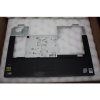http://www.cpuid.com/hwmonitor.php
Using the free monitor, I can see the ACPI, CPU, GPU, HDD temperatures and Battery capacity (such as designed, full charge, current capacities).
-
Thanx, great application for temp monitoring.
-
Do you know someone is making money by selling the pics of this thread and other free material ( from "How to take apart Sony Vaio VGN-FZ220 laptop. Replacing power jack.") over ebay?
http://cgi.ebay.it/Sony-VAIO-VGN-FZ-Series-Repair-How-to-Manual-with-PICS_W0QQitemZ200406045259QQcmdZViewItemQQptZLaptops_Nov05?hash=item2ea921924b
Not really correct IMHO... -
ScuderiaConchiglia NBR Vaio Team Curmudgeon
How did you determine they are selling material from here? Did you purchase the guide? If so you need to alert the moderators here to this. The easy way to do this is click the little icon that looks like a triangle sign with an exclamation mark in it, to the left of your message. It is designed to report a message in a thread. But I don't think they will mind your using this to report this sort of abuse.
Gary -
I just realized that you have the FZ, I was thinking of the FW. Does the app show you GPU temperatures for your laptop?
-
I've purchased the guide(5 $ only, luckly) and I've downloaded it by the links seller has given to me. Inside the zip packs there were pics from the first post in this thread, html and pics files in http://www.insidemylaptop.com/take-apart-sony-vaio-vgn-fz220-repair-power-jack/ link and a very short guide by the seller itself (4 pages in pdf with some scary pictures).
My report is a kind of alert for forum people... don't trust this seller! -
ScuderiaConchiglia NBR Vaio Team Curmudgeon
Well in that case he is not stealing from NBR but from insidemylaptop.com. You might want to give THEM a heads up note.
Gary -
My bad, this is what happens when I write on the forum early in the morning. Weird, your full charge capacity is lower than on my FW, I guess you've been using your battery more than me.
-
Hey all!
Great article about the unscrewing and cleaning the vaio fz. Many thnx to the writer! I have an FZ31M and i m thinking of opening it an cleaning it. As for temperature monitoring program i use Speedfan and the GPU temperature is between 57 C -- 72 C ... I guess it s high enough!If you are kind enough post some of your vaio temperatures so i can compare!
Thnx -
Here's my temps. I cleaned it out at the start of the month and applied some AS5 to the CPU and GPU...
Attached Files:
-
-
Hi all,
Thanks a lot for the tutorial. I managed to clean my FZ today after 2,5 years of everyday use. There was a huge dustball inside the radiator and my FZ was pretty noisy in last few months. Ive also applied AS5 thermal compound on CPU and GPU.
inside the radiator and my FZ was pretty noisy in last few months. Ive also applied AS5 thermal compound on CPU and GPU.
Temps are around 44C (CPU) and 59C (GPU) on idle which is ~20C less then before (CPU)
Attached Files:
-
-
Hi All, first thanks for the pictures and everything else in this thread that made possible for me to clean up my laptop

Well, i got a little problem with the 3 wires below the keyboard that connects to the wireless card, i dont remember their correct places. There's 3 wires (grey, white and black) i have found some pictures around but i cant tell in what order i should connect'em
Can anyone help me please?
EDIT: I got a friend with the same laptop model, so i got the wires in place. Here's what i did:
1 = White
3 = Black
2 = Grey
Working great now, thx all
-
So I just did this entire procedure. Went well except for a few tight screws. Then when i finally have everything all tightened up i turn it on and it says no operating system found.
I checked the hard drive twice (took it out and put it back in again, blew on the connectors etc.) but no luck. What could be wrong? I didn't bang or chip anything during the procedure.
Thanks -
Whoops. Double Post. Apologies.
-
i got my FZ11M unscrewed too for a second time for the 3 years i have it.
This time i removed the heatsink and noticed that most of the dust was in the part of the heatsink that is near the fan.
I removed whatever was left from thermal paste and applied new one to the gpu and the cpu. Temperatures dropped about 20-25C below and now i can touch my laptop with being afraid that i will get burnt
-
Great tutorial - thanks.
One possible improvement - I don't think you need to remove the middle hinge screws as they don't screw into the bottom panel. Leaving them in means the screen will be much more stable.
Edit: I removed some dust from fan, but I'd definitely recommend removing the fan (via its 4 screws). Between the fan and the copper grill I found a blanket of dust which completely covered the holes. Removing this dust and the laptop (FZ21M) now runs much cooler (sorry, I didn't take temperatures before cleaning but I'm no longer in danger of burning myself on the laptop). -
Thanks for this tutorial, it has been more than two year and still rock, it was the second time that I clean my FZ-180E/B, but this time FZ don’t boot I got a solid Green Led, that indicate in ON, I even listen the BR Drive run, this mean the FZ star but it doesn’t show me the VAIO Logo or anything else.
What im missing? -
If this happend after your unscrewing, try to check all parts are properly connected into slots one more time. If you have cleaned something with some fluid cleaner, try proper drying. Seems like it's pretty dangerous to unscrew laptops

I have made manual video (other 3 parts are coming soon ):
):
YouTube - Unscrewing Sony VAIO VGN-FZ38M Part 1 -
ScuderiaConchiglia NBR Vaio Team Curmudgeon
There appears to be no audio in your video???
Gary -
I'm not so good in english for making comments that's why audio is deleted for background music and noise. I can add some music there if you wish =))
-
Hi everyone
I'm wondering if it's possible to add an internal bluetooth module from the fz31z to my fz21e.
I already upgraded almost everything :d
cpu from t7250 to t9300
memory from 2gb to 4gb
harddisk from 160gb to 500gb 7200rpm
dvd to blu ray -
That is nice, how does the new processor behaves ?
I want to do the same, i am interested in changing the HDD from a 200 Gb to 750 Gb at 7500 rpm.
And the micro from the original 77250 @ 2.0 Ghz to the T9500 @ 2.6 Ghz. -
Hi guyz, 2 dayz ago my fz11m got screwd with the 8400m gt typical problem, vertical lines and etc.I got machine malfunction blue screen on boot and entered in safe mode, uninstall driver and now i can use it but those lines looks awfull.
I'm wonder were can i buy a 8400m gt gpu to change it. i looked over internet and all results was forum posts with 8400m malfunction not even 1 gpu seller.
There is any other gpu compatible to use or i need to buy exacly same model to change it? -
Like everyone else I would like to post my thanks for this clear detailed post.
A couple of additional comments:
The screen hinge - like a couple of people have pointed out, the centre screw of the 3 screws can stay in. This will keep the screen attached whilst releasing the base. Because it is then only attached by one screw at each side be careful not to stress it or do any opening/closing.
All the screws on the base are the same size and thread - so no need to keep any diagrams of where they came from. Only exception is the 2 big screws inside the battery compartment.
Those comments aside, thanks for the info. Very useful -
ScuderiaConchiglia NBR Vaio Team Curmudgeon
Yes, you can replace the palmrest. I did so. I used the diassembly diagrams posted here.
Gary -
Thank you so much for this tutorial. Thanks to you I've been able to use hairdryer on the faulty GPU (without removing the radiator; 4 minutes - the keyboard almost got melted on the other side). Don't laugh. It works and the artifacts are gone! I know it's a silly solution but hey, I can make a backup now etc. I know it will fail for good eventually.
-
Great tutorial! Thanks! Just replaced the fan so that my trusty old Vaio can live for another couple of years

Vaio FZ unscrewed; how-to tutorial
Discussion in 'VAIO / Sony' started by Storm3016, Jan 17, 2008.
![[IMG]](images/storyImages/hwmonitorscreenshot.jpg)