I tried updating the Serial I/O Driver but it didn't work. I already tried updating all drivers Lenovo offers as well as Lenovos own driver updater and Intels driver updater. I can see one of the Intel Serial IO controller devices from your screenshot. It's the "Intel Serial IO I2C Host Controller - 9D60" and it's up to date.
One odd thing about my machine is that the camera doesn't work. I get error 43 in device manager as it tells me it's a USB device reporting errors. I have tried installing the drivers and yes, I did press the camera toggle on my keyboard. It doesn't work but the Laptop enters C8 with the network card disabled anyway.
-
Does the change for AHCI form 1 to 2 to enable AHCI Link power affect my system on raid? If not, should I not make the change?Thanks
-
I can't help you any further, sorry. Maybe it's the AX200 requiring some new componenent - I'm still inclined to believe that it is a driver problem (of the AX200 driver.)
I'm not sure what you mean by from 1 to 2, but I'm going to assume you're talking about regedit - Changing 'Attributes" to 2 does not affect any setting. It only makes the setting visible to the user when they change the advanced power options. It saves you and other people much more time if you try out the setting for yourself. In short: I don't know. -
Hi there !
I just registered to this website to thank you Che0063. After following this guide my brand new laptop's battery life bumped from 2h to something more like 8 or 9 hours.
It turned out that Afterburner was the main culprit of my very poor battery life but still, your guide helped a lot. Maybe you should mention in the guide that this software prevents the dGPU from "sleeping", killing battery life ? It could help users who rely on this software to manage their dedicated GPU to know that they should close it when they run on battery.
Anyway I'm very happy with the results of this guide but I still have a problem you may help me to fix.
When I use my laptop on battery without anything plugged no problem, power consumption from CPU is <= 0.5W, package C8 state fluctuates between 75 and 85% which seems good to me, etc.
But when I plug an HDMI external monitor, the package stop "sleeping deeper" than C3 state. And it remains like this even if I unplug the monitor.
So basically plugging an external monitor kills my battery life, unless I reboot.
I think it could be a driver problem but I struggle at finding any information regarding this problem on the internet. Any insight ?
According to my tests it only occurs with external monitor, plugging and unplugging USB devices is fine.hmscott likes this. -
Welcome to NBR - I'm glad this guide helped you.
I've added your suggestions to the main thread - thank you.
With regards to your HDMI/C state issue, it seems that it is normal. The Intel Core Mobile datasheet mentions that Package C states are limited by factors including the connection of a second display, display resolutions, display frame rates, as well as the presence of Panel Self Refresh. Unfortunately there is nothing you can do. I cannot confirm this because I do not have a second monitor. The fact that you noticed this issue puts you right up into the 0.0000001% of computer users who actually care about this issue - unfortunately manufacturers just don't care enough to fix it.
You mentioned that it remains like this even after you disconnect your monitor - that is not normal and would suggest a BIOS bug. Devices like Dell XPS had a bios that would lock the Package to C3 when a thunderbolt device was connected (or something like that.)
Does putting your computer to sleep and then resuming it fix the issue? A sleep cycle sometimes resets the BIOS registers.Maleko48 likes this. -
No, unfortunately going to sleep mode and back doesn't fix it. For my laptop the only way is to fully reboot. Thanks for the information though !
-
Hi again, I tried the powercfg -energy command and in the output I found this :
![[IMG]](images/storyImages/Dy4C3wR.png)
I look in the device manager for this device and the option "allow computer to turn off this device" is checked. Do you have an idea of what could cause this error ? -
Did you check advanced power options (its when go to battery settings) -> USB Settings -> Selective Suspend?
-
Yes, I should have mention it ! It is enable but this device is the only one who seems to fail to enter selective suspend test. I don't know if it makes a big difference to power consumption to have one device faliling to do so.
-
Try also
powercfg \requests
to see what devices have problems with sleep. If you don't see anything then there is no power issue with this device.
You can also disable requests if you wish -
@Zouizoui the behavior you describe regarding both Afterburner and when using an external display is completely normal for a laptop with dedicated graphics that is managed by NVIDIA/Intel "Optimus" and AFAIK there is no way to "fix" it.
@Che0063 The only reliable way I have found ( besides a sleep/restart cycle (P.S. these cycles only seem to work if hybrid "soft" reboots/sleep are disabled in Win10 settings!) ) to release my GPU's grip from my C states after unplugging from an external monitor (or closing a badly behaving application that was previously using the dGPU) and going for the couch to run on battery is simple:
1.) Make sure you have your NVIDIA GPU Activity icon active on your taskbar. See below for instructions on how to activate the icon for your tray if it is not already turned on for you.
2.) Now that your dGPU activity icon is active, it will either be black/blank when your dGPU is "inactive" or a rainbow-ish colored icon if it is "active" (as seen above).
3.) After unplugging from an external monitor, check to see if the icon goes from rainbow to black. Mine frequently/always gets stuck on rainbow after unplugging from my external monitor even though I know nothing is utilizing my dGPU. This prevents the deep C states beyond C2 or C3 we all seek. The way to fix this is to left-click on the rainbow icon once to display the little box that enumerates the executables / applications currently using the dGPU. You will find that when you make that left click and the little box pops open from the tray icon, it will release the dGPU's grip officially and allow your deeper C states to come back without the need for a restart or sleep cycle.Last edited: Oct 31, 2019Che0063 likes this. -
Two questions:
1. I've got Acer Triton 500 with 84.36Wh battery. I did some tweaks from the first post and now on idle with low brightness, I'm getting around 8-10 battery hours. That's good for such battery or not?
2. But when I open a browser and start doing some work (google sheets and youtube) my battery life goes down to 4-4,5 hours. This also sounds legit?
My observations:
Idle - No external devices - Low Brightness ~10h25min
Idle - No external devices - 50% Brighness ~10h0min
Idle - External usb mouse - 50% Brighness ~9h30min
Edge (One Tab - YouTube 720p Racing Video) - External usb mouse - 50% Brighness ~6h30min
Edge Chromium (One Tab - YouTube 720p Racing Video) - External usb mouse - 50% Brighness ~6h30min
Chrome (Lots of Tabs + YouTube 720p Racing Video) - External usb mouse - 50% Brighness ~5h30min
![fD00F_rZVHs[1].jpg](images/storyImages/fD00F_rZVHs[1]-preview.jpg) Vasudev likes this.
Vasudev likes this. -
Turning off Bluetooth also helps in getting extra 30mins to 60mins of battery. I use Power Plan switcher to make further reductions to power consumption on battery. I use FF as default and no Chrome. If you're using Chrome, disable Continue in background setting to improve battery usage.
-
My C0% is always more than 1 but the idle power is around or below 0.5W. Is this normal?
-
On a 100W battery, you should be getting better idle times. Assuming your laptop is powered by the i7 or i9 H model, it is normal for battery life to take a dive. Intel Core H CPUs aren't the best for battery life. That 144hz screen (iirc) isn't helping either.
Depending on your CPU, this is normal. on weaker dual core (4 threat SMT) CPUs such as the m3 or older i5s, C0% might be a little higher.Vasudev likes this. -
Hi I reinstalled my system multiple times because of the deep c state issue and I found expressvpn would break it. Also, my friend's Lenovo y520 has the issue and we don't know how to solve it. Can somebody share some experience? I have changed it to AHCI so Intel Rapid Storage would not be a thing. Also, I see this in the original post "If it is above 1W, and you are certain your C0% is below 1%, then you may have an issue many users face on NotebookReview Forums. Now click this button", I assume there is a link to a thread specifically talking about this and the link does not work anymore. Please OP repost that! Thank you guys
-
Thank you for the notification. Post has been updated.
For C state issues, a lot of the time it can be trial and error. For more people to give better help to you, in the future, you should consider listing basic system specifications and screenshots. In this case, screenshots of the C state window would be useful.Vasudev likes this. -
Still can't find a link here..
-
Hi! Thank you for posting this guide which it helped a little but unfortunately it didn't fix entirely my problem.
I recently brought a new Surface Pro 7 i5 8gb, updated with Windows 10 insider build 19033.
Like you have written, I've done a quick undervolt and removed unnecessary services but here comes the problem:
![[IMG]](images/storyImages/unknown.png)
Unlike what it shows in the image, I have a average consumption of 1.5W for the CPU and currently 6W in total. I can't make my CPU go above C8/C10 and stays in C2 when idle. I really really want to go as low as 0.5W even if it slows down a little, idc. For some reason, dwm.exe is using much more power than my older laptops and my PC desktop. I tried with a new driver from Intel but I got no luck.
What other settings should I change to throttle my cpu as far as I can?
Thanks a lot Last edited: Dec 1, 2019
Last edited: Dec 1, 2019 -
Oooh, an Ice lake CPU!
I'm not quite understanding; the image shows your C states working, but you say that you can't have the CPU go down below C2?
I notice you have set your C state limit to C9
Your C0% should be much less than 1% on your shiny new 10nm chip.
But I agree, 1.3W on idle is completely unacceptable. Here is my CPU with 4 chrome tabs, youtube playing in the background, and a few word documents open. My CPU is more active than yours, yet it consumes less power. Granted, your CPU is an quad core U CPU whilst mine is a dual core Y.
What do you mean by "DWM" is using more power? Have you tracked in task manager and is it showing a higher percentage CPU usage?Vasudev likes this. -
I may update the situation quite a bit.
Answering to last question, yes, DWM.exe was showing about 2-3% GPU and CPU usage in idle which I found unacceptable. To mitigate this I reduced Windows resolution from 2736x1824 to 2052x1368.
![[IMG]](images/storyImages/unknown.png)
I can't set C state limit to C10 but the good news is my i5 can reach that state. I found Process Lasso can't make my CPU cores sleep quite well, so I disabled that program. The bad news, however, there is a sort of bug where idles in C8 instead of C10 (about 0.7W wasted over there)
![[IMG]](images/storyImages/unknown.png) c
c
This is my current state. MSEdge open, no video in background and other apps closed. As you can see here, my current consumption is -7.7W.
Analysing that number I found that : 1W for CPU, 3.7W for display power+GPU, 3W for Surface type cover (yep, that's right, 3W for a keyboard)
I can't believe you can run Chrome with YouTube in background using only 1W of CPU power. Mine uses 5W CPU if I try to replicate that. I did a -60mV for CPU and GPU. Going above that would make my PC unstable when I try to push high power.
I bypassed iGPU drivers from MS to Intel one which worked quite well but not enough. I tried all your points on that guide but still I don't know how to reach that level of state.
Thanks for reading Che0063 likes this.
Che0063 likes this. -
This is such an interesting thread. I have an Ivy Bridge XPS 12 so not much to do there(plus the battery needs to be replaced), but I'll come back to this site for advice when I get a new device.
@Marocco2 Why do you have the Speed Shift off on the second screenshot, while on the previous page its on? The recommendation is to have Speedstep Off and Speed Shift On.
Also, I noticed your Speedshift setting is at 255, which is the slowest. So perhaps the CPU can't transition fast enough to low power C states? Looks like 80 is a good balance, but you can always experiment.
Another thing is the part called Interrupt Response Limit. I'm seeing most other screenshots in the 1024ns range(~1us), but yours is at 1ns. Searching about it shows NBC forum guide for throttlestop and changing settings can impact package power by a lot.
Perhaps 1ns IRL and Speedshift 255 is the default setting for "Battery" mode in Throttlestop? Try changing it to a different one? Or manually adjust the two settings yourself.
Hmm, maybe the Interrupt Response Limit setting is responsible for DPC latency tradeoffs. 1024ns time unit with 1024 time limit @Che0063 set up equals 1ms latency, which is starting to be on the high end for the DPC latency checker test.
But being too low means the CPU has no time to sleep which increases power consumption since it can only be in a faster, higher power C-state instead.Last edited: Dec 31, 2019Che0063 likes this. -
That was what I thought; I didn't include it in the guide because I found the setting to make little to no difference on my device.
Here's the default settings on my BIOS:
I thought I changed it sky high, but apparantly my laptop lost power and reset itself (my tablet has no CMOS battery, so things reset when I unplug the battery.
If I set it to the maximum setting, I don't see any improvement in C state residency. But If I set it really low, I notice that the package jumps more frequencly between C3/7/8.
I haven't examined DCP latencies in a long time. But I'm not noticing touchpad delays, audio glitches etc.Last edited: Jan 2, 2020 -
I feel like playing around with 4th generation or later laptops because it sounds fun.
1ms seems to be an acceptable latency for most. I think it has to be 2, or 3 times higher to get in the red flag range for the DPC latency checker software looking through NBC data.
By the way, your screenshot isn't shown.
Modern laptop power management is extremely sophisticated. Even with the same CPU, manufacturers have plethera of options to choose from to adjust settings and balance between performance and battery life. Looks like for most laptops users can benefit a decent amount by doing such adjustments.
Saving power isn't just about HUGI(Hurry Up and Get Idle) anymore. You can easily have a CPU that's slower but achieves better battery life. Also the relation between voltage, frequency, and power is nonlinear thus you cannot assume one setting will work for all. Oftentimes, running at the last mile frequencies(close to peak Turbo) requires needing a lot more power and its beneficial to back down even 10% from it.
The best thing a notebook manufacturer can do(aside from optimizing it decently on stock), is make their driver and firmware stable so applying the settings actually work without having more technical users such as us go through so many hoops.Che0063 likes this. -
That's a interesting question, glad you ask it. I found out that Windows Power slide bar is actually doing something: it changes Speedshift (there are 4 values for my SP7 which uses and they are 178, 204, 127, 84) according to the position of this slide
![[IMG]](images/storyImages/unknown.png)
About IRL that was the stock value. I didn't see any other guide who explains what it currently does and now I copied the values like other screenshots in this threadChe0063 likes this. -
Thank you for the notification - image uploaded.
I observed the exact phenomenon you described with my previous i5-8250U. TurboBoost is often significantly less efficient than base clocks.
http://forum.notebookreview.com/threads/why-does-the-8250u-require-such-a-high-voltage.815154/
And here's the similar test with my 7Y30
Unfortunately the state of laptops is that most users don't know or care about things like C-states, DCP latencies, Interrupts etc. That means that, for the 0.1% of us who notice these issues, we're just cast aside by manufacturers.
That is so interesting. My laptop sets itself to 178, 178, 127, 128 from left to right on battery power, and 84, 84, 0 on AC power. Changing power options (High Performance (0) and Power Saver (153)) also changes the SST value. But then the slider goes away with any plan other than Balanced. So it seems Microsoft has decided to adapt the preset slider SST values based on each processor.
Nowhere in the Microsoft documentation does it say that this slider modifies Intel SST (Speedshift) values, though you are 100% correct, that seems to be its only function. It's currently a joke of a 'feature'. I'm not aware of anything else that this slider does, apart from enabling Battery Saver (also a useless feature, useful only for disabling windows updates.). At least it could let us change from the full range from 0-255 based on the position of the slider.
Terrible software customization without third party programs (ThrottleStop), poorly optimised Drivers, awful locked-out BIOS settings, and microscopic battery capacities hold back Windows laptops in terms of battery life. -
No, lot of the power at close to idle state is what they call rest of platform. That's why it helps battery life when you fix hanging process for your webcam, network controller, storage controller, etc.
Turn off your display while having a monitoring program open. Make sure its long enough so you can eyeball the number shown on the graph when you turn the display back on. Subtract that number by the package power during that time. The leftover is due to Rest of Platform. It's literally everything other than the display and the CPU.
With Haswell, Intel addressed the rest of platform. It was the largest collaborative effort done by the industry at the time, because nearly every vendor had to work together. If you have just one bad device/driver, it'll keep the CPU/Chipset on and spoil it for everyone.
They still need a lot more work to do, as evidenced by ARM vendors.
Tigerlake is going to get pretty close, but its Lakefield that'll address vast majority of the gap.
IRL - Interrupt Request Limit. Basically it means how long it should wait until it can "interrupt" the CPU. Any interrupt means the CPU needs to wake up. Since both wake up and sleep times are not instant, if the interrupt timer is too low, then the CPU may never reach lower C states. There's a limit to how much you can benefit from this, as it'll eventually go to the lowest possible C state. -
https://docs.microsoft.com/en-us/surface/maintain-optimal-power-settings-on-surface-devices
That's the only doc I found -
Remember Haswell.
For good user experience, USB constantly polls the device to see whether there's activity or not. Note, that external mice/keyboard is really for desktops, so it doesn't get the power optimizations like touchpads and integrated keyboards do. The power optimizations have to happen at the firmware/driver level by the manufacturer. Because they're the only one that has control in the beginning as the system is being built. You can easily see why an external device won't work well in terms of power management. They are out of sync with the well-oiled internal components in the laptop.
On another note, 5th generation Core U/Y datasheet shows this:
C6: 0.6W
C7: 0.4W
C9/C10: 0.03W
I'm guessing C8 is about 100mW. C9/C10 is that low because its for Modern Standby. Haswell's aim was 100mW standby for the whole system. Reality I think its about double that.
If your system is in C8 for 70% of the time, and C7 for 30% of the time, then you end up with average power of 190mW. Your screenshot on #42, we can make assumptions.
5-6W for C0, since its a Y chip
2-3W for C2?
100mW for C8
What's your rest of platform power on idle? Remember its done with screen off! -
Where did you get those numbers? which datasheet exactly? I haven't been able to find one like that and I'm still hunting around.
My M3-7Y30 idles around 2.1W with either C0, C1, or C1E (I can't tell which one because ThrottleStop doesn't report it), but C2 state allows the package to idle at 1.1W.
My m3-7Y30 idles at C6/7/8 0.4W. If I disable all USB hub controllers, poorly optimised microphone/fingerprint reader/touchscreen drivers, then the CPU will enter C9 (~60-70% residency) when the display is off. The lowest power consumption I've seen is 0.1W on the CPU package.
I can enable S0 LPI/Modern Standby in my BIOS, but it is useless because the chipset never enters a low power idle state because the motherboard physically does not support DevSleep, which is critical for Modern STandby. Thus, Modern Standby on my laptop is completely alike to S0.
My total system power consumption (display off, completely idle, no services etc) is 0.8-1W. My ass, no low power tablet is ever going to reach Microsoft's target of 5% drain per 16hrs on Modern Standby. For a 40Whr battery (already very big for a tablet), a laptop would have to AVERAGE a modern standby drain of -0.133W. And that includes being connected to WiFi and refreshing apps to check for email etc. Not happening.
6 years since the release of Windows 8 and its InstantGo "hopes", we are yet to see proper always-on, instant-wake laptops like phones. Let's hope ARM on Windows solves these problems.
Also, do you know if the Package power consumption includes the RAM power consumption?
I thought CPU DRAM/Total DRAM Power always referred to the CPU Cache Power consumption - When Idle, the highlighted power hogs 90% of my Package power consumption. Is it called DRAM Power for you as well? I seem to remember it being called CPU Cache on other processors.Attached Files:
-
-
Search for 5th gen Core U datasheet. If it has two versions, look for Volume 1. There's also one for H and S desktops so avoid those.
Your M3 isn't at 100% of any C state. It's always jumping back and forth between both, even when "idling". It's because Windows has true multitasking capabilities and the CPU is constantly jumping between one process to the next. The number shown in Throttlestop/HWInfo is very likely an average.
You'll never get the datasheet numbers because you cannot force the CPU to stay in a single C state, nor be able to do so while the monitoring software is constantly polling the CPU to see how much power it uses.
If you use Android devices for example, open another application and instantly the background application will stop. Maybe it can run music on the background, but its nothing comparable to Windows systems.
That's why Windows 10 X is talking about taking Win32 applications and putting them in a container to restrict that. There's a review of a Windows 10 ARM laptop losing 30-40% of battery life simply moving from Windows 10 S to Windows 10.
I doubt your device is truly reaching the C9 state. C9/C10 state talks about the voltage regulator being off. The wake times are in the tens to hundreds of milliseconds. The C9/C10 is perfect for active standby, not much for use. Throttlestop likely does not show more than 1 decimal place, so 0.1W is the lowest it'll show. Who knows 0.1W is 0.1W or 0.149W?
https://www.theverge.com/2019/10/21...-tablet-specs-features-price-usb-c-windows-10
It does work. It's just only a few make it work.
I did see reddit user reviews about it and they said if you make it not connected so it doesn't have to wake up to do updates, its much easier for the device to reach active standby(meaning S1 wake up times with S3 power use).
Android Tablets fail on this too sometimes, just much less. You'll hear reports about how the tablet had 20% drained overnight and was hot despite sleeping.
This is why I like to say Intel and Microsoft likes to blame it on each other, but they are both at fault. The Tablet oriented Atom Z CPUs could reach ARM level battery life. My Venue 8 Pro could do 6-8 hours using a 15WHr battery while surfing the web and watching youtube videos. This is an 8-inch screen running Windows 8.1 Home and 40% brightness.
DRAM power is DRAM power, simple. Cache is part of the uncore. Actually, the CPU core includes the L2 cache as well. Uncore is the System Agent(PCIe/Display, among others), Memory controller, L3 cache, and the ring bus.
DRAM is part of the Rest of Platform. That's why even on idle and display off and CPU package idling at 0.3W, its using 2W or more.Last edited: Jan 7, 2020Che0063 likes this. -
Big update over there: http://forum.notebookreview.com/threads/the-throttlestop-guide.531329/page-1089#post-10984318
Now I can set C10 to my 10th gen Intel CPU
Can't be more happy -
That's interesting - how did you solve it? What do you mean you can set it to C10 now?
-
Exactly

-
Alright...
On another note, my Teclast suddenly died on me. Completely dead mobo. Getting the Thinkpad E14. I chose it instead of other competitors because of upgradable RAM, Storage, and WIFI solutions as well as Type C charging/display out. Would be interested to see out of box optimizations - I expect a lot from a business class notebook, including correct C state residency, no crappy unoptimized drivers, and (hopefully) C10 Package support. 45W battery is a disappointment. I'd much rather a removal of the 2.5" SATA slot and a better battery.
There isn't a single online review of the new E14 series Thinkpads - I took a dive after pretty good E490 reviews (predecessor) and a 47% discount (Back to school sale + student discount )
)
-
Starlight5 Yes, I'm a cat. What else is there to say, really?
Changing SpeedShift EPP from 128 as suggested by this guide to 64 resolved audio stuttering when copying files over wifi issues for me. I will try 80 later but honestly very happy with EPP 64 and stutter-free sound so far. These issues have been driving me mad for years.
Che0063 likes this. -
My uncore is stuck around 12W with a i7-9750h making my idle around 15W . Is there a way to fix this?
-
Glad to see when a seemingly unrelated issue is fixed by messing around with settings.
Not without screenshots.Starlight5 likes this. -
Many thanks for your post.
I´ve come long way with my Laptop. At first idle Power draw, even with undervolted was around 3 W. After going through the Windows settings and discovering some of the settings Throttle Stop provides I got it down to 1,3 W. Well now I am at around 0,8 W (jumping form 0,6 to 0,9). These last reductions seem to belong to the registry changes your recommended. Never thought I could get my i5-8250 U that much down. I searched on Samsungs website for driver updates/alternatives but couldn´t find any.
The only thing I am curious about is my C0 still plateauing at around 2%, see image
https://www.icloud.com/iclouddrive/0TjsKk6Bzz5bs1Htq3u737dQw#CPU_idle_Cstates
Che0063 likes this. -
I used to have the i5-8250U, and I can veriify that it is able to idle at a constant 0.4W and have a C0% less than 0.8. There is clearly something going on in the background, be it a poorly written process or, more likely, driver. In that case, go through disabling each device in device manager and see which reduces C0% residency. What are you C8 Package percentages?
-
Isnt C8 package percentage shown in the screenshot I linked?
So for background I have a Lenovo Yoga 730 with i5-8250U and GTX 1050, a convertible/2in1 with touch and active pen. I tried several things. I went in flight mode and closed OneDrive + iCloud, which got me: 0,5% reduction on C0.
Than I went in the device manager and disabled the touchscreen and pen recognition and everything else that was listed, only the touchpad stayed functional. That got me another 0,5%.
But the biggest consumer seems to be "Lenovo Yoga Mode Control" a service that keeps track of the orientation of the display, and changes the Windows orientation if needed. Disabling that got me a 1% reduction of C0 activity.
If I would combine all those changes C0 activity would now be at 1% and power consumption down to 0,5 - 0,6 WLast edited: Feb 5, 2020 -
Hello guys, i have an alienware 17 r5 and i was wondering if in the pic below is the lowest i can get?
Attached Files:
-
-
Sorry, yes it is. Your Package C8% is too low and should be at least 70% or above.
Yes - ti si common for the Hinge Detection service to constantly poll a driver. Those drivers are poorly written and there's no way around this. Return it or put up with it.
No - As the guide says, you have a problem with your package C States, which should be spending the majority of its time in C7/8/9/10, not in C3. Your Core C0% is too high - you haven't followed the guide correctly. Correspendingly, your Total Package C state is at an abysmal 60%, when it should be at least 90% -
Hmmmm I see but I have followed everything as close as possible or at least i think so, could be possible that it is drivers causing this? thanks for your help.
-
Hi All,
I have bought the Tongfang GK5C6X laptop and I have been having very very high idle CPU package power, I have removed the Bwin SSD as well that's known to cause high idle draw, even then I average around 15w with just edge open. I additionally have added a Crucial m.2 SSD and a Vertex OCZ SSD. Any idea what could be causing this and is there any application which can used to find out what apps/hardware are consuming power ? -
@Che0063 What value should I put in C3, C6 and C7 settings in order to sleep my cores more frequently? (or achieve C10 easily)
-
Most of the time, it is because of drivers that the packgae C state is stuck at C3. Have you enabled HIPM/DIPM/Devsleep? Are your ACHI SATA/NVME controllers up to date?
Nobody can give any guess unless you give screenshots. TS main window, BatteryInfoView, HWInfo, Task Manager, etc. Do you mean that your CPU Package alone is hogging 15W? Is your GPU active?
If you mean your C Interrupt Limit, I'm not sure. A higher value and time unit seems to give slightly better package residency. But I haven't known anybody with a laptop where these settings actaually made a big difference. Maybe search the TS Thread or ask @unclewebb . I'm under the impression that Panel Self Refresh needs to be enabled so that the system can enter C9/C10. Lenovo has disabled PSR so I'm limited to C8 on my alptop. -
yep i have enabled hipm/dipm/devsleep in power settings and yea they are up to date with the latest i could find
-
So just for fun I bought a used Haswell i3 Latitude 3550 from Craigslist. It had a hard drive and under Windows 7, it would eventually idle to 0.6W but it took a lot of waiting to do so. Screen-on idle with 40% brightness was using 3.5-4W. On Youtube it would use 7-8W.
I bought a Crucial MX500 250GB SSD. That cut power to 3W on screen-on idle, and on Youtube it would use 6W. Updates finished quicker and active states took less time so more time idle which is excellent.
Then I upgraded to Windows 10. Qualcomm wireless didn't work well, so package power went back up to 2W. Sigh.
Got Intel AX200 WiFi Adapter. Few minutes later, not only its back at 0.6W again, the CPU busy state dropped further. Before, even using Windows 7(best case with Qualcomm WiFi), it would show 0.6W on Throttlestop, but 1.3-1.6W under HWInfo, even with the refresh rate of the application reduced to lower the impact of monitoring.
With Intel WiFi, even under HWInfo I can see it reaching 0.6-0.8W. Screen-on idle 3W, and Youtube playback at 5.3W. Package C7 can readily reach 85-90%. Too bad I can't find a way to activate C8, but gains at this point might be small. Also I'd like to do something about PCI Express Link state power management error(using powercfg command) but that's for another day. Did some reading about it and I may need to install Linux just to enable it.
Interesting you say this. I looked at your screenshot in post #171 again and it shows C10 at 20%. And despite you not being able to select C10, Throttlestop is showing that the system is requesting C10 anyway. -
I think old version was quite bugged for this new CPU. Now I face the plundervolt sadly

[Guide] Improving Battery Life on Windows [+Enabling Deeper C States]
Discussion in 'Windows OS and Software' started by Che0063, Apr 14, 2018.
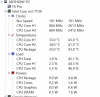
-preview.png)