You're welcome
Thanks for sharing that! I had a similar thought, but didn't try it yet! I thought that the way windows chucks the threads around to different cores will probably cause some sluggishness anyway.
As for games, I always manually force them to particular cores 0246 or 02 in most cases. This forces them to specific cores, so they don't park anyway.
Honestly, I'm not seeing a problem leaving them all unparked. I haven't noticed any battery-time drop at all, although I haven't used it so much recently (the battery I mean).
Sluggish for me, was the mouse pointer and general snappiness. Things like windows updates, scrolling, moving the mouse pointer. All had a delayed feeling as if they were reacting a few frames after doing it.
Also the mouse refresh was very slow, like 15 fps or something. After trying several things to try and force the CPU cores to be more responsive, I had to conclude that it must be a hardware thing.
Then one day I found this and the answer became clear. Perhaps it's only on the mobile i7 or i5 but they seem to be quite aggressive on shutting down the cores. Once that stopped happening, the machine feels much faster and I have a 60fps mouse pointer (or 59 in the case of this monitor).
While windows moves even a single threaded application around all the cores, semi randomly. This would cause the cores that were being shut off to have to wake again all the time.
Forcing some applications onto certain cores can help, but with the main system processes like moving the mouse and redrawing a window it seemed to remain sluggish.
Anyway, once you change the setting (assuming it works for you) you should see that things become snappier and feel more responsive. There are slight improvements on the benchmarks I ran, but mostly it's a lower overall latency rather than a higher throughput.
If that doesn't make sense, just try it and see. If you don't feel comfortable about it after changing it, just change it back. I'm quite sure it's safe and can be changed back easily enough.
To use powercfg, first type cmd (and press enter) - this opens a command window that you can then run powercfg and see what it says! This counts for all command-line utilities
-
Here is an animation table I made showing you the comparison between smooth, lagging, choppy, sluggish, and slide show.
http://www.helpweaver.com/speed/speed.html
Hope this was informative! -
haha awesome!! Repped you
-
I don't know if I am going to laugh or to feel insulted. To be fair, stupid question deserves a stupid answer.
-
First, I think it's a good question. Because, many don't use the correct term, which makes diagnostics harder. Beside the animation took 2 sec to do... it's so easy to do these kind of stuff in Flash.
-
I also think it's a good question! and the animation does accurately represent the different terms regarding slowdowns.. better than my torrent of words probably
 No insult was intended by anyone.
No insult was intended by anyone.
-
This fix helped give me more consistent performance in PS2 emulation, particularly Fight Night Round 3.
-
Just looking around for core parking information. Stumbled on some additional information. Wouldn't it be better to remove the Attribute entry from the registration, so that the core parking option would appear in Windows Power Options?
-
I'm not sure what you mean, can you give us some more info on how to do this?
-
I thought that would be better at first but then some one else who tried this said it didn't give them the same results as the first method did. As soon as they went back to the first method they noticed the good results in their game.
When you do the changing attribute method, only the minimum number of parked Cores as a percentage is able to be changed and is shown in the Advanced Power Setting as opposed to the minimum and maximum so maybe that is what the issue is. Maybe it is not as clear.
Scroll down to the red writing -
No point in correcting what I wrote at this point, but I meant Registry and not Registration.

See the link that LaptopNut included for more information.
I didn't know that.
When I looked in the registry, I had three power plans. Each plan consists of separate minimum and maximum keys, for a total of 6 in all. It would seem to me that if you alter the attribute for the minimum, you would also alter the attribute for maximum.
Try doing a search for "unparked cores" (without quotes) in the registry and hopefully you will see what I mean. Perhaps that's why only minimum appeared in the Advanced Power Settings, both need to be changed. -
So, I've done this and I'm getting a max temp of 72C which used to be 66C max using HWMonitor. Is this good or bad?
My experiment was playing, in order, the ff. games:
NBA 2K10, Dirt 2, Mirror's Edge, Mass Effect, GTA 4 (5 mins. each) -
Thanks for the tip, I did it this way and now I see both the Max and Min values. For some reason using the string search missed some of the profiles for me.
-
i skimmed through that article. good read.
some readers commented however that having the i7 constantly on four cores may degrade performance. they mention that with 4 coures operating, especially on programs that are only optimized for one or two cores, threads loose what he call core affinity:
"...tasks jump between processors the jumping overhead can account for and eficiency lose of 10%, and even 15% with a system running lots of background tasks, and even an "idle" system keeps all the processors working at less than 5%. So, the core parking feature allows the OS to implement a new scheduling policy that feeds most of those background tasks to just one of the processors, thus minimizing this eficiency lose.
Because of this, it is indeed better to leave core parking active whenever possible, because when taking into account the overall system performance it will be improved by up to a 10%..." -
Personally I think that's fine. 72c is not too high, and if you see a performance gain, then I would keep the tweak! If you don't really see much improvement or don't like the extra fan-noise (if there is more) then better to go back

-
The issue is that the OS seems to make the wrong choices when deciding which Cores to park so people get unwanted micro stutter, temporary drops in performance. Some have found stuttering in certain games or other issues. The OS may decide to park a Core that a program is about to use or needs so then the Core is unparked and so on. With the tweak, you can still set it to use Core parking but just fine tune it so it uses less or more, some may chose to turn it of completely but you don't have to. For example you could set it so that 50% of your Cores can be parked as opposed to a higher number. You can do this easier by enabling the settings to be configurable from the Advanced power menu as opposed to the direct registry tweaking.
Edit: For everyone who does any of these tweaks, to be sure it is behaving in the way you want it to I suggest that you run the built in Windows 7 Resource Manager which will show you exactly which Cores are parked and which are not making it very clear whether your tweak has actually worked or not. Resource Manager screen image taken from hereAttached Files:
-
-
but that is not what the OP is stressing. in fact, his tweak is for unparking all cores.
also if you only unpark half your cores then the slow wake up would still be present on half your cores making the problem still persist.
this interests me since i seem to be having occasional lags while watching bd-roms and some videos on my laptop. but i do not have high latencies nor cpu spikes.
ive never encountered lagging or stuttering while gaming or video editing though.
could my problem be related to this or is it most probably due to my slow (5400rpm) hdd? -
Those lags may be caused by the software - is it DVXA? (using the GPU to decode) - what app is it?
I think this fix is for i7M also, not the desktop version (i don't have one to test it).
Oh yeah? Which one did you search? the numbers or the words? also, I assume you rebooted the machine right?Attached Files:
-
-
Do you think the Attribute method is a keeper?
-
It definitely is a keeper because it gives you full control over whether the Cores are parked or not. You could have it set so that Core parking is only enabled on Battery mode. Either way, you can configure it to your liking without having to reboot.
-
the lags happen with cyberlink powerdvd and sometimes with windows media player
-
That great news, thanks for the update.
-
Hi Dude
If you give me a short write-up of the method you're describing, I'll put it in the first post so others find it easily on this thread, is that a good idea?
Cheers -
See this post here.
-
thewhitewizard Notebook Evangelist
-
Hmm, it looked like you might have done it wrong, or it's the wrong part of the registry.
Did you search in the registry for the numbers or the text? Try both, let us know
-
i've done it the new way too by renaming the attributes to attributes.off and when i change to 0% in the power plans i still see cores being parked in the resource manager. i'm pretty sure i've changed the registry in the correct place. works if i do it the old way.
-
Please see my reply in the other thread and let me know if that fixes the issue.
-
Good luck bro

-
genius. thanks!

-
Is this only for the laptop i7's?
-
I heard some people get reduced DPC and lag on desktop cpus. I think laptop i7s park more so it affects them more. not sure since I don't have a desktop i7 to test, sorry!
A few people mentioned that they got a benefit on a desktop too - it would be nice to confirm this, perhaps we should change the thread title if it's only working on laptops. -
Yeah it worked on my i7 desktop since i was having issues in certain games... Games were thrashing and after the applied fix no more thrashing.... Certainly worth a try on your desktop and if you find it does not fix your issues its very easy to revert back ...
-
?!? What motherboard do you have on your desktop?
-
Asus P6T Deluxe
-
Anyone comment on the processor temps please?
This is 0% core parking. Plus, it's the hottest day of the year ... so far...
Room temp is 26C.
![[IMG]](images/storyImages/gamingtempsnocoreparkin.jpg)
-
i have the 620m and i have core parking disabled and my core 0# gets 36c and core #2 gets 30-31c but its cooler where i am then you are also i have applied MX-3 just a couple of days ago which has given me such an improvement in temps.
-
Ok. Now I know why.
-
Those temps seem fine to me - CPU is the same and I get similar numbers on hot days. I don't recall getting 75 or more unless using a stress test like OCCTPT which took it up to 7 or 78 I think. That's hot, but not too hot. The M15x has great cooling





It would be fairly quick and easy to make a comparison, however now that I've unparked the cores, I definitely don't want them to park again!!
When the CPU is under load, the cores won't be parked anyway so to be honest, now that I think about it, I guess the max temps will be identical in both cases anyway. When the CPU is IDLE it probably doesn't cool down as much and will use more power, so for low cpu tasks you may notice a mild reduction in battery time and/or slightly higher idle temps.
If anyone does test it please post results here
-
Does this registry tweak accomplish more than changing minimum and maximum values to 100% under processor power management levels in power4gear performance power options?
-
ScuderiaConchiglia NBR Vaio Team Curmudgeon
Well, since setting the minimum value to 100% accomplishes nothing except to drain the battery quicker, I would have to say yes it accomplishes more.
Gary -
hi guys,
Forums - Intel® Software Network
this link says that core parking is already disabled when you are set at High Performance Mode. Can any of you guys confirm this?
Thanks -
All I can confirm is that there's a definite noticeable difference when you enable this tweak. It becomes much less sluggish (which was something that bugged me for a while before I found this).
-
I Have a Hp 2540p, i7, with W7 Ultimate and used your configuration to stop some lag I was expereinceing while gaming on it. However this caused the keyboard to heat up a little and now that I'm using it to work the heat is a little irritating and was wondering how to reverse the configuration. Originally when I configured the core parking it was three "Value Maxes" that I fund and canged the first two from 64 to 0 and the third one was already at 0. When I went back and searched for that key I only found one that was set at 0.
-
just use the same process and set the max value to 100 instead of 0 and its back to normal
-
If at first was 64, then put it 64 again. It was in the hexadecimal format.
-
right i was going by decimal not hex
-
The issue is however, when I go to reverse it I originally changed three values (on three sperate keys) and now when I search for the key I can only find one key and therefore one value to change.
-
weird i wonder if they got put all the same?
-
That is why it is suggested you back up all original keys before changing them or just rename them. You could use System Restore to go back before the changes.
FIX for Win7 i7 sluggish performance
Discussion in 'Windows OS and Software' started by Mr Pras, May 25, 2010.

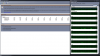
![[IMG]](images/storyImages/coreparked.th.jpg)