This driver is hard to find for some reason. Intels own site doesn't provide it, and neither do most laptop makers.
I managed to find drivers at dell.com. It's for Windows 8.1, it seems to be working with Windows 10 as well.
Intel 7265/3165/7260/3160 Bluetooth:
http://www.dell.com/support/home/us/en/04/Drivers/DriversDetails?driverId=90WTD&fileId=3506730032
Intel 8260 Bluetooth:
http://www.dell.com/support/home/us/en/04/Drivers/DriversDetails?driverId=100J9&fileId=3546946146
Edit: As some of you may have seen already, the exe is self extracting and lets you select location.
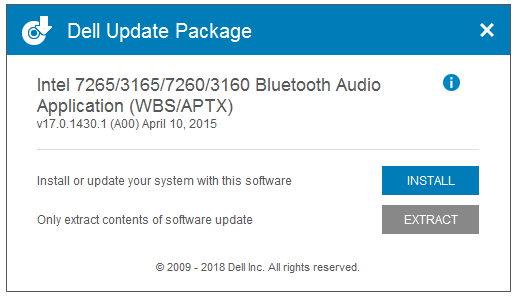
-You should already have the Bluetooth driver installed before installing this
-Download the .exe
-Open the file and select EXTRACT, select location
-Double click Intel Bluetooth Audio.msi to install it
-
Thank you so much, it is working perfectly on Windows 10 !!!
-
Thanks, it worked perfectly on Sony Vaio Pro 13
 ️
️
Feels good to improve after the manufacturer
Wysłane z mojego F8331 przy użyciu Tapatalka -
I tried this on a mini pc with ac 7260 and latest bt drivers. I now get an aptx notification when i connect aptx devices.
What exactly does this driver do? -
It gives you better audio quality over BT (if you have aptX BT devices in both ends).
The better audio wasn't the primary reason why I got it though. I was more interested in aptX Low Latency.
https://en.wikipedia.org/wiki/AptX
At first I didn't even know if low latency worked on my Intel 7265, but then I found the settings.
-
--somehow did not get email notification on this thread
Thanks, i now get the aptx logo when connected and on the properties page.
I have some aptx low level receivers and on those that checkbox also was there.
thanks, i have looked for an update for this file but could not find any -
anyone tried this driver on an 8265?
-
well, im getting a new machine with 8265 this week so will probably try.
If you have 8265 you could try it, this is easy to uninstall and just creates a new folder (HPWA) inside your intel folder. -
I would love to but I do not currently have one. I was looking for an internal, reasonably modern card with aptX to replace the Killer 1535 in my XPS15
If aptX is not working on this card I have no reason to take apart my XPS as the killer 1535 works reasonably good.
edit: the bluetooth chip seems to have the same VEN and DEV as the 8260 one, but the revision is different. linux also loads two different firmwares for 8260 and 8265.Last edited: Mar 13, 2017 -
Actually Linux includes BT audio via pulseaudio out of the box so BT audio works. But on W10 BT audio never works.
-
mhh.. well, the 3165 in my NUC works just fine on W10 with aptx
I just put that one in the xps for now, the problem is it can't even do 300mbps on N lolLast edited: Mar 14, 2017 -
I'm using killer 1535 so, no BT audio driver for me. Good thing is I need to boot to Ubuntu and use my phone to act as remote control and stream audio through my pc.
-
That's not true either. I can stream just fine with my 1535. The windows 7 driver for the 1535 even has a2dp sink. (you can install it on w10 without issues)
something is definitely wrong with your setup, but the card itself is fine. -
This is a new card, after dell tech broke it. ATM, I'm missing a2dp driver, can you provide a link to
the driver? -
well, i just tested it on my new machine with 8265 and it works just as on the ones with 7260.
aptx logo and options for aptx in settings. -
Thanks for reporting back!
Is the aptx connection stable? My 3265 is dropping a frame every now and then -
not noticed that. Disable headset function on device and use 5ghz to see if it fixes it.
-
just install the ones for w7 if you want a2dp snk http://www.killernetworking.com/driver-downloads/category/bluetooth
My router is 2.4ghz only but I'll try your advice about the headset function, thanks!Vasudev likes this. -
Awesome!
Thank you very much for your finding and for sharing it with us!
Rock on!♡ -
BTW, if you need a really good sounding BT IEM, Sennheiser HD1 (Momentum in-ear wireless) is one of the best BT devices I had heard to date. I don't know how they managed it, but it works flawlessly with a laptop, with my phone and the sound is awesome!
They can do APT-X and this is why I really wanted a laptop driver. Didn't know that there are great BT audiophile IEMs before, but Senn surprised everyone with this one! -
Starlight5 Yes, I'm a cat. What else is there to say, really?
FWIW this driver ruined use of Raspberry Pi 3 as Bluetooth Audio Receiver for me, had to uninstall it completely.
Georgel likes this. -
Were you running windows 8 or 10 on it?
Curious why, but also curious if any Pi machine would work with APT-X since APT-X is a certain codec and might need special conditions to be met before being available for usageStarlight5 likes this. -
Starlight5 Yes, I'm a cat. What else is there to say, really?
@Georgel I was running Windows 10 Anniversary. It was as if the codec was jumping from one to another all the time - very choppy playback, totally unusable. Without the driver, I have stable A2DP-SBC connection; I would obviously prefer A2DP-MP3 without conversion, no idea how to force that. Bluetooth seems such an undocumented mess...
Georgel likes this. -
Woah
Do you have either of the Intel modules installed, or you ran it to a Pi BT module? -
Starlight5 Yes, I'm a cat. What else is there to say, really?
I connected Intel 7260AC Bluetooth inside the notebook to built-in RPi3 Bluetooth module; the RPi was set up accordingly. Here's the guide.
-
Oh... I am using 8260, cannot help to debug 7260AC... Sorry about this!Starlight5 likes this.
-
Starlight5 Yes, I'm a cat. What else is there to say, really?
I also have a notebook with 8260... Maybe I'll give it a try, too.
Georgel likes this. -
What BT does it have integrated?
Edit: Doesn't Pi 3 have a Broadcom BT?Last edited: May 24, 2017 -
Starlight5 Yes, I'm a cat. What else is there to say, really?
@SL2 it has Bluetooth 4.1 BCM43438.
-
BCM = Broadcom
Did you install the Intel aptX driver on a system with a Broadcom Bluetooth?
Why? -
Starlight5 Yes, I'm a cat. What else is there to say, really?
@SL2 I installed Intel aptX driver on system with Intel 7260AC, in hope that this driver will allow additional Bluetooth audio connectivity modes. Instead, it broke Bluetooth audio playback, so I removed it.
-
APT-X is a codec that allows for a higher audio quality, it won't enable things that were not enabled by the default configuration.
-
I see. Did you use BT drivers directly from Intel or from WU?
I've only used drivers downloaded from Intel, that worked for me.Vasudev likes this. -
Thinking of getting the 8260 to replace my Killer 1535 as it doesn't support aptX. Can you guys confirm that you have had no issues with aptX since installing these drivers? I saw this thread and it seems like the guy had some issues with drivers and was never able to get aptX properly working.
https://www.reddit.com/r/Dell/comments/51pbk5/xps_13_9350_possible_headphone_jack_fix_bluetooth/ -
To me it seems like he got it working, but the network speed dropped. Are we reading the same text?

-
It works flawlessly for me, just isntalled the thing provided in this thread, simply works - Clevo P775, module 8260 afaik
-
Yeah, took an Intel 7260 and popped it in my ITX board and so far so good. The issue that guy was having was that Bluetooth adds a lot of interference in the 2.4Ghz band. Therefore his Wi-fi speeds plummet when using 2.4Ghz Wi-fi and Bluetooth. I also experience this, but luckily I do have a dual band router and range isn't an issue for me.
-
Oh, I cannot say anything about that - Honestly I have no idea what to do there. I didn't see any differences in wifi speeds, but I keep BT off while not in usage
-
With my 7265 -
2.4 GHz with BT: 33 Mb/s
2.4 GHz no BT: 77 Mb/s
5 GHz: 110 Mb/s, with or without BT. -
I guess you must switch to a channel with less interference from your router settings page. Also, use Wifi analyzer app to check optimal channel for your region and device.
-
No need for that, I use only 5 GHz and the speed limit is 100 Mb/s.Vasudev likes this.
-
Hi,
After renaming it from exe to zip I can not open this zip. Windows writes this is not an valid zip archive.
Any idea?? -
Try unchecking Hide Extension of known file types in folder options. On W10, open file explorer. Click on View just below the title bar and select Options, Select View and uncheck Hide Extension of known file types.
W7,Open explorer, Click on Tools > Options and follow the same procedure as w10. -
I have the same problem.
This does not work, infact the .exe is not a valid .zip file. Does someone can help me? Executing the .exe does not work on my ASUS laptop. I have Intel 7265.
Thank you.
Digiaro2
Edit: I solved in this way, from a command prompt do the following command :
<name of the .exe> /s /e="pathToExtractDirectory"
This worked for me Last edited: Feb 10, 2018Vasudev likes this.
Last edited: Feb 10, 2018Vasudev likes this. -
Use WinRAR or similar, the integrated Explorer zip function is not a good choice for this.
Last edited: Jun 13, 2018 -
Hi guys. I've a HP Elitebook 840 G3 with an Intel 8260 Adapter. I've installed this driver and my Sony WH-1000XM2 Headset profile stops working. Heapdhones profile works fine with aptX communication but the Headset (and thus, microphone) stop registering sound at all.
I've tried multiple combinations of drivers but can't seem to get this to work. Anyone had the same issue? -
Hi,
I have lenovo t580. Installed the drives from the begining, and got an aptx notification when connecting bt, but had the same issue (i.e. headset profile not working). Uninstalled the driver, installed the offficial from intel (20.0.40) and voila. Aptx is working as well as headset profile. I don't get the aptx notification when connecting, but I've verified that aptx is working by:
looking at the 'default format' in windows (right click the headphones, go to 'Advanced' tab) and by hooking up via app on the phone (it shows the codec in use, when i play music from phone i get SBC, but on laptop there's aptx). -
Thanks for your reply! Could you go into more detail on the bit in bold? I've checked the default format but in my case it's standard, while running the latest bluetooth drivers:
![[IMG]](images/storyImages/8pd3DvU.png)
Bluetooth Drivers:
![[IMG]](images/storyImages/8zYE7b2.png)
My headphones app (Sony WH-1000XM2) won't allow me to be connected to both the app and a PC so no other way to check, unfortunately...
Thanks! -
I have exactly the same headphones and I can connect from the app when playing music from PC. I guess you need to have both paired beforehand? When playing the music from PC, i start the app, it prompts to enable bt and to connect. Voila, I see them using aptx codec.
My phone doesn't support aptx, and I hear sound from PC, so it must be possible. Maybe try re-pairing? Also, they do mention double pairing in the manual http://helpguide.sony.net/mdr/wh1000xm2/v1/en/index.html
Also, I've notice that actually my bt driver is NOT the one from intel, but the one from microsoft (difference from you screenshot)
Intel aptX driver download
Discussion in 'Windows OS and Software' started by SL2, Jul 18, 2016.