-
-
Vista Ultimate on an HP dv9000z
Attached Files:
-
-
how you get that bar at the bottom (on top of the taskbar)?
-
Undacovabrotha10 Notebook Evangelist
This is mine, I just add the objectdock and I am really liking it thus far, I am glad I stumbled upon this thread
Attached Files:
-
-
Undacovabrotha10 Notebook Evangelist
http://www.stardock.com/products/objectdock/
Complements of sprintguy of the first page
doesn't it make your desktop so clean looking! -
Hero is updated desktop
![[IMG]](images/storyImages/Untitled-1.jpg)
-
wow, this is just the kinda thread i was looking for . I needed a new wallpaper, thanks for the links guys
-
Sweet. Thanks.

-
Here's mine, my first Vista machine. Liking it quite a bit, so far.
![[IMG]](images/storyImages/DellDesktop.jpg)
-
Heres mine, got the wall at Interfacelift
Attached Files:
-
-
-
nice website

-
nice wallpaper...

-
Nice desktops. This thread is getting pretty big, and got me to change my desktop at work =p. (not vista so not posting)
-
-
^ Nice , Lucky Star for the win! haha
-
Nothing special but I like to keep it simple...
![[IMG]](images/storyImages/Vistadesktop.jpg)
-
LS + Haruhi = Total Victory!
Same here. All my most used programs and my most important folder, Anime, are in the taskbar. No icons on desktop, except for most recently Dled ones, to obscure the wallpaper.
-
there is my desktop... my desktop
-
that wallpaper rulez.

-
changed my wallpaper, made it myself on CS3 (well manipulated it)...
Attached Files:
-
-
rhino.software Notebook Consultant
heres my 4 main ones

the water drip is animated using vlc for non ultimate versions of vista (instructions shown below) giving dreamscape look
the planets is for when i want to reflect on how insignificant we all are in the univers
l use hal when i have the speech activated in window and office great fun talking to a computer
great fun talking to a computer

----------------------------------------
DreamScene is a feature that enables users of Windows Vista Ultimate editions to set up animated backgrounds instead of the mundane static wallpapers. But Microsoft has limited the availability of this feature only to the Ultimate edition of Vista. While a workaround for enabling the actual DreamScene feature in the other version of Vista is not yet available, users can employ an alternative with similar results.
The fact of the matter is that this method will not get DreamScene working on your machine, but the effect will be similar to that delivered by the original. It may require some amount of effort on your behalf, but go along with me on this one. It will be worth it.
First off, you will need the latest edition of VLC Player[Freeware]. After downloading and installing VLC Player make your way to Settings > Preferences > Video > Output Modules > Direct X. In order to see all the settings available, you will have to check the Advanced options box in the bottom right corner. Enable Wallpaper Mode is such an advanced option; it is disabled by default, but you can just enable it by checking the box next to it.
Now it's time to simulate the behavior of DreamScene. In this sense, navigate to Settings > Preferences > Interface > Main Interfaces > wxWidgets and simply uncheck the box next to the Taskbar option. This will remove VLC Player from the Windows Taskbar while the application is running, and it will be running extensively. And if you select Settings > Preferences you will also be able to loop a single video fragment.
hope that helps
Enjoy!Attached Files:
-
-
Ok had to throw mine in even though its a Vista Ultimate setup...
Background is from Stardock Object Desktop for Ultimate with a shark swimming around a pool.
Top is the Stardock Objectdock menu
This setup looks excellent on my m1330 and 22" Dell monitor.
Edit...I can probably throw in a bunch more dreamscape backgrounds that i think are decent if anyone wants to check them out.Attached Files:
-
-
Heres my one...
Backgrounds are from MilkDrop on Winamp, on desktop mode. Damn i love MilkDrop
-
My desktop
Attached Files:
-
-
Here's mine:
-
Heres my effort, got a bit to do yet, pic was taken by me at work.
![[IMG]](images/storyImages/Desktop-2.jpg)
-
Jayayess1190 Waiting on Intel Cannonlake
2009 Mazda 6
![[IMG]](images/storyImages/screenshotqf2.jpg)
-
Updated my wallpaper...new desktop.
-
I don't have Vista but here's my try, lol. I used to have the Vista sidebar too but it sucks so I deleted it. Desktop sidebar FTW!
Attached Files:
-
-
how did you get bluetooth onto the dock?
-
I didnt think anyone had that cool looking blue wallpaper you have as one of your desktops. I just luckily found it....here are the rest of them, in blue and green (logo and no logo) for Vista Business, Vista Home Basic, and Home Premium. I think they are fantastic wallpapers.
http://www.girlsallaround.us/all-vista-hq-wallpapers/ -
Patrick Y. Go Newbs! NBR Reviewer
that's really nice. Only if there is a dreamscene version then life would be perfect. -
Here is my home premium desktop, I have my sidebar disabled because I have no real use for it.
Attached Files:
-
-
I use Hal on my office desk top I have a wav of him saying "this conversation can serve no purpose. Good-bye" that I can run if the need arises.
-
this is my current wallpaper. it looks so real that it keep distracting me from my work,as if this is a window from a house. this is a hi resolution wallpaper btw. i think it fit perfectly with my hpw2207 monitor...
bcos it's so realistic,i decided to clean all the icons and use ObjectDock,and use Hide Toolbar function (even for my win Taskbar). It's like having a picture frame..
Attached Files:
-
-
My vista desktop:
-
Awesome wallpaper Calvin. I used to use a few Naruto wallpapers as well.
Here's my desktop. I like duller colors on my computer screen. More pleasant on the eyes. So my wallpapers usually have darker colors and hues. -
Here's mine...
Attached Files:
-
-
hehe...
i dont know if this is kinda off topic but..
has anyone tried doing this with their desktop?:
http://www.dpchallenge.com/image.php?IMAGE_ID=215112
or
![[IMG]](images/storyImages/353491157_e730d706f3_b.jpg)
![[IMG]](images/storyImages/1297293786_b264e58cd2_b.jpg)
i think that is so cool
heres the huge gallery where these pics came from: http://www.flickr.com/groups/transparentscreens/pool/
so has anyone done that? -
That is pretty wild. Must have taken some time to position the laptops so perfectly.................

-
yeah it must have taken a long time
especially for the NEC laptop
hehe... even the blades of grass on that one are perfectly aligned -
If you have any good ones, i'd like it if you could direct them my way, i have a lot but i am still searching for better.
-
I've been using two backgrounds I really enjoy this month.
![[IMG]](images/storyImages/desktop2.jpg)
![[IMG]](images/storyImages/desktop1.jpg)
-
Patrick Y. Go Newbs! NBR Reviewer
Strange... no one here is interested in dreamscene.
Anyway, I'll join the fun as well. Animated Vista Orb.
edit: for some reason my image wasn't showing properly.Attached Files:
-
-
i just found out about this Dreamscene in Vista..i didn't know that it's some kind of special app that only offered in Ultimate..i do some searching and found a website/forum that teach you how to enable Dreamscene features in Home Premium..(well no enable it,much of a 'Crack'..you have to download some file..). i did it and it's so cool!..i put a moving waterfall as wallpaper and it's so calming and relaxing to watch..really helps after a long day,or a short break after studying..
-
i could stare at this for hours

Attached Files:
-
-
Those "transaparent" desktops are cool. Seems like with integrated webcams, if you had one on the back of the laptop you could easily have that "realtime"
-
Here's mine.. I took that pic myself
 (great band called Gomez in the Sheppards Bush Empire in London)
(great band called Gomez in the Sheppards Bush Empire in London)
Attached Files:
-
Post your Laptop Windows Vista Desktops
Discussion in 'Windows OS and Software' started by Fastblack, Aug 21, 2007.

![[IMG]](images/storyImages/desktoprq0.th.jpg)
![[IMG]](images/storyImages/deaktop.jpg)
![[IMG]](images/storyImages/deaktopfi6.th.jpg)




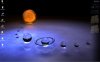



![[IMG]](images/storyImages/Desktop-1.jpg)






