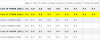Interested In selling one of those for a not so insane price? Haha. Have a feeling dell wont be releasing upgrades this year, and my 2070 is itching to be upgraded.
-
SacraficeMyGoat Notebook Evangelist
-
I have 1 year collect and return warranty, I asked him to look at my config to change it up to make it a little cheaper, depot warranty wasnt what I expected.Fire Tiger likes this.
-
i9-9900KS confirmed $559.99 at 127W TDP! 4.0GHz base - 5.0GHz all cores boost out of the box. Probably will be easier to OC to 5.3GHz+ compared to 9900K, using the same z390.
Area-51m WILL support it, but we still need to know about the temps.Fire Tiger and S.K like this. -
Do you know that the keyboard on this machine can be taken out without separating the heat sink from the CPU and GPU and they both pop out as one unit with the heat sink still attached, allowing you to replace the keyboard without having to re-paste and re-pad? All you need to do is to take the plastic rib cage off and then take the 2 screws holding the motherboard to the chassis on both sides near USB ports and that's it. Other than this, you need to undo the ribbon cables attached to the motherboard on the bottom but that should be obvious.
Contact Dell Twitter support ( @DellCares) and tell them your problem. They'll dispatch the parts you need and if nobody is available for service, they'll send the parts as a parts only service for you to replace. Local support guys can only help a little bit in some countries.Last edited by a moderator: Oct 1, 2019Fire Tiger and Tim V. like this. -
I think it's because I don't have the power plan set to max performance. It's set to better performance (balanced) so it allows the CPU to downclock when it's not being fully used.
I can try again with max performance mode to make sure.Fire Tiger likes this. -
I understand that can be a thing, but if you look at the video you can see Cpu load often is lower but with higher Cpu clocks.
Hwinfo pull Polling period at 2000ms at Default. And the Time Spy physics score seems low for 4.7GHz. Still good results Last edited: Oct 1, 2019Bahari93 and Fire Tiger like this.
Last edited: Oct 1, 2019Bahari93 and Fire Tiger like this. -
Just ran CPU test with max performance profile.
![[IMG]](images/storyImages/ftFtOsZ.jpg) Fire Tiger and Papusan like this.
Fire Tiger and Papusan like this. -
This is the physics test. Not the Gpu part from your test
 Run it equal.
Run it equal.
Fire Tiger and c69k like this. -
I knew you will say that lol, I can't test GPU test right now, I need my other power adapter

I'll test tomorrow. I also reinstalled windows today so I have fresh copy.Fire Tiger and Papusan like this. -
Not a big deal
 Maybe the Statistics Server monitoring tool triggered a spike or two.
DaMafiaGamer, Rei Fukai, Fire Tiger and 1 other person like this.
Maybe the Statistics Server monitoring tool triggered a spike or two.
DaMafiaGamer, Rei Fukai, Fire Tiger and 1 other person like this. -
Fire Tiger Notebook Deity
I know this is probably a beginners question but is there any way for me to now find out which panel I have since the replacement? Is there any sotware that will provide the part number? I'd imagine it was a like for like but would be interested to know.
-
Hwinfo64 should show what panel you have.Fire Tiger, Rei Fukai and c69k like this.
-
Fire Tiger Notebook Deity
Thanks bro, I suspected that but I have HWINFO to load when Windows loads but only the sensors show and I'm clueless how to get the other parts to now load haha, honestly I feel like an amateur.Spartan@HIDevolution likes this. -
Biker Gremling Notebook Evangelist
Need some advice. I purchased my Area 51m with only the 128GB SSD option. I'm yet to receive my laptop, but I need to know if the 2.5" drive bay cage and cable is included. I'm pretty certain that the M.2 SSD heatsink is not included also.
![[IMG]](images/storyImages/GOqwXNOl.png)
I contacted Dell today and I have been told that the 2.5" drive hardware is not included, but the people I spoken to didn't appear to know for certain. I proceeded to talk to a representative to purchase these items, but I was told that I needed to also purchase a Dell hard drive or else I would void my warranty. I was also told that a drive larger than 1TB wasn't compatible .
.
At the end I told them that I would wait to receive the laptop, but I have found the cage and heatsink on ebay. Need to know if I have to purchase these so I receive the parts promptly.Fire Tiger likes this. -
Fire Tiger Notebook Deity
Mine only came with 256GB M.2 and it had the cage and SATA cable included.
EDIT: There are no issues with larger than 1TB drives. A few on here have 2-4TB drives.Biker Gremling likes this. -
Biker Gremling Notebook Evangelist
THANKS!!
Enviado desde mi GM1913 mediante TapatalkFire Tiger likes this. -
This is exactly my experience with the Dell techies in the UK, even in my case he was worse he almost snipped two cables, one on the keyboard and one on the screen while doing a keyboard change. He was clumsy and careless.
You could have offered to carry out the change yourself while he was there.Fire Tiger likes this. -
Agree. Refund would be the best solution. That is just way too much money for something with so many flaws. Nothing is ever perfect, but it should at least be excellent by most measurements as much as you paid for it.Papusan, Rei Fukai and Fire Tiger like this.
-
How to use Hwinfo64.
Last edited: Oct 1, 2019DaMafiaGamer, Ashtrix, Mr. Fox and 2 others like this. -
Fire Tiger Notebook Deity
You legend @Papusan thank you brother!! -
This will also work, and provides added functionality. You can save the EDID in case it ever needs to be re-flashed to the display and it will even let you create an INF to give the monitor a name instead of "Generic PnP Monitor" in Device Manager.
Monitor Asset Manager 2.9 | EnTech Taiwan
See how my desktop's monitor is shown in Device Manager. It even notes how it is connected (DP, HDMI, etc.) as seen with the "(DP)" flag at the end of the device name.
And, my laptop native display and both attached monitors.
Last edited: Oct 1, 2019Vasudev, Ashtrix, Fire Tiger and 2 others like this. -
As you can see from the link... They have problem obtain parts for themself Re: Area-51m, screen black
You're welcome brother
Could be handy to have if we will see yet another screw up... As the black screens (bricked screens) mess we saw on Alienware laptops around 2015/16. The panel in AW was most affected because Dell often modify the panels they use.Last edited: Oct 1, 2019Vasudev, Mr. Fox, Fire Tiger and 1 other person like this. -
Yup. They mess up their SSD and HDD firmware as well. Not sure why they feel compelled to do stupid stuff like that. It serves no valid purpose other than to make a generic production part proprietary, and I've never met a consumer yet that appreciates that kind of nonsense once they understand the adverse implications associated with that behavior.
-
HaloGod2012 Notebook Virtuoso
The black screen after login is a windows 10 issue that happened to me after an update. I had to F8 on boot and uninstall the update for it to boot again. Forgot which update caused thisFire Tiger likes this. -
Dear all,
My BIOS keeps updating itself automatically from 1.3.2 to 1.5.4, I have to consistently downgrade it.
I have done the below:
- uninstalling SupportAssist
- disabling UEFI updates
It's apparently not enough... I was wondering if anyone could help me here? -
Spartan@HIDevolution Company Representative
You need to disable UEFI BIOS Capsule updates and uninstall Dell SupportAssist and Alienware/Dell Update -
But I did that already...
-
Spartan@HIDevolution Company Representative
Then you have some kind of Voodoo Magic happening in your computer.XxAcidSnowxX likes this. -
Maybe try this but i am not sure if it works Control panel -> System -> Advanced System Settings -> Hardware -> Device Installation Settings -> Choose Nopathfindercod and Fire Tiger like this.
-
InfectedSonic Notebook Evangelist
can someone provide me the part number for the vrm heatsink thats on the underside of the dgff. support is being a pain in my ass.
Fire Tiger likes this. -
Fire Tiger Notebook Deity
-
maybe it helps " Spare Parts Area51m" (translated link from german AW-Forum)
alaskajoel and Mr. Fox like this. -
-
SacraficeMyGoat Notebook Evangelist
They don't actually sell this part. It comes attached to the DGFF card from the manufacturer.Fire Tiger likes this. -
InfectedSonic Notebook Evangelist
fantastic...
well screw it ill just make my own then. ill have to order a few parts maybe ill even attach a small blower fan to it too just cause i can.
(seems like theres quite a bit of space down there)Fire Tiger likes this. -
The part number for that is P92K8. And in case they refuse to sell you the part, I have a brand new one lying around (due to my adventures with this GPU
 ) that is in the factory box and I am willing to sell it to anyone who is interested.
Last edited: Oct 3, 2019
) that is in the factory box and I am willing to sell it to anyone who is interested.
Last edited: Oct 3, 2019 -
Has anyone determined how tall a 2.5" drive can be fitted? I notice seagate's mechanical 4-5tb options are quite fat and I am wondering if it would fit.
-
Ludwig Tornheden Notebook Enthusiast
Hi,
Just ordered my Area51m with following specs in sweden:
i7 9700 non K
2080RTX
144hz with g-sync
16gb 2400 ram are they really 2400 and not 2666?
I've read that there is no point reaching for the K version of the i7. The 9700 non k will run less hot and still keep the 2080 up to 99% load. Anyone think ive made a mistake? It will be delivered before the 24th of October Last edited: Oct 3, 2019Fire Tiger and pathfindercod like this.
Last edited: Oct 3, 2019Fire Tiger and pathfindercod like this. -
Fire Tiger Notebook Deity
Roll on delivery date, which I assume is supposed to be October .
.
I've had mine for 2 weeks and love it, lots of learning on my part with overclocking, undervolting and drivers, but the guys on NBR are always on hand to help.
The RAM is capable of 2666mhz, unfortunately, the limit of the machine is 2400mhz, there was once a promised BIOS to remove the limit which hasn't come to fruition, nor do I believe it ever will.jclausius likes this. -
Ludwig Tornheden Notebook Enthusiast
Thanks for response ofc I meant Oct! Lets hope for a future BIOS update then, can't wait to get mine! I'm just curious if I made a mistake with the non K. Guess I will loose some fps in some titles, thats all. I game PUBG almost 90% of my hours so I think the Non K will be sufficent. Ive heard that a few few have recieved 9700k by ordering 9700 non K but that might be rumors.Fire Tiger likes this. -
Biker Gremling Notebook Evangelist
If you don't plan on tinkering with the CPU, the 9700 is just fine. I ordered mine with the 9700k because, for the applications I use, core speed is more important than core count. However, we can always change the CPU in the future if we need to (the beauty of the 51m).
2666MHz memory probably won't happen because, as I have read on previous messages, the motherboard doesn't have quality tracers to maintain signal integrity. My guess is that we will see 2666MHz on the next years revisited version. However, the performance hit on Intel CPUs from 2666 to 2400MHz is very low.
RTX 2080 51m's have about a 3 week delivery time. I know this because I ordered mine on the 14th of September and arrives tomorrow.pathfindercod and Fire Tiger like this. -
HaloGod2012 Notebook Virtuoso
I have the 9700K and I can clock it to 5.2ghz on all cores and keep temps below 90C with a -90mv undervolt. The 9700K is perfect for gaming right now. When I had the 9900K, I could only do 4.6 to 4.7ghz before I started hitting insane temps after gaming for a while. I’m definitely happier with the 9700K and the 9700 will do just fine as well; I’m not seeing any difference in gaming whether I’m overclocked or not with the 9700K so you are good.
Sent from my iPhone using TapatalkFire Tiger likes this. -
Ludwig Tornheden Notebook Enthusiast
Nice to hear!
Another fun fact would be to know if I payed more here in Sweden then you guys?. If I translate my buy to USD it would be 2930.36USD with 15% coupon
Goverment over here have been adding chemical taxes and so on the last 5 years so electronics have become really expensive. But with coupons it sometimes ad up.
2080rtx
9700 non K
16gb ram
256gb pcie
1080p144hz g.syncpathfindercod likes this. -
HaloGod2012 Notebook Virtuoso
Good price! I got the one in my signature for 2500 new in the box, which was also a steal
Sent from my iPhone using Tapatalkpathfindercod likes this. -
Fire Tiger Notebook Deity
That's an insane overclock, superb! What do you use to stress it or was that just gaming? Have you re-pasted at all or did you buy the CPU from Silicon Lottery?Last edited: Oct 4, 2019pathfindercod and Spartan@HIDevolution like this. -
According to intel the 9700k base frequency is 3.6GHz and 4.9GHz for the mac turbo. I can see that the default on my 51M is 4.6GHz which I am assuming is the Max turbo. Is Alienware downclock the CPU by default? I have not play with OC yet as I preferred so far to keep it cooled than faster but should the default set to 49x instead of 46x?
-
Spartan@HIDevolution Company Representative
Alienware Area-51m Drivers 03-Oct-2019
Includes new Intel Management Engine Driver, Intel Integrated Sensor Solution Driver, Intel Serial IO Driver, GeForce Driver, LAN, WLAN, and Bluetooth Drivers
Don't forget to unblock the ZIP file when you download it BEFORE you unzip it by right clicking on it, choosing Properties, then hit the Unblock button on the bottom right, then APPLY then OK
Enkeixpress, Fire Tiger, ssj92 and 1 other person like this. -
That's what I get for max turbo stock/default w/ 9700K, 4.6GHz. Thought it might have been because of the undervolt, but I don't know. Never worried because the thing powers through anything I throw at it with great temps to boot. Curious though...
-
-
I knew that once, then I didn't. Thanks for the refresher. Comes with getting old...alaskajoel likes this.
*OFFICIAL* Alienware Area-51M R1 Owner's Lounge
Discussion in '2015+ Alienware 13 / 15 / 17' started by ssj92, Jan 8, 2019.