Yes im Sure i cant get it to work..
Ivé tried cpu-z to check aswell.. the Program does recognize when i change the tdp in trottlestop tough?
You know what it can be should i download a new one and try again?
Okey does your program support higer clock then 780 core on the 6550 or i that locked in msi afterburner and is there anyway i can increase so i can get higer then 780? apphire Trixx allows me to do 900 core
-
-
are there any other programs running in the background the writing to CPU MSR ? like throttlestop ?
they would overwrite the values 3820tray set before ...
3820tray can only set value afterburner is able to set. -
No it´s not its a fresh install from the original acer windows.. and i tried to change the tdp before the trottlestop was on my hdd..
Its a core i5 480m..
can the problem be, Nothing happens not even 3820 tray says its 60tdp it says in the settings but nothing changes
okey well then the msi burner limitit is to low for me im able to do well over 800 core on Gpu. Do you know How i can change the max settings in msi afterburner fomr 780mhz core to lets says 900 core??
Such a Good Program ! thanks
If i only got msiafterburner to get higer and use the tdp function then its complete
-
Hey guys
Im using v16 on my 3820tg just to prevent auto graphics switching. I have selected the option to disable it but it still switches after a power state change. Not only that, but it doesn't even ask me if I want to switch it just goes ahead and does it. I have checked the registry to make sure that it is set to show me the graphics switch warning messege and the option is set to false which I think is what it should be.
Any Ideas?
--------------------------
Ok after verifying that 3820tray was indeed stopping the AMD Events service, and manually stopping it between power state changes I was able to stop the autoswitching.
It seems for me that 3820tray does not stop the service long enough for the graphics not to autoswitch. I'm not sure if anyone else has this problem
EDIT: I tried both v16 and v17 -
i can set the time from 2sec to 5sec in next release. maybe it helps

-
thank you for your "3820tray", it's a very useful tools.
I have a question: can we control the GPU fan by modifying bios with RBE? I modify "fan settings" in bios, but it doesn't works actually! GPU fan doesn't spin when temp is lower than 75℃.
Attached Files:
-
-
Hello,
I cannot get this thing working. When I click options on tray, I get an error about .NET Framework. Here it is;
Look at the error. Who is inteks?PHP:System.IndexOutOfRangeException: Dizin, dizi sınırlarının dışındaydı.
konum: _3820tray.NetSh.get_Interfaces() C:\Users\inteks\Projects\3820Tray\NetSh.cs içinde: satır 259
konum: _3820tray.options..ctor() C:\Users\inteks\Projects\3820Tray\options.cs içinde: satır 54
konum: _3820tray.Program.OnOptions(Object sender, EventArgs e) C:\Users\inteks\Projects\3820Tray\Program.cs içinde: satır 799
konum: System.Windows.Forms.ToolStripItem.RaiseEvent(Object key, EventArgs e)
konum: System.Windows.Forms.ToolStripMenuItem.OnClick(EventArgs e)
konum: System.Windows.Forms.ToolStripItem.HandleClick(EventArgs e)
konum: System.Windows.Forms.ToolStripItem.HandleMouseUp(MouseEventArgs e)
konum: System.Windows.Forms.ToolStrip.OnMouseUp(MouseEventArgs mea)
konum: System.Windows.Forms.ToolStripDropDown.OnMouseUp(MouseEventArgs mea)
konum: System.Windows.Forms.Control.WmMouseUp(Message& m, MouseButtons button, Int32 clicks)
konum: System.Windows.Forms.Control.WndProc(Message& m)
konum: System.Windows.Forms.ToolStrip.WndProc(Message& m)
konum: System.Windows.Forms.ToolStripDropDown.WndProc(Message& m)
konum: System.Windows.Forms.Control.ControlNativeWindow.WndProc(Message& m)
konum: System.Windows.Forms.NativeWindow.Callback(IntPtr hWnd, Int32 msg, IntPtr wparam, IntPtr lparam) I think I'm missing something. Can someone please show the instructions step by step to make this program run? I don't understand anything at all. I have SetFSB freeware, MSI Afterburner 2.10 and v17 of this program.
I think I'm missing something. Can someone please show the instructions step by step to make this program run? I don't understand anything at all. I have SetFSB freeware, MSI Afterburner 2.10 and v17 of this program.
Also can you tell me if my CPU is OC'ed? Here is the screenshot;
I'm OK with 29 and 39 values but whenever I try to change D8 value to 95, 96, 97 or 98 PC freezes or resets immediately.
I'm using Windows 7 Home Premium x64 and my CPU is Core i5 460M. My base CPU frequency in SetFSB is 2530 MHz. Here you can see after OC. But my CPU shows 3240 MHz. I'm confused a lot.
Your help will be appreciated. -
@ahmetcan44
the error is because netsh is missing. have you uninstalled it (windows options)
for overclocking use setpll.bat it work much better... -
Great program, for OCing and for fan control (not even slightest problem with errors - old bios aside).
I dont understand one thing, how to modify turboboost function? I enabled it, changed TDP and TDC but nothing happened. Values remain same in that popup window , what do I need to do?
Thanks for the program. -
inteks, I don't know how to disable or uninstall netsh. Computer has arrived 2 days ago. Windows is clean but maybe you can tell me how to check netsh and enable it if it is disabled.
Also where can I get setpll.bat? Or how can I make this .bat file? -
setpll -> http://forum.notebookreview.com/ali...-use-setpll-overclock-your-r2-over-166-a.html
netsh -> open commandprompt and type netsh.
btw im uploading a new version
new feature!!:
create a desktopicon that applies a profile and start an application (with the icon of the application )
)
and some bugfixes . . . -
I just want to say thanks!
One problem though. The zip file seems to be invalid -
its an renamed rar
 use winrar or 7zip for extracting
use winrar or 7zip for extracting
zipfile was to big, rarfiles are not allowed ..... -
I think GPU OC with MSI afterburner is a little fast

I have basically two profiles - one for battery (maximum saving) and one for AC (maximum OC). When i plug in AC profiles change but MSI Afterburner displays warning that i have unsupported hardware (graphics didnt switch yet) so i must apply profile second time manually to OC graphic card.
Oriwen
PS: Liked blue background better
-
Ahh ok
Disable graphics switching now works for me!
Sweet! -
update v19:
-infopanel is blue again
-some bugfixes and performance optimizations -
MANY THANX! Great piece of software, I am amazed how smart this works with autoswitching: it does not change the intel to ati when pluggin in the power cord but it does it when it sense a cable in HDMI output! Amazing!
-
I'm getting some error with the latest version (v19).
************** Exception Text **************
System.Collections.Generic.KeyNotFoundException: The given key was not present in the dictionary.
at System.ThrowHelper.ThrowKeyNotFoundException()
at System.Collections.Generic.Dictionary`2.get_Item(TKey key)
at _3820tray.Settings.WritePrivateProfileStringBuffered(String section, String key, String val, String filename)
at _3820tray.Settings.SetProfileValue(String profilename, String name, Object val)
at _3820tray.Profile.SaveSettings(String profilename)
at _3820tray.options.SaveProfile(String Profilename)
at _3820tray.options.SaveProfileClicked(Object sender, EventArgs e)
at System.Windows.Forms.Control.OnClick(EventArgs e)
at System.Windows.Forms.Button.OnMouseUp(MouseEventArgs mevent)
at System.Windows.Forms.Control.WmMouseUp(Message& m, MouseButtons button, Int32 clicks)
at System.Windows.Forms.Control.WndProc(Message& m)
at System.Windows.Forms.ButtonBase.WndProc(Message& m)
at System.Windows.Forms.Button.WndProc(Message& m)
at System.Windows.Forms.Control.ControlNativeWindow.WndProc(Message& m)
at System.Windows.Forms.NativeWindow.Callback(IntPtr hWnd, Int32 msg, IntPtr wparam, IntPtr lparam) -
ups....
 sorry for that! v20 fix this problem , see first post for download
sorry for that! v20 fix this problem , see first post for download
-
I'm getting the same error with version 19
Code:************** Exception************** System.IndexOutOfRangeException: Indekset lå uden for arrayets grænser. ved _3820tray.NetSh.get_Interfaces() ved _3820tray.options..ctor() ved _3820tray.Program.OnOptions(Object sender, EventArgs e) ved System.Windows.Forms.ToolStripItem.RaiseEvent(Object key, EventArgs e) ved System.Windows.Forms.ToolStripMenuItem.OnClick(EventArgs e) ved System.Windows.Forms.ToolStripItem.HandleClick(EventArgs e) ved System.Windows.Forms.ToolStripItem.HandleMouseUp(MouseEventArgs e) ved System.Windows.Forms.ToolStrip.OnMouseUp(MouseEventArgs mea) ved System.Windows.Forms.ToolStripDropDown.OnMouseUp(MouseEventArgs mea) ved System.Windows.Forms.Control.WmMouseUp(Message& m, MouseButtons button, Int32 clicks) ved System.Windows.Forms.Control.WndProc(Message& m) ved System.Windows.Forms.ToolStrip.WndProc(Message& m) ved System.Windows.Forms.ToolStripDropDown.WndProc(Message& m) ved System.Windows.Forms.Control.ControlNativeWindow.WndProc(Message& m) ved System.Windows.Forms.NativeWindow.Callback(IntPtr hWnd, Int32 msg, IntPtr wparam, IntPtr lparam)
-
See previous message from inteks and download version 20 from link on first page.
-
you need netsh for 3820tray. it comes normally with windows. do you removed it ?
-
Nope, haven't removed netsh to my knowledge
When I run CMD and type netsh, it's recognized as a command
I have allso tried v20 but with same resultCode:C:\>netsh netsh> netsh>exit C:\>
Any Ideas? -
can you execute the following command on commandline and post the output?
Code:netsh interface show interface
-
Hello!
I have the same problem with Tyven. I started the netsh service, but your program doesn't start. Here is the error message:
I executed the netsh interface... command, and here is the result:
I would like to use your program to disable the annoying automatic graphics card switching feature(?) - I think it's not a feature, it's a bug!
-
update v21:
-fixed the netsh bug -
Thx, I can confirm the program now works - where the netsh-bug prevented it before

-
hi, can you add the fan-settingsmenu (0,10,20,30,....100% Fan; native; manual) to the traymenu?
-
program works great on a 3820G,
but it is not possible to regulate the right fan if the AMD is disabled -
update v22:
-removed fancontrol (still buggy)
-added a tool to create batch files for the fanspeedmod ;-) (big thx to zsero)
-added control of powerplay in profiles
-added control of cpu max power
first post updated
-
great job. thanks
-
sorry what is buggy with the fancontroll of the v21, on my machine is all ok, sometimes the CPU fan is faster then i set it in 3820tray, as bios take the control back, but very seldom
-
a liked the old fancontrol. worked like a treat here. hope you will add this
-
On the other hand, I'm glad the developer removed the fancontrol if it's buggy. I think he should know better than us. I don't want it to (you know) my laptop.
-
if the fan control is included anyone can decide to turn on or off
-
you can use v21 if you want fancontrol. but i see many acpi errors in eventlog with fancontrol on and sometime reboots and notebook shutdowns because off empty battery even if battery full....
it thems that the 3820tg doesnt like two programs writes to EC controller (windows and 3820tray).
and because of the fanspeedmod there is no need for fancontrol anymore
/inteks -
Which are the features that works on a 4820tg ?
-
I'm very confused - how do I open this? I try to open the exe but nothing happens.
-
X2 I am having problems with opening it too. It worked the first time I downloaded it, now when I double click or Run as Admin on the exe file nothing happens, I even redownload and unzipped. I think it may have to do something with the Windows SP1 updates, security software that may be preventing it to open, I tried using the 3820tray before updating Windows and installing various security software. I will try to disable some security software and report back later.
-
are you sure it's not in the tray after opening it?? (Hidden system tray icons!)
-
I feel sort of dumb now lol I did check the system tray, I had to right click on Options to view and configure settings in 3820tray. So there is nothing wrong with the program at all and it works great!
-
 i'm glad to help you
i'm glad to help you
-
an icon should apear in systemtay . . .
-
Thx for the program. Been looking for a way to disable the auto switching of cards and this is the easiest. Not really sure about the other features though.
-
I have an issue with the tray tools where they will intermittently fail to resume working after I put the laptop to sleep mode (not hibernation). After waking up, the tray icon stays in the "loading (spinning circle)" mode and when I try right clicking it, it doesn't do anything.
-
Is this project dead?
Because I'm having trouble getting it to work properly with Leshcat's new drivers: leshcat blog IT Tips & Tricks -
Seems to me it's not working the way it should. With the previous drivers (which are horribly outdated), the prevention of automatic graphics switch did work; but with leshcat's new drivers it doesn't, no matter what I do with the registry (yeah I tried).
As for the project it does not seem very active :< -
i cant get the leshcat driver to work stable on my 3820tg. the "outdated" works best for me.
the 3820tray tool is stable, i use it and i cant life without it
if you have good ideas to make it better....
-
For those that wanna deal with this problem in a bit of a different way, here's a very nice tutorial:
[SOLVED] HOWTO: Acer Aspire 3820TG disable ATI graphics. Intel-only mode - Ubuntu Forums
Basically you can flash or modify your bios so that you get into its extended section, where you can explicitly disable the ati GPU.
I only use the ATI GPU when I'm home ( once a week ) and I have no use for it at school where the battery time is more important to me than power (not to mention I am not running any apps that would require me to use the ati GPU).
So I simply disable the ati GPU in bios and my 3820TG behaves as if there was no second GPU at all, letting me unplug it and plug it back as I like without the dreadful 15 seconds of blinking and applications crashing.
You can use the first non-mod method described in the link, but I suggest using the second one (flashing bios). I did it and I had no problems, e.g. Just make sure you are running version 1.19 of the bios before you use this flashting. If not, flash that one first. It's all explained in the tutorial.
Cheers!
[3820tray] Hardware Control PowerProfiles CPUMonitor
Discussion in 'Acer' started by inteks, Mar 16, 2011.
