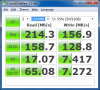The 3820 I got from staples has none of the screen problems mentioned above. I own a 50' LG plasma and am picky about my screens, this one is fine and no imperfections noticed.
Here are some benchmarks I took today for those interested:
Core i5-430
4 GB Ram
ATI 5470
Crucial m225 128GB SSD
I also have about 40 gigs of music on the drive as well..
-
-
I wonder if anyone's found the ellusive 9-cell battery for this laptop?
-
Lastdon must be one of the unluckiest people around, considering he's gotten 3 3820TG's with bad screens.
I was just wondering the same thing. How much do you think it weighs? Half a pound?
-
i'd say close to that, however i'm hoping they can just pack more cells in the 6cell form factor. I've seen some really ugly extended life battery packs in my day.
-
That would be great if they could do that. My feeling is that it'll probably be a standard extended battery form factor with part of it jutting out towards the floor (perpendicular to the laptop) and used to prop up the back end of the laptop.
-
In terms of cases I have 2, a very thin sleeve that I use which is a really really good fit but quite thin; plus the Zeroshock III.
I can safely say that the fit of the Zeroshock III is perfect for the 3820TG, there's no sliding around at all. I had a Sony Y series a couple of months ago before getting my 3820TG and that stretched the Zeroshock slightly sideways.
However the 3820TG is a little less wide, and a little longer lengthwise which suits the Zeroshock case pretty good. I attached some pictures too (sorry for the bad lighting).
![[IMG]](images/storyImages/3820tgtop.th.jpg)
![[IMG]](images/storyImages/3820tgside.th.jpg)
-
Why do people use cases like the Zeroshock, as opposed to laptop cases or backpacks.
Just curious. I'm old school and throw my laptop into my leather briefcase. I'm always open to learning a better way to do things, though.
-
I have a sleeve made by incase ($25 at Target) which adds a layer of padding to my Acer before I throw it into my leather briefcase.
![[IMG]](images/storyImages/IMG00089.jpg)
I am most concerned about protecting the display. I would really like an Alunimum briefcase.
Bronsky
-
Very nice!
-
So i'm installing Win7, and i've managed to install the few missing drivers, but there are 2 things that are kind of out of place. The first being "simple PCI communications controller". Any idea what device the communications controller is?
The second thing is the webcam. It's in the device manager (listed as 1.3MP camera), but I can't seem to access it like I used to in XP. Maybe it's just the newb in me, but can anyone point out the Win7 webcam viewer function? -
I notice that the ssd capacity is listed at 90gb... did you partition it or is that the final total capacity?
-
I don't know why but when I put my laptop in with my text books, my laptop got all scratched up so after that it was sleeves all the way!
-
line up a camera to where your esc key is, and take a picture from there at the bottom orb -
The link only works during night time in Taiwan and it's working perfectly right now 12:40PM EDT (12:30AM Taiwan time) -- it's the night time only sale that's been around since the start of the thread, they just don't put the night time special sign on it anymore. It was only temporarily gone during 8/5-8/9 when Taiwan has a computer application exhibits, during which time the NTD$29900 special was available.
-
thanks PlatinuM195 and Bronsky for your input on the sleeves. ordering a Zeroshock now.
Is there an easy way to switch between the Intel and ATI video cards? Or does it just involve disabling one or the other in device manager? I must be missing something really simple...been skimming both threads for awhile now though
Overall I have to say I've been pretty impressed with my 3820tg! -
I see, thanks. I thought it had to be night in the States for the link to work.
I'm on the fence. I don't feel like reinstalling, finding a US keyboard, etc. If Acer doesn't bring this darn thing to the States in the next month or so maybe I'll cave in. -
I'm right there with you! I'm not sure I can take the plunge with PCHome. With my luck I would get a lemon and have no way to service/return it.
So, I guess we wait in limbo to see if Acer comes through for the U.S. market. Otherwise I will likely give in and buy an Envy 14.
Hang in there! -
Just to be clear... You don't have to buy a US keyboard right? The one it comes with from PC Home will just have Chinese characters as well as English characters...
Am I wrong??? -
So here is my decision point
Staples: i5-430M/HD5470/$783.99CAD
Vs.
PcHome: i5-450M/HD5650/$1095.82CAD
A difference of 311.83~ hmmm?!?!
Is it possible and where would I buy mobile GPUs?
Hmm.. I found a used Vaio Z i7-620m 512SSD for $800USD think it's a scam? -
Yes, I believe you are correct. Not totally sure though. But I think somewhere around here is a link to the keyboard pic.
I know what might help....would someone provide a detailed list of what would be different with a unit from PCHome.
1) Keyboard (diff is it has Chinese characters right?)
2) O/S is not English
3) BIOS?
4) Any other physical differences?
Side note - Ironically, if the keyboard's extra characters were Korean (Hangul) I would consider that a plus. -
Good question...is the GPU upgradeable?
Regarding the Sony Z...sounds like a scam to me, that is a shocking price for that laptop...unless maybe "really, really" used or non-functional perhaps? -
The lid is silver, not black!
-
GPU - No. It is not.
Z -

 100% scam.
100% scam.
-
just had a look at this at Staples. Not very impressed. People have been saying its encased in aluminum, sure looks like plastic to me. Nothing really jumped out at me, just looked like another cheap Acer.
-
just the lid is aluminum nothing else
-
No one ever said it was encased in aluminum and there have been a host of pictures posted showing the underside and sides of the unit, which are plastic.
If nothing jumped out at you ... you should not buy one. Maybe a MBP?
Maybe a MBP?

Bronsky
-
Yeap....MBP for me!
-
My unit from PCHome was finally delivered today after a 2-day delay while they figured out the error in my postal code. Will be replacing HD with SSD before even turning it on!
-
How did I know that?

Bronsky
@Karma Police - I would run eRecovery and make a Driver DVD first for after the clean install. http://forum.notebookreview.com/6465732-post1613.html -
Can't I just use the DRV files you have linked?
-
eRecovery backs up YOUR drivers. In case you have any difference from mine or the ones posted on the site (like wifi card) I would make my own.
Bronsky
-
Buh bye!!!! LOL!
-
No, you're right. The keyboard has both English and Chinese characters on it. Very cool and distinctive-looking!
-
Argh, I don't want to wrestle with the Chinese characters...
If anyone who bought from PCHome can upload their DRV folder, it would be appreciated! -
First, if warranty is important to you, then Staples is your only recourse. Period.
Second, if you're a gamer, then the PCHome version is your only recourse. Period.
Third, I believe that the $311 CAD difference is well worth the better CPU and GPU. But that's me.
Finally, if you get lucky and get the 3820TG from PCHome during one of their specials, that $311 CAD difference comes down to an even better number.
-
if you install the english mui a few pages back Karma Police
trust me, i dont think u'll have any issues
and everythign will be in english
-
I'll answer your questions.
I won't leave you hanging, like Capn Daft did to me when I asked the same questions.
No wonder he has just 1 rep point, representing his usefulness and helpfulness on these forums.
1. Incorrect. It has both English AND Chinese characters. Looks very cool and distinctive. If it really bothers you, you can buy keyboard stickers and cover the keys up.
2. Correct. Not a big deal has I recommend a fresh Win 7 OS reinstall to clear out all the bloatware, which can have an impact on performance and battery life.
3. Not sure what the question is with just one word: "BIOS". If you're asking if the BIOS is in English, the answer is "Yes". I haven't read anyone stating otherwise.
4. Physical differences from what? Need you to be a little more descriptive with your questions.
If I helped, be sure to rep me (click the "Weighing Scales" icon underneath my Rep number and the little green square of my Name).
-
The other owners of a Taiwaneese unit can review the ones I posted and tell you if they are the same that they used on theirs. In that case, I would keep the old HD in its original condition if you are not backing it up.
Bronsky
-
This is embarrassing....
but I'm having trouble opening the RAM slot. You just unscrew the 5 screws right? I think I unscrewed them completely (they give clicky sounds if I unscrew them some more).
http://forum.notebookreview.com/ace...replace-3820tg-new-ssd-hdd-photos-inside.html
How is it supposed to open? -
A buddy of my mine who works at futureshop just picked me up that same case for 6.00CAD Fits the 3820 quite well.
-
I made a partition on the drive. The final capacity came to 120GB, which is kinda sad as its listed as 128GB. So there is 90GB for my D:\ where I store every non-OS related and the other 30GB is partitioned for my C:\ and OS
G-parted makes doing this quite simple. -
The Maynard knows all!
-
Tried that and it doesn't make a difference. Also, the closer you are to the screen, the more grainy it will look. At a viewing distance of my arm extended to the front of the screen as I type (2 feet?) screen is perfectly fine.
If I hold it right up to my face I can see the green dots that make up the screen, this is the case for any plasma or LCD I've ever owned. -
I was referring to these questions you asked. If you had read the forum before posting you would have found the answers. Gary99 however is asking about the purchase of the laptop from PCHome out of taiwan, for which this forum was designed to inform about.
P.S. Asking for a rep defeats the purpose don't you think. If that little number is the highlight of your day then add a rep to me so i can feel great also. -
Will anyone help me with opening the access bay lol...
How hard do you have to pull on that groove? Mine seems stuck in the spaces between the top 3 screws.
Edit: nevermind, had to use a lot of force to pop those tabs at the top... -
Swapped the HDD and ram and installing Windows right now!
The silver lid looks great... the picture on PCHome does not do it justice. -
Putting the tabs back in were even more nerve wracking! You really have to press on them for them to snap back in.
-
I have found that it helps to lift the middle a bit and put the ends in first.
-
$6 Canadian? Was it in the discount bin?
-
Everything is more or less in place - I put it through the wringer a bit via SC2 on high, and it just happily hummed along

Still looking for what that simple PCI communications device is though
Acer 3820TG North America Purchase Options
Discussion in 'Acer' started by MyOnlySt4r, Jul 21, 2010.