I don't think it will be enough- once you format a 64GB SSD you end up with 59,6GB. You have to consider some space for over provisioning (at least 10%) and you still have to have enough free space for temporary files (unpacking large RAR archive requires enough space for the archive and an unpacked archive- once you've unpacked it you might delete the RAR and keep the unpacked version but you will need enough capacity to temporarily hold both.
That said- it's your usage pattern that decides- I might be biased by the fact that I wouldn't be able to contain myself within 64GB SSD.
-
-
I remember issue in previous treads, ends up in discussion's of making quality recording with that kind of mic.
Think easiest way is to replace mic, there cheap replacement's and its easy to do, remove middle cover and
keyboard and you can take it out, no screws removing needed.
If necessary you can use old connector by cutting the wires, connect new mic and isolate the wires.
-
okay...thanks andy...
-
Hi. I'm having some trouble with my screen. Sometimes when I close it and then open it, the screen stay black, but there is light. I'm resolving the problem with Ctrl+Alt+Del and then it goes on with Windows menu responding to the key combination. Any ideas... think is the Windows, but reinstall it and it's the same... maybe some program ???
-
i had this issue too, when i want to change user accounts. I didn't try ctrl+alt+del. Push for 5 seconds to power putton and power off.
Sorry for my bad English. -
Hi!
Any of you can see into the "Device manager" and see if the "processors" are ok? I don't know why, but in my laptop I can see an advice in each of my processor which says that an alternative driver is giving the functionality (Code 32). I don't know since when I have that and if there is any problem with that or not.
Someone could say me something?

-
If any of you thought of playing Splinter Cell Blacklist and using Catalyst 13.8 Beta 2 to do this (since these drivers apparently have some optimization done with this game in mind) - don't. While with Cats 13.4 the game is perfectly playable in medium details, with 13.8 it's a slideshow.
EDIT: I was too quick to jump to conclusions. It was the damn game- upon discovering the new driver it decided to reset all settings to ULTRA. It's a dumb game with a lousy plot by the way- not worthy of a Splinter Cell name. -
Excuse the double post but this is entirely different matter.
I've managed to get my hands on a genuine replacement part for 5740G- a palm-rest panel. I cost me a whooping $8.
Here are some potshots before replacement:
...and after replacement:
Photographs don't do it justice though- unless you open both and switch between them. Replacing this panel makes the laptop look brand new.
There was only one issue with the replacement- the new panel was as cheap as it was because it was only a panel- it did not have the touchpad included.
And the touchpad is glued to the panel- I tried to be cautious but to be honest I don't think you can separate the touchpad while being gentle. I had to use a swiss army knife and pry it bit by bit hoping it would still work- luckily it does. It still had lots of glue on it so I just applied some pressure and it stuck to the new panel.
So I've had this laptop for 3 and a half years now- it looks brand new, it has twice the battery life it used to have thanks to $80 spent on 8800mAh battery, it has more computing power thanks to an upgrade to Core i5 560M (also a bargain) and Samsung SSD 830 256GB only adds to the responsiveness and battery life.
It's a really good unit- even after all those years the only thing that may make me upgrade is a need for new GPU- if I wasn't a gamer I could easily stick to the notebook for another 2 years or more. -
^ Mine is a few months over 3. I am holding out for a deal on a ssd. My only hate about it is heat. Even sitting on a cooler, just browsing internet at power saver it is over 60c. Put it on High Performance and do anything that is cpu intensive it climbs a little over 80c.
-
You need cleaning and new thermal grease
 My one in Power Saving and just browsing the internet stay between 45-50 degree (i5-540m).
My one in Power Saving and just browsing the internet stay between 45-50 degree (i5-540m).
-
I have tried that. It cooled it off some, but it is still hot.
What do you use to measure temps? What is your ambient temp?
My non-overclocked 5650 runs much cooler. Right now, my cpu is 64c and gpu is 49c -
I use Core Temp to measure temps. Ambient temp around 25-28 degrees (celsius). I use Google chome with Ad Block add on runing on it - that means all java is blocked. Maybe that's the solution for you

-
-
I just ordered a 256gb toshiba. The height is 9.4mm according to newegg. I had a 9.5mm wd blue in it, according to newegg.
Here is the drive
Amazon.com: Toshiba HDTS225XZSTA Q-Series 256GB Internal Serial ATA III Solid State Drive for Laptops: Computers & Accessories
Anyone try it out, if so did it fit and work ok? -
I think you will need 12mm caddy for 5740G. But not 100% shure.
-
Guys, Driver Heaven is being refreshed and old driver links don't work anymore (second post of the thread).
I will replace them with new ones as soon as it looks like DH has a permanent setup so the links will last.
In the meantime if anyone needs drivers of any kind and links aren't working, feel free to PM me or ask in the thread. -
Guys I need some help!
So I got a ssd caddy and placed it in and installed windows 7 on it. So I want to use the ssd as my primary one from now on. What I dont know is how to completly format my original HD that came with the laptop and if I can also delete the system reserved partition and make my pc boot from from the ssd. So if one of u guys could point me in a direction that would be awesome. -
do u have system partition ? or the HDD has 1 partition ?
if the system has its own partition , i think formatting system partition and deleting boot partition should be enough i think ?
then install windows on the SSD
-
Got my ssd in. The drive fit perfect into the hdd's cage. Could not get a clone tool to work right, so I just did a fresh install. I know everyone is always saying how fast it is, but this is awesome. Windows disk score went from 5.4 to 7.7. My ram score is at 5.9 with only 4gb. Trying to find 8gb for cheap.
-

so this is how my hard drive looks right now. There is windows 7 on both of them. the third one is an external harddisk. the first one is the ssd and I installed windows 7 on it. the second one is the original acer harddrive and what I want to do is remove windows and everything else from it so I can use it just like an external and have everything essential (windows, boot files, ect.) on the ssd. The thing is I havent even managed to uninstall my older windows
-
You don't uninstall Windows- you either format a partition or simply delete the partition and create a new one (useful especially if you want to change the size of partitions)
-
Yeah thats what I meant. I formatted acer (C
 but it still when I turn on my pc it asks me which windows I want to use. So Im not sure I know how to get totally rid of my previous windows.
but it still when I turn on my pc it asks me which windows I want to use. So Im not sure I know how to get totally rid of my previous windows.
-
Check msconfig - second tab should list windows instalations- remove the one that's not there anymore.
-
ok thanks. just did that and it seems to work correctly now. How about the system reserved and the recovery partitions? is there any way to get rid of those or do they need to stay? I want to clean that hdd as much as possible

-
You can try to delete all partitions from that HDD. System reserved will always be there in one form or another but the recovery partition can be removed.
If windows does not allow it to be removed you'll have to find an app that allows you to change flags for partitions (can't remember the name) and you will have to change flag for the recovery partition from hidden to visible, then reboot and delete from within Windows.
I did that with my drive a while ago but I can't remember what app did I use to change flags. -
awesome thanks. Ill look into that right now but is it actually safe to delete these partitions or Is my windows on the ssd somehow using the system reserved partition?
-
It shouldn't be a problem if you delete it although as always when playing with partitions flags etc- make sure you have no important data on this drive or that it is safely backed up.
-
hey thanks for the help guys. I finally decided to just start over and do a complete clean install of windows
 much easier
much easier
-
first of all, hey i'm new, i'm italian from rome, nice to meet you
I am having a problem: since having reinstalled from zero windows 8 (i already upgraded to it few months ago) I can't in any way modify the backlight brightness neither using fn+arrow keys neither using windows brightness management in power management. It used to work befor format but it usually stopped when I did hibernate, now it just stopped working and I can't find a solution. I tried to update the vga drivers and install also the old ones with no changes. Can you help me? -
Hi and welcome to the forum.
This might be related to Launch Manager- is it installed and does it work?
You might need a version that is Win 8 compatible. -
the launch manager is installed and is working but the backlight doesn't
what display drivers are you using? maybe the ati driver tool installed the wrong ones -
I'm on Win 7 so my drivers might not be relevant. I'm using 12.104.0.0 dated 28 march 2013 (That would be Catalyst 13.4)
-
same driver version... any other possible solution?
-
There is newer beta version of Cats - 13.10. Try it.
-
Since a fresh install on my new ssd I am having cpu throttling issues. I go into win 7 power features and set cpu min 0 and max 0%. But the cpu flucuates between 1197mhz and 2660mhz. I downloaded throttle stop and set the multiplier to 9. It stays at 1197 then, but if I hibernate the laptop it runs at full speed when turned back on.
I searched for this problem, but all what I could find was throttling because of heat. -
Between O% and 0% what are you aiming for?
-
I have tried 25, 50, and 75% but they are run the same speed. Before this install of windows it stayed at 1197mhz when on low performance. Or i thought it did.
-
Mine is set to 0%as minimum and 55% as maximum on power-saving.
That works. -
Does anybody have a link to moded bios 1.28? I could not find any
 .
.
-
yeah AMD ruined brightness control since many updates
try 13.1 it worked for me on W8 , but now im on W8.1 im stuck without it :/ thanks to AMD
AMD Catalyst 13.1 WHQL Download
edit : remove all previous drivers then install it -
Not Shure If there is one and what kind of mod your looking for, if you looking for a vga mod you have to make your own one, see page 470, post 4699.
Not Shure if it works.
-
Anyone try the new 13.9 ATI driver ?
-
thank you! it solved the backlight problem!
-
Hello all.
I've been coming here for a while getting my answers but now I'm stuck and need help.
Before my original HDD bit the dust with numerous warnings to replace the HDD, I went ahead and replaced it copying the original drive to a new Tb HDD. It worked fine until I noticed the Boot area was blank. Nothing of MS Windows 7 is working. I tried to use the acer recovery management tool to restore the operating system and retain User data the a popup window informs me that my "Hard drive configuration is not set to the factory default. Restore aborted."
Where do I go from here?. I can put back the old drive and do whatever needs to be done. Right now it's in an external drive case.
Please Help. I'm stuck. This is the only modification I've done other than upgrade applications.
Thanks in advance
Derick
-
You can't copy it- it has to be cloned. Copying applies only to files- not boot sectors, MFT and such.
Use cloning software and then expand volumes if needed (assuming new drives has more capacity than the old one). -
if u r using W7 or W8 just stick with older drivers since AMD broke backlight control in newest drivers

-
Not sure what backlight you mean,but im using 13.9 drivers and haven't found any problems yet.
-
display brightness control

and i tried 13.9 on W8.1 its aint working
-
I don't know about Win 8.1 ,but it works fine on Win 7.
-
People who have ssd in their 5740, what speeds are you getting?
Attached Files:
-
Acer Aspire 5740G Owners Lounge
Discussion in 'Acer' started by downloads, Mar 16, 2010.
