Works just fine, I had two, sold one. The only custom thing is modified drivers from lv2g as well as bigger-headed screws, since the holes are bigger than on a normal MXM.
As for 5930G, it should work, but you know how it goes with MXM - you'll never know, till you try it for yourself
-
-
As far as I understand it... ezsolt managed to install a GT 330M (which is simply a rebranded GT 240M) in his 5930G, but he also needed to make a modification. He had to solder an EEPROM chip in the top left corner of the card for it to be recognized properly by 5930G.
Here's what NetRoller instructed him to do:
1. Add an MX25L512 or MX25L1005 ROM chip to the top left corner. (Mind the orientation - installing the chip backwards may damage the card! The corner lead that is shorted to the one next to it is Vcc.)
2. Replace the 15K resistor connecting the chip's SCLK and Vcc pins with a 36K one. Measure the removed resistor before replacement - if it is not 15K, you can calculate the right resistor as follows:
-If the resistance is 25K or higher, then no need to mod anything, you are done.
-If it is 20K, replace with a 45K one.
-If it's less than 20K, add 20K to get the right value.
-Round to the nearest available value (e.g. there is no such thing as a 35K SMD resistor, so use a 36K one
So,I'm confused as to where to get the ROM chip, how to properly solder it and replacing the 15K resistor with 36K one (where to get the resistor, and where on the gpu to modify it because I'm not sure where the SCLK and Vcc pins are).
How does this modification affect the GT 240M, and does it have to be done?
I take it that this modification is unnecessary for the 5920G (which requires only the latest or modified bios) to accept GT 240M? -
GT 240M is PnP, just like HD4670. If you want GT 230M, GT 330M, or HD4650 1GB DDR3, then you have to solder a few things, OR embed the vBIOS in the system BIOS like in this thread.
-
Got it.
Well, in that case, the GT 240M seems like a very nice candidate for upgrade even in my laptop.
It should offer roughly 40-50% performance increase over 9600m GT while retaining a same thermal envelope - which is good to know for future reference (seeing how right now I cannot exactly afford it - actually, I could, but I need to keep my savings for now until I can find a steady source of viable income).
For now however, this would serve my cousin well enough as it would be a huge upgrade over his now deceased 8600m GT DDR2. If memory serves me accurately, the difference between 8600m GT ddr2 and 9600m GT GDDR3 is about 35%... that means he would gain about 75-85% performance gain on the GPU alone. -
Hello everyone

Just wanted to let you know that I upgraded my T5800 to P8700, and there was a massive drop in temps. The old T5800 would go up to more then 85C (at 85 it would start to show random readings, like -36C, so I don't know how high it would actually go) even when udervolted to 1V. The new CPU only goes up to arround 65-72C at full load.
With an overclocked 9600m GT DDR3 0.89V (GPU clock 641, mem clock 941 on EVGA Precision) reaching max 75C I can even play new games, such as Metro Last Light(lowest fps was 28), Saints Row 4(min 22FPS while driving through the city) on 1280x800 -
Starlight5 Yes, I'm a cat. What else is there to say, really?
- Are there any options better than GT240M / GT330M for this notebook? I am aware of possibility of using external VGA, for example, GTX 460 with PE4H/PE4L connected via PCMCIA, but this requires use of external monitor due to low bandwith, external power source and thus isn't portable.
Last edited by a moderator: Nov 4, 2015 -
Not to my knowledge.
Finding AMD 4670m GDDR3 for example that fits into an MXM II slot has been extremely difficult for one thing, plus it can be tricky to install and cause much higher temperatures at full load - I think I read that these AMD gpu's run much hotter.
The GT240M would provide up to roughly 50% increase in graphics performance, while preserving the same TDP (23W) as 9600m GT gddr3, at a smaller manuf. process of 40nm (which might make it cooler compared to 9600m 65nm).
I'm not exactly certain about potential undervolting of GT240M... but it might be doable at stock clocks.
How low however, I'd have no idea.
But as I said before, the lower manuf. process could mean lower temperatures. -
Starlight5 Yes, I'm a cat. What else is there to say, really?
- Just figured out that upgrading my Aspire 5930G's memory to 8GB and video to 1GB GT240M would cost more than buying a used 18.4" notebook such as Aspire 8735G which already has that features included. Well, I don't play games much anyway, so not sure if it's worth it. However, I do really suffer from low storage capacity, since there is no way to put more than 2HDDs inside 5930G, while there is for bigger notebooks such as mentioned - quite possible to put 3. And I kinda hate to use external drives. Don't know what to do, really like this notebook...
Last edited by a moderator: Nov 4, 2015 -
I upgraded to 8GB RAM in my 5930G when I was able to get it off e-bay for $100 (and I still run those 8GB flawlessly to this day) - of course the price tag of 4GB DDR2 So-dimm Sticks skyrocketed in the meantime. I was glad that I was able to get my 8GB for the price I got.
Other than that, I think you can keep the ram at 4GB with minimal issues. For standard operations and gaming, there isn't a big difference.

Aside from that... the GT240M GDDR3, which can be found on e-bay as well (for Acer 5920G), costs around $150 to $175. -
Hello to everyone...
if there s anyone still alive in this thread
I have an Acer Aspire 5930G and I ve been readin this thread silent all this time.
I ve changed my cpu lately, replaced the old P8400 (if I remember right) with a T9400
and my HDD with a SAMSUNG Spinpoint M8 ST1000LM024 1TB 5400 RPM 8MB Cache.
The last few days I have some power problems. The laptop starts beeping and the screen
fading for a sec, then back to normal. Its like someone s unplugging the power for a sec.
(You know that beep when u remove the plug and it changes to battery).
It keeps beeping and fading till I restart, or sometimes (when I have few programs like
Photoshop, Corel and/or a game like Lotro) it shuts down. No blue screens or errors.
Like its loosing its power.
Any ideas?
Thanks a lot for your time and sorry for my bad english
-
Starlight5 Yes, I'm a cat. What else is there to say, really?
airetikos, not sure if this slowpoke answer will be of any use, but...
First check your PSU's output.
Then, I would have definately cleared all CMOS settings using cmospwd. To be honest, you should have done it right before changing CPU.
As you may notice, I have the same hdd as yours. That thing, unlike most other hdds, has working temp up to 55C according to its datasheet. If you play any demanding games it is wise idea to put it into optibay or some good external case, since it might overheat otherwise.
It also won't harm to undervolt your CPU.
Good luck and happy New Year to everyone! -
Happy New Year!
Well, someone 's still alive!
I bought a new PSU and replaced the HDD with an SSD OCZ Agility 3.
I ll try both the program and the undervolting thingy later today.
Thanks a lot for your answer, lets hope its gonna help.
-
Hello once again...
Couldnt use that CLEAR CMOS thing, but the "undervolting" helped a lot.
Is there any way to undervolt the cpu from bios or another permanent way?
Τhanks in advance and for your previous post. -
Starlight5 Yes, I'm a cat. What else is there to say, really?
There's no such way for this motherboard. However, you may configure RMClock or whatever you use for undervolting to run automatically on startup. You will most likely need to read this guide. -
Hello everyone.
Just wanted to jump start this thread again.
Wow... last reply was in January 2014?
Almost a year ago.
Anyway... I just wanted to report I upgraded my GPU to GT 240M MXM II.
Works good.

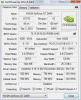
I had some issues with driver installation (due to Hardware ID being different compared to the one in the newest official drivers), but that was remedied by using DOX modified drivers (306).
Apart from that, I have an issue with my heatsink because I wasn't able to screw the 4 screws which would have to go into the bracket below the GPU (keeps moving apparently, and its possible the screws got a bit worn out over the years) which is why I think the temps have a tendency of rising progressively when playing 'Path of Exile'.
I ordered a new heatsink for my Acer (because it was cheap and think it could use a replacement anyway - the laptop IS 6 years old after all)... but I think I can use a new GPU bracket as well (the one that has 4 holes for the screws that are part of the heatsink) - which is difficult to find on ebay.
Anyway...the laptop is now maxed out as much as possible and should work for a while longer.
I think I will wait until May or June next year (2015) to get a new laptop... after which I will give this one to my nephew most likely).
Once I get the new heatsink, I'll give the Dragon Age Origins a go and maybe do some benches for you guys.
This GPU should be about 50% more powerful than my 9600m GT - at any rate, ANY game I played to this point should work better.
 Starlight5 likes this.
Starlight5 likes this. -
Starlight5 Yes, I'm a cat. What else is there to say, really?
Nice to see your build, especially the CPU - now that's some undervolting you got there! I slowly downgrade my 5930G and gave up on adding mSATA slot to it, will be getting a new notebook as well. Still, I'd like to keep good' ol' 5930G running (and will, if noone grabs the GPU & motherboard or if I replace it with 5730/5930 non-G).
-
Yup... the T9600 wasn't working for me because it was producing large temperatures even while undervolted during gaming (a byproduct of it being a C0 revision as opposed to E0 which was nowhere to be found at the time and exceedingly expensive).
At least with P9600, I was able to lower the undervolt as low as ThrottleStop allowed me to go (there's a chance I could actually go lower, but Throttlestop seems to be limited to 0.925V).
Anyway, current temperatures on the CPU do not seem to exceed 60 degrees C, and GPU seems to be holding at 70 degrees C (both at load of course).
Considering that the cooling in this laptop is relatively poor, the temps seem great - plus of course, one cannot deny the premise that this is a 6 year old mid-range (for its time) laptop.
Note about the GPU: I had to lower the RAM frequency from 790 MhZ to 765MhZ... otherwise, I would experience random black screen with a system freeze either when gaming or when just doing standard work in Windows.
I noticed that some other people had a similar issue and one person tracked it down to a faulty VRAM apparently... so I tried lowering the speed of VRAM by 3% and for now it seems to be working (no unexpected black screen and system freeze as of yet on these frequencies).
In reality, I'm not really losing anything from performance point of view (measly 3% on VRAM which shouldn't be noticeable), and I'm gaining on stability... so its a win-win.
Otherwise, it might be possible that the heatsink isn't touching properly on the GPU, though I doubt this is the case (although it wouldn't surprise me).
I did replace the heatsink btw, but I would also like to get a new metal X bracket and any additional component for it that helps keep the bracket on the bottom of the gpu and forces the screws of the gpu portion of the heatsink to press down.
I might have misplaced a small part of the X bracket before... but I had 0 success in finding the part in question on ebay (let alone the x bracket itself).Last edited: Jan 17, 2015Starlight5 likes this. -
Starlight5 Yes, I'm a cat. What else is there to say, really?
Deks, with T4500 I traded my T9600 for (and $35 on top of that), it is running extremely cool, and I am sure I won't have any more problems using it in summer. Nice to see that such tiny RAM frequency decrease resulted in resolving your videocard issues. I've had to remove VGA memory thermal pads in order to achieve proper heatsink contact with GT240M chip. Salvaged x-bracket from 9600M GT the notebook came originally with, didn't even bother to glue it or whatever - just avoid applying excessive force when assembling / disassembling.
-
So... what exactly did you do to achieve proper heatsink contact with GT240M chip?
Which VGA thermal pads did you remove exactly?
All of them or just some?
Also... isn't that a bit counterproductive? Because, what exactly is cooling your VRAM now?
It would seem I'm still experiencing black screen and system freeze occasionally despite lowering VRAM frequency.
I reduced the VRAM frequency now to 711 MhZ (10% reduction from the original).
I'm thinking the problem could be in the heatsink not touching down on the chip... or, the VRAM not being properly cooled.
Any suggestions?
What about your GT 240M?
Is it giving you similar trouble under load or are you running it at it's maxed out VRAM frequency of 790 MhZ? -
Starlight5 Yes, I'm a cat. What else is there to say, really?
Deks, I removed thermal pads from all vga board's memory modules. They don't need cooling, and even if they did, heat transfer from much hotter CPU&GPU would only make things worse. My speculation - the problem is that your chip does not have proper contact with heatsink because of thick memory thermal pads, resulting in overheat and freeze under load. My GT240M never gives me any trouble other than having to manually modify Nvidia drivers in order to install the latest version. It's running at stock frequencies, memory @ 790MHz. I suggest trying MSI Afterburner's Furmark test. If temp climbs over 90C turn off the test immediately and shut down - it means we localized your problem.
-
I've been monitoring the temps closely since installing the GPU... and under load, they don't seem to go over 70 degrees C... but I still experience issues with black screen/system freeze.
But, I can definitely try removing all the GPU VRAM thermal pads and test the thing out. -
Starlight5 Yes, I'm a cat. What else is there to say, really?
Deks, does the problem persist when CPU undervolting is deactivated? Did you try undeclocking GPU core?
-
I did not try underclocking the GPU core - besides, I'd prefer not to reduce the GPU in performance any more than necessary because the point is to have it up and running on stock (though I could live with slightly reduced VRAM).
As for problem persisting if CPU undervolting is deactivated... I tried it on my earlier T9600 and I do not think that ThrottleStop was active at the time (though it could have been) and I got the same problem.
Still, I can try testing it in Path of Exile by turning off ThrottleStop and maxing out the VRAM frequency... or turning off Throttlestop and increasing the VRAM frequency to 765MhZ.
I have yet to open up the laptop and remove the thermal pads from VRAM though... I'll probably leave that for tomorrow since I was at work all day today.
Btw... the GPU does seem very stable at lower VRAM frequencies as opposed to stock. -
Starlight5 Yes, I'm a cat. What else is there to say, really?
Deks, good luck.
-
Hey Sarlight5.
I just wanted to report in on some changes.
Per your suggestion, I removed all the thermal pads from the GPU portion of the heatsink, and what I noticed is that the GPU temperatures seem lower compared to before.
I used 3d studio max a bit (not that it stressed the gpu a lot - though before, it caused the aforementioend freezing), but I removed the VRAM underclock and will be doing more intense stuff with the GPU soon.
Thus far, preliminary indications seem... encouraging.

I'll keep you posted.Starlight5 likes this. -
Starlight5 Yes, I'm a cat. What else is there to say, really?
Deks, glad to read it. Hope your 5930G will become rock-stable 24/7. =) I sold everything of value off my 5930G, and may convert it to 5930 - if someone buys GPU and/or motherboard.
-
Hey Starlight
Another update:
Looks like the temperatures on the GPU have indeed stabilized, however, I experienced the screen going black and system freeze again... twice... mainly after longer duration of working on the laptop.
This could indicate there are some incompatibilities between 240M and 5930G in general...
I thought about SSD maybe causing these problems, but I ruled it out since my previous experience with the SSD (before the GPU upgrade) was rock stable during regular operations (it only crashed on few rare occasions if I put the computer to sleep during the night, which wasn't a big deal).
Any ideas on what sort of incompatibilities might be causing this system freeze and black screen?
Someone else tracked it down to a potentially faulty VRAM which might have been present even in laptops that originally shipped with this GPU.
Well if it is the case, then I'll just keep using it right now and when its time to give it to a member of my family, I'll just put the 9600m GT back inside to ensure stability for them (since they aren't too technically minded about laptops)
Acer Aspire 5930(G) owner thread
Discussion in 'Acer' started by johan_80, Oct 3, 2008.