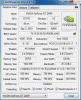I dont know why the seller say me dont need a chip Mod, just i need a Bios Motherboard Mod, just software no hardware..
Sorry, any photo of similar MOD is available?
Im go for the 360m, but im need a big help from you mastes, please rest connect!
Tomorrow i buy a welder, tester and pound, after i need 1 resistor and 1 chip (type of this chip?), right?
Afetr the phisical MOD, i need to flash the video card bios, right?
I not need to flash motherboard acer bios, right?
After this all working with no problem, right? No problem with driver, voltage, fan cooler, ecc., right?
-
-
The seller seems to think you have an Asus machine.
For the (infinity-1)th time, you will need a SOLDERING iron. Not welding equipment!
Also, if you've never done any soldering before, I recommend not to start with miniature SMD resistors on an expensive laptop part - take it to someone with more experience. We are talking about resistors this small! -
niffcreature ex computer dyke
Maybe because computer parts retailers generally don't have time to do reverse engineering and don't have side jobs working in R&D for Asus or Nvidia.
![[IMG]](images/storyImages/eepromGPU.jpg)
-You need an "mx25l1005" chip or something similar.
-Yes, you need to flash the video card bios because the "mx25l1005" will probably be empty
-You might need to flash the motherboard BIOS. No one has ever tried this before and the 8920g has had issues with a few MXM cards.
-Again, nobody knows! No one can answer that question. I can tell you the cooler will probably work and keep it reasonably cool. BUT not without the fan, which you will have to remove to do this!
Cutting a PCB is a very bad idea. You can only see 1 side of the board. There may be circuit tracks on the 2nd... or 3rd or 4th side, thats correct, PCBs have multiple layers.
Really, I think you will fail and waste over 200$.
The 260m may be possible, but then you will in fact have to solder the EEPROM AND pretty much weld a new heatsink together. -
Thanks A Lot..
Finally I Go For The 240m 1gb Ddr3, This Card Just I Push Into And It Work, Yes?
No Phisically Mod And Bios Mod Required, Right? -
Yes, the 240M will likely just fit fine.
-
ok, thanks a lot!
-
Hi mans.
Update for this topic.
2 or 3 day of my last post my laptop is dead.
I dont have any problem, just 1 time im restart my laptop e the display is black.
No inverter problem, becouse dont watch nathing, and the notebook dont go to windows.
Just star the fan, check the blueray player but before nothing.
I will is the video card, and i change my 9500m and i put in the asus 240m, but dont change nothing.
Now..
Or is the motherboard..
Or the 240m dont work with the acer aspire 8920g.
Any suggestion is appreciate.....
Any is sure the 240m from asus work in the acer 8920g?
If any is sure i change the motherboard.
please help. -
URGENT!
please help me! -
never can help me?
any know if the acer 8920g start the OS with no GPU?
yes you cant view nothing, but the laptop go to Windos??? -
Asus nVidia 240m DONT work to Acer 8920G.
-
@ CristalDarkhoN,
Are you still there? It might not be game over. However I am struggling to understand very clear what has gone wrong.
At 07-06-2012, 07:22 PM, you said you restarted your 8920, and got 'black screen of death' - lights, fans, no post.
It seems you said you had the 9500M GS in at the time. Then you tried the GT240M, and got the same black screen.
I have seen this 'black screen of death' before, and fixed it. I think sometimes the fix does not work, depending on what is causing it.
Anyway, at 07-09-2012, 05:04 PM - you wrote about booting without the GPU in.
Do you mean you took out the GPU (9500 and 240) and it boots to windows?
Or are you asking if a laptop should still boot without GPU present?
Anyway yes a functioning laptop should boot to windows without the GPU fitted.
The 'black screen of death', can be fixed sometimes in the following way. I know, I have done it twice.
Open your laptop rear panel, and start with the reseating the RAM. Just take out the ram and put it back in, and maybe whipe the RAM contacts.
Try it a couple of times, and try booting the 8920 at the time you actually have the RAM removed too.
If that doesn't work, with the RAM re-fitted, move onto the hard disk. Remove the HDD, and try to boot the laptop.
Put the HDD back in. Try booting.
If it doesn't boot, remove the HDD again, and try booting.
Put the HDD back in and try booting again.
It is very important to try at least twice with each component. I fixed a laptop this way before, from 'black screen of death.'
First time, I removed an Intel Turbo Memory Card, and the laptop booted - first time. That's a card that adds Readyboost, and a small flash drive that acts like the SSD component of Seagate Momentus XT.
Second time it was removing the HDD that fixed it.
I took out the HDD - no powering up. I put it back in, no power up. Then for some reason, which was probably desperation, immediately I repeated my steps. I took out the HDD a second time, and pressing the laptop, it powered up.
I put the HDD back in, and everthing was fine.
Although I discovered this technique by accident, it is a proved remedy. I have seen it explained on the ineternet.
(I think I found this idea because I have electronics, and I was distraught that my laptop was not working. My laptop was very lonely, until gradually after days or weeks I tried more things.)
Anyway the idea is keep on trying. Try the optical drive next. Then maybe the wireless card: basically all removable components. -
Hey Guys, can anyone tell to me if i can fit and make to work an ATI x1700 M66 256MB MXM II VGA CARD, why my present one ( Radeon 3650HD ) has died, my laptop is Acer Aspire 8920G and shows on the bottom back side black label Acer Aspire 8920 Series with CM2 and model no. LE1 and other white label says Aspire 8920G-6A3G25Bn
Thanks in advance. -
@ kanchata,
I think all the 8920 have the MXM socket, but I dont know what the ATIx1700 is like. If you have one, you can try it, as I can't think of any harm you could do.
Otherwise look on the thread of http://forum.notebookreview.com/acer/396320-acer-mxm-models-cards.html, and see which cards are instantly installable. There are a few, and I think they will all outperform the ATI you mentioned. (That's if you interested in gaming - otherwise the 256MB RAM runs Windows Aero perfectly.) -
Hi guys,
I would like to do some upgrade to my 8920G which is presently 4,5 years old and just recently stopped working.
Now very interesting situation developed - I sent it to Acer repair center in Singapore and they said motherboard need to be replaced.
I didn't replace it but start around asking for some qualified electronic guy which can take a look and then I found one second hand motherboard which I want to buy and replace by myself, so I dismantle everything (except LCD) and asked on some forums about my problem (when I press power button nothing happens - all dead) guy told me that this series is known to have problem with graphic cards and that I should reassemble everything and tell him what is the situation after that.
Surprise - laptop working now then I put back graphic card - GS9500 and everything works fine. So much about repair center and "specialists" there.
OK, my intention is to put SSD inside and one of my SATA WD drives to transfer to dvd position so I need to buy ODD caddy for hard disk.
My question or questions are:
- My hdd is 9.5mm high and presently blurey/dvd is 12.7mm and it is ATAPI not SATA so I found this on ebay:
New Pata IDE to Sata Caddy Module For 12.7mm Universal CD / DVD-ROM Optical Bay | eBay
is it gona be all right - probably I will not be able to boot my laptop from that hdd - any other problem which can arise?
also I noticed that black plastic bezel is completely rectangular and mine original one is with "triangle" in one corner (I can probably remove that and just exchange).
My configuration:
T9300
GS9500M
4gb ram
2xsata 750gb WD caviar black
I'am not sure if my laptop originaly is with sata1 or sata2. Probably sata1.
I'am aware that SSD will not work with full speed but I hope that some gain in the speed will be noticed.
Second thing - originally I had vista on my laptop and latter on I installed windows 7 (now installed more than 2-3 years) and everything works fine but...
Now I am not sure since - I didn't use skype from beginning - but my built-in microphone is not working (may be from first day but I'am not sure). I have external usb camera and on that configuration everything works fine (camera microphone) but laptop built-in microphone is not working.
I tried various drivers but without success. Other then microphone sound and speakers works fine.
Any ideas or maybe someone can give me link to drivers which works for him on win7.
Acer ones - on their site is not working for me or maybe I don't know to swith them on?
Thanks -
Hello, i look hard so i know about ACER ASPIRE 8920G-6A3G25BN CPU COMPATIBILTY LIST ?
Is about i had thesse two CPU´s that seen compatible, only i try this about CPU-MOTHERBOARD CHECK, is ones i have. :
the original included when i got the laptop.
Intel Core 2 Duo Mobile T5750 LF80537GF0412M
link : http://www.cpu-world.com/CPUs/Core_2/Intel-Core 2 Duo Mobile T5750 LF80537GF0412M.html
AND HAVE THIS OTHER I WOULD USE TO CHECK :
Intel Pentium Dual-Core Mobile T2310 - LF80537GE0201M
http://www.cpu-world.com/CPUs/Penti...um Dual-Core Mobile T2310 LF80537GE0201M.html
ANY HELP WILL BE APPRECIATED -
niffcreature: I'm reading your posts and tell me if I understand correctly please.
I have a 8920g and i'm thinking about getting this card: HP nVidia FX3600 MXM FX3600 MXM 512MB Laptop Video Card P/N 453169-002 | eBay Will this card work without any mods to my laptop? Or will I have to mod the bios? -
niffcreature ex computer dyke
Hey there, great price!
You will have to flash the vBIOS of the card. Look for a guide on flashing vbios and when you're ready I can give you the file to flash it with. It will only work with a monitor over VGA or HDMI or something before you flash it.
Really, the difficult part will be the hardware mods. You need a 120 watt charger, thats easy to get. But your heatsink wont fit the card, and the heatsink it comes with probably wont fit in your laptop and isn't really good enough.
You'll probably end up having to do something like this:
http://forum.notebookreview.com/har...levo-x7200-heatsink-quadro-3000m-up-next.html
In terms of cutting a hole for a bigger heatsink from the x7200 or the d901c and wiring up a 2nd fan. -
So what are the cards that I could get that wouldn't require any major hardware mods? I'm looking to improve my gaming performance as much as possible

Skickat från min GT-N7000 via Tapatalk 2 -
niffcreature ex computer dyke
Ok, actually I was partially wrong, did some research
Acer 8920G-9500GS - Official MXM-Upgrade.com Forum - LaptopVideo2Go Forums
No need for you to read all the posts, the jist of it is that if you have a 9700m GT or 9650m originally, that heatsink actually WILL fit the FX 3600m. It will run hot, but it will work. You can use these little pieces of copper to increase the cooling capacity, they just stick on the heatsink with thermal tape:
RHS 03 Copper Heat Sink for DDR DDR2 DDR3 RAM Memory Cooler | eBay
Also, undervolting can make a huge difference, often Quadro cards are binned higher which means they can take much lower voltage and run way cooler without any negative drawbacks.
Unfortunately if you have the 9500m GS, your heatsink wont fit it. Upon further research, the same heatsink seems to be used for the 9500m and the 9700m etc - but there are 2 different types of brackets which mount the heatsink onto the GPU.
It might be hard to find this bracket.
This MIGHT include what you need. You should send the seller a message and ask what card it was pulled from, if you have the 9500m but really want to upgrade to the 3600m.
Acer Aspire 8920 Heatsink Set Cheap | eBay -
Sent the question to the seller, exiting!
Wich part of the heatsink are the brackets? One thing I noticed from the picture is that part of the heatsink is painted black. The one in my computer isn't. -
niffcreature ex computer dyke
Does yours look like the heatpipe is thinner? And you have the 9500m?
In that case I'd have to guess that the seller has the heatsink you need. -
Yes, I have the 9500m.
 As you can see it mine does not have any black paint.
As you can see it mine does not have any black paint.
This is the HD 3650 for 8920g
I also found two other sellers wich I have sent the question to: ACER ASPIRE 8920G GPU HEATSINK 6043B0048201.A01 FASPOST | eBay UPDATE: Can propably rule this one out, seller said it fits " LS-3581P" wich seems to be a 8600m. As far as I understand the 8600m is basically the same card as the 9500m gs right?
Lüfter/Kühler Kühlkörper Acer 8930G 8920G CPU Cooling Heatsink 6043B0048001.A01 | eBay UPDATE 2: This was pulled from a 9600M GT, that means it's the one I'm looking for right?
Thoose two seem to have different part numbers, meaning one of them should be the one i'm looking for?? -
Anyone?? Please don't forget about me...

Skickat från min GT-N7000 via Tapatalk 2 -
Hi New Here. Hope someone maybe able to help, I would like to upgrade my gpu as my 9650gs is broke. I can buy a new one for £100 ish, but what i'd like to know is there anything else out there for this laptop, I have seen 240m 1gb for a similar price but is used, but will I see any increase in graphics performance. I also read about the 3600fx where can I get the bios from? and is it faster than the 9650gs, anyway thanks for reading hope you can help!!!
-
Guess, you need GT 240m MXM 2.0, something like here Aliexpress.com : Buy Geforce GT 240M N10P GS A2 1GB DDR3 MXM II VGA Card Video card for ASUS C90 C90s C90P Acer Aspire 5520G 5920G AS5920 AS5520 from Reliable C90 suppliers on Nicole Kyong's store
Is rare and expensive.
On the ebay aot. are Gt 240M MXM 3.0- is not for your laptop. -
Well hope someone can help me, I bought quadro 3700m 1gb (mxm HE) and it displays fine on an external display, but wont display on internal laptop? I do believe there is a modded sbios from netrolller 3d! on here but limks don't work. I am also unable to install the quadro driver!- might be doing something wrong!!!
Please Any Advice Much Appreciated!!! -
I DID IT!! I have successfully Installed Drivers (320.18) On My Acer 8920g for the nvidia fx 3700m 1GB GDDR3
 All I need now is mod-bios so I can use the internal display! If you can help in any way please get in touch!
All I need now is mod-bios so I can use the internal display! If you can help in any way please get in touch!
-
Hello. I am a new. I want upgrade my Acer 8920g 9500M (MXM 2) to fx3600m
My questions
1. My I buy ANY fx3600m ? - for example fx3600 from dellM6300 Dell Precision M6300 512MB NVIDIA Quadro FX 3600M Video Card C73YJ GP041 FT903 | eBay
2. Is 100 % that fx will work good with acer ?
3. Is mounting a difficult ?
sorry for my english
Regads -
Could You answer please ?
-
we all need a working link of acer aspire 8920 mxm bios mod, all links are dead.
thanks -
The link to that 3600fx wont work in yours it needs mxm like this one, but I cant guarantee it will deffinatley work (it should but im covering my back!) heres one I found if you want to try: HP 492189 001 NVIDIA 512MB Quadro FX 3600M MXM III Laptop Video Card | eBay Your also going to need a better cooling as I have found with the 3700fx, but that one there on ebay has its own heat sink!! You will need to modify and also found the drivers a pain to install- got my drivers from laptopsvideo2go!! The current cooling on your laptop is for a 9500gs, mine came with a 9650gs so is slightly different- I am currently trying to braze a bigger copper plate 40mm square and somehow add extra cooling!!!! This is all a punt for me hoping to get it fully working soon possibly also with a fan under it but will see. Oh and you will also need a much bigger power supply, I am using a 150w universal power supply if you can get a bigger then go for it, tried the one supplied (90w) and when you go to install the drivers it cuts out. Anyways good luck!!
-
-
here is the modded bios i used for gt 240m ,bios for 8920, bios for 6920 and vbios from gt 240m
acer.rarBuyGunYo_007 and butch82 like this. -
just installed a asus 240m but didn't recognize anything - I'll give it a go. By the way what software did you used for vbios on 8920g?
-
cant believe your post is from today. THANK YOU GOD.....
i'VE seen on the picture you got 8gb ram - true? -
Nice, I was gonna go ahead with an asus 240m gt, but I got a very good offer on an 9600M GT, so my heart was set on it. Apparently it is possible to run this card in the 6930G also as seen by this thread ( http://forum.notebookreview.com/acer/706850-acer-6930g-gpu-upgrade-mixed-success-2.html) just needs some tweaking.
-
tried only the vbios - no luck. got moded bios 1.16 but i'll try yours now.
this site for vbios utility [GUIDE] NVIDIA VBIOS flashing -
tried the bios also doesnt recognize it yet
in dos found it and flashed it, also nvidia identification utility on their site found it but says go to manufacturer web site. Asus got nothing for it....
I am still on some VGA driver ;(
P.S: GOT IT WORKING....
JUST NEEDED TO LOAD DRIVER FROM DEVICE MANAGER!!!!
37C idle - NICE!!!
Thanks a lot
-
first the sbios i think is NetRolller 3D work so we all thank him, then when all links were down the only one who post this bios was chiwi so we thank him too
now an easy solution for nvidia driver so you dont have to try laptop 2 go is to install the win 7,8 driver from acer z5710 and it works fine.
For 8 gb ram you need to find a reseller who accepts returns and try first, some 8920 work with 8gb others with 6gb, and others with just 4gb, it is just luck.
When your 8920 boots and post before bios screen do you see a blinking cursor for 2 or 3 seconds on the left uper corner? -
you guys are used asus 240M GT's, am I correct?
-
yes - Asus 240m GT.
-
Seems I cant install driver package from nvidia, yet!!!
I mean the usual way.
also Physix is not enabled. -
Think yes!
I'll restart now and will see for sure.
PS: yes definitely - before and after bios. -
Have you used the vbios i send, have you backed up your vbios and can you upload it?
thanks -
Yes,yes and trying right now.
One more thing: I tried to reflash it but before that gave me this:
Warning: Firmware image PCI Subsystem ID (1043.2031)
does not match adapter PCI Subsystem ID (1025.0145)
Press 'y' to confirm override of PCI Subsystem ID's: (I press 'y')
Overriding PCI Subsystem ID mismatch
Current - Version.....................................ID:10DE:0A34: 1043:2031
Replace with - (all the same, not just ID) -
can you please upload your vbios?
-
Yes,yes and trying right now.
One more thing: I tried to reflash it but before that gave me this:
Warning: Firmware image PCI Subsystem ID (1043.2031)
does not match adapter PCI Subsystem ID (1025.0145)
Press 'y' to confirm override of PCI Subsystem ID's: (I press 'y')
Overriding PCI Subsystem ID mismatch
Current - Version.....................................ID:10DE:0A34: 1043:2031
Replace with - (all the same, not just ID) -
have you tried any of this?
Video Bios Collection | techPowerUp
i think our original card 9500m gs was nvidia vendor in vbios and the one we used (gt 240m)is asus vendor, so maybe one of these three is better.... -
orig.rar
sorry seems it doesnt post it. here again... -
well yes but you linked ACER - not ASUS as card vendor
thanks btw
so you think to use nvidia vendor then - isnt it?
this is what i get with chosen parameters http://www.techpowerup.com/vgabios/...40M&interface=PCI-E&memType=DDR3&memSize=1024
Acer Aspire 8920G Upgrade
Discussion in 'Acer' started by CristalDarkhoN, Apr 29, 2012.