anybody knows ,why the same model number acer aspire 8951G (Manufacturer Part# LX.RJ207.008) ,can be with different operating system (Windows 7 Ultimate and Windows 7 Home Premium 64-bit)?!!!PROVANTAGE: Acer LX.RJ207.008 CI72630QM/MEM8GB/HD750GB and Newegg.com - Acer Aspire AS8951G-9600 Notebook Intel Core i7 2630QM(2.00GHz) 18.4" 8GB Memory DDR3 1066 750GB HDD 5400rpm BD Combo NVIDIA GeForce GT 555M
-
Read a customer review over at newegg stating that his 8951G-9600 came with Windows 7 Ultimate even though the site says otherwise. The review was by SamM.
-
Yes, newegg has it wrong - I'm SamM. It comes with Ultimate.
Interesting factoid - I ran Win Experience Index with nVidia graphics set on as the default, and again with the integrated graphics set on as the default and came up with these numbers:
nVidia on
7.4
7.6
5.7 - Aero performance
6.8
5.9
nVidia off
7.4
7.6
5.9 - Aero performance
6.8
5.9
Anyone have an idea why aero performance would be rated higher with the integrated graphics?
fyi I also saw no difference in the hard drive score between the default drive (5600 rpm) and a 7200 rpm drive (same Seagate Momentus 750 gig drive that came with it but the faster speed). Also, I added 8 gigs of PC8500 DDR3 memory I had lying about and the memory score went down to 7.4, just got my 8 GB DDR 1333 memory and the score went back up to 7.6. -
Lol...should have paid attention to detail...
OK, so has anyone upgraded their 8951 to 16GBs yet? If so, how did the disassembly go? Also, has anyone located the part number for the HD brackets?
I have had pretty good luck with products I buy, especially electronics. I tend to feel this luck will continue...if I were to purchase this laptop, I hope to never have to deal with Acer customer service!
This is a review from amazon.com for a 8951G : I have had this laptop for only a couple months and it is still under warranty. The battery life is nice but I have already sent it in twice to be fixed. The first time was because of a crashing issue and the second time was because a group of pixels in the screen died. Each time I had to pay for shipping and was without a computer for more than a week. My real issue is that after getting the laptop back from the pixels issue, less than two days later more pixels died. I called ACER customer support and they told me that I would have to pay for the screen to be replaced this time even though the laptop was still under warranty. I find it unacceptable to be required to pay to replace something that they were just supposed to have fixed two days ago! -
Yes, and yes. The 8 gigs I mentioned above was the second 8 gigs, bringing it up to 16. Disassembly is simple, just switch off the orange battery switch and unscrew the 6 screws, then pry it up using the little pry indentation near the battery switch (it will click as the tabs are freed), it will "hinge" off the far side, then slide it away from the "hinge" as soon as it's free of the other three sides. When reassembling, slide the "hinge" side back in, then push in one side, then the other, then the pry indentation side. The tabs will pop into place.
I've got both the hard drive brackets
Acer original bracket - AC44033 - $19.95US : Notebook Solutions
and cable
Acer original cable - AC44753 - $24.95US : Notebook Solutions
on order from Notebook Solutions up in Canada, I'll post here once they arrive and I try them, which should be later this week. Notebook Solutions has been very friendly and helpful, they looked up the parts and took photos for the listings. -
@sammcc. Thanks for the quick replies and all the info...I will be opening my 8943G-9319 up soon so I guess I'll be getting some practice. I will most likely install the Bluetooth module over the wifi+BT card.
As far as this one goes, I will wait for the price to come down...might even wait till Black Friday or Cyber Monday to come around. Newegg usually has some pretty good deals going on by then...if the 8951G drops to $1349 or less before that I will likely pull the trigger.
Once purchased, I plan on keeping both laptops. Besides the bang for the buck performance, I love the design of the Aspire Ethos line! I am a graphic designer, I prefer minimalistic design and Acer nailed it with their design. Screw Apple and their crazy high prices! I use a Mac at work but I didn' pay for it so I am happy about that
Btw, I have dealt with notebooksolutions before and they were outstanding in all aspects of the transaction! -
--and what if you need to disassembly it to get to the two slots underneath the keyboard?
Mine came with already 4gb 2x2 1333MHz installed,... in those 2 slots underneath the keyboard..
I placed 2x4GB in the 2 empty slots on the back, quickly after I received them. (you perfectly explained the disassembly for that--- I disassembled it the exact same way..)
---so, now I have 12GB installed (more than enough for now)
jet if , somewhere in the near future I want to replace those 2 2x2GB underneath the keyboard, with 2x4GB (to get to the full 16GB),......
................how do I disassamble then?
(At least----carefully without breaking something----)
Also what about some of those "weird-looking" screws? what kind of screw-driver do I need for those?--in case I need to unscrew some of them-- -
Yeah, haven't gotten that far yet but mine had 8 gigs preinstalled so I have no need.
"Who would ever need more than 12 gigs?" lol. Reminds me of "who would ever need more than 640k?"
I haven't looked for/noticed the "weird-looking" screws, sounds like torx heads (star shape) or something like that, you'd have to purchase that. -
Ya, when I replied about disassembly I was speaking of the memory under the keyboard...I will have to get under my 8943's keyboard to get to the bluetooth module slot so that is why I mentioned I will be getting practice.
I am sure the service guide for the 8951 will pop its head out soon. I have the one for the 8943...I would think there are a lot of similarities. -
I think you answered usz's question about whether the wifi module includes bluetooth. Where did you find out the 8951G's bluetooth module location?
Yes, I'd love to get the 8951 manual. I found the 8950 manual:
http://support.acer.com/acerpanam/Manuals/acer/2011/ServiceGuides/SG_Aspire_8950G_BOOK_20101209.pdf
but it's different enough that it's not much help. In my search for the service manual I got as far as here:
Acer Support: Aspire8951GAcer Aspire 8951G Notebook Series
which has a link to Manuals but the page is blank.
BTW - I've wondered whether the 8951G offers SATA 3 (6 gpbs) support, apparently the 8950G did so I assume the 8951 does as well:
http://forum.notebookreview.com/acer/568162-acer-aspire-8950g-owners-lounge-13.html
Second to last post, by Aaron158 -
We keep on misreading each others post...lol I have a 8943G that I will install the BT module in. I have to get under the keyboard to install it. That is why i said I will have practice for when I purchase the 8951G, because I will max out the memory in that one. I am not sure where the Bluetooth module is in the 8951G and/or if it is contained on the wifi card.
-
Lol.. Yeah who would ever need more than 12 GB?" (prob' just like how it was with 'more than 640k' .......eventually we will..
---ah,.. ok that's what they're called, "torx heads"! they are indeed -star shape- ..It's a first for me to ever have come accross those...
Guess now all I have to do is looking for the right tool to go with those
torx heads .. -----Thanks!
--I was allready looking for a service guide,
Its as you've said, "the service guide for the 8951G will pop its head out soon"
so.. untill someone finds it and putts the link here,.. guess we'll / I'll keep searching for it. ---either way, I'll check on the one from the 8943 & 8950, just to get some pre-info on how to do things.. -
I'm having trouble getting the HDMI out to work. It worked briefly until my pc hibernated. Now I can't get any output. I've tried rebooting, fn-f5 only brings up one icon. What else can I try?
---------------------
Nevermind, apparently it does not like the HDMI cable. That cable works fine on other devices but not on this machine. I found another cable that does work. -
so how is everyone liking their AS8951Gs/AS5951Gs? i'm looking to buy a new laptop and so far this looks like one of the favorites (i know very little about laptops).
i want a laptop that is very fast, has a good graphics card, has a solid build (some metal, no cheap plastic), ~15inches, and has no functional problems (my Dell M1330 XPS just died for the 4th time so i'm looking to avoid that mess again). i'm willing to spend up to $1,600
anyways, the Acer Ethos AS5951G looks to meet all those requirements and it looks sexy. what do you guys think? would you recommend it over, say, an HP Envy? is it available in any stores to test? can you customize it? if so, how does the price you paid differ from the $1,400 starting price in the US?
thanks
-
Just curious, if you're considering a 15" laptop, why would you also be considering this, which feels about twice as big?
Performance wise, it is awesome, though it needs SSD or or faster hdd, which you can add for minimal cost.
Sturdiness, not so much. Most any 15" unit will be sturdier. Lot of flex in the screen, and the round pieces by the hinge feel like they might fall off with minimal stress. -
I believe you're talking about the AS5951G 15" model, Man-o-war? Most of us have the 18" screen and all the reviews I've read are about the 18", I haven't heard from anyone with the 15". We can tell you about our experience but it's not going to be the same - some of the specs are different, but mostly they should perform similarly.
I love mine, the battery life and build quality seem excellent. The touchpad is fantastic except that (so far) there's no sensitivity adjustment for it so it's easy to accidentally "click" by touching it while you're typing, and it's got a slight lag. Otherwise the machine is very cool and quiet, good keyboard with backlighting, easy to work on except for the first two ram sticks are hidden under the keyboard. There have been negative comments about the screen, it's not super bright and the colors shift pretty quickly off-axis but I don't know if the 15" is the same. It's a step up from any other laptop I've owned (HP's), so I'm very happy with it.
I'm coming from an HP DV8t, and another HP before that plus my wife has an HP, and I'm pretty negative about HP build quality and customer support based on those so even though the Envy seems to be a great machine I wouldn't recommend HP to anyone. Acer supposedly has had not-great customer support but apparently they're working on improving it. -
Thank you. Yes, I'm talking about the 15.6" AS5951G version.
I don't know much about computers (all the technical specifications mean nothing to me). I feel like I've narrowed it down to the Acer AS5951G, HP Envy 14, and MacBook Pro.
How would all 3 of those computers compare to each other in terms of display quality, processing speed, keyboard comfort, touch pad, and overall reliabilty? I've heard on several occasions that MacBook Pros are excellent but for the price I could get a much better laptop. Is this true?
Right now, I'd say I'm definitely leaning towards the Acer Aspire Ethos 5951G as it has all of my requirements and it looks brilliant. I'm just concerned because its so new so there are very few reviews and that it might be difficult to buy and receive it in a timely manner in the US (perhaps I'm incorrect here). -
Yes, the MacBook Pro is a great computer, my son has one and it's a design masterpiece. Apple has the best tech support, and OSX is in many ways a better operating system than Windows but there is the "Mac Tax" as it's called, the $300 or so premium price you pay for computers of similar specs. The HP Envy was designed to try to compete with Apple for the "coolness factor", it's a nice machine but as I said I don't trust the company any more, they make mistakes that they don't admit and don't fix. Acer is making better machines than HP in my opinion, the 8951G is very well designed and innovative. I personally like Windows better because I'm used to it, and the Mac approach of "this way or nothing" and "I know what you really want to do" makes me a little buggy.
I think you'll find the 15" harder to find, it's not carried by NewEgg.com so far and I only see three places in Google Shopping that carry it. -
Okay, finally got the hard drive cable
Acer original cable - AC44753 - $24.95US : Notebook Solutions
and bracket
Acer original bracket - AC44033 - $19.95US : Notebook Solutions
from Notebook Solutions. They were delayed for several days due to the Canadian postal strike. I can report that they are both exact matches, the cable is the perfect length for the second HDD bay. You'll need to order two of the brackets and I'd suggest seeing if they have screws for them, they don't come with any. Based on very good interactions with Notebook Solutions, I recommend them. -
sammcc, please let us know ,if the cable and bracket are compatible and if the second hard drive work!
-
Hello and greetings from Austria

I`m looking for the AS5951G, an at this point i have two questions about expandability of the device. Can i add an second harddrive to the AS5951G which come with no second drive? And the second does the device have 4 or 2 ramslots? -
Alright it looks like I'm going to buy the Acer Aspire Ethos 5951G (the 15.6" version). It's not sold in any stores around here so I would have to buy it online. I just want to know what you guys (I know you all have the 18" version) think of the laptop's shell. Does is feel solid and high quality or is there a sort of cheap plastic feel?
I'm a little reluctant to purchase this computer online because I won't know the feel of the laptop until I get it but it seems perfect for me. Also, I'd be buying it on Amazon from a vendor called "Beach Camera". Has anyone bought a laptop online before on a site like Amazon? I'm also a bit reluctant about that. -
Sorry, wasn't that clear? Yes, I tested both and they work perfectly.
I said in my newegg.com review that it is "like a high end component stereo system. It feels very solid and well made". The top is aluminum/magnesium, as is the area surrounding the keyboard. The wrist rest and bottom are plastic, but they don't feel cheap.
We haven't heard much about the 8951G's little brother, but I assume it's the same as the 18" screen which has four ram slots (two under the keyboard where they are not easily accessible) and an extra hard drive bay, but you'll need to purchase the HDD cable and brackets as I mentioned in my previous posts. I'd recommend talking to the folks at Notebook Solutions, Parts, Service & Support to make sure it's the same cable. -
More Bluetooth woes... I just got my 8951G from New Egg, can't get the Bluetooth to work at all. There's NO sticker on the bottom of the laptop that says Bluetooth, but the box side panel says "Bluetooth 3.0 + HS." I tried clicking the little switch on the front which did bring up the dialog box that let me "turn on" Bluetooth, but still, nothing. I went to Acer site, did their "Hardware Vendor Detection" which shows LAN, VGA and Wireless Lan. I even downloaded the driver for Bluetooth for Atheros. Still nothing, except now, pushing the switch on front does nothing and Fn + F3 does nothing. I popped in a Bluetooth dongle and... I have Bluetooth. I sent a message to tech support but got back a nonsensical answer (I won't dog on them too much because I couldn't write anything in whatever that person's native language might be) but I think they referred me to some pay-pay-the-minute service, citing that Bluetooth isn't part of the computer. Yeah, go figure. It certainly isn't a part of mine.
Otherwise, it's pretty sweet and it weighs less than my old 17" Dell. -
I haven't tried bluetooth yet, don't have anything bluetooth to hook it up to. The us.acer.com site does say it has Bluetooth 3.0 and Device Manager does have Atheros Bluetooth Bus under System Devices. When I switch it on, a gray bluetooth logo shows on the screen for a moment and a blue logo shows up in the notification area, right clicking it gives me a bunch of options including settings, join a personal area network and add bluetooth device.
You downloaded the atheros driver from Acer Driver Download ?
Anyone else have any experience using bluetooth yet? -
i did all the research and was really happy with the laptop's specs and its looks. your post ensuring the build quality helped me decide.
i'm buying the Acer 5951G tonight
-
Bump this...I'm about to install an atheros BT module in my 8943G-9319...I've been waiting for the right time to pull the trigger on the 8951G...would be a bummer if it didn't come with BT or if the BT is faulty. Please keep us informed on this BT issue.
-
Yes, I did download it from there. I got a new email that gave me a new number to call, I'm going to try it tomorrow, see what they say. I'm betting there's no hardware. The device manager shows a LAN card and it has "Bluetooth" as a choice and it's enabled, but there is no sign of Bluetooth outside that. I'll probably wind up curious enough to pop the back off at some point.
Oh BTW, I saw somebody had problems with the fingerprint reader; mine worked like a charm. I got three perfect swipes on my practice run and three on both the security runs for two fingers. But I have small hands, that could be a factor. Use a really light touch, like you're rolling an thin-shelled egg. -
Yes, there is bluetooth. I just tried pairing with my iPhone which didn't work (the iPhone kept saying Not Connected when the computer had actually added it) but the phone and computer definitely saw each other and attempted to pair so there's definitely bluetooth hardware.
-
Sometimes I wonder if Acer marketing people make posts on here.
This really is a great computer. You can read the specs and know exactly what is great about it.
In my opinion, these are the weak points.
1. trackpad remote - the remote is really only useful if you are going to use acer's media software. The sacrifice is there is no touchpad driver available, and will there likely never be according to my conversation with Acer engineering. That means no sensitivity adjustments or turning off tap-to-click, or gestures (unless you find a 3rd party app). The pointer positioning is unstable. The pointer always has a little wobble in it, even if the finger is steady. This can make dragging tricky. Very inconsistent responsiveness. If you can use a mouse, no problem.
2. screen - not very bright and poor viewing angle. The colors start to shift a few degrees off center. With the computer in my lap and my eyes about 2 ft from the screen, if I move 3-4 inches to either side, there is noticeable shift and the far side of the screen gets dim (looks about 1/2 as bright).
3. sturdiness - this is a thin (for an 18") laptop, so some lack of sturdiness is to be expected. The portion of the clamshell with the keyboard is reasonably sturdy, with exception of the circular pieces at the hinge. The screen portion is remarkable flimsy. 1-2 lbs of pressure can deflect the acer logo on the back of the screen about 1/4 inch
In fairness, lot of other laptops suffer from these same (and other) problems. -
I hope you don't mean me lol...I haven't seen any posts that look like more than enthusiastic owners. I agree the trackpad is an issue, there should at least be a sensitivity adjustment. I suggest as many people as possible post to their support site a complaint about the trackpad sensitivity issue:
Acer Support - Answers, E-Mail, Chat - Find Answers
Log in or register and then click Ask a Question.
The screen is better than my last few computers, it seems plenty bright to me (brighter than my last few) and the off-axis issue doesn't bother me. It's also sturdier than my last three big laptops (17-18") - seems very sturdy for such a big screen.
Of course there's room for improvement but I'm very happy with it. -
Sammcc, I have my suspicions, as you have been very enthusiastic. Of course, I have been known to be a little bit paranoid and cynical

On a side note, the 130w power supply that comes with it is a beast. It seems like many laptops with dedicated graphics cards have larger power supplies. Still, it feels like 2003. I have decided that my power requirements are significantly less (surfing and word processing) and bought a bunch of 65w power supplies to keep at my computing locations. So far, they aren't even getting warm. I would never recommend anyone do this, as there is risk of fire and destruction should the power supply become overloaded. -
No, I don't work for Acer but I am a member of the Illuminati and am on the Trilateral Commission (I'll say hi to Barack and Elvis for you all).
It's actually smaller than the one I had for my HP DV8t. It's a Lite-On PA-1121-04 and it's used by Toshiba amongst others - you can google it. It's kind of cool that it's not proprietary, so it's easy to find and cheaper. Isn't Acer great, everyone? Gosh, I wish I could work for such a fine company! This one has a three-pole AC plug, whereas some of them have only a two-pole (ungrounded) - not sure if that makes a big difference. The only problem with using a smaller power supply is if you are working the computer hard (gaming or intensive computation), you might overheat the power supply whereupon it would either trigger a thermal shutdown, fry itself and possibly kill your computer, or burst into flames causing toxic smoke to spew throughout your secret lair and sending your henchmen scurrying. That being said, I would think that as long as the other power supply is rated for at least 3-4 amps and you don't push things too hard on a hot day or leave it under a pillow, it should be fine.*
This one has a three-pole AC plug, whereas some of them have only a two-pole (ungrounded) - not sure if that makes a big difference. The only problem with using a smaller power supply is if you are working the computer hard (gaming or intensive computation), you might overheat the power supply whereupon it would either trigger a thermal shutdown, fry itself and possibly kill your computer, or burst into flames causing toxic smoke to spew throughout your secret lair and sending your henchmen scurrying. That being said, I would think that as long as the other power supply is rated for at least 3-4 amps and you don't push things too hard on a hot day or leave it under a pillow, it should be fine.*
* NOTE: This represents the opinion of a private citizen who definitely doesn't work for anyone important, and should in no way be inferred to be the opinion of Acer America, Inc. The Illuminati, The Trilateral Commission, or your mother. -
This is from a newegg.com review, apparently he (dezypher) got the actual part numbers out of Acer Tech Support after 5 days of dealing with them:
So the part number for the primary HDD connecter is:
50.rj207.009
the part number for the secondary HDD connecter is:
50.rj207.010
the part number for the HDD bracket is:
33.rhs07.005
and the part number for the door is:
42.rj207.002 -
For those on the fence about the 8951G due to the location of the other two RAM slots...I just installed a BT module in my 8943G and I have to say that getting under the keyboard was a cinch, although I had to do a little more than that to install the BT module. I would imagine that the dis-assembly of the 8951 and 8943 are very similar. I might pull the trigger soon on the 8951, now that I know that installing the RAM under the keyboard won't be that bad.
-
Remember that you won't need to mess with the first two modules if you get 8 gigs, they'll put the 8 gigs in the slots under the keyboard and you'll have two open slots under the back cover. Took me about two minutes to upgrade the ram to 16 gigs.
-
I didn't realize that from what I had read about it up to now...if and when I purchase the 8951G I would switch out the memory anyways so that it is all the same brand...in my case all Crucial memory.
-
Hey guys!
I am about to join the bandwagon for the Acer 5951G. It has been a long time coming wating for a good laptop and almost went for a hp dv6t. Its just such a pitty that acer didnt go 1080 on 15,6. Would have been amazing. Anyways really looking forward to it. And thanks RAY24 for the heads up on the sound drivers. There has been something that I have been meaning to do which is to do a softmod of the driver for the graphic card. As I have read, for every "gaming" card there is a equivalent "pro" card. Basically the hardware is the same but is locked via software. The program is called rivtuner or something like that. But I am not sure if it will work with the switching graphic cards. Have any of you guys heard about it? -
woh to believe?!!! this review says (The display had fantastic quality, especially for gaming and video use, and had good viewing angles too. It's definitely one of the best displays that we've seen on a laptop, especially the resolution.) ==> Acer Aspire Ethos AS8951G - Tech Reviews, News and Prices | TechReviewSource
-
Bluetooth works fine in my 8951G, but it's a pain in the a$s to turn on.
After restart or power-on press Fn+F3... it's got the little Wi-fi antenna icon. This will kill your Wireless LAN connection. Then press Fn+F3, this will power-up the Bluetooth radio by itself. Then press Fn+F3, this will eventually bring your Wireless LAN connection back online along with Bluetooth.
Any time you restart, power off, or sleep your combined Wi-fi + Bluetooth state will be lost.
The Atheros Wi-Fi + Bluetooth module is crap and initalizes to a weird state leading to these problems. I would love to see someone replace it with an Intel Wireless 6300 and write a how-to. -
Hello peoples.
I have a question for anyone, i've had my 8951g for a little over a week now after 2 previous disaster tries with other brands, an Asus with a crummy screen and an MSI that fried its keyboard controller after 2 days. I like this one but am wondering if anyone knows how to remove the keyboard to change the ram, HWINFO64 is showing a Nanya in slot1 and a Hynix in slot 3, not a good thing to mix up the cheapo ram like that. I haven't found anything online showing keyboard removal on this model and none of the screws show the little keyboard mark. If anyone can help with this you have my early thanks. -
Hey everyone. (on vacation typing from my 8951G)
By now I’v got the 8951G for about 3-4 weeks, and simply said, I’m very happy with it!
Things I’ve done/tested so far...
Since Acer (as far as I know) never updates their Graphic drivers, I updated the driver through Nvidia website, using the original ‚newest Nvidia driver for the GT555m. (it needs a tweak do, to make the ‘fresh’ istall work ) ...has to do with Acer’s graphic driver/hardware..
After reboot, and a re-run of my My windows Experience it went from
Graphics (Aero) 5.8 to 6.9 !
Gaming graphics 5.9 to 6.9 !
A very Nice improvement!
CineBench 10R 32 & 64bit, and Cinebench 11R, (already had great results), everything went up quite a bit as well.
I also tested a game
Assasins Creed --- Native 1920x1080p ..Everything on full : a steady +35-40 fps !!
(more games to follow)
--I’ve not runn into CPU throttling yet. (Will test that in more detail running some more games like GTA IV, and some other applications )
Testing multiple Full HD video-formats, (making use of CoreAVC-Pro ), Using the CUDA-cores
The processor uses 50-50 of the time 3% to down to 0%!!
Using my 8951G also for alot of on-the-road Video/foto editing, I installed the CS5 Suite (coming from the Core2 Duo 8920G)
To make also use of the Mecury Engine in PremierePro, (The hardware accelleration !!..not the software!)
I tweaked again something in the Original Nvidia driver, changed some 3D settings, and woallh!
-- the GT 555m!Now makes Fully use of the PremierePro Mecury Hardware accelleration.
--Editing is now going from fast, to ..Really FAST!!
Also using encoding through Media Esspresso, with Intel Quick-Sync, is FAST!!
All in all, Iike I said earlier on,.. I’m very happy with the investment I made in the 8951G
I do have still a few questions left.
1st : Having 12GB of RAM memory installed (which is more than enough right now!...)
I plan ( in the near future) to get the full 16GB, because with Video-foto-animation editing you’ve ‘never got enough RAM.. hehe!)
Question.......Has someone been succesfull in getting to the 2 RAM slots underneath the keyboard, (without damaging the case)
--or has someone found the 8951G service-manual .
2nd : (in 2 weeks) After my vacation,
I’m going to install the 2nd hard-drive in the 2nd HD-bay (my Thanks!! Goes to Sammcc for the info/links...)
Question…….looking for a 1TB hard-drive, Is it possible to fit in a 12.5“ ?? or am I forced to go with a smaller 9.5” ?
---thanks in advance. -
I was actually looking for the manual today but with no luck. I found my 8943G manual on scribd.com a short while back. Perhaps the 8951G manual will find its way to scribd as well.
Getting under the keyboard of my 8943G was actually really easy, I would imagine that the 8951G dis-assembly will be very similar. For those of you that want to try...this is what I did...(Dis-assembly of my 8943G)
I removed the bottom cover screws first then 18 screws around the main shell (bottom). I also had to remove 3 screws from the CD/DVD drive, one was visible from the underside, the other two were facing up along the outer edge of the upper shell (where the CD/DVD drive was removed). The keyboard will now flip up. Be sure to bring the keyboard up from the top corners closest to the monitor. There will be enough slack on the ribbon cable that you can reach under the keyboard and release the cable from the clip.
From this pic of a dis-assembled 8951G on the net...to gain access to the RAM slots a protective bracket must be removed. Appears to be just one screw.
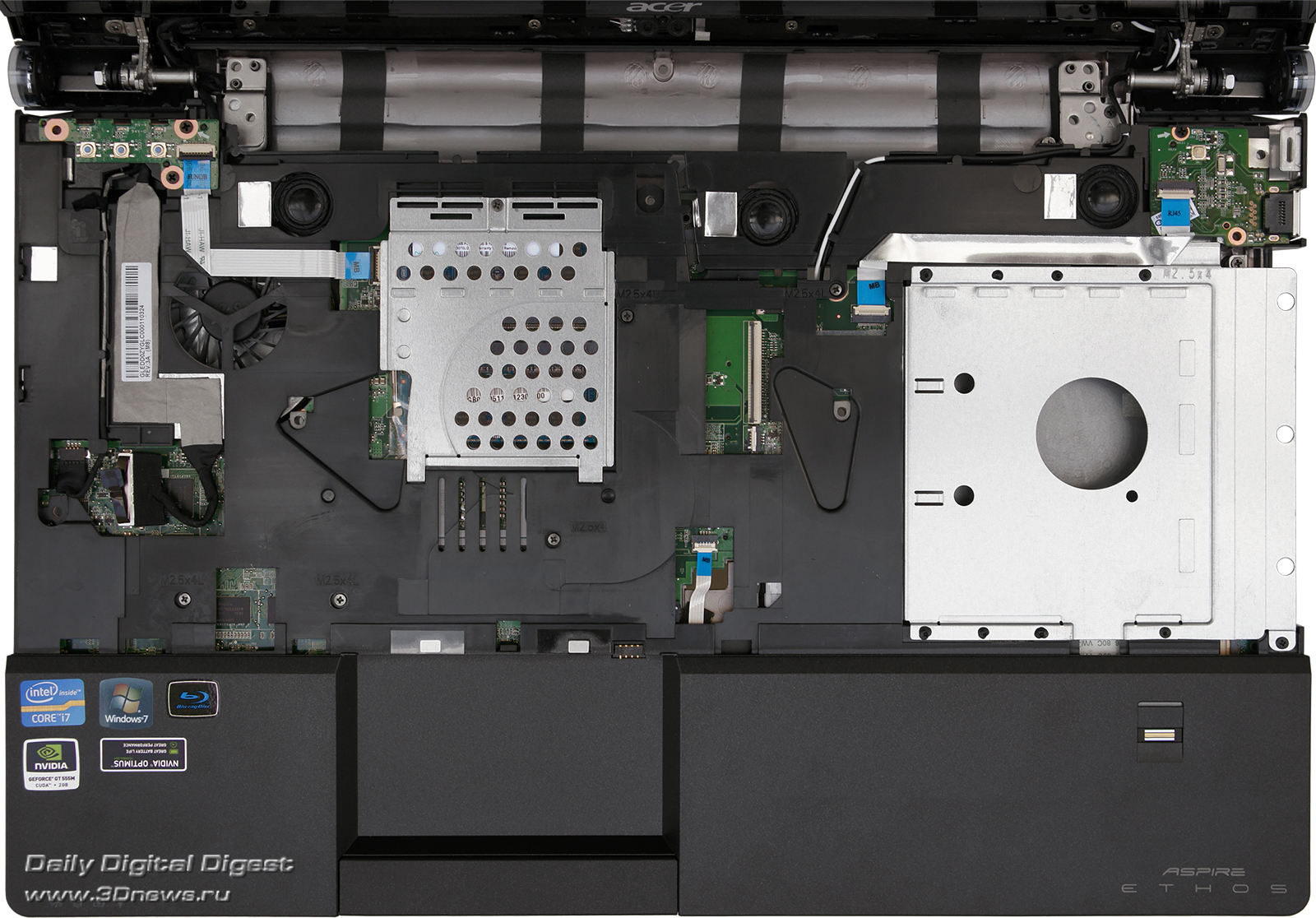
Hope this helps someone... -
I knew it! Those speakers are off center. Some people probably wouldn't notice, but it is very disorienting for me when listening to music.
Also, does anyone have any ideas about how I could tap into a usb header and install a real touchpad here? If you haven't read my other postings, it bothers me that much. Any productivity I gain with the memory and cpu is lost there (for the purposes of surfing and word processing). -
Thanks so much for the info on the video driver, I downloaded version 275.33 for the 555M, among others, but it tells me it can't find a compatible video adapter. What was the "tweak" you did?
I don't know if a 12.5 HDD will fit in the bay, it's a snug fit with the brackets but maybe without them...but there are some great 9.5mm drives coming out now and soon. I was just reading about the WD Scorpio Blue 1TB drive, even though it's only 5400 rpm it beats 7200 rpm drives because of the increase in areal density.
A Terabyte For Notebooks: WD Scorpio Blue 1TB Drive - HotHardware -
@RAY24
I followed your instructions to the Tee and the install went great! The only thing is I did this install on my as8943G. Thanks for taking the time to do such a thorough write-up! -
Thanks for the link to the review of the WD scorpio Blue 1TB, that one is one I have in mind.
About the Nvidia driver-----------
To install the 275.33 Nvidia Driver on your 8951G (OEM), you have to do these things..
I tried it at first, getting also the message ----The NVIDIA Setup program could not locate any drivers that are compatible with your current hardware. Setup will now exit.----
To make the installer work (to find a compatible video adaptor)
Follow these steps Very simple actually.
Go to: Installing Nvidia Mobile GPU Display Driver on Notebooks Upgraded to Windows 7 x86 / Windows 7 x64 - Komeil Bahmanpour
---Being a helping hand for us OEM-notebook owners, theyre so kind to modd every new original Nvidia drivers, so we can great fully use them.
(Here you can come back, to check for the latest Modded INF-files, which are needed for the Latest Nvidia drivers)
Check which is the latest driver thats been modded. (which is the 275.33)
1st step: When installing this new driver, you can do so, overwriting the old one, or like I did (making it a fresh install by un-install the old display-driver.
(make sure youve got a backup of it just in case even if Acer has on their drivers support page..)
---Now uninstall the pre-installed Nvidia drive) on the system installation. (like normally done)
----After uninstalling the pre-installed Nvidia driver, restart your PC.
At start-up, the system automatically installs an display driver, --No problem!
2nd step: go to --275.33 WHQL Driver Download Linksand click on the download of either the win7 32bit or 64bit (the one you use)
---You are then directed to a page, where you will see a BIG blue Download. Click on it.
A download window opens, to download an NVWI.INF file. Save it to your desktop.
(always make sure its the same-name INF-file as the Nvidia driver!)
3rd step: go to the Nvidia website and download their latest notebook driver (275.33)
--which in youre case youve already got. (just make sure its off-course the Notebook version)
4th step: Copy the INF-file (NVWI) to the same place where you have extracted your non-working Nvidia display driver probably in this place (C:\NVIDIA\DisplayDriver\275.33\Windows\International\Display.Driver)
When asked to replace the original NVWI INF-file, say yes
5h step: Run the setup.exe from within the driver folder. C:\NVIDIA\DisplayDriver\275.33\Windows\International)
following the instructions you will now see the driver is accepted,
after a few clicks, a windows security screen appears, asking confirmation, because since its now a modded driver, it -- cant verify the original publisher.
---------No Problem! Just click --Install this driver software anyway.
6th step: after installing is complete. RESTART.
Thats IT!!
Now you can enjoy gaming (or whatever) with the GT 555m with a fully updated Nvidia driver!
ENJOY!
Glad i could help! -
Yes, just to confuse people there is a WD Scorpio Blue 1TB [WD10TPVT] that is 12.5mm with three platters and does NOT offer the increased areal density and therefore increased speed. The new one [WD10JPVT] is the one you want. Newegg.com doesn't have it yet but apparently Amazon does:
http://www.amazon.com/Western-Digital-Scorpio-2-5-Inch-Notebook/dp/B005DVJJWQ
I updated the video driver - THANK YOU SO MUCH!
And forgot to say, my Windows Experience Index Aero score went from 5.9 to 6.8:
7.4 - 7.4
7.6 - 7.6
5.9 - 6.8
6.8 - 6.8
5.9 - 5.9
Not sure why your graphics score was lower to begin with, and not sure why my Aero and graphics scores are .1 less than yours...you must have better electricity over there lol. Now the only thing left to really change things is an SSD, still looking them over. -
Hi V - I'm still working my way through tech support on the touchpad, I'm at level 2, a guy from Texas who seemed not to know much at all about the machine ("oh, interesting, detachable touchpad") who said he'd look into the touch sensitivity issue. I'll post as I get more news. I am surprised there's not more noise about this, either in the reviews or in forum comments - I suppose people are using mice. Seems so silly to spend so much R&D making a detachable touchpad media controller that is unusable as a touchpad.
-
Sammcc,
I went to Level 2 about the touchpad. The tech sent a message to "engineering" in another building about updating the driver. A few days later I heard back. The response from engineering was supposedly "that's the way we decided to do it." So, they sent me a new touchpad/remote to make sure it wasn't a hardware issue. It wasn't, the two function exactly the same.
I'm with you. All we can do is complain enough so that they might devote some resources to making it right. "It" being arguably the most important human interface device on their flagship product.
Acer Ethos AS8951G/AS5951G Owners Lounge
Discussion in 'Acer' started by Shyte, Jun 17, 2011.