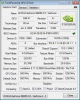Hi,
On this notebook, there are two hard drive connectors.
With the Acer 1.45 Bios, it's not possible to choose betwen the first or the second hard drive. It's a shame...
With the modding bios for it (black edition or others), is there a chance to boot on the first or the second hard drive ?
If yes, please tell me which one.
Or do you think the best way for me is a pata optical bay with a sata hard drive in it ?
Thanks a lot for this good thread.
I upgrade with success the cpu (T5450 1.66 Ghz to T7500 2.2 Ghz)
GPU works fine (8400 GS) so for the moment no upgrade.
RAM = 2 Go upgrade for 4 Go
Sorry for my poor English.
Crys (from France)
-
I'm not sure I understand what you want to do...
I have this computer with two hard drives and with stock 1.45 BIOS I can use boot options to select from which drive I want to boot with no problems at all. In the boot menu, there's a list of bootable drives with priorities and you just select which drive has which priority when looking for boot disk. -
I can't select between the two drives. Only between the 1st hard drive and the DVD/CD...

-
Picture please

Sent from my GT-I9300 -
I was taking bios's picture (F2) and just before starting I tried F12 and surprised :
The choice between the two hard drive !
Shame on me !
The greatest looser is me !



Thanks for your help... Sorry for that...
Crys :thumbsup: -
Phaze 2 of the upgrade the beast is starting. I picking up My SSD for it today. I already have the 750 GB storage drive for it as well as 3 gb ram. is there a hack for the bios that lets me use more ram?
-
AFAIK, 4GB is the max you can go, I'm not sure if there is a hack that let's you use more then that.
-
sorry, I have 4 gb. ha ha...yeah...I guess not. well, im maxed on ram.
Do I need anything else for adding the second drive or is it all inside?
oh, yeah. need to get the bluetooth adapter for it as well as the faster processor. -
You are good to go. You should have a bracket with one free slot next to your existing HDD. Check it out before you do anything just to be sure.
Sent from my GT-I9300 -
Thanks. its funny how tech has slowed down in huge developments in speed. 5 years ago a 3 yo computer would be 10 times as slow as a new one. not so today. my 7720 is still quite speedy. even more so when the upgrades are finished.
Sent from my SGH-T989D using Tapatalk 2 -
Well, I got my 120gb SSD today. Im going to hear about it here for sure....I bought an OCZ. going to try it. My cousin is the sales manager at the store. If I have a problem, he will get something else for me. I wanted to get an ssd in the machine ASAP so I just went ahead and bought it. its not my work notebook anyways.
-
Great! Tell us how it works after you try it out

Sent from my GT-I9300 -
yeah....I will. Im going to take a test running my 4810T with the intel 320 side by side with the 7720 running the OCZ vertex.
-
Well, got it running and its very swift. does not seem as fast as my 4810. But well faster than than it was running the other drive. The 750gb is setup for storage now as well. Now, I have an issue with some drivers, video camera, touch pad, card reader are the drivers I need. can anyone direct me in the proper direction to get these....Im running 7 64bit.
thanks! -
Somewhere in this thread there is a link with my drivers for Win 7 x64, if you can't find it I'll look for it tomorrow.
Sent from my GT-I9300 -
thanks, I'm taking it into work tomorrow, I will look through it then and let you know if I don't get it. Funny thing, the graphics seems to be sharper now. Weird. I have come to the conclusion that I don't really need the high Res LCD. Mine looks good. So, up next is the bt module, the t9300 CPU, and black keyboard.
Sent from my ARCHOS 80G9 using Tapatalk 2 -
Well all installed and updates done. boot time before with no.password screen was 1:08 . with the ssd installed and a new password screen to use as well boot up was 36 sec with entering my password.
A great increase in speed with my notebook. Im pleased. now. Tomorad. cannot find the drivers. i used the 7730 touch pad driver and it worked. but the video, card reader, and video drivers i need..
Sent from my SGH-T989D using Tapatalk 2 -
Here you go: 7720G x64
-
Thanks...will get cracking at that this morning at work.
Sent from my ARCHOS 80G9 using Tapatalk 2 -
hey everybody,
I just bought 9600m gt 512mb ddr3 for my acer aspire 7720g, after installing 257.21 version of driver from laptopvideo 2 go website it works perfectly but after a few seconds of loading windows the screen crashes or goes black or mouse stops moving and sometimes even a blue screen of death. I tried loads of different drivers, some say not compatible and one of them did the same thing, i've tried anything but it just wont work, im using vga standard driver and it works fine but i just cant find a stable driver. I have reinstalled win7 and still the same.
The specs are win 7 64bit ultimate edition, intel 7500 2.2ghz, 9600m gt 512mb ddr3, 4gb ram and intel 320 120gb ssd. -
sounds like a compatability issue to me. I think im happy that I have integrated video on my 7720 as it curtails the desire to upgrade the video card....ha ha. the processor is soon going to be changed out for a t9300 coming from ebay soon...
-
I assume you have the latest 1.45 BIOS installed right? This does sound alot like a compatibility issue, looks like I was lucky with my card, reading about all these issues makes me wonder :/
-
yeah i have 1.45 installed from the acer website....
do u think i need to try install 1.45 black edition? will it make a difference?
ttomrad, i have used .netroller advice from another thread about acer mxm and he said for 7720g and 9600m gt that 257.47 is better driver for when my problem occurs, and it has been 5 minutes now and no crashing, will keep u updated if it fully works! -
Ok, if it works, great! In my case, 257.21 fixed all the issues for me. Keep us posted.
-
ok well it worked for 1 hour, no hard usage or games, just browsing my dropbox folders, and then bang, major crash and bsod again, then could not get to windows desktop again, kept crashing at welcome screen, same as the other drivers but this lasted longer, do not know what else to do....
-
Since u think its a compatibility issue, can it be resolved by upgrading bios to 1.45 black edition or install ububtu instead of windows, coz tried most of the drivers and some of then giving me bsod after windows Welcome sxreen and some of them just leaving it black and crashes
-
You can certainly give it a try but I know I had my 9600M GT operating normal with official BIOS. Maybe your vBIOS is the problem, but we can't be sure about that. Can you try my drivers for Win 7? There's a link a few posts back...
Oh, and what are your temps? Just to be on the safe side...
Sent from my GT-I9300 -
hi ttomrad i will try your drivers now, the temps are really low, about 53 to 58 is the max i have seen runs alot cooler than my old 8400m gs plus i did the thermal paste perfect and added ram heatsinks to the top of main heatsink to spread the heat better, a little like the mod on this thread!
-
Ok, keep us posted.
Sent from my GT-I9300 -
Didn't work....tried installing 32 bit and even tried ubuntu, soon as drivers installed it crashed....
-
Can you pull out one RAM DIMM?
Sent from my GT-I9300 -
I have 2 ram dimm 2gb each kingston hyper x, do u mean pull it out and use it without one stick of ram?
-
The computer works fine without the drivers, I don't think it is a ram problem...plus it worked with the old one before it fried...
-
I understand, I had some strange problems with RAM on another laptop (not my 7720G) so it wouldn't hurt to see if it's related.
-
Cool, thanks for helping me... Will try it and post again in an hour....
-
Cool, thanks for helping me... Will try it and post again in an hour....do u think I should remove everything and see if that helps? Like bluetooth module and tv tuner card? Or just disable them from the device manager? And is there anything I can do with the vbios? But I don't know how to do anything with the vbios....
-
Tried it all ttomrad...didn't work...
-
You can install a different vBIOS but that's a risky operation, you could end up with a blank screen for good. It is most likely a compatibility issue, it would be great if you could get a hold on a different card.
Sent from my GT-I9300 -
Hi ttomrad, i gave up....couldnt keep spending money, i am going to return the graphics card coz i paid £105 for it and i just bought an aspire 5755g with i7 and nvidia 630m, thanks so much for all your help but this took so many days and i bet if i got another one, then the same thing would happen lol
-
Sounds like your card is trying to do PCI-E power saving (dropping link speed to 1x when the card switches to the lowest power state), but the actual PCI-E switching hardware is missing from the card. I guess the card originally came with a different VBIOS (one that didn't do PCI-E power saving), but the seller flashed it to an Acer VBIOS under the delusion that Acer machines only accept whitelisted cards with Acer VBIOSes.
Post your VBIOS here (saved using CPU-Z), I'll post it back with a mod to disable PCI-E power saving. -
Hi. Netroller,
Thanks so much for helping me with this, first of all how r u so clever haha, secondly how do I get the vbios info on cpu-z, the only way I could do it is using standard vga driver, will this be sufficient?
Also with one of the drivers it stayed on for one hour then it crashed then bsod then restart like the rest of the drivers lol.
Oh and one more thing I have now also flashed the 1.45 black edition it looks so much better.
I will post back the vbios on Monday because I will be buay on the weekend. Thank u sooo much for ur help
-
Your still working on it JIC? keep at it, she will fire up good. I am getting ready to hunt down the tv tuner, bluetooth module and new processor soon for my 7720. tomorrad, I bypassed the galaxy s3 and got the note. A fine device, I love the large screen for what im doing in business. next up is a new tablet, deciding on the asus transformer 101, or the galaxy note 10.1.
-
Hi sorry, i have been really busy, im gonna put the video card back in soon and ask .netroller for his help again coz he said he can fix the graphics card, i have been so busy with uni work so gonna do it soon
 don't worry i will fix with netroller help haha
don't worry i will fix with netroller help haha
-
Hi, been to laptopvideo2go and downloaded 257.21 for my 9600m GT but can't seem to download the INF file.
Could any of you guys suggest another option? Had to format my SSD and foolishly forgot to save my file......
TIA -
If you want, there is my set of drivers for 7720G a few pages back.
Sent from my GT-I9300 -
Thanks once again ttomorad.
Up and running again.....woohoo!!! -
hi people, i'm from portugal and i have a 7720g. I already upgrade my CPU, t7500 to a T9300, I want replace my 8600GT to a quadro graphic, but i want to know if its possible to put on my acer a quadro fx 3600m or a 9800GT because its a equivalent card.
regards -
The Quadro FX 3600M and the 9800M GT are both MXM-III cards, which physically won't fit due to the lack of space. Stick with MXM-II cards.
-
But i think someone has been sucssecfully use that card on this acer 7720, because the stick is MXM 2.1. I think the guy who can use the card is on page 12.
But if this card can't fit i can use the quadro fx770m on my acer?
Aspire 7720G major upgrade
Discussion in 'Acer' started by ttomorad, Jul 17, 2010.