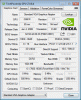I told you specifically not to post crap just to increase your post-count and you posted 6 times in a row.
One more post like this and you are permanently banned.
It's a public English-speaking forum not a private Croatian conversation.
If I have to clean this thread once more I'm gonna clean it real good this time.
-
-
I replaced T7500 with T8300 and the laptop would not start, it shut down five seconds after I pressed the power button. Took off the heatsink and it had not made contact with the thermal paste on the CPU. I have only 1mm thick thermal pad, so I put piece of that on the CPU, now the laptop started and I was able to enter the BIOS where the new CPU was correctly identified, but it felt sluggish and after exiting BIOS it did not boot up again. Took off the heatsink and now the chipset had barely made contact with the thermal pad on the heatsink... all this time fan was spinning like crazy. Gonna get 0.5mm thick thermal pad tomorrow and see if I can get this sorted.
Funny that I have not noticed anyone else having this problem in this thread. -
You have to use paste for the CPU. MX-4 is a nice one.
-
Hello I have a ati 8530p that I am trying to get to work in a Acer 7720g I am getting a black screen I have tried the bios 1.45 by netroller still get a black screen
Thanks -
Hi everyone, I'm newer in this forum. Thanks for your work!!!
I have an ACER 7720G with this component:
CPU - Intel Core Duo T7300 2.0 Ghz
RAM - 4 GB DDR2 PC2-5300 667 Mhz
GPU - NVIDIA 9600M GT 512MB DDR3 with Display Driver 257.21 mod inf
OS - WINDOWS 7 ICE EXTREME V1 by Greifi Grishnackh
BIOS - ACER 1.45 STOCK VERSION
My pc work very fine with this configuration but I tried to install WINDOWS 8 PRO and my GPU was not recognized with actual driver I use.
I'm looking for a driver or any suggestions to solve that problem. I saw geko95gek had installed Windows 8 Extreme Edition RC2 64bit and I would like to know if this OS is recognized like genuine or what after installation. Thanks a lot in advance for reply. -
I read all 66 pages today. Just sharing my experiences and problems now with this laptop.
I bought a second hand version and upgraded it. I added a T9300 processor instead of the t7300. However, in Windows and Ubuntu the processor doesn't downclock when idle. It's multiplier keeps being 12x while CPU-Z shows that the lowest setting is 6x. It always runs at 2.5Ghz. I am using Black edition 4.0 bios, and have all power related options enabled. I recently added a t8300 to my brothers laptop, which is another one but also 965 chipset, and that one clocked down very fast and was very cool and quiet. I will test with a t8100 this week to see if it's the t9x00 series that causes it, but I am afraid it just doesn't have any automatic downclocking support. (I ofcourse have made sure the powerprofile in windows was set to balanced, and min processor to 5%)
I also changed the videocard. It had a dead Nvidia 8400 card, that allowed the laptop to boot into bios with heavily distorted screen, and crash the laptop when booting a OS. I replaced it with a Acer Nvidia 9600M GS, which worked quite ok. I did have 2 problems with it: In Ubuntu, when reaching powermizer level 0, it would crash the laptop. In windows it downclocked ok, so it's probably a Nvidia Linux driver issue. I solved it by forcing to stay at level 1 in Xorg.conf. Other issue is that I can't enable DVI output. It just doesn't detect anything, both in Windows and Ubuntu. Maybe it's a bios thing and the card was reflashed with this acer bios and is originally another card. I will investigate that.
Third thing I tried is to replace the screen. I wanted to have a 1920x1200 screen and got one cheap. However, when connected, this new screen shows only half of the output image, and has strange lines through it. I still don't know if it is caused by the videocard (maybe it actually is damaged) or the screen itself. I checked the cables many times, and the original screen was a dual link one, so it seems the cables are not the issue. Maybe the screen is DOA, but I can't return it unfortunately. I read something about a bios option needed for configuration of new screen resolutions, but that was about integrated intel videocards, which mine isn't. Could someone clarify that?
To solve the screen issue, I bought another MXM card cheaply, a 9600M GT. However, with this card, the laptop wouldn't even power on...
So, I am wondering, what could cause this? When I slide the card into the MXM slot, and then connect power plug, the lights of the power indicator on the front of the laptop won't even go on! The moment I slide it out and then try again, they turn on immediately. I guess I am just having bad luck with this laptop... Maybe someone has an idea about this issue?
Maybe someone has an idea about this issue?
Conclusion: you can better buy a more recent laptop, certainly considering the heat issues these cards and laptops have. i3/i5 run much cooler and have much more performance. Still, I do enjoy the upgradeability of these laptops, because my macbook is a disaster in that area.
If someone needs the Black Edition 4.0 bios, let me know, I have it. -
I did some more testing, it turns out the bios doesn't really support E8x00 and E9x00 processors. It does run them, but speedstep is disabled due toe incorrect (or missing) reporting of P-state frequencies. With a t7500 this works ok, with a T8300 or a T9300 Linux complains about invalid PSS frequencies from the bios, and only finds the full frequency. This means the processor will not downclock when idle to lower multiplier/frequency, and will stay on the highest one. Windows doesn't auto-clock down too, but Linux detects the cause. I also tested this with stock bios, the MXM bios, and a manually modified stock bios with latest microcode voor T9x00 family added. So, unless I or someone else knows/finds out how to make the bios report the frequencies correctly the laptop runs very hot in Linux (my main os) and a little bit hotter in Windows. In windows you can use a utility mentioned here earlier, but on Linux I haven't been able to manually set the frequency steps or manually downclock the CPU.
-
Hi guys!
As many of you (if not all) I have a 7720G. It's been kept stock for years, till I decided to do some upgrades instead of buying a new laptop!
I replaced the stock 160GB HDD with a 60GB SSD and intalled a second 250Gb (that I had for spare) for storage!
Since I had to format I upgraded to Win7 64bit too.
Now the laptop is way faster than before and I have more space compared to the 160Gb factory drive!
I also have in the mail a T9300. Hopefull it will be here in the next couple of days to fo the CPU upgrade!
I am also in search of a 9600M GT fot the GPU upgrade, but before I do that I want to upgrade the ram first.
So, this is my main problem. I know the factory RAM is 2x1GB PC2-5300 667MHz. I know the max RAM I can use is 2x2Gb
Since the So-DIMM DDR2 are available in 667MHz (5300) and 800MHz(6400), do I have to use the 5300 or the 6400 works too?
Did anyone tryied that and have a compatible 4gb kit to suggest?
Are there any gains in using the 800MHz RAm instead of the 667MHz? -
PC6400 will be downclocked to PC5300 speeds, so there will be no gains. I have 2x 2GB ELPIDA PC2-6400S-666 and it runs fine, salvaged from broken Dell laptop.
-
Unless he has a CPU that runs on the 800Mhz FSB frequency, in which case the memory will match it.
I'd suggest to just get the 667Mhz modules since 800Mhz wont make much of a difference anyways, but if he wants to max out the system then might as well go for it. -
965GM chipset supports 800MHz FSB and DDR2-533 & DDR2-667 RAM.
http://ark.intel.com/products/29821/Intel-82GM965-Graphics-and-Memory-Controller -
salut, i have an acer ASPIRE 7720zg, it have 8400gs on it. videocard glue is all over the board, no post, etc. card dead because nvidia glue.
I bought another one from an friend with an acer laptop, an nvidia 8600 M GS 512 ddr, and when i start the laptop i get no beep, and an beauty black screen at post.
the thing is that laptop is bought in France, on the back i see its from 02 .2008, so it havent latest 1.45 bios on it.
Anyone could guide me with that?
Tried remove memory, battery, recovery procedure with usb stick and 1.45 bios, but my stick will not light up.
If i start the laptop, fan start few seconds then stopped. If i shutdown and start it again fan is working, but no image.
Do i need to find another videocard to enter windows, update bios then put this 8600?
EDIT< my 8400 gs has samsung memory, this acer 8600 GS has samsung memory. -
hello i have a aspire 7720zg laptop upgrade the cpu intel T 9300 with bios mod black edition. my question is the core run only at 2.5 ghz ? in idle the core are 2,5 ghz too ? they don´t run with ratio 6 - 1,2 ghz ? they run all the time with 2,5 ghz ?
-
Yes, see my post from 29 november 2013. Speedstep is not working for T8x00 T9x00 generation. On windows you can use a program that does allow it to clock down. Don't know the name anymore.
-
I have downloaded the driver from laptopvideo2go.When i try to down load the INF file i get a page with symbols and some sort of codes and i dont know what to do.
-
ThrottleStop
-
Hello,
flashed bios black edition 4.0 on my Acer aspire 7720G. If I set USB Boot to EFI, no USB is recognized anymore. Want to use OS X and Windows 8.1 on the same hard drive with Clover and needs to detect EFI USB boot and UEFI support. So how can I activate both?
Thank you
-
You have probably figured it out by now but try alt space. If you can get it booting efi please let us know how you did it.
Thanks -
Hello to all , and have a nice winter.
I would like to ask you, a laptop got to my hands for free.
The model number is Acer Aspire 7720 Series (Without any G in the last degit)
I can't read the serial number because its blur.
Now the situation.
I am powering it on ,and i don't see anything.
I connected it , via VGA cable to my other desktop screen that i am using now but nothing came up.
I hear that it's powering up . No sound for logging into windows.
The fan is starting also up.
Is there any way to be only in the VGA the problem; -
Could be a vga problem but the 7720 without G uses an integrated gpu. So you cant replace/upgrade te VGA card
-
No,it's not intergrated GPU.
So it's the G model.Great.
Now what can i do;
I tried, to clean , i tried the oven , i tried external monitor and nothing the screen is still black.
CPU/RAM/HDD have been tested 100 % working.
Could it be the VGA;
If yes, what can i change it to ;
I need a really cheap solution. -
hello guys
i need to replace my hd2600 that came with my 7720g with a new card that support OSx Mavericks (10.9) .. what kind of card i can buy? -
hello
i have installed yosemite on this laptop with mod bios 1.45 black edition , cpu t7250 and vga gforce 9600m 512m0 clover with macbook 5.1
the last problems that i do solve are:second wake(black screen or no sleep)
lost hda after wake
if someone can help me to fix this with dsdt or kext
thank you -
Hello together,
sorry for pushing this thread.
I've bought a nVIDIA 9600M GT MXM II VGA Card DDR3 512MB for my aspire 7720 and now i have the MXM II bios problem with the mxm structure.
I have read a lot of threads in this forum but i'am not sure with the right way and the right bios version for updating my aspire.
At first I have to say, i have no windows installed on my machine.
From the official acer website i downloaded a V1.45 version of the bios, but it is an .exe file and works only with windows.
On the thread http://forum.notebookreview.com/acer/575866-acer-mxm-bios-mods-discussion-x920g-vs-9600m-gt.html .NetRolller 3D re-uploaded a lot of bios versions for the mxm-support, but on the download site https://mega.co.nz/#F!iJ5FwAoR!PqYOcbC_r9dciJ5sut6AfA i dont find a 7720 version.
Is the icl50_1.45_mxm_edition_30.fd the right file?
And is only this file needed for an update?
Is the way, which is described here, also working with an usb-stick ? http://forum.notebookreview.com/acer/596739-acer-aspire-7720g-bios-update.html
And what is the difference between the mxm and the black edition?
Thank you for your support
-
I used the black edition. I think it is newer than the 30 edition. Yes the usb upgrade works fine.
BigT1 likes this. -
Your board ID is ICL50, so yes, this is the file. This and the BIOS installer.BigT1 likes this.
-
BIOS installer ? Where can I get them ?
-
Download a BIOS form the Acer's support page and in there you'll see it.
BigT1 likes this. -
You can use a usb to flash the bios on your 7720.
Search for bios recovery and you will find instructions out there on this site and many others. If you lose your number key pad there is a fix for that too.BigT1 likes this. -
Thank you for your support.
Finaly I did it
I updated the bios and the vbios of my geforce 9600 because i had some blackscreens.
But the solutions in this forum are very good.
But now I have another question. I installed Window 7 64-bit and the system is very laggy.
On the acer website i could not find any drivers for win 7 64.
Could you tell me, where I can find the right drivers or are some others problems known, why the system could be laggy ? -
What processor and how much memory do you have? I upgraded to a 2.4GHz (t7700 I think) with 4gb ram and an ssd. Seems to run nicely.
Most of the drivers are from windows 7 64 install. I used the acer vista ones for a few that didn't show right.
Got a link how to update the 9600 bios? Mine says not for production use? Also one strange thing gpuz says it is ddr3 but most thing say it is ddr2. Could just be gpuz error? -
Sorry for pushing the thread

I have the same graphic card like "ttomorad" (GeForce 9600M GT (512MB DDR3)) but in the bios and also in windows I only see that iam able to use 256MB.
I use the BIOS black edition.
Does anyone of you have an option for 512 MB RAM in this BIOS ?
Or is this the wrong one for me ?
At the first post "ttomorad" has written that he used the 1.45 BIOS (MXM Edition). -
Hi, re-installed windows7 64bit on my 7720G 18 months ago, but forgot to save my modified driver for my 9600 card. After attempting to find it online I gave up and put the laptop away. Having a bit of a clear out at the moment and came across the thing again. Don't want to scrap it as I gave it a good upgrade before my blunder.
Spec.
CPU.....T9500
GPU ....GeForce 9600M GT (512MB DDR3
SSD......OCZ AGILITY3
RAM......2x6400
Screen...HD 1920x1200
Bluetooth...Broadcom
Runs sweet as a nut, but not getting the advantage of the 9600 & screen seems such a waste. Can anyone point me in the direction of a modified 257.21 driver.....or one that will work. Tried a few links, but they all seem to be dead. Can the Laptopvide2go link to the modified INF file be used in any way? Any help whatsoever would be very much appreciated. -
Starlight5 Yes, I'm a cat. What else is there to say, really?
applemaca, if the latest driver will work, give me your card's device id from device manager, I'll modify for you. If you need some specific driver modified, also provide link to it.
-
Hi S5, device manager only shows "Standard VGA Graphics Adapter", laptop doesn't detect card. This is the file that needs modified as far as I know, don't know if there is a more suitable driver.
http://www.nvidia.co.uk/object/win7-winvista-64bit-257.21-whql-driver-uk.html
Thanks for taking the time to reply. -
Starlight5 Yes, I'm a cat. What else is there to say, really?
applemaca, please take a screenshot of GPU-Z and attach it to your post.
-
Is this what you need?
Attached Files:
Starlight5 likes this. -
-
Starlight5 Yes, I'm a cat. What else is there to say, really?
applemaca, ouch, it's been a while and I forgot that GPU-Z is not enough. You need to go to Device Manager -> Display Adapters -> Your adapter -> Details -> Hardware Ids & copy the string which contains subsys in it here.
Last edited: Jul 26, 2015 -
PCI\VEN_10DE&DEV_0649&SUBSYS_061C10DE&REV_A1
PCI\VEN_10DE&DEV_0649&SUBSYS_061C10DE
okay? -
Starlight5 Yes, I'm a cat. What else is there to say, really?
applemaca, yes. Download and run this. Put first attached file to:
C:\NVIDIA\DisplayDriver\341.44\Win8_WinVista_Win7_64\International
Remove .txt prefix from second attached file, and put it to:
C:\NVIDIA\DisplayDriver\341.44\Win8_WinVista_Win7_64\International\Display.Driver
After you're done, run:
C:\NVIDIA\DisplayDriver\341.44\Win8_WinVista_Win7_64\International\setup.exe
Should work. =)Attached Files:
Last edited: Jul 26, 2015applemaca likes this. -
-
Success!!! Fantastic work Starlight5. I really am so grateful to you for taking time to resurrect this old beast. I'd forgotten just how crisp and clear this combination is.
Once again I thank you very, very much my friend.Last edited: Jul 26, 2015Starlight5 likes this. -
Starlight5 Yes, I'm a cat. What else is there to say, really?
-
Hi everybody, I am looking for a good MXM II vga to update my 7720G and I found two interesting options: GT 240m or GTX 260m from Asus/Alienware. Are they compatible with my laptop or I should take a 9600m GT? Thanks in advance
-
Starlight5 Yes, I'm a cat. What else is there to say, really?
AyrtonThames, GT240M is compatible as long as it is MXM II and has vBIOS chip. GTX260m won't fit.
-
Thanks for the advice! How can I see if a card has vBIOS chip? This one would work?
![[IMG]](images/storyImages/404994729_069.jpg)
Moreover, is the 240m better than the 9600m? -
Starlight5 Yes, I'm a cat. What else is there to say, really?
AyrtonThames, GT240M is the best you can put, and MUCH better than 9600M GT - not only does it run faster, but also cooler. To be perfectly honest, I am not sure how BIOS chip should look - got my GT240M from eBay where it was advertised as compatible with multiple Acer models including 5930G. Recently sold it to a guy with 7720G, by the way.
-
Understood. Thank you very much for your help!
-
Well, besides the screen mod (because my 7720 only has the on board video), I have my 7720 running like a champ. Quick question. I have win10 loaded on it and I cannot get touchpad scrolling to work. Any ideas where to find a driver that can get me scrolling back? I love w10 but I have not used my 7720 much because of the scrolling issue. I have w10 on my 4810 timeline as well. Works great.
Got to pick up new batteries for both as well. What is the largest capacity battery for the 7720? -
Aspire 7720G major upgrade
Discussion in 'Acer' started by ttomorad, Jul 17, 2010.