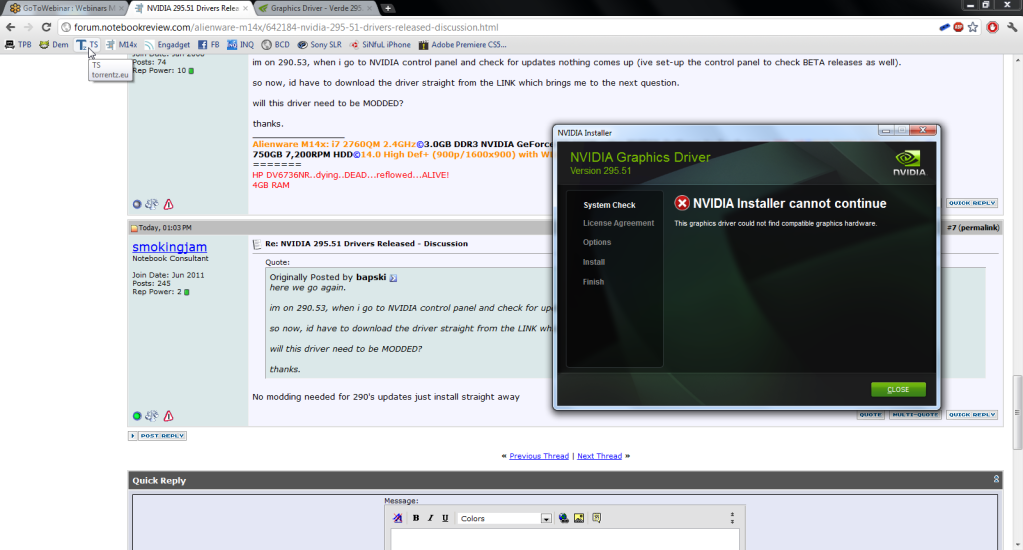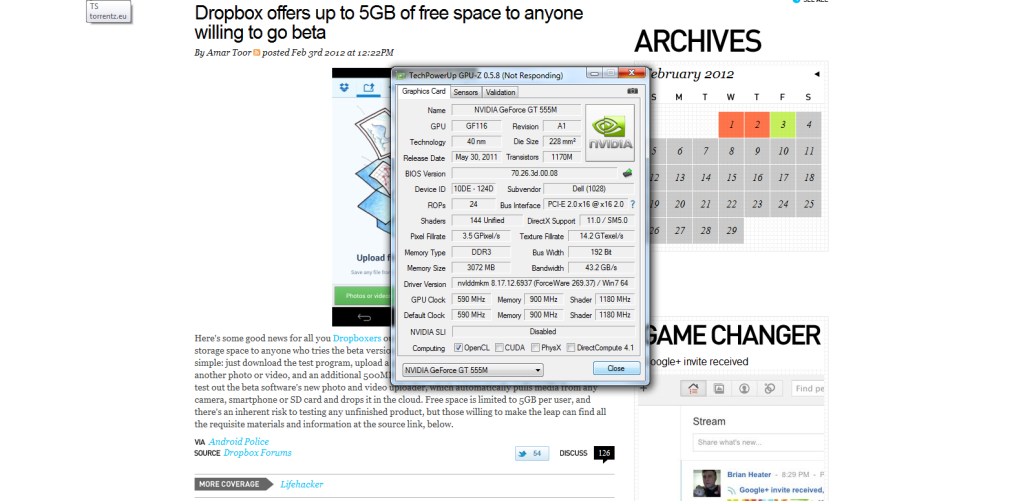Source: (64-bit) NVIDIA DRIVERS 295.51 BETA
RELEASE HIGHLIGHTS : This is the first beta release from the R295 family of drivers. For more information, read the 295.51 driver article on GeForce.com.
This driver supports the following NVIDIA notebook GPUs (please refer to the Products Supported tab for exceptions):
ION notebook GPUs.
GeForce 8M, 9M, 100M, 200M, 300M, 400M, and 500M-series notebook GPUs. Quadro 5010M, 5000M, 4000M 3000M, 2000M and 1000M notebook GPUs.
Quadro NVS-series notebook GPUs (only those thatsupport DirectX10 or higher).
Quadro FX-series notebook GPUs (only those that support DirectX 10 or higher).
NVS-series notebook GPUs (only those that support DirectX 10 or higher).
New in 295.51
NVIDIA SLI
Adds or updates SLI profiles for:
7554 Kingdoms of Amalur:Reckoning
Mass Effect 3
Oil Rush
Red Faction:Armageddon
3D Vision
Adds support for 3D Vision windowed mode on DLP HDTVs and on Optimized for GeForce passive 3Dmonitors Adds or updates 3DVision profiles for:
The Adventures of Tintin – rated Good
Afterfall: Insanity – rated Fair
Black Prophecy – rated Not Recommended
Chaos Online – rated Fair
Da Vinci Online – rated Fair
DotA 2 – rating upgraded to Fair
Dungeon and Dragons: Daggerdale – rated Fair
Ferrari Project– rated Not Recommended
The First Templar – rated Fair
Fractal – rated Excellent
FreeStyle 2 – rated Good
The Haunted Halls Reach – rated Excellent
King Arthur II – rated Not Recommended
Kingdoms of Amalur: Reckoning – rated Fair
Kong Fu Ying Xiong – rated Fair
Love Beat – rated Good
Marvel Super Hero Squad Online – rated Good
Microsoft Flight – rated Fair Perpetuum – rated Fair
Post Apocalyptic Mayhem – rated Fair
Prototype 2 – rated Fair
Q.U.B.E. – rated Excellent
Quan Qiu Shi Ming – rated Excellent
rFactor 2 (mod mode) – rated Good
Saints Row:The Third – Rated Not Recommended
Shadow Company: Left for Dead – rated Not Recommended
Special Force – Rated Good
Tera – rated Good
Top Gun: Hard Lock – rated Not Recommended
Tropico 4 – rated Good
Worms Blast – rated Good
NVIDIA PhysX
Updates PhysX System Software to 9.11.1111
HD Audio
Updates HD Audio to version 1.3.12.0
Key Bug Fixes and Enhancements
Fixes instances of driver timeouts while simultaneously watching multiple videos. Adds edit/delete option for custom resolutions.
Other Details
Supports multiple languages and APIs for GPU computing:CUDAC, CUDAC++, CUDAFortran, OpenCL, DirectCompute, and Microsoft C++ AMP. Supports single GPU and NVIDIA SLI technology on DirectX 9, DirectX 10, DirectX 11, and OpenGL, including 3-way SLI, Quad SLI, and SLI support on SLI-certified Intel and AMD motherboards.
Please see this post for installation steps in case you get this message after downloading the correct driver version for your graphic card(s):
NVIDIA Installer cannot continue
This graphics driver could not find compatible graphics hardware.
-
katalin_2003 NBR Spectre Super Moderator
-
I'm confused.
"This driver will install on the following GPUs with the exception of some notebooks listed below:
GeForce 500M series:
GeForce GTX 580M, GeForce GTX 570M, GeForce GTX 560M, GeForce GT 555M, GeForce GT 550M, GeForce GT 540M, GeForce GT 525M, GeForce GT 520M, GeForce GT 520MX"
So it's not mean't for the GT 555M, which is the only GPU that we can have on the m14x -
Hmmm, from this link, it state a different support product: NVIDIA 295.51 BETA, plus it is obvious that it will support the 500M series since it is the current latest NVIDIA GPU series. I guess those that is not support are the GPUs that list in the "Note" area. Beside I already install the driver as well and it seem to work fine.
-
Good to know.
Will wait for the next one. -
how is the performance of this driver!!!anyone tried it, will post back after checking it on mine
-
here we go again.
im on 290.53, when i go to NVIDIA control panel and check for updates nothing comes up (ive set-up the control panel to check BETA releases as well).
so now, id have to download the driver straight from the LINK which brings me to the next question.
will this driver need to be MODDED?
thanks. -
No modding needed for 290's updates just install straight away
-
-
Wondering if there is any performance gain from the last drivers specifically 290.36 + Heat and what not.
-
katalin_2003 NBR Spectre Super Moderator
Bapski, see if following these steps will help.
-
no dice?
 will try to redownload drivers from your link.
will try to redownload drivers from your link.
-
Downloaded and installed will test to see if theres any improvement in DOTA 2.
-
I play Dota 2 perfectly already in full resolution, How do you perform?
-
It is not strange that those who have the GT555M to 3gb, has problems with the drv?
HI :Cool: -
katalin_2003 NBR Spectre Super Moderator
^^ Can you guys do this and i'll look into it:
In Device Manager go to Display Adapters and expand it.
Right click your nVIDIA card and choose Properties.
Click the Details tab and in the drop down menu choose Hardware IDs.
Post here the info found in the Value section. -
Pci\ven_10de&dev_124d&subsys_04911028&rev_a1
Pci\ven_10de&dev_124d&subsys_04911028
Pci\ven_10de&dev_124d&cc_030000
Pci\ven_10de&dev_124d&cc_0300 -
katalin_2003 NBR Spectre Super Moderator
Can you follow the same steps but using this file.
Just let the drivers extract.
don't let the installer continue,
extract the attached file and replace original here C:\NVIDIA\DisplayDriver\295.51\WinVista_Win7_64\International\Display.Driver
then run setup.exe from the International folder.
Anybody else not being able to install these drivers? -
I play max settings and get mostly 45 fps and team fights I get drops down to 30's and stuff. Just hope that it increases more
-
I have the same hardwareIDs as yours, and I was able to install it with no problems... or so I thought. When my m14x booted back up, skype stopped working. I had to remove the driver for it to work again. Not sure if it's a driver related issue or a software related issue, but I'll have to take a closer look.
-
still nothing. do i have to uninstall the old drivers that i have?
-
already tried to uninstall old NVIDIA DRIVERS and still no go. .. am back to 269.37...
-
Im on 290.53, tried to update and it didnt go smoothly, granted i didnt clean install. Anyway, I cant see me trying it again, unless I need to reformat and have the urge to play around with the newer beta's
-
katalin_2003 NBR Spectre Super Moderator
Guys, if you're not performing a clean install,, as with all nVIDIA drivers, there's no wonder you're going to have issues.
-
isn't it that having the option to do a clean install comes after checking compatibility and the problem is we can't get pass this part.
but for what it's worth, last 2 drivers i installed i did do a clean install -
Yes I agree you should do a clean install I just thought I would try an upgrade as I was too lazy to redo my whitelists if they got wiped (which I think they do?) But there was no compatibility issue when I ran through the installer, just afterwards things started playing up.
-
M14X lol I did clean install ONCE and that was the only time my install went WRONG. Since then I only install OVER and no probs.
To the topic: Nvidia 295.51 installed without issues (3D and Nvidia update unchecked in installation prompt). Performance: I see no change to the previous Beta. -
i was going to say, "geez, how is your laptop different from mine?" when i noticed you have 1.5 and i have the 3gb.
are the 3gb cards the one's having problems updating? -
I've a 3GB and had no problems installing with a clean install
-
now am wondering what im doing wrong
-
Have tried this several times and it always fails.
It is saying that all files needed are not found. -
katalin_2003 NBR Spectre Super Moderator
Don't use the attached file, apparently the 555M doesn't need it.
Just download the driver and install after cleaning the old one. -
ive done that too... and no dice!
-
If I just run the driver after downloading it says, "This graphics driver could not find compatible graphics hardware."
This is on a 3GB GT 555m -
katalin_2003 NBR Spectre Super Moderator
Ok i think i figured what the problem might be with the 3Gb users.
Is there anybody with this card willing to do some testing? -
I got the 3GB version and the installation is working normal like the older version, I successfully install it without problem, however I uninstall that version due to some performance issue with Skyrim and BF3 (framerate drop is the main reason).
But as I understand on other thread, the problem seem to happen to the newer card that those the release on Jan 2011 is safe from the problem (Mine is release in Jan '11), however those that release on the mid '11, those card seem to have problem, so What version are you? You can check when you card release by using GPU-Z and the release date will be shown above the BIOS version info.
I read some previous post, I just want to add, which is about the installation, I did not do a clean install, I just install over the existed driver straightaway and it work like charm, in fact I rarely to never did the clean install before, unless the normal install over the old driver doesnt work that I will do a clean install, and it would be the last resort as well. -
Testing it is.
What do you need? -
katalin_2003 NBR Spectre Super Moderator
Ah, since you don't have enough posts i can't PM you, will it be ok to email you so we can can start?
@CGSDR: which version are you running at the moment?
Thank you -
I uninstall the 295.31 due to reason I post on my last post, and revert back to the 290.36 because that was the only Beta version is stable enough not to crash any game, reduce fps and increase heat, for the 290.53 I do notice performance increase but it also increase the heat so I'd just stick with the 290.36
-
katalin_2003 NBR Spectre Super Moderator
I see. If it makes it any better you are not the only one facing those issues with the 295.51
 .
.
Hopefully they'll be solid when they'll go WHQL after all these beta versions. -
Yes that is fine.
-
-
katalin_2003 NBR Spectre Super Moderator
Bapski, i'm waiting for ride.far.away's result, based on that i'll send you a pm too.
Thank you -
ok thanks..
-
katalin_2003 NBR Spectre Super Moderator
Bapski and ride.far.away, does the Dell driver install for you guys? If so, which one?
Thanks -
I just received my laptop about 2 days ago. First thing I did was wipe Windows 7 and perform a clean install.
In order to get the NVIDIA driver to re-install I had to use a modified INF. Would you like me to upload a copy of the inf so that you inspect it?
I was using 285 if I remember correct. -
katalin_2003 NBR Spectre Super Moderator
After the fresh install have you installed the Intel drivers first?
About the file, yes send me a link. -
My version is 30 may 2011
The only new driver i could add was .18 from laptopvideo utill i modded the 290.36 inf file.
This is the mod:
%NVIDIA_DEV_124D.01% = Section106, PCI\VEN_10DE&DEV_124D&SUBSYS_04911028
Then further down the file added the link:
NVIDIA_DEV_124D.01 = "NVIDIA GeForce GT 555M "
.36 is stable for gaming bf3.. -
katalin_2003 NBR Spectre Super Moderator
Hello, Pete, apparently they tried with that section and no luck.
-
I see you have the second release version of the 3GB - The GF116 version, to support my previous post, when I said it seem to happen to the second release, I just wondering if there's any other first release 3GB (GF106) user are having this problem or not? Below is a pic of my GF106 version.

Note: Some value on the clockspeed and the Pixel fillrate are different, that because of I have the GT555M Overclocked. -
Ok try this first..285.62
![[IMG]](images/storyImages/gpuzt.png) [/URL][/IMG]
[/URL][/IMG]
nvam.inf - download now for free. File sharing. Software file sharing. Free file hosting. File upload. FileFactory.com
give that a pop..
This is 295.36..
![[IMG]](images/storyImages/4i58c.png) [/URL][/IMG]
[/URL][/IMG]
it loads and runs fine
http://www.filefactory.com/file/c226720/n/nvam.inf
If it doesnt work then your hardware id is not the same as mine..
You can always post your hardware id and I can add it into the inf file.Last edited by a moderator: May 6, 2015
M14x - NVIDIA 295.51 Drivers Released - Discussion
Discussion in 'Alienware 14 and M14x' started by katalin_2003, Jan 31, 2012.