except only being able to install modded drivers problem ...but ill take what i have now xD
-
Arrrrgggg! Tried to flash vbios using DR650SE's vbios. Failed on first card with Error 0FL01. Looked it up online and found that my vbios may be locked. Used the -unlockrom 0 command and tried again. Failed again with same error. I am Jack's frustration. Anyone have any ideas. Have to do more research on this error.
-
Download a newer version of atiflash. I had the same issues. I think in the instructions I posted, the newest RBE should be linked there. Download that, as it is compatible with the newer cards.
-
Downloaded atiflash v3.89. Still didn't work. Did read in the release notes for v3.60 that I could use the -f paramater:
If a parameter in the BIOS image file differs from a parameter in the
current ROM image (e.g. SSID), and you're sure you want to program
the image, specify the -f (force) flag on the command line.
Is this something I want to do? The error I get is that the Old SSID: 5104 is mismatched with the new SSID: 7201. So this may fix the problem. But do I want to change the SSID?
Edit: I guess since -f is in the first post by Ichime it is necessary. -
Success! CF now enabled. Thanks DR! Have to do some benches and check out the throttling now.
-
Nice! What exactly did you have to do to get it? Also where did you get your cards, and how are the fans working out? Thats awesome. Glad you got it all worked out buddy.
-
I flashed vbios 0 and 1 to the 6990m and 6990s that you sent me. I used the atiflash -f -p command to get passed the SSID error. After that, CF just appeared. Didn't have to reinstall drivers or anything. Got the cards from Mythlogic. People experiencing a disabled CF status should do this vbios flash. Thanks DR650SE. You are the man! Gotta spread some rep bfore I hit you again.
Just ran a 3DMark11 test and got a P5786. It does say that my scores are low compared to similar systems and that my driver is not approved. Is this anything to be concerned with? Are my scores low? What is the better test, 3DMark or Vantage?
Edit: By the way, my temps are amazing. 78C on the MemIO of the 2nd card was the hottest temp during the test. Rest were low 70's.
Edit 2: Fans are barely noticeable. Definitely not stuck on. I am using a Zalman 17inch notebook cooler. Forget the model. -
Are your vbios underclocked? Your scores are fine, but here is a tip. Go into CCC and disable everything under the gaming performance tab. Move all sliders to the left. especially tessilation. This overides the 3DMark11 tesselation settings. It's one of the reasons AMD cards can put up bigger numbers than Nvidia cards. Nvidia doesn't have the capability to override application settings, where as AMD does.
Also, are your fans Always running, or do the spool up according to temp as if they were stock?
I'd rep you too, but I have to spread it around first as well
-
Vbios is stock with no underclocks. One vbios flash a night for me.
In CCC Gaming Performance I only have 3D application settings. Don't have any sliders. AA, AF both set to use application settings. Tesselation is AMD optimized.
Fans are running normally. They rev up as needed just like stock 5870s did. Not stuck on. I am sitting on a notebook cooler so that probably helps. Temps are awesome barely reaching high 70s. I also put little squares of .5mm thermal pads on 4 of the chips on the bottom of the card as mentioned previously. Using IC Diamond 7 which is amazing now that I know how to spread it.
I'll try some gaming to see if I have any throttling. Only thing I have installed atm is COD BO. Maybe I'll put Crysis 2 back on and check out the Ultra settings. I'll let you guys know. -
Should be able to change CCC to advanced view or something like that. In there you should be able to change all sliders to the left.
Also if there is throttling, a simple undervolt should be able to handle it.
Glad they are working great. -
Does undervolting remove the ability to use AMD Overdrive? Haven't tried it yet. Did play COD BO and experienced some throttling. Still waiting on Crysis 2 to finish downloading.
-
Awesome Ghost!! Congrats!!! Glad the Bios flash got your crossfire enabled.
-
Thanks Greywolf. Went through a lot of cards to get here. Now just have to wait for Crysis 2 to finish downloading. How are you coming on your end?
-
where did u put the little square pads??can u post a photo??also what method u use to apply icd7?the pea method??thx.
-
TurbodTalon Notebook Virtuoso
I am so stoked to hear that you got all that cleared up, Ghost. Keep the benchmarks rolling in! I know DR650 asked a couple of times already, but where did you get your cards? If the fans are working correctly, I'm guessing that they are not Dell. Again, congrats!
You will see that there are several black RAM chips along two sides of the GPU die. This is where you use the thermal pads. Most folks don't cut individual pads. Just use one long strip that goes the length of all four(?) chips. -
TurbodTalon Notebook Virtuoso
I'm sure I already know what the answer is to this, but here goes. Was playing GTA: SA this morning when it crashed to a gray screen with vertical lines. Rebooted several times with the same results. Any time the GPU begins to work, she goes night-night. The card is not overheating, it never goes above 80°C. I'm assuming this card is toast, which is a bummer.
I have contacted 'Upgradeyourlaptop' on Ebay. They have a no returns or exchanges policy, but three weeks on a GPU is little bit ridiculous. I am hoping they will work with me.
This really happened out of right field. Can anyone offer any input? -
I used to get GSOD or Grey Screen Of Death back on the G73 and the 5870m before they finally fixed it with a Vbios. This was a huge on going thing on that machine for along time. I also got a couple of them on the M15x with the 5850 i think due to overclocking.
So i guess you could try another Vbios just to see if that might be the culprit that is if you have not already. -
Ouch Turbo, is that on your 6970s? Definitely try a vbios flash or driver reinstall if at all possible. Sounds like things are wonky with the 3D clocks.
-
TurbodTalon Notebook Virtuoso
I repasted and reseated the card, now I've got blinking CAPS and SCROLL, solid NUM.
I think the card is officially dead in the water. Hopefully the seller is willing to work with me.
I really wish I would have kept one of those 5870s now. A single 5870 with its 9K Vantage score was better than this BS. Oh well.Attached Files:
-
-
Damn that blows. Damn. So no post huh? What could have caused it??

-
TurbodTalon Notebook Virtuoso
I don't know DR. I did a couple of Vantage and 3D'11 runs on 800/1000 clocks, but other than that, nothing unusual. I have been playing GTA:SA for the last couple of days. Little bit of Warhead. I really punished those 5870s, and I mean punished. Neither of them ever choked. I would have to say that the GPU is defective, which is gonna open a whole other can of worms with the seller. If I would have used it for six months and this happened, no biggie. Just short of three weeks though, and some of that it spent on the kitchen table because my 6990 was installed.
-
The Revelator Notebook Prophet
-
Hey Turbo,
Sorry to hear that
Hope the seller is willing to work with you on a replacement, definitely sounds like the GPU is defective.
That sucks -
TurbodTalon Notebook Virtuoso
I hope the seller is willing to work something out as well. I really would hate to open a case on Ebay. I actually hate Ebay. But that is another story.
Are you talking about the fault code at the very bottom? That isn't the one I'm getting. I have the 2nd one from the bottom. -
The Revelator Notebook Prophet
No, the next one up. The video card. My bad on original post; was using the light configuration on an R3, which it turns out differs from the R2.
-
Turbo did you try putting the 6990 that you have still back in the machine to make sure it was not something else ?.
-
TurbodTalon Notebook Virtuoso
The 6990M boots just fine. Definitely the GPU.
-
basicly he have to....
according to the law,
Unfair contract terms
An unfair contract term is a standard term in a contract of sale which makes the contract unfair to the customer. Standard terms are those that the trader has drawn up in advance, not the ones that you negotiate individually when you are deciding whether to buy something. If you have a written contract, standard terms are contained in the small print.
Examples of unfair terms include contracts written in such a way that you cannot understand them, or terms that try to take away your rights to claim from the trader for faulty goods. If there is any doubt about the meaning of a contract term, it should be decided in favour of the customer.
If you have a problem with a contract or you believe that a term in your contract is unfair, you can get more advice and information from your local Citizens Advice Bureau.
If a product doesn't perform as anticipated, is it covered by any type of warranty?
A: The implied warranty of merchantability is a merchant's basic promise that the goods sold will do what they are supposed to do and that there is nothing significantly wrong with them. In other words, it is an implied promise that the goods are fit to be sold.
The law says that merchants make this promise automatically every time they sell a product they are in business to sell. For example, if you, as an appliance retailer, sell an oven, you are promising that the oven is in proper condition for sale because it will do what ovens are supposed to do - bake food at controlled temperatures selected by the buyer. If the oven doesn't heat, or if it heats without proper temperature control, then the oven isn't fit for sale as an oven, and the seller has breached the implied warranty of merchantability. In such a case, the law requires the seller to provide a remedy so that the buyer gets a working oven.
and
Q: Is there any basic warranty coverage that automatically comes with a consumer product?
A: Customers will always receive the basic protection of the implied warranty of merchantability and the implied warranty of fitness for a particular purpose. The Act prohibits anyone who offers a written warranty from disclaiming or modifying implied warranties.
hope this helps
-
TurbodTalon Notebook Virtuoso
I really don't anticipate having a problem with the seller. The ebay ad does state that there are no returns or exchanges though. We will just have to see how the seller approaches it.
-
Brilliant! I was one of those guys who did cut individual little pads and it was a real pain...I hadn't even considered one long strip to go across all four.
*EDIT* Nevermind, I mis-read this...I was thinking about the chips on the bottom of the card
-
Sorry to hear of your problems Turbod :|
I am second guessing the upgrade now since there appears to be so many issues! -
Aristotelhs2060 Notebook Virtuoso
i run a vantage test after a long time. reasons i did is that weather temps dropped too much and changed voltage to 0.96. So i overclocked GPUs only a little bit (710, 910) and 920xm at 3.927ghz
here are the results
![[IMG]](images/storyImages/81797880.jpg)
whats interesting is that gpus remain stable(even with 0.96V), gpus reached 72 C maximum, the cpu temps reached 82 C the most even at 3.927 ghz
have to say didnt use throttlestop at all (still dont know how to use it) -
Well on a single core, your system may hit 3.9GHz, may. But in vantage, I don't think it ever even hit anything close to that. Using throttle stop, and increasing the TDP would allow it to hit 3.5GHz on all cores, and would give a CPU score of around 21K. Assuming temps are good and it's not throttling. The Vantage score linked in my sig was with the CPU at 3.55GHz
 The CPU score is 21K.
The CPU score is 21K.
-
Aristotelhs2060 Notebook Virtuoso
hm yes probably. the cpu difference is huge. so you didnt use eleet at all? because even with 5% multiplier in bios it reaches 3.4ghz. i hope i knew how to use throttlestop as it seems to make a huge difference -
Nope, didn't use it at all to change multipliers. Turbo Boost TDP dictates under conditions how high the CPU goes, and at stock TDP, under load, I don't think it will go past 18x on the multipliers. Increasing the TDP allows the CPU to run at a higher multiplier, because it's giving the CPU more power.
ThrottleStop Guide -
Just watch those temps closely when putting up the TDP and TDC.
DR650, do you run those TDP/TDC values of 102/80 all the time?
Seems quite high! -
Haha, nope. Normally if I do I'll keep it around 80-90 TDP, and for the most part I don't ever even open throttlestop. I may stick it in my startup programs though. Probably with a TDP around 85. I'd have to see what my max temps were first. Should be able to increase since the weather is cooling down here.

If you look at my HWInfo chart, the CPU pulled 112w, so always assume the CPU will pull about 5-10 more watts than throttle stop is set at.
-
Yeah I did notice that in hwinfo as well.
I have mine running at 80/75 so it runs 22x without throttling.
I found my temps got a little high and it throttled when I started pushing higher. -
Yeam if you can adjust the heatsink tension while running wprime, you can find the sweetspot that will prevent temps from going too high. Mine will genereally level off around 90*C when I do it right. Though for gaming I'd probably turn TS off, especially running 6990s.
-
Yeah I gave that a shot but didnt improve much..
Ah well, I am happy with the temps being around 70/80C at 22x across all cores with stock voltage. -
Sorry was busy watching football and gaming on these 6990s all weekend. Awesome! I got my cards from Mythlogic. Ended up being about $1000 total. Feels totally worth it right now though. Fans seem to be working normally. Played MOH last night for 2 hours with Vsync enabled and silky 60FPS with all settings maxed. But that game doesn't really tax the system that much. No throttling evident with that game. Fans were roaring though.
Turbo I had a similar problem with my dual 6970s. Gave me red vertical lines and upon reboot got the same POST error message. Your card probably dead. Mythlogic told me that they have received a lot of bad 6970s and suggested I upgrade to 6990s if the next replacement didn't work, which it didn't. I would say stay with your 6990 if you still have it. Seems to be a much more stable card from my experience over the past month. -
TurbodTalon Notebook Virtuoso
I'm really glad those 6990s are working for you, Boss. Who is still having issues, then? Seems like a lot of them are getting solved.
Well, I would use it, but the 6990M was a Dell unit, and nothing worked but the card itself. It is already sold. Tremendous performance, I will give it that. I had to control the fans, could not shut down properly, could not sleep, could not hibernate, you get the point. I actually just emailed Mythlogic for a quote on a 6990M. I'm not playing around anymore. 6970Ms are flawed. I'll start with one card, then when I'm done sleeping on the couch, I'll order another. In the end, it is still less expensive than an M18x, and we get to keep our awesome screens. I really wonder if the 7xxx series cards will fit into the R2 as well. I'm keeping my fingers crossed.
In the end, it is still less expensive than an M18x, and we get to keep our awesome screens. I really wonder if the 7xxx series cards will fit into the R2 as well. I'm keeping my fingers crossed.
-
Haha, good timing, sweetest day just past. Which is a holiday I don't do anything for. Tell my wife all the time it's a fake, made up holiday by money hungry Hallmark.
But definately see if you can get a refun on that card Turbo, If you had been putting Dice on it or doing some crazy OCing on it, I might have seen it coming, but not under the conditions you had it. I wonder why the 6990's have been so prone to issues?
I know the Clevo cards I had, the slave went bad. 3D Clocks would cause lock ups and freezes. Tested it in the Master slot and gave me issues. Lucky for me, Phektan allowed me to upgrade to 6990s, and it's been smooth sailing ever since. Well the shipping of them to me wasn't smooth, but it all worked out in the end. -
TurbodTalon Notebook Virtuoso
I'm hoping Eurocom will work with me too, and that it doesn't have to get ugly. I did nothing out of the ordinary with that card.
Also, I want to get some .5mm and some 1mm thermal pads. What is the best stuff that money can buy? -
Fujipoly is what is generally recommended.
Turbod your spontaneous card death has made me decide to not do the upgrade at all.
Unless a warranty can be provided... -
Yeah I use Fujipoly (both .5mm and 1mm) and both seem to work very well.
-
Yep, I'm in the same boat...glad we have a comfy couch

-
For thermal pads I used the EK Systems .5mm pads for what it's worth. Seemed to work pretty well.
-
I used fujipoly .5mm on both top and bottom of both cards.
Going to try Crysis 2 tonight to see if I get throttling. Is throttling evident with Vsync on?
Edit: As far as upgrading goes, I would recommend anyone to get the 6990s and not the 6970s. Seems there have been quite a few bad batches of 6970s going around. I had 2 bad slave cards back to back. I have been told the 6990s are much more reliable. But without some kind of warranty, I would be inclined not to upgrade either. -
Aristotelhs2060 Notebook Virtuoso
well i didnt have any issue at all since the first time i got them. maybe ordering master and slave sperately can do this while i ordered the crossfire kit from Phketan
[Guide] Installing AMD Radeon Mobility 6970 / 6990 in your M17x R2 (Single GPU and CrossfireX)
Discussion in 'Alienware 17 and M17x' started by ichime, Jun 9, 2011.
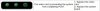
![[IMG]](images/storyImages/ledcodes1.th.jpg)