Let me put some conclusions up front (Those are based on the cards I own and tried, the cards you have might tell a completely different story):
1. The best upgrade for M17x R4 is GTX 1070, followed by the MSI GTX 1060 or Quadro P4000/P4200.
2. You can buy the ASRock Cards only if you can live with a driver as early as 378.66. Other mini-PC Cards may or may not work with newer drivers, you will have to CHECK OUT YOURSELF.
3. The Zotac and MSI Cards are inconclusive..... you should CHECK OUT yourself. Or double check with the seller specifying you want cards with hardware ID 1C60, 1BE1 and 1BE0 (those have to be the original hardware ID, not some force flash vBIOS that changes hardware IDs)
4. To some extent, you can cross flash the GSync / non-Gsync vBIOSes
5. If you really want to save yourself from some troubles, dump laptops and grab yourself a Ryzen Desktop. Which will provide you with the computing power for minesweeper at 1 thread per mine at less than half the price/maintainence cost and trouble.
6. The golden age of Laptop DIY is kinda gone. A successful upgrades may still have problems like not accepting new drivers, lacks some functionality (such as eDP output and brightness adjustments, stuck on base clocks etc. etc.)
=====================================================
The working vBIOS for all the pascal gaming cards is at the end of this thread, If TL;DR
=====================================================
Special thanks to @Coolane for the Mobile Pascal TDP Tweaker, which makes GTX 1080 an feasible option on M17x R4.
Also thanks to insiderstech@ebay who trusted me with his M17x R4
And finally need to thank that guy who purchased the $2k GTX 1080 non-GSync laptop and uploaded the sole MSI vBIOS with hardware ID 1BA0. Without him GTX 1080 will not be a feasible option for M17x R4.
And a big thank you to lordkag who made the GOP Updater
=====================================================
Another reminder up front: nVidia Maxwell and Pascal cards are AS FRAGILE AS THE TRUTH, you wanna avoid doing things like "I'm not gonna install the heatsink, I'm just just booting up to desktop and I won't run it for long."
Those cards resembles nuclear reactors, have your core cooled properly ALL THE TIME if you do not want your expensive card to become an RBMK reactor and create chernobyl in your wallet.
I have had 2 dead GTX 1070 (laptop and desktop), 1 dead GTX 1060m and 3 dead GTX 980m already.
And corgan (from feebay) sold me a M4000m with failed core if anyone wanna add that guy to your blacklist.
=====================================================
After more than a year since I've sold my M17x R4, I'm back on this matter. Not because I got another M17x R4, but cos I sold my card on feebay and, they buyer said the card was not working.
When I had my M17x R4 I had a few cards tested, a few of them for a World of Warships game, and a few others just booted to desktop and assumed those are working by empiricism, and how wrong was I !!!!!
Attention: All conclusions are drawn based on the cards I have, included in the pic below.

GTX 1080 mxm from ASRock Deskmini, GTX 1060 mxm from ASRock Deskmini, GTX 1070 mxm generic version purchased on feebay
GTX 1080 mxm from Zotac ZBOX Magnus, WX7100 from Dell, and Quadro 2000m for recovery.
I have tried no less than 100 vBIOSes over the period of 4 weeks.
Those working or not?
To answer that question, if you are okay with older driver and/or don't have any game that won't start on drivers older than 378.66, then yes. You can go with whatever cards you can find and flash any working vBIOS.
If not, then you be better asking yourself the question: Can I get a desktop instead? The golden age of Laptop DIY is long gone, if you are not delusional.
To begin, just some result of my testing first.
GTX1080: There are 3 type of vBIOSes that works on M17x R4. 2 of those are from MSI, 1 is from Gigabyte Aorus (yes it's a BGA crap but working on MXM cards). The MSI vBIOS es are defaulted at 200W, whereas Gigabyte one is at 180W. Certainly not a number looking good to begin with on M17x R4.
GTX 1080 mxm from Zotac ZBOX Magnus:
Original hardware ID: 1BA0
Default TDP: 150W
This is the card which helped me to confirm the functionality of vBIOSes. It works with the 1BE0 vBIOSes only if the IFR header (part in the vBIOS that begins with 4E 56) is present. This is not saying that all 1BE0 vBIOSes beginning with 4E 56 will definitely work, But those without the 4E 56 header will most likely not work, included the modified vBIOS with more appropriate TDP values. But I was lucky enough to find a MSI 1BA0 vBIOS, had it modified to the 1080 max-q level. This card does not throw an error code 43 or black screen. It is working with driver 425. 120Hz also works.
GTX 1080 mxm from ASRock Deskmini:
Original hardware ID: 1BA0.
Default TDP: 150W
In short words, the quality of ASRock card is worse than the Zotac card, despite having same 150W default TDP. It cannot run any of the working vBIOS on default (Only shows Alienware logo, then completely black screen). It works on edited MSI 1080 1BA0 vBIOS (TDP lowered to 125-150w), however any newer driver than 378.66 throws error 43. I could not do any type of extended testing due to the lack of cooling capabilities. So if you happen to get an ASRock Deskmini GTX 1080 and found it stucking at base clock or alike on M17x R4, please don't blame me.
GTX 1070 mxm generic version:
Original hardware ID: 1BA1
Default TDP: 115W
I did not test this card extensively. But it seems to work fine with 425 drivers. The card has a SMD capicator near the vBIOS chip fallen off, so I didn't flash the vBIOSes much. Again 120Hz works fine.
View attachment 184237
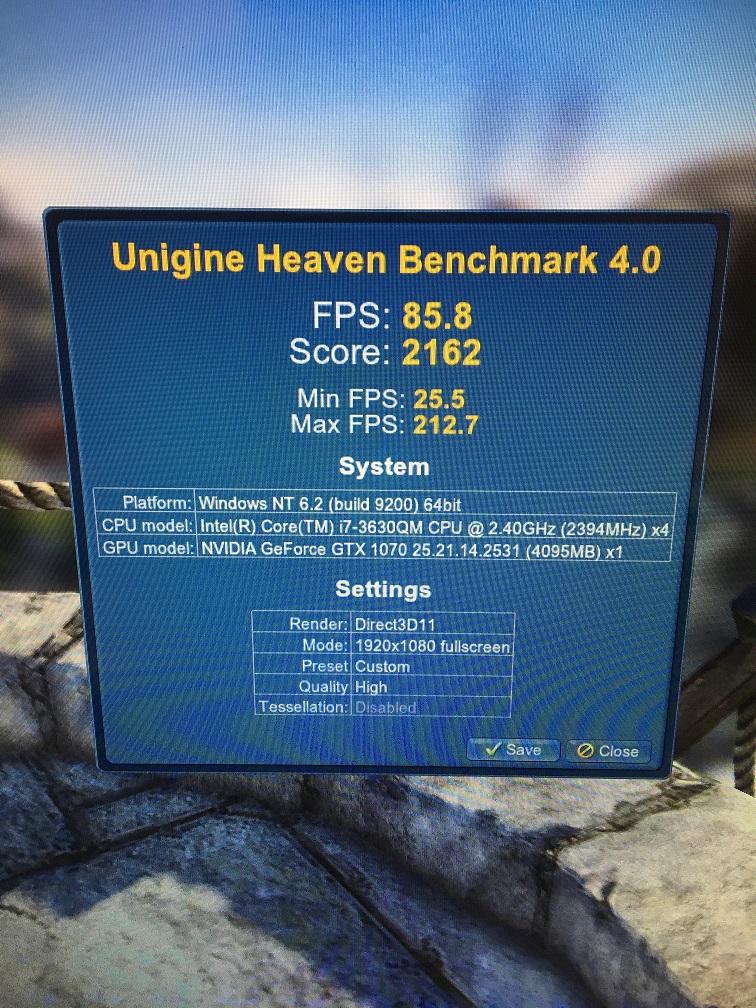
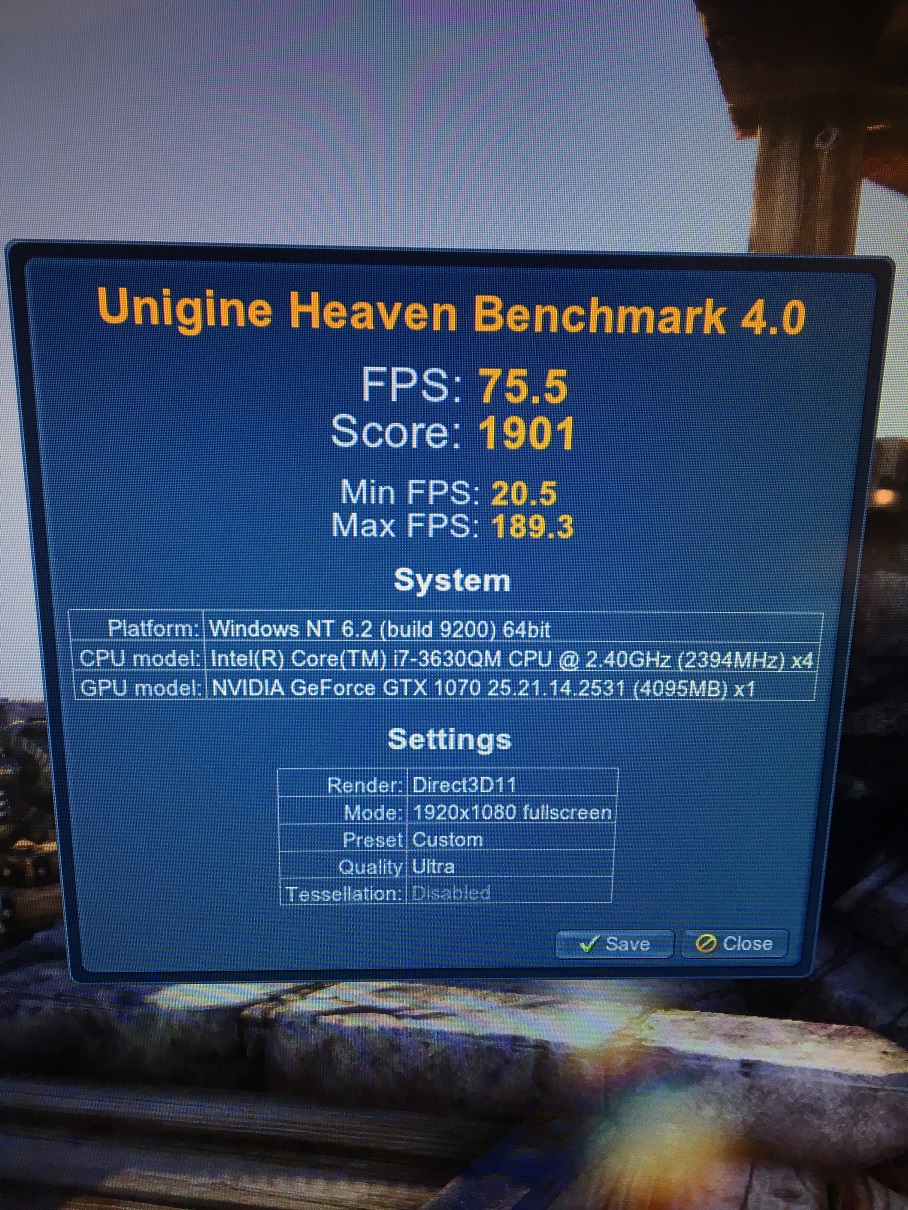
GTX 1060 mxm from ASRock Deskmini
Original hardware ID: 1C20
Default TDP: 78W
This card behaves similar to the ASRock Deskmini GTX 1080, while being slight better at not throwing black screens after displaying the alienware logo. I have tried flashing the vBIOS of both 1C60 and 1C20 and all the vBIOSes I tried does not stop error 43 from popping up on drivers newer than 378.66. Again I cannnot find any 1C60 vBIOS that begins without 4E 56 to work on this card (beeps and blackscreen without backlit). However with driver version 378.66 the card seem to be stuck on 1405 Mhz.
WX7100 from Dell
Needless to say, AMD yes! Just no hardware fan control so you have to use HWinfo manually.
Quadro 2000m
I used this card to restore settings. Thanks to lordkag for that UEFI GOP Update tool. (After I added UEFI support the card works with CSM, but cannot boot under pure UEFI)
========================================================
【Editing the inf】
To clarify the other varibales, I edited the inf file by adding hardware ID correspondence with the exact subsystem ID. Same machine some times have different subsystem IDs. For example the subsystem ID for M17x R4 with/without 3D 120Hz screen is different. And the subsystem ID for M6700 with/without PremierColor LCD is different (053F vs 153F). The specific subsystem ID points to specific set ups to the specific system. (for example, the 120hz support or 10-bit color support.) So to begin with Personally I think it is better to edit the inf file in accordance to the subsystem ID. This might not be a good solution when dealing with optimus, so one might want to check with the guide that some one wrote about editing inf for optimus (I have to find it somewhere).
But with 378.66 I was able to get all the cards working with the 120Hz 3D Panels (All the hardware IDs 1C60, 1C20, 1BA1, 1BA0 and 1BE1).
And just another reminder, please disable fast boot, secure boot and hibernation. You will need to install driver with driver signature enforcement disabled.
【Cross flashing the vBIOSes between gsync and non-gsync cards, and editing the vBIOS using mobile pascal TDP tweaker】
From my experience, cross flashing vBIOS only works if the IFR header presents (part beginning with 4E 56), I have not had any single success with 55 AA gsync vBIOSes on non-gsync cards.
If you just want a working vBIOS you can flash those 1C60 1BE1 1BE0 vBIOSes with 4E 56 header. @TheQuentincc has had success even cross flashing mxm cards with Desktop vBIOSes
However if editing the TDP value is necessary like in the case with GTX 1080 mxm, you have to remove the IFR header and begin with the non-gsync vBIOSes. And that's why I'm very thankful to the guy who bought the 1080 laptop without gsync and uploaded the vBIOS to TPU. Without him it'd never be possible for me to figure out how to have GTX 1080 Zotac working on M17x R4, one will have to deal with a 180W card running on a system that was designed for 100W otherwise. And none of the max-q vBIOSes I tried works on mxm cards.
To edit the vBIOS you need to have an EEPROM Programmer and mobile pascal TDP Tweaker. Start with simple things like changing the TDP. And do not forget to remove the header before saving.
For details please check here:
http://forum.notebookreview.com/threads/mobile-pascal-tdp-tweaker-update-and-feedback-thread.806161/
Besides, If anyone has had success with editing the vBIOS for desktop pascal Cards, Please let me know.
【How does nGreedia distinguish cards and castrate them?】
I cannot promise the accuracy of my conclusion, however based on my experiment it's likely that for every N17e Mobile Core, There're at least 3 variants:
1. G-sync variant (for gsync support to internal screen)
2. non-gsync variant for laptops, the mxm cards used on mini-PCs may or may not fits completely into this catagory.
3. The variant for industrical computers and embedded systems.
Which probably has the worst quality (both PCB electrical performance and power supply). One might still remember the batch of RX 480 mxms from Gecube (which is from mining farm and not working with the internal display).
A lot of those applications will not require high standard display output of even some times no display output at all. I suspect that the P104 and P106 mining cards gets similar treatment.
And that might also explains why @woodzstack have had some cards sold with error 43, and some don't throw such an error: Thinking from manufacturer's perspective, if the card they are manufacturing are intended for mini-PC use, then it won't matter if the non-gsync N17E cores or the embedded N17E cores are used them, cos that won't make a difference on miniPC as nvidia drivers have ways of treating them. However when it comes to Laptop upgrades, embedded N17E will throw error 43. And MSI and Zotac both have mini-PC lines
Why am I guessing this? Because the mxm cards form ASRock Deskmini are made by Aetina, which is a big player for the embedded systems.
And how is that determined? Honestly I don't know if it's hard coded in the Core or determined by resistors on the PCB. Maybe someone like @Khenglish or Prema can find out more. From my experience/ what I heard from the sellers the core is more likely.
【Schrodinger's nVidia - Will it work?】
It is very hard to give a definitive answer. If you card is natively 1C60/ 1BE1/ 1BE0 (by that I mean mobile pascal TDP tweaker edited vBIOS will work or the gsync vBIOSes without IFR header will work), then highly likely you won't have a problem with it even with the latest drivers.
But if you have 1C20 1BA1 or 1BA0, then you 'd have to try it out yourself. Embedded version of cards will almost certainly work with 378.66. You might be lucky enough to have a proper laptop N17E Core soldered onto a mxm card that works on newer drivers.
Making things more annoying, an faulty card can actually throw error 43 as well. So if possile please test with older drivers before concluding card being faulty.
In conclusion you have to check out yourself. Don't repeat my mistake by having a working card and assume the next one will similarly work fine
【How to deal with error 43】
Please refer to this thread here:
https://www.reddit.com/r/pcmasterra...ese_gtx_1080_guide_not_recommendeddo_at_your/
【M17x R4, what are the best upgrades?】
Desktop, is the shortest answer overall.
Be realistic, a GTX 1080 Ti can go as low as $400, performs ~40% better. RX 5700 xt is also anther decent option to look at (~25% better at $345). And talking mxm card even a 1060 cost ~$300 at least
If your M17x R4 is given to you by your first girlfriend/ passed-away grandpa or for any reason you are determined to keep upgrading it, then
1. Zotac GTX 1080 is the ultimate option for non-structural damage upgrade. However you are looking at a max-q GTX 1080 basically which isn't that much better than GTX 1070. I think anything above 125W for an extended period of time will definitely put your beloved gift of at risk. This card is not 100% error 43 proof (the one I had is fine. But I've seen posts about this card throwing error 43)
2. The Generic version of GTX 1070. which is probably the best option. The default TDP is 115W and there isn't much that needs to be fiddled around. And of course you can probably add more TDP, but I won't recommend that.(This card might also throw error 43 according to what I heard from the Chinese seller on taobao.)
3. GTX 1060 is a more price efficient option. But it's less future proof. A GTX 1060 is almost 40% slower than 1070 if I remembered correctly. And similar problem to gtx 1070 above.
4. Safer option will be Quadro P4000, P3000, P3200 or P4200. (P5000 & P5200 are also okay if you are insane. But if these two are in your consideration you might as well just get Quadro RTX 5000 mxm)
5. Another safer option will be those MSI cards that are definitely pulled from working laptops. But you have to make sure of that. Their mini-PC cards are exactly the same layout.
And of course you will need to use windows 10 and pure UEFI. TBH windows 10 is the last straw that broke the camel's back for me and made me sold my M17x R4 2 years ago.
Think about that , i7 3940xm vs Ryzen 3900x or i9 9980HQ, GTX 1080 max-q @ $700 vs GTX 1080 Ti at $400, lack of nvme drive, not so decent wifi. I don't see much point.
【Final thoughts:】
1. Next time when some one is posting successful upgrades, it's better to inlcude the vBIOS, system setup, edited inf and driver version etc. etc..
2. Sorry about the boring texts, I know most of you are looking for crazy benchmarks on old laptops, exciting upgrade success and the dramatic punch-out of BGA craps. But reality is brutal. I don't own that M17x R4 for extended testing and I do not have time for that either.
3. I hope that buyers don't request refund for typical error 43 without testing with old drivers, and similarly I hope sellers won't sell cross flashed cards.
Maybe it's time to set up an all AMD Desktop and get a virtual reality headset. Or maybe a mini-PC desktop.
(To be edited and attachments to be uploaded later after I sort through the files)
-
RMSMajestic Notebook Consultant
Attached Files:
Last edited: Apr 23, 2020deathwingbg, DaMafiaGamer, UltraGSM and 6 others like this. -
-
@RMSMajestic
The device ID lower byte on Maxwell+ is set by the physical core present. The upper byte at least on Maxwell is set by resistors on the PCB, and is how gsync vs non-gsync is set. I think Pascal functions the same way. Idk about Turing.
Kepler and older were a mix on resistors on the graphics card PCB, as well as resistors on the core PCB.UltraGSM and woodzstack like this. -
RMSMajestic Notebook Consultant
The weird thing is that I can flash the 1BA0 non-gsync card with 1BE0 vBIOS (if the vBIOS has 4E 56 header) and it works on M17x R4
I haven't tried such on Maxwell cards (don't have many working ones around), do they work in similar way?
Would you be able to figure out which resistor it is?UltraGSM and woodzstack like this. -
Gotta move 2 resistors. I remember one, but gotta check a card for the 2nd.
UltraGSM and woodzstack like this. -
Just my own personal experience installing the MXM 3.0b 1070 in my M18x if it helps at all.
After installing the card and the driver I was greeted with the delightful error 43. I tried various driver versions with no luck. When a driver was installed GPU-Z gave me almost no card information but when the driver was removed it gave me everything I needed to know including the vBIOS version. After a little bit of research I found that a g-sync vBIOS was flashed even though it was a non g-sync card. A quick flash of a suitable vBIOS solved my error 43 issue. I can now install the very latest Nvidia driver (modded) and I get great performance in my old machine.
The only downside is that I do have to regularly do the BIOS switching from SG to iGFX and back to SG to get the card to work on full power. -
RMSMajestic Notebook Consultant
As expected. gsync card doesn't like optimus as well. When I had my P150em, GTX 970m gsync doesn't work with optimus for drivers past version 378.66 (It didn't throw error 43,but just not working).
bizzare part is I can get non-gsync card working with gsync vBIOS with header and live with the gsync hardware ID.UltraGSM and woodzstack like this. -
This is the resistor config for a non-gsync board. The resistors are in the green boxes. I know the top resistor circled is correct. If it is slid up, then it is in the gsync position. In the box where I circled 2 I think if the lower one is slid to the left then it'd be in the gysync position.
The resistors are just 0 Ohm shorts, so you can remove them with an iron and replace them with solder blobs if you want.
UltraGSM, javers and RMSMajestic like this. -
Seems the same here as well.
But apparently I am again able to use the Fn5
then it restarts ofcLast edited: Apr 23, 2020UltraGSM likes this. -
RMSMajestic Notebook Consultant
Just uploaded the tested working vBIOSes. two for each card (gsync and non-gsync)
Attached Files:
UltraGSM likes this. -
-
Thank you! This was an interesting read. I personally too have had issues updating drivers and windows 10 updates.
My current status is Jan 2019 version of windows 10 and nvidia 417.35 with modded inf. I haven't been able to use my gpu if I update my windows any further, the driver just fails and windows defaults to microsoft adaptor. Modding the inf for newer drivers at the same locations does nothing, the install just fails (even with unsigned driver install crap disabled).
I tried updating drivers first and then updating windows, no luck, defaults to microsoft adaptor and display stuck at 64hz.
I tried it with April 2019 update and then with November 2019 update with corresponding latest nvidia drivers (modded the same way as my Jan 2019 417.35). Nothing works. Now I have stopped windows and nvidia updates.
Mxm lasted for quite a while, but now the time and effort required is not worth it for the output I get.
PS: I am on stock bios for my gtx 1060, using as received from woodzstack.aconix, UltraGSM and woodzstack like this. -
Well, considering mr Gates is all so involved with vaccines for years now its no wonder windows and drivers went down the toilet.
I am now under impression that microsoft would like to get to the point where one must get a jab in first and you get your updated drivers to work then (fingerprint id has to check ofc)
windows files in a chip inside the body
more jabs=more fps
what a wonderfull business model
lets all just buy the latest bga slim sexy solarpowered crap every yearLast edited: Apr 24, 2020woodzstack likes this. -
RMSMajestic Notebook Consultant
Nope.jpg
Already had my Z370 + i9 9900 and X399 and X470 and X370 and also my aging Dual E5 2687w v2. There are also modded drivers out there for Z390 and TRX40
With that much computing power I don't see the reason to upgrade and one 'd have to pay me to use winbugs 10, just like my employer UltraGSM and woodzstack like this.
UltraGSM and woodzstack like this. -
I wish the fans did not need HWInfo when using a 1070 on the R4. Is there any fix for that? Also no HDMI-In working either.
Here is the vBIOS that came on my 1070 that is in my R4. Runs VR great, just finished the new half-life. One guy said it was a Zotac card but another said Gecube. I'm not sure.
I replaced it with a vBIOS that a member sent me that upped the TDP to 125w. I don't really quite follow the stuff about the different numbering of the headers. I just flashed with nvflash and laptop came back and booted just fine. Started with 115w then switched to 125w
Attached Files:
Last edited: Apr 26, 2020WalkerInTheMoon, UltraGSM, M18x-oldie and 1 other person like this. -
-
I was also sent a second 115w TDP vBIOS, any clue if this will make the fans or HDMI-In work?
I think those generic 1070 GPUs are like 80w units. Spanked your score, I read that those black boards are where someone re-soldered down a 1070 core to a board that was based upon another design. (again take with a grain of salt)
The GPU I am using looks more like the Zotac 1080 so that is why I thought it was a Zotac card. Not running any GPU OC programs.
EDIT: But yeah I am also kind of throwing my hands up with the DIY laptop run. Man what a sweet run it was with the M15x up to the 680M w native fan control then kind of harsh swap to the M17x R4 on 1070. Bumps w needing the Germans to get the Intel native USB 3.0 drivers to work, thanks Intel for ****ing that up. But no where to go from here. Desktop =/ but I think maybe PC gaming is dead (for me). Time is rare these days and console has the power on/power off ten min gaming session figured out.
Many thanks for all the efforts by the original poster and all of you from these forums. Really special team of guys and gals. Thanks!Last edited: Apr 27, 2020UltraGSM, M18x-oldie, woodzstack and 1 other person like this. -
RMSMajestic Notebook Consultant
It is indeed a Zotac card. those are rated for 90W so be careful when you flash that 115W vBIOS.
Gecube's first version of 1070 is based on the Zotac card. But their quality is nowhere near and needed extra mosfet soldered on. (As I've heard most of those cards eventually exploded) Their later batches are based on an entirely different design.
The fans run on M17x R4, just not below 60c or 70c I think....
BTW how comes you scored twice higher than me in the heaven benchmark? Is it because that 3630qm is severely bottlenecking? Or because I didn't have battery plugged in?Last edited: Apr 27, 2020UltraGSM and woodzstack like this. -
Yeah no idea why I blasted your score, I also have to run without the battery or risk a HWInfo freeze. That is just how the 1070 runs on this machine. The stock vBIOS was 115W so not sure why you are saying the Zotac is rated for 90W. Someone else did pop a Zotac running the MSI 150W vBIOS (but I think they had the card at 80*+ for hours). I am running a 125W vBIOS and get mid 70s
I have the five heat pipe pure copper GPU heatsink. It seems the GPU fan does not run at all without HWInfo. I did solder in a thermal switch that will open and make PWM run at 100% in case HWInfo crashes or something goes wrong.
Just ran the Heaven benchmark again with GPUz logging, attached and hit 128.5W per HWInfo on the GPUAttached Files:
Last edited: Apr 27, 2020UltraGSM likes this. -
-
woodzstack Alezka Computers , Official Clevo reseller.
Any issues with the 1060N from me, after all this time ? -
woodzstack Alezka Computers , Official Clevo reseller.
Most likely because you couldn't use AC power AND Battery. M17XR4 and AW17 systems AFAIK, can use both sources of power when in heavy demand, the 240W PSU bricks usually never truly enough power for them.
Could also be your settings, in NVidia control panel, your OC settings, a whole bunch of things. But if you were on battery, that would make the most sense and be anyone's best guess.
A easy fix, try again on PSU powerUltraGSM likes this. -
I think my wording came out wrong.
@woodzstack Your 1060 has been working flawlessly since I have received it
Its just that after jan 2019 windows updates, no amount of driver fiddling/inf modding worked for me.
I tried
1. ddu old drivers>Install new drivers>windows update, didn't work.
2. Update windows>ddu old>install new, didn't work.
Going back to jan 2019 build with 417.35 installs without any issue. So I stuck with that.
Also it was too much of a hassle getting it to restore back to keep trying. Hence never bothered again.
Nevertheless, my laptop (gaming)usage has been reduced quite a bit. Planning a vr desktop build next year.
Edit: formattingLast edited: Apr 27, 2020UltraGSM and woodzstack like this. -
RMSMajestic Notebook Consultant
Would a 330w PSU help in this case? -
I am running no battery with a 330W spoofed to 240W (id chip swap) if that is any help. Had that setup for my older M15x.
UltraGSM and woodzstack like this. -
woodzstack Alezka Computers , Official Clevo reseller.
whats your hardware ID reported for the card in device manager ? the other part not 1C60 -
woodzstack Alezka Computers , Official Clevo reseller.
Try this, let me know how it goes.
http://24.201.64.112:8080/M17xR4_05511028_1060_442.50_W10/
don't let the name of it fool you either, I editted the inf to be 05B7 instead of 0551 in the nv inf fileUltraGSM, M18x-oldie, rjtnag and 1 other person like this. -
TheQuentincc Notebook Evangelist
-
Have you disabled driver signature enforcement before installing new driver?
I have updated to driver version 441 without any issues. I don't even use DDU. Just modded inf file and update like normal.
My card also comes from @woodzstack. -
Hello guys I am new to Notebook review and just had a question. will the Aetina M3N1070-NN Embedded MXM GPU Module be compatible? (I assume yes but its better to be safe then sorry and have someone confirm since you guys have more experience ) and will the fans automatically work by themselves without needing HWINFO.
edit: the vBIOS is 1BA1 so in theory I wouldn't have to mess with the vBIOS at all
![[IMG]](images/storyImages/s-l500.jpg) Last edited: May 14, 2020
Last edited: May 14, 2020 -
RMSMajestic Notebook Consultant
That one is almost certainly the GTX 1070 used on ASRock Deskmini.
If you have native 1BE1 cards (As far as I know only the MSI ones are), it's unlikely that you need to worry about the error 43.
But as for this card an error 43 under 378.66 or above is highly likely. -
In that case, running the latest drivers are a possible no
-
RMSMajestic Notebook Consultant
I'm not sure if installing the drivers from aetina website would be possible.....
https://www.aetina.com/support-download.php?p1=19&t=39
I just found this page.... gonna try myself later -
-
RMSMajestic Notebook Consultant
Question: Does M17x R4 have some sort of overcurrent or overpower protection? Mine appears to be stuck at 50W while running higher than basic Unigine benchmark? Everything else in the BIOS is on default. -
That’s sounds like it’s stuck in idle mode, pretty sure that’s also it’s working max at pcie 2.0 right?
-
RMSMajestic Notebook Consultant
No, it's EC related. I think I've just figured it out.expresstyle likes this. -
Chiming in: I'm still using an MSI 1070 I purchased from @woodzstack in 2017 (the larger card that requires chassis mods to field). I've had no particular issues with it or its stock (115w) vbios. Windows updates and driver updates haven't been an issue (outside of the expected INF modding, which is easy as soon as you get the hang of it). I'm running it at +200mhz without a voltage bump. The card runs at about 65 degrees while gaming on a cooling pad. (Disclaimer: I am running a 5-pipe gpu heatsink which changes the equation).
@Maxware79 To dope the power state / throttle issue, I simply hibernate the machine then pull back up. It's relatively quick and the no-throttle state holds between restarts (it does not hold if I have to shut down properly, so I generally just hibernate as "off" and restart properly every week or so). -
Thank you for sharing this information. These Zotac 1080 seem to be pain in the @ss ...
I have Tornado F5 MSI 16L1 ... successfully flashed one of the biosses you provided, installed modified INF drivers and got Code 43 .... This vBios works on the integrated display ... the original one did not ... But still cannot figure out how to fix it.
Any suggestions/tips, which vbios to use? -
RMSMajestic Notebook Consultant
zotac ones are better than the ASRock ones. Talking about the problem, if you are using Optimus, it's better to flash the non-gsync vBIOS and look for information regarding inf mods (nvidia changed things since 378.66 and it's trickier to get inf mod working) -
No Optimus...
I have partially resolved the problem with MSI vBios (86.04.2B.00.1B) 200W seems to work and installs drivers without inf modification,
https://www.techpowerup.com/vgabios/186862/186862
However it artifacts even in windows under moderate load. The colors become distorted as well. It recovers after a few seconds I suppose when it drops the voltages or loads. I think the power stages are the problem.
Or the card is bad ... or the motherboard has issues ... as I busted a choke coil for the CPU the other day. Repaired it for now but not sure if this has any effect.Last edited: Feb 4, 2021 -
TheQuentincc Notebook Evangelist
It's probably one of the GDDR5X that is dying, that's probably what happen on mine
A wrap up for GTX 10x0 mxm cards upgrade on M17x R4 --- Schrodinger's nVidia
Discussion in 'Alienware 17 and M17x' started by RMSMajestic, Apr 22, 2020.
