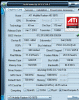The original driver posted on support.dell.com.
-
steviejones133 Notebook Nobel Laureate
That'll make Ash a happy chappy LOL -
At the moment I can use RadeonPro to set the AA mode to 'tiled mode' and the game doesnt garble.
If i use scissor or AFR it borks.
Also, if i set AA to 16x, it disables the other card (no load in GPU-z). I guess this is why the "aa fix" for sc2 worked - all it does is disables crossfire.
Same for catalyst AI - disabling it turns off the other card, but then the game runs fine.
Basically, crossfire wont display directx games with external displays running in extended mode in full screen.
Now that I think about it, the massive performance increase I got over the 10.2's maybe because crossfire was never working in external dispay mode in the first place?
Im not gonna reinstall to test, but it seems pretty messed up.
-Ash -
I have a really nice Dell 22 inch and I'd much rather use my new 17 inch RGB than any external. Most externals have 1680x1050 where this thing has 1920x1200. Also, the colors on this thing are out of this world. I've never in my days seen a monitor with such a crisp reproduction of colors.
So, with that in mind, why would you even bother using an external! -
Is it actually possible that, under what 10.7 fixes, the "waving/flickering horizontal lines" aren't the same ones that everyone basically called me crazy for noticing back in my old thread?
http://forum.notebookreview.com/alienware-m17x/479539-m17x-r-2-strange-streaking-screen.html -
Nope, completely different set of issues. -
There is a very simple solution to the Catalyst problem. Why not show owners how to turn off the proprietary software so generic Catalyst will work every month. I agree with your engineering department that most of the problems are due to people hacking drivers. Give customers what they want. The stealth feature is not popular and personally could come up with at least 100 better uses for the stealth button. Not sure if the problem is stealth, alien GUI or hybernate but owners should be able to turn these features off if they prefer Catalyst. Customers want Catalyst and Alienware should give customers what they want. -
Mitchell2.24v Notebook Evangelist
I'm using an even nicer Dell 24 inch, which is also RGB and bigger (so easier on the eyes than the 17 inch). So yes, there are reasons for using external displays
-
A buddy of mine said, "well wouldn't the RGB make the colors look "too" vivid, thus distracting from the intended picture?"
I told him, who gives a crap - it looks fricken awesome! -
I have a dell U2711, precalibrated from the dell factory.
27" with 2560x1440 resolution.
Yes, I have a reason to use an external monitor.
-Ash -
I like you for some reason. Lets be friends.
-
Any news on new Dell drivers based on ATI 10.8 that do work??
-
Brian mentioned last week next week, so this week. Also Ati will release the official 10.8 catalyst drivers this week aswell, so maybe (i would guess no), they did some fixing in there too. What i'd like to know more precisely is if there would be always adjusted drivers from Dell needed, whenver there would be a newer Cat version... Why not just one company (Ati) make the work for two (probably more aswell)?
-
Our laptops should give us 3 good years bare minimum. If alienware has to constantly work this hard to keep drivers working for us, economically it won't make sense for them to continue modifying drivers when they release a new product line. Right now we get priority because we have their top notebook technology. Even with top priority updates are slow and unreliable as we've seen with the previously posted beta driver that didn't even address the issues.
Imagine what it'll be like when alienware releases new products. -
Yeah i wonder aswell how they are going to SUPPORT us, which we paid 1-2-3-4 years, with the latest drivers. And you note a good point about economical infrastructure, why not just send ATI every Alienware Laptop they produce, and let ATI fix all the issues we have in game and in Windows. Doesn't it normally work that way with external suppliers of hardware or such by Dell? That's something that i really don't understand, and i can understand that this is unacceptable for many people and is kinda shame for a company as big as DELL and Alienware which are normally well known for their good support (atleast in my country, based on my experience, if you have a problem, they will provide you with solutions).
I do hope either Dell gives us a modified vbios that is compatible to official cat or the opposite, official (modified) cats from ATI that work with Dell's VBios. For starters, Dell should write down the process to make official cats compatible with our original bios and then send their findings (along with Alienware Laptops) to ATI, so they can implement those fixes for next official release. Also we should actually pay ATI for our GPU Support, well actually Dell should give them some amount from what we paid for our service
-
hi i recently bought a m17xr2 i donno why but my drivers r not installed properly once i tried to update them.... and i am not even ablt to play small games like borderlands and blur leave out metro and all on high settings i get very low FPS like 20 - 30 and wen i use GPU it shows as if the graphics card r not detected at all.... pls tell me wat to do i tried installing by removing all the drivers again using both normal method and the other manual installing but it still is the same and i cant play at all need some help pls
-
That looks kinda wrong indeed. Make sure you first try installing the Dell HD5870 drivers from support page. Also before doing that, try uninstalling ati drivers, with DriverSweeper. Then use the Dell/Catalyst Setup you downloaded, if you want to update your drivers with official ati catalyst drivers, you have to use the workaround install method, that is described somewhere on the forum. also it would help alot if you can provide some more info on your specs and what you are exactly trying to install (version and such). Also note that official catalyst drivers have some issues with sleep and such, just to let you know.
-
i actually bought my m17xr2 2 months back so and i din check what version of the catalyst i had bfore trying to install the new 10.7 i tried installing and it ended up to be like this.my lappy has a i7 2.0ghz(3.14ghz turbo), 8gb ram, MR CF 5870, i updated my bios version to a07 and the official catalyst drivers from the ATI website. but the problem was that i still had some earlier issues bfore i was even trying to update my version, like in games like prince of persia and splitsecond i couldnt play them on highest settings and the FPS in POP would drop drastically but one alt+tab would get it right though. and i updated them like 3 or 4 times using different methods given in the forums all i got was more issues regarding sleep and lockups but the performance is the same i mean its like the dricers cant even recognize my cards or something....so wat do u think i shud do could there be some hardware problem or is it totally with the vbios and ATI drivers??
-
Yes the lockups/sleep/hibernate are dell's powerplay options along with the vbios that are not 100% compatible with official ATI drivers. But yeah, from what it looks like in your GPU-Z tool, the card is not fully recognized, compare it to mine, it gives much more information out.
Also i'd like to recommend uninstalling via Catalyst (Express Uninstall), Reboot when you get prompted, then after that reboot use DriverSweeper from guru3d homepage.
After that please install official dell drivers once, as they might have some kind of initialization process to it, to activate the cards properly. After check again with GPU-Z.
Also i'm not sure about your GPU-Z version 0.4.2 if that has some problem reading the information. To compare it 1 on 1 how it should look like, use 0.4.4 like me.
Note that i'm using 10.7 drivers, so after you installed Dells GPU drivers, the Card MUST show you correct info in GPU-Z or else there might be some hardware problem i guess and you should probably contact Dell. If the Dell drivers DO work, you can update to official ATI drivers with the workaround, but the sleep/lockup issues you will still have. But also i suggest you to use and test Dells Drivers, aslong you don't play a game that actually needs 10.6+ or have some little more patience until Dell releases the long awaited 10.8 Catalyst drivers later this week.
![[IMG]](images/storyImages/ati.jpg)
-
i did exactly wat u told me to do and ya i think i have installed them correctly because i can see the difference in the game blur i am getting decent FPS even on the highest settings....and ya as u told the GPU-z tool .4.2 is not working properly i installed the .4.5. and it showed me the data correctly..... and my only question left out is that some other games like borderlands and splitsecond are showing the same less FPS only and i read in the previous posts and installed the ATI application profiles but there seems to be no difference do i have to do something else after installing them or just installing the profiles is enough??
Attached Files:
-
-
Wooo, good, that looks so much better, kinda relieved and it should give a basis for further issues and problem solving

As you might notice, sleep and all that stuff should now work properly.
As far the games concerned, i cannot really test those games. And the 10.7 application profiles from ati's site should work aswell, even with the Dell drivers, but don't count me on that, as there might be functions described in the profiles that are not supported in the older dell drivers. we probably assume that if you have app profiles you use the latest drivers along with it, not vice-versa. Anyway the profiles like that installed should apply automaticly onto the games.
I have googled a little bit and i think it is known that boarderlands is having problems with ati cards, you might find some fix/performance tipps for it when you do some researching...
Edit: Found this Youtube Video from Blur using 1 HD5870 getting 35 FPS with set to High, you might use this for reference. So the games could also not be optimized for CrossFire. Make sure you check that CrossFire is On in Catalyst Center and whenever you play check temps in GPU-Z under Sensors, and set the option in the lower left, so it continues to check in the background, after some playing check the high temps for both cards.
What you can also try to use, and i recommend that to you, to use RadeonPro, where you can manually set some profiles, even other profiles forced to a game, and fiddle around with that, and see what you get. I almost have for every game a custom profile fitted for my likes in performance and picture quality in games, give it a try
-
ya it sure does looks much better
 .... and ya i dodnt have the sleep and dim issues but like u said if i install the new 10.7 drivers is there any chance that the performance can get better or instead shud i just w8 for the 10.8 version to get released .....and shud if i install the 10.7 shud i follow the same method like previously or will the drivers get updated with just an installation? and thnx for the info on the games ill surely do some researching....and will use radeonpro
.... and ya i dodnt have the sleep and dim issues but like u said if i install the new 10.7 drivers is there any chance that the performance can get better or instead shud i just w8 for the 10.8 version to get released .....and shud if i install the 10.7 shud i follow the same method like previously or will the drivers get updated with just an installation? and thnx for the info on the games ill surely do some researching....and will use radeonpro

-
Check if both cards heat up during games you know you get max performance, with settings found by others posted here or somewhere else with the same game and their results.
Besides that, i'm pretty sure you can wait atleast until the end of the week and see if Dell releases their latest, stable (i hope) drivers and that there won't be some more unwanted issues. Still confident.
And yes, if you want to install 10.7 install them as known, with workaround set to true (dell also has that enabled fyi).
And as i can't say for sure for your games that are low on fps while set to high or max, it may have an influence that the games are better supported, but may be possible crossfire isnt supported properly at all. But on those games i tested, i have seen only a small improvement, maybe 5-7 fps more. Tho i didn't really compare it 1 to 1 (8.692 vs 8.753). -
ya i tried to chk the temp of the graphics cards i donno but its showing me 3 different temps apart from the temp of the whole GPU but i saw that everything was getting heated up almost equally.... and i guess i shud just w8 for them to release 10.8 and thnx for that tip on radeonpro it seriously is a amazing software it made me increase my borderlands FPS from 30 to whooping 60 DAMN AWESOME and also blur and i cant w8 to create my own profiles for all the games its really cool.....


-
Yes and it can force CrossFire i think on games that doesn't officialy support it, atleast i was able to force AFR-profile to FFXIV and it almost doubled my performance aswell, also since i use it, i always want to see the fps counter in the games now

Hope it's working at the moment as it should for you. As soon newer drivers arrive from dell and if they work, you might have atleast another 2 months for the latest games to arrive and work as they should with those, until other games come up that need a driver revision. Still confident hehe -
hi grimfan i was playing games fine for a little time but then i saw that only 1 of my graphics card was getting heated so i think only 1 card is being used because after sometime the game starts to show fps and ill have to restart my comp or something so wat do u suppose i do ??
-
Try enabling/disabling Crossfire in CCC once, and check with GPU-Z that it says Crossfire enabled (2GPUs). And i didn't fully understand what you mean with starts to show fps and you have to restart? What are you axactly doing, and with which game?
You can also test Crossfire and if it's enabled by running Furmark Multi-GPU in lowest resolution in windowed mode, you should get around 80 min. fps. And both cards should heat up a lot! -
I skimmed through the thread and was wondering if sleep mode hangup and running on battery freezing/bsod loop was still a problem? If so I guess I gotta go back to dell stock drivers.
-
Grimfan need some help!!
even after installed the latest drivers from dell the 10.8version. as u told me i tried running the furmark benchmarking but my system is getting stuck at the middle of the benchmarking progress and i would have to restart my system again. and also ive chked after playing other games like blur or WOW or any other game the temp of the graphics cards only 1 of my card seems to heat up so i totally donno wat to do.. and wen im playing blur or wow the FPS starts dropping suddenly i donno why...so wat shud i do? -
thread closed. if there is actually someone still on 10.7 non-whql then fine - create a new thread. if you are posting for help with the Dell 8.763 driver, use the correct thread. we also have generic threads for discussion on AMD reference drivers in general.
thanks.
Get your Catalyst 10.7 (non-WHQL) here
Discussion in 'Alienware 17 and M17x' started by 5150Joker, Jul 26, 2010.