Good Evening ladies and gents,
What I present to you today is a mod I have been thinking about for a while, while the Ranger was dead. Long ago I purchased an mpcie USB 3.0 adapter for the m4600 and sadly it would post. So, I set it aside for a while.
After the Ranger died, I looked over the motherboard and long discounted the use of the mpcie USB adapter as there are physical impairments with USB cables from a mock up I made a while ago.
Then I wanted to consolidate my drives into one system for travel and be able to leave behind my work horse, the m4600. So I took another look at this idea.
So before committing to this, I tested it out. Testing things before cutting everything up is best if possible, saves a lot of hassle and its less deflating when it doesnt work out.
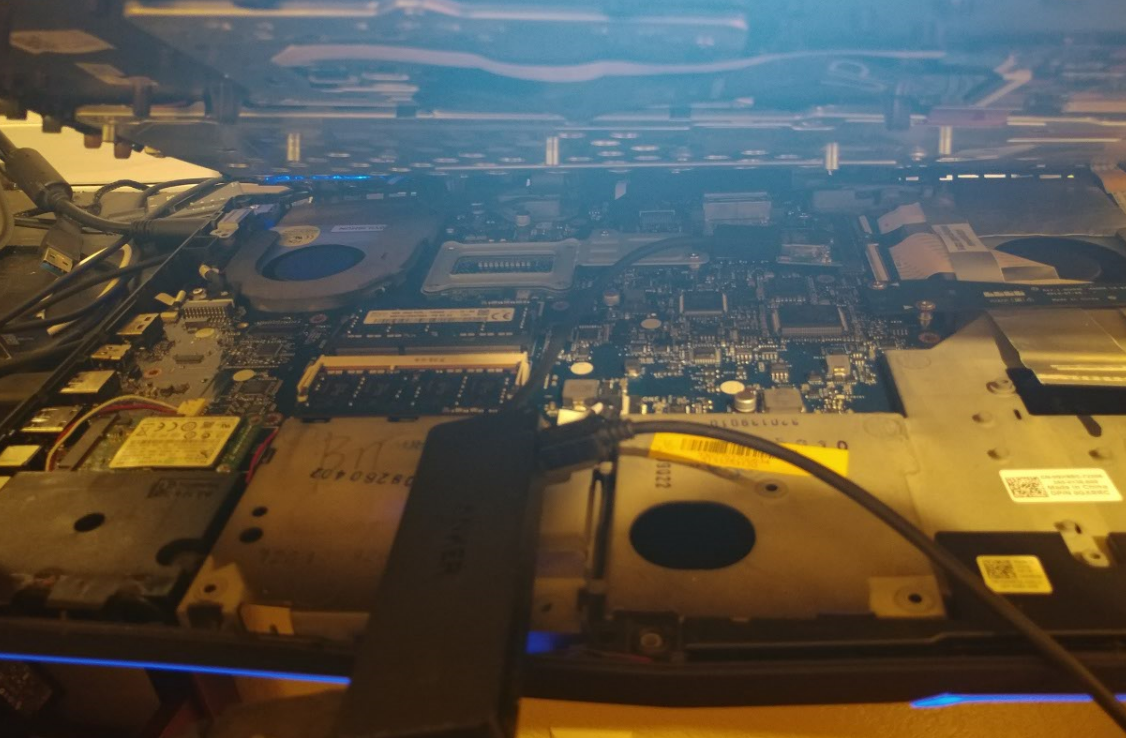
Surprisingly, it worked, booted right up and displayed my drive that was currently hooked up to the hub at the time. No issues with post, windows continued to boot right up.
So the test worked, there was principle to the idea. Now on to random cables I thought I would need.

I ended up using just the bottom of the external caddie, and the male to female micro usb cable. Though I may still use the sata female to male extension cable for something later if I can figure out how to power a 3rd fan dedicated to the GPU.
On to problem 1.
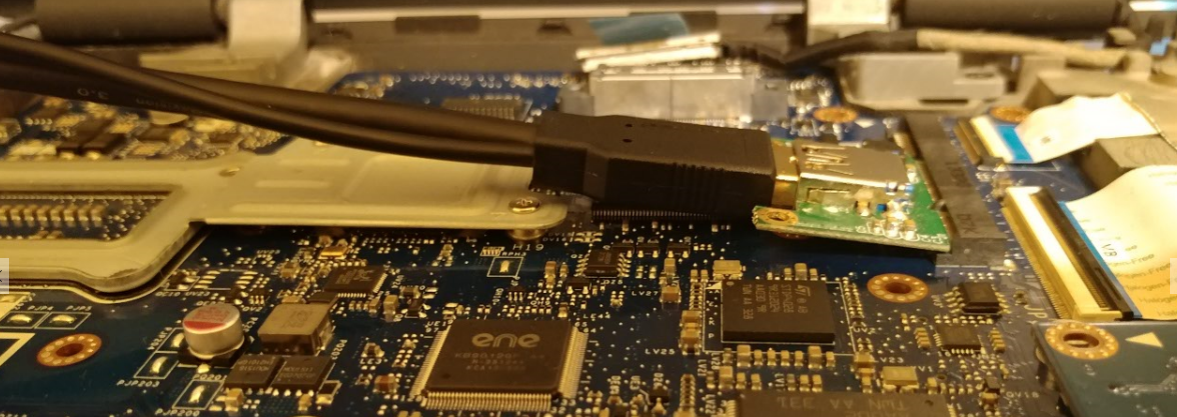
Now, I made the cuts already to the cable but this is another cable just to display what the issue was (retroactive guide lol) that the usb connector was simply too large, displaying the issue I had long known about. To remedy this, I needed to remove the housing and hope that the profile would be thin enough to not cause obstruction with the components of the motherboard.

Issue remedied. Also added a 0.5mm thermal pad just to remove possibility of a short circuit (metal close to motherboard)

More to follow in the next post. Reached attachment limit.
-
Problem 2
This would need to be removed.
Also figuring out a good spot for the USB 3.0 Hub.
I determined this to be the best location for the USB hub, however if you see the outline in the bottom of the image, it would conflict with the 5TB drive that normally occupies this space, so I need to create more space to house the Hub.
Yes, I am making cuts on a recycling can. I am a function over form kind of guy.
Now, naturally I had to cut out the obstruction in the center where the battery normally lays in order to house the HDD's I plan to plant here. That goes without saying. HOWEVER, considering you are weakening the integrity of the chassis, you must minimize this as much as possible. Thus, keeping that arm attached is a good idea, as there are a couple screws there to give the keyboard its integrity as well as pull everything together.
Couldnt quite get this focused for some reason, my nice camera is with my ex in korea, but for now the LG v20 has held up well enough. Anyways, this is just the same cut presented before but cleaned up and sanded down to prevent cuts of any kind.Vasudev likes this. -
Now, this is what you will feed the hub's connector through, but its also what you will feed the supplement power into. You will need to reduce the cables profile just like you seen before with the USB to DMC spot. It will not be enough though, so you will need to reduce the obstruction as much as you're willing to. I think I only shaved off 2-3mm. This is the flipside of the picture before this in the previous post.
On to problem 3. Where to feed in the supplement power?
I am not a great modder, I am just a laymen who can connect the dots. I then thought maybe I can feed the female end of the micro-usb cable into the kensington lock. As they were similar size. So I started making some cuts.
After that, I began to test fit some stuff.
Here is why I needed to shave down this obstruction a bit, you want to keep it as you have a screw placement there but reducing it wont hurt.
Then I figured out that the enclosures I bought were too wide, and two of them would be too tall. Not wanting to spend more money (as I am pinching pennies atm), I got a little....creative....to be shown later.
-
So, naturally, you need to reduce the micro usb connectors profile as much as possible.
Now you begin to put everything together and work out the details. I did this with my old dead motherboard, dont want to be testing anything with a live motherboard if you can avoid it. You will notice that the USB cable is cut, its impossible to cable manage in so tight a space, you will need to reduce the cable length. Find a location feel you are comfortable connecting the two wires.
I chose to do it in a area where it would be straight to minimize complications.
For the purposes of this cable, its sole purpose is to provide power, so you can cut out the data cables (as they are friggin tiny anyways) I highlighted the points of interest.
At the end, the cable from the female end proved to be an obstruction and the keyboard wouldnt sit well. You will need to reduce the cables profile itself.
Also to note, I used shrink wrap my brother had, worked out nicely. Also the female connection of the supplement power was also reduced further to minimize obstruction.
Next is more or less where I am calling it a day for now. As its been days without my Ranger. I will include the 5TB drive in time, but that will require cutting the USB cables you see here in the ODD bay. Also, two 9.5mm drives will be too tall for the battery bay. 1x 9.5mm and 1x7mm drive will work though as you see here. I used electronic tape to cover the pcb of the drive and then taped together with HVAC tape, as its adhesive is quite strong.
-
I like how I didnt need to make any cuts outside of the chassis, as I only have a dremel, and not very confident at making a clean cut. But here is where you plug in the supplement power, right next to the AC Adapter input.
And of course, its only a success if the drives show up right?
5 internal drives, with a 6th in the near future (once I replace the HDD interposer cable that seemed to die on me).
ALSO if you make cuts to your chassis, dont bother blowing it out, DONT TAKE ANY CHANCES with metal shavings. Hose the chassis with water for a good while and air dry.
What do you guys think? critiques or questions welcomed.Last edited: Jan 31, 2019margroloc, triturbo, Starlight5 and 4 others like this. -
Oof. Would give rep but I haven't been active too much. Awesome job on this, and I never knew what that port was until I saw this Keep up the good work mate
-
Mastermind5200 Notebook Virtuoso
"Ask and you shall receive"
I was expecting a lot of tape, glad to see there was some cutting involved -
This port is actually for Wireless HD, but some found some time ago that mpcie adapters work as well. After that it was off to the races for what you could do with it.
Nah, the tape used was pretty minimal and just for the drives. I kept half the enclosure so that it wasnt metal sitting on metal or metal sitting on pcb
I will need to cut down the wire for the USB cables but its a pain and I dont have an interposer cable right now anyways. Not sure if its simply too much draw for the interposer cable, the 5TB drive is 850ma vs 550ma for regular drives. I may just switch the 5TB drive to the USB hub and put a regular drive on the HDD interposer cable. They arent expensive, but im cheap. -
Mastermind5200 Notebook Virtuoso
Can't wait to do something similar, once I buy your board ofc....
-
Yeah I will probably use that and the next paycheck to just grab the 980m as Ill need a backup card later when I am testing the 1080.
-
Which 1080 are you going with?
-
The MSI with supplement power input. I will use the GTX 980 mod as a template for the 1080 upgrade from alienwareforum.de
This wont be for a while mind you, I have other things I must do first in my personal life but once those things are settled, maybe in July? Starting from 0 and moving to another country takes a lot of time and effort, Im also reshaping my body as being overweight is not as acceptable as it is in the US. This mod was as much an scratch for a modding itch I have had for a while as it was a distraction from water fasting. Its been 10 days since the last time I have eaten, and for someone that enjoys food a little too much it was quite challenging at first. -
Mastermind5200 Notebook Virtuoso
I can relate, been on nothing but bread, banana's, and soy milk for the last week, really need to improve.
What I really need to figure out is if my 4900MQ is dead, if it is I'll just go for a temp i3 4000M or maybe a 4810MQ if I have the budget, who knows... -
Well I can not speak to most of that and to each their own but It sounds like the mods you are doing are likely to make your laptop not very portable. Might be time for a desktop. I'll sell you mine.

![[IMG]](images/storyImages/20160910-022844.jpg)
![[IMG]](images/storyImages/20160910-022853.jpg) M18x-oldie and Ashtrix like this.
M18x-oldie and Ashtrix like this. -
4810mq should be fine for a while, but I still have the itch to get the 4930mx to 4.5Ghz. There is a lot of wasted space in the chassis for the heatsink, so I will develop a mockup that I will try and have an ebay seller develop for me. Those skills are outside of my ability but if I can make a visual mockup for someone that can, then things change. Same goes for the GPU heatsink. Can probably increase by about 20-30% overall.
Can you imagine trying to bring that on a plane? My AW17 will be what I want out of a DTR. It doesnt need to be day to day mobile, but I need to be able to bring it with me on flights if need be. For day to day mobile I plan to get an AW13 R3. The Ranger still is the perfect machine for me to tailor to me, as everything else is kind of...not my style. I grew up riding my bike 10 miles to school with no school locker so I am used to carrying well over 20 pounds in a backpack if needed.EepoSaurus likes this. -
Get an Alienware 14. I love mine. It's very portable and on igpu I can get 4 hours on battery. Not to mention the 765m is powerful enough for old games and it emulates ps3 games and down. I love windows 7 too so it has that and I dual boot macos which mostly works.
-
I cant seem to get ps2 games working well let alone ps3 on my m6100. Though MGS3, Onimusha: Dawn of Dreams and other titles like that have much higher requirements.
I'd rather get the AW13 R3. If I get something thicker like the AW14 then I know I will want to mod it, better to get the 13 R3 -
Mastermind5200 Notebook Virtuoso
14 is alright, but IMO I would go for a thinkpad or latitude and get dual battery's+ low power quad core
I'm considering a 2015 MBP rn, as someone local is selling the 4980HQ model local for $500, quite a steal considering apple+ebay taxes -
I looked into those, I have one more condition for all my laptops and its that it must have a method of having hangul keyboard. that ruled out a lot of machines for me. The AW13 R3 doesnt have it either but i can sub-plant them from the AW15.
No Hangul, not interested. -
I like the MBP but i owned a 15 and it was too big. Not heavy but wide it defeats the purpose. Also the dedicated card is weak and the 765m outperforms it by 50%. The 13 is perfect for light browsing. But man i gotta tell you the 14 is hard to beat. You can run up to a 4930mx in it and with LM it runs cool. Also slv7 released a vbios for the 765m and it gives it a nice boost.
Thats weird ive been playing gamecube games all day. What card do you have in the m6100? Ive played MGS3 and onimusha on my 14. Definitely able to run ps2 games pretty well. The 765m not as powerful as a ps4 but it does ok. Of course the 2gb vram sucks but i use it for all my old games. -
Yeah Onimusha 1/2/3 is no problem but Dawn of Dreams doesnt seem to want to start for me. Creates a save file and then black screen on 1.5.0 pcsx2. Gamecube versions might run better because of vulkan support though. The m6100 is the card. Performs around 860m levels iirc. Im not too concerned as I plan to get the 980m and just put the 120hz panel back on if it works out. Its likely that running SG mode is suffering performance loss.
MGS3 at 1080p internal resolution has too many slow downs and random artifacts, not wanting to bother with troubleshooting I just went and played MGS5 instead.EepoSaurus likes this. -
I was surprised by the phantom pain. Its well optimized. It runs on my 14. Fair enough. Its not for everyone but since i have my 17 i don't really worry about playing everything. Its my pre 2013 games machine and indies they run on anything.
-
Yeah playing it on the m6100 @ 1080-/medium I think right now. The 17 will be the play everything machine/plex server, with the 13 R3 being the sometimes play but mostly mobile day to day at work machine. I dont know if I will plug in anywhere so I need about 8 hours just in case (might use on train, at school, train back home).
But yes more mods to come from me concerning the Ranger, just need to put in more time. Was hoping @Striker1234 would have his guide out so I can piggy back and do it while I had the machine laid out but no worries. I can wait
-
So. In theory if this works in that slot, wouldn't an m.2 drive?
-
Mastermind5200 Notebook Virtuoso
MSATA to M.2 SATA works, but MPCIE to NVMe/M.2 PCIE I wonder as well...
Likely won't be worth it, as it's only a PCIE 3.0 x1 link IIRC, which is just over double SATA 3 speeds -
Which is still double the speed though
Sent from my overclocked dumb phone using a smartapp -
Mastermind5200 Notebook Virtuoso
Yes, but RAID 0 SSD's can match it if speed's what you're after. It's just kind of impractical for the work needed
-
True true. I dont particularly like raid for this system though. One sad fails and you have to open up the whole machine just to figure it out. The other thing I was thinking about is a usb 3.1/external gpu setup too
Sent from my overclocked dumb phone using a smartapp -
Raid 0 ssd has thus far proven to be useless for consumer workloads, they just aren't dense enough. Maybe that's changed but I won't be changing my mind until I see a new I/O profile.
@kaibsora
I couldn't say for your if pcie based storage would work or not and may be a fun challenge to figure that out. The driving goal for why I did this was to consolidate into one machine more so than anything else but if more ideas come about from this mod then I can be all the more proud of it lol -
Don’t fool yourself, 4930MX is not capable of 4.5 ghz 4 core reliably, you have to feed it a ton of voltage to get it there, and by that point, it won’t be cooled properly. Best case scenario is 4.3 4 core, and that’s even pushing it. I didn’t not run past 4.1 GHz 4 cores in my systems, and that’s with the beefier Alienware 18 heat pipes and fan + liquid metal because haswell was just too damn hot. It was not ready for the FIVR.
-
18 heatpipes? From where? I have been able to reliably hold 4.2 on all 8 threads with temps under 80c and not throttling.
Sent from my overclocked dumb phone using a smartapp -
Mastermind5200 Notebook Virtuoso
Alienware 18 heat pipe's and fan -
Ah. My bad. I'm a little out of it so forgive me. Anyway I have mine running at 4.2 on all cores lol
Sent from my overclocked dumb phone using a smartapp -
Mastermind5200 Notebook Virtuoso
I had my 4900MQ running 4.1 all core fine, it would power throttle in extreme loads however.
Only way I see this being feasible is giving up the DMC slot, and it'll be extremely nerfed compared to even X4 bandwidth -
Best case scenario whilst using stock cooling, sure. At this point it's not a concern for me to cool the chip for 4.5ghz but to fix the vrm cooling. Of which there is no cooling at the moment, to be sure though I'm not just going to use LM, more heat pipes, and faster fan. Without more mass it's all moot, and a lot of mass will be added. Over double what is currently in use currently.
That's the advantage the ranger has over the viking, real estate. -
Mastermind5200 Notebook Virtuoso
-
The very same!
I plan to start ordering cooling pad parts in the meantime. Still working close to 90+ hours each week I haven't had time for anything but parts have been gathered
Internal powered USB 3.0 Hub via DMC [56k Warning]
Discussion in 'Alienware 17 and M17x' started by Reciever, Jan 31, 2019.