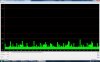I wont accept an ex-rma replacement
-
I hope what you said is true
 I don't want my M17x to be torn apart for mobo replacement or whatever
I don't want my M17x to be torn apart for mobo replacement or whatever
-
I have asked this before but no one answered me.
Is it possible for dell to send in the replacement parts and have myself install it? then ill just send back the defected part? you know instead of having a dell technician come in and do the installation, ill do it myself. -
Me too, i can do it myself...and i prefer doing myself as i then feel confident it have been done properly. It will be interesting to see what Dell offer us suffering m17x users. I just counted the hours i have spent trying to get my m17x to work...lots, lots of hrs.....
-
My question was do they allow this?
or we have to have a tech to install the parts, otherwise they wont send them? -
You can request replacement parts be sent directly to you. Dell will usually agree to this however if any damage arises from a customer install they will not cover it. I can understand the frustration and apprehension with having a tech tear into your system to change out a part. One way to look at it is this: If the tech damages the system, Dell is responsible and will make it right.
 Why we have the warranty coverage.
Why we have the warranty coverage.
The typical process Dell follows for on-site warranty service is:
1. Owner reports issue to tech support.
2. Tech support troubleshoots issue.
3. If problem is found to require a part replacement, a part is dispatched to a local FedEx facility and a third party tech is dispatched. These techs are typically employees of a company which Dell contracts out for warranty service.
4. The tech will pickup the part and come to the owner's residence or place of business to install the part.
5. Upon completion of work, the tech will take the defective part and ship it back to Dell.
-----------
Again, I feel its necessary to point out - until Dell confirms or denies Denver's post, there really is no basis for counting on a motherboard switch or other hardware replacement. Last John-B posted was Dell was working on a solution with NVIDIA.
Only time will tell what this solution is ( could be Chipset driver, Display driver, other component driver in addition to the NV drivers, etc.). We should give Dell a chance to respond to this (Denver's post). -
I hope this can be fixed by a software update. dont want to go through the headache of 10 hours on the phone and replace whatever is broken on the laptop(motherboard, cards whatever)
-
What you can do not sure if it in all countrys. Ask to have a Alienware tech to replace it. Basicly have it sent it in you lose your system for a few weeks to a month or more.
Grapics cards Mr Moo has videos on how to do it. I done many gpu replacements on the frst gen m17x before M17x note the spelling. and m5550. It was not hard to do. But I dont have a M17x yet. So I really can not go if it hard or not but Mr. Moo has a few video that make it seem easy.
The trick in replacing parts is set the screws in steps. If you have a digital camra you can take pictures to help in replacing parts.
Grounding your self. Touch metal case before touching the computer parts so you dont shock them.
It sounds complex but you can watch videos and it can be easy. -
perhaps nagshead could confirm this
-
where's Nagshead?

Please confirm that it's not faulty and can be fixed with driver update or whatever
-
nVidia chipsets have always been the same.. Love the features of the drivers but the hardware was a constant tweaking situation. The nVidia experience is best described as feature rich but unstable.
I used to have stock with Nvidia and they were a good investment, great ideas. Had an Nvidia Integrated GPU system before too with an athlon cpu.. was a fantastic performing machine but ALWAYS CRASHED.. they just don't have what intel has for chipsets -
Alexrose1uk Music, Media, Game
Dunno, back in the Nforce 2/3/4 days they were absolutely great, rock solid stuff(in fact most of the recommended boards were based on Nvidia chipsets), its been downhill since then though

-
have faith in Nvidia

-
Well that's my point.. It looks like the situation with the M17x bottom line is Nvidia based - the ATI cards have nothing to do with it and in fact are even being used to remedy. Now that it's got Nvidia's attention as they are working with dell and hopefully taking a deep peek into the IGP that works with the 280s, its a step in the chain and therefore must be examined when trying to get at the root of the problem. I have faith - had faith in Dell to release a new BIOS and I'm having a great time with A03 so far.
Edit:
Would it be so hard to release some official Nvidia/Dell chipset drivers for this machine that support TRIM and other features while you're in there!? -
I really would not mind an exchange for my R1 to an R2
if dell officially decides the R1 is a bust, and decides to go the exchage route, it will not require 10 hours on the phone with support.
it would be a simple recall, and exchange. not sure why everyone is all strung out over this scenerio. -
A direct exchange is totally fine. Noone would mind that. BUT I doubt it will happen as DELL will try to fix/replace parts as much as possible.
And many people don't want their £3,000 laptop to be torn apart after 2-3 months
-
A03 BIOS has helped me too. I used to have constant spikes. Fewer now, and sometimes long periods of no spikes at all.
Attached Files:
-
-
I see some people have intalled A03 and got rid of the 4000k spikes, but how does it perform regarding gaming, audio and highres video playback?
-
cookinwitdiesel Retired Bencher
You can take apart the system yourself and let the tech watch you replce the motherboard. Is what I did when I had to get mine fixed

-
Aristotelhs2060 Notebook Virtuoso
as i can see ATI cards lead to no latency spikes. so it shouldnt be the mob but the gpus. its not a common sense?
-
But I am not that confident to take apart my M17x myself

No-one wants a wounded M17x after just 2 months! -
It would sure be nice if they do go the exchange route, because although A03 helped a bit, it definitely didn't eradicate the spikes by any means.
I thought my computer was cured until I started gaming and they were back and worse than ever - even after closing all tons of background problems and even disabling my ethernet and wlan adapters....
I think I may hold the new record - my absolute max was 999,727 after earlier getting a spike of 998,000. Ridiculous.
![[IMG]](images/storyImages/latency2.png)
-
I would have to agree that the nVidia GPUs are the real cause of the stuttering, and the engineer may have mistated when he said "chipset"... he could have meant chipset of the video cards (nVidia). Especially when ATI users are free and clear of the stuttering and DPC latency issues with the A03 bios (from what I've seen, could be wrong).
I'll be waiting for official word from Dell, and will be pushing to get my 260M replaced by a 4870 if this is the case. I'm done with stuttering... pretty sick of this machine looking all pretty, but being outperformed by my netbook on MP3 and online video playback. -
For those of you guys getting your ATI replacements - did you call Dell or Alienware?
-
cookinwitdiesel Retired Bencher
dell
since the M17x is a dell system technically -
Yea, I would have to agree. The attached capture shows my spikes and stuttering have a direct link to the GPUs downclocking. Opening HW monitor caused the GPU to upclock and within a few seconds they started to downclock.
3 spikes for 3 steps down.
I do not see this when playing any games but get the spikes on exit as the GPUs downclock. It is most noticeable during app opening, window moving/resizing and always the same 3 steps down/3 spikes. Sometimes I get 2 spikes in a row on the second downclock. I believe that is due 1 GPU lagging the other a fraction of a second on the DC.
This is with A03 bios and integrated/hybrid enabled.
Edit: I added a post MW2 session capture as I have an additional spike at about 16K, Also all my GPU spikes are always in the 65-68K range.
I would like to see ATI results showing DPC when clock changing is taking place. -
Thanks. I've already been transferred 3 times. I've just hit the one hour mark and I haven't even been able to do anything yet.
-
cookinwitdiesel Retired Bencher
Ya they will jump you around sometimes, but you should eventually end up at the right place. I agree it is ridiculous but I guess is necessary for them to run efficiently.
-
Psychotic deformity Notebook Consultant
no no! I got one above the million
-
Just ran the DPClat checker on Sony Vaio, Toshiba NB100, and a high-end gaming rig with 5870 (desktop). All of them get occasional spikes in 4-5k range.
That''s what Scook and me are getting after the replacement and that's completely normal as those 4-5k spikes do not create video/audio stuttering.
The problem was with those huge 65k+ ones that could easily make your machine freeze, not just stutter.
I think the problem is solved with the ATI GPUs. Hope so... Unless the whole Nvidia chipset is declared faulty. -
I'm in the process of backing up the system and calling them back to have them reinstall Windows and such. Apparently, there's a specific sequence of driver installs, etc. Interestingly - they said to leave Hybrid and Integrated graphics OFF in the BIOS before even installing...
Will report back here if it works. -
I have been through that already, the motherboard replaced and all the software installed and tech support downloaded and installed all the drivers, I still get the spikes and the stutter and also the lockups. Hopefully it will help you.
-
Aristotelhs2060 Notebook Virtuoso
Interestingly enough they dont offer GTX 280 (actually any nvidia gpu) on M17X with i7 any more!!!!!!!!!!!!!!!!!!!!
faulty gtx280s ? we want official news damn! -
I really don't think the issue is limited to the 280. I still get latency spikes on my 260, though I'm also having some other interesting problems that appear to be graphics card related (like my screen cycling between solid colors the first couple times i boot it up). Needless to say, I'm giving Dell/Alienware a call when I get home from college in a few days.
-
they are EOL and the old M17x is to clear stock
-
Kade Storm The Devil's Advocate
That's because all/most Nvidia enthusiast cards are the same G92; only different shaders and clocks. Slogan, "The way it's meant to be rebadged!" -
So here we are, several hours later. I had to format/reinstall Windows. Here's what we did over the phone:
1. BIOS - Integrated and Hybrid disabled
2. Enter RAID setup - Delete RAID stripe. Create new RAID stripe.
3. Install Windows 7.
4. Download and install nVidia Forceware 15.49 from nVidia's site - do not install storage.
5. Ricoh
6. nVidia 195.81 Beta from nVidia's site
7. IDT audio driver
8. ITE Driver
9. Bluetooth - DOWNLOAD ONLY
10. Device Manager - Uninstall network adapters (check to delete software if prompted).
11. Install Bluetooth - network adapters should reappear in dev man.
12. Disable ACPI Compliant Control Mobile Battery
13. Dev Man - Ricoh 1394 - update - search and auto install - did nothing (current drivers found to be best).
14. Regedit - Search for key 0cc5b647-c1df-4637-891a-dec35c318583 - Found no entries. Widen search for all options w/that key - nothing. Apparently, this is to fix the "CPU Parking" issue I only experienced when not RAID 0.
15. Turn off laptop for 4 minutes.
Told to call back if I find stutter. Loaded DPC latency with tech on the phone, noted I'm getting red spikes into the 67,000 range every 15 seconds. Tech said to give it some time.
After all that, I'm still getting stutter. Time to call again. On the bright side, the eject button only causes 6,000 spikes now instead of 72,000. -
That is exactly what I did before they decided to switch me to 4870s, same steps, same result
 I guess you will be getting ATI GPUs in a couple of days.
I guess you will be getting ATI GPUs in a couple of days.
-
calling back now.
Stutters were dramatically reduced by going one step farther - changing ALL nvidia profiles to "prefer max performance" from adaptive. This is not just global settings but for all individual programs (like Internet Explorer and Sidebar). However they are still present. Every 40 seconds, I have two red bars to around 10,000 at idle. Typing into here yields more red bars. -
tell the guy who got my M17x to call

-
Uhmmm... OK.

-
They always add something to that guide, boooori-i-i-ing
OT>> Just got the biggest spike ever! 10 000 000!!! Lol! A DVD stuck inside and wasn't responding, the "DVD-Drive" disappeared from "My Computer" and when I pressed the eject key everything froze, when hit Ctrl-Alt-Del everything went back to normal, but heck that's a SPIKE! 10mln! Hooah! -
DenverESullivan Notebook Consultant
Lord Zath,
Sounds like you're exactly where I was on Friday. Same 14 step instructions. Didn't help.
Tried changing nVidia settings (same as you) and still had stuttering.
When I called them back and gave them the results (including the extra step we both added) that's when the tech became stumped. I think when he conferenced in the engineer he thought I was on hold until I expressed my displeasure upon learning on what they're planning.
- Denver -
I had a similar conversation with one of their agents, though he said it in a less affirmative manner, more like - problem with Nvidia products and currently under investigation...


-
cookinwitdiesel Retired Bencher
And what exactly are they planning? -
DenverESullivan Notebook Consultant
According to what the engineer told the tech (with me still on the open line), they (engineering and nVidia) are unable to resolve the latency/stuttering in bios or software. The tech then asked why and he said that nVidia screwed up the design.
He went on to say that they're dumping the chipset and that they are in the process of designing an intel-based motherboard revision but it will take some time before it will be ready for customers.
At that time I chimed in and kindof blew my top and they both realized that I was conferenced in instead of on hold.
The tech told me that if I want any immediate solution or if the motherboard swap to a non-nVidia chipset is unacceptable I needed to contact Customer Service.... That's exactly what I'm doing.
I'm not willing to have a machine of this price 'gutted' because some engineer screwed up and then end up with a frankinboard that won't have future support since the M17xR1 is EOL anyway now that they've launched R2. This is something that none of us should even remotely consider acceptable.
The board replacement is just a 'let's try and shut them up' measure. Dell did a similar stunt a few years ago with the Optiplex GX270... the worst desktop Dell ever manufactured. We as a company had over 2000 of these things - all of which received replaced boards due to chipset issues. Not one of them worked correctly following board replacement. It took us two years and two lawsuits to get Dell to resolve the issue (swapped all of them out for Precision Workstations).
- Denver -
ill complain when they offer 5870s lol
-
cookinwitdiesel Retired Bencher
So that confirms the rumor about the intel version of the motherboard, which will have to be PM45
I would be interested in seeing this happen personally. Having your motherboard replaced is not the end of the world IF IT WORKS correctly. Loss of the battery life is a shame though -
I want to see dell admit the R1 is defective and offer a R2 exchange
M17x DPC Latency
Discussion in 'Alienware 17 and M17x' started by Aedaric, Nov 15, 2009.