Hello Guys, I was able to get my Alienware M17x R4 perfectly working with the 1070. I wanted to Upgrade this machine since it holds special value to me since It was the first gaming computer that I ever had and wanted to keep it going strong for another couple of years. And besides, I feel like the M17x R4 is one of the best looking laptops alienware has brought out in recent memory. But that's just my opinion. Make sure before buying anything to always read till the end to make sure that this is truely what you want. Anyways lets get to the meat of this post.
Prerequisites
1) Let me be the first one to tell you that this is NOT a cheap upgrade. The whole upgrade for me has bite a chunk out of my wallet coming in at a clean 800 USD . You could really buy something better for the total price I spent on this computer and something 8 years more modern. Account for the fact that I bought this laptop for 600 USD and the and then add 800 USD In total for upgrades, and you can get a New better gaming laptop or even a desktop that will be miles ahead of this laptop. So if you didn't understand the message, You need to be willing to spend money on this Laptop and know that this upgrade isn't for everyone
1a) You will need to have the 1920x1080 120hz LCD installed because pascal only supports EDP signal displays and not LVDS signal displays. If you have the stock 60hz, you will need to upgrade. Or if you have an unlocked bios, on the 60hz you can set the display mode as SG.
2) you will need to have a Pure UEFI Enviroment set in the bios along with a windows installation that is UEFI. If you dont want to reinstall windows 10, you could proppably find some software that can maybe convert your current installation to UEFI.
https://www.techinferno.com/index.p...-upgrade-from-60hz-to-120hz-panel-2020-guide/
(if you dont have the above requirements or don't know what im talking about, you can look at my techinferno post above for the 1920x1080 120hz screen upgrade)
3) You will Need a 1070m graphics card. This is where things get tricky as there are various 1070 cards you can look at that will fit into the MXM slot, but because I rather keep things simple, and this card was the one that worked for me, we are going to be looking at the standard 1070M 3.0b black PCB standard form factor that will fit straight in with no modifications needed to our frame. I bought mine on ebay and asked the seller if the card had a 1BA1 Vbios IF it has any other vbios other than this, then it will NOT WORK. So i would advise to ask around for various sellers if.
I Got mine from ebay with a seller that offered warranties and returns
![[IMG]](images/storyImages/image4168)
4) We will need a 240W or a 330W AC charger since stock 150W charger doesn't have enough power for the 120W 1070
![[IMG]](images/storyImages/image4169)
5) This part is pretty important, a absolute requirement is a Alienware R1 5 pipe copper heat sink. Without this, your GPU temperatures are going to be way up high in the 86Cs under full load with the stock heat sink. When I installed this heat sink and replaced the original one, It easily brought it down back to stable temperatures. More on this later. This looks alot like the stock 3 pipe heat sink the laptop originally comes with, but do not be fooled, this is full copper and has 2 extra pipes. If you do skip out on putting the 5 pipe heat sink, I would be surprised if your 1070 lasts a year
![[IMG]](images/storyImages/image4170)
6) The R1 heatsink you buy will most likely have already thermal pads, with the proper sizes so it should be easy as pie to put it on. It also comes with its thermal paste so you don't need to go out and buy one.
7) you will need to know how to mod and install NVIDIA modded drivers. More on this later.
And that's all for the prerequisites!
Installing The 1070 And Heatsink
1) Installing the 1070 with the heat sink is probably one of the hardest things you are going to do with this laptop. Before you Even think about removing the card, you need to disable windows update services so some random driver does not get installed or something.
2) you need to download DDU and restart your computer into safe mode. (Search it up if you don't know how to).
3) Once in safe mode Open DDU and uninstall the NVIDIA Drivers. Make sure to hit the option that says uninstall and shut down for installing new graphics card.
4) we can now go ahead an begin installing the 1070. Make sure to remove the charger from the laptop and the battery and hold the power buttom for at least 10 seconds to discharge any current that's left in the system.
5) open the back cover of the laptop and remove the fan first then the heatsink along with the 2 screws that hold the card down and slide the old card out and put the new 1070 in. It shouldn't be hard to do, just be careful with the 1070 and do not forcefully put it in. (keep your old card laying around in case you have to reset the bios as it defualts to legacy enviroment)
6) take the new R1 heatsink and with some pliers, bend the 4 prongs down slightly. I felt that it was putting too much pressure for the core where the prongs where. The 4 screws in the middle of each side holding the two brackets will most likely need to be removed in order for the outer screws to line up with the X bracket holes. Once the outside screws are put into place, you align the holes of the middle screws with a thin screw driver and put them in.
![[IMG]](images/storyImages/image4171)
8) You will notice that when you go and put the back cover on, it does bulge because of the 2 extra pipes that sit higher, but still closes with force. If you want you could remove the rectangle on the case and cut the rectangle that makes it sit higher to make it close properly.
Booting up to Windows and Modifying/Installing Drivers
1) Before you boot up to windows, go ahead to your bios and disable power adapter warning. If you plug in your 330 watt AC adapter in your computer, when booting it might throw an error at you saying that the computer doesn't know what the power adapter is. Best to leave it off
2) when you do boot to windows, no driver will automatically install, and if you check device manager, the 1070 will appear as Microsoft basic display adapter which is good for now.
3) head over to NVIDIA's website and download the latest 1070 MOBILE game ready drivers. While your at it, head over to the winrar website and download it and install it. Once the 1070 drivers download create a folder on your desktop and Put the driver exe there and right click on it and hit extract here.
4) you will see a bunch of folders Once its done extracting. The one we are looking for is Display.Driver. in the folder, open the file called nvdmi. Here we are going to search for 1BA1 and you'll see a lines like the one below. The important thing is that it says 1BA1. The thing we want to replace to make the installation work is the 076E in this example or whatever 4 numbers and letters are there. This can be done with any line of 1BA1 not just this one. These are some examples.
Example 1)
%NVIDA_DEV.1BA1.076E % = SECTION74
To
%NVIDA_DEV.1BA1.057B % = SECTION74
Example 2)
%NVIDA_DEV.1BA1.0771 % = SECTION74
To
%NVIDA_DEV.1BA1.057B % = SECTION74
We are going to go to the edit tab, replace, and in that box we are going to put 076F for this example (or whatever numbers and letters you find) In the "Find What" and 057B in the "Replace with" box and just hit replace all and close out of all tabs.
if making the above is too hard for you, then all you need to do is download my nvdmi.inf file, http://www.mediafire.com/file/lccxo6mmxdy9ahk/nvdmi.inf/file and replace it with the one you have in the Display.driver folder.
5) Now, we need to restart our computer again but this time we need to disable driver signature enforcement ( search it up how to do if you don't know)
6) once you have disabled it, now we can install our modified drivers. Make sure to run setup.exe in the folder and not accidentally run the unmodified version that might be in the folder.
7) midway through the process, it will pop a message saying that the driver is unsigned and you have the option to install it or not install it. obviously click install anyways.
![[IMG]](images/storyImages/image4172)
And that's it! you have installed your graphics card and a modded driver!
Quirks
This laptop comes with some quirks that may deter some from doing this upgrade.
There is a problem though where for some reason after turning off the laptop, and turning it back on, it decides to power throttle down massively regardless wether it is plugged in to the AC adapter when I start a test on furmark or play any game. I simply hibernate it and it usually fixes itself within 2-3 restarts. Sleep is also an issue sometimes. When I wake it up, it just gives me a black screen not waking up the computer prompting me to restart it.
I can personally deal with these quirks, but some might not want to deal with these quirks.
Performance of the 1070
The 1070 in this laptop performs very well and as expected like every other 1070. In fire strike, I get a score of 17000 which is pretty good for a 1070 but I get a total score 11 722 because my i7 3630 score drags it down. \ the CPU is a clear bottleneck to the 1070 and it will show in most games. In games that are CPU intensive like GTA5, the CPU will start to show its age leading to decreased performance. My recommendation would be to turn off all CPU intensive settings down for more frames or increase the settings that increase the GPU consumption up..In a game like modern warfare which is both GPU and CPU intensive, I get a 80-100 frames on maxed out settings leaning more towards the high side of the frames. Temps are reasonable while Overclocked at about 76C while on a flat surface and 69C while at an angle on call of duty modern warfare. These figures are from an 1 hour gaming session.
If your temps are too high, I would suggest to undervolt the 1070 to lower them more. There should be some videos on youtube about undervolting the 1070 MOBILE if you do not know how to do so.
The card also loves to power throttle a lot and is normal for this card from what i gathered which is why the frames on games are unstable. On the CPU topic though, You could upgrade to the 3940XM to squeeze out more performance and to alleviate the CPU bottleneck.
These are some firestrike score that I have managed to get by overclocking, undervolting, and running it at stock speeds landed me
Overclocked
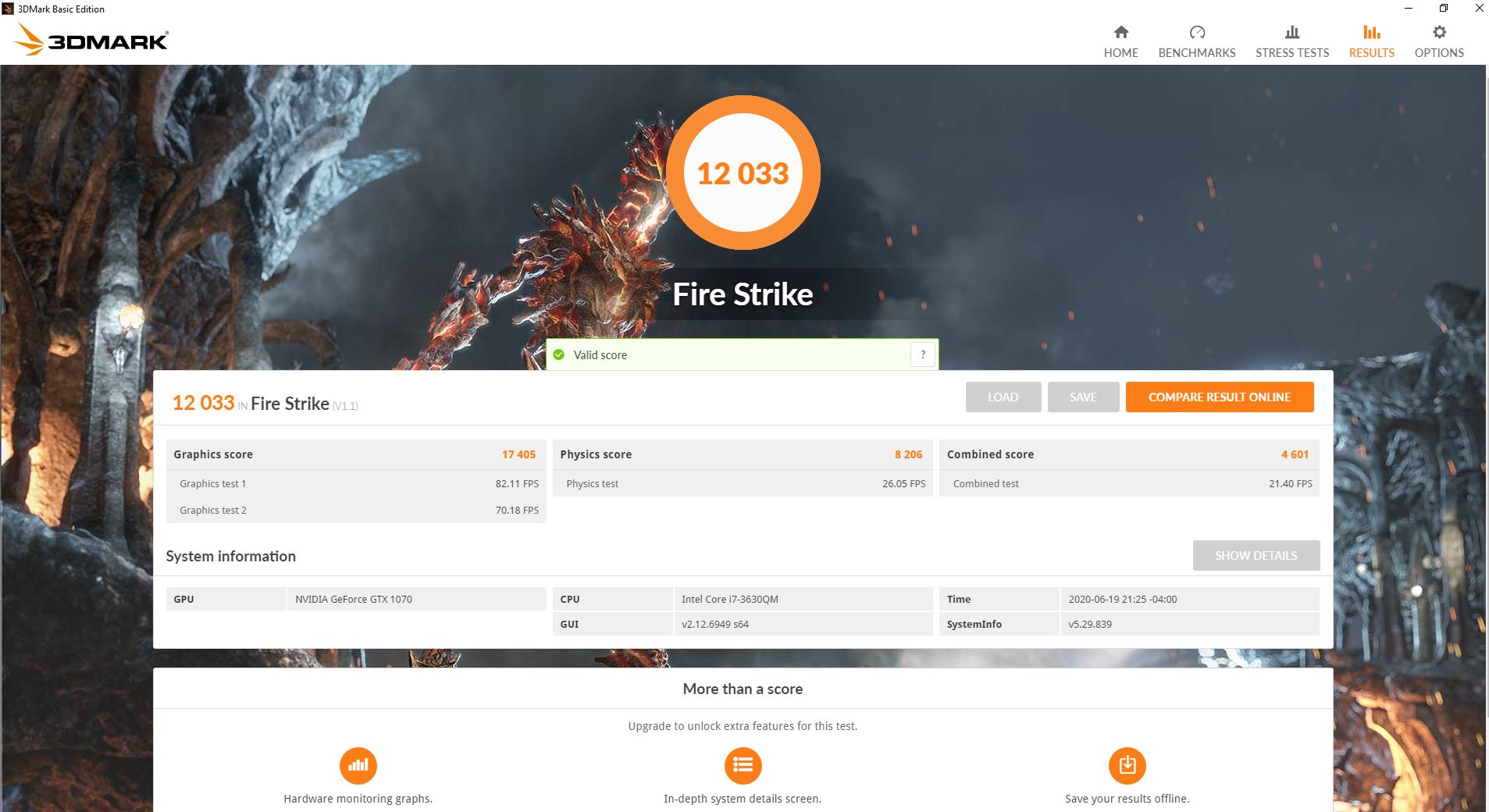
Undervolted
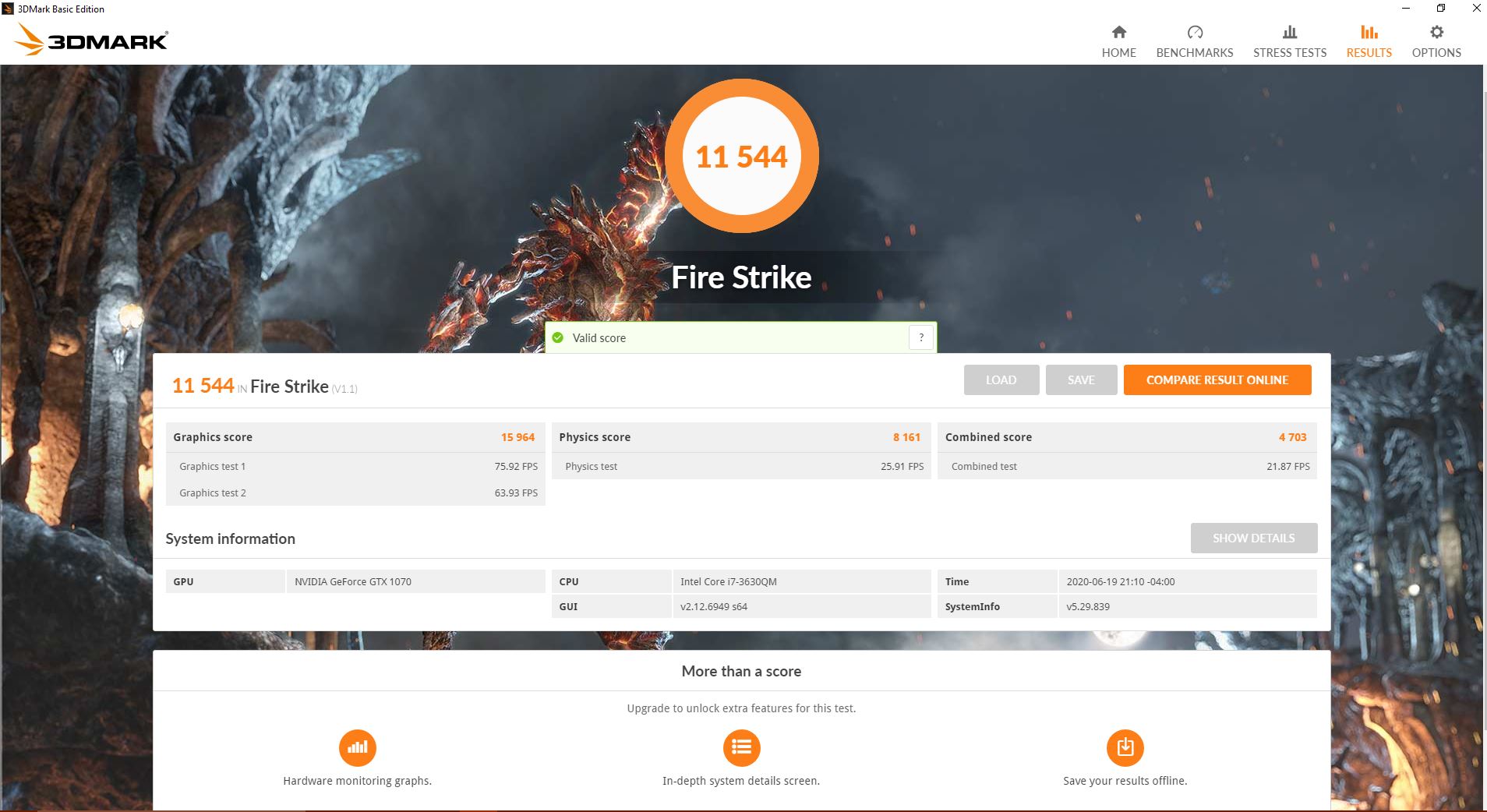
Stock Speed
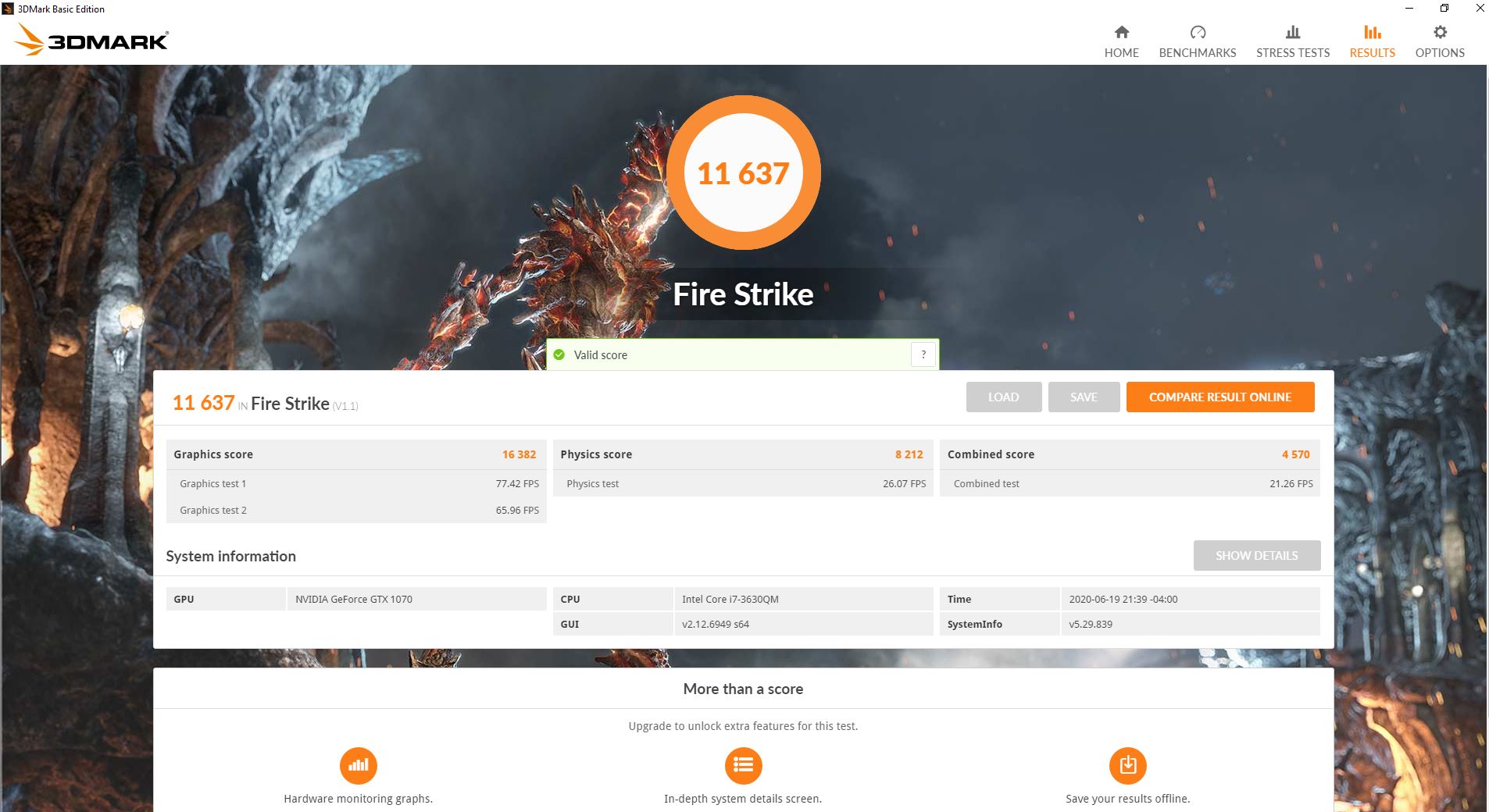
Remember that because my processor is a 3630QM, It will be holding back my total scores! Will probabbly do the upgrade within the near future to a 3940XM
If missed any important steps or have any questions, please don't hesitate to ask me or tell me! Especially If i can do any more improvements!
![[IMG]](images/storyImages/image4176)
-
-
Disabling power adapter warnings should also alleviate power throttling issues. This can be found in your bios
-
For some reason it doesn't help alleviate my power throttling at all. I sometimes have to restart my laptop several times in order to get rid of the hard power throttle that sometimes doesn't even let me play games at all
-
Have you tried the sleep trick that people used for the m18x r2? I think it was just put to sleep and wake up alleviated gpu throttling
There was another member here who upgraded his 17x r4 to the 1070 and he resolved his power issues in that thread, might be worth a look see -
One correction I would like to state...
60Hz panel can run 1070 fine using SG graphics mode. I had 1060 in my M18xR2 and there's some people here as well with M17xR4 that used SG mode to get 60Hz working if I remember correctly.
I'm kinda surprised the stock heatsink doesn't make good contact. I would think using thinner thermal pads should fix that issue since the card layout is basically the same as all previous gen cards.
You can get a 3920XM/3940XM or 2920XM/2940XM to help increase CPU performance.
4.3Ghz on all cores shouldn't be a problem and should help increase performance.
I am running 2920XM in my M14xR2 so a M17xR4 should be able to handle it. Maxware79 likes this.
Maxware79 likes this. -
I didn't know that the 60Hz display would work at all. I always wondered why it worked on the M18x but not the M17x so it would be great if someone could confirm this.
-
I think it was @Rengsey R. H. Jr. that tried it as well
-
I'm also surprised about the heatsink issue as the 1070 I have works perfectly with my heatsink using 1mm pads. I would have assumed that the guy who makes the modded heatsink makes them to the original specifications.
The M17x and M18x used the same OEM cards so the heatsink plate dimensions should be identical. -
As for the pads, I'm not sure why I had to use thicker pads to make contact with theatsink. But regardless the 5 pipe heatsink really helped out alot in terms of temperatures.
-
I just wish there was a 5-pipe for the M18x. I'm happy enough with my low to mid 70's but a 5-pipe may get it down into the 60's.
-
Do you raise your laptop when you game? If so what are your temps when you do?
-
It's important to note that more pipes doesn't equal lower temperature on its own.
Higher cfm fan, more pipes AND mass of the heat exchanger. Without all of the above you end up in the same place. Copper can hold more kinetic energy compared to aluminum which is why it takes longer to heat up and cool down.Crustieraxe01 likes this. -
So is the sleep trick just putting it to sleep and that's it? I couldn't find the forum that another member was able to resolve his power issues either
-
I have my M18x on a Coolmaster SF-19 V2 cooling pad. I've got two young kids (5 and 2 1/2) so I don't really get to play games much anymore. I was getting around 72-75 degs the last time I checked.
The 1070 upgrade was probably wasted on me considering how much I actually use my machine for gaming. I just like to keep it as maxed as possible because I've had it for so long, just for sentimental reasons. I'll probably try an RTX card in a few years, if I can get my hands on one. -
Same with me. This machine holds too much sentimental value to just sell it off.Maxware79 likes this.
-
I also want the 3-pipe CPU heatsink because anything over 4.1GHz gives me BSOD's with my 2-pipe heatsink. Again, probably pointless considering what I do with the laptop but it kills me inside that I don't have it.
-
I've thought about selling the old girl but she's done such a great job over the years. I spent about $2000AUD back in 2013 just to upgrade it to SLI GTX 780M's and the 3920XM. I also don't have an HDD ribbon cable which is depressing so I can only use the mSata slot. One of the guys here sent me one but it's been 74 days since he shipped it and it still hasn't arrived so it's probably gone forever.
-
Damn. I got my M17x r4 on the used market back in early 2016 or late 2015 (I can't remember) and it was my first gaming laptop. Not considering to get rid of it anytime soon but rather upgrading my processor to the 3940XM and putting in 16GB 2133 ram which should give it a noticeable boost in performance. Ontop of this, I would consider my machine in almost out of the box condition besides my broken keyboard cover that is physically broken on one of the edges
-
My first was a brand new M17x R3 back in 2011 which set me back about $3500AUD followed shortly with an M11x R3 because one wasn't enough and then an M14x R2 for the wife. I found this M18x on the Dell Outlet site in 2012 for $2000AUD. It had a 3840QM and dual 675M's. I'd like to throw two more 8gb 1866MHz sticks in her as well but they have jumped up in price recently.
I recently rebuilt an M17x R4 (mint condition with a brand new soft-touch lid) and sold it online but I think I'll start looking for another one to keep for myself.
I sold a mint 17 R1 on ebay yesterday. I was about to pull it down and keep it for myself but someone snagged it before I had a chance.
I've probably owned 35-40 or since 2011. Most of these have been rebuild projects to sell though. -
Do you think that the M series alienwares are some of the best looking against the new ones they are making? Or is it just me that i find only these legacy alienwares attractive? I find the older ones more original in their form rather than the new ultra slim portable alienwares that you can't even put in a new stick of ram.
-
Yep, totally agree. They used to really stand out from the competition in looks and functionality but they went mainstream and they are a watered down version of what they used to be. The 51M was a huge step in the right direction but they jumped backwards again with their BS about future upgrades. Soldering RAM on the M15 and M17 is just crazy. They definitely lost me and I doubt I will ever buy one of their newer laptops ever again....possibly if they bring out a new 11-13 inch machine. I don't mind the lack of upgrade options on the smaller laptops.
-
Man its a shame. I hope they can get back on the right track on the path that they were. I want them to step up from the competition and put out the same quality control they used too also. I heard the new m15 m17 laptops also have alot of thermal issues with the CPU running at a toasty 100C. Hopefully with the next generation of alienwares, they don't keep going backwards and trash the alienware name
-
Unfortunately I can't see it getting better. The masses wanted thin/light machines so they finally did it after years of keeping them fat and heavy. Alienware is no longer the boutique gaming brand it once was and it really looks like they pump out a lot more machines per year than they used to. I can't see them changing this and going backwards.
XPS used to be Dell's high power laptop range and they bought Alienware to be the smaller enthusiast range but that's all changed. They have the G-series now and they should have used this range to pump out thin/light laptops and kept Alienware smaller. I guess they pull in more cash doing what they're doing though.
They also don't make money by allowing people to freely upgrade their laptops with aftermarket parts, like an MXM GPU. They would much prefer consumers to have to upgrade the entire system every year or two.
This is all my opinion though and not based on any economic factors. Money talks. -
That's why I feel like the older generation of alienwares are also better. Upgradeability is an important factor to me to an extent. I can easily replace the GPU processer ram and everything thing else without breaking a sweat in the M17x r4. I just find it so easy to work with rather than in the new ones removing the whole motherboard just to do a repaste. What if later down the road, a ram module dies or the GPU goes out. Well looks like you are going to have to either scrap the computer because the repair cost is worth more than the laptop at that point or just buy a new laptop. With the older alienwares, you can just do more i feel like. Afterall, we are probably 5% of their customer base that care about that type of stuff anyways. The other 95% probably don't even know what a stick of ram is.
-
Yep, exactly. They said bye-bye-bye to the enthusiasts because we make up a small percentage of users.
Crustieraxe01 likes this. -
Im biased I like the cleaner looks and the keyboard of the 17 R1, though I did come from an m4600/m6600 so thats just another bias I have. Alienware lives on in my 13 R3 but I dont even use it. Optimus pisses me off too much to use it but this weekend ill be making preparations to put it back to use for some Monster Hunter or something like that.
It had been maybe 6-7 years since I was last on a mech keyboard so going back is going to take a little time. -
Is there an unlocked BIOS on the 13 R3 for you to set PEG?
-
I've owned nearly every single model besides the BGA ones (only 13 R3 from there and M11xR3 a few times). I have the four left in my signature and plan to keep them for now. Kinda happy I went with Area-51m R1, the R2 seems like a downgrade in many ways.
Nope. Boot Guard prevents unlocked BIOS. -
I bought it thinking it has dGPU option as the Fn hotkey has the same ability as the 17 R1, however it doesnt actually work. Then after actually looking into it, IGP is what is wired to the panel, its not a MUX laptop. Which reminds me I should sell the 13 R3 in favor of one. Probably something from Lenovo as I really like the P71/P72 so I might find a used one. Thats getting a bit off topic though for this thread.
OP, yeah the sleep "fix" I think worked for the m18x r2 in alleviating power throttling, maybe @ssj92 would have more context on that though -
For me to fix 780M SLI throttling I did:
1) Plug in charger if not plugged in
2) Restart to BIOS and change to IGPU
3) Boot into windows and restart again to BIOS
4) Change to PEG [in this case with 1070 it would be SG not PEG] and boot into windows (be sure power adapter is never removed during any of the process)
No throttling on 780M SLI at stock and even slight overclock. -
In my case, I wouldn't be able to change to IGPU because I don't have IGPU. My M17x R4 only has the graphics card to work with as it is the 120hz panel. And ontop of this, I don't even know if these settings will brick my computer as I have an unlocked bios. Im also noticing a strange behavior with the 330 watt charger as when i move to a different outlet when the laptop is off, it won't detect the 330W power supply. I have to constantly plug it in and out until it can detect it. If i keep it in the same outlet though, and turn off the computer, it doesn't happen
-
Ah yes I forgot you have 120Hz display. In that case you should have no issues since Optimus is not enabled.
Maybe @Rengsey R. H. Jr. can help. I think he found there to be some weird hard power limit to the MXM card. However a 1070 with 100W-115W TDP should not have any throttling issues.
I think 980M and P5000 were tested to be fine.
His 1080 throttled in M17xR4 but 1070 should have no problem:
-
What i ended up doing to completely eliminate my throttling was to undervolt. I now have wayyyy cooler temps and better performance then i used to with the stock core clock profile with no undervolt
-
Very nice. Can you run a firestrike run? Want to see where it performs compared to my old 1060
https://www.3dmark.com/compare/fs/19775399/fs/17969094/fs/16862474 -
Well, In firestrike at least,my undervolted 1070 still power limits for some reason even though in other games it doesn't, but here are my scores.
Undervolted:
Stock:
Overclocked:
I rather use the undervolted setup in light games where it doesn't make a difference over stock speeds or I want to keep low temps and low fans, and the overclock setup when every frame counts. I didn't know in the first post if undervolting it was actually better than the stock speeds, so i shouldn't have assumed so. But in real world game play, the difference between those 2 is petty 5 frames im guessing? Anyways I'm now starting to think that the power limit throttling is normal on these cards and is something that I shouldn't worry about. It sucks how the 3630QM is pulling down my score so much also -
Yeah I was just shy of 20k graphics with my 1070 but its worth noting that my 4930mx was at 4.2Ghz with 2133Mhz RAM
If you're interested I have a kit in the marketplace for 32GB. -
Graphics score in FS hardly is affected by CPU score as long as you're not running a 10 year old dual core.
You mentioned power throttling in FS, that's probably the reason for the score not the CPU. -
Well what I meant is pulling down my total score. I know that my CPU has nothing to do with thr graphics score. I overclocked my memory and got a 18 300 score. I think that's pretty much the max thid specific 1070 can go. Yes it power limits, but it power limits between high clock speeds so it shouldn't be a problem
-
How much did you OC memory?
-
500+ mem and had to pull down core to 185+ to get it to be stable in other games. But it will do FS at 200+ core
-
Thanks! And all this with which nvidia driver ver.?
It seems 1BA1 performs slightly better than 1BE1...don't know why...Last edited: Jun 24, 2020 -
Yeah it will be pulling your score down. My CPU gets the Physics score to around 10,300-10,500
-
I'm using the latest Nvidia drivers.
-
Thanks again!
This proves my theory that 1BA1 non gsync performs 300-500 pts better in FS graphics that 1BE1 gsync.
My MSi 1070 with +400 mem +240 core scores 17800-18000 (saw 18K only once)
My previous 1BA1 black PCB reached 18700 with +500 mem and +230 core, one Vortex 1070 Msi non gsync 1BA1 reached 18800 with +600 mem and +200 core. -
So, I actually found my problem. It appears that the M17x R4 does not natively support the 330W PSU without modding the chip to make it seem to the computer that it is a 240W PSU. The 330W is my main problem right now and would explain most of the issues I'm having with the hard throttling and it not detecting the 330W. I still can't explain why the computer detects it after unplugging it and plugging it in several times. Even the bios shows it as a 330W supply when it does detect it
-
It does support it natively. I run 330w on M14xR1, M14xR2, M17xR3, and M17xR4. Even AW 17 R1 I was able to use 330w PSU without issues.
It could be a bad adapter or maybe the DC plug on the laptop? I still use my 330w on my M14xR2 perfectly fine even today.
Only M17xR2 needed the id chip mod.Ashtrix likes this. -
Well I bought a 240W AC adapter off amazon to see if it does the same thing and my stock power supply workes just fine and doesn't have this issue. So its got to be a power supply specific flaw and that's why I'm ruling out my motherboard or the DC plug on the laptop. I've also been reading on some forums about the 330W power supply being plug and play and others stating that its not.Last edited: Jun 25, 2020
-
Hello, I have an Alien m17x r4 full HD 60hz on which a few years ago I replaced the AMD 7970 card with a GTX 980m supplied by [USER = 522318] @woodzstack [/ USER].
I want to upgrade to a GTX 1070 mxm.
Before taking stock, I planned to change my screen to 120hz.
The CPU is ordered and will be a 3940xm.
RAM (on order) will be increased to 32 GB in 1866 Hz.
the SSD goes to 2 TB
After going through all the forums, it seems the most relevant choice is one of the cards with the following device ID: 1AB1 or 1 EB1.
Can you direct me to the best choice please?Last edited: Dec 2, 2020 -
Do you mean 1BA1 and 1BE1? One is g-sync and the other is not. I don't think it will matter which one you go for but mine was a non g-sync card. Strangely enough it had a g-sync vBIOS flashed on it so it was giving me the dreaded Code 43 error. Luckily I managed to flash the correct vBIOS and got it working.
-
Thank you for your reply.
Actually I meant 1BA1 and 1BE1.
The goal is to avoid this famous mistake 43.
If this happened, I don't think I would be able to find the Vbios to correct the error.
M17x R4 1070 Succesfull Upgrade 2020 (Tutorial)
Discussion in 'Alienware 17 and M17x' started by Crustieraxe01, Jun 18, 2020.