Today I have tested it on my AUO Optronics B173HAN01.6 120Hz 1080p eDP 40 pin display I bought for testing, idiotic as I am the screen is in the wrong damn size (thickness) and because of this it wont fit but worry not because all eDP screens work, and I will tell you how and why.


There 3 methods to get AMD working with unsupported Alienware laptops.
- Using SG Mode and LVDS panels (Very unstable, produces poor performance up to 20% loss)
- Using ONLY 60Hz eDP panels or hack EDID in 120Hz eDP panels and set it to 60Hz using tools. (Alternative find 120Hz eDP panels with 60Hz option built-in)
- Utilising Virtual Display Adapter DisplayPort variant. (Must be 60Hz or 75Hz)
Method 3. How to get ANY AMD cards to work in Alienware laptops with MXM slots and eDP screens:
Most eDP 120Hz Samsung panels at wedge 5.2mm depth size will work because they have 60Hz option pre enabled allowing them to boot with 60Hz out the box without the need for VDA, more panels may possess this ability but we know so little its a gamble.
My panel Samsung LTN173HT02-C01 is 120Hz and has the 60Hz option and booted without the need for VDA successfully.
This depends on the driver you use, Radeon driver will only work with 60Hz panels, but Radeon Pro drivers will support 120Hz display natively in W7 & W8.1 but not in W10, you loose out on game optimisation however, it is regardless good to have VDA in case you cannot reset from 120Hz to 60Hz.
Be warned that doing this upgrade, your HDMI audio output will cease to work!At this point you can use your laptop as you wish, the VDA is a trade off but allows you to use any AMD card with PEG and eDP. Simply remove it during travel so it wont break off but they are cheap as they come, mine is quite fragile and the housing broke off as it was simply glued on but the plastic shroud inside held, if you find any better or smaller VDA you can share with us that can stay on permanently without need for removal.
- First you need to buy a Virtual Display Adapter and this MUST be DisplayPort either mini or full sized and MUST be 75Hz max, nothing else will work! Period!
- 60Hz, 120Hz, 240Hz, 4k matters not, plug the VDA into your laptop and this must never be removed while laptop is in operation and it must be plugged in if you wish to use the laptop or else it will reset its own BIOS settings.
- You preferably want fully unlocked BIOS, however my M17x R4 was able to find its own settings and set the display output to PEG from SG by itself without me touching anything, if yours do this automatically do not touch anything!
Alternatively if it does not work, you want to enter your advanced video settings and find IGD - Boot type and adjust to EFP (External Flat Panel) from LFP (Local Flat Panel) do this before you either install the GPU or the monitor otherwise you will boot with error beeps.- Remove any previous graphics drivers using DDU and I mean everything from Intel to nVidia/AMD drivers. Proceed to install the new AMD Radeon (60Hz W10) or Radeon Pro (120Hz W7 or W8.1) drivers ONLY, remember PEG means your dedicated GPU will only work, your Intel iGPU is disabled permanently until you switch to SG which does not work with eDP, only LVDS.
- Restart after installing drivers and then go to your Windows monitor resolution settings and extend your screens, this is important, turn off 3D feature if enabled, depending on the driver you choose, Radeon game drivers only works with W10 and you will only be able to use 60Hz and VDA is required, if you install the Radeon Pro drivers you can use 120Hz without VDA however you loose game optimisation and 120Hz only works in W7 and W8.1, the reason is unknown as to why, VDA is still necessary to own as you can easily switch between 60Hz and 120Hz in case your driver is incompatible and causes blackscreen.
IF you run into issues with 120Hz that it will only display 60Hz, use CRU to overclock it manually, this will work as AMD cards are not limited when it comes to monitor overclocking.
What works?
What does not work?
- All eDP panels should work in theory as long as the connector is the same type yours have for example mine is 40 pin eDP connector.
- Brightness control works! (Yes, this should work as it did in my case, amazing!)
- PEG mode, the most sought after and truly ONLY mode for enthusiasts, PEG mode lets you turn off Nazi Intel graphics from destroying your performance, truly something gamers are not keen on.
- HDMI video output works, but HDMI audio does not, regardless digital audio works and can be utilised alongside Bluetooth audio if your speakers support this.
- 120Hz works only in Windows 7, Windows 8.1 and 10 with Radeon Pro drivers, however in Windows 10 with Radeon Game Drivers there is only 60Hz.
- ReLive is available and Compute workload option in Crimson panel.
- ANY Radeon feature do not work at all, FreeSync only works on secondary monitors, Enhanced sync is not available, sharpening is not available, FPS limiter is not available, and Chill is not available.
- 120Hz with Game Drivers in Windows 10 does not work, you are limited to 60Hz only internal display.
- HDMI and DisplayPort audio output does not work at all.
- Overclocking is virtually impossible to do because its a Radeon Pro card.
- Automatic Fan control does not work and not available.
However be prepared to setup custom fan profile for your AMD card as the automatic ones do not work, you can use SpeedFan or HWiNFO on Dell computers to adjust your fan speed or set a profile.
AMD vBIOS flashing?
As I have covered in my first post regarding AMD and Alienware, I have tried multitude of vBIOS on my WX 7100, however only the WX 7100 vBIOS are LVDS and eDP the Rx 480 vBIOS are all LVDS only, never attempt to flash these with eDP panel installed!!:
http://forum.notebookreview.com/threads/m17x-r4-and-wx-7100-driver-detection-issues.821133/
HDMI Audio output issue, temporary solution to an annoying issue.
As noted earlier, HDMI Audio output will cease to work, why? Most likely driver issue, however I will be looking into the driver editing soon to try fixing some of the issues presented with this card including 120Hz not working with game drivers.
Is there solution? Yes
While audio through HDMI output may not work, you can use digital audio output, there several cables for this, majority of sound systems have some form of audio input, most modern speakers including soundbars have bluetooth, bluetooth audio works very well with the M17x R4, my initial issue was using M17x R4 as a mediacentre and then proceeding to upgrade to WX 7100 however without HDMI audio output it causes problems as you now have to route audio separately.
Alternatively you can find a cable that has HDMI in - HDMI out + 3.5mm input jack for audio.
Display Overclocking & Freesync?
AMD has officially blocked Freesync support on unofficial displays that does not come with Freesync capability, it might be possible to bypass this block through driver editing however having tried modifying AMD drivers to bypass this I have been unsuccessful.
My Samsung display (120Hz) was fully capable of reaching well into 190Hz with CRU 1.4.1 without any issues however such high frequency are pointless for gaming and here is why:
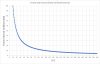
Overclocking? (Not POSSIBLE!! What the hell AMD?)
Yes overclocking works BUT only in LVDS, Global Wattman only works with Rx 480 vBIOS.
Overclocking the WX 7100 is virtually impossible, AMD has disabled every possible ways of editing the PowerPlay tables, and worse off its impossible to flash custom vBIOS on the WX 7100 because it is a workstation card.
A massive disappointment rendering this card pointless to most serious gamer out there.
However using PEG mode only I scored 2000 more graphics score compared to using SG mode.
- 12 068 - WX 7100 (No overclock)
https://www.3dmark.com/fs/19220045Important to note here SG mode is heavily overclock limited duo to the fact the GPU has to run through the iGPU in this case the Intel one which causes delay and limitations.
- 10 880 - Rx 480 (Heavy overclock)
https://www.3dmark.com/fs/16239727
If there is something I did not cover in this post or if you have any questions or problems, please do ask and I will be quick to reply. And again I sincerely apologise for how long this has taken, the fault is entirely with me.
Edit 2019.05.09 - Added extra bits of information about VDA and added a few links
Edit 2019.06.02 - Added crucial information about vBIOS and extra bits about eDP panels and 60Hz variants.
Edit 2019.08.18 - Added more information about drivers and added info about HDMI audio issue + temp solution.
Edit 2019.09.07 - Info about display overclocking, drivers and 120Hz issue in Windows 10
Last Edit 2019.10.23 - More information regarding usage of the GPU including a serious issue.
-
Mastermind5200 Notebook Virtuoso
So what you're basically doing is booting to the DP port?
Edit: Do you the model of the 4K "dreamcolor" panel that works in this model and whether it works? Or if the 1440P/120HZ works in this? -
What happens is the laptop utilises the VDA as the main screen but you still get the BIOS and everything on your internal eDP panel, but because of the VDA is 60Hz the internal display is also set to 60Hz allowing you to boot with AMD card.
NONE of the PCBA Flat, Depth 3.4~4.0mm screens will work because their mounting is different from the M17x R3 and R4, you need PCBA Bent, Depth ≥5.2mm eDP panels and as far as I know they are all pretty crappy except the Samsung ones which are 120Hz 3D panels 6 bit, those are the very panels on the official Alienware M17x R4 3D panels.
If you want to use 4k or any other panels that are PCBA Flat style you need to heavily modify the screen frame and cut the PCB board on the panel and place it on its back as its bulging out under the display effectively not fitting the square frame on the Alienware as shown in the picture.

-
Mastermind5200 Notebook Virtuoso
So say I already had a 17 R1 with a 120HZ Samsung eDP, could I just follow this guide?
-
Yup, it should work if not right away you might need to fiddle with the BIOS settings if it does not kick in automatically.
-
I still have my wx7100 guess it's worth a try after all lol
SMGJohn likes this. -
Remove your CMOS battery completely and battery, use cable power only and try it because you need to let the system reset its BIOS once or twice to properly kick in the automatics, if it fails adjust manually.
Bit of a pain in the arse to go back and manually readjust everything so I just take pictures of it, I overclock my CPU in BIOS and it gets reset everytime I do something like that, pretty annoying.M18x-oldie likes this. -
Well I have the 1070 now so I just want to confirm if it's dead or not. If its working I can sell it and buy some upgrades for my car
SMGJohn likes this. -
It would also be good to confirm it works on multiple Alienware models as well, the Virtual Display Adapter is cheap as well and works great.
-
Yep I ordered the very same around lunch time.
I'll test and share here when it arrives -
Mastermind5200 Notebook Virtuoso
Likely going to be ordering this
for my 17 R1, will need to confirm if it works or not, then I'll likely get this
for it, its only $200 USD, ~$250 after expedited shipping etc, compared to the cheapest 980M I could find being $240. -
Its possible for it to work of course as long as the connectors are compatible as you saw I used a completely incompatible screen form factor wise in my test and yet it worked because its a 40 pin eDP.
For your ranger you have to expect to find ways to fasten that 4k screen of yours without screws most likely glue and duct tape and some buffers because the Ranger also uses 5.2mm form factor instead of the slim variant that is more common.
The Ranger however seems much easier to work with as its display has more open spaces so it might be possible, in worst case scenario you will have to cut open the bag under the monitor that contains the PCB board and place it on the back of it and use non-conductive yellow transparent tape to secure it properly. From there you will have to find a way to get it to stick to the frame and wont fall out or look odd, I imagine this would be easy though, double side tape around the edges and stick it to the frame, using some buffers to make it elevated a bit so its 5.2mm in the thickness instead of the usual 4.0mm thickness.
Just expect there to be work, on the M17x R3 and R4 its a real piece of work to get a display like that to work, I "suppose" I could glue it on the plexiglass panel, its light enough it wont go anywhere in fact when I think about it, its kind of tempting, its a damn good display I got at my hand, I never cut open that bag under, I imagine every damn cable runs from the bottom to the board and are pretty short so its most likely NOT going to work again I do not know I never done it.
It WOULD be needed if you wanted it to fit, otherwise it would never fit. -
Rengsey R. H. Jr. I Never Slept
Are you guys just NOW knowing this? ....
-
I admit that vda's escaped my thoughts even though I'm aware of them lol
The other issue is I couldn't get the card to work via LVDS either and assumed it was a dead card. -
I always knew you had to edit the EDID firmware to get 120Hz to work on AMD cards but it was never a walk in the park going about doing it, I never realised VDA actually forced the internal display to run at the same refresh rate though in fact its not something widely known only few people have tried it, its not something most people know.
What is more surprising is how well it works, brightness control works, the display actually does 120Hz in windows without any modifications to it.
In fact it be interesting to test if FreeSync will work through modifyingM18x-oldie and Rengsey R. H. Jr. like this. -
Mastermind5200 Notebook Virtuoso
I've tested a few AW/Dell laptops and have successfully bypassed the internal display using a external display from their mDP/DP ports for ages now -
Mastermind5200 Notebook Virtuoso
As for the 4K display upgrade, I believe @/TheReciever did a similar mod to fit his 120HZ display in the frame, I'll have a read up on that however.
-
Very interesting read! Didn't know Virtual DP adapter has such uses till now.
-
Mastermind5200 Notebook Virtuoso
Just bought a 4K AUO Panel, a WX 7100, and a 4980HQ PGA modded to hopefully fix up my AW 17 lol. If not, I've got a M6800 RGB restoration project for my friend on the way.
M18x-oldie, SMGJohn and long2905 like this. -
Looking forward to hear from everyone how it works out, I am too excited myself waiting for my 120Hz displaydzpliu likes this.
-
Mastermind5200 Notebook Virtuoso
Woke up to find my order canceled lol
-
Rengsey R. H. Jr. I Never Slept
4980hq ?
Just like this model?
https://www.ebay.com/itm/Dell-preci...113712745904?_trksid=p2385738.m4383.l4275.c10 -
Mastermind5200 Notebook Virtuoso
Just like that yes
-
Rengsey R. H. Jr. I Never Slept
You got link to the chip you are talking about?
Wouldn't a 4940MX be better than that chip ? -
Mastermind5200 Notebook Virtuoso
You can check taobao for them
4980HQ would ideally be better as it has L4 cache and a iGPU that is far stronger if you care and is usually around the ~$140 USD mark as far as I could seeRengsey R. H. Jr. likes this. -
Microcode hack it and make it a 4980hx lol
-
Mastermind5200 Notebook Virtuoso
Dunno what you mean by that but alright
Edit: Guess 4980HQ stock has dried up, they said they were out of stock so I went with a 4860HQ, wonder how much better it is than a 4930MX, probably not too much. -
Overclock it.
-
Mastermind5200 Notebook Virtuoso
Its fully unlocked lol
Likely won't even need to OC given the L4 cache is already a ~10% performance bonus over stock haswell -
Oh really?
Just got my 4930mx in the mail but I will await your results and may trade up. With my ranger the cpu will definitely be the weak link.
Heavily considering the p5200 for it. -
Mastermind5200 Notebook Virtuoso
It's about 10% faster than the 4770K from what I've gathered, and if you OC it on the desktop it can go toe to toe with a 5GHZ 7700K as impressive as that sounds
As for the P5200, don't know why you would, it'd be heavily TDP/power throttled to barely being faster than the GTX 1070 in your current machine and held back by your 4930MX, or even the 4980HQ, along with it being ridiculously expensive, you can get a proper GTX 1080 laptop off ebay for a couple hundred more thats updated with SKL-CFL, M.2. etc -
Im doubtful that it would bottleneck the 1080 much, as sandybridge @5.0Ghz and 2133Mhz does well enough paired together with the 1070.
As for the 4860hq, ill wait for your screenshots until then I have the 4930mx. I dont see any evidence of the 4860hq being unlocked but I only looked for a minute. -
Mastermind5200 Notebook Virtuoso
4860HQ is locked, but I decided to order the 4980HQ again from a different seller, hoping they have it in stock
-
There is a 4980QS on ebay for like 150 USD or so and another for 250 but says something about modified for desktop use.
Im rather new to this HQ on rPGA systems type scenario. -
Mastermind5200 Notebook Virtuoso
So basically, a chinese person figured out how to adapt BGA to LGA, it leaked and sold like hotcakes, but given limited stock (dead boards/HTPCs etc) stock is drying up. Someone else or the same guy, idk, figured out how to also adapt to PGA, so the 4980HQ is the first cpu to my knowledge that is on BGA, LGA, and PGA.
-
Do you have a link for the listing? I'd like to try and get one as well.
Is this the listing?
https://item.taobao.com/item.htm?id=561463114198Last edited: May 11, 2019Rengsey R. H. Jr. likes this. -
Mastermind5200 Notebook Virtuoso
Thats the ironically the one that canceled my order.
Just search taobao for "4980HQ" and they'll pop up -
So is that right that WX7100 will not work in M17xR4 native panel 120hz without VDA?
-
Correct, you can remove VDA during operation of the machine but the VDA must be plugged in before boot sequence is attempted otherwise the laptop will run the display at its native 120Hz and fail to work with the AMD card, with VDA the screen will default to 60Hz because of the BIOS/UEFI prioritising DisplayPort over its own internal display.
-
I got from this tread that this is true for WX7100 flashed with RX480 vbios because RX480 does not support 120hz. But native WX7100 BIOS support it no?
-
Oh, where in the main post did I type something that would suggest so, I need to correct it so it wont cause further misunderstanding in the future.
WX 7100 can be flashed to Rx 480 very easily but ANY AMD GPU requires the use of a VDA for 120Hz displays, the only laptops out there with 120Hz displays and AMD uses BGA GPU. -
Well I got the AMD FirePro W5170 and it worked with no issues with 120hz panel
Rengsey R. H. Jr. likes this. -
With no VDA and PEG mode?
No one has ever gotten Radeon working on 120Hz displays that have at least said so on forums, I am sure many has privately but never written about it.Rengsey R. H. Jr. likes this. -
Well I could officially confirm that W5170 worked with no issues with 120hz panel. In PEG mode. I just broke it because im idiot and did not place thermal pads correctly.
Rengsey R. H. Jr. likes this. -
Is this eDP or LVDS and on what laptop?
Iirc that card is mxm3.0aRengsey R. H. Jr. likes this. -
Found a photo from that time
Config AW m17x R3 120hz EDP screen AMD Crimson drivers https://photos.app.goo.gl/PnWcUjX1tY6zNSt19
With fire pro drivers recognized as Topro XTLast edited: May 31, 2019Rengsey R. H. Jr. likes this. -
Very odd indeed, the WX 7100 does not work neither does it do with Rx 480 BIOS without the VDA, I have tested it.Rengsey R. H. Jr. likes this.
-
Sounds interesting wondering if here are other owners of WX7100 with similar experience for statistics
Rengsey R. H. Jr. likes this.
M17x R4 and WX 7100 running on 120Hz eDP 3D display, IT WORKS!
Discussion in 'Alienware 17 and M17x' started by SMGJohn, May 2, 2019.