IT WORKS IT WORKS IT'S ALIVE!! Oh praise be the gods! I will now see how long it lasts DaddyZ until the gpu fries and I'm left with a slab of circuits. I'm sure it will happen!
Big props to J95 and DADDYZ for all the help with a few side notes from everyone else. Thankyou thankyou thankyou.
Queue up for your manly hugs...
-
Enjoy that beast. My 2nd 680m have been working great so far and hope you'll too.
-
Just started skyrim and it said checking for graphics level and updated it to ULTRA settings. Yeah, nice!
On a sadder note:
Just undone the bottom to ensure the card is firm and secure. The bottom right hand bracket had had the screw pop off leaving the threading inside the screw hole. Doh! I have the top of the screww but one of the brackets is free from the fixture. the whole thing is still secure and unmoveable but knowing my luck I am sure it will go wrong arrrrgh!
Nevermind at least I still have my good looks. -
Good news!
Could you give me reference of temps. Gpu idle load daddyz has the 3D screen Intel PCH temps with screen refresh rate 120Hz.
Search -Event viewer-Administrative Events-Are there any ACPI errors like Embeded EC controller did not respond?
Fans triggering the same as before the upgrade?
Thanks. -
Hi J95,
I only have 60hz screen. The idle temp is 50 deg C. Under max load playing BF3 the temp is 65 degC. -
The same as the 580M, what I'm worried is Intel PCH Chipset idling temperatures 65°C 60Hz and 70°C 120 Hz refresh rate lifespan is greatly reduced and problems will start sooner when most one or two years warranties are expired.
I took a look at Dell's Precision M6700 which has a similar cooling system not policy temps. PCH 35°C idle that makes me wonder...
R2 PCH temps. ? -
Fans are not running abnormally louder or longer than before. I kept the game running for 3 hours last night (Darksiders 2) to see if it overheated or closed down but it seemed to handle the situation fine. Only problem so far is Steam is being a bit touch and go but then when isn't it.
How can I check fan temps? -
MickyD1234 Notebook Prophet
Hi. Check out EVGA PrecisionX or MSI Afterburner. Although both are OC utilities you don't have to make any changes. Both use the same OSD utility so you can configure to see things like GPU temp and frame rate in-game. Guru3D Here: : Videocards - Overclocking & Tweaking -
Hi J95,
i have checked that the Intel PCH temp is higher than the GPU temp under load (gaming ~ 1 hour BF3). Its idle temp ~ 62 degC compared to GPU idle ~ 38 - 45 degC.
should this PCH temperature worries me?
attached is the screen shot.Attached Files:
-
-
Hi daddyz,
Nothing to worry for now but expected more from Dell Alienware PCH stands for Platform Controller Hub the name is self explanatory, what would be reasonable is 5°C to 10°C higher(GPU&CPU). I run HWinfo fan control as task CPU&GPU PCH idles 62°C-65°C passive cooling, I just found M14x R2 PCH cooling mod that could be also applied to the R3&R4.
Link: My M14x R2 PCH cooling mod -
Hi Gogul1, can u help to verify something? I seems cannot enable the igp and have the 680m working on the same time. If i enable the igp back, the 680m dissapear? Can you do on ur laptop and see if the 680m can work? How to enable the igp is reverse from what i explain before on how to disable the igp. -
Does Optimus still work correctly?
Have you tried flashing a custom vBios? I have heard boost doesn't work but I assume you could still change the clock with the vBios.
Any throttling?
Someone must know or have seen someone else talk about it. It isn't ever stated in the big R3 680m thread but it seems like something someone must have tried. -
Yea I saw those posts, they sorta contradict each other, also there are other people in the thread that said they got it working without using an unlocked bios (and thus they could not disable the IGP).
I guess I am just hoping someone that has done it will answer for sure. There seems to be posts that suggest it works, others that say it doesn't, it really is not clear.
I would never consider a 680m upgrade if I would lose Optimus though, so I am hoping to get a really firm answer one way or the other. -
Yea it seems not many R3 users have upgraded to a 680M or they have but haven't said anything about it. I'm refraining from upgrading and waiting until there's more info on this.
-
nvdm.inf is for Dell systems (1028), with IGP enabled uninstall & delete Nvidia folder extract then replace both files clean install 306.23 in NVCPL program settings select game .exe set 680M and test.
1-Optimus driver issue.
2-Bios. -
well, i've got issues...
card installs fine, but afterward - windows crashes as soon as it boots... put the 580 back in no issues - card dead? -
Just disable the igp, if you cannot boot or receive error code, seems ur gpu is dead
Like mine before. Infact i have got twice 680m failing with no reason on my r3. Something is not right since i just install back my old gpu(6990m) and it works fine. -
MickyD1234 Notebook Prophet
Hi, Not sounding good . I'd try removing the NV software and removing it from device manager (select delete SW as well), then shut down and replace the card. If you do try disabling the iGPU as suggested and it 'bricks' then you have a HW problem. Putting back the 580 should recover it but be prepared for a blind flash
. I'd try removing the NV software and removing it from device manager (select delete SW as well), then shut down and replace the card. If you do try disabling the iGPU as suggested and it 'bricks' then you have a HW problem. Putting back the 580 should recover it but be prepared for a blind flash
 .
.
If you are saying that you can start windows after putting it in but it crashes every time after the driver install then make sure you are using the latest WHQL driver from Nvidia with 680m support
-
Thanks for that mate! Tried that but the windows still hangs as soon as you get to the welcome screen. I think the card is mashed...
It's worth asking though I'm using 306.23 WHQL drivers, they are compatible with the 680m right? its not worth retrying with the 304.79 beta is it?
Thanks!!
Just realised I dont have the unlocked bios installed - that could be the issue with the card hanging...? -
MickyD1234 Notebook Prophet
It does sound like that
You're right about the driver AFAIK. It was the first one from NV that had my 675 in it so I didn't need a modded inf, and it does state 680M. Just a long shot but maybe try the dell R4 680m driver - or you could try an early 3xx from laptopvideo2go with a moded inf. Grabbing at straws now though
I wouldn't think so but if you do unlock it and disable the iGPU you could brick it if the 680 is bad...
Thinking about this and it would be a good diagnostic even if it does not cure it. If it bricks once you disable the on-board (a mistake I made in the early days on a 120hz model ), putting back the original should fix it. If it still hangs when windows is loading drivers then SW is still in the frame...
), putting back the original should fix it. If it still hangs when windows is loading drivers then SW is still in the frame...
-
dang, ok. Not sure what the best solution is really. upgrademonkey arent really being too helpful...
-
MickyD1234 Notebook Prophet
Well, I'd start with the BIOS since the 580 works fine. You might identify an 'easy' hardware problem for a replacement. I'm sure the supplier will say a clean windows re-install next since you get past the bios and (almost) into windows. Great if it works but a real pain if it does not... -
already tried the windows reboot too
 installed the unlocked A10 bios now, going to put the 680M back in and hope for the best!!
installed the unlocked A10 bios now, going to put the 680M back in and hope for the best!!
-
MickyD1234 Notebook Prophet
Doh! Good luck, fingers crossed
-
were in business son! disabling the IGP spewed a new device ID which made the drivers install perfectly! Now im running fine!
Thanks for all of your help! -
If you re-enable the IGP does Optimus work?
-
MickyD1234 Notebook Prophet
Good stuff, my next question as well... -
will check lads, at the mo im just restoring my lappy back to normal, when it's done i'll report back!!
-
MickyD1234 Notebook Prophet
 N' there needs to be a little game testing, have fun :thumbsup:
N' there needs to be a little game testing, have fun :thumbsup:
-
well... games are running flawlessly!! but if I enable IGP - the lappy wont load up at all, just a black screen...? tbh I don't care about using IGP anyway...
-
Well, I guess Optimus does not work with the R3. Anyway, glad you got it working, kinda counts it out for me though.
-
MickyD1234 Notebook Prophet
Great to hear. That is a very strange result but good info for anyone else that has the same problem.
-
or erm they were, getting some crap performance from my card all of a sudden, Crysis 2 30fps as indeed are most games, not sure why? Any ideas?
-
MickyD1234 Notebook Prophet
Are your temps OK. Was you transferring the 580 heatsink or did you get a new one? -
Yeah transferred the 580 heatsink, where can I get new Heatsync/thermal pads from? (in the UK?)
I put my laptop onto a cooling stand and thats solved the weird performance, probably should change those bits though they might have long term effects... -
MickyD1234 Notebook Prophet
Yup, easy fix. The heatsink is very fussy so having swapped it out it might be a good idea to just get the complete kit from Dell. Pads will be pre-applied. They quoted me "you will have to pay also for the heatsink, with a price of £9.43". Seems very cheap but the total quote for a 680m was £1114.42 so they have them.
so they have them.
-
new issue

I've connected my Laptop to a monitor via the VGA out. When I restart my PC it forgets how I had my display last time meaning I've always got to select display extend. Next thing - when I start certain games, they always default to playing on my lappy screen rather then the monitor, no idea why...?
I think this might be to do with the new bios I've installed - but any help on this matters would be appreciated!
Will they sell me that separately then? When I made an initial enquiry about the 680M they just told me its incompatible and thats it.... -
MickyD1234 Notebook Prophet
I can't say for sure but they quoted it as a separate part with a price so I don't see any reason you can't just buy that part. As I have an R4 they could locate the upgrade. Maybe you just need to ask for an R4 680m heatsink since you'll be dealing with someone that has no idea of what you want or need
-
Cool, Thanks man!
Any ideas on...? Sorry!
new issue
I've connected my Laptop to a monitor via the VGA out. When I restart my PC it forgets how I had my display last time meaning I've always got to select display extend. Next thing - when I start certain games, they always default to playing on my lappy screen rather then the monitor, no idea why...?
I think this might be to do with the new bios I've installed - but any help on this matters would be appreciated! -
MickyD1234 Notebook Prophet
NP, I was just adding that you should probably move this to the owners lounge now . I'll PM you what I know (not a lot!)
. I'll PM you what I know (not a lot!)
-
Sup guys, finally after 3 weeks, my DELL 680m finally arrived, after them sending me 4 fans... yes... i said it, 4 fans, thermal paste remover pads, a sink, an x-bracket, I got my 680m, FINALLY, in the following week, I should have it in, let you guys know how it goes.
-
I reproduced on T|I BlakeE45 thread regarding 3D compatibility if you're willing to test svl7 might try a patch for it: [Alienware] [M17x r3] NVidia 680M Compatibility with 3D Controller
-
I might go for the test as long as i can revert the changes, lol.
Be awesome to keep my 3d capabilities. -
Hey guys, I've got my 680m installed, I'm running on it, I assume, since I was in the bios (A10 mod), disabled IGD and set primary device to auto/PEG (tried both).
I've tried several drivers, not sure where I am going wrong here, I'm trying to figure out where to mod the drivers which I am assuming what is going wrong, since my bios does recognize an NVDIA GFX and GPU-Z see's standard VGA graphics adapter.
these are my id's if someone can help me out along wtih the best drivers so far that work with the R3 config.
PCI\VEN_10DE&DEV_11A0&SUBSYS_04901028&REV_A1
PCI\VEN_10DE&DEV_11A0&SUBSYS_04901028
PCI\VEN_10DE&DEV_11A0&CC_030000
PCI\VEN_10DE&DEV_11A0&CC_0300 -
Well, figured out where and how to mod the inf and the NVidia driver is installing. Hopefully all goes well and I'll let everyone know how it all goes.
BTW this is a dell purchased 2GB 680M GTX for all those unaware of the card I bought. -
MickyD1234 Notebook Prophet
Hi, good news and thanks for the info.
What V driver was you using that needed modding? I would have thought the latest WHQL from nvidia (says 680m) would install out-of-the-box
-
Alright, it's in, definitely see an improvement, pretty considerable in 3DMark Trial, unfortunately I don't have my old scores saved but follow this link for my new config. Let me know if any of the scores seem off for the hardware.
NVIDIA GeForce GTX 680M video card benchmark result - Intel Core i7-2670QM Processor,Alienware M17xR3 score: P5373 3DMarks
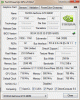
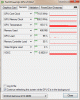
-
You could install latest Nvidia 306.23 driver, replace both files : http://forum.notebookreview.com/alienware-m17x/672230-m17x-r3-680m-compatability-37.html#post8861133Last edited by a moderator: May 6, 2015
-
yeah, I'll probably give those a go before the end of this week. I currently have the 305.53 drivers installed, and all is good. However, if anyone things I should have higher scores with my current hardware, let me know, I can go over temps and what not, see what can be done.
CPU temps hit 79C, GPU hitting 65C
M17x r3 680M compatability
Discussion in 'Alienware 17 and M17x' started by BlakeE450, Jun 21, 2012.