Does the 920/940XM have the ability to keep up with twin 6990Ms?
I looked over at the M18x sides and with the same GPUs and the 2920XM, the GPU scores were considerably higher.
-
-
your right the 2920xm inflates the gpu score but the 920/940xm does the job well.
at stock speeds the m17x r2 with 6990s get the same fps as the m18x, in games that is.
if you want to overclock the m18x will be faster as it has no power throttling -
Hello Guys i have a question risk about the Overcloking? puting off the temperatures because i have this Overclock right now 850MHz/1800MHz/1700MHz and my temperatures are no more than 65c ^^ because i have all my room with a good climate system and thats why and i aceleterate my FAN at 7000RPM so thats why still always fresh and i whant to know what risks i have on the future? put on other side the temperatures and i whant to know about hardware failures? orrr??? can u guys help me with that?
i mean i can play with that overlocking Crysis 2+Directx 11+Ultra+1920x1080+high resolution Imagens Pack... i can play it very fluid and BattleField 3 very very fluid at Ultra with max resolution 1080p -
Overclocking will always have risks, no way around this. The main risk is temperature, which you seem to have under control. Because you are running the GPU faster than it is expected too, it is possible to wear components faster than normal. Other than that, by changing the clocks it IS possible to destroy a chip instantly. HOWEVER, this type of failure is VERY unlikely but possible. As long as you keep the heat under control, you should be fine, but keep in mind that over clocking will shorten the cards life span, by how much is unknown (minutes, hours, days, weeks, months, years, its uncertain)
-
and have u overlocked your 580m?
Because i mean u have the same and u can play BF3 at ultra without lags? and crysis 2?
__________________
Alienware m17x R3|Nebula Red | Intel I7 2670 2.2GHz QM | 8GB 1600MHz HyperX|580m 800/1800 |Full HD+1920x1080| Killer 1103 Wireless Card | 750 GB HDD| $2165 -
Sure have, sitting on 840 MHz core, 1900 MHz memory, and 1680 MHz shader.
I can go higher on the core and shader, but the increase to 3dmarks is negligible so i opted to run a bit slower. Most i ever got my vram up to was 1980 before i started seeing crazy lines and stuff.
EDIT:
Found my most recent benchmark image.

I do play crysis with the highest detail, but with the over clocking i have to run a custom fan profile. I just recently beat crysis 2, no problems what so ever.
Also, as a side note, make sure you go to the geforce.com website and download the latest drivers (Release 296.10) if you haven't already. -
For them clocks your 3DMark11 score should be at least P4600. Why do you have Furmark on your desktop and why are your drivers 269.03?

-
loool Please don't run FUremark and update your drivers to get full performance of the 580m's beast.
840/1900 is a bit high to me, especially with the last drivers (295.73), the performance jump was quite huge over the 285.79 and now my 580m is getting quite hot after long gaming sessions (BF3, 2-3 hours, 91-92C max temp) but so smooth. -
Never ran furmark, think i downloaded it because i saw someone link to it or something like that. After i switched to the .92V vbios and learned not to use it, the thought never crossed my mind. This is an old picture, so i hadnt updated the drivers (which is why i made a note to update the drivers in one of my posts). Ill have to run 3dmark again with the new drivers and see what score i get. -
I'm going to be getting an R2 from a user on this site and was wondering if there's any room to overclock the 920XM it's got, IF I decide to add a second 6970M to CrossfireX with the first?
Overclocking the GPUs seems to be a nice idea, but the power supply you get is a 240w unit correct? Also, can I undervolt the GPUs to draw less power and still overclock? -
Yes, 240W AC adapter. Undervolting usually does not work well with overclocking. It generally creates instability. Overclocking needs more juice, not less.
-
hello
My test Alienware M17X R2
CPU test 3Dmark vantage Corect ?
CPU I7 940Xm Coef X28 1 coresAttached Files:
-
-
That 940XM score looks fine.
-
-
-
SlickDude80 Notebook Prophet
-
Ln2 Cpu Cg ?
-
Doctor Magneto Notebook Consultant
almost right. don't try cooking your cards at those clocks, first you need to put dry ice cubes direct on your GPUs

-
Carbo glass
My pot LN2 @hom -
Well i OverClock My GTX 580m and well this are the clocks and i want to know what u think about it
GPU Clock: 850MHz
Memory: 1800-1850Mhz
Shader: 1700Mhz
what u think guys? should i give down the clocks or up the clocks? tell me your opinion Thnx -
So hanser...are you clocking to those on a daily basis? Do you have the voltmodded bios? This is the benching thread so opinions don't matter
 For benching, if you can complete a vantage run using those clocks, that's good but for gaming, probably not.
For benching, if you can complete a vantage run using those clocks, that's good but for gaming, probably not.
-
well yes i always use that clocks for BF3 and Crysis 2 and Mass Effect 3 i leave it like the 620Mhz.... i am using the 92v and i have the MODD Bios V A08 Modded i turn of the intel graphics and only 580m on
 for better permornace
for better permornace
weh i play on that cloks i always up the Speed of my Fans at 7000RPM (this is he max) and the temperatures are like 65C (normal) and 68C (higher)
soooooo ???? whats your desicion ? -
To me looks a bit too high, could you bench 3dmark11/Vantage and show us the results with TEMPS please with these clocks ? It will be helpful to give you our opinions

-
@hanser, you know you can edit your posts to add more information instead of posting one after the other.
Those clocks are pretty high. If you insist on playing games overclocked, I would suggest 800/1800 as high as you should go and no higher. -
ok i will i add add my ventage socre and 3Dmark11
when i try to run the 3Dmark11 apears this message
Could not load file or assembly 'EvaDotNet.DirectX.dll' or one of its dependencies. is not a valid Win32 application. (Exception from HRESULT: 0x800700C1 -
try it again but at stock clocks.
-
Update/re-install DirectX and .NET Framework 4;
DirectX installer
Download: DirectX End-User Runtime - Microsoft Download Center - Download Details
NET Framework 4 installer
http://www.microsoft.com/download/en....aspx?id=17851 -
Hello guys, can anyone tell me how can I max out my hardwares here
I have an i7-2670QM and HD6990m on my M17x R3, and so far, I'm stuck at 28x100.45 (pathetic BCLK ) and 800/1100 for GPU clocks
) and 800/1100 for GPU clocks
Now I've read some of the established threads and posts here before posting this, and I know that I have to get an XM series CPU to get insane CPU frequency, but I just want to know, is there any way to push mine perhaps a little bit more, and what's the recommended BCLK for this CPU?
And, about HD6990m, I've seen several people managed to get significantly higher stable clocks than me, how can I push mine further than 800/1100?
Any help would be appriciated, and thanks in advance
-
My BCLK doesn't go higher than 100.55, my screen just goes rainbow colours lol (no idea why, no explanations either). I keep it at 100.00 exactly cause I have unlocked multipliers to play with.

-
Hi,
Some strange things here. I have a M17X R3 with 3d screen that worked great. I could increase BCLK to 105.5 without trouble. My memory is 16GB Crucial 1600 MHz, Crucial M4 SSD, 2760QM and have a 580m nVidia.
After repasting, both processor and graphics card with IC Diamond, temperatures were great (around 5 C improvement) but... my 580m got fried. I think it was the memory chips couldn't cope with the processor in terms of temperature (the 580m processor was always very cool, but I think the memory chips weren't, although I also changed the pads for some better Phobya ones).
Ok, so during the repairing process Dell changed my mainboard and 580m. In fact the mainboard was changed for a new one two times. With those two mainboards I only can reach 100.45 BCLK and exactly that. I installed A04 BIOS and then A08 unlocked with blind flash method and still the same 100.45 max with the two boards.
So my question is.... I really think is strage both the two new mainboards got exactly stuck at 100.45, no more, no less, so my guess is the new 580m is preventing me to have higher BCLK. Does it make sense to you? Or maybe I'm leaving something behind? By the way, the new 580m seems to run better than my old one and is exactly the same revision. This one can go to 750/1500/1600 without trouble.
Regards,
Rooke -
bigtonyman Desktop Powa!!!
might wanna resize those pics, they are way to big

-
katalin_2003 NBR Spectre Super Moderator
^^ Riri-Fifi, next time resize your images or just post links!
-
And wrong thread?
-
Yeah it looks like a M18x bench.
-
How do you reach those clocks with HD6990m? Mine maxed out at 800/1100, higher than that only leads to instability...
-
did you have a lesser CPU before? if you did, could you raise the BCLK higher with the lesser CPU?. with my 2670 ive been able to get 105.78 to run stable but even .12 higher and it wont even post. im curious if its just the Xm that cant go higher( not that you need to )
-
SlickDude80 Notebook Prophet
Really depends on your card, some can go much higher
The average Dell 6990m will max at about 830mhz core and about 1250mhz memory. Unfortunately, increasing the memory to 1250 will hardly do anything because there is already a ton of bandwidth at say 1050mhz
The average Clevo 6990m will max at about 850mhz core, but the clevo cards have slower memory and will max at about 1050mhz -
I had a 2630QM and a 2860QM, both OEM and BCLK would run no higher than 100.55.
 Guess it is up to the motherboard to decide how well it runs?
Guess it is up to the motherboard to decide how well it runs?
I took my Clevo to 870 max and I've seen Dell ones go to 880. All depends on the sample and temperature under testing (the cooler you go the higher the clocks). Clevo memory can go to 1100 max, mine went 1090.
Also, haven't seen a proper XM CPU benchmark for a while. I think there's a lot more members with them now? All I see is all this boasting about temperatures but no benchmarks!
I took a few pics a while ago to help some folks, might as well post them here.
For 4.4Ghz all cores you need at least 880 PriPlane, and for 4.5Ghz all cores you need that and at least 5 Flex. So;
How to adjust PriPlane (M17x R3 unlocked bios):
7th tab -> Advanced CPU Control -> Scroll all the way down.
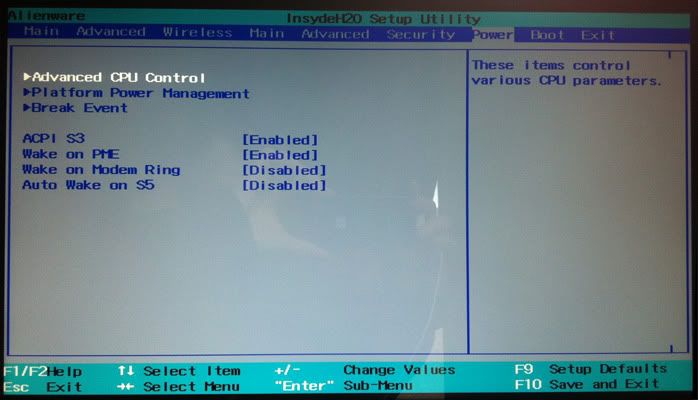
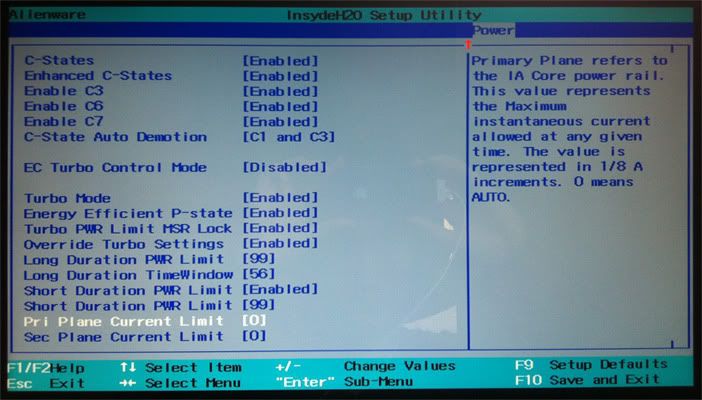
How to adjust Flex:
5th tab -> Performance Options Menu -> Top
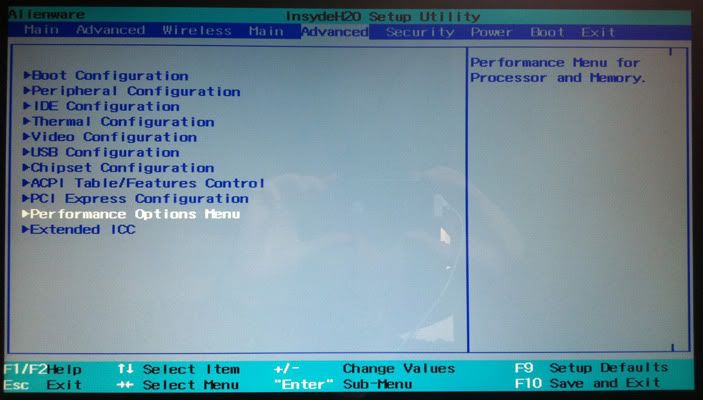
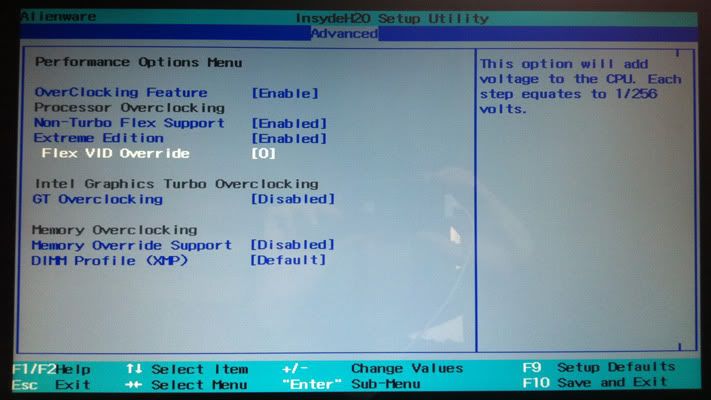
-
I was able to push my 2860QM QS up to 104.5 Mhz but barely 100.5 for the 2920XM OEM in my currently. Plus the extra heat and power draw (according to HWinfo) is not worth it.
-
yoyoyo.... calling for overclocker!! hehehe... long time no login to here, bzing with new proc

hope the next round i bring i7 mobile proc yo
![[IMG]](images/storyImages/vcuCI.jpg)
![[IMG]](images/storyImages/DflZF.jpg)
-
SlickDude80 Notebook Prophet
^^ That's sick. Keep us posted

-
What are the specs on those chips?
-
SlickDude80 Notebook Prophet
Those are desktop chips...
Core i5 3570k is a quad core 4 threads (multiplier unlocked)
3.4ghz turbo to 3.8ghz
socket 1155
22nm
77w tdp
core i7 3770 is a quad core 8threads (multiplier locked)
3.4ghz, turbo to 3.9ghz
socket 1155
22nm
77w tdp -
i jus test some non extreme mobile proc... feeling our XM can pwned them anytime.
still waiting ivy extreme edition.
those is desktop proc
i7 3770, i5 3570k.
btw... still alot p67 mainboard cant unlock the "k" version
mb they waiting end of this month only release
-
SlickDude80 Notebook Prophet
what about the Z68 boards? do you know if they will work with the ivy K chips? -
not all brand can detect "k" unlock chips...
but i think they wil solve it soon
-
Can you get hold of a 3920XM?
-
Or 3720, 3820M is also good

*OFFICIAL* Alienware 17 and M17x Benchmark Thread - Part 4
Discussion in 'Alienware 17 and M17x' started by BatBoy, Mar 11, 2011.

![[IMG]](images/storyImages/mini_95208218407.jpg)
![[IMG]](images/storyImages/woot.gif)
![[IMG]](images/storyImages/21724.th.jpg)

