yeah had the same problem with my R2. oh well its worth a shot. ill probably get a 6990 pretty soon, but i doubt ill get a 2920m i just don't need all that Cpu.
maybe if Dr650 gets an R3 we can go head to head, he likes benching all kinds of hardware and it would be great to go up against a legit Bencher like him... maybe Mandrake will come back with a Budget R3 like me =)
-
-
Slight overclock, still feeling this thing out......
3D06
![[IMG]](images/storyImages/dc3L0l.jpg)
3D11
![[IMG]](images/storyImages/aGJDAl.jpg)
-
You can do better
 Performed 17500 3dmark06, P2567 3dmark11 and P10787 with a GTX 460M (865/1730/1650) and 2720 qm ES
Performed 17500 3dmark06, P2567 3dmark11 and P10787 with a GTX 460M (865/1730/1650) and 2720 qm ES

-
I managed (just) 20k in 3DMark06 with my MSI 560M at like 915/910, I uploaded the result but it doesn't appear on the site :/ Wish I took a screen. Was mainly thanks to the XM though. I'm done with benchmarking though, tis a waste of time!
Also ran a Memtest86+ for the RAM and it passed, which is good enough for me.
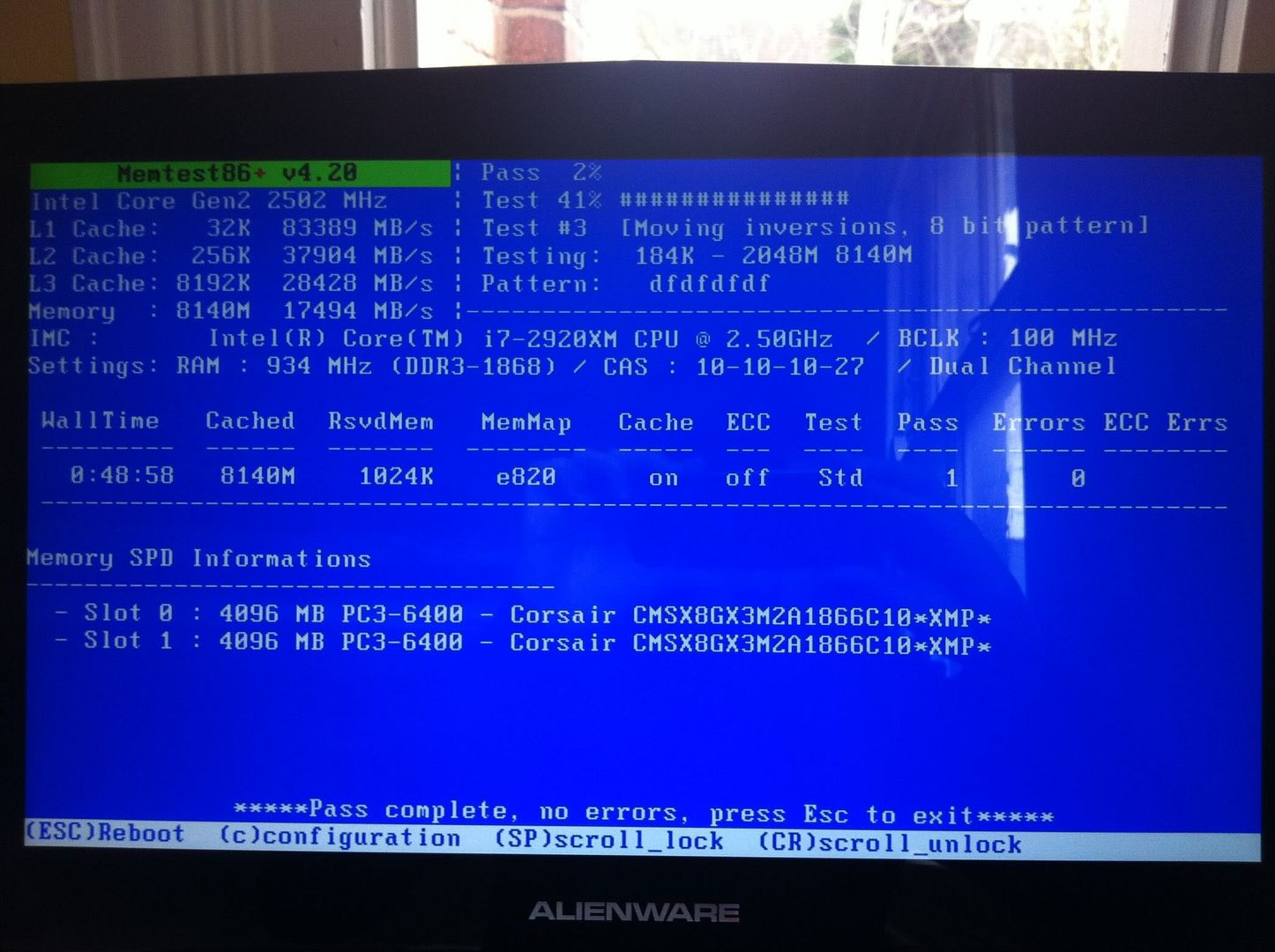
-
Great job Geo

-
yeah i ran a 17600 3d06 with slightly higher gpu clocks, and no OS tweaks. i might be able to hit 18500 3d06, and maybe 12k vantage depending on how fsr i csn go with the GPu,my cpu is seemingly stable so far @106 bclk, but im starting to worry about the stock ram getting fried.... ill post screens later im trying to find the breaking point on this cpu for now. i might be able to keep 110 bclk going, certainly would help with my 3d06 scores.
i dont think 20k is attainable without an xm cpu in 3d06, its going to depend on how valuable my tweaks will be on my benching HDD.....im feeling like i should sell my desktop just so i can get a 580& and a 2920 so i can light a fire in those guys....
heres the screen shot
![[IMG]](images/storyImages/qZ58w-thumbnail.jpg)
edit: it says the link is dead but its not, click it to view the score...no rick rolls promise =)
best i can do without better cooling, the gpu starts to throttle as does the cpu even with Ts, it bounces off the the thermal @80 but ramps back up. not bad for a mid level gpu& and the bottom level cpu on ambient air & no tweaks
Clocks:
CPU: 106.2 BCLK
GPU: 949/1625/1898
3D06-18131
![[IMG]](images/storyImages/18131.th.jpg)
3Dmark vantage -11997
![[IMG]](images/storyImages/vantage11997.th.jpg)
i missed this post. ill be breaking out my paid versions, i just took apart the desktop, so i will have to get them when i build up my benching HDD. -
Awesome scores! ^
Back to my 1866 thingy, I had issues with the RAM wherein Firefox/ME3 would just "This program has stopped working". So I experimented with the stock corsair 1866, and the stock corsair 1600. I found the stock corsair 1600 with my own custom xmp profile 1 injected with CL10 1866Mhz @1.60v the best, not a single issue within Windows or any software. Though sometimes when I restart, the bios sets the profile setting to default, which is rare but it happens.
Anyone have the THP profile for the default 4gb 1600 hyperx pnp/xmp? I forgot to backup mine, derp. I intend to use that with my own xmp profile so that it runs 1866, whilst being HyperX at the same time. It will be 101% stable this way. -
Hi , if you tell me how to do , i can send you a backup of mine ram
-
Hey guys, I'm starting to get the courage up to do a little OCing and benching. I'm going to take it pretty slow and easy since I'm new to all of this. So far I have downloaded HWiNFO64, HWMonitor, nvidiaInspector, GPU-Z, and CPU-Z. I have installed 3DMark06, 3DMark 11, and 3DMark Vantage. I'm currently downloading Unigine Heaven.
Are there any other utilities I should look into? Do you know of any good Windows gadgets to use? So far I've tried out GPU Meter, All CPU Meter, GPU Monitor, and GPU Observer. Should I even use these gadgets? I've never used them before, but then again, I've never had a system like my m17x.
I'm sure this has been covered before. It's late and the wife is getting annoyed that I'm spending more time learning about my alienware then I'm spending with her. I'll do a proper search in the morning if nobody has anything to add. -
I only use nvidia inspector, just make sure you do the repaste asap ( http://forum.notebookreview.com/alienware-m17x/561599-m17x-r3-cpu-gpu-re-pasting-guide-w-pics.html) to get some better temps and use the modded vbios ( http://forum.notebookreview.com/ali...throtting-fix-no-need-modify-system-bios.html) (i use the 92 mV version.). Near the bottom is a short guide to starting out GPU over clocking. Lemme know how you make out.
-
Here's my contribution.
GeoCake why are you done with benchmarking? -
Because I killed a GTX 580M and I killed a 6990M. So I am calling it quits!

I had to wait a while for the replacement... Dell ¬_¬ and I don't want to go through that experience again... -
Because he lost a dear dear friend. Some say he never benches because of the fear of losing another. For in his deep dark hole, he remembers he only held his 580m for a few hours before it passed.
-
OK Sorry

-
I'll be repasting once we get settled in England. I heard the .92v was burning up cards. Is it safe to use if I don't plan to run FurMark? Also, do I need to flash back to .87v when I'm done benching, or can I down clock it in nvidiaInspector?
-
No you cannot downlock it. Best to just use the 0.87v and flash it for 0.92v when benching only.
-
Nope, you will have to reflash back to the .87v vbios, which is a chore in your case. you may just want to stick with the .87v vbios and oc as far as you can with that. Does the .92v vbios burn up cards?
-
Yeah, I decided to keep it on .87v for safety. I'm having an issue with nVidia Inspector. When I first downloaded it, the fan setting was working. Now it's greyed out. Also, when I start adjusting the clocks, they don't save. Anyone know why?
-
The fan control has always been locked out for me, i just use hwinfo to control the fans. As for the clocks not taking affect, are you running as administrator and are you clicking apply clocks and voltage at the bottom (dumb question i know sorry lol) -
Not a dumb question at all. I actually forget to do it a lot. I dont have it set to administrator. When I was first messing around with it I don't think I was having any issues. I'm away from my baby right now. I'll check it out once I get back.
Just checked and no help. Whenever I click the Apply Clocks & Voltage, it goes back to default clocks -
bigtonyman Desktop Powa!!!
you could try MSI afterburner and see if that works for ya. That was my fav when i was playing with my 460m. The other 580m users might have a better tool to use though idk. -
Only problem with Afterburner is that it only OCs your P0 and not the P1. SO around 65 degrees C, it will go back to stock 620/1240/1500. NVIDIA Inspector lets you set each state individually.
-
bigtonyman Desktop Powa!!!
ah I knew I was missing something, I just didn't know what. better off staying with inspector than. +rep for the info
better off staying with inspector than. +rep for the info
-
Don't use Furmark. It will kill your card if it's at 0.92v overclocked...
-
Still not able to get nvidia inspector to run properly. Every time I hit apply clocks, it just goes back down to default clocks. Any ideas?
Edit: Got it working now. Seems the program nVidia System Monitor was causing the issue. -
Might be a problem with optimus, is there anyway to disable it?
-
SlickDude80 Notebook Prophet
I know there were SSD benches the other day on this thread.
I just want to let the m17x regulars know about the new Plextor M3 drives
My neighbor is writing a review for one of the websites and managed to get his hands on 2 x 64gig Plextor M3 drives. It uses the server-grade Marvell 88SS9174 controller. It should be a very solid drive.
We put the drives in Raid0 and the results for 2 x 64gig drives was excellent. I can't wait to see what the faster, larger capacity drives can do. Everyone talks about Crucial or Samsung, but i think Plextor will be a serious player in this market space
![[IMG]](images/storyImages/Plextor64GBRAID0.png)
-
Looking good slickdude, what is the largest size they offer?
-
SlickDude80 Notebook Prophet
The plextor m3's go up to 512gig capacities. I'm interested in them because they are faster than the Crucial M4's and i'll hopefully be able to get them at a cheap price
-
I have a Corsair Performance Pro that is almost identical to the M3. The problem I had with the M3 is the 256GB model had higher IOPs, it had lower write speeds compared with the 512GB version which has higher overall speeds but lower IOPs. The Performance Pro has the best of both worlds in the 256GB version:

-
I've disabled Optimus with the modded A08 BIOS. Was having too many troubles with it enabled.
-
Hmmmm, did it work with optimus enabled? Trying to see what changed before and after inspector stopped working.
-
The Revelator Notebook Prophet
You might have missed this edit.
-
hahaha i sure did

-
Strangest thing. I thought that the nVidia System monitor was the cause of the problem because nVidia Inspector worked after uninstalling it. I reinstalled it just for S&Gs and it's still working. Even after a few restarts, the program is working like it's supposed to.
One thing I did do was run Auslogics BoostSpeed and CCleaner. For some reason they each will find different bad registry files. Also, Auslogics BoostSpeed is unable to delete one bad registry file, but CCleaner doesn't find it. Are there any better "cleanup" utilities that I should tryout? -
If BoostSpeed finds it, you could manually navigate to it and delete it by hand?
-
I've tried to look, but don't know what to delete. Here is what BoostSpeed says:
Registry Key
HKEY_LOCAL_MACHINE\SOFTWARE\Microsoft\Windows\CurrentVersion\App Paths
Description
Value: default value ; Data: C:\Program Files\IDT\ Invalid application path.
Status
Failed to fix -
To be honest, just leave it. I remember reading somewhere that a Microsoft Technician came forward telling us that cleaning up the registry does nothing for performance. I just makes things tidier.
The path looks like something to do with your audio drivers. Perhaps reinstall those? -
I was thinking the same. I'll give it a shot in the morning.
-
10 charact
Attached Files:
-
-
Currently I've been running benchmarks with a 20% OC using nVidia Inspector. Is there a way to save my current clocks so I don't have to redo them every time I restart my comp? Something that has profile settings perhaps?
edit: I'm an idiot, just noticed the save clocks button on the bottom. -
10 charact
Attached Files:
-
-
You can right click and add them to your startup too

-
CPU was only 40x4 0flex,0Pripl.
Attached Files:
-
-
I've got another newb question. Are there any rules/guidelines to follow for OCing? Like if I OC the Memory Clock by 20%, do I have to OC the Shader Clock by 20%? I'm currently running at 775/1875/1550, which is 25% all the way across.
-
SlickDude80 Notebook Prophet
Your 4K numbers are slightly low. Can you run a default crystalDiskMark and post your results
Also, are you using the default A09 bios and did the SSD come with the laptop (so installed by dell in Slot0) -
yea i received the laptop with a09 bios, but reverted back to flashed a08 bios along with placing the SSD in slot 1 to enable 6gb/s. The SSD is from dell
Is this slow?
![[IMG]](images/storyImages/croppercapture1m.jpg)
I wasn't really expecting the most spectacular results but I just want to make sure the SSD is running properly. I still have it configured in a raid setup with a second HDD for data. I never tried ACHI because I've already have trim enabled and it's running at gb/s (supposedly says the intel rapid storage app). -
SlickDude80 Notebook Prophet
ok, good to see that you've already flashed to A08 and moved the drive to slot1. Those numbers aren't slow. my only criticism (if i had to say anything at all) is your 4kQ write is "slightly" low, but your numbers overall are in the ballpark. So its performing fine.
Maybe a firmware update or new RST driver will make up the difference
*OFFICIAL* Alienware 17 and M17x Benchmark Thread - Part 4
Discussion in 'Alienware 17 and M17x' started by BatBoy, Mar 11, 2011.
![[IMG]](images/storyImages/6840068488_9d3e937618_m.jpg)
