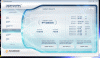i'm have been running it for 8min now and it seems like like a keeper but my 2nd gpu memory is about 5degrees to high for my liking. when i pulled it apart i saw that some of the memory pads wasn't fully on but never worried about it. i will now. 8)
-
dondadah88 Notebook Nobel Laureate
-
dondadah88 Notebook Nobel Laureate
before
http://i42.tinypic.com/2znu749.jpg
after
http://i42.tinypic.com/x53tiv.jpg
so far, the overall system is hotter. as you can see the memory on the second gpu hit 91 which isn't cool.
furmark is a heavy stress tester and i know that during gaming or any other thing it will not reach this hot but i will do some thermal paste and see what happens. if my overall system cannot be to 85max(i really want under 80c) then i will revert back to stock clocks. -
cookinwitdiesel Retired Bencher
I am having a hell of a time getting 10.3 to install....doing it ATI's way aint doing squat
-
This has been out for at least a week now hasn't it? I had it on my G73 for at least that long.
-
cookinwitdiesel Retired Bencher
The official 10.3 has not been out until today - at least not through ATIs website
Note, not 10.3a preview -
I'll have to look where I got it from then. I know it's not the preview version because I uninstalled them before hand.
-
cookinwitdiesel Retired Bencher
How did you install them don? I got ATI's stupid download manager crap that they force the mobile users to use and after downloading it the only package it shows to install is the install manager. Did you have to do have disk from device manager? And if so, FAIL at ATI....
-
Megacharge Custom User Title
I can't find the download page for the official mobile 10.3 drivers. Just the desktop ones.
-
Lol! I never thought of that! It's a built in spare video card! Like the old pci radeon I used to keep handy in case of a failed flash.
+rep -
Aristotelhs2060 Notebook Virtuoso
and there is no solution for this right? i thought it could be due to heat reducing the power of the gpus periodically but i believe you know what you are saying.
for me every overclocking to gpus resulted to this stuttering. still trying to find overclock settings that wont result in this. its my machine only? -
cookinwitdiesel Retired Bencher
Heat has nothing do do with out - just the amount of power available to the system. With the cards overvolted and the cpu oc'd if I run the OCCT psu test I was able to get my power draw as high as 290 Watts (according to my kill-a-watt meter)
being inside with no cooler or outside with cryo in 20f weather, it happens both times -
Aristotelhs2060 Notebook Virtuoso
what happens both times? and you didnt answer i cant do anything right? cooler conditions wont have any impact as you said right? -
So does the driver have built in OC'ing abilities?
I know their desktop drivers always have, but have yet to see that in the mobility drivers. -
you finding the 625/1000 clocks to be stable?
-
Aristotelhs2060 Notebook Virtuoso
ok it seems that 625/1000 is working without stuttering for me finally. i had to lower the cpu speed to 3.15 ghz. but after playing for 10 minutes or so i get a white screen.
i may have to lower the cpu speed more? -
cookinwitdiesel Retired Bencher
the cpu will take either 1.125 or 1.625 volts depending on the overclock, if you can find the limit of how far it will got without going to the higher voltage, it should help in making the system stutter less (for the QX9300 in the R1 that is)
-
GPUs: 625/1000 seems to be working well for me. I bumped the voltage to 1.13 just to make sure the cards were getting enough juice.
CPU: seems to be fine at 2.8, peak temps are 80-82 Celcius. Not bad considering I used the generic thermal compound that came with my CPU. -
dondadah88 Notebook Nobel Laureate
my father's car broke down so i had to go and get him i'm back. i replaced thermal paste on my system right now my room is alittle bit hotter then it was before so the results should be interesting. i only put paste on the first gpu so i can see if there is a difference and compare it to the first.
i'm running furmark now. i will do benchmarks once i see that the system cooling is comfortable for me. -
dondadah88 Notebook Nobel Laureate
http://i39.tinypic.com/ou6zba.jpg
check out the results. it's alot cooler when i added thermal paste to the gpu. it even lowered the memory temp since the gpu core was running cooler.
now remember that i only put thermal paste on the first gpu which is the one up top so you see the 2nd gpu is the same temps as before. making my test have a very good "control"......
so now what i will do is apply paste to my 2nd gpu and see what happens. so far it is getting better. i wish i had place gpu paste on this before but i thought dell had it covered. lol. -
cookinwitdiesel Retired Bencher
awesome improvement Don!
-
Haha, 290W is nothing compared to this!


Attached Files:
-
-
cookinwitdiesel Retired Bencher
touche haha
I meant a REAL 290W though.... -
Can do real, but I'm not sure about the consequences, hehe...
-
Sweet. This is my next project.
I am getting crazy thermal throttling with my generic thermal compound - I should have got the good stuff.
Oh well, I can strip this down and put it back together in 20 min. -
cookinwitdiesel Retired Bencher
Same here, I waited too long to do OCZ freeze but glad I did. I also can take apart my laptop quickly now lol - a new benchmark?! -
Might be my only shot at a top 5!
-
I think setting the voltage to 1.13 was a bad idea. My cards both hit 95 Celcius in Vantage and GPUZ log showed lots of power state bouncing prior to Vantage and driver crashing (not BSOD).
Anyone try undervolting the 4870 in power saver mode?
Why use 1.05 volts for 200/300 Mhz? Seems odd. -
dondadah88 Notebook Nobel Laureate
i will talk about undervolting later.
i have some intresting findings with my 2nd gpu. i will post in alittle. -
cookinwitdiesel Retired Bencher
when they are not under heavy load they draw less current so still less heat even though the same voltage
that is awfully hot....I only really put my laptop under load if I at least have the back propped up and usually sitting on my Cryo with the bottom removed
I don't dare heat it up sitting flat lol -
dondadah88 Notebook Nobel Laureate
my memory pad was damaged on my gpu and i made it wosre. i have to improvise.
http://i40.tinypic.com/slhe8y.jpg
i have to pull it apart and see what i can do. maybe i can smash it together.
you can tell that the 2nd gpu would of been cooler then the main one but the memory brought it up. i will be back with my new findings. -
dondadah88 Notebook Nobel Laureate
nvm.....
lol.
I don't feel like pulling it apart but I have to because I won't sleep otherwise. -
cookinwitdiesel Retired Bencher
I was referring to lewdvig Don, you are looking good.
Maybe you could just cut the pad into pieces and only apply it directly over the mem chips, like we did on the 3870s in the whitebook. It moved heat better that way anyways didnt it? -
The desktop cards are good for 650-660 at 1.08 volts. So I think 1.13 was super overkill.
Maybe I should try undervolting and OCing. LOL. Actually I will! -
cookinwitdiesel Retired Bencher
As a bad habit I just always overvolt when overclocking haha. There is a good chance it is not needed. Mandrake said he generally never did
-
seems to be working fine at 1.08v
-
cookinwitdiesel Retired Bencher
awesome, is it correlating to lower temps?
battery life? -
1.08v at 600/1000 and .95v at all the other speeds.
43/46 at idle.
But I am getting stuttering in GTA IV benchmark unless I run the cards at stock.
[update] My GPUs don't like core speed any faster than 575 with mem at 1000. The undervolting seems to work fine. -
dondadah88 Notebook Nobel Laureate
it doesn't like it as over 575 it stutters???
my memory pads are destroyed but my temps are great except for that. i will run order new ones and i will run some benchmarks right now to see if it is worth it. -
Actually it looks like I was trying too many variables at once - I just did some runs at 620/1000 with the CPU at 2.4 and I had no problems. So it wasn't the video cards (I still have them under-volted).
I'm going to need a better thermal interface if I am going to get the most form my CPU. -
dondadah88 Notebook Nobel Laureate
yes. I'm ordering some also. I'm doing some rins right now.
-
So I got the qx9300 from HP finally and stuck it in. I'm doing OCing in the BIOS, and I can't get it higher than 1285 FSB Mhz (3.06) without it BSODing. Should I be satisfied, or should I try and get an exchange and hope for a chip I can OC further, like to 3.2?? What are others' experiences?
Do you get different results OCing the FSB with different programs? What other options are there; am I at a hardware limit here with this particular chip? -
dondadah88 Notebook Nobel Laureate
well. i'm reverting back to stock clocks.
my overall system is much faster in games and all the benchmarks i have was higher but i couldn't finish fc2. it kept locking up on me. i refuse to go any low then 625/1000. because then why not just go stock. i wouldn't mind 620/1000 but that's only a 5on the core difference.
crysis was 31fps vs 27 on very high
crysis was 48 vs 45 on high
vantage was 11,700 which is low considering i got 11,445 with stock gpu
and i haven't tried anything else since fc2 wouldn't finish. -
Aristotelhs2060 Notebook Virtuoso
how exactly do you apply the thermal paste on the gpus? i never applied on gpus and i dont think they ever had one. i only applied to cpu.
a photo would be very helpful
by the way my gpu temps without playing games is 43-45 celcius just like before overclocking. -
dondadah88 Notebook Nobel Laureate
i'll make something but i have to run to work. (7am-8pm) today. i have to order new thermal pads and paste anyway as i am running out.
but just put a line of paste on the gpu and it will spead to where it needs to be. at first i didn't believe but that is the best way to do it. -
Megacharge Custom User Title
Here are my benches GPU OC 650/1000. Official 10.3.
Attached Files:
-
-
I actually got a lot of lower scores because of the heat and thermal throttling.
ATM 575/1000 seems pretty good. The RAM is rated for 1000 so that should not be a problem. I'll be back to running the CPU at 2.8 when I get some AS5 applied.
From what I can tell, running the 4870s at .95v-1.08v is not affecting performance or stability at all and temps seem to be a bit lower. -
With the AS5 my temps have dropped from 79-82 per core to 68-73 per core running a stability test.
OH YEAH!
333 FSB does not work on my M17x BTW. I tried 8.5*333 and 2.83 GHz should work (I am running at 2.8 right now). But no dice. -
650/1075 got me 15600 06 and 12400 vantage.
-
cookinwitdiesel Retired Bencher
Sorry to hear that Lewdvig

All by benches except for a couple are done at 10x 333 in my machine -
Real Temp and Everest don't seem to read my CPU right. Both show it going to higher multipliers like 11 or 11.5. But I have it set to 10.5 in the BIOS.
Yeah, mine won't even post at 333 FSB.
*OFFICIAL* M17x Benchmark Thread - Part 3
Discussion in 'Alienware 17 and M17x' started by BatBoy, Jan 30, 2010.