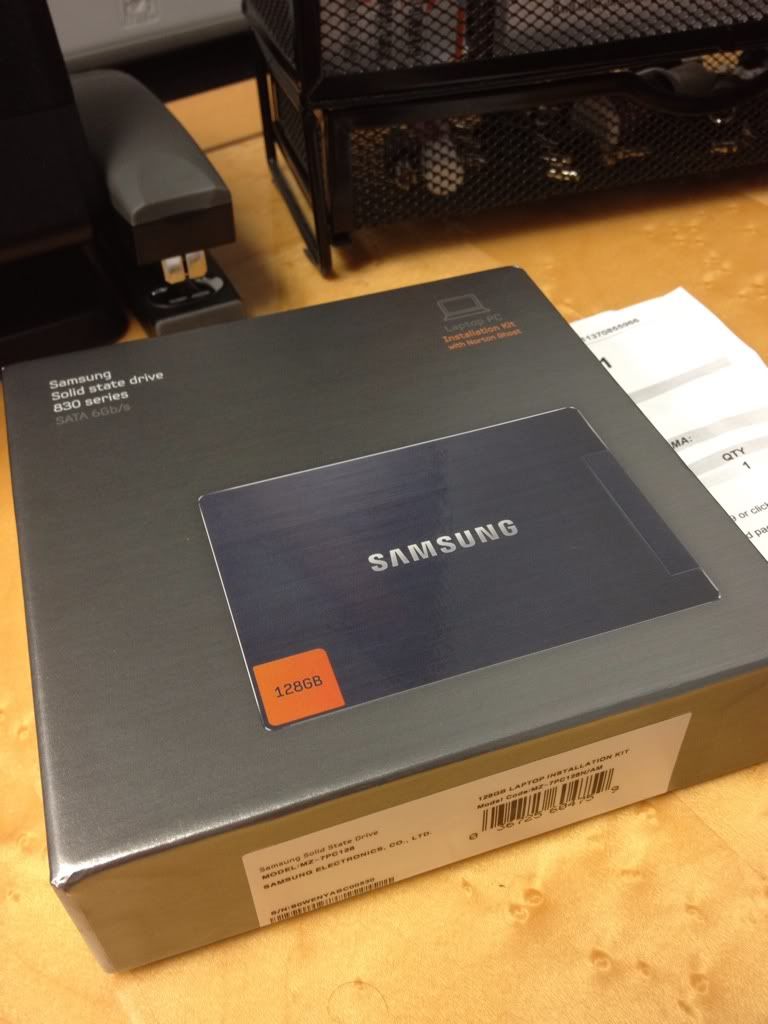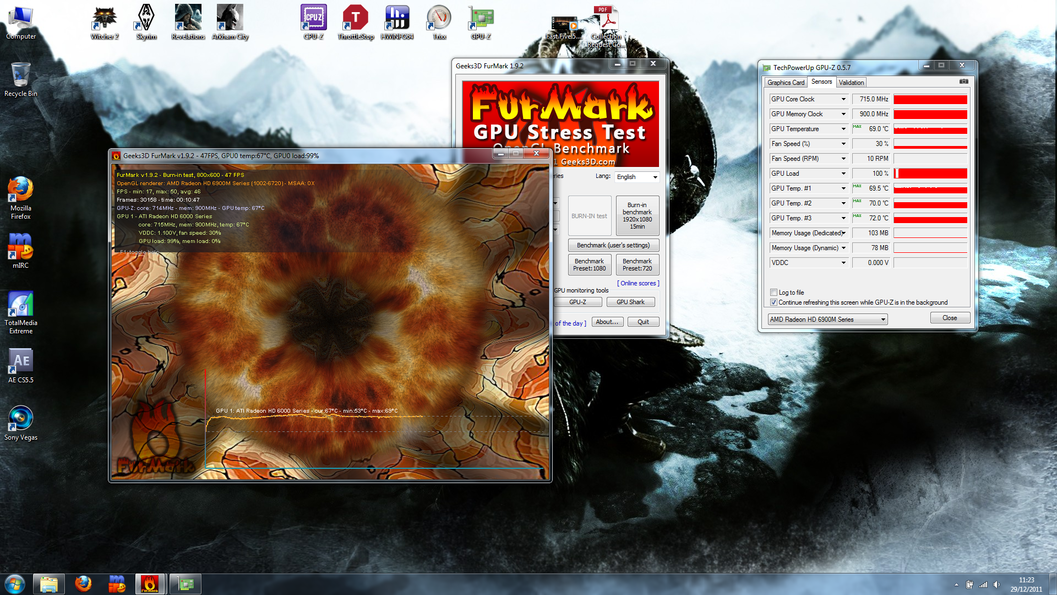New ones come with the
Resource DVD
And Windows 7 install DVD
-
Is yours a refurbished model too? I would have prefferred the cushions to the cardboard/shrink wrap as It's barely reusable if I need to send it back.
I'm going to get onto Dell about some software disks methinks.
I've just updated all the drivers on my new Dell and the graphics card is still showing as AMD Radeon HD 6900M series in GPU-Z.
Does this mean it hasn't installed the right drivers? It's meant to be a 6990M.
Also, I the shortcut buttons to work to the right of the power button. What should I install to get these working as one or two drivers failed to install on the previous boot up.
Thanks! -
bigtonyman Desktop Powa!!!
The graphics card should say 6900 series I believe, but I don't have mine yet so idk. As to the shortcut buttons, to get those to work you need to install alienware OSD(on screen display). Should be able to get the newest version from Dell. Hope this fixes the issue.
-
-
Ooooh, very nice!
can I ask... how much did you drop on it? -
i think it was like around 200$.....
-
thats agreat price!!! enjoyyy
-
It sounds like they packaged yours different than mine. It could be the difference between US and UK outlets?
I don't have my laptop with me, so I'll have to look when I get home from work and see what GPU-z says for my card.
I only got one DVD and now I have to confirm to see which one I got. I thought it was a Windows 7 install, but I'll have to check. -
gorgonzola - answers are below in bold blue...
-
Thanks I figure out how to check if the right card by comaring the spec in GPU-Z.
Unfortunately I can't get the OSD buttons to works still, even after the OSD driver update. I've uninstalled the current one and going to try reinstalling it agaon tomorrow after a fresh boot-up.
I'm not sure how most of you do your benchmark tests to compare with others but I tried with FurMark on default 800x600 setting for 30 mins and average FPS was 47 and max temps was 89c (GPU-Z)
I wasn't keeping an eye on the speed but I did notice it plumetting around 88-89c from 715.
This was with the laptop on a flate surface.
Does this sound ok? -
I do 1600x900 and my GTX580 hits around 65oC on a raised surface. -
bigtonyman Desktop Powa!!!
that sounds too warm. you could elevate the back of the laptop but I don't think it will help drop temps to much. Your best bet would be to do a GPU repaste
-
Well the SSD was successful and everything is working without a hitch, fresh install etc.
I am getting over 500 MB/s reads and right around 270 MB/s writes.....
I went AHCI in the BIOS no problems...picked it right up and formatted my old GB problem that I use for storage now. The speed is incredible it is night and day difference everything runs so much smoother...
One question right after post..it gives me an option which Operating system do you want to use
Windows 7
Windows 7
I turned off the option display a list of operating systems so it skips it, but I would like to clean it up...where can I find the entries...
Next issue I have the 6990M Geo and others said push it to 850/1150 well it didn't like that, locked up and got the ATI has recovered from an error successfully..
So I did 800/1050 fine and it was holding steady 78/79c in furmark..I used Trixxie should I manually set the fan to 100% or no? How come shes having a hard time push to 850/1150?
This is on a Cooler Master NotePal U3 Notebook Cooler, plenty of dissipation...
Either-way here are my new 3DMARK Vantage Score 15054 [o/c] vs 13796 stock clock... -
All 6990Ms are different. If you want the best overclock you need to keep it very very cool; setting fans to the max in HWiNFO will help that. Start off with a smaller overclock, and keep building it till you hit the max. A good thermal pad and paste job with a premium paste is compulsory to keep temps in check.
Re. Windows boot options: hit start -> run -> msconfig -> boot tab, and delete the one that isn't default OS. -
It looks like i have a rubbish graphics card and/or paste job. I didn't think 89c sounded at all right. I'm suprised it didn't break.

-
This is how cold I keep my card during a heavily OCed Vantage run:

![[IMG]](images/storyImages/Temps.png)
-
My idle temps are 60-65c. This is crazy high compared to yours. Do you think I can take it back to Dell and get them to repaste?
Also my OSD still isn't working. I tried uninstalling, rebooting, reinstalling, rebooting and still nothing.
-
My idle temps (fans off) are around 55 - 60, as the card will warm up with no fan support. If I am not gaming or benching I switch to the Intel GPU, so I almost never see the 6990M idle.

I wouldn't recommend Dell because they will use their cheapo paste. The whole point is that you do it yourself, with one of the best thermal pastes on the market, e.g. PK-1. Don't trust the technicians either, the majority are complete failures. -
Oh right, that's good news I guess.
I daren't repaste the GPU in case I void the warranty. Especially as it's a refurb it might have prior history. Otherwise, I would open it up and repaste it myself.
-
bigtonyman Desktop Powa!!!
Its pretty simple if you follow the guide, and it shouldn't void your warranty I don't think unless you damage something while pasting.
-
SlickDude80 Notebook Prophet
you won't kill your warranty. You are running too hot and unfortunately, there is no other way to bring your temps down. -
The Revelator Notebook Prophet
Faint heart never won fair lady. The R3 is the easiest notebook in the world for access to and repasting of the GPU and CPU. This will walk you through it. http://forum.notebookreview.com/alienware-m17x/561599-m17x-r3-cpu-gpu-re-pasting-guide-w-pics.html.
-
bigtonyman Desktop Powa!!!
Finally got around to ordering a 128gb crucial M4 from amazon. Can't wait to see how fast this thing is once it gets here.

-
Hey, do any of you have problems accessing microsoft silverlight? Mine crashes when I try to watch Netflix or internet TV in Windows Media Center.
-
The Revelator Notebook Prophet
May not be much help, but Netflix/Silverlight works flawlessly in the Chrome browser. Have never tried Netflix via Windows Media Center.
-
Ok, so I've had my m17x R3 for a week now, and it took me a bit to get used to it, but I'm loving it.
Why did it take me a bit? Going from a sleek, sexy, yet underpowered Envy 17" 3D to a monster, muscle car style laptop takes some getting used to. I have to say that I love the screen, I like the laptop speakers (it's loud enough for what they are) and I love the power under the hood. So it makes everything else better.
I haven't done a fresh install yet since it is a refurbished unit and I want to put it through it's paces and make sure everything is great before I really settle in. So far, everything is looking great. Ran the Furmark test and it ran around 70 - 71 degrees. I raised the back but used no other cooling methods (even though I do have the Cooler Master NotePal U3) to see how it holds up.
Are there any other tests I should run? Anything else I should look at before I start naming the laptop, giving it its own room and setting a place at the dinner table? -
SlickDude80 Notebook Prophet
Run 3dmark11 just to see if you are in the ballpark
-
Oh, forgot to include that benchmark as well.
3DMark 11 - P3074
3DMark 06 - 19555
These are the scores I got when I first got the machine. Not sure if these are average, high or low for a Radeon 6970m. Not overclocked. -
You could muck about with BCDEdit at the command line, or my recommendation would be to use EasyBCD to clean it up (theres a link to the free/non commercial option at the bottom of the homepage Download EasyBCD 2.1.2 - NeoSmart Technologies you can just hit up the "boot menu" tab and delete it from there

-
SlickDude80 Notebook Prophet
you are in the ballpark with those scores...so i guess the only thing left is to load up some games and PLAY
-
bigtonyman Desktop Powa!!!
that's what these machines were designed for after all lol. Seems like I use my alien for other things more than games these days.
-
Cool, just wanted to check I was getting all kinds of slowdowns in SWTOR, but now I found out a few weeks ago its for a whole different reason. So I just wanted to make sure there wasn't anything else I was overlooking.
Thanks!
Yep, I do too. I do a lot of content creation which is why I was going for the Envy. But I think this will work too. There are a couple of other things I need to look up, but overall I'm pretty happy with what I have.
Thanks! -
bigtonyman Desktop Powa!!!
you get swtor working? I was having lag issues till i remembered that I left it on power saver. apparently the CPU bottlenecks if you have it on.
apparently the CPU bottlenecks if you have it on.
-
Yes, I found out three tips. Tip number one was all I needed. That one alone made my pvp warzone fps go from 10 - 12 up to 30 or so:
Star Wars: The Old Republic Tips for Graphical Performance:
Tip #1:
Compatibility Mode for Windows XP -
Right Click on the SWTOR short cut. Go to Properties. Then the Compatibility Tab. Select the Run this program on compatibility mode for Windows XP Service Pack 3.
Also select: Run as administrator. Apply changes.
This makes a world of difference on laptops.
Tip #2:
Disable Visual Themes and Desktop Composition -
Right click on desktop. Select Personalize.
Scroll down to Basic and High Contrast Themes
Select Windows Classic. Hit Apply Changes.
This may take a while to apply those changes. Then you can see how much the Windows look has changed over the years.
Tip #3:
Disable GPU scaling in the control panel
Adjust desktop size and position to no scaling.
You can do this from your AMD (ATI) control panel or your NVidia control panel. I'm at work right now, so I can't look at where the settings are.
Most of these tips should help that graphics related lag problem until Bioware optimizes their graphics. But this makes the game playable for me.
I did realize now that I returned the Envy because it couldn't play SWTOR, but now I realize it wasn't the Envy's fault. Oh well, I have an Alienware now!
Hope that helps. -
bigtonyman Desktop Powa!!!
+rep for the good info. gonna repost this in the SWTOR forum if you don't mind, it will help people with problems in the future I think.
-
Sure, go ahead. The more people that can play the better.

-
Hey guys. Just wanted to introduce myself. I've been a floater on the forums for a few months now. Was debating for a while between Alienware and a Clevo/Sager laptop. Finally decided on an Alienware m17x r3. I'm in the Air Force and the deal I got from the aafes website was just too good to pass up. It would have been a few hundred $$$ cheaper if I pulled the trigger around Christmas time, but I'm still satisfied with the price. I will post the specs and price tomorrow. It's late and I'm posting this with my iPhone. Was too excited to wait until tomorrow to post.
-
bigtonyman Desktop Powa!!!
Welcome to the club
-
Welcome to the Brotherhood of Alienware
 and welcome to NBR
and welcome to NBR


-
As promised, here are my specs:
System Color: Alienware M17x, Soft Touch Stealth Black
- Processor: Intel® Core™ i7 2760QM 2.4GHz
- Memory: 8GB Dual Channel DDR3 at 1600MHz
- Display Panel: 17.3-inch WideFHD 1920 x 1080 60Hz WLED
- Video Card: 2GB GDDR5 NVIDIA® GeForce® GTX 580M
- Hard Drive: 750GB 7,200RPM HDD
- Nameplate: Personalized Plate (SkylineLvr)
- AlienFX: Quasar Blue
- Operating System: Genuine Windows® 7 Home Premium, 64bit
- Optical Drives: Slot-Loading Dual Layer Blu-ray Reader
- Sound: Internal High-Definition 5.1 Surround Sound Audio
- Wireless: Killer™ Wireless-N 1103 a/g/n 3x3 MIMO for Gaming and Video
- Service: 1 Year Basic Plan
- Alien Wallpaper: Alienhead Chrome Blue
This is pretty much the same build I have seen most people go with. It really surprised me that I was able to get this build in an 17" Alienware for a lot less then I would with a 17" Clevo/Sager laptop. I'm really looking forward to getting it. The estimated ship date is Feb. 16-22. -
you're one of us now, welcome to the other side of the universe
 congratulations on your beast.
congratulations on your beast.
-
Is anyone else getting horrible FPS and ghostly blurriness with the integrated webcam, even in bright sunlight? Even if I turn down all light settings in Live Central, it lags like hell. My external webcam from 2001 is better (fps-wise). It says the driver for the integrated camera is from 2006, and there doesn't seem to be any new ones out. I've checked cam test videos on youtube, and they're all good.
-
Y Hulo thar zoomie. I'm working on joining the Army as a weekend warrior. I hope you enjoy your M17 as I'm enjoying my M15. What is your MOS?
-
I think I am going to repaste my GPU as its only going to deterorate at the current temps anyway.
I found this paste on offer, will this do for both the CPU and GPU?
Kikatek.com | (ORACO-MX40001-BL) Arctic Cooling MX-4 Thermal Paste (4g)
And i'm going to need some good thermal pads and decent precision screwdrivers. Where can I find these in UK please? -
I am looking for a M17x to replace my old M15x, I configure the M17x as the 2670 QM CPU, HD6990 GPU. Any recommendations?
About the screen, I know that the 1080p screen will kindda slow the computer down a little bit on my old M15x, is it also the case here for the M17x? Also I saw a 500GB SSD hybird drive. Is this hard drive faster than the normal 7200RPM hard drive and worth to spend money on it?
Thanks for the help guys -
SlickDude80 Notebook Prophet
a 4g tube will allow you to repaste several times so it will do both the CPU and GPU.
Most have gotten pads through ebay or frozenCPU...i'd probably stick with ebay if you are in the UK because the shipping from frozenCPU will be very high to the UK -
Famous last words
 . No, seriously, what pads have people in uk tried specifically?
. No, seriously, what pads have people in uk tried specifically?
-
SlickDude80 Notebook Prophet
The concensus around here is that the fujipoly 6w/mk pads are the best...however, don't know of anyone local to you that sells that. If you get that from north america, the shipping will kill you. Other members from the UK were asking where they can buy the fujipoly in the UK and no one was able to answer
However, these pads are suppose to be decent and local to you
Phobya Thermal Pad Ultra 5W/mk 100x100x1mm (1 Piece) | eBay
We had a nice review from a member who said the phobya 7w/mk pads were too hard, however the 5w/mk pads worked great -
Thanks for the welcome guys. I'm sure I'm gonna love this beast as much as the rest of you guys.
@ASCI Blue
I work Avionics Back Shop. Pretty much I work on avionic systems from the jet. I'm researching and might cross over to the Army as a Warrant Officer. It all depends on the deployment rate of the job I want. If it's the normal 12 month rotation that the Army usually does, I'll probably pass on it. I don't mind deployments, but I have a wife and daughter, plus a son on the way. I want to be able to be here and watch them grow.
*OFFICIAL* M17x R3 Owner's Lounge Thread - Part 3
Discussion in 'Alienware 17 and M17x' started by katalin_2003, Dec 6, 2011.