I just got my very first Alienware M17x out of the box thirty minutes ago. I tried the 3D glasses to watch the slideshow that comes preinstalled. There are so many good things about this laptop that I don't even know where to start. Unfortunately my 512GB Crucial M4 and 16GB of Kingston HyperX won't be here until tomorrow so there's really no point in doing any hardcore configuring right now.
My first impression is that the 3D is really awesome. It will be fun to play with. It will make gaming a lot more fun. The keyboard is wonderful. It is such a relief to have a good keyboard. My G73 has the worst keyboard I've ever used.
This appears to be a very well built laptop with a lot of careful thought put into the design. I think all of my laptops will be Alienware from now on. They cost a little more but you definitely get what you pay for in this case!
By the weekend I plan to have it up and running on the SSD with 16GB of RAM. I'm going to repaste the CPU and GPU with MX4. I need to flash the vBIOS to get rid of the lower throttle. I need to flash to A08 (probably the modified one) to get SATA III speeed from my new SSD. Other than that, I don't know what else to do except load my stuff and get busy using it.
My understanding from my reading is that I can flash the modified vBIOS directly from a thread I have bookmarked. I can also flash to A08 modified. There is no need to flash to A04 and the blind flash to A08 if I flash the modified vBIOS directly. Please correct me if I am wrong about this.
-
Welcome to Alienware Club.
First rule of Alienware club: Dont talk about Alienware club
Second rule: DONT talk about Alienware club -
The 6990m is a good combination with the 1080p screen
 For the hard drive get the cheapest and upgrade yourself much cheaper also do this for the RAM dell charges crazy prices for them. Hope this helps you
For the hard drive get the cheapest and upgrade yourself much cheaper also do this for the RAM dell charges crazy prices for them. Hope this helps you
-
SlickDude80 Notebook Prophet
definitely get the 1080p screen. If you plan on getting the 6990m, you will get the 1920x1080 60hz screen...the 120hz screen requires nvidia
I wouldn't spend extra on the hybrid harddrive...it is faster than a regular 7200rpm drive, but ultimately, it falls short of a SSD. I would highly recommend a SSD and use the default HDD that comes with the m17x for storage -
bigtonyman Desktop Powa!!!
I've been using AS5 for a while and here are my temps on my CPU and GPU after folding for 8 hours. I think I gotta adjust the CPU heat-sink though as not all the temps are even.
 GPU is alright though and I left the Dell stock paste alone as it looks to be doing quite good.
GPU is alright though and I left the Dell stock paste alone as it looks to be doing quite good.

Congrats on the new system dude, im glad you like it and welcome to the alien club. As to the bios upgrade, You should be able to flash right to the A08 modded bios. I've done it at least twice on multiple mobos.
As to the bios upgrade, You should be able to flash right to the A08 modded bios. I've done it at least twice on multiple mobos.

Attached Files:
-
-
Welcome to the club. By the way, where did you find the information about the A08? I am probably going to do this as well. Reconfiguring the laptop will be my weekend project.
-
bigtonyman Desktop Powa!!!
This post here should help you out from geocake. Make sure you rep him when you get the chance. hope it works for you
hope it works for you

-
Thank you for the information. I have flashed the vBios to the modified one that does not throttle until it hits 77 or 79 degrees (whichever it is. I've seen it stated at both temperatures). I flashed A08 modified, but I didn't go into the BIOS and change anything. Tomorrow I get my SSD, RAM, and MX4 thermal compound.
I've never had an SSD before. I have read that it is better to do a clean install. I'm fine with that. I've done it many times. However, I'm really happy with the stock install. Alienware doesn't come loaded with junk I don't need. Is there anything wrong with just cloning that to the new SSD? If I use the proper cloning tool, the partitions should be properly aligned. Maybe there's a good reason to just do everything from scratch.
If I do it from scratch, is everything that I would need on the disks that came with the computer or do I need to use respawn to create additional disks?
Thank you for welcoming me here and giving me advice. -
Optimistic Prime Notebook Evangelist
Hi all, I've been reading several threads about re-pasting & padding the GPU & CPU of the M17x R3. I'd like to thank all of you who've been kind enough to make these walkthroughs and help out.
 If you don't mind, I'd like to ask some questions though, just to be sure. (First time re-pasting, and I'd really like to not kill my machine.
If you don't mind, I'd like to ask some questions though, just to be sure. (First time re-pasting, and I'd really like to not kill my machine.
 )
)
First off, I want to be sure if it will void my warranty or not. (Assuming I do not actually damage the card during the re-paste.) I have 3 years of accidental damage warranty, and I'd like to not screw that up lol. I would also call Dell/Alienware on this one, but I get mixed results each time I call them.
Secondly, anything I should be really aware of when re-pasting that would damage it? Other than the obvious of.. well, scratching it or something.
Third, do I need to unseat the CPU chip from the mobo when re-pasting? I haven't had a look at that in particular, yet.
Lastly, how much of a difference does it usually make on just day to day usage? To me, I'd like to take the best care of my system anyway, but this would be nice to know. I do game on a chill-pad.
Also, haven't read any benchmarking softwares yet or checked temps while gaming, but HWiNFO usually has me running at low to mid-50s on average. -
Is it worth buying the i7-2920XM for the R17x? They have them on ebay for $600 for ES final samples from shirleyfu1127.
-
Yes, but for that money you should be able to get an OEM.
-
bigtonyman Desktop Powa!!!
I would do a clean install to make surethe ssd is configured correctly, but thats just me. If you do go the clean install route, i would use the drivers off the dell website so your are sure everthing is up to date. i got an new ssd coming for my alien as well. I have done a few reformats of windows with my standard HD, but never messed with an SSD, so it will be interesting to try to get everything configured correctly.
i got an new ssd coming for my alien as well. I have done a few reformats of windows with my standard HD, but never messed with an SSD, so it will be interesting to try to get everything configured correctly.
1. Repasting wont void your warrenty unless you damage somthing in the act of repasting
2. Dont strip out the screw so that you can take it apart down the road again if needed.
3. No, you don't need to unseat the cpu to repaste. Just take the heatsink off and remove the dell gunk, the apply your own paste and then try to carefully screw down all four sides of the heatsink evenly so it gets good contact with the Cpu and stays nice and cool. I usually try to to 1-2 rotations of a screw and then move in an X shape slowly tightening it down.
4. It really depends on how bad Dell's paste job was. If you have high temps now, this should help bring them down a few degrees. Hope i answered your questions
I am personally waiting for ivy bridge to come out to see if the newer version of the extreme chips will work with the R3(fingers crossed ) If its not compatible, at least the prices will drop some on the 2920. Its not like my 2630 is really bottleneckibg in anything other than folding anyway.
) If its not compatible, at least the prices will drop some on the 2920. Its not like my 2630 is really bottleneckibg in anything other than folding anyway.

-
The 1080p screen is a must, so much real estate to have low resolution. The 6990m can handle the extra pixles very well. Just get one HDD, the cheapest available. You can put an sad in bay 1 later. Dell includes the caddy and the adapter in the empty bay.
-
Where can you get OEM's? Ebay they are almost twice the price.
-
Keep hunting day and night, eventually one will show up.

There's a seller called thunderbabygirl that puts them up for cheap once in a while on eBay. -
bigtonyman Desktop Powa!!!
Is there any difference between a 2920 and a 2960 other than the title? -
The only difference is the title and the max stock multipliers:
2920XM: 35/34/32/32
2960XM: 37/36/34/34
Other than that, they are the exact same chip. OEMs are better because they can handle a greater wattage, up to 130W. QS/ES max are lower, not sure of exact numbers.
I run 40/39/37/37 on a daily basis, a 3920XM runs at 38/37/36/36 at max stock. -
bigtonyman Desktop Powa!!!
Ah thanks for the explanation
-
Thanks for posting this up. I'm adding this to my todo list.
-
bigtonyman Desktop Powa!!!
Anytime, thats why im here
-
Optimistic Prime Notebook Evangelist
Is there any certain benchmark I should run that would be best for checking this? I mean any certain one in particular that would give me a good estimate of how good/bad the paste job is. (I hardly ever benchmark anything, even though I probably should to see how my system is running.)
Thank you for helping answer my questions, I really appreciate it! Upped rep of course.
-
SlickDude80 Notebook Prophet
Furmark...run furmark and post your temps after 10 mins. Run the default Furmark burnin test
-
Optimistic Prime Notebook Evangelist
Thanks, wasn't sure what settings to use before.
On the defaults, it hit 76 about 6 mins in or so, leveled off, and went back down to hover at about 73-74 degrees. -
I ordered my M17X R3 with a 2670QM, 6990M, FullHD 1920x1080p with 8GB of ram and a single 750GB HD. IN RED

I can't wait to get it! -
Nice! I wish mine was red haha
--
Sent from my SGS2 Skyrocket using Tapatalk -
bigtonyman Desktop Powa!!!
Congrats on your new system, I'm sure you will love it.
-
Hey everyone. So I finally made my first Alienware purchase... The Alienware M17x r3!
Specs:
Intel Core i7 2760QM
4GB Dual Channel DDR3 at 1600MHz (upgrading to 8gb aftermarket)
17.3-inch WideFHD 1920x1080 120Hz WLED w/ NVIDIA 3D
2GB GDDR5 NVIDIA GeForce GTX 580M
750GB 7,200RPM HDD (adding 128gb ssd aftermarket)
Windows 7 Home Premium 64 bit
Slot-Loading Dual Layer Blu-ray Reader
Killer Wireless-N 1103 a/g/n 3x3 MIMO Technology
All in all, it cost me $2,317.00
I'm pretty happy with my purchase. I got an instant 10% off, and after what seemed like ages they agreed to take off an additional $170
Did i get a good/bad/average deal? -
I've had mine for all of TWO days. I think you got a good deal. I got the same system except I just went with the Centrino wifi and didn't upgrade the processor for something like $2160 so that seems like a deal to me.
Thank you for the advice!
I got home late tonight and installed 16GB of RAM and the SSD. I did a complete clean install. I haven't done any SSD optimizations yet, but I will. This thing is smoking fast already. I downloaded the latest drivers and apps from Dell so everything is up to date. It's running like a top... a really fast top. So much to do. So many applications to reinstall. So little time.
-
bigtonyman Desktop Powa!!!
I know the feeling, still waiting on my SSD to get here. I hate shipping things here to alaska because it takes a few extra days.
-
@dawf
Congrats on your purchase. I purchased mine about 2 days ago. I pretty much got the same system as you, except I got 8gb of RAM. I won't mention how much I paid for it. Let's just say being in the military does have it's perks. The only thing I'm disappointed in is my expected delivery date. My system is expected to ship on March 5th. I guess there's a week delay on the GTX 580M right now. It didn't say that when I placed my order. Hopefully I won't have any issues with my system. I'm moving to England at the end of next month and it would really suck if there were any issues with my system. At least I am able to transfer my warranty to AlienwareUK when I get there. -
Well I took the plunge and ordered my M17X. Evolution computers is overnighting it to me; it's supposed to be here by 10:30AM today. They had one in stock with a 2960,6990.8gb 1600 ram 1920x1080 screen, and an upgraded wireless card.Yesterday I got my Patriot 256gb SSD.Are there any programs out there for overclocking the cpu and gpu? I can't wait for 10:30 to unpack that badboy

-
Yayyyyyyyyyyyyyy!!!!
-
The Revelator Notebook Prophet
You'll want these to start:
Intel Extreme Tuning Utility v2.1 -- http://downloadcenter.intel.com/Detail_Desc.aspx?lang=eng&changeLang=true&DwnldID=19683
TriXX -- https://www.sapphireselectclub.com/ssc/TriXX/TriXX.aspx
HWINFO64 -- HWiNFO64 Download
Unlocked BIOS A08 -- ALIENWARE 17XR3 UNLOCKED A08 BIOS.rar -
Thanks very much Revelator for all that good info.Well it's 12:30 and no FedEx yet.

I was just wondering,with the modded bios and a moderate overclock on the cpu and gpu what kind of scores can I expect on Vantage and Mark06? -
The Revelator Notebook Prophet
You should be able to get somewhere around P17,500 in Vantage, and 25,000 in 3dMark06 with reasonable overclocks. With more aggressive overclocking, you can push it further. That CPU will contribute to both results. That's a very powerful computer; you'll enjoy exploring its limits.
-
First impression of the 580M: easiest driver install. Almost effortless, way more user friendly than AMD (clean install option is ingenious). The newest drivers were also very easy to find, although I had to install the latest Intel driver pack first. Flashed the overvolted vbios thanks to widezu.
Optimus seems pretty cool. I kinda miss disabling the GFX card completely though, as the right part of my lap gets a little warm. Sometimes Firefox starts up a bit slower with the top blank for a tenth of a second - I notice everything and this seems very minor. So far I haven't had to fiddle with it, e.g. what applications use what GPU etc, GTA IV ran on the 580M just fine.
Temperature wise: Played GTA IV for about 1 hour and 30 mins at 750/800 and the highest temperature was 66C. The 6990M would max out at 69C. This is at the exact same in-game graphic settings, same room temperature of ~23C and back elevated with the same book. Stock fan control for both.
The GTA IV benchmark for the 580M was ~66 FPS whereas it was ~64 FPS for the 6990M. Gameplay felt a tiny bit smoother on the nVidia card with none of them jerky/laggy frame moments I got with the 6990M (these moments were very rare with the AMD card anyway).
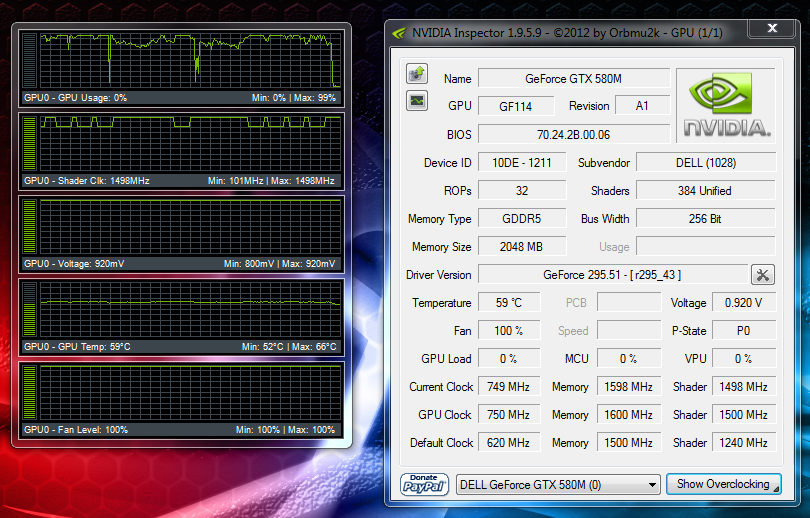
So far so good, gotta test other games.
Minor issue: GPU-Z crashes after a few seconds when I look at the temps tab... -
Hey all, I have a few question.....
First: I am on alienware.com and I have a m17x configured in my cart, but there is nowhere that shows if its r2 or r3... How do I know which one it is?
Also, when i am ready to place an order, I plan on calling a sales rep and haggling. Does anyone know if Dell price matches? -
Is it really necessary for a windows 7 clean install and adjusting my graphics card GTX 580 (throttle adjustment)? outta the box seems to be working fine for me so far (no heat issues, no drop in FPS, etc).
---
I am here: http://maps.google.com/maps?ll=19.717001,-155.076041 -
The Revelator Notebook Prophet
@LocoKine -- If it ain't broke, don't fix it. It is rarely necessary to reinstall Windows unless moving to a new SSD or other new primary drive. Glad to hear that the 580M is operating without heat or throttling issues, although in spite of the noise, that is not at all unusual. Congratulations on your new war machine.

Glad it's going well and anticipate hearing about your further experiences and judgments. As you're learning, problems with the 580M tend to be greatly exaggerated and, for the most part, emerge mostly with heavy overclocking. And even then, they're manageable. Expecting you to wipe Widezu69 and me off the R3 leaderboard (assuming they're ever updated). -
Finally got my replacement system, Screens a bit warmer *looks not temps* than the previous one but except that its running fine, So i am back in the Alienware Elite Squad
Also 2 things How do you guys have 2920XMs (i don't see any option on website)
And what tests should i run to test my system And what kind of results should i expect from them
Here are my specs
Processor: Intel® Core i7 2860QM 2.5GHz (3.6GHz with Turbo Boost, 8MB Cache)
RAM(Memory): 8GB Dual Channel DDR3 at 1600MHz (4DIMMS)
Video Card: 2GB GDDR5 NVIDIA® GeForce® GTX 580M
Hard Drive: 1.5TB Raid 0 (2x 750GB 7,200RPM) -
bigtonyman Desktop Powa!!!
They only way to get the 2920xm is from a third party such as ebay. Some tests you could try are 3dmark vantage, and furmark to see how you system runs. Not sure what scores you should get in vantage, but if you don't throttle for 5 mins in furmark, you should be good in most games from what i've heard.
-
The Revelator Notebook Prophet
I wouldn't fool with Furmark initially. Try 3dMarkVantage and 3dMark11 to get a sense of your system's performance capabilities and the state of the installation. At stock settings, and with both apps at default (Performance) settings, you can expect P3,500-P3,600 in 3dMark11 and P15,000 or thereabouts in Vantage. Use HWINFO64 or equivalent to monitor CPU and GPU temperatures for each and report back. Those results will be the tip of the iceberg of available performance. Very nice system.
-
I'm curious on a couple things...
First, since I ordered the Killer Wireless-N 1103, will my M17x still have bluetooth capabilities?
Second, my laptop is being delayed because of the 580m shortage. It says it should only delay it by 7 days. I just wanted to know if there is a good chance that I'll get my laptop sooner than the expected delivery date. Currently it says I should have it on March 5th. That is almost a month after I ordered it. This is my first Alienware laptop, do they usually take that long to build and ship? -
I would say no, and since there was a delay in your production you have a good chance to either get a discount or some free gear if you dont mind making the call to haggle a little bit in a nice way

-
I'm not really into trying to get free stuff out of a situation that arises outside of their control. If it was already in production, then they had the change, I would probably call to see if I can get an extended warranty or something. I already got a massive discount already. Being in the military and ordering through the aafes website, and using my military star card for the first time (which gave me an extra 10% off on my first days purchase), I walked away saving money already. I'll just continue to check on the status and hope it changes.
-
Well my r3 arrived yesterday around 1PM. I opened the box and my first impression was how solid the machine felt. To my dismay the 2 front grille lights aren't lit up;I guess someone over in China forgot to plug them in.I'm amazed that someone didn't spot it before it shipped.I looked at the teardown manual and don't feel comfortable trying to get the palm rest off so Dell is sending a tech guy.Hope this isn't a taste of things to come.I installed my Patriot SSD and installed Windows 7,changed the bios from A09 to the modded A08.Thinking of flashing it back to 09 since the tech is coming over.Anyway i installed all my programs and updated the display driver to the 12.2 preview.Also thanks to Revelator for giving me a heads up on some cool tweaking tools like Trixx and XTU.I ran 3Dmark06 and Vantage.My specs are 2960,6990,8gb 1600,256gb Patriot SSD 1080p screen.and 6300 wireless.Here are a couple of benches I ran.It won't let me post Vantage,something about i exceed size, anyway I scored 17910,16541 Gpu, 24406Cpu.
Attached Files:
-
-
The Revelator Notebook Prophet
Great scores. Looks like you figured out XTU and TriXX easily enough.
 XTU can turn that 2960XM into a raging beast. Welcome to the club.
XTU can turn that 2960XM into a raging beast. Welcome to the club.
-
Do any of you use your laptop with the battery removed, just running off the mains and have you experienced any long term issues? I think I might start to do this as it saves the battery and makes the laptop considerably lighter.
Also, is there anyway to configure when the laptop should switch graphics automatically (when playing games for example), if indeed you can?
Thanks -
bigtonyman Desktop Powa!!!
Optimus is the auto graphics switching for the m17x and it only works with the non-3d systems with nvidia cards in them. It works alright most of the time, but ive had issues trying to get certain games to run in the past. -
I notice when I run Vantage if I set the multipliers to 40x4 I do better than if I go higher.Yet on that 3DMark06 run I posted I was running 46x4 with the PriPl. at 900.On another note can I post that Mark06 score in the Benchmark thread? I need to remove my palmrest to see if those grille lights are plugged in.Does that mean removing the display screen first?
*OFFICIAL* M17x R3 Owner's Lounge Thread - Part 3
Discussion in 'Alienware 17 and M17x' started by katalin_2003, Dec 6, 2011.