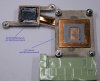Moo did but got no response yet i think.
SetFSB would be really useful as overclock doesn't work great in battery mode (going bios every time u need to use in battery looks annoying).

-
I did try. 1333 is the cap it will let you type in. anything higher and it erases it and puts back to 1333... unfortunately I could not post at that setting.
-
Just ran it and it's not giving me any options to oc. Just shows the clock speed of my proc....
-
have you guys tried all the other built in PLL's in SETFSB? i know this takes time but other PLL's sometime will work. Ive done this before also.
-
When I start setfsb I get a chipset error dialog box.
So, when I am cycling through the different pll's will one of them open up the sliders automatically (if it's the right one)? -
Whats the chipset? you can normally associate plls with chipsets

-
Mcp79.....
-
yeah cycle through them untill one opens up the sliders....then try to overclock the fsb.....keep trying the ones that dont give the pll error.
-
That chipsets also used in the ion platform too i think
 But there is no listed pll.
But there is no listed pll.
-
Macbook...

-
So the person who said the 9400m was more then just IGP was right, this basically is the whole chipset too, interesting, can NTune also overclock other components? i thought it could.
-
Correct exact same chipset ... Its the most famous one with the Chipset....
-
i've been looking into overclocking my q9000 and just had a go at it now- i've never done any overclocking before. i tried the same setting for the BIOS-FSB setting as someone else said (1285) but didn't change anything else, and after starting up my computer it locked up after 5 mins. so now i've changed it to 1275 and according to OCCT my CPU frequency is up to 2389Hz, but it keeps oscillating between that and 1910Hz- is that normal or am i doing something wrong? everything seems to be running alright.. temps for the CPUs all range between 44 and 47 (but all i've done so far is check this forum and neglect to play any games!). some advice would be most welcome! (i can provide more information if necessary)
EDIT: just started running the OCCT cpu test and my computer locked up, so i've had to turn it off and on again. have now changed the fsb to 1270 and am going to try again. is this the basic procedure? you just tweak the fsb numbers and run the OCCT test until it runs OK without freezing up your computer etc? temps for the cpu's are now between 47 and 51 after changing to an FSB of 1270, giving me 2380HZ, also seeming to have no flickering between that and a lower value. apologies for the massively noobish questions.. -
I will be getting the Q9000 soon and will be having the same questions. the main question i have is if it does crash after overclocking to much, will turning it off completly reset the cpu? or do i have to take the battery out and do change the FSB back to normal? If I do get it working, will I have to overclock it each time i turn it off and back on again?
Thanks,
Ralo
P.S. Will overclocking too much hurt anything? Like when it crashes does it hurt anything? void any warranties? sorry for the even noobier questions. -
usually your temperature would be a little higher, if it does overheat, the system will protect itself by shutting itself down. Well for m17x, i believe the oc is a feature?
But i did hear that oc can decrease the life of the computer? -
if you raise the fsb to high or mess with the timings and it locks up the computer and it will not boot, then you will have to take out the batter and the cmos battery.. It is easy to get to.. right next to the hard drives..
Then the bios is set to factory defaults and you will be able to boot again..
Since you are not changing the voltages, you dont have to worry about frying the chip.. it will just lock up..
If anything were to go terribly wrong, dont tell Dell what you did... just say you turned it on and that happened.. lol... it was a mechanical defect..
Ocing will only decrease the life of the computer due to the heat it produces.. For the most part unless u are doing extreme overclocking that would require liquid cooling, you should be ok. -
it def seems this notebook is not a great overclocker with quads... thats for sure
-
nothing some one couldn't fix if they modded the BIOS ....
-
So overclocking to 2.4 seems to be ok for most people and wont hurt anything? whats an adverage temp I should say at? thanks for the help
-
i tried getting mine to 2.4GHz and couldn't get it stable. I've ended up putting my FSB to 1260 and getting it up to about 2370Hz, have since run the OCCT CPU test for an hour with large data set and high priority and it ran fine, so i'll be sticking to that.
not sure of an average temp, think i read on here somewhere that about 50 is ok and should def always be below 80, but i know very little bout this stuff- i'm sure someone more knowledgeable can answer that question better... -
I hope my replacement system's q9000 is just as good if not better than this one.. it would suck not having atleast 2.4
-
electrosoft Perpetualist Matrixist
As has been wished for and lamented by many laptop owners of many laptop brands....
If only it were so simple.
-
it was a joke @ zfactors comments...... i know how hard it is .. im starting to learn
-
i can edit the insyde bios.. but there is only so much it will allow settings wise and then its a crap shoot if it works right or not after that.. so anyone willing to poss brick their system ill give it a shot.. lol
-
See if theres anything in the bios relating to the auto contrasting feature
 .
.
-
I will
 got nothing to loose
got nothing to loose
-
electrosoft Perpetualist Matrixist
That's the spirit Moo!

-
Moo is always willing to take one for the team
 .
.
-
got 30 days before i start school

so hurry up
-
i wannt to oc my q9000 but i dont know if i have to set the same fsb on memory and cpu because i the past i oc some desktops and there i do it. I dont know if is necessary for stability or max oc performance.
At the moment i have 1333 on memory and 1260 on cpu. If i set a higher clock for cpu, it isnt stabil. -
The Nvidia chipset used supports more or less independent clocks of RAM and FSB. So use whatever is prime stable for you and if you got more than one thing prime stable, use what's faster.

Mine seems to work well with 1280MHz (2.4GHz) when the 9400M is disabled in BIOS, but whenever I enable it (or hybrid mode), my system isn't stable until I back down to somewhere around 1260 as well. Oddly enough, if I set the memory at 1333MHz with the 9400M enabled and overclock any higher than 1260MHz, the 9400M often produces a black screen in Windows. With the RAM at 1066MHz it shows a picture.
I noticed my 9400M is getting really hot, too in desktop operation and even if I am using the GTX 280s. While the 280s however at 40°C idle, they reach around 60-63°C under full load outside in the sun, while the onboard 9400 is usually around 70-80°C idle, 100°C under load in an airconditioned room at stock speeds (I'm using GPU-z to measure the temperatures). The heat the 9400 produces worries me. Do any of you guys also experience such high temperatures on the onboard 9400? I think they might be responsible for overclocking working out worse with the 9400 enabled. Could the 9400 cooling be defective somewhow? -
The 9400M runs hotter from the temps everyone is reporting. It shares the same copper with the CPU. The Dell XPS M1730 did this also so it's not a first for Dell. If you're OC'ing I would shut down the integrated card. It's not going to help your effort. If you're worried about 100 degrees under normal load check to see the condition of the thermal pad covering the 9400M. You might have to remove it and use a better compound.
-
I managed to get my Q9000 to 2.5ghz with 1333FSB with no BSOD
 I don't think its possible to go above 1333mhz for the FSB.
I don't think its possible to go above 1333mhz for the FSB.
-
If you haven't opened up your system before Glzmo, this is what you will find when examining the OEM thermal pad. The MCP79 pad is actually kind of rubbery. I would replace it (and the CPU thermal compound since you'll have it open) - if you feel comfortable. 70-80c idle seems high to me. The few times I have had my system operating with the 9400M G enabled, idling I have not seen it (the 9400) go over 65c. Typically, its in the mid 50's when idling.
Attached Files:
-
-
Yes it is possible

Nvidia system tools can take the FSB higher then BIOS -
is it safe to overclock the q9000 i have stock 4gb of ram??
-
yes it is perfectly safe
-
so can anyone give me instructions to do it im a newbie
dual 280 sli
Q9000 2ghz quad core
4 gb ram the stock one -
Moo has an overclocking thread - see the M17x General Info sticky for the link (look under the Reference section).
-
Pm me if you need extra help

-
I'm getting ready to try this for my first time.
Question: can the 4870s be OCed? -
Just got my m17x today and tried to follow moos' instruction to OC the cpu. Something weird that the cpu-z will only display core speed at 2.4g for few secs and then back to 2.0g, the multiplier also changes from 8.5 to 6.
Ideas?
system spec:q9000, 4gh ddr3 at 1333, -
The Intel proc does that to save on power when not in use.
-
r u saying that the oc is successfully done?
in the bios, it does say 2.4 by 8.5 at 1285 tho
sorry for the noob questions and appreciate ur helps. -
What's the highest anyone could get the Q9000 to?
-
yes. put a load on it and keeping cpu-z open. you'll see it doesn't go down.
-
It's working now. thank you!
It's working now. thank you!Attached Files:
-
-
Hi,... for some reason NST is not working for me... i set 2.2 GHz in Q9000 but it doesn't work, cpu z still show the default clock...
Do i need to unlink the fsb in bios to get NST to work? Another question.. am i going to see some performance gain in games if i overclock the CPU? is 2.0 GHz a bottleneck for the GTX 280M SLI? -
Man everytime i set the fsb through the bios that never works always freezes on me and when i push it through nvidia system tools it never shows up in CPUZ.
-
dude I have the same problem, except i didn't try the overclocking throgh bios, but nvidia system tools is not working for me... We need a more detailed guide of how to do this in the M17x...
OverClocking Q9000 in M17x
Discussion in 'Alienware 17 and M17x' started by SumKallMeTIM, Jun 22, 2009.