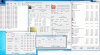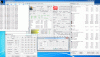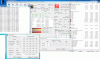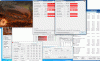absolutely no alterations whatsoever. just extremely careful and detailed cleaning and repaste with MX4, readjusting the stock thermal pads for memory, and most importantly, realignment of heatsink fan unit. otherwise all stock, and no extra laptop cooler, no retention mod.
I'll be getting notepal u3 today or tomorrow, have high expectations on it. will report back and screen caps if I'm free. cheers
-
-
Thanks! Would certainly like to hear how the u3 works for you!
Also, what do you do/look for when you realign the heatsink fan unit? I dont think I've heard of this yet.
Cheers!
Alright, maybe it is time to see what my cards can do, but with me I already can hit 90 in furmark after 5 min. So maybe a repaste is in order. -
no, it has never been discussed here before, but it's a relatively easy technique i discoverd while starring at the heatsink fan unit for hours trying to figure out ways to improve without modifying it. basically, when u install the fan and heatsink, there is a small gap between the fan exhaust and the heatsink. if you look at the heatsink design, the air from the fan is meant to force its way upwards and out of the laptop, which is how the heatsink is cooled. it's not direct like the cpu heatsink fan unit. so any leakage here will result in drastic cooling performance lost. i believe many people overlooked this part.
all you gotta do is to close the gap by realligning the heatsink and the fan until they literally "screech" when you install the card and check for any gaps. that way, majority of the cool air will have no way of escaping and will be forced into the heatsink, upwards and out. took a long time and some research but i think the end result is worth it. -
Cool! I'll certainly have a look at that the next time I open my rig. And to anyone trying this in the future, please be kind enough to post some pictures

-
Hmm that's interesting. I never really looked at the fan unit.
My temps are so good I'm afraid to touch anything.
My CPU temp is my only problem. When I have time I'm going to have a Heatsink company make me an entire new heatsink out of pure copper andsee if I can get my temps down -
You are one dedicated hobiest Handsomerob!

-
yes i am. I actually talked to the owner of Thermal Solutions International in CA (which is next to my house) and he said he would be happy to make a better heatsink but its going to cost $$. They said the more i have made the cheaper. The problem is i have no idea what performance to expect and have been hesitant to try them out. It always crosses my mind though.
Their website is Heatsinks, Extrusions and Thermal Interface Materials by Thermal Solutions -
Yeah, I remember your thread on that before. problem is if we are talking 500+ dollars just to try this out that will limit those people willing to be guni-pigs

-
ok, got my notepal u3 last night, and there is only one thing i can say. WOW! take a look at it yourself. this cooler is absolutely amazing for CPU. it's so cool now, the fan is hardly on after cold boot, and at stock TDP/TDC, running wPrime for 15min, fan is only at level 2. last night i tried to increase my TDP/TDC to a whopping 110/62 running wPrime, MAX temp was 94C and cpu gave in wPrime crashed but laptop still functional. you can see from the screen cap, my TDP is set to 80W / 62C, BIOS OC 5% @ 140MHz, CPU @ 3.65GHz and multiplier 26X. Fans are OFF, temps are 40C+. amazing. will do a screen cap for wPrime soon.
ohya, though this cooler is amazing for cpu, there isnt any huge noticable improvement for GPU, at least for GPU 0. GPU 1 temps reduced amost 9C, but GPU 0 reduced only 1-2C. right now my GPU 0 temp is higher than GPU 1. before the cooler, it's the other way round. lol! ok, at 900/1100 both and 1.15V/1.10V, 15min Furmark 81C MAX for GPU0, and 77C MAX for GPU1. will do screen caps soon.
Edit: Screen Cap2 is 62/62 @ 140MHz 5% OC 26X Multi. MAX temp 75C, BUT notice how the fan NEVER rev up to level 3? it's at level 2 constantly. no way i can force it to go level 3 otherwise i could have reduced the MAX temp further down.
Edit: Screen Cap3 is 80/62 @ 140MHz 5% OC 26X Multi. MAX temp 84C (although most of the time it's at 82C), fan finally revs up to level 3.
Edit: and last but not least (for educational purposes only ), Screen Cap4 is 100/62 @ 140MHz 5% OC 26X Multi. MAX temp is 94C (although most of the time it's at 93C). cpu is running 4 cores 8 threads @ 3.5GHz FULL TIME while wPrime is running FULL load. just pure awesome the power of 940XM.
), Screen Cap4 is 100/62 @ 140MHz 5% OC 26X Multi. MAX temp is 94C (although most of the time it's at 93C). cpu is running 4 cores 8 threads @ 3.5GHz FULL TIME while wPrime is running FULL load. just pure awesome the power of 940XM.
one last note, i did not increase voltage in BIOS and my room temperature is 18-19C. GPU is idling at 31C i think. benchmarks are done with the laptop fully assembled. so there you go guys. next to improve on my list is gpu temperature. though it's quite ok for a heavily overclocked and overvolted gpu, i would like to keep it below 80C at all times. will report back after more research. cheers
update edit: here's a quick one on furmark. ScreenCap5heavily overclocked 900/1100 on both gpu, overvolt 1.15/1.10, TDP/TDC 80/62, 140MHz 26X @ 3.65GHz. temps are about 80C for both, not too bad but i prefer to go below 80C.Attached Files:
-
-
Besides the laptop cooler
How the he'll did you get the temps so low
That seems almost impossible
What mods have you done and what thermal paste -
no mods mate. i've said many times here, i dont do mods. no retention mod whatsoever, no coppper "wraps", nothing else, just repaste with MX3/MX4, some adjustment with the stock thermal pads, maybe twisted the heatsink a bit, extremely careful alignment, that's it. other than that just pure time and research i put into this laptop. u cant imagine how many man hours i've put into this baby. just staring, drawing diagrams, imagine how thermal conductivity works, airflow in this laptop, etc.. ohya, and neglecting my gf at the process.
 and the final touch, coolermaster notepal u3, which is not expensive compared to the overhyped overpriced and no where to be found (in UK) cryonxt coolers. just need to understand how airflow works and after much research, notepal u3 delivers.
and the final touch, coolermaster notepal u3, which is not expensive compared to the overhyped overpriced and no where to be found (in UK) cryonxt coolers. just need to understand how airflow works and after much research, notepal u3 delivers.
-
Damn I'm jealous
I don't even know what else to do to get mine cooler
You probably have the coolest laptop in AW NBR -
thanks, i think joker's results are really good, and yours is very good as well. there's really nothing much i did on my laptop, and they are all simple to perform anyway (like repaste and realignment), most of the work are done in the head. so minimum effort, maximum result. i noticed that you are using some fancy paste. why dont you try MX4 instead and see how it goes?
-
Do u have MX4 on your CPU? And what's the trick to tightening the screws down? Should I tweak it with the keyboard off? I just put TX4 on the CPU and a 1.0mm Fujipoly thermal pad, slapped the heatsink on and just screed it down
-
im using AC MX4 on both cpu and gpu. i've tried tweaking the screws as suggested by joker before but it doesnt work that well in my case, and not worth the effort. the results can vary, they are NOT consistent and there's close to no improvement. so i just screw it down making sure it's real tight. that's it. as for the thermal pads, im using stock thermal pad, doubled for the mosfets to make contact with heatsink. maybe i did twisted the heatsink a little, but that's it.
-
Good to know the cooler worked for you so well. Cheers for the info!

-
Cheers to everyone on these forums.
Thought id post asking a question because I get something similar to devoidx on HWiNFO32.
Under the Summary, when switching from GPU 0 -> GPU 01 (dual 5870s), I get the BSOD as well.
?
Thank you! -
Alex,
Looks like the Notepal U3 can perform well .Think i will order one today to give it a go .When i last swopped cpu's out had a choice between TX-4 or MX-4 went for the MX-4 & very happy with results have tried it with both cpu's i got & its top notch.Planning giving TX-4 a try soon.Oh how is the Notepal U3 size wise for the M17x ?Got any pics?

Attached Files:
-
-
it's perfect fit (despite claiming to support up to 19") with only 0.5cm clearance on both left and right. stability not top notch and the really heavy M17x does put some strain on the aluminum, but the rubber grips are fantastic, absolutely stick and hardly able to move unless u pick the whole thing up. fans are very quite at max, hardly audible, level 1 M17x fans sounds much louder. cables between fans, not long enough for my needs. i'll try to get some pics later.
i dont really bother trying tx-4, on paper it's already lost to MX4, and in real life, i've not seen TX4 trump MX4/MX3. even if they perform close to each other, price wise, MX4 wins hands down. -
Did you remove the c clips and place them up top when doing the CPU retention mod + screw manipulation? That's the only way it works, otherwise as you mentioned, it won't do anything. Even then I don't really recommend what I did for most people because it's a dangerous method and can kill your CPU and mainboard if the tension isn't applied properly. mfractal learned that the hard way when his 940xm died along with his mainboard. However, if someone is brave enough to do it and can pull it off correctly, the CPU temps drop significantly and there won't be a need for a cooling pad. At 105 TDP my CPU temps never exceeded 94C with wprime and that was while it was hot in California with no cooling pad. -
didnt remove the c-clips when i tried the screw manipulation. perhaps that's the reason why there's no improvement on my side. thanks for the insight joker. but still, i prefer not to do any retention mods, it's just way too risky. apart from you who actually had significant improvement (salute), the results i saw on others are not significant enough to warrant for such a task.
my method is to cut loss (airflow) as much as possible, to make the best contact/perfect thermal repaste as possible and while retaining stock parts (other than the thermal paste of course). i am confident that even without the laptop cooler, by just raising the back of the laptop to improve airflow, the temperature drop will be relatively close to what im getting with the laptop cooler. i will try to test this out later by removing the 3 fans. that will negate any extra active cooling provided by notepal u3, and the only improvement will come from raising the back. -
I still can't believe how low your temps are. I might just try some MX4. I will let the Chief oles try it first before I do.
-
you've seen it with your own eyes, screen caps dont lie.
 try MX4, might do you good as well.
try MX4, might do you good as well.
no worries mate. -
How did you double up the Dell pads for the Mosfets?
Where did you get 2 pads? And did you use alot of the MX4? Did you spread it or dab method?
I'm just trying to get all the right info before I open my M17X up again.
I think in going to try Jokers retention mod and play with the screws. If Reborn the Chief gets better temps with MX4 I'll go ahead and delete the TX4 off the CPU -
i had 2 replacements before, so let's just say the stock pads are "left-overs". another way to harvest stock pads is to thin out the existing GDDR5 pad. it's thick so when u stretch it, it will reduce the thickness, good for better heatsink contact and also extra pads for the mosfet.
i spread the MX4 evenly (smooth like butter) @ 0.05mm thickness across the whole cpu area, making sure no dust, no air bubbles were trapped inside before closing. if your heatsink dont sit flat on the cpu surface, u have to increase paste by 0.01mm to the surface that has the most gap.this is the hardest part actually, require a lot of time, research, patience and good sense of logical imagination. also, i make sure no/reduce oxidisation on both paste and copper heatsink before closing. -
So i finaly succeded with my thermal As5 pasting, almost.. Card 1, have always been hotter than card 2
 . But after my 5th try with repasting and no lower temps i left the laptop open and started furmark, and card 1 was hitting 90 and card 2 83
. But after my 5th try with repasting and no lower temps i left the laptop open and started furmark, and card 1 was hitting 90 and card 2 83
 .. I took the back of a screwdriver and pressed on the corners and in one corner it went down to 85 in a instance. Card 2, same thing.. So i bended the arms up a bit more so the screws presses down more in two corners, and took some preasure off the other two screws and ta da.... Now i got 84 and 76 degrees in a 15 min run of furmark.
.. I took the back of a screwdriver and pressed on the corners and in one corner it went down to 85 in a instance. Card 2, same thing.. So i bended the arms up a bit more so the screws presses down more in two corners, and took some preasure off the other two screws and ta da.... Now i got 84 and 76 degrees in a 15 min run of furmark.
 So i wont be doing anything more with card 2 but i was thinking of order some Mx-4. Here in Sweden, the only paste i can get is As5, Mx-2, Mx-3, Mx-4 and some low budget crap.. The Mx-4 should be better than As5?? What do you guys say?
So i wont be doing anything more with card 2 but i was thinking of order some Mx-4. Here in Sweden, the only paste i can get is As5, Mx-2, Mx-3, Mx-4 and some low budget crap.. The Mx-4 should be better than As5?? What do you guys say?
Chears -
TurbodTalon Notebook Virtuoso
I decided to hack up my heatsinks too. Extremely easy with even a mediocre pair of tin snips. I already had the retention mod done with ceramique on the memory chips and AS5 on the core. I dropped another 5° and 6°C on GPU1 and GPU2 respectively. My cards are overclocked 100Mhz on both core and memory. These tests were done running Furmark in Extreme Burn mode at 1280x1024. Ambient air temperature is 69°C. I have not put the 'C' clips directly under the head of the screws for extra retention yet. That might be next.
Attached Files:
-
-
This is funny Turbo.. I can see that your gpu 1 is higher than 0.. Im trying to get lower temps on my gpu 0 insted.. So i think gpu 1 is fine and in extreme burning i get 78c. But gpu 0 i get 89c so ile do that one more time with As5 no when i know which corners that i have to press down a bit more

In furmark 640x480 stability test i get these results:
Before easy modd: After easy modd:Attached Files:
-
-
TurbodTalon Notebook Virtuoso
Another thing I wanted to address; the black paint on the fins of all three heat sinks? Any point in getting rid of it? It seems like it would hamper heat transfer. Funny the heights I will go to for a couple of degrees celcius!

-
cookinwitdiesel Retired Bencher
It will not hamper the transfer enough to even be measureable if you removed it.
-
TurbodTalon Notebook Virtuoso
Alright. Thanks dude.
-
Hey Rob!
Just wondering where you got your desktop pic from!?
Cheers! -
These wallpapers look amazing!! Here are some good ones.
Post#24
http://forum.notebookreview.com/alienware-m17x/464895-m17x-r2-rgb-led-wallpaper-test-3.html
And my favorite... The electronic chips!
Post#58
4th pic from the left!
http://forum.notebookreview.com/alienware-m17x/464895-m17x-r2-rgb-led-wallpaper-test-6.html -
steviejones133 Notebook Nobel Laureate
Just thought i would post some info on my new notepal U3 (as a few of us are testing them out)
Have had it a day or two now and i think its doing a really good job - my system is stock from the factory - no mods - no repasting etc.
Im not sure if its a good way of testing for temps but i have just ran 5 loops of vantage and threw a run of 3dmark 06 in the mix for fun....all back to back.
With cooler on full, max temps as recorded by hwinfo32 were as follows:
cpu 70c
gpu0 77c
gpu1 77c
Being relatively new to this, i dont know if this is a good way of testing for temps but i thought it would be - obviously furmark stresses the gpu's to the max but im breaking myself in gently without risking my system.
If anyone has any feedback if these results are pertinent or are mediocre, i would be grateful to hear from you guys as your the experts in cooling eh?
-
Those 3 chips above the CPU... In HWinfo32 which temp sensor represents those?
-
steviejones133 Notebook Nobel Laureate
my readings were taken from cpu core #1, gpu0 thermal diode and gpu1 thermal diode
-
what are the CPU mmoffset ? can you post a pic or explain where it is?
Is it okay to put tx-4 thermal paste on those memory chips? -
The mosfet chips are above the CPU
There are 3 of them i believe. I would NOT use paste on them.
I used a 1.0mm thermal pad. -
which chips, are they the one that say R36A in the pics? in the first post?
Also i see some paste being used on some of the chips on the gpu>? -
steviejones133 Notebook Nobel Laureate
Hi guys.
Firstly, this is my first real venture into monitoring temps and seeing just how well my latop cools under full load. I am obviously aware of the various mods available to reduce temps and aid cooling such as clip mods and thermal paste and so on....
Prior to opening her up and doing any of this, i wanted to find out if it was really needed on my system as obviously, they can vary.
Here is what i have done.....these results are from a completely stock m17x without any mods or paste - only addition was the cooler.
Purchased Notepal U3 cooler and posaitioned the fans as best i could under all components (both gpu's and cpu). Have tested this with hwinfo32 and temps for day to day stuff have gone down.
Now, as i wanted to REALLY test out cooling, like many of you, i downloaded furmark and have run the multi gpu version a few times with the cooler on full blast.
I didnt change any settings in furmark, apart from checking the extreme burn in mode box......the other box remained checked for stability test so i dont know if this ACTUALLY performed an extreme burn in.....was done at 1280x1024 no msaa.
I opened hwinfo32 and a gpuz for each card so i could monitor the temps whilst furmark ran.
I then ran the test for 5 minutes....(as i say, i think it was extreme burn in but i may have had to do some other options to get it to do that.....all i did was open it, check the xtreme box and then clicked go!)
Both cards heated up quickly so i have no worries that they are both being used.
Watching eagerly, i monitored the temps and the fan levels for noise.
The fans remained fairly constant for a few minutes, then revved up a notch....
(as you can tell, i am quite nervous at this point, afraid that i may melt something LOL)
Carried on running.....3mins....4 mins.....5mins....the fans clicked up another notch when the test hit 5 minutes....
I decided to call it a day for my first run of this beast of a benchmarking tool...here is what i got in relation to temps...
Gpu 0 - max temp 88c
gpu1 - max temp 87c
Now, im thinking thats pretty good so i would appreciate anyones input about that to confirm if it is or isnt....like i said, i thought it was run in xtreme mode...if anyone can tell me to make sure of this, i can do more runs.
Would appreciate anyones feedback to comment or assist me and help anyone else interested in monitoring or testing their cooling abilities.
Cheers guys!
-
paste on the chips on the gpu? or no
-
steviejones133: those are the expected temperatures of stock paste/pad gpu so they're normal.
-
steviejones133 Notebook Nobel Laureate
Thats good to know...at least they dont get scorching hot into the high 90's....what is deemed to be a safe max temp on these gpu's anyhow? -
Silly question: Is it normal to have the right side of the palm rest to be somewhat warm/hot? This is after repasting and clip mod. Also using the notepal u3 (more so for the elevated angle than anything)
The repaste/mod did help my overall temps but just thought the palm rest should be a bit cooler? -
There's nothing under the right side of the palm rest other than the optical drive and cardslots, so it shouldn't be hot there. Do you have something in the optical drive constantly going at full speed?
-
Ugh, I meant the left side. Sorry =/
-
Left side is a bit warmer for me than the right. Just at the little section underneath the keyboard before it gets to the touchpad level. Probably because of the proximity to the primary GPU (I'm using HDMI out for dual monitor so secondary card has no load while primary does)
Further down from there is just the bluetooth card which shouldn't be generating any heat. -
Below 90 would be very nice and safe for the GPUs. Furmark is worst case scenario so your games should be 5 - 10 degrees less at max load temps. Which is good!
The notebook cooler should help a lot too. Around 10 degrees drop in max load temps.
Also it seems a new beta version of HWiNFO32 is released like weekly or even more frequently. So we can try to keep up with the latest versions ey eheheheh.
Cheers.
-
guys should I use the tx-4 paste on the chips above the GPU card like in the picture in the OP? or no?
-
I would use 1.0mm pads or just reuse the existing pads until you can procure new ones. Use TX-4 or MX-4 for the GPU/CPU dies. Pads to replace where pads are is better if you are just starting out.
Only if you are really sure and confident; it can be quite tricky getting the right amount of paste to bridge the gap from heatsink to the mem chips. Best to use the pads as it is also less messy.
Cheers.
*PICS* Cooling Mods Done! TX-4 and Clip Mod!
Discussion in 'Alienware 17 and M17x' started by Handsomerob, Oct 9, 2010.