Alright, I am typing this outside of my house as it is 12C outside and I wanted to do a bit of overclocking, I have managed to get a stable 4.2ghz on all cores and have managed to beat the 4770K by just a bit, I will make a follow up post showing how fast I can go before a thermal shutdown occurs or everything becomes unstable.
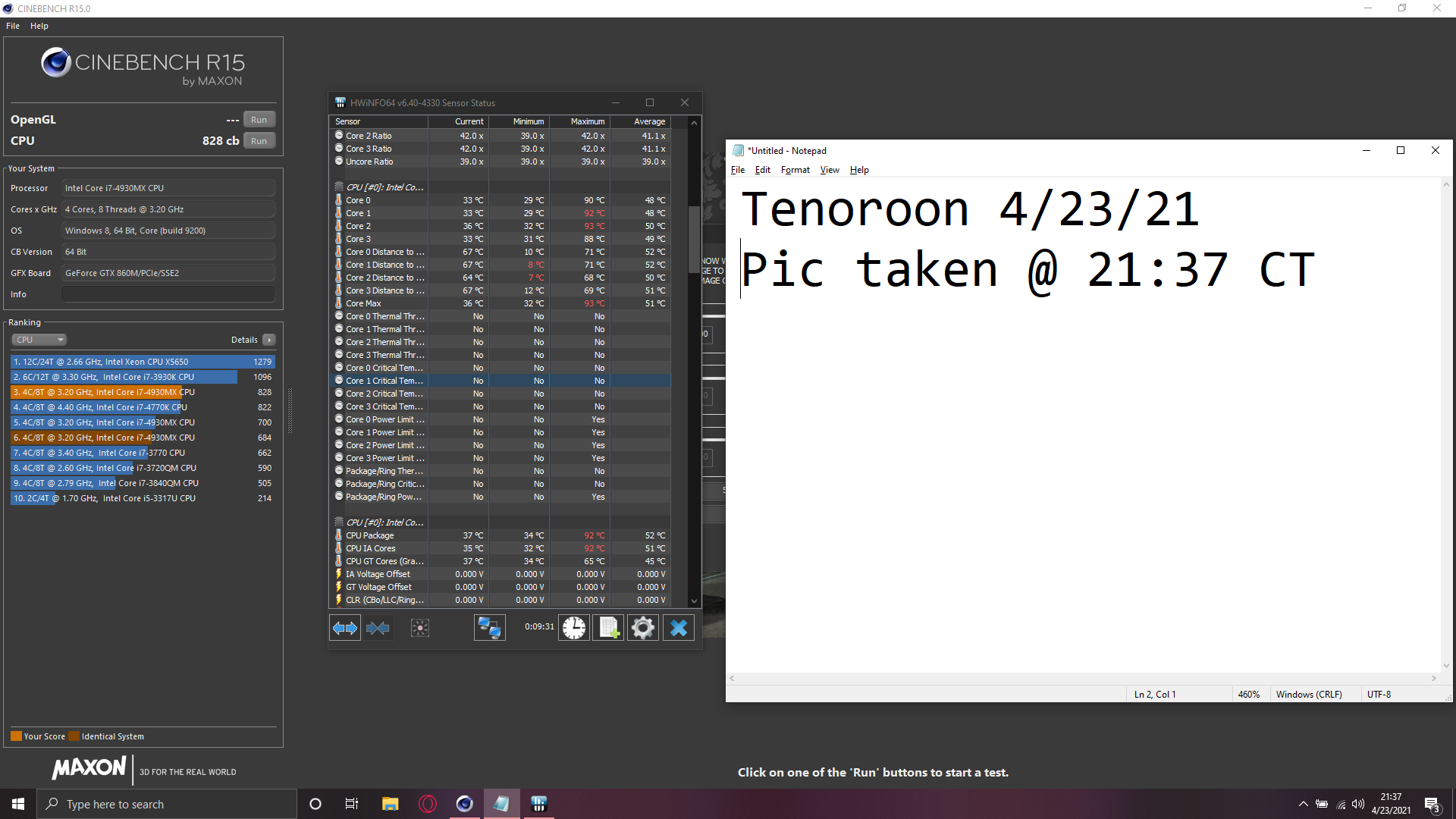
-
I realized that in the picture above, I never included clock speeds as I was too excited at the time lol. You can see at the top of HWINFO that it says Cores 2 and 3 have a multiplier of 42, which would be the closest evidence of me running at 4.2. To get these speeds, I went outside and held the Ranger at the very sides, making sure to not block any of the vents. I had a table that the laptop was set on, but when doing a Cinebench run I would pick it up to increase airflow just a tad.
I tried doing 4.3 with stock voltages and Windows crashed in like 3ish seconds of running Cinebench. I added about .025 volts again and still crashed. I then added .05 and got a thermal shutdown. After that, I took the back panel off to increase the amount of air the fan could get and still got a thermal shutdown. I realized I couldn't go any higher as I feel that if thermals weren't an issue, I still would have probably crashed with a .05 core voltage increase as .025 was giving me crashes.
I know this isn't too impressive, but as I seem to be having a tough time cooling this thing, I am happy to see that I beat the 4770K. I'd like to do this again someday with liquid metal and a cooler ambient temperature as it wasn't too cold outside. I just hope that my neighbors don't think I'm a maniac as they were outside at the time and probably saw me as some clown with a loud ass laptop quite late at night lol. -
Nice! The best I've been able to sustain in a cinebench run is also 4.2 GHz. I've tried going higher, but that causes a themal shutdown if I don't reduce the clock speed within a certain amount of time.
I've been able to get through a fourth of a cinebench run at 4.4 GHz before a thermal shutdown occured. This was on a cold winter morning as well having just bringing the laptop out of sleep after a night of being cold. That required an overvolt of 0.075 volts and max fans. The CPU was pulling 100 watts at that speed during the cinebench run (the quarter that it got through at least ).
).
Just for kicks, I wanted to see if I could hit 4.5 GHz, and I can with an overvolt of 0.125 volts. This is actually (surprisingly so) viable and stable in games, but of course will cause a thermal shutdown if anything maxes out all the cores for more than a few seconds. Running cinebench for a brief few seconds, I saw the power draw spike up to 108 watts.
It'd be nice if the Ranger's cooling system could handle more. For any games that require a lot of single core performance to reach 120 fps, I set the multiplier to 43 across all cores and overvolt by 0.025 volts. This is stable and good enough. Ashtrix likes this.
Ashtrix likes this. -
Alright, I made room for the 1070 today and it fits, everything works upon boot up, but there’s two things that scare me.
When I power on the Ranger, about 1 second after I power it on the display shows this for a split second, I hope this isn’t something to worry about as everything works alright right now, I will mod the drivers tommorow and just hope everything will work. I also have noticed while say, closing a tab in windows, I feel like I can see black lines where I closed the tab for a split second after I close it. Again, I hope this isn’t too bad as this didn’t happen when the 1070 was in the GT72VR
The second thing is this:
I could only seem to go so far when sanding the screw area on the heatsink, so when I screw it down all the way, it just barely touches the PCB. I have added electrical tape between the exposed Copper and the PCB, but this still generally worries me as I hope the card isn’t bending.
Again, I will install he drivers tommorow, I just hope all will go well as the 1070 has the 1BE1 vBIOS. I have also noticed that to find any 1070’s ID’s, I have to use nvFlash as I get NO readings when opening GPU-Z and there is no display adapters tab in device manager.Last edited: Apr 24, 2021Clamibot likes this. -
You have to grind more out of the CPU heatsink, shouldnt be an issue.
Tenoroon likes this. -
Alright, the drivers installed and NO code 43:
I don't really have cooling for the VRM's yet, so I'm probably going to take the card out for the time being as I don't want to kill this card. I'm not too worried about testing it as it worked in the GT72VR, so it SHOULD work normally in the Ranger. I still get the weird flash on the display when powering the laptop on, but the card works, so I'm not going to worry about it too much. I also have full access to the BIOS which is nice.
Again, I appreciate all of your help during this project, it's been tough, but I managed to do it! I'll be making an update post when I get adequate VRM cooling and I'll post 3Dmark and Unigine Heaven Results.Clamibot likes this. -
Just set an aggressive voltage curve if you are concerned with vrm temps
Tenoroon likes this. -
I have been using the laptop with a 400mhz underclock on the core of the 1070, and I did as Reciever has said and set a quite decent voltage curve. My GPU power usage has been around 10-20 watts and when I stick my hand on the heatsink near where the inductors and VRM's are, the heatsink is quite cool. I was just hit with a random shutoff and upon powering on the laptop, it had said that my battery was critically low (?????????) The laptop has been plugged in, and the battery has been at 100%.
I don't know if this has to do with either the battery or the 1070. I know the battery might be damaged as with the 860 and 880M, if I left this thing unplugged for about 20 seconds, it would shut off and also say battery critically low. I am starting to think the battery is so worn down that its giving the laptop bad readings and it can only last 20-30 seconds, but I find it odd that the laptop shut off while being plugged in. I'm going to unplug the battery and see if the issue persists. -
I had a power supply explode on me before and it messed up my battery and it's meter. It was in extremely good condition (only 8.5% wear after 4 years of use!), but the explosion must've caused some negative impact on the battery circuitry. The meter is never accurate. It crashes from 100% to 0% in minutes, but the battery actually lasts half as long as it used to, so about an hour and 30 minutes. The wear level on this thing has gone from 8.5% to 54% over the last two years.
Stupid power supply damaged my original battery. I've never replaced it, and it would probably still be in good condition today if that power supply never blew. -
I do think that is what happened in the past on this laptop. I got this thing used, and it didn't come with the stock Dell power supply, it came with some Flextronics 240 watt power supply. I wonder if the stock PSU failed on the previous owner.
-
Hey once you are confident with the 1070 in your Ranger do you think I could get that 860m back? Just got another laptop with a dead GPU lol
Not in any rush, just happened upon an m6800 for free and was able to test the 4980hq in it (it works!) but the GPU appears to be dead, unidentified in BIOS. boohoo, if you think you need it for a prolonged time just say the word I could just grab an m6100, pretty cheap these days.
I could just grab an m6100, pretty cheap these days.
-
Yeah, I don't mind sending it back! I appreciate you giving it to me in the first place! Also, its nice to know the 4980HQ works, if only it would work in the Ranger...Papusan likes this.
-
I'll send a message tomorrow after I take care of my morning rush stuff, glad it was put to good use in getting your system running

Yeah it was a real shame I couldnt get it working in the Ranger, its been in and out of systems ever since lolPapusan likes this. -
It seems the 4980HQ only works in systems with the QM87 chipset as that's what the t440p and the M6800 have iirc. The Ranger has the HM87 chipset, hence why I think you could never get it to work. I wonder why it works in the QM87 chipset and not the HM87, they are quite similar.
-
Interesting detail, never even considered that.
Always thought it was due to the DP signal not being a part of the adapter that makes it an rPGA component -
If you ever manage to get your hands on another laptop with an HM87 chipset, I would test the 4980HQ, and if it doesn't POST, then my idea would most likely be correct.
-
Well for the time being I have tested successfully in the following:
t440p
e6440
e6540
M6800Tenoroon likes this. -
Yep, those all have the QM87 chipset.
-
Okay, my 2 Nocuta NF A4x10 fans arrived today alongside my USB to 2 PWM splitter. These fans side by side perfectly cover the VRM and VRAM portion of the GPU heatsink. I will have to wait about 2-3 weeks for my 40mm heatsinks to come so I can actually mount these things onto the main GPU heatsink. My main issue is finding how I can raise the laptop to allow enough clearance for the heatsinks and fans.
Here are some pics:
![[IMG]](images/storyImages/image1.jpg)
![[IMG]](images/storyImages/image0.jpg)
-
@Tenoroon I also had experience with those ebay aftermarket modded heatsinks, both GPU and CPU and both were duds, wouldn't even fit at all. I told that to the guy didn't bother much since he was the only one who is making custom work. Also that copper plate you have is new. Never seen it with mine probably new approach the old one I have are simply the same blocks of copper with milled marks however they were uneven crap, I ended up using stock ones only.
@Clamibot It never occurred to me that we can run both HWinfo32 and 64, I don't run portable so never gave a thought.
And as you mentioned one of the HWInfo instance allows max CPU fan and other allows Max GPU, I just tested that behavior with small EC switching test. Basically the Dell EC enables both fans control, Compal EC only allows CPU fan even though it says Fan1&2. Still both are slower than BIOS flash fan speed burst. Anyways I think the reason with your spiking is DPC latency, I think you can try disabling both EC monitoring from both HWInfo instances and see if that fixes it it. Their monitoring is pretty much fan speeds and one or two extra details, personally I think those RPM numbers are not accurate at all, and I think most of us are running M17x R4 GPU fan and M17xR3 CPU fan so forget those readings altogether.
To let others know basically to use Compal EC one has to check "EC support" under HWInfo settings, while Dell EC is by default monitored/detected/enabled, I think some people remember it but its better to mention, also I always ran with Dell EC btw and disable Dell EC monitoring under HWInfo due to increased DPC latency spikes. It was a more responsive and stable system experience all these years.
And yeah battery is done here also, before that my wear level was also low, it was 8% then it became 13% after that one day it shutdown and didn't charge, once I plugged it back again, before POST the BIOS warned me that "Battery has experienced a permanent failure, please replace it with a spare" lol. There's a thread here in AW18 Subforum for battery info if you are interested to mod and have time.
If Dell didn't bother to screw up the damn EC on Ranger platform it would have been a simple task for us to max them out like M17x R4. They made this laptop uber fat but want silent fans on a Hotwell with FIVR. Probably the marketing goons forced the engineering teams cram this crap over that OC level profile BS. At that time I remember Porras and other folks from Alienware always used to assist us. Plus the design is has lot of similarity with M17x R4 esp the HS design and exoskeleton, however they ruined the latch battery bay and the extremely sexy looking M17x R4 design.Last edited: Apr 30, 2021 -
I always get extra batteries for every laptop I have. I have 2 spares I got almost a year ago that I've barely touched, so I'm set for a long while. It's really annoying that the PSU explosion damaged my battery though. You'd think there would be protection circuits for that.
Lesson learned. Don't buy super cheap power supplies. I got another one from a different company and it's been working fine.
-
Be happy the PSU failure didn't kill all the hardware

-
I just realized that G-sync actually works with the stock 3D 120hz panel. I think @Reciever has already noted this, but it works for me too. If you frequently use the laptop display, and are willing to take a slight performance dip (not sure if this part is true), then the G-Sync vBIOS is recommended

-
Don't really know how, but the heatsinks came a month early and caught me off guard. I need to go get some Thermal adhesive tape to stick these suckers on the main GPU heatsink, so I'll report back after I do some tests with these things on. They are advertised as chipset heatsinks, but should perfectly fit over the power delivery and the VRAM of the GPU heatsink, I'll also report back how they fit.
Also, I know that they already have fans, but I wanted to careful and bough the 40mm Noctua ones as they are most likely better than the fans that came with the heatsink and I don't really know the quality of these stock fans.
Here are some pictures and here is a link to the heatsinks if any one of you would like to buy them:
https://www.amazon.com/Aluminium-He...keywords=40mm+heatsink&qid=1620068935&sr=8-18
![[IMG]](images/storyImages/image0.jpg)
![[IMG]](images/storyImages/image1.jpg)
![[IMG]](images/storyImages/image2.jpg)
-
Also, one last thing. On the main GPU heatsink, the portion that covers the VRAM is deeper than where the power delivery is. To also cool the VRAM, should I put thermal pads that are level with the rest of the GPU heatsink, or should I try something else?
This is the area I'm talking about:
-
I just reused the same thermal pads that were applied on my Ranger's GTX 860m when I first got it. They work very well still.
So to answer your question, use a squishy thermal pad that can compress well.Tenoroon likes this. -
How do the fans wire up in the laptop? Very interesting mod
-
I have a USB to PWM adapter that I will plug the fans into. It will add more cable clutter, but I don't mind too much as I don't move this thing often. I cut the bottom panel to accommodate for these heatsinks and will just prop the laptop up on something to allow the fans to breathe as they are quite tall.
-
I went to the store last night, and of course they didn't have any thermal adhesive. I just ended up ordering some off of Amazon and it should be here by Thursday, though, the weather here in TN might push that delivery date back a day or so.
I hope my VRM cooling solution will help me OC a tad bit, but the 128 watt limit (or whatever the limit was, can’t remember,) the Ranger seems to have may come back to bite me. I just wish there was some kind of way to allow more power to the MXM slot, even if it requires shorting things
-
If you manage to get ahold of an MXM card with a supplementary power connector, you can bypass the MXM slot power limit through the supplementary power connector.
A few years ago, someone put an MXM GTX 980 in their Ranger, and this card had a supplementary power connector that they wired directly to the DC jack to get the full performance of the card. This card had a 200 watt TGP.
Also, someone recently stuck an RTX 2080 in their Alienware 18, and it seems to work flawlessly! This card also has a supplementary power connector, but would require a lot of modding to get it to fit in the Ranger. It may not even fit at all despite modding because of how the card is laid out. That is, the card could cover the CPU. You'd also need a custom heatsink. -
Yeah, I know about both the 980DT and the 2080. I just wish the MXM slot could provide enough power to OC the 1070 as it doesn't have an external power connector. I still find it weird that the M17x R4 can supply loads of power, whereas the Ranger has a very low limit, it probably has something to do with the dogshit EC as I think Receiver said his Ranger would shut down if the GPU surpassed 135 watts.
The MSI 2070's and 2080's are very difficult to find, I have tried to find one for sale in the past month or so and I haven't come across one yet. The layout is also weird as you said, and there isn't really a heatsink for them unless you are willing to make one, which I'm not skilled enough to do.
There are also the Clevo cards, which I believe Khenglish managed to get one working without the external power connector by soldering some wires and stuff to the MXM slot to provide more power for the card to function. Though, I think that if someone went with a Clevo card, it would probably be a bit easier to get external power working like how the guy did with his 980DT by using power from the PWM pins and the DC jack. You would also probably have to make your own heatsink to tame the Clevo cards, which I know is something not everyone would like to do.
When I decide to build myself a tower, I will probably set aside some money to attempt to get the MSI 1080 Type 1 working. It has an external power connector, and has a similar left side shape to the 1070, so you don't really need to worry about it overlapping the CPU area. The only issue would be the heatsink, but I'd be willing to pay someone to make one that fits if I do decide to follow through with this idea.Last edited: May 5, 2021 -
I believe it could fit, but you will need to rewire some of the capacitors on the board...i think lol
-
Do you mean that for allowing space for the card to fit, or to be able to get additional power for the card?
Also, just in general, there's 2 1080 type 2's going for 480 USD on Mercari. The seller had them up on E-bay for like 800-900 (can't remember,) but I can't seem to find the listing there anymore.
https://www.mercari.com/us/item/m27...CTowaLdTAubjnNlz3kf0Pg2pV3NWqsPxoCqHMQAvD_BwE -
Nevermind I thought it extended the other direction. Dont think that card will fly in the Ranger the CPU heatsink is too close.
Honestly though, if you can ge tthe 1070 running well, cool those VRMs and shunt the EC, then you can make the 1070 into a 1070Ti level performer. Set a range from 150w-175w peak and it would be colden. The cooling could easily handle that in my opinion. Well the cooling as I had it lol -
Yeah, the 1080 type 2 extends quite a bit in the CPU heatsink direction. The 1080 type 1 at least extends towards the fan, which you could always cut out.
Yeah definitely. I did manage to find a 40mm copper heatsink, but they were like 40 USD each, which is wayyyy too much. We'll have to stick to aluminum it seems, but its not the end of the world. Also, how would I go about shunting the EC, or would I have to figure it out on my own? -
Hmm I would ping @Falkentyne to see if he might have some links to look over for consideration. I dont believe he is a electrician or anything but is very detail oriented
Tenoroon likes this. -
Also, one last thing, but does anyone know the exact model of the MOSFETs that are used on the MSI 1070? I'd like to see their maximum rated temperature so I can create better temperature targets/limits.
-
Well, tape came, I put it on the heatsinks and stuck the heatsinks to the GPU heatsink, and they fell off in after a few minutes of benchmarking. I cannot find another way to hold them onto the main GPU heatsink. I just wish Cicichen would add a damn pipe to the VRM area, I don’t understand why he hasn’t yet. I don’t really want to spend more money on options that don’t work, so do you all have any ideas on what I could do to hold the 40mm heatsinks to the card?
-
put the tapes and hold with epoxy metal
-
I ended up just taking off the fans from the 40mm aluminum heatsinks and they haven't fallen off yet, and they aren't moving. The fans weigh about the same as the aluminum, which probably doesn't help and they are moving, which also probably doesn't help.
I will probably try Epoxy metal as you said, or solder paste as I think @Reciever used that when making his own heatsink, but for now, I can go without the fans.
I'll be at my fathers place this weekend, and he may be able to help me design something out of wood that both elevates the laptop off the ground, and allows for me to put the fans very close to the heatsinks without screwing them down adding weight. -
Last thing, I've been benchmarking in Unigine for the past 30ish minutes and everything seems alright, but I have noticed I only power throttle when the card wants to go above 110 watts, when it wants to go above 110, it will start using around 40-50 watts until its through a scene where it doesn't need over 110 watts. I'm starting to think that I would need the 330 watt PSU as I am running the 4930, and I have 3 drives running simultaneously with all of the USB ports being used at the same time.
Last edited: May 7, 2021 -
Ungine Heaven benchmark doesn’t tax the Cpu. You should have enough power headroom with this benchmark. Use rather graphics test 1 in 3DM11 for more real power consumption.Ashtrix, Spartan@HIDevolution and Tenoroon like this.
-
I ran Firestrike, and it actually ran alright up until about halfway through when it started throttling and then for some reason, windows said my battery was critically low. I'm going to take the battery out tomorrow as I'm lazy and don't feel like doing it right now, but I'm starting to think the battery is causing some of my issues. I'll report back tomorrow to let you and everyone else know my results.Papusan likes this.
-
Binned the battery almost as soon as I got it. Installed another 5TB drive in its place
 Tenoroon likes this.
Tenoroon likes this. -
I'm assuming the drive is a 3.5 inch one, and if so, how the hell did you fit it in the battery slot? I've always had this question in the back of my mind ever since I figured out you did so, but I never have really asked lol.
-
No I used a 2.5" 15mm drive, 5TB for storage. I had 2 of them in my Ranger, one SATA and the other via internal USB.
It should be a part of my build logLast edited: May 8, 2021 -
Alright, I unplugged the battery and went to load Firestrike, and the laptop shuts off before it can do anything. I have tried a few times and it just shuts off. I also tried loading into GTA V, but it also made the laptop shut off too. I think there is something wrong with the PSU, and here's my idea.
I think the PSU cannot supply enough power to the laptop, as I'm starting to think its damaged or just a **** PSU. It's a 240 watt Flextronics one, but the area where the barrel plug is located is taped together, and it has always been that way. If I squeeze the barrel, I can feel lose wires, so I think that the previous owner ****ed up the PSU and just taped it back together. Because there is something wrong with the PSU, I think the laptop wants to use the battery's (which seems to be faulty,) charge. And because I took out the battery, the laptop has nothing it can fall back on, meaning it just shuts off because it cannot deal with the amount of power that it needs to be using. I have the MSI 230 watt charger (yes, it works on this laptop, I tested it a while back,) and I plan to test everything with that PSU to rule out my current one. The only issue is that I don't have access to it for a few days
-
I just got back home and tried the MSI 230 watt PSU, and everything is working with it, but the 1070 is now ALWAYS power throttling. The most amount of power it has used is 54 watts, nothing more. I think this is happening because the motherboard can't recognize the PSU, so it doesn't want to put much power into the 1070 as to not create any issues. I'll be troubleshooting a bit more, but I'd much rather the 1070 power throttle constantly than for it to run at full speeds, and then power throttle, and then use the battery. I'll edit this post if I can figure anything out.
Papusan likes this. -
Ok, I decided to cut the tape around the barrel of my Flextronics 240 watt PSU, and my guesses were correct, take a look:
![[IMG]](images/storyImages/image1.jpg)
![[IMG]](images/storyImages/image0.jpg)
The tape was covering up the exposed wires. This explains the power throttling as the wires may be damaged and can't provide enough power to the system.
Upgrading my Ranger
Discussion in 'Alienware 17 and M17x' started by Tenoroon, Oct 29, 2020.