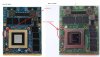Thanx Mr. Fox.
It was indeed the heat sink radiators that were full of dust
After cleaning them, my temp does not go above 72°C.
I did not know that dust could make such a difference after 1,5 year of use only.
-
Hi .I have gtx 675m n Sli n my laptop .
Is there a performance bios for them I mean ..can I get more power out of them without risking damage etc .
@mr.fox any help
Sent from my V5 using TapatalkMr. Fox likes this. -
Great news! Glad that a good cleaning job solved it.
Yes, get a modified vBIOS from svl7. Don't go crazy on the memory overclock or you will damage the GPUs. You should be able to get a nice overclock from them.
Here are some 580M SLI benchmarks to give you an idea of what you can achieve and you can use it as a rough guide for overclocking limits. 675M is basically the same GPU, just rebranded.
muhd86 likes this. -
Nice ...so basically the max in Sli with CPU oc they touch about 8500 points n 3d mark 11 .
Right now I am getting like 7700 with 4.2ghz CPU and very little on the core
Sent from my V5 using Tapatalk -
the performance jump from between GPU just becomes smaller and smaller. The biggest I have seen is between 580M and 680M, then a smaller from 680M to 780M and a tiny one from 780M to 880M.
-
Help needed. I have a M18x R1 580 SLI. Almost 2 years running, no overclocking, no issues. Loaded up Batman: Arkham Origins over the weekend and through the course of optimizing the game I found that SLI was turned off. Must have forgotten to do it after the last driver upgrade. Turned on SLI, reboot, fire the game up and crashes. OK, tried to play Batman; Arkham City and the latest Alice game which had run in SLI. It started up but the entire screen flashes on and off as the game runs. Turn off SLI and looks fine. Enabled SLI indicator and used nvidia inspector, both cards show to be operating. I rolled back the driver and still does not fix the issue. I went so far as to swap the card positions and did the heat sink back plate mod. Bridge cable looks to be in good condition. No change. Runs fine on single card but gives me the flashing screen in SLI. Any help would be appreciated. Thanks.
Mr. Fox likes this. -
Based on your description, this is probably a bad SLI bridge cable. Your M18xR1 is old enough that this is also likely. That's what I would try first. If you're under warranty, call 1-800-ALIENWARE and have them dispatch a new cable to you. The Dell part number is GDMRG.
Once you receive a new SLI bridge cable, insulate it and it may help it last longer. This thread may be of interest: [Fix] How to fix flickering caused by SLI cable failure (or prevent yours from failing before it does) -
No color flashing, I get a completely render screen in all colors but is turns on and off like blinking your eyes. Thought it might have something to do with 3D but that is turned off.
-
It doesn't have to be colors flashing. I still think it is a great possibility that the SLI bridge cable is causing it and I would start there as far as replacing parts is concerned since that is a lot cheaper than a replacement GPU and it never hurts to have a spare SLI bridge cable.
If your system is out of warranty and you don't want to spend any money on an SLI bridge cable before knowing with 100% certainly that yours is bad, buy some thermal paste and swap the secondary GPU into the primary PCI-e slot. You'll need thermal paste to swap the heat sinks. If the GPU in the secondary slot works perfectly in the primary slot by itself and the behavior is identical only with SLI enabled, you'll have your confirmation on the SLI bridge cable. If the system fails to POST or the screen goes black you'll know that simply replacing the SLI bridge cable will not fix the problem, even if the SLI bridge cable is bad, because you have a bad GPU if that occurs. -
I did swap the GPUs and the symptoms were the same. Cable it is! Thanks for the insight. They are cheap enough and I hope it is the fix. The only other thing may be the bridge circuitry.
 Mr. Fox likes this.
Mr. Fox likes this. -
Nvidia’s New DX11 Wonder Driver will be ”337.xx” and Arrive Sometime in April | WCCFtech
I wonder why they have been holding out on us for so long? Oh, wait... NVIDIA always does that, LOL! " Only give 'em just enough to be better than AMD" seems to be their modus operandi.
I bet the people who have been so hyped up about Mantel's potential to be an "NVIDIA slayer" are going to be pissed if this turns out to be half as nice as the hoopla suggests that it will.TBoneSan likes this. -
I've been wondering the same thing Brother Fox. Everything from NVIDIA seems so calculated.
I can't wait to see what sort of improvements these drivers will bring. Its pretty annoying they decide to Wow! us now.Mr. Fox likes this. -
Optimistic Prime Notebook Evangelist
I'm waiting on DX12. It looks like that's where Nvidia placed their bets. Hopefully that will be something worth the wait, but who knows.
Sent from my SM-N900V using Tapatalk -
I have not read up on it yet simply because it too early for me to care at this point, but I'm wondering if DX12 will end up being only for Windows 8. It will really suck if that happens. Micro$lop will be looking for a creative way to coerce the masses into adopting this crippled OS, and that might be their ticket. Other things they have tried have received a pretty lukewarm reception.
-
Optimistic Prime Notebook Evangelist
I don't think they will ignore Windows 7 support, since they know that is their largest install base. It seems like they could be pushing towards Windows 9 by that point. I like that they at least brought the start menu back in 8.1. I'm hoping they'll get things moving in the right direction.
Anyway, according to a Microsoft spokesman at the "Windows Graphics and DirectX 12" panel at Build, it should support Windows 7. (skip to about 5 minutes in) - http://channel9.msdn.com/Events/Build/2014/9-004
Sent from my SM-N900V using TapatalkTBoneSan likes this. -
They didn't bring back a Start menu in 8.1 for real. They put an illegitimate shortcut there that looks like a Start button, but it simply jets you back into Metro App hell. I still have to use Start8 with Windows 8.1 to have legitimate Start menu functionality.
That's good if they plan to support DX12 in Windows 7. Thanks for the link. -
Optimistic Prime Notebook Evangelist
No brother, they're actual bringing back the start menu soon. We will see if it is any good, but other notable features include metro apps in windowed mode and boot to desktop.
http://www.computerworld.com/s/article/9247466/Microsoft_to_restore_Start_menu_to_Windows
Sent from my SM-N900V using Tapatalk -
Oh sorry, I misunderstood... you're talking later on. I thought you meant the existing 8.1 or the new update 1 released today, as I don't see a "normal" start menu on either one. I tend to focus all of my attention on the present state of things and don't do much looking forward. That's a personal fault of mine, but it helps keep me from being disappointed when promises don't pan out. For most things in life I am an optimist, but for tech I am usually a cynical pessimist.
Last edited by a moderator: May 6, 2015 -
Optimistic Prime Notebook Evangelist
I probably won't be moving back to Windows 8, unless something compelling pops up. The performance would probably need to improve to be better than Windows 7. Until then, there really isn't a good reason. I don't need applications designed for phones or tablets on my beast.
I'm just watching and hoping Microsoft heads in the right direction, moving forward. I think there is definitely a way to build an OS that can be proficient on mobile and desktop, with appropriate interfaces.. but we will see. If Microsoft can't do it, someone else eventually will.
Edit: No worries, Microsoft has given you many reasons to be pessimistic, LOL.Mr. Fox likes this. -
Yeah, that's really sad. Micro$oft is definitely a major offender, but there's a growing list of disappointments from Intel, AMD, NVIDIA, too... especially where mobile/laptop is concerned. Too many morons drinking the "efficiency" Kool-Aid. Unfortunately, the pathway to mediocrity seems to be getting broader by the day.
-
Just want to send a big thanks to Mr. Fox! New cable installed and everything is back to normal. :thumbsup:
Mr. Fox likes this. -
Awesome! I knew you could do it. Nice job! +1 Rep
If you put some strips of thermal pad or some heavy duty outdoor rubber mounting tape on the underside of the SLI bridge cable to protect it from the heat sinks it might last longer.
This product works nicely. Just leave the red stuff attached so it only has one sticky side. Scotch 1 in. x 1.66 yds. Exterior Mounting Tape - $4.97 | Home DepotDouble Helix likes this. -
Hello I've recently installed the 335.23 nvidia driver and for my surprise it disabled again the sli, I have a 770M sli with a 4700k. What should I do? Does it enables sli when I enter in games or do I have to enable it in the control panel? Also anyone here plays world of tanks? If yes did you had a major drop of pfs since patch 9.0? I find rather strange that two 770M Nvidia can't run the game now at medium and before it would run at maximum.
EDIT: I've tested now world of tanks without enabling SLI and it runs at the max now, could it be they don't have sli support or could I have a graphic card broken?Mr. Fox likes this. -
Any time you install new drivers you have to re-enable SLI. It's always turned off by default after installing a new display driver. It should stay enabled permanently until you disable it manually or install a new driver next time.
Double Helix likes this. -
Hi LP18, most times when you install an new Nvidia driver it changes SLI to default settings which is disabled. To enable SLI right click on your desktop and you should see "Nvidia Control Panel". After clicking Nvidia control panel you will see in the top left hand corner "Set SLI and PhysX Configuration". Click on it and select maximise 3D performance then select apply. You will need to reboot to finish the process. Hope this helps.
-
M O U S H I G O Notebook Enthusiast
Greetings,
I have a M18X R1 with 580M SLI, shipped 12-2011, no overclocking.
- Revision FF
- Cards have been swapped before due to the shorting issue on GPUs (first service)
- I rolled back the drivers as far as the version that Dell has on their website
- Disabled WebGL
- Disabled flash and browser acceleration
- Underclocked
- Dust removal, fans cleaned.
Finally I have concluded that it's caused by the SLI cable or the secondary card;
When I turn on SLI I get the nvlddmkm.sys error during any game or regular browsing (hardware acceleration, WebGL, or Flash).
When SLI is off, everything's running smoothly albeit slower...
---
Since it is still under warranty which I extended two years ago,
I wanted to contact Alienware via e-mail the same way as before but;
I noticed that Alienware seems to have dropped their support email address, Is there no other way to contact support except by phone?
Thanks,
KennethMr. Fox likes this. -
I'm tryin to retrieve the slv7 vbios to flash my 780Ms,I tried to use google and duckduckgo,but the only file of it is in the techinferno forum,that for some reasons don't let me download it,because of not having the priviledges despite readin the forum from some time *sigh*. I even tried to write my 5 meaningful posts since 2 days ago,but still seems like there's no mod alive to give em an approvation. This is my last beach,do someone happens to have a copy of it to share?
Mr. Fox likes this. -
Hi Kenneth - common problem, bro. Should never see revision FF, but the fix is pretty simple. See this thread: [Guide] Curing Shorted Support Plate on NVIDIA MXM Modules (Symptoms: Display "Static" or "Snow" Artifacts - Error Code 43 - Revision FF error) for the steps to fix it. GPU back plate is grounded out against the PCB. As it is a defect in workmanship, this is definitely covered under warranty if you don't want to fix it yourself. I would contact Alienware Support by phone if at all possible. Doing by email is just going to be slow and complicate communication. If the person helping you is knowledgeable and experienced they will immediately know what the problem is and offer to fix it right away. If they don't have a clue, point them to this post and the linked post above for guidance. Depending on where you live, it may not be possible... but, I would avoid working with Dell Tech Support and insist upon getting help from Alienware Support if you are a USA/Canada customer. The difference in skill set, experience and intelligence level is night and day difference in favor of Alienware Tech Support.
I figured we did not need a dedicated thread for your question and this NVIDIA thread was the logical place for such a question. Please note the vBIOS master is svl7, (not slv7,) and you will find what you are looking for in the first post of the Kepler vBIOS Mods discussion forum at Tech|Inferno. You will need to be an active participant in the community until you reach the expected approved post count to have download privileges, or pay a one-time extremely modest fee for immediate download access as a privileged new member. We do not allow members of our community to post links to download the vBIOS mods from alternative sources as a means of circumventing svl7's approved distribution channel. -
M O U S H I G O Notebook Enthusiast
Yes, I am living in LA.
Ooh, thanks, I will probably not want to replace them myself since it's still under warranty.
I have the same feeling with Dell tech support, they handle too many things from servers down to USB devices.
---
Is this still the correct number for their support? The page seems broken and old :
Alienware : The Ultimate Gaming Machine -
Call 1-800-ALIENWARE and choose the option for Technical Support. That should put you in direct voice-to-voice contact with a US or Costa Rica Tech Support rep. If you end up speaking to someone with an East Indies accent, you're probably talking with Dell Support and need to hang up, have them transfer your call to Costa Rica, or call back during normal business hours for Costa Rica Tech Support.
-
M O U S H I G O Notebook Enthusiast
Thanks, I updated nvidiaInspector and it's showing Revision A1 on the cards, does that change anything? I remember two years ago the cards were replaced.
I can't rep, it turns out you were the last person I repped;Mr. Fox likes this. -
Yes, if they are showing A1 now this is the correct value. NVIDIA Inspector should not have any effect on this. Does GPU-Z show A1 as well? Remember to choose the drop-down menu at the bottom and look at each card, as one might show A1 and the one with a problem can show FF.
More importantly, are you experiencing any kind of malfunction now that the revision is showing as A1? If all things seem to be working correctly at the moment you might have a situation where the GPU support plate is intermittently making contact with something that it should not. This could vary with temperature (expansion and contraction). -
M O U S H I G O Notebook Enthusiast
Checking... and that is correct, both cards are Revision A1 after the GPU-Z and nvidiaInspector update; I do believe this was fixed on my first support request to Alienware two years ago.
The malfunction only appears if I run applications or games that use the VC's such as WebGL, Flash and Web Acceleration and games so it could probably be related to temperature.
Also just finished the call with Alienware today, they're targeting the cards and the SLI cable since it only happens when SLI is enabled.
The support tech replaced my drivers to 335 and 10-15 seconds later Heaven DX11 crashed and windows reports nvlmddkm restarted.
I'll update what happens after they replaced the cards, it should be next week.
---
Could faulty/failed sensors cause this issue?Mr. Fox likes this. -
Maybe so... not sure. Glad they are going to take care of it quickly for you.
-
Thanks for moving it in the right section Mr.Fox,also didnt know that,looks like it ll take a long time
Mr. Fox likes this. -
M O U S H I G O Notebook Enthusiast
Issue fixed.
Items sent over:
2 x 580m (refurb from the looks of it, chips have evidence of sticky thermal paste and pads)
2 x GFX heatsinks
2 x Brackets (noticed the revision 0B instead of the older 0A)
1 x SLI Cable (same model, but newer)
I felt the cards sent were broken but I let the tech do what was supposed to be done in the ticket. For some reason he didn't want to replace the brackets on the refurb cards, he said he was afraid it will DOA the cards. (this actually was a good thing later in the story).
First test, all parts replaced with the heatsinks sent and refurb cards with the same brackets, ran NVIDIA Island and DX11 Heaven benchmark on SLI, black screen. (Just as I suspected, the cards were bad as well)
Then I tried to establish rapport with the tech saying how I work as a sys. admin. working on Dell 2950s etc.. but I was afraid to touch the M18x because of the warranty, had a bit of a laugh.
Then I introduced a solution, I said, okay, regardless of the issue, it's not your fault but let's try this and everything will be okay either if it's not working you will get a perfect review from me.
He said okay, what do yo want to do?
I said, let's get the older cards, replace the old brackets on those older cards with the new brackets (revision 0B) and let us use the new SLI cable.
He said, okay seems fair, I'll do it.
After finally setting it up, I finallly ran Heaven DX11 and NVIDIA island on SLI for testing.
Everything's holding up! no more driver restarts or blue screen.
Thanked the tech for his patience and told him hope I do not see you again. haha
---
Short version,
Looks like faulty (0A) GFX brackets or the bad SLI cable caused the issue;
The older SLI cable seems frayed it showed signs of degradation and I can see the copper showing which is a sign of heat damage.
As for the brackets only the versions differ (0A and 0B for newer), I can't see any difference, probably it's non conductive on the newer revision.Mr. Fox, Optimistic Prime and TBoneSan like this. -
Awesome! Glad it worked out. I think the difference could be the black insulator on the revised bracket extends a little further than the original, or there is a fractional change in dimensions where the memory heat spreader attaches to the rest of the support plate. The support plates come into contact with something on the PCB causing a ground. This causes the revision FF problem. While some machines had this problem with GTX 580M SLI new out-of-box, I think the problem can surface later as the insulator shrinks or things start moving with temperature expansion/contraction. You can correct the problem by adding an insulator (electric tape or a cellophane shim) to the corners where the threaded stands for the heat sink screws are situated. I do this on all of my GPUs just for good measure since this problem first surfaced.
The SLI cable could have been the culprit as well.
Tried to +1 Rep you, but I have to wait for my stock to replenish. -
M O U S H I G O Notebook Enthusiast
No problem, sorry I was unable to take photos nor narrow down to which of the two issues is the culprit, I would have done this if I did the replacements; but as a tech, I didn't want to keep the Dell tech waiting.
It's also harder to theorize, since it only happens when the GPUs were on load and on SLI, heat could either could have affected the bracket or the cable.
Thanks, -
Hello
I'm thinking of flashing my 680s from tech inferno, but I'm not sure which bios I need, it's the one that eliminates the nvidia boost crap. Any help someone? And has anyone got a simple guide for me?
Thanks. -
Hello,
Sorry if i'm posting in the wrong spot, i used search but i guess my situation is the opposite, but it does have something to do with SLI so here goes....
I Bought an M18xr2 with SLI 675M Nvidia cards so it shipped with the 330W PSU, one of my cards caught fire ( for lack of a better word??) so I removed it with the help of a local technician (out of warranty and don't live in the States/Canada so im trying to avoid repair shipping). Im now running on a single 675m card in the slot where the primary card was and the computer is functioning normally and im trying to find two brand new cards and new SLI cable because it appeared damaged. Ok, so my main question is can I run games (with reduced settings) on a single card with the 330W PSU, or will it cause damage? I tried loading up BF4 and my temp reported in alien autopsy system info showed a jump from 48 deg C to 94 deg C by the time i loaded a mp match i was joining. I hope that temp is erroneous as idle temp is 48-60 deg C; right now 58 reported from CPUID HWMonitor and 60 in system info, which i think is pretty high and my fans are spinning minimum rpm now. I just want to note also I'm not down talking this laptop or AW at all, i think it is actually good that i have this computer as the cards are fairly easy to replace and the whole thing seems fairly modular and logically laid out. But please, any help or guidance you guys can give me i will be very grateful, but i'm not very software savvy, BIOS vBIOS wise and flashing.
Thanks in advance.
- Zee PetMr. Fox likes this. -
Running a single GPU and using the 330W AC adapter is perfectly safe and will function normally. Your 94°C temperature is not normal. That may have had something to do with the other 675M burning up. You need to clean out the fans and heat sink radiators and/or you need to replace the thermal paste, (potentially both,) and possibly the pads given the age of the system. The thermal pads can get dried out with age (usually takes two or three years for that) and lose their effectiveness, but otherwise do not require replacement. if they are still flexible and moist, they do not need to be replaced.
-
That's good to hear, thanks for the quick reply Mr.Fox! Could the sensors on that primary side plug or the plug itself be bad? Would it be possible to use the card when placed in the right hand side slot of the motherboard? I tried loading BF3 after the cards dropped back to 48°C and it only went as high as 84 by the time it loaded a mp match, do you think it is a good idea to keep loading and checking the temps, or are there any overlays that can show me the temp in-game that you know of? Sorry if i have too many questions but its nice to be on a forum than having to rifle through search pages hoping someone had asked my question in the past. The technician, I saw, applied a thermal paste-it was marked thermal paste- that he called silicon? One of the pads was a bit worn where the fire was but the rest of them felt moist and sticky but were moving around a bit. Don't know if that helps but i can post a picture of the burned section of card for record keeping if need be? I didn't see anything on the internet of a card actually igniting on a small localized area, but it was just smoke that the fan vented out when spooling down when it shut off, but the piece of gfx card is blackened close to the edge. Do you know where i can buy new cards and SLI cable?
-Zee Pet -
Mr. Fox, I just buy in EBAY a second GTX 780M for my M18X-R2 to finally enable the SLI(to replace my old 7970M crossfire), but I'm worried because it seems the card comes from a MSI laptop... Will I face compatibility problems with the DELL primary gpu? Thanks.
-
MSI cards dont have SLi port (I think)
-
-
Yeah, it seems like the temperature immediately shoots up once load is placed on the card. I know the system is clean of dust, fans, the veins of the heat sink, the old paste on that shiny part marked nvidia was replaced, i guess the only thing is the thermal paste/pads shifted. Sadly, I doubt high end paste can be found where I live. Is there a thread with some advice on this? I'm still learning to navigate the site. :/
If i call the Dell Spare Parts number and they happen to have both 675m cards and 780cards, would it be better performance wise to go with a single 780m over two 675m if the prices are close, would they even have a chance of being close?
-Zee Pet -
I have seen the links for the custom bios and how to change it, but I can't find anywhere that I can download the actual bios. Can someone post a link please. I remember reading that a member here is the one who made the bios which is even better:thumbsup::thumbsup:
-
If the blue thermal pads are damaged, is a good thermal paste a reasonable substitute? Would a 1.5g tube of IC Diamond be enough for a whole 780m card?
- Zee PetMr. Fox likes this. -
No, that will just make a terrible mess. Order replacement pads from a vendor such as FrozenCPU.com or order new heat sinks from Dell Spare Parts and they will include new thermal pads.
-
I have an m18x R2 (refurb) with 2 680's. Being a complete newb to SLI and not very computer savvy, I assumed that SLI was already enabled. After reading here I found out it has to be enabled.
Well, I do not have the SLI option showing up in the nvidia control panel. The 2 cards show in device manager. I've tried deleting the drivers and ran Driver Fusion and installed the latest drivers, 340.52, still no option shows.
When I open GPU-Z it shows that it crashed at open CL detection, even after installing latest display driver.
I've read that the no SLI option could be a BIOS issue. Being a complete newb I've never "flashed the BIOS", is there a guide for dummy's on this or is it pretty straight forward? I see the download for it on the Dell website.
I've attached some screenshots and pic's of the BIOS screens.




***M18x - NVIDIA SLI (Driver Questions, Performance, Problems) Discussion Thread***
Discussion in 'Alienware 18 and M18x' started by Mr. Fox, Dec 3, 2011.