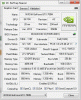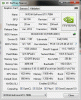Remove the keyboard and see if the SLI Bridge Cable is missing. If it is there, make sure it is secure on both ends where it attaches to each GPU.
I've never heard of this being a BIOS problem. It could be a vBIOS error, but most likely the cable is missing or not securely connected to both GPUs.
Once you resolve that, I recommend downgrading to A10 unlocked and ditch the A12 BIOS. There is no unlocked version of it, and it doesn't offer anything of value.
-
-
Thanks for the reply Mr. Fox. I'll remove it this weekend when I get some time...
When downgrading the BIOS, is it a different process than a update of the BIOS using a bootable flashdrive?
Also, why is it that on the Dell website the BIOS update can just be run from their installer instead of the bootable flash drive...From my studying around the web a lot of sites say updating that way is not a good idea.
Thanks for your help -
You have to follow the instructions for the unlocked BIOS.
Flashing from DOS is always safer than flashing in Windows, but the BIOS installer for Alienware machines shuts down Windows before flashing. -
I recently had this issue, though I'm not sure if the cause is the same as yours. I noticed this problem a couple of days after I installed the newest driver from Nvidia. I tried switching back to Dell's latest driver, which was 332.70, but that didn't fix the problem. I kept trying several driver versions from Nvidia and eventually 335.23 works for me. It's been very stable.
-
Can someone please upload the mod file for Nvidia WHQL 340.52?
-
hi i repaste all cpu gpu and now the m18 dont reconize anymore the nvidia 780m also in the bios ,,,not detected
-
Hi, one question. I updated my m18x r1 to 680m sli. Now whenever i try to use the hdmi-in, says it is nothing plugged, while thats not true. Im running windows 8.1. Do u know how to solve that issue, or m18x r1 isnt compatible with hdmi in under windows 8?
-
There isn't any Windows 8.1 drivers for M18X-R1 in Dell's page, only Windows 7 ones.Mr. Fox likes this.
-
I think the problem is the non-standard GPU installation. HDMI input did not work for me with Windows 7 after upgrading the M18xR1 to 680M SLI and likewise, HDMI input on the M18xR2 does not work with 780M SLI under Windows 7 or Windows 8. Thankfully, I have no use for HDMI input, so in my case it does not matter. I only know it does not work simply because I tested it out of curiosity to find out whether or not it did. I even used my special HDMI cable with the plastic trimmed back to seat deeper in the port. Nothing is detected with the cable plugged after upgrading to better GPUs. However, and more importantly, HDMI output does work fine.
You don't really need them anyway. I use Windows 7 drivers on Windows 8/8.1 all the time and most of them work great. Some Windows 8./8.1 drivers also work fine on Windows 7. -
HDMI-in still works for me after the upgrade to 780m (R2 MB). I wouldn't know where to begin diagnosing the fault. It should still work with iGPU too.

-
Just a quick update....I finally found the time to open up the Alienware and found that the SLI bridge was disconnected on 1 side. After correcting this I now have the SLI option in the control panel!!!
I was a little nervous about the keyboard and trim removal but it was fairly easy. One question...is it normal that the SLI bridge is glued or some how stuck down in the middle?
Anyways a big thank you Mr. Fox your reply and also your video was very helpful.Mr. Fox likes this. -
Thanks for the compliment. Glad it was such an easy fix, my friend. Good job on taking care of it.
-
Hi guys, my Alienware 18 (4930mx, 780m SLI...) has one very annoying problem with SOME games when running them in full-screen: the screen has kind of like scan lines running horizontally continuously, and that sucks. I must note that this happens with SOME games, not all, at least from all the games I'm playing atm. Here are some examples: Metro Redux (I applied custom bits from Maldo to get SLi working, but...this issue), Far Cry 3, Metro Last Light, Kingdom of Amalur...and games that do not suffer from this: The Witcher 2, Fallout New Vegas, Skyrim.
I've read and searched everywhere, even disassembled my unit, swap the primary 780m and the 2ndary 780m, re-seated the SLI cable...everything. It just didn't go away. Do you guy have any suggestion, please? Because It sucks when you've paid a huge amount of cash for something and it turns our problematic here and there (the heating issue with 4930mx which I had to manually lower Core Voltage as suggested by a post by Mr. Fox-Thanks alot man).
Thanks guys and please help me out on this. All are greatly appreciated!!! -
I have a quick question.. sorry if this is history for you guys but I've not tried pushing the 18 very hard yet..
My 780's seem to be throttling when am running 3dmark.. I ran gpuz.. and I have an error Util.
http://gpuz.techpowerup.com/14/10/27/cee.png
So I goggled that and it seems to be related to the performance boost not working correctly and down clocking or have I miss read something??
if anyone can suggest posts to read or point me in the right direction that would be great..
thanks.
update, it also could be be my OC settings in general and my lack of understanding of what i'm doing..
going back over what i have done the cards are hitting 100% utilisation.. i now need to see if i can extend this or not.. -
Hi guys today I finally finished to upgrade my system to gtx 6800 sli I'm really happy but during the test I have a white screen freeze in game but the temperature is ok I have play for 10 min to battlefield 4 and the gpu is still to 70 degree the driver is 340.76
-
Great i have fixed is display cable not properly plug
-
If you are still running the stock vBIOS that's normal behavior. Not desirable behavior, but normal. A 780M vBIOS mod from post #2 in the Kepler vBIOS Mods thread at Tech|Inferno should resolve that for you.
-
That did the trick, thanks.
-
M O U S H I G O Notebook Enthusiast
Greetings,
M18X went bad again, this time I just bought an SLI cable for it and it fixed the issue, however this time I think it was caused by the GPU fan not working on the right side.
I can tell because after I fixed the issue and enabled SLI, however games utilizing SLI still run slow.
My question is:
Since fan control has many complicated states, Is there a test to find out if one of the fans are not working? The motherboard test and GPU tests in the PC Checkup in Alien Respawn don't seem to have the answers.
Thanks, -
oppps wrong part of the forum

Attached Files:
-
-
just 1 quick quiz: Can Dell 780m and Clevo 780m SLI together?
/one of my dell 780m has gone 4ever, can i bought a Clevo 780m and pair with existed Dell one?Mr. Fox likes this. -
It should. They use the same vBIOS and are architecturally identical products. Let us know after you install it. Just make sure you flash the same vBIOS ROM to both cards so there is no mismatch.
twin snakes likes this. -
Thank you for the advice Mr.Vox gtx780m to buy a second SLI

Now that's a firecracker: Thumbsup:
Remarkable because I can now choose intel or SLI Graphic -
key combination fn + iGFX - It works flawlessly !
Now it is the power of
NVIDIA GeForce GTX 780M video card benchmark result - Intel Core i7-3920XM Processor Extreme Edition,Alienware M18xR2
NVIDIA GeForce GTX 780M video card benchmark result - Intel Core i7-3920XM Processor Extreme Edition,Alienware M18xR2 -
Hey all!
Just wanted to ask a quick question, to change from a gtx770m SLI setup to a gtx780m SLI setup on a Alienware 18, is there anything other then the gfx card itself that needs to be changed ? no brackets or holders or something like that ? -
Hi Mr. Fox,
I´m new arround here, and have some questions to upgrade my m18x r-1 with a gtx 880. This post is the correct place o must create new one?Mr. Fox likes this. -
Hi gimdi66. Welcome to the community. Glad you're here. Where you posted was perfectly fine.
If you have not already purchased the GTX 880M I would encourage you to avoid that GPU. I know of no system that works perfectly with 880M and we have seen numerous examples of systems that worked horribly with it, including a couple of attempts to upgrade the M18xR1. I would encourage you to go with GTX 780M instead. It is essentially trouble-free and performs better than 880M. -
Thanks for your recommendation Mr. Fox, fortunately I still not purchased any card. What do you think of AMD HD8970M; 4GB?
Actually have an HD 6990M CrossFireX ,one advantage is that can use the same heatsink, and perhaps instalation of all drivers ect. will be more easy and simpler.
Both cards are available through ebay sellers at a similar price. Besides getting acceptable performance, also looking for a not complicated upgrade, and if possible without problems.Last edited: Dec 2, 2014 -
If I decide for one this other graphic card, the updating procedure is...
GTX 780M change left heatsink (actually have AMD card), necessary install unlocket BIOS and VBIOS, or only have to clean up old drivers, clean registry and finally install new mod drivers?
AMD HD8970M only have to clean up old drivers, clean registry and finally install new mod drivers? -
Well, the choise will be GTX 780M so need new heatsink M18x, found this model that I think is correct for my laptop...
NEW GENUINE DELL ALIENWARE M18X R2 LEFT VIDEO GPU CARD HEATSINK KIT JW8P7 0JW8P7 | eBay
But the big cuestión is... will be necessary install vbios to use the new card, or enough with nvidia driver mod? -
Could someone please explain what the modded vbios by svl does?
I may be missing something rather obvious but I'm looking for the expertise.
I'm no genius, so please take it slow!
I'm mainly hoping it will improve the existing temperatures or increase performance without sacrificing any more thermal headroom.
I don't plan on overclocking and I run on stock everything.
Current GPUs twin 780Ms -
Here is the best thread to ask and read about the vBIOS mod...
NVIDIA Kepler VBIOS mods - Overclocking Editions, modified clocks, voltage tweaks
You can even ask svl7 questions in that thread. He doesn't spend much time in our community, but that is understandable because Tech|Inferno is his home base.
The value of the vBIOS mod is it kills GPU boost, removes artificially low overclocking limits and unlocks Power Target, Temperature Target, and GPU voltage controls.
Rhubarb likes this. -
Also, for 780Ms, it negates the artifacting that occurs on 120Hz or higher refresh screens, and thus fixes 3D vision. The stock vBIOSes with SLI don't let the cards draw enough power for 120Hz.Mr. Fox likes this.
-
This vBios question also interested me too much, So I understand with yours explanations thtat if don´t want overclocking is not necessary to update vBios on the graphic card. Is it correct?
Mr. Fox likes this. -
Without the modded vBIOS, NVIDIA GPUs will have a throttling problem (NVIDIA calls this fluctuating clock speed nonsense "adaptive performance" mode) because of GPU boost garbage. So, yeah... you want it even if you don't plan to overclock if you want the smoothest gaming experience possible. With GPU Boost 86'd your GPU 3D clocks will stay put where you set them instead of the GPU trying to figure out whether or not lower clock speeds are good enough. Or, if you have 120Hz or higher display as Brother D2 Ultima mentioned.
D2 Ultima likes this. -
Then understand that it is not necessary to update the VBIOS for a new card to works, but is 100% recomenable to avoid throttling problem.
This information of experienced users is very valuable for newbies like me. Too many questions arise when performing an update, especially if you want make ir right without causing problems. -
Hey all smart ppl !
I´ve finally got my AW18 fixed, or I hope it is anyhow form several service Tech visits.
I have a question I hope someone can answer, they exchanged my 2 gfx cards during service, by misstake or intentonally I do not know.
I got 2 gtx 780m instead of my gtx 770m, but I´m abit confused and think that dell f*ed up somewhere.
Is not the 780 supposed to come with different heatsinks compared to 770 ?
if so does it matter ? will I be able to run no the inferior heatsinks unless I overclock ? -
my 780m SLI got pretty high temp when benchmarking and gaming, around 80 (for the clevo one) and around 85-87 (for Dell one), is this temp okay?
Mr. Fox likes this. -
Yes, it's a little bit warm, but not high enough to be harmful. You may need to clean some dust and lint from the heat sink radiators to drop the temps a little bit if you haven't cleaned them out recently. Depending on the environment where you use the machine, this is something that can be beneficial at 30 to 90 day intervals. If you live in a dusty area, or using the machine in a home with smoking and/or pet dander, they can get pretty nasty in as little as a month of frequent use. The fans slurp that crap up very quickly... like a little vacuum cleaner. If you see similar temps after a good cleaning, then you probably should think about repasting the heat sinks. At 85°C and higher you might start to see some evidence of temperature throttling.
twin snakes likes this. -
Mr fox
Im a noob, just brought Alienware 18 with 780M Sli Graphics card. All upgrades were done like bios drivers ect. Was blown away with the speed and power for two hours then it crashed. blue artifacts appear on screen once windows is loaded. immediately after that the video card driver craps out the restarts with error message "Display Driver Shut Down And Recovered" including whichever version of the driver. this repeats until the pc eventually freezes altogether, requiring a hard shutdown.
have tried every driver version that is available for the GTX 780M series, including betas. each time drivers completely removed before new one installed. every driver exhibits this behaviour.
installed windows 7, repeated process with all available driver versions, same thing. Video card works fine with the standard VGA driver but that's no use as the purpose of having the laptop is to play 3d games.
have also eliminated conflicting drivers as a source of the problem.
the only remaining option is to revert to a much earlier driver, but hacking the nvidia INF files to support the 780m still does not allow to install. incompatible hardware error on attempt to install hacked driver.
Could this be a hardware issue? Am waiting on my ownership change over from Dell (ten business days) in the mean time im stuck with a epic laptop I cannot play games on.Mr. Fox likes this. -
Hey Funny, welcome to the forum. Glad you're here with us. That's a nice machine you have there and I am confident things can be sorted out through your warranty. It certainly sounds like a hardware problem. If you are really a noob in terms of computer repair, you will need to wait for Alienware Support to handle this for you after the ownership transfer. If you are confident in your technical abilities, you will need to open it up and do some basic testing. You will need some thermal paste. You can use an inexpensive thermal paste for testing and replace it with something more effective once you resolve the issue.
I would start by taking out the secondary GPU and seeing if the machine behaves the same. If it does continue to misbehave, remove the primary GPU, moving its heat sink to the secondary GPU and place that into the primary PCI-e slot, setting the original GPU from the primary PCI-e slot off to the side and see if the machine behaves correctly. If it does, that would suggest the GPU that is in the primary slot right now has a problem.
It is unlikely that both GPUs are bad. If both behave the same when installed in the primary PCI-e slot solo (no GPU in the secondary slot) that could suggest the previous owner either damaged both cards or tried tweaking the vBIOS without proper skill. In that case I would try flashing a stock vBIOS or the unlocked svl7 vBIOS and see if things straighten out.D2 Ultima and FunnyCunny like this. -
Way over my head, but thanks for the reply.. I didn't even know what drivers were until last week.. My first computer ever. I'll wait for Dell then post what they say. Hopefully they fix it before my warranty runs out
-
Hello Mr. Fox:hi2:
My Sli gtx780M works flawlessly , Normal temperature 75-76 degrees .
However, I have one annoying issue - last race fan switches already at 75 degrees and it is very loud
second fan immediately falls from graphics
In contrast, the first fan of graphic terms all the time in third gear even if you exit to the desktop even though the temperatures are low 40stopni
only on the desktop after 20 seconds turns off first fan -
hello mr.fox
well i just got my m18 / 4940mx with gtx 880m sli laptop , just installed windows 8.1 pro , it came with 4 ssd in raid0 , not bad as read were neatly 1gb and writes close to 900mb .
, i wanted to run some 3d mark 11 benchmark .
on stock i get like 12220 in 3d mark 11 performance with stock gpu / cpu .
how much can i over clock the gpu to max . like 1000mhz or 1100mhz , as for the cpu over clocking i flashed to latest bios a10 and there are options for overclocking so which level should i use for benchmarks , level 1 , 2 3 are there .
should i start with level 1 over clock .
your suggestions would be welcomed . -
my temps at 1000mhz on gtx 880m sli in 3d mark 11 were like 70c , is that ok for these card
deadsmiley and Mr. Fox like this. -
Yes, that's good. Especially good for 880M.
-
hello mr.fox , i wanted to know i see ppl here with more 3d mark 11 score then mine , can you guide me on how to score more then i did as per my post above ,
can i do level 2 over clock on the laptop with out damaging any thing -- what setings to use if i want to over clock to 4.5ghz and any driver tuning etc to get max score for 3d mark 11.
how far can the 880m be over clocked to , coz the voltage sliders are greyed out -
Do not use overclocking profiles in bios. They are garbage .. Use Xtu and Trottlestop.
Read through the guide to Mr Fox: http://forum.notebookreview.com/ali...actually-have-run-full-stock-turbo-speed.htmlTBoneSan likes this. -
Hi everyone. I am setting up a fresh Alienware 18 with dual 780M gpus. I apologize, but I didn't read all 65 pages of this thread, but was looking for info on whether or not I should install the Dell-provided video driver or go find a driver from NVIDIA? Is there an article or a post somewhere buried in this thread I can read about the pros and cons of each?
-
If you don't play most of the new games, just stick with the Dell driver. If you do, go with NVIDIA reference drivers. Dell's drivers are fine, but they are outdated and are not optimal for the latest games.
tepp likes this.
***M18x - NVIDIA SLI (Driver Questions, Performance, Problems) Discussion Thread***
Discussion in 'Alienware 18 and M18x' started by Mr. Fox, Dec 3, 2011.