Since you got them as separate parts rather than on a new system it could have a different revision of Vbios than the retail ones. Not a big deal just compare your vbios with someone with a retail card and flash if needed.
-
-
Problem with that tho is the bios is not up on dells site ether.. regardless of what version of the cards i got the fact remains i got a set straight from dell..
Im annoyed with this but far from upset about it..lol
There will be support for these cards soon enough and my biggest down fall with this is that im highly impatient!
I wish there was a JG wentworth of GPU drivers because id call em!
but really tho.. I dont think dell has a clue yet as to what its doing with these drivers.. I got the cards a little early it would seem.. and I just have to be patient..
But Id be glad to look at any m18x-r2 owners drivers and give those a shot.. and even the bios version... I was told that the r2s drivers should be up this week.. does that mean monday i dont know.. im hoping its sooner rather than later..
When I think about it tho i dont know any other person with CF 7990s r1 or r2 for that matter.. -
SlickDude80 Notebook Prophet
looks like those drivers don't recognize your card so the display driver isn't an option for install. You get 4 useless options, but the meat isn't there. This is what you should see when the driver recognizes the card and installs:
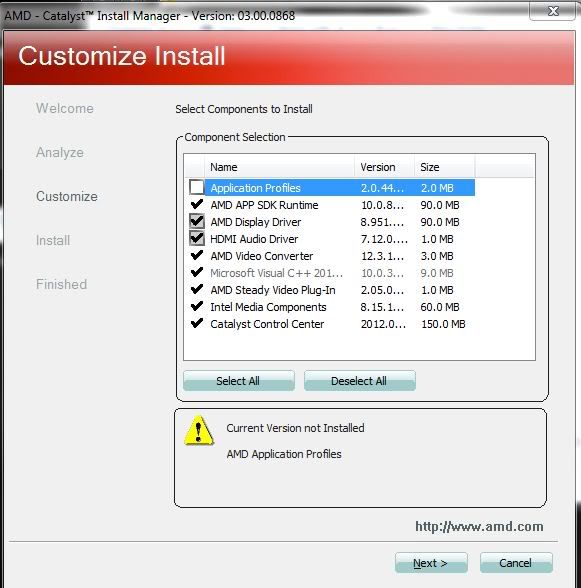
these drivers worked with QS 7970m's in a m18x r2 tester....weird. let me double check the inf
I feel your pain DD. It was very painful for me to install my 7970m too. I almost gave up, but my discoveries paved the way for all the others installing 7970's into m17x's...just like your work will pave the way for others in R1's. I'll do what i can to help
-
Greatest news I have ever heard! Where do I buy these?
-
I'm guessing the machine ID/SUBVendor ID for the m18x-R1 is missing for the 7970M driver information. Since I'm too impatient to download the drivers from rapidshare, can someone cut and paste what it says under the GPU list in the driver's setup information file?
the name of the file depends on the driver, but if you go to the driver's folder > packages > drivers > display > w76a_inf it will be either the file that starts with "C7" or "CH"
The part that needs to be edited would look something like this:
That, or you can send me the driver information file to my e-mail: [email protected] and I can play around with it (remember, the file I need is C7xxxxx.inf)
(remember, the file I need is C7xxxxx.inf)
-
I didn't read everything but... out of curiosity, after removing the old drivers, did you also manually remove the ATI and AMD folders from the C drive prior installing the new ones?
-
YES I DID.....
HERE YOU GO!
----------------------------------
;-----------------------------------------------
;----------1204091014-8.934.2.1-120402a-136466C-Dell
; ATI Display Information file : atiilhag.inf
;
; Installation INF for the ATI display driver.
; Copyright(C) 1998-2006 ATI Technologies Inc.
;-----------------------------------------------
; PX - PX Proxy mode
; PR - PX Proxy Ready
;=============================================================================
; Copyright (c) Intel Corporation (2011).
; INTEL MAKES NO WARRANTY OF ANY KIND REGARDING THE CODE. THIS CODE IS
; LICENSED ON AN "AS IS" BASIS AND INTEL WILL NOT PROVIDE ANY SUPPORT,
; ASSISTANCE, INSTALLATION, TRAINING OR OTHER SERVICES. INTEL DOES NOT
; PROVIDE ANY UPDATES, ENHANCEMENTS OR EXTENSIONS. INTEL SPECIFICALLY
; DISCLAIMS ANY WARRANTY OF MERCHANTABILITY, NONINFRINGEMENT, FITNESS FOR ANY
; PARTICULAR PURPOSE, OR ANY OTHER WARRANTY. Intel disclaims all liability,
; including liability for infringement of any proprietary rights, relating to
; use of the code. No license, express or implied, by estoppel or otherwise,
; to any intellectual property rights is granted herein.
; Installation inf for the Intel Corporation graphics adapter.
[Version]
Signature="$Windows NT$"
Provider=%ATI%
ClassGUID={4D36E968-E325-11CE-BFC1-08002BE10318}
Class=Display
DriverVer=04/02/2012, 8.934.2.1000
;;LayoutFile=layout.inf
CatalogFile=C7136466.CAT
;
; Package Info for Co-Installer
[SignatureAttributes]
atiumd64.dll=SignatureAttributes.PETrust
atiumd6a.dll=SignatureAttributes.PETrust
atiumdag.dll=SignatureAttributes.PETrust
atiumdva.dll=SignatureAttributes.PETrust
[SignatureAttributes.PETrust]
PETrust=true
[DestinationDirs]
DefaultDestDir = 11
R300.OGL = 10 ; Windows
R300.Miniport = 12 ; drivers
R300.Display = 11 ; system32
R300.DXX = 11 ; system32
R300.OD = 11 ; system32
R300.Mppxy = 12 ; drivers
R300.DispWow = 10, SysWOW64
Coinstaller_CopyFiles = 11
R300.ProxyM = 12 ; drivers
R300.ProxyU = 11 ; system32
R300.Samu = 11 ; system32
R300.SamuWow64 = 10 ; SysWOW64
R300.ProxyUWoW = 10, SysWOW64
r300.CFNext = 11
r300.CFNextWow = 10, SysWOW64
R300.VCE = 11 ;system32
R300.VCEWOW = 10, SysWOW64
igfx.Miniport = 12 ; drivers
igfx.UserMode = 11 ; system32
MedKrnG600.Copy = 11 ; system32
MedKrnG600.Copy32 = 10, SysWow64
MedKrnG700.Copy = 11 ; system32
MedKrnG700.Copy32 = 10, SysWow64
igfx.UMWow = 10, SysWow64
Installer_Copy = 11 ; system32
CUI.Copy = 11 ; system32
Resource.Copy = 11 ; copy the resource files
CUISDK.Copy = 11 ; system32
CUISDK.Copy32 = 10, SysWow64
OpenGL_Gen4.Copy = 11 ; OpenGL Drivers in System32
OpenGL_Gen4.Copy32 = 10, SysWow64
OpenGL_Gen7.Copy = 11 ; OpenGL Drivers in System32
OpenGL_Gen7.Copy32 = 10, SysWow64
OpenCL.Copy = 11 ; OpenCL Drivers in System32
OpenCL.Copy32 = 10, SysWow64
DDE.Copy = 11 ; system32
DDE.Copy32 = 10, SysWow64
;
; Driver information
igfx.Mppxy = 12 ; drivers
[ControlFlags]
ExcludeFromSelect=*
;
; Driver information
;
[Manufacturer]
%ATI% = ATI.Mfg, NTamd64.6.1, NTamd64.5.1, NTamd64.6.0
[ATI.Mfg.NTamd64.6.1]
"%AMD68A8.1%" = ati2mtag_Manhattan_PRAI, PCI\VEN_1002&DEV_68A8&SUBSYS_04901028
"%AMD68A8.2%" = ati2mtag_Manhattan_PXAI, PCI\VEN_1002&DEV_68A8&SUBSYS_04BA1028
"%AMD68A8.3%" = ati2mtag_Manhattan_PXAI, PCI\VEN_1002&DEV_68A8&SUBSYS_04BA1028
"%AMD68A8.4%" = ati2mtag_Manhattan_PXAI, PCI\VEN_1002&DEV_68A8&SUBSYS_04BA1028
"%AMD68A8.5%" = ati2mtag_Manhattan_PXAI, PCI\VEN_1002&DEV_68A8&SUBSYS_04BA1028
"%AMD6720.1%" = ati2mtag_Vancouver_PXAI, PCI\VEN_1002&DEV_6720&SUBSYS_05511028
"%AMD6720.2%" = ati2mtag_Vancouver, PCI\VEN_1002&DEV_6720&SUBSYS_05501028
"%AMD6720.3%" = ati2mtag_Vancouver, PCI\VEN_1002&DEV_6720&SUBSYS_057B1028
"%AMD6720.4%" = ati2mtag_Vancouver, PCI\VEN_1002&DEV_6720&SUBSYS_048F1028
"%AMD6720.5%" = ati2mtag_Vancouver_PRAI, PCI\VEN_1002&DEV_6720&SUBSYS_04901028
"%AMD6720.6%" = ati2mtag_Vancouver_PXAI, PCI\VEN_1002&DEV_6720&SUBSYS_04BA1028
"%AMD6720.7%" = ati2mtag_Vancouver_PXAI, PCI\VEN_1002&DEV_6720&SUBSYS_04BA1028
"%AMD6720.8%" = ati2mtag_Vancouver_PXAI, PCI\VEN_1002&DEV_6720&SUBSYS_04BA1028
"%AMD6720.9%" = ati2mtag_Vancouver_PXAI, PCI\VEN_1002&DEV_6720&SUBSYS_04BA1028
"%AMD6800.1%" = ati2mtag_R576B, PCI\VEN_1002&DEV_6800&SUBSYS_05501028
"%AMD6800.2%" = ati2mtag_R576B_PXAI, PCI\VEN_1002&DEV_6800&SUBSYS_05511028
"%AMD6800.3%" = ati2mtag_R576B, PCI\VEN_1002&DEV_6800&SUBSYS_057B1028
"%AMD6800.4%" = ati2mtag_R576B_PXAI, PCI\VEN_1002&DEV_6800&SUBSYS_05871028
"%AMD6800.5%" = ati2mtag_R576B, PCI\VEN_1002&DEV_6800&SUBSYS_05861028
"%AMD6800.6%" = ati2mtag_R576B, PCI\VEN_1002&DEV_6800&SUBSYS_05881028
;
; General installation section
;
%IIVBGM0ML_SG% = iIVBM1ML_PROXY, PCI\VEN_8086&DEV_0166&SUBSYS_05511028 ;-
%ISNBGM2ML_SG% = iSNBM1ML_PROXY, PCI\VEN_8086&DEV_0116&SUBSYS_05871028 ;-
%ISNBGM1_SG% = iSNBM1_PROXY, PCI\VEN_8086&DEV_0106&SUBSYS_04BA1028 ;-
%ISNBGM2_SG% = iSNBM1_PROXY, PCI\VEN_8086&DEV_0116&SUBSYS_04BA1028 ;-
%ISNBGM2P_SG% = iSNBM1_PROXY, PCI\VEN_8086&DEV_0126&SUBSYS_04BA1028 ;-
%iSNBGM1_SG% = iSNBM1_PROXY, PCI\VEN_8086&DEV_0106&SUBSYS_20108086
%iSNBGM1ML_SG% = iSNBM1ML_PROXY, PCI\VEN_8086&DEV_0106&SUBSYS_21108086
%iSNBGM2_SG% = iSNBM1_PROXY, PCI\VEN_8086&DEV_0116&SUBSYS_20108086
%iSNBGM2ML_SG% = iSNBM1ML_PROXY, PCI\VEN_8086&DEV_0116&SUBSYS_21108086
%iSNBGM2P_SG% = iSNBM1_PROXY, PCI\VEN_8086&DEV_0126&SUBSYS_20108086
%iSNBGM2PML_SG% = iSNBM1ML_PROXY, PCI\VEN_8086&DEV_0126&SUBSYS_21108086
%iSNBGD1ML_SG% = iSNBD1ML_PROXY, PCI\VEN_8086&DEV_0102&SUBSYS_21108086
%iSNBGD2ML_SG% = iSNBD1ML_PROXY, PCI\VEN_8086&DEV_0112&SUBSYS_21108086
%iSNBGD2PML_SG% = iSNBD1ML_PROXY, PCI\VEN_8086&DEV_0122&SUBSYS_21108086
%iSNBGD3ML_SG% = iSNBD1ML_PROXY, PCI\VEN_8086&DEV_010A&SUBSYS_21108086
%iIVBGM0ML_SG% = iIVBM1ML_PROXY, PCI\VEN_8086&DEV_0166&SUBSYS_21118086
%iIVBGM0GT1ML_SG% = iIVBM1ML_PROXY, PCI\VEN_8086&DEV_0156&SUBSYS_21118086
%iIVBGD0ML_SG% = iIVBD1ML_PROXY, PCI\VEN_8086&DEV_0162&SUBSYS_21118086
%iIVBGD0GT1ML_SG% = iIVBD1ML_PROXY, PCI\VEN_8086&DEV_0152&SUBSYS_21118086
%IIVBGM0% = iIVBM0, PCI\VEN_8086&DEV_0166&SUBSYS_057B1028 ;-
%ISNBGM2% = iSNBM0, PCI\VEN_8086&DEV_0116&SUBSYS_057B1028 ;-
%ISNBGM1% = iSNBM0, PCI\VEN_8086&DEV_0106&SUBSYS_04901028 ;-
%ISNBGM2% = iSNBM0, PCI\VEN_8086&DEV_0116&SUBSYS_04901028 ;-
%ISNBGM2P% = iSNBM0, PCI\VEN_8086&DEV_0126&SUBSYS_04901028 ;-
%iSNBGM2% = iSNBM0, PCI\VEN_8086&DEV_0116&SUBSYS_22108086
%iSNBGM2P% = iSNBM0, PCI\VEN_8086&DEV_0126&SUBSYS_22108086
%iSNBGD1% = iSNBD0, PCI\VEN_8086&DEV_0102&SUBSYS_22108086
%iSNBGD2% = iSNBD0, PCI\VEN_8086&DEV_0112&SUBSYS_22108086
%iSNBGD2P% = iSNBD0, PCI\VEN_8086&DEV_0122&SUBSYS_22108086
%iSNBGD3% = iSNBD0, PCI\VEN_8086&DEV_010A&SUBSYS_22108086
%iIVBGM0% = iIVBM0, PCI\VEN_8086&DEV_0166&SUBSYS_22118086
%iIVBGM0GT1% = iIVBM0, PCI\VEN_8086&DEV_0156&SUBSYS_22118086
%iIVBGD0% = iIVBD0, PCI\VEN_8086&DEV_0162&SUBSYS_22118086
%iIVBGD0GT1% = iIVBD0, PCI\VEN_8086&DEV_0152&SUBSYS_22118086 -
DumbDumb, how's your drivers on the CF 7970m? Everything good?
-
ok, see the section that lists the device and manufacturer IDs (it's the set of lines/paragraph under [ATI.Mfg.NTamd64.6.1] ).
What I need you to do is add the following lines directly under it:
"%AMD6800.7%" = ati2mtag_R576B, PCI\VEN_1002&DEV_6800&SUBSYS_04901028
"%AMD6800.8%" = ati2mtag_R576B, PCI\VEN_1002&DEV_6800&SUBSYS_04BA1028
"%AMD6800.9%" = ati2mtag_R576B_PXAI, PCI\VEN_1002&DEV_6800&SUBSYS_04BA1028
"%AMD6800.10%" = ati2mtag_R576B_PXAI, PCI\VEN_1002&DEV_6800&SUBSYS_04901028
So that section should look like (the newly added lines are in red):
Save the file (don't go to "Save As") and see if it installs.Last edited by a moderator: May 8, 2015 -
no.. lol im still trying to get drivers to work properly..
ok ive added the line and tried to install.. doesnt seem to affect any thing.. no extra option in the install under custom..
ok here are my ids and i dont see them listed in the driver
PCI\VEN_1002&DEV_6800&SUBSYS_048F1028&REV_00
PCI\VEN_1002&DEV_6800&SUBSYS_048F1028
PCI\VEN_1002&DEV_6800&CC_030000
PCI\VEN_1002&DEV_6800&CC_0300
physical device object name
\Device\NTPNP_PCI0017
Device instance path
PCI\VEN_1002&DEV_6800&SUBSYS_048F1028&REV_00\4&30244BEF&0&0009
parent
PCI\VEN_8086&DEV_0105&SUBSYS_048F1028&REV_09\3&11583659&0&09 -
Question! Would dual mobile 7970's in crossfire give you more graphics power than a single desktop 7970?
-
Defengar, yeah like 20% performance boost! AMD 7970M CF scale so good, like 98%, so you get double the speed)
e. g. 7970 desktop stock = 9100 GPU score 3dmark 11, 7970M CF stock = 11100 GPU score 3dmark 11! -
SWEET!!! Thank you.
-
Meaker@Sager Company Representative
Well if Svl7 is correct with overclocking you could get stock crossfire 7950-7970 speeds.
-
Alright, I'll download the driver and see if I can make more edits that might help
-
SlickDude80 Notebook Prophet
DumbDumb, another thing you can try is to rename and replace the existing INF with the one from the mod 7900 driver that installs on your m18x
-
Im just curious why can you not use the driver from the m17x r4?
-
im not sure.. but it doesnt install.. it acts like it does like ive been saying but no ccc installs and my cards read generic under device manager when i reboot.. ive tried multiple installs
-
And if that doesn't work, I can e-mail you a setup file that might work.
Also, for M18x owners with the 6970M/6990M, are you able to install the mobility drivers straight from AMD's site with no modding/issue? -
ok im confused.. when i run the mod version i get every thing thats supposed to install..
see the pic?
b ut these drivers are not stable for me at all..
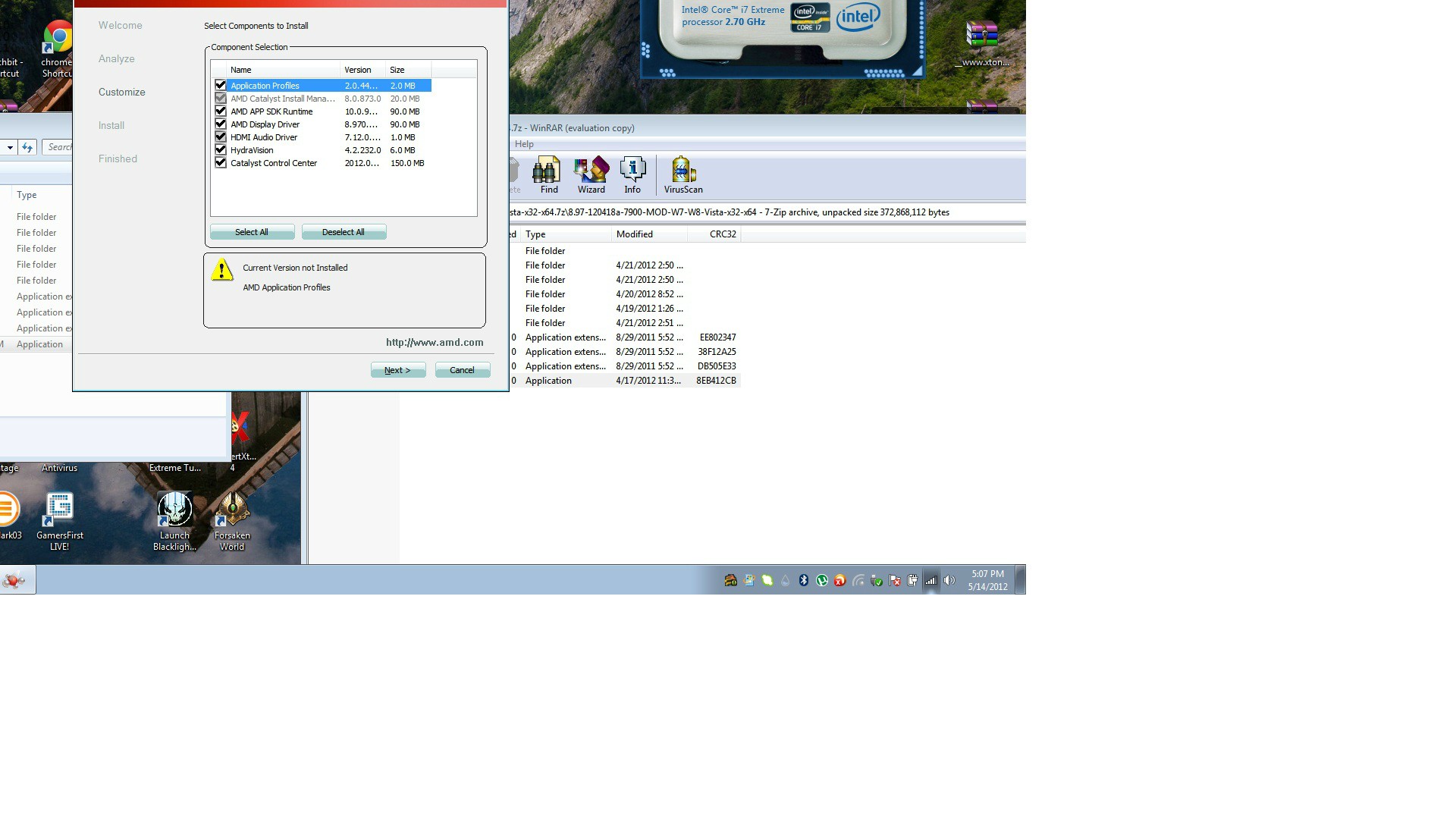
Ive moved some things around and have gotten every thing but the display driver to show on the stock Dell ones..
so now im even more confused lol.. but at least im making progress..
see the differences?
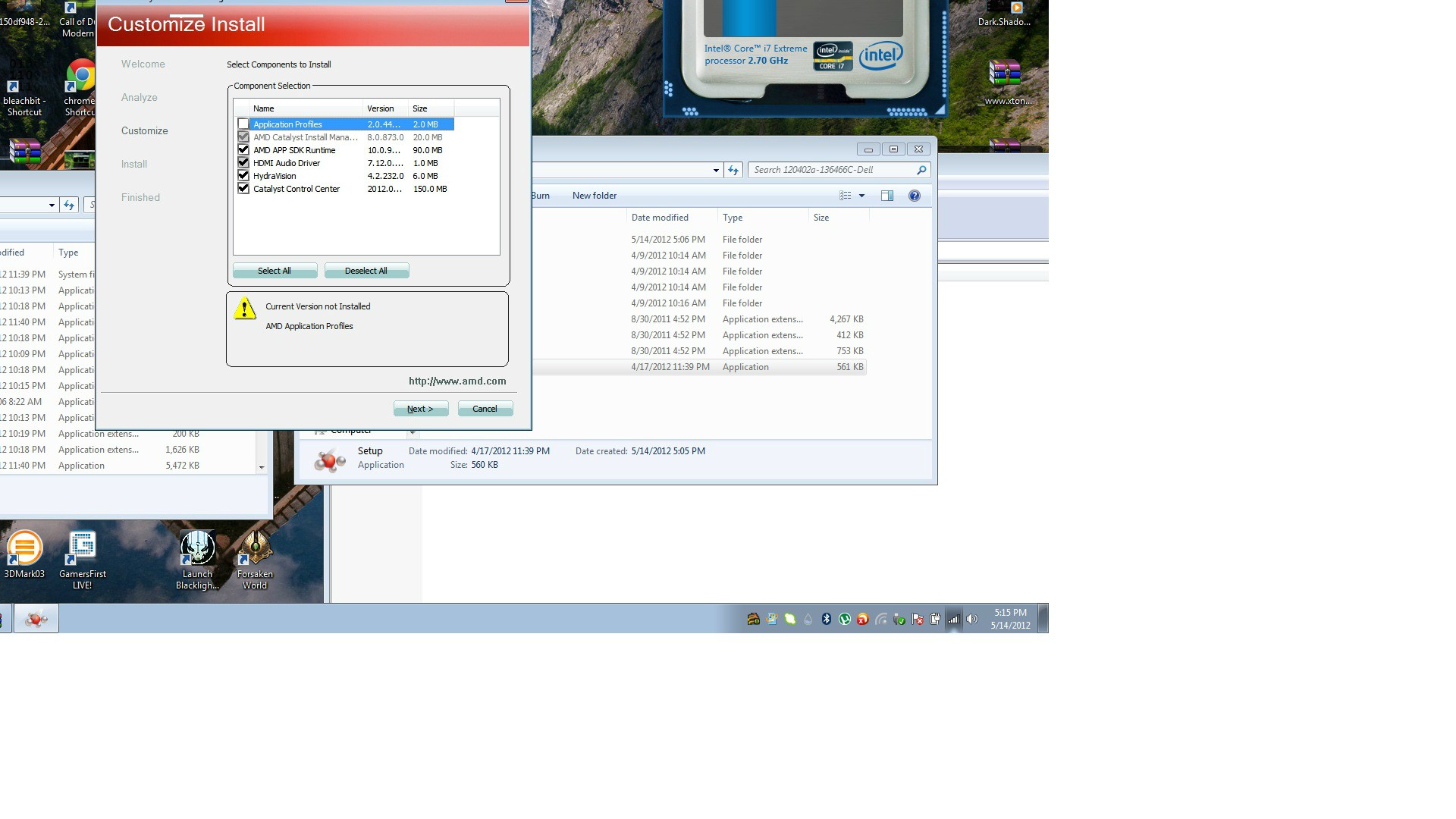
Ok i figured out what file makes the display driver show up in installation..
now this file is not in the stock dell driver packages..
on the left is the mod7900 package and on the right is the stock dell drivers.. see the highlighted folder? that where the magic happens from what i can tell.
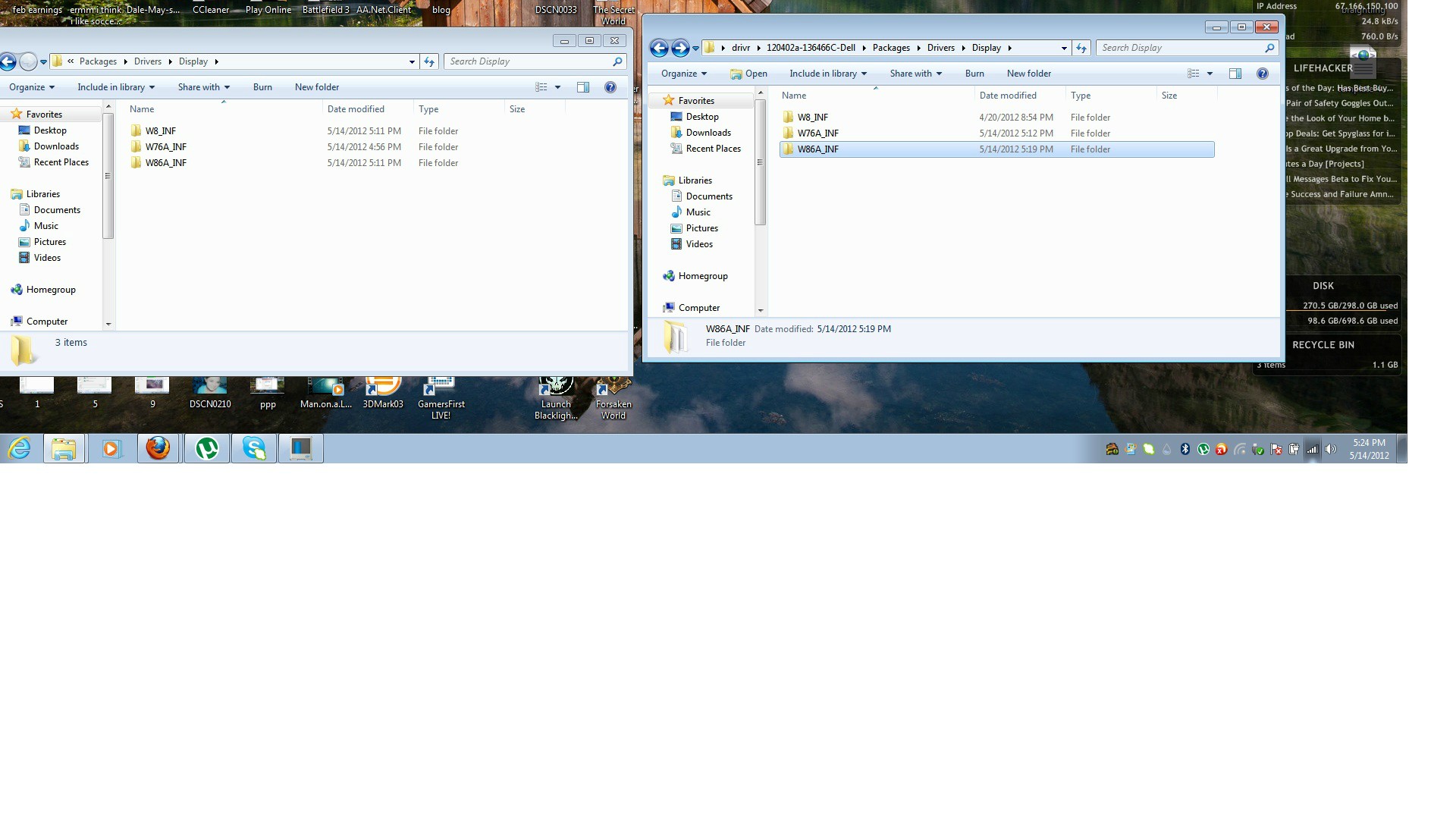
Im installing my franken driver package and ill report back how it works..
ok from what i can see is that it installs the mod 7900 driver... or at least gpu-z shows that.. so now i am stuck.. going to see if i blue screen with these still since i modded stuff..
yep no changes.. i blue screen on minecraft hahahaha right at start up of the game lol -
Still having issues, Dumbdumb?
-
yea.. and there is a delay with the drivers being released so.. i just have to wait as of now..
-
Have you tried manually installing the drivers from Device Manager by opening the Properties of the first GPU, then clicking the "Update Driver" and browsing to manually select the driver from the extracted installation folders? You would select the option "Let me pick..." and choose the driver yourself rather than allow Windows to select it. You may need to override the permission to install unsigned drivers. You may need to disable UAC to complete this successfully.
Once installed manually, you may be able to run the Catalyst Install Manager to install the rest of the package. -
yes i have fox..
here is the problem.. its ether the bios is not really set up for a cf application since the m17x-r4 is a single card.. or that the bios is hardware locked to the m17x-r4 some how..
federico told me there has been a delay in the drivers for the r2 and when they become available he will get them to me..
the mod 7900 drivers do work but they dont work for minecraft and i like playing it lol..even have my own server..hahaha... the drivers dont play apb and a few other games.. now on techinferno some one mentioned its because these drivers dont open things up in full 3d mode( i think he means graphics wise for newer games and not 3D 3D..)
i even went as far as trying to install the graphics with the hd3000 running.. doesnt work..
so like ive said before..unless we can get another r1 owner to run these cards i think im stuck.. it seems im the only m18x-r1 owner with these cards in the world as of right now..
so im just going to be patient.. hell even the base generic driver from ati still are not up.. -
Meaker@Sager Company Representative
Cant you turn off cfx and just run single card for now?
-
ill give it a shot a tell you how it goes
-
I went through all this pain, trying to upgrade my hp firebird with the amd 5870M. I never managed to installe the drivers, so I give up on that. Lol
-
Here is the BF3 fps screen shot you wanted.. this was done with the mod7900 drivers.. wich suck.. I mean it plays games but clock rates are low and drivers are glitchy at best..
this should improve once proper drivers are released.. also when trying to take this screen this was my lowest fps.. and i averaged about 194-200 on ultra settings.. and when taking this screen shot there seemed to be a lag in what it captured..
number in green on the right hand side is the Frames per second..
![[IMG]](images/storyImages/HpQac.jpg)
i dont own those games but if you would like to provide me with copys ill be more than glad to test them! -
Maybe GTO will buy them for you as Steam gifts, LOL. I heard somewhere that he's rolling in money.

-
haha id be grateful lol... I cant afford them at the moment.. my lappy set me back for a few years lol..
my BF3 was a donation lol.. and im playing the crap out of it! got up and i had an unsigned email with the code for it!
but i think i know who it was..one of my friends lol..
by the way are those good frames for BF3? or is that about average? -
@dumbdumb: we need FPS in instance when you actually play the game and not look into the distance or stare into a wall. Like you need to look into the map, with all the players, vehicles and buildings and stuff.
-
Wait wait wait..... 199 FPS on ULTra maxed out on BF 3??? WOW.....
Why the hell are the retailers taking time to offer the CF 7970m? I got so excited seeing this number.
If I got some extra cash, why not? -
HAHAHA... man I wish. But If i have extra cash or if it goes to sale, I could send you Crysis 1.
-
when i look at other players the number drops but not alot.. with a full game.. death match.. i never went below 165.. how could i record it so you see what im seeing.. you saw me running and duck behind a bin so i didnt get shot.. i know it looks like its staring off into space but.. died 2 seconds after that shot..
i will say this when you die and go to the spawn screen frames drop to the 80s.. -
My apology then. I didnt know CFX could scale so well like that. Would you mind telling me the resolution and graphic settings you use? Ultra or custom etc with how much AA, vertical sync,...
-
so did this get figured out yet? and i can host the drivers on one of my servers.
-
I'm quite amazed by your BF3 SS - when I run the 7970m with the MOD drivers and o/c @ 980/1500 and I can tell I don't have half your fps @ Ultra (settings maxed out). In Caspian Border 64 players (full server), I have about 35-40 fps avg, Operation Metro 64 players (full server), about 65fps avg so I doubt you can have over twice my fps
 Maybe I'm wrong.
Maybe I'm wrong.
If you could post a SS of the settings you use, that would be cool
-
ok, so anyone with 7970m's...can you test these drivers to see if it shows the 7970m. thanks
ftp://ftp.say-it-loud.com
edit:
had to change the name to a zip file.. -
Those BF benchs are insane for a laptop.
-
what drivers are these exactly/?
SS? lol ok tell me exactly how i post a ss of bf3..please.. -
Is your set up 7970m Crossfire?
-
yes my set up is cf 7970s
Ok ive been looking at all the drivers and comparing them side by side.. and at the numbers and device ids for my cards and im 99% positive they screwed up on the driver and or were trying some thing stupid, like making the cards compatible only with the systems they are supposed to ship with.. im hoping it was just the driver they screwed up on.. my hardware ids are not in most of them.. and the mod driver is only semi stable at this moment do to me adding in my device id and what not..
interesting side note tho.. I called Dell to see why the m17x-R4 drivers wouldn't work for me and all they tried to do was get me to return the cards.. saying they haven't been certified for the R1.. and guess what they offered me in return for them.. 6970s..haha can you believe that crap..the rep offered me 6970s lol I told him politely he lost his mind.. and that that was far from an exceptable reason to return these cards that were just shipped to me.. He said I tried to offer you a solution but you are refusing to take it.. I told him id wait for driver support.. or he could ship me a m18x-R2 with the same specs my current laptop has and then and only then id return the cards and this laptop.. and that would be the only exceptable upgrade.. I tried to get off the phone with him and he kept stopping me lol saying that he offered me a solution and why wouldnt i take what he was offering and i told him..this..
I said .. first off alienwares phone support has been far from supportive .. ever time i call in i feel like im on trial and i have to convince you of a problem im having.. and every time the rep make it seem like i must be just lying about it.. the techs you send are under qualified to do the repairs and damage systems and then i have to spend 4 hours on the phone to get that problem taken care of.. all after remote diagnostics.. how do you remote diagnostic a bezel a tech cracked.. or a clip they broke on the mother board.. and i said lastly you offered me hardware thats below what i had to begin with.. before the upgrade.. and you expect me to just up and return them for gpus that are worse than what i started with? you crazy.. to think that.. I told him to have a nice day.. and went to hang up and the rep said.. Sir sir..
I am going to have to inform you that i am going to have to take note of your lack cooperativeness in dealing with this matter.. I offered you a solution to your problem and you are refusing to take it..Id like you to know that this might hinder future problems you may call in about..
I asked how that was the case when i still have a warranty..and he said because i offered you a solution and you are refusing to accept it..
i laughed and said you have a nice day.. -
That's unacceptable. Did you get his employee ID information? You need to be sure that Federico and Bill know about that. Otherwise, he is going to treat more customers the same way. That's not the way they want customers to be treated. The comments he made to you are threatening and reflect poor communication skills, not to mention ignorance.
-
Speedy Gonzalez Xtreme Notebook Speeder!
@DumbDumb you need to troubleshoot starting from the ground the first thing I would do is test with one card you can try just by disable one or removing the second card from the slot once you got everything working with one card plug or enable the secondary and go from that
if you done this already ignore my post
-
lol i tried.. I did.. he told me his name.. when he first came on but honestly how many people remember the name.. so i did ask him again what it was.. and he just didn't respond.. I didn't mention the 24 minute hold time.. or the about 45 minutes where he didn't talk at all or respond to hello hello.,. I didn't feel it was prudent.. the issues i listed is what concerned me most..
ok.. I have done that.. ive riped my note book apart 4 times now.. thinking just that..maybe one of the cards was defective.. nothing.. every thing is working..
this is just a driver issue and that it.. nothing more... cards opperate fine given the drivers.. here let me show you what im talking about..
here is a stock driver inf file.. the part that counts for now.. see the ones in red? those are supposed to be for are cards.. well there not.. its wrong..
"%AMD6827.2%" = ati2mtag_R575, PCI\VEN_1002&DEV_6827&SUBSYS_01568086
"%AMD6827.3%" = ati2mtag_R575, PCI\VEN_1002&DEV_6827&SUBSYS_01168086
"%AMD6827.4%" = ati2mtag_R575, PCI\VEN_1002&DEV_6827&SUBSYS_01268086
"%AMD6827.5%" = ati2mtag_R575, PCI\VEN_1002&DEV_6827&SUBSYS_21118086
"%AMD6827.6%" = ati2mtag_R575, PCI\VEN_1002&DEV_6827&SUBSYS_21108086
"%AMD6800.2%" = ati2mtag_R575, PCI\VEN_1002&DEV_6800&SUBSYS_21118086
"%AMD6800.3%" = ati2mtag_R575, PCI\VEN_1002&DEV_6800&SUBSYS_21108086
"%AMD6742.3%" = ati2mtag_R575, PCI\VEN_1002&DEV_6742&SUBSYS_21108086
now.. here is the actual card id.. the one in red is what matters from what i can tell.. see the difference? its just not listed.. in the driver..
PCI\VEN_1002&DEV_6800&SUBSYS_048F1028&REV_00
PCI\VEN_1002&DEV_6800&SUBSYS_048F1028
PCI\VEN_1002&DEV_6800&CC_030000
PCI\VEN_1002&DEV_6800&CC_0300
so.. i went threw the moddriver following a guide i found and swapped my id for what they had in every part of the driver it said to.. and it worked.. I added in a x64 for the driver since it wasn't there to begin with.. only window 7 32 bit... in the guide i followed it was very helpful..
the only thing is its not stable.. well its stable enough to play newer games only and bench 3Dmarkvantage.. and 3dmark11 but mark06 crashes right when you open the program.. black screen restart..
and minecraft bluescreens..
im starting to think it might also be a problem with the modded bios im using.. conflicting with the driver? just a thought..
so for now i can game newer games .. but my games are limited..
I own the witcher 3.. wich i havent tried.. BF3..wich runs fine.. and apb.. wich crashes..
so.. until drivers are released.. im suck with the mod7900 drivers i modded.. -
did you check my driver to see if it showed the 7970M?
-
what do you mean? the mod7900 drivers trick the system into thinking what ever card you have is a 7900 series..
I dont remember in the stock driver seeing 7970m per say.. 575 is the number for are card i believe.. but i didnt see 7970m tho.. -
-
this is what i get...
-
that's not my driver. you would have had to download it from me. then tried to install it. that is only showing what you tried to install already.... you need to click on the have disk then go to the inf file and pick one then it will show you all the amd drivers...
M18x-R1 with 7970M CrossFire
Discussion in 'Alienware 18 and M18x' started by DumbDumb, May 9, 2012.
![[IMG]](images/storyImages/modded7970mdriver.jpg)