Device ID: 6800
Vendor: 1002
Subsystem ID: 048f
Vendor Subsystem ID: 1028
If there is anything else you need let me know, I am technically inept. It's absolutely amazing I have these cards running by myself to where I can play games and it seems my crossfire is working now.
-
-
ok i got the same set as you... it would seem that the 048f is the m18x-r1 im probbaly wrong but that what it seems..
any one know how to edit a driver? or can send me some instructions? i want to edit every thing..not just the inf.. that doesnt seem to be enough in this case... -
Speedy Gonzalez Xtreme Notebook Speeder!
This is what I got I think the A05 is the bios to fix the AMD GPU's issues on the R1 something about shutdown I don't know why it says R2 lol
Attached Files:
-
-
There should be no need for the A05 BIOS unless you have 6990M with overheating and thermal shutdown problems. The R2 is a typo. The invoice for my M18x said "R2" long before there was any such thing. Not sure what that's about.
You can disregard that warning. It's near meaningless and only indicates there is something about the driver that Windows is not sure about. Microsoft has a way of protecting people from themselves by making warnings sound very ominous when the end result is seldom serious. You'll get a similar type of dire warning installing any kind of driver that is not WHQL certified and it's not a big deal. -
Well I am running the unlocked A04 bios so I could disable the integrated graphics and get the modded drivers to run. Do I actually need the unlocked bios? I basically just followed slick's post on how to install the 7970m for the m17x and changed everything to work with my m18x
-
ok so.. we need to mod this driver to except are subsys id.. i dont know if thats possible but im going to give it a shot..
but i will say this what me and brother john were doing.. was just editing the inf file and this version of ccc really doesnt like it.. and tells me that the driver is not install and ccc can not run..
so how do we edit a driver in full? and make every thing match in all the packages? -
Well, I don't know what kind of performance you're having but after trying a bunch of modded drivers I seemed to have found one that works. I've tried every game I have and both cards are being utilized.
-
well dont hold back which one are you using so we can try it also?
-
The second driver listed on Slick's thread, heres a link:
AMD Catalyst 8.97 18 April – 7900 MOD – BenchmarK3D -
Im not confiming any thing but i think i have this problem licked! let me run some test and ill post back my findings.. but lets say this im super excited!
-
You cannot benefit from following that part of slickdude's instructions for the M17x R3. The M18x already has the integrated graphics disabled whenever the discreet graphics cards are active. The M17x R3 does not because it is made very different with respect to switchable graphics.Wow, that's wonderful news. Waiting to see how it goes... excited for both of you. DumbDumb, was it the modded driver or vBIOS flash that fixed your setup?
-
Ok it is official! with these driver im posting it cleared up all of my problems..
Didn't have to edit a thing and every thing runs... mark03-mark11 in CF no bsods no nothing! found my cards first try!
im putting down better scores than with any thing else ive tried..
guys try these drivers you will be impressed!
Drivers..
AMD_Catalyst_12.5_Beta.rar
tests scores..
3dmark03
Generic VGA video card benchmark result - Intel Core i7-2960XM Processor,Alienware M18xR1 score: 133863 3DMarks
3dmark06
Generic VGA video card benchmark result - Intel Core i7-2960XM Processor,Alienware M18xR1 score: 25371 3DMarks
3dmark11
Generic VGA video card benchmark result - Intel Core i7-2960XM Processor,Alienware M18xR1 score: P9930 3DMarks
3dmark vantage
Generic VGA video card benchmark result - Intel Core i7-2960XM Processor,Alienware M18xR1 score: P30002 3DMarks
no since the beginning ive been saying those modded drivers were crap..Mr. Fox said: ↑YWow, that's wonderful news. Waiting to see how it goes... excited for both of you. DumbDumb, was it the modded driver or vBIOS flash that fixed your setup?Click to expand...
can some one link me the unlocked A05 drivers please.. ive searched but the search seems flawed? and i can not locate them.. -
Here you go... M18x R1 A05 Unlocked BIOS
So, you flashed Speedy's vBIOS already, or still running the same vBIOS that your cards shipped with?
Those are very nice scores. Congratulations. -
well flashing speedys bios did not help at all.. same bios i all ready had..Mr. Fox said: ↑Here you go... M18x R1 A05 Unlocked BIOS
So, you flashed Speedy's vBIOS already, or still running the same vBIOS that your cards shipped with?
Those are very nice scores. Congratulations.Click to expand...
it was strictly drivers as far as i can tell..
and thanks for the link!
also what can i do to bench these now.. pointer tips? -
Well, short of overclocking the CPU and GPU to get higher scores, you can change settings in CCC to focus on performance more than graphic quality. Turn off tessellation, turn off anti-aliasing, etc. Basically, turn off everything that can be turned off by unchecking boxes and moving sliders all the way to the left side.
-
and if i may say so.. it seems all the benchs load faster with these drivers
well wouldnt that be kinda a false score? i want to keep things legit.. and not to be scrutinized for little things..Mr. Fox said: ↑Well, short of overclocking the CPU and GPU to get higher scores, you can change settings in CCC to focus on performance more than graphic quality. Turn off tessellation, turn off anti-aliasing, etc. Basically, turn off everything that can be turned off by unchecking boxes and moving sliders all the way to the left side.Click to expand... -
No, that would not be a false score. I can almost guarantee you that every AMD 6990M CF benchmark on the M18x leaderboard has those tweaks in place. The only thing that is not allowed as far as tweaks go is for NVIDIA users to enable PPU. It gives NVIDIA systems an incredible performance boost that is not possible with AMD cards (imagine a 50k+ CPU score in Vantage, and that's what it does). It is an unfair tweak for AMD users to be allowed to disable tessellation, but it is allowed under the rules, so there's nobody that will question you doing that.
If you notice on the M18x R1 leaderboard, there is no category for 3DMark11 benchmarks with AMD 6900M Series CF and that is because of the ability to disable tessellation to plump up their scores in 3DMark11. NVIDIA Control Panel does not provide any option to turn off tessellation. That's also the reason AMD cards often do a tad better with the Heaven benchmark. The graphics look pretty cheap in Heaven with tess turned off at the driver level, but the score is bigger. That is sort of a cheat with Heaven because the benchmark shows it enabled even though it is not. The good news is that it appears AMD GPUs are able to handle tessellation with the 7970M.
That is sort of a cheat with Heaven because the benchmark shows it enabled even though it is not. The good news is that it appears AMD GPUs are able to handle tessellation with the 7970M.
Edit: below is an example of PPU enabled on juliant's new M18x R2 with 675M SLI. Note the CPU score.
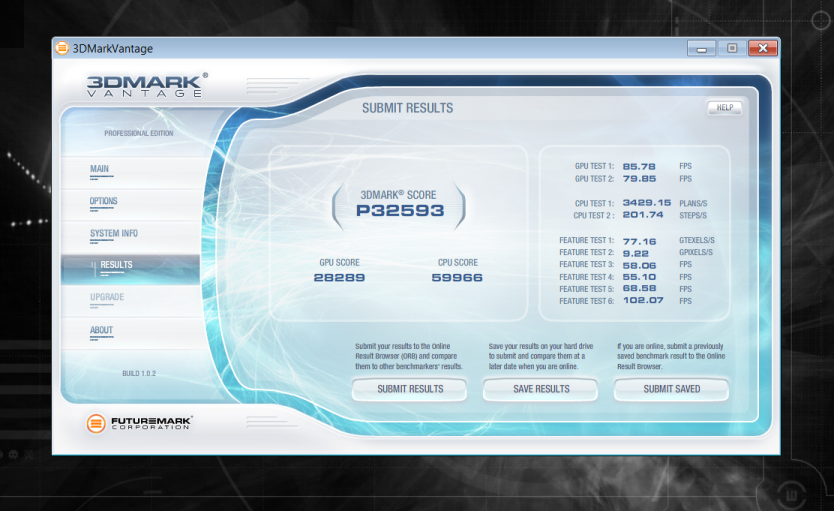
-
here is a new score with just a little over clock.. gpu 940 memory 1350
Generic VGA video card benchmark result - Intel Core i7-2960XM Processor,Alienware M18xR1 score: P32714 3DMarks
gpu score is 37000
second test
http://3dmark.com/3dmv/4093814
and i didnt turn any thing off you said to fox.. now im going to turn that stuff off and run one! -
Gonna try as soon as I finish downloading!
-
-
How are you overclocking your cards dumbdumb? I'm only familiar with doing it through Trixx and it's not detecting my cards atm.
-
http://forum.notebookreview.com/ali...ling-amd-7970m-m17x-r3-illustrated-guide.html
first post and go to the bottom of it,, instructions for msi afterburner. -
Awesome, thanks!
-
Speedy Gonzalez Xtreme Notebook Speeder!
Those scores are similar to the R2 with stock drivers I will be interested in drivers that work in crossfire for games not for benchmarks
Or crossfire profiles -
Why is the overall score zero? I was recommending turning off everything in CCC, not Vantage. Leave Vantage on default "Performance" settings so you can get a 3DMark "P" score.DumbDumb said: ↑and my highest score achieved when i follow foxs advice and turn every thing off haha, i know this wont count but only if!
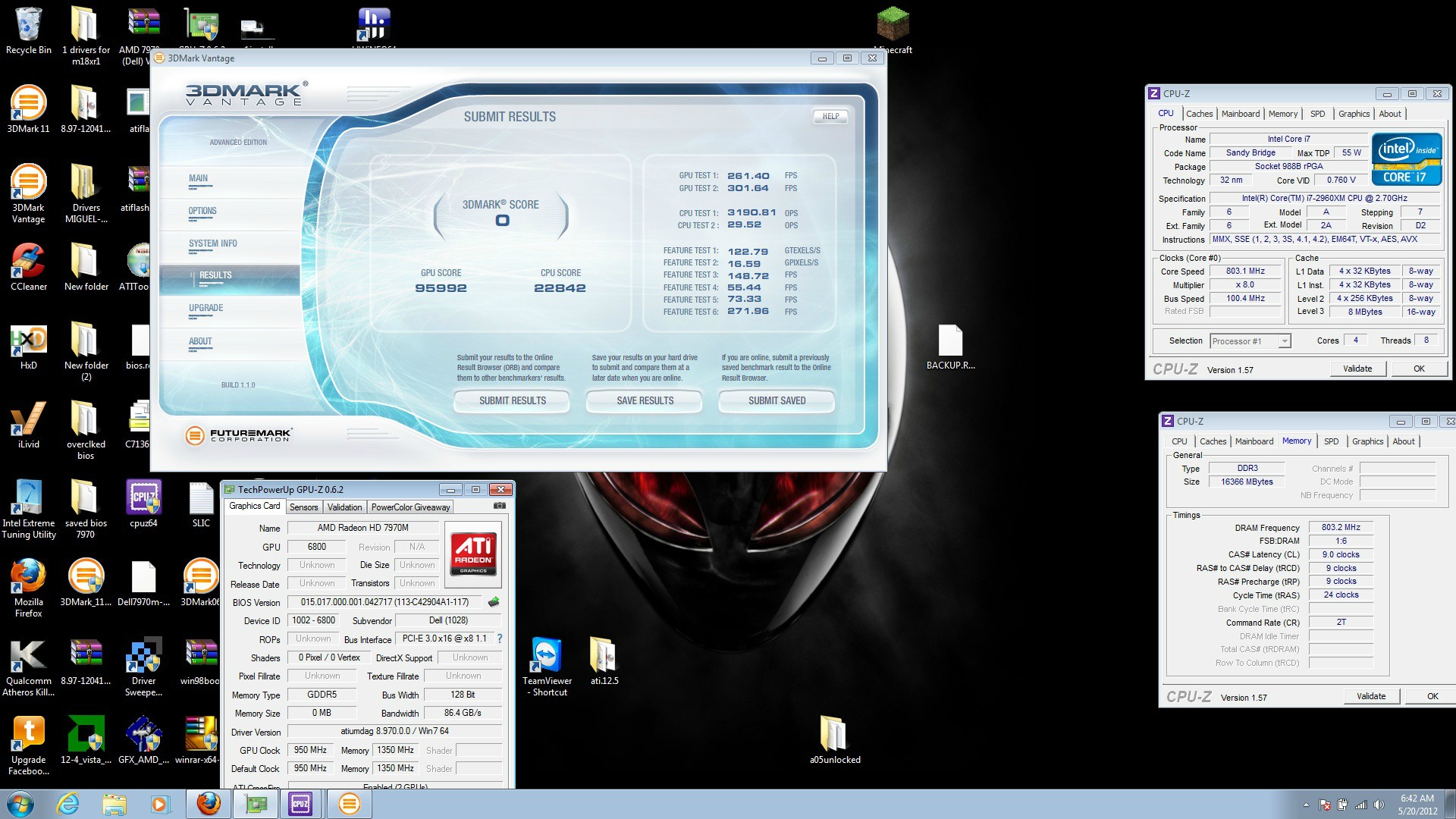 Click to expand...
Click to expand...
But, with respect to turning off everything in CCC, who told you that wouldn't count? 6790M/6990M CrossFire owner's have been getting away with it since day one, so why shouldn't 7970M CrossFire owner's be given the same leeway? It's not cheating if those in control of the rules don't disqualify the results. -
brother john did lol.. well kinda.. he said some thing to the effect that you have to have tessellation..Mr. Fox said: ↑Why is the overall score zero? I was recommending turning off everything in CCC, not Vantage. Leave Vantage on default "Performance" settings so you can get a 3DMark "P" score.
But, with respect to turning off everything in CCC, who told you that wouldn't count? 6790M/6990M CrossFire owner's have been getting away with it since day one, so why shouldn't 7970M CrossFire owner's be given the same leeway? It's not cheating if those in control of the rules don't disqualify the results.Click to expand...
so far these drivers are working fine for CF in games.. but I dont own very many games tho.. lolSpeedy Gonzalez said: ↑Those scores are similar to the R2 with stock drivers I will be interested in drivers that work in crossfire for games not for benchmarks
Or crossfire profilesClick to expand...
give them a go.. you have nothing to lose..
also the upper limit i found for these cards with out any voltage mods is 950/1400 any higher and it doesnt like it.. now im new to this so as you guys go could you post pointers on the voltages used and what not please.. im pretty much at my limit of knowledge for oc stuff.. -
Yeah Speedy, I don't know what games you have tried with your drivers but I have tested Diablo 3, BF3, Metro 2033, SC2 and The Witcher 2. MSI is telling me I am getting 99% usage on both cards and the temps reinforce that.
-
Speedy Gonzalez Xtreme Notebook Speeder!
I didn't try many games some work in crossfire but I can see flickering on the menus here is an example crysis 2 runs better with crossfire disabled first run is with crossfire on
Attached Files:
-
-
Yeah, I mean all my games work with crossfire on but they certainly aren't running optimally. Battlefield three is the worst. All max settings on Strike at Karkand for example I go from 120fps to 45 then back up to 120 again. It's weird to say the least.
-
Speedy Gonzalez Xtreme Notebook Speeder!
I know what you mean the frames drop more on some games Dumb drivers are better but still no crossfire on crysis 2 as you can see the third run is with crossfire on and last with cross offPandasplooge said: ↑Yeah, I mean all my games work with crossfire on but they certainly aren't running optimally. Battlefield three is the worst. All max settings on Strike at Karkand for example I go from 120fps to 45 then back up to 120 again. It's weird to say the least.Click to expand...Attached Files:
-
-
Battlefield 3 on Max settings 120fps??? Is that how strong the dual 7970m cf are?
List me the games that are having issues on CF 7970m. -
BF is the biggest one. Metro 2033 works with crossfire but I am getting fewer fps with my 7970's then I was with 6990's. I haven't tested actual frames in any other games because they either don't have a built in fps counter or MSI OSD doesn't want to work with them. I usually use fraps but I get a directX error when I try to use it with the new cards.
-
You sure it's not throttling? Sounds like it.Pandasplooge said: ↑Yeah, I mean all my games work with crossfire on but they certainly aren't running optimally. Battlefield three is the worst. All max settings on Strike at Karkand for example I go from 120fps to 45 then back up to 120 again. It's weird to say the least.Click to expand...
Sent from my GT-N7000 -
Highest temp recorded is 74 degrees so I don't think it's throttling? Again, I am new to all this stuff, let alone troubleshooting brand new cards with zero official driver support lol.
-
Brother John was right, but I think he was referring to 3DMark11 because it tests tessellation to a great extent, so disabling that in the AMD driver is considered a cheat. It's also a cheat to turn it off with Heaven benchmark for the same reason. But, that's not really the case with Vantage or the older Futuremark benchmarks.DumbDumb said: ↑brother john did lol.. well kinda.. he said some thing to the effect that you have to have tessellation..Click to expand...
Yes, you definitely need better driver support, Brother Speedy. You should be getting much higher FPS in Crysis 2, even with CrossFire disabled. I am optimistic Catalyst 12.5 or 12.6 will bring some improvements.Speedy Gonzalez said: ↑I didn't try many games some work in crossfire but I can see flickering on the menus here is an example crysis 2 runs better with crossfire disabled first run is with crossfire onClick to expand... -
Speedy Gonzalez Xtreme Notebook Speeder!
is not throttling is crossfire broken with one card I get more frames in all games for example Arkham city DX11 gets 60fps on the benchmark with crossfire on and 62 with crossfire off
we need better drivers and Dell knows that's why they didn't post the driver of the resource disk on the website lol check this out this game is running in crossfire lolMr. Fox said: ↑Brother John was right, but I think he was referring to 3DMark11 because it tests tessellation to a great extent, so disabling that in the AMD driver is considered a cheat. It's also a cheat to turn it off with Heaven benchmark for the same reason. But, that's not really the case with Vantage or the older Futuremark benchmarks.
Yes, you definitely need better driver support, Brother Speedy. You should be getting much higher FPS in Crysis 2, even with CrossFire disabled. I am optimistic Catalyst 12.5 or 12.6 will bring some improvements.Click to expand...
![[IMG]](images/storyImages/sftk2012052016264311.jpg)
![[IMG]](images/storyImages/sftk2012052016284337.jpg)
-
How long will the official CF driver support be available for 7970m?
-
I'm not sure I understand your question. As far as I know, there are no plans at AMD to eliminate CF support.
Are you asking how long the wait will be until AMD releases new drivers with proper support for 7970M CF? -
has any one tried the drivers i put up there? it sounds like every one is using the old ones still.. try the ones i put up and then report back how it went!
-
Yes, how long will we get the offiicial 7970M CF support so we can play these games really good?Mr. Fox said: ↑I'm not sure I understand your question. As far as I know, there are no plans at AMD to eliminate CF support.
Are asking how long the wait will be until AMD releases new drivers with proper support for 7970M CF?Click to expand... -
I used the drivers you put up DumbDumb, I noticed a slight improvement but not by much. The big bonus was not having to disable crossfire to play certain games. With that being said what program are you using to monitor your card temps/fan speeds? I'm getting some pretty heavy fps drops in both BF3 and Metro and I am starting to think one of my cards is throttling like 5150Joker suggested. The thing is that I have only been able to get MSI to display fan speed/temp/gpu usage for my first card. The second card it only shows usage for some reason? At any rate, I haven't found a monitor that accurately records the info for both cards so if you have one, or a version of one that works that would be great so I can figure out if it's a problem with one of my second card or if it's just the ty driver support.
-
yea there isnt one at the moment until company's do updates to there software..
but the most accurate so far would be HWinfo google it.. i can see all my temps.. some stuff is not correct but it works.. -
How long does AMD release the driver support for the 7970m Crossfire? Was it like this when the 6990M Crossfire was released?
-
thats a million dollar question..nobody would knowGTO_PAO11 said: ↑How long does AMD release the driver support for the 7970m Crossfire? Was it like this when the 6990M Crossfire was released?Click to expand...

you've been asking that particular question a few times, and every time people give u the same answer.. -
Sorry. How about this, when the 6990CF was released, how long did it take for the official drivers to show up to support CF?
-
Speedy Gonzalez Xtreme Notebook Speeder!
when they released hd5870m's on the M17XR2 I got the machine and it was flickering all over the place took like 3 months before they figure out
when they released hd6970's they was working fine for the most part some games still don't work in crossfire with those cards but that's known and not different from the desktop AMD's
right now this cards are working fine specially with dumb drivers but some games still don't work in crossfire -
Have you guys tested the GPU Observer gadgets to see if they recognize the 7970M?
Does the MSI Afterburner OSD monitoring work for displaying GPU information in game with these cards?
![[IMG]](images/storyImages/YDN0r.jpg)
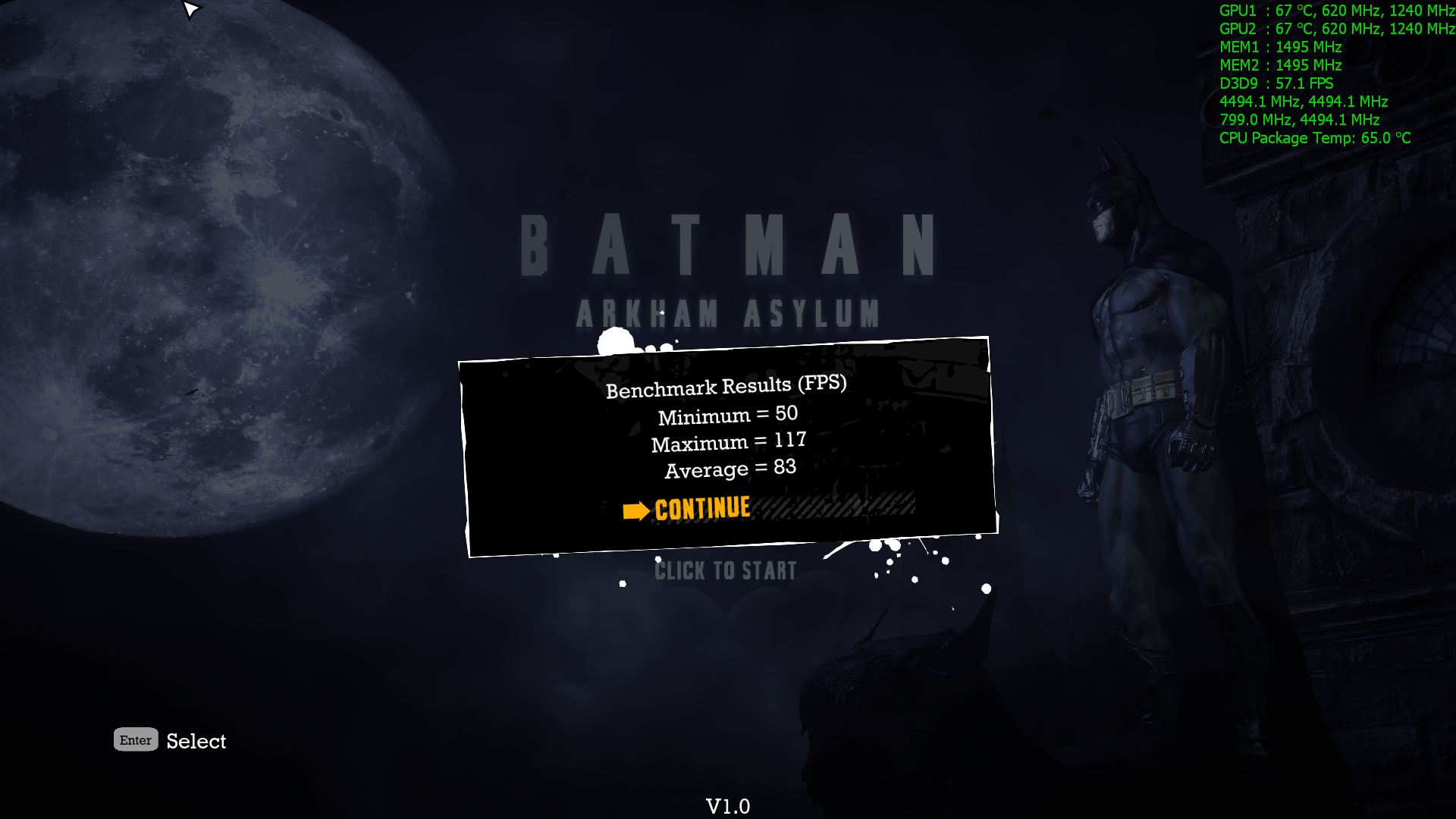
-
I'm getting the osd to work in one game Fox and even then it only displays the temp and load for GPU 1 and just the load for GPU 2. So it confirms that both cards are being utilized but it doesn't tell me the temp for my second card.
-
It's good that you are seeing temps on at least one of the cards. Barring some anomaly, it's probably fairly safe to expect the second GPU temps are very similar. It has been over 6 months since I had AMD cards in my M18x so I am having some trouble remembering details, but hasn't there always been some issues with readings on the second GPU in a CF configuration?
-
I never had an issue with my 6990's. I'd open up two instances of GPU-Z, change one of them to read the second card and then set the temps to display the max temp. That way I could alt+tab out of a game and check my temps. I wouldn't know what they averaged during the game but I would know the max temp both cards hit.
M18x-R1 with 7970M CrossFire
Discussion in 'Alienware 18 and M18x' started by DumbDumb, May 9, 2012.