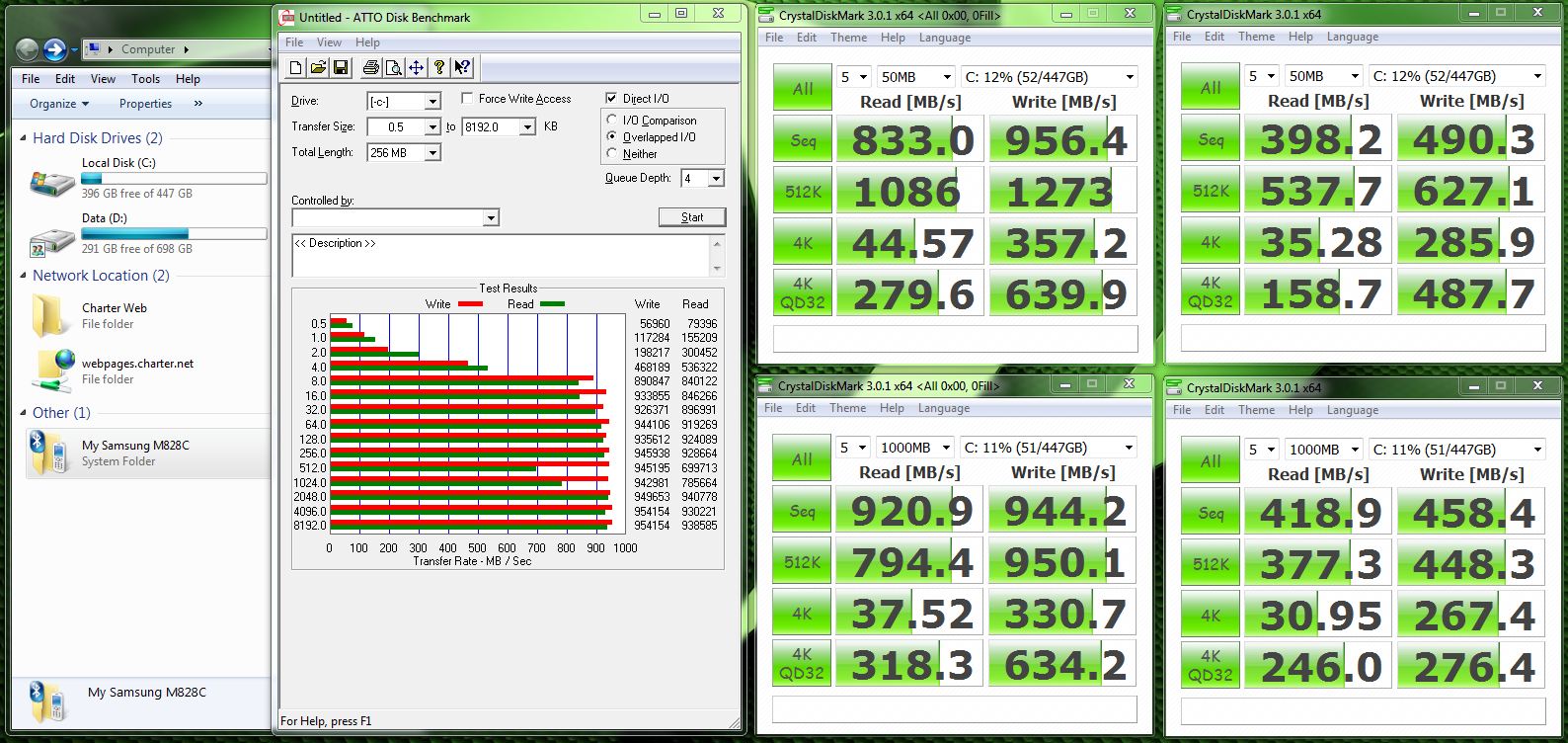No
System cach disk
-
yep. that's what we in the benching world call....bugged.

-
look like a run on a ramdisk

-
it is......
-
deleted content
http://forum.notebookreview.com/site-suggestions-help-announcements/109941-forum-rules.html
- Please do not post huge images. Anything over 500x500 should be thumbnailed or linked only. See our guide for where to host images here and how to resize images here.
- Image replies are not allowed (posting just an image in response to a question)
-
you really need to thumbnail that.
-
or spoiler it atleast
[/spoiler ] < just dont leave that space
-
guess he is right...it's not a ramdisk else he would get better numbers...

Attached Files:
-
-
hehe that my favorite one too
 everything is blazing on a ram disk
everything is blazing on a ram disk
 So it was a cache there's another cache software I seen floating around too
So it was a cache there's another cache software I seen floating around too
-
you think it's any good?
-
i was joking partially its the first free not so limited ram disk i came across lol
 haha that's why its number 1 to me ... i'm actually sure there may be better at a price
haha that's why its number 1 to me ... i'm actually sure there may be better at a price
 but we know sometimes its worth it
but we know sometimes its worth it
 the pro version can be larger than 4gb
the pro version can be larger than 4gb

-
Could someone please post a 3dmark11 score from their Alienware m18x using SLI 560M and 580M cards. I am looking at possibly purchasing an m18x and I'd love to get this information (stock results only please).
-
I don't have both setups to post for you, but I can tell you the 560M SLI setup will only net you about a 10-20% performance increase over the single 580M that's in your M17x. And, that is only in games and applications that have an SLI profile and will use both cards. The games that aren't SLI compatible will only use one 560M, and you will see a noticeable decrease in performance.
-
Lanscaper, I'll post stock 580M SLI benches for you in a few minutes, but bear in mind that the XM CPU has a very pronounced influence on the scores. If you buy an M18x without an XM CPU, you're going to have lower benchmark scores. The CPU affects the GPU scores as well as the overall scores.
Edit: OK... here you go. This is with the GPUs running at stock core/shader and memory clocks and the CPU running a factory Level 3. Even though these scores are far less than what my M18x is capable of, with both benchmarks... "Your Score is Equal or Better Compared to Similar Systems."
3DMark11: NVIDIA GeForce GTX 580M SLI benchmark result - Intel Core i7-2920XM Processor,Alienware M18xR1 score: P6332 3DMarks
Vantage: NVIDIA GeForce GTX 580M SLI benchmark result - Intel Core i7-2920XM Processor,Alienware M18xR1 score: P24444 3DMarks
You can compare this to an M17x R3 with one GTX 580M running stock and the M18x is probably in the range of 10k to 20k points higher on Vantage. I think you will find GTX 560M SLI will outperform a single GTX 580M, but get stomped pretty bad by GTX 580M SLI.
The only real tweak here is that P1 clock speeds are set the same as P0.
![[IMG]](images/storyImages/stock3dmark11vantage.jpg)
I believe this M18x owner has GTX 560M SLI and you can see the difference in benchmark scores between his "tweaked" performance and stock GTX 580M SLI performance is substantial. Not sure what CPU homank has.Last edited by a moderator: May 8, 2015 -
New personal record for the leaderboard. AC cooled courtesy of Fairfiled Inn

3DMark11: NVIDIA GeForce GTX 580M SLI benchmark result - Intel Core i7-2920XM Processor,Alienware M18xR1 score: P8509 3DMarks
![[IMG]](images/storyImages/3dm11p8509.jpg)
Also had a very nice Vantage run, but did not beat my previous record. NVIDIA drivers keep crashing during Vantage benchmark if I overclock as much as 3DMark11 allows me to.
Vantage: NVIDIA GeForce GTX 580M SLI benchmark result - Intel Core i7-2920XM Processor,Alienware M18xR1 score: P32676 3DMarksLast edited by a moderator: Feb 6, 2015 -
Great run 875core is impressive nice to see a 4.8ghz run in thereMr. Fox said: ↑Also had a very nice Vantage run, but did not beat my previous record. NVIDIA drivers keep crashing during Vantage benchmark if I overclock as much as 3DMark11 allows me to.
 Click to expand...
Click to expand... its Vantage
its Vantage
 its harder on the gpu be it harder test or poor optimization... it takes more than 3dmark11... Johns records are at 860core vantage 890 core 3dmark11 being cooling most likely similar capacity at time... vantage crashes out sooner... either just that strong or just that the gu handles the 3dmark11 scripts better at higher speeds not sure why
its harder on the gpu be it harder test or poor optimization... it takes more than 3dmark11... Johns records are at 860core vantage 890 core 3dmark11 being cooling most likely similar capacity at time... vantage crashes out sooner... either just that strong or just that the gu handles the 3dmark11 scripts better at higher speeds not sure why

-
Thanks Mr. Fox. Got all the data I was after now =)
-
Lanscaper... Your welcome, buddy. Glad I could help.
Thanks, Brother RV. Yep, Vantage has always been more persnickety for me than 3DMark11. I think part of it may be that the 3DMark11 tests don't run as long as Vantage tests, so it just keeps pushing things long enough for the drivers to balk.residualvoltage said: ↑Great run 875core is impressive nice to see a 4.8ghz run in there its Vantage
its Vantage
 its harder on the gpu be it harder test or poor optimization... it takes more than 3dmark11... Johns records are at 860core vantage 890 core 3dmark11 being cooling most likely similar capacity at time... vantage crashes out sooner... either just that strong or just that the gu handles the 3dmark11 scripts better at higher speeds not sure why
its harder on the gpu be it harder test or poor optimization... it takes more than 3dmark11... Johns records are at 860core vantage 890 core 3dmark11 being cooling most likely similar capacity at time... vantage crashes out sooner... either just that strong or just that the gu handles the 3dmark11 scripts better at higher speeds not sure why
 Click to expand...
Click to expand...
I bounced around between 295.73, 296.10 and 301.24 last night. DPC latency aside, the Verde 295.73 are definitely the best drivers for 3DMark11 and Vantage benchmarking. At least this is true on my system... YMMV. If you're not benchmarking for scores, I find Verde 296.10 drivers are the best overall. They are very stable and don't have DPC latency. -
looking good brother fox.
-
Thanks, Brother John.
That RAM Disk thing is interesting. I'm not seeing where that adds much value. Have you found much use for it? I'm sort of ignorant on this subject, but it seems to only work for programs that are installed and run from the RAM Disk. Am I missing something here?
The thumbnail on the left is a bench on my SSD. Running the same bench on the RAM Disk virtual drive is the thumbnail on the right.Attached Files:
-
-
yeah, i dont use that. raid ssd is doing a pretty good job by itself if you ask me. :d
-
yep Raid 0 SSD for the world
 and yeah ramdisk are fun but nothing like they are claimed to be... if you find a small app or work with disk intensive data it could help people but mainstream has little use to anyone. Thanks great info Mr.Fox
and yeah ramdisk are fun but nothing like they are claimed to be... if you find a small app or work with disk intensive data it could help people but mainstream has little use to anyone. Thanks great info Mr.Fox
 yeah 296 whql seems very stable before i went to 300 betas... seems they are running the card a little weird. So you guys know of the scene where 675m vbios is being flashed to the 580m's anyone other than M17x users have success in this and has it shown any issues? would be cool if there has been slight improvements in efficiency... and even better if they'll just flash that vbios and run no probs
yeah 296 whql seems very stable before i went to 300 betas... seems they are running the card a little weird. So you guys know of the scene where 675m vbios is being flashed to the 580m's anyone other than M17x users have success in this and has it shown any issues? would be cool if there has been slight improvements in efficiency... and even better if they'll just flash that vbios and run no probs
-
hello
My bench M18X R1
I7 2760@105bclkAttached Files:
-
-
RAM Disk had its uses back in DOS times.Mr. Fox said: ↑Thanks, Brother John.
That RAM Disk thing is interesting. I'm not seeing where that adds much value. Have you found much use for it? I'm sort of ignorant on this subject, but it seems to only work for programs that are installed and run from the RAM Disk. Am I missing something here?
The thumbnail on the left is a bench on my SSD. Running the same bench on the RAM Disk virtual drive is the thumbnail on the right.Click to expand...
-
Hey Riri-Fifi, nice Cinebench run. I should try that one... never have before.Riri-Fifi said: ↑hello
My bench M18X R1
I7 2760@105bclkClick to expand... -
-
Riri-Fifi (and anyone else reading this) posting images larger than 500x500 pixels is a violation of forum rules. Please edit your posts and use thumbnails or add spoilers.
For anyone that does not know how to use a spoiler simply put the word spoiler between brackets ( [ and ]) at the beginning and insert a forward slash ( /) in front of the word spoiler between brackets at the end.
Anyone uploading with image shack, simply select the code for forums... could not be any easier. Or, upload images up to 6 images from your hard drive as attachments by posting in "Advanced" mode. They will show up as thumbnails at the bottom of your post (just like the Cinebench thumbnail previously posted).
Although not required by forum rules, using spoilers for very lengthy quotes, posting the content of lengthy log files, etc. is also recommended. -
-
Thanks for taking care of that, bro. +1 rep for the quick response.
Your CPU score is appropriate for your processor. Mine were very similar with the same CPU. And, your overall score is very respectable for the hardware setup.
Here is a link to my benchmark scores with 2760QM CPU and 6990M CrossFire and GTX 580M SLI.
OK, I ran Cinebench CPU and GPU. M18x certainly holds its own against desktop systems
![[IMG]](images/storyImages/cinebenchcpue.jpg)
![[IMG]](images/storyImages/cinebenchgpu.jpg)
CPU/GPU moderately overclocked as shown below...Attached Files:
Last edited by a moderator: Feb 6, 2015 -
-
Nice CPU score, ahmadmud. Did you try the GPU test also? It's kind of neat.
-
I tried the open GL test also and the score is very nice, I wonder if new modded drivers will further impact the performance...
-
8gb Samsung 2133

![[IMG]](images/storyImages/IMG00255-20120414-1225-1.jpg)
![[IMG]](images/storyImages/IMG00254-20120414-1223.jpg)
![[IMG]](images/storyImages/IMG00253-20120414-1223.jpg)
![[IMG]](images/storyImages/959d005f.png)
![[IMG]](images/storyImages/a3c4c40e.png)
![[IMG]](images/storyImages/fc16911b.png)
![[IMG]](images/storyImages/d8ad0178.png)
-
Good job, Brother RV! Did you use the same utility as Brother John to mod your RAM?
I found a drive caching utility called FancyCache that I have been tinkering with. It's kind of cool. Look at the differences in read/write speeds on my SSD and HDD.
SSD - Before and After
![[IMG]](images/storyImages/ssdnocache.jpg)
![[IMG]](images/storyImages/ssdwcache.jpg)
HDD - Before and After
![[IMG]](images/storyImages/hddnocache.jpg)
![[IMG]](images/storyImages/hddwcache.jpg)
Note: image on the left is an old one. I forgot to run a benchmark on the HDD before caching.Last edited by a moderator: May 8, 2015 -
Very nice I've seen that app before and its got some potential. Yes Thaiphoon Burner... waiting on another key been over 24 hours on a credit card order... I'm going to put 8gb Corsair low volt 1867 stock against Samsung low volt 30nm 1600mhz stock speed and see which handles the 2133mhz better... whichever thee winner is i'll buy another 8gb of that one and hope I can manage 16gb to work at the full 2133 too... might have to flash them to 2t they are 1t by the profile I used and because they are just two sticks right now... I mussed my Corsair and am waiting on the software key to use the app on my M18x instead where the Corsair are still loading... the comp I was using couldn't handle what I did to the Corsair lol... now with the samsung I got it done right and cane retry the Corsair at 2133... so far at the 2133- 12-12-12-36 seems to be rck solid I am using 1.65v but thats until I dare to drop it down to 1.55 to see if its stable for me as it is for John at 1.55

-
Not my best ever, but still mighty nice

NVIDIA GeForce GTX 580M video card benchmark result - Intel Core i7-2920XM Processor,Alienware M18xR1 score: P32240 3DMarksAttached Files:
-
-
very nice Mr Fox
 33K gpu is sweet and way to clock the gpus at 855core
33K gpu is sweet and way to clock the gpus at 855core

-
OCZ Agility 3 240GB SSD benchmark posted below. Second Agility 3 240GB SSD it due to arrive from NewEgg on Friday, so if all goes as planned I will have 480GB RAID0 SSD by the weekend.
 They are on sale with at NewEgg for $219 minus $20 mail-in rebate (net of $199).
They are on sale with at NewEgg for $219 minus $20 mail-in rebate (net of $199).
I still love my trust M4, but 128GB is just way too small and the M4 is more expensive than the Agility 3. -
steviejones133 Notebook Nobel Laureate
Nice CDM Mr. Fox!! - I just knew you would be after a raid ssd setup at some point
 - will look forward to seeing your raided benches! (and WOW - that's cheap!, wish stuff like that were that cheap over here in the UK
- will look forward to seeing your raided benches! (and WOW - that's cheap!, wish stuff like that were that cheap over here in the UK
 - we'd be lucky to get one drive for the cost of your two!))
- we'd be lucky to get one drive for the cost of your two!))
-
Fox do you ever get crashes at those clocks or can you play all games fine with those? Referring to your 33k vantage ones.
-
With Vantage, I get driver crashes way too often at those clock speeds. For every awesome Vantage run like those killer scores I have posted, there are probably 20 or more failed runs due to driver crashes. I also find that I have to change the NVIDIA profile after a few runs or the FPS start dropping. If I use a custom profile, switch to "Use my preference emphasizing: Performance" make a run, switch to a custom profile again, the FPS go back up. As soon as Jane Nash starts running, if my FPS are not around 122, and around 100 when the jet ski goes into the tunnel by the boat, I simply escape out because there is no point in letting Vantage continue to run. The end score will be no better than average.littleone562 said: ↑Fox do you ever get crashes at those clocks or can you play all games fine with those? Referring to your 33k vantage ones.Click to expand...
It's funny how much more stable 3DMark11 is than Vantage. I always had the exact same issues with Vantage running AMD CrossFire. "Display driver [amdkmdap/nvlddmkm] stopped responding and has successfully recovered." Vantage is simply not as stable a benchmark program for overclocking as 3DMark11 under Windows 7 based on my user experience. (See attached thumbnail.) I think part of it is TDR issues with both AMD and NVIDIA drivers when running Vantage... not 100% sure of that. The Vantage CPU tests last so long that controlling overclocked CPU temps also requires a lot more effort than 3DMark11's shorter tests.
I can run game benchmarks at the same clock speeds (Crysis, Crysis 2, Metro2033 and Alien vs. Predator) without driver crashes and no CPU/GPU temp impediments. Now and then Crysis benchmark will hang if I have my CPU or GPU overclocked too far. I always play games at stock clock speeds. I find the GTX 580M SLI and XM CPU have more than ample horsepower for gaming and personally find no need for overclocking to play games.Attached Files:
-
-
Appreciate that info Fox bro.
-
-
Nice Fox those speeds are amazing! are you noticing speed bump? did you raid 0 vertex3 with your crucial?
-
Yes, it is noticeable. Adobe Photoshop and Premiere snap open almost instantly.
No, I replaced the 128GB M4 with 2 Vertex 3 240GB SSD that I got on sale for about $200 each. They are not quite a fast as the M4, but close enough that it would never be noticeable, especially in RAID0.
I think I might get another optical bay caddy from the same place (it was dirt cheap) and use the M4 SSD in the optical bay of my work laptop for a dual boot setup switching boot priority during post. (It has a hot-swappable bay with an eject feature.) -
amazing results with those two ssds in raid0, but is there a trim support for raid0 at the moment?
-
Not yet... should be before too long. But, I can use CCleaner to maintain it manually until the new RST is released. Only need to wipe the free space now and then.
-
do you mean the Drive Wiper function? if so does it perform the same job as trim?
-
New 3DMark11 record for moi
 (and the leaderboard)
(and the leaderboard)
NVIDIA GeForce GTX 580M video card benchmark result - Intel Core i7-2920XM Processor,Alienware M18xR1 score: P8516 3DMarks
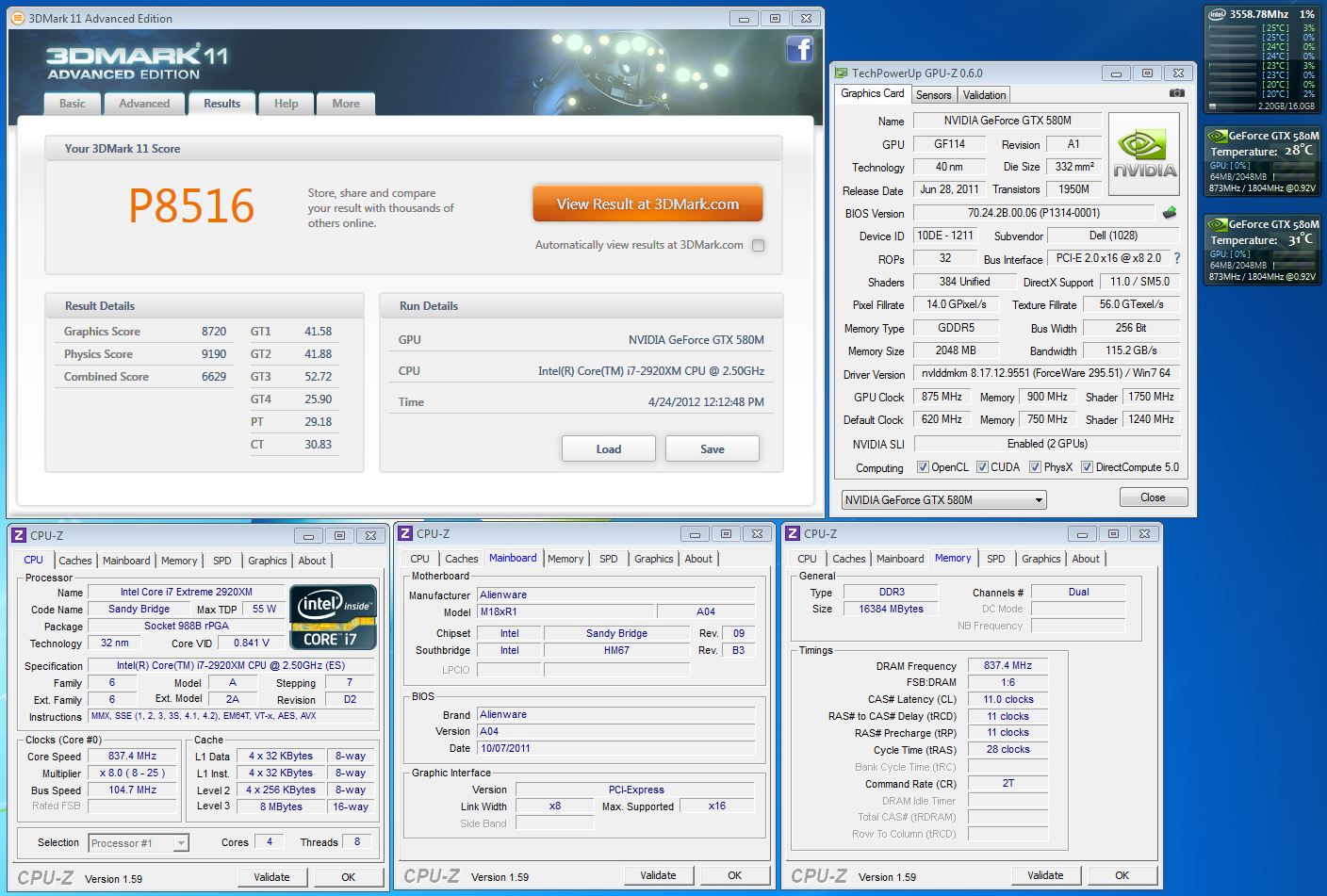
-
BorntoPumpGas Notebook Consultant
Congrats Fox great numbers!!! +1 for you !!!

*OFFICIAL* Alienware M18x Benchmark Thread - Part 2
Discussion in 'Alienware 18 and M18x' started by BatBoy, Dec 15, 2011.
![[IMG]](images/storyImages/tsbench.th.jpg)
![[IMG]](images/storyImages/3dmarkvantagex.th.jpg)
![[IMG]](images/storyImages/vantagem18x6990.th.jpg)
![[IMG]](images/storyImages/001vantagem18x6990.th.jpg)

![[IMG]](images/storyImages/capture11564.th.png)
![[IMG]](images/storyImages/capture64a.th.png)
![[IMG]](images/storyImages/capturew32.th.png)
![[IMG]](images/storyImages/capturesuperpi.th.png)