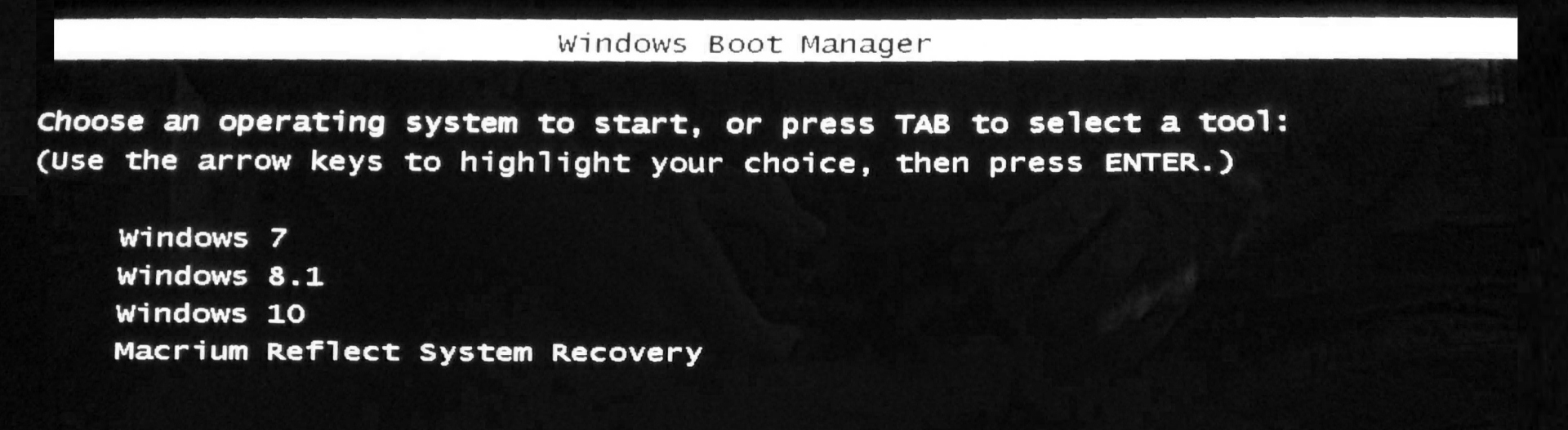Apps and touch screen thought Micro$oft was great since they think everyone wanted use an ipad or similar, so they started this nonsense with and exclude functionality for desktop users. Micro$oft and hardware manufacturers gambled that everyone would buy the PC with touchscreen. I hate the idea to use fingers on my laptop screen, for example browse the internet or similar. I hate smudges on the screen of my Alienware. It is okay and use fingers on an ipad that is so small, but not to use touch on a large laptop.
-
-
Yeah, I really do hate slimy touch screens. They are totally disgusting to me. I even hate fingerprints on my smartphone screens. Apart from all of that, I hate the touch method of input as well. A keyboard and pointing device are superior in every respect. In spite of its OS limitations, I preferred my BlackBerry for its keyboard and cursor tracking device. Now that I have only iPhone and Android phones for business and personal use, I really miss the BlackBerry hardware as far as input devices are concerned.
-
OK, I have more info to share on this "special" new Windows 10. This time the testing is being done with the M18xR2, comparing Windows 7 to Windows 10.
3D Graphics Performance
There is a lot that needs to be done to make this product ready for the public where 3D graphics performance is concerned. It's full of bugs. Things are goofed up pretty bad, especially with regard to DX10. Interestingly enough, DX9 works much better with Windows 10 than DX10 does. As expected, DX11 seems relatively bug-free.
3D performance testing on the M18xR2 and Alienware 18 on DX10 produces equally horrible results. Using 3DMark Vantage, the video below provides an extreme example of the terrible mess you may encounter on-screen running a DX10 game or benchmark... The issue is identical on the Alienware 18 and M18xR2, so it should be safe to say this is broken until they fix it. Feedback has been sent to Micro$oft.
<iframe width='853' height="480" src="//www.youtube.com/embed/uUk38oinRi4?rel=0" frameborder='0' allowfullscreen=""></iframe>
You can also run WEI from an elevated command prompt and watch things error out on the DX10 portion of the test. Type "winsat d3d" (without quotes) and press enter. If you use the d3d -dx10 switch the entire test will error out. You can also use WEI to test 3D graphics performance, and you will see in the screen shots below that Windows 7 results are much better than Windows 10. Hopefully, the combined efforts of Micro$oft, NVIDIA and AMD will fix this so that Windows 10 is at least equal to Windows 7 in Direct3D performance.
CPU Performance
This is where things got a little bit more interesting. For reasons I cannot explain, other than Haswell being a lousy product, CPU performance is not as far off the mark. Windows 10 performance much better with an Ivy Bridge processor. I would have expected the opposite to be true. Windows 7 still maintains a slight edge in CPU and memory performance, but test results are much closer with Ivy Bridge CPU.
More Benchmark Results
Below are additional screen shots showing 3D graphics performance, CPU performance, memory speed testing and Direct3D WEI performance testing (along with the DX10 errors).
3DMark 11 (DirectX 11) - LINK
3DMark Vantage (DirectX 10) - LINK
Windows 7 Ultimate x64
Windows 10 Technical Preview
Last edited by a moderator: May 6, 2015papusan likes this. -
Mr Fox
Do you have the ability and test an AS SSD, Pass Mark and Crystal Disk Mark test too.
THANKS Mr. Fox likes this.
Mr. Fox likes this. -
Yes, I just haven't done it yet because it is going to require a little more effort to get an accurate comparison. I haven't decided the best way to make sure it is a level playing field for both OSes to ensure the results are accurate. The way I have both machines configured will need to be changed because every drive is in use for something. There is nothing "extra" available to work with. On top of that the M18xR2 only has 2 SATA-3 ports and both are being used for my Windows 7 SSD RAID0. I may temporarily break my RAID0 setup to install Windows 7 on one and Windows 10 on the other one. I have images backed up, I'm just not very motivated to mess with it right now.
papusan likes this. -
It's no wonder one is not very motivated by the Micro $ oft has worked on the last 2 years

I try many times and edit google translate in translation, but it is not very easy as it hates Norwegian.
I hate google translate, then this translation from Norwegian to English is not so good. Norwegian is unfortunately not the easiest language to translate from, so I hope I can find better software for this. Mr. Fox likes this.
Mr. Fox likes this. -
Brother papusan, here are the SSD benchmarks you asked for. I am now triple-booting the M18xR2 with Windows 7/8.1.1/10.

As expected, Windows 7 SSD performance is slightly better than the other two. But, depending on the software used for measuring, Windows 10 appears to be a tad worse than Windows 8, not better. What I was looking for here was better than Windows 7, and we're not there yet.
Windows 10 performance may well improve with driver optimizations, but we are not off to a nice start. Why it does not perform at least as well as Windows 8 is a mystery. While none of the differences identified thus far are huge individually, or when measured one step at a time. However, the progressive decline in performance with each OS version is a most undesirable trend. It should get remarkably better in time or maintain the status quo, not grow slightly worse.
I even gave Windows 10 a head start on the SSD benching and did the testing from newest to oldest OS, saving the Windows 7 benching for last.
Windows 7
![[IMG]](images/storyImages/E8hd2YS.jpg)
Windows 8.1.1
![[IMG]](images/storyImages/NAmkasU.jpg)
Windows 10 Technical Preview
![[IMG]](images/storyImages/SEZkmpC.jpg)
As an anecdotal observation, it seemed like Windows 10 read/write performance degraded faster with repetitive testing than Windows 7 or 8. It seems like it started off faster and tapered off more rapidly. On each OS I ran AS SSD first, Anvil second and CrystalDiskMark last. Just a guess, but perhaps Windows 10 is using TRIM even less effectively than Windows 8. (TRIM support was also hit or miss with Windows 8.)papusan likes this. -
Hello A nice test ... Windows 10 surprises with worse and worse results

Is there an advantage and use the Trim from ssd software from the manufacturer in Windows 8.1?
Having taken a look at the tests: Windows 8.1 struggling tremendous in As ssd test, and is as usual 10% lower scores than Windows 7. In AS SSD test is a small variations between win 10 and Win 7.
-----------------------------------------------------------------------------------------------------------------
In the test Crystal Disk Mark, I see that Windows 10 also struggling especially with 4k, which maybe is the core set of test for normal operation.
-----------------------------------------------------------------------------------------------------------------
In the test Anvil "s storage utilities scores Windows 10 about 3% lower than Win 7.
-----------------------------------------------------------------------------------------------------------------
I conclude that when one has updated drivers for Windows 10, so I think Win 10 is slightly faster than Windows 8.1. However, Windows 10 will not be as fast as Win 7.
-----------------------------------------------------------------------------------------------------------------
It is very strange that Windows 8.1 hates the test as ssd but win10 do it slightly better (Win 8.1 over 10% lower than Win7)
-----------------------------------------------------------------------------------------------------------------
PassMark tests all hardware on your whole computer, so this test can be nice and got tested.
By the way, I tested the passmark test last night with a score higher than before.
The score increased from 5440 and up to 5530 points. I'm reasonably sure the score had been higher with Windows 7, when I see that scores on tests favors Windows 7 so much. In post #1494
http://forum.notebookreview.com/ali...enchmark-thread-part-3-a-150.html#post9805964
I'm reasonably sure the score had been higher with Windows 7, when I see that scores on tests favors Windows 7 so much. In post #1494
http://forum.notebookreview.com/ali...enchmark-thread-part-3-a-150.html#post9805964
Edit: How is the startup time of Windows 10 as compared to 7 and 8.1 Versions of Windows? -
I haven't done any testing of startup time. It's not something that I particularly care about unless it's messed up really bad, and nobody likes that. I think anything 20 seconds or less is going to be good enough. So far, all 3 OSes are seeming about the same, and all are "good enough" based on how it feels (no measurement). I really care a lot more about how fast things are when the desktop is finished loading. If it takes an extra 3 to 10 seconds to load, que sera sera.
-
If Windows starts up 15 or 20 seconds does not really matter. There are total start up time on different software that counts.

I've cut out fast boot on my laptop when I do not like the feature. I will always turn off my computer completely when I do not use the computer. -
Those SSDs benchmarks are all within a margin of error. The difference would never be noticable.
As far as boot up speeds, I find 10 to be the fastest. However, I have UEFI/Fast boot enabled. It takes four whole seconds from the alienware logo to the desktop. -
Well, to me is doesn't matter if it would not be "noticeable" because running an SSD at SATA-2 speeds versus SATA-3 is not noticeable for most things. What I really care about is how it measures up when I start measuring. Not as good as a previous product, whether it is hardware or software is never satisfactory. They would never, ever, get off the hook with a "good enough" approach if I had any say so... which I don't. They don't really care what we want. Yes, 4 seconds from logo to desktop is nice, but at the end of the day how does it matter. The fast boot time counts for nothing after that 4 seconds has passed.
What matters is the stuff that happens after you're on the desktop. Stuff like this...
-
-
You just lacks Windows Vista now in your Windows boot manager :laugh:
-
Upgraded to build 9860 and like previous 9841 requires the Intel chipset device software or it will fail to install 'Xeon(R) processor E3-1200 v2/3rd Gen Core processor PCI Express Root Port ' latest version 10.0.22-WHQL run as administrator.
Faster build, new features and a lot of fixes, I'll test cpu performance...way too soon
![[IMG]](images/storyImages/kIOiJCPl.png) Mr. Fox likes this.
Mr. Fox likes this. -
I am getting no love at all from Build 9860. It's worse than before now. I may just forget about testing this hot, steamy, deep-dish colon loaf called Windows 10 because I don't have time for their nonsense.
After installing all of the latest Windows 10 updates the Alienware 18 would no longer boot the OS. It went into a BSOD loop. The update(s) turned back on the idiotic option to reboot on STOP errors, so I could not see what was taking place. I managed to get into Safe Mode (the tweak to use the legacy boot menu was broken by the update as well, so I had to do it the silly Windows 8 way) and poked around until I figured out what was taking place.
Long story short, the update refuses to play nice with the previous WHQL NVIDIA display drivers that were installed and working. Downloading the latest drivers now to see if that works any better.
Edit - Update
It appears Build 9860 messed up a ton of stuff on the Alienware 18. After getting the totally unmodded WHQL display drivers installed again by booting with Driver Signature Enforcement disabled (Test Mode alone was not enough to stop Windows from blocking the driver installation) everything seemed fine a first.
All of the Windows Apps are broken. They all crash with the same error message and minimize to the Task Bar. I have to right-click on the Task Bar icons to close them manually. The crash tells me to contact the System Administrator (which is me, LOL).
Task Bar Notification messages are now gigantic, unaesthetic, and very intrusive. There is a new "collector" in the System Tray that saves a Tray Notification History. This is a redundant and useless feature.
The Balloon Notifications are stealing focus from full-screen apps as well. Vantage now crashes due to the Task Bar Notifications stealing focus. The registry tweak that worked with Windows 7 and 8 to kill Task Bar Notification balloons no longer appears to work with Windows 10.
The Windows Feedback Tools is also broken, so I cannot even tell them they screwed up. Isn't that convenient.
Overall, after using it for a little while now I have to say that I am extremely unimpressed with Windows 10. I think it may turn out to be a bigger pile of trash than all three flavors of Windows 8 did. I look at some of this stuff and think to myself, man, I hope they are just kidding around or messing with me.
Here are some screen shots of the App crashing, ridiculous new Tray Notification collector app, and The gigantic, ugly, intrusive new balloon message style.
![[IMG]](images/storyImages/qHpiGsAh.jpg)
![[IMG]](images/storyImages/vHJEepnh.jpg)
![[IMG]](images/storyImages/PRc2CNKh.jpg)
-
It is no wonder that Microsoft needs one year to test out the new os.
 If this OS is built from Win 7 and 8, Win 10 should not have had so many problems.
If this OS is built from Win 7 and 8, Win 10 should not have had so many problems.
-
These new tray balloon notification are really ridiculous. How stupid do they think we are? OF COURSE my touchpad is disabled. I DISABLED IT. Good observation, Sherlock! I never would have figured that out by the red "X" on the tray icon or from the fact that the touchpad doesn't move my cursor, LOL. I don't want or need to be told this every single time I boot Windows. These Windows 10 Developers have got to be imbeciles.
-
This is a very important message and provide for those with hybrid laptop so they can use or not use toch screen :laugh:
Edit: It's brilliant and get such a message for those with hybrid Laptop
-
Well, I just discovered new WiFi issues that 9860 introduced.
Computers on my home network can connect to the Alienware 18 with 9860, but the Alienware 18 cannot connect to any shared folders on the other systems. The error is "Network path not found" but the path is correct. I have triple-checked all of the network settings and they are exactly what they should be. I have disabled the firewall, rebooted system, rebooted the router, tweaked settings on all machines on the home network and same thing. -
Weird, my upgrade was smooth and everything still seems to work for me including windows feedback. I don't think the new OS likes you Mr. Fox
 Mr. Fox likes this.
Mr. Fox likes this. -
Well in a way this is why they need people to beta test it. Some people toggle stuff off without realizing it so the notifications help there. I think they plan to remove balloon notifications eventually. That's the only reason I can think of to implement a notification history in the first place.
-
There comes certainly many more weird error from microsoft's new os. :laugh:
-
i fully wiped.. this is stupid.. unfinished product... Microsoft should just use k.i.s.s. i mean.. so far it seems there best operating system was 3.1 hahaha well maybe not but you get it..
now onto the problems..
1. and the main one.. nothing would stay installed! every thing from anti viruses to games.. if it needed a serial to install... it would uninstall its self after about a day and the kick is it wouldnt let me know it removed it..
2. no performance.. none at all.. nothing worked.. mouse.. external storage.. router.. you name it it had issues..
3. it would sleep while i was on it plugged in.. or the screen would go black..
4. performance setting with in windows had no effect and if they did take effect it was after a few hours and some times days.. it would be like BAM! heres the setting you wanted..
5. it decided.. to delete my torrents and other ill begotten files as malicious,,, and this my friends is when i deleted it.. and again it never told me it was doing it.. not until i found out haw to get the event logger open because for me it wouldnt open..
it is not there right to choose what damn files are on my computer or to monitor what i do and from i could see this os does just that.. and it takes copys and upload them to some place.. (how do i know?) it was in the event logger.. and when i got the event logger to open i started getting the pop up notifications.. it got so bad i had to unplug my external drive wich has all my movies.. as it started to delete them as malicious..
And when i unplugged my external drive i got a nice big notification telling me that i needed to plug back in said hdd so it could finish REMOVING said malicious items.. and so i wiped and back to win 7 x64.Mr. Fox likes this. -
Wow. That's rough.
Hopefully we can hack DX12 into windows 7 once it's out.Mr. Fox likes this. -
Yeah, Micro$haft has turned into a real Nazi organization. They dictate to OEMs what to do all the time, so assuming rights that they are not entitled to comes as no surprise. Indirectly, we have them to thank for not being able to have an unlocked BIOS on the newest Alienware machines. This filthy Secure Boot and Secure Flash garbage is at least partially their doing. They have all of the big OEMs on a leash, because all of the big OEMs let them get away with it. But, just wait... we ain't seen nothing yet. It's going to get worse than we ever imagined. The UEFI roadmap leads to a place where they can arbitrarily decide literally everything, including what hardware and software we are "authorized" to install, and even the ability to set an expiration date on the ability to do something as basic as POST. Even something as seemingly innocuous as using Micro$lop Office on an annual subscription basis is a very subtle, although very sinister, example of the asinine kind of future that's coming our way like an out-of-control freight train.
SOS4DELL likes this. -
I believe Microsoft said they will bring most DX12 features to Windows 7 through a DirectX 11.3 update.
-
huh....I have run into very few problems with 9860....certainly nothing to the degree your having. It installed automatically overnight and I didn't touch a thing and was up and running the next morning no problem with no crashes or BSOD errors. My Nvidia drivers have been fine and I have not run into any problems loading the OS yet. Networking is def a little off as I can't access my network like I could on 7 but honestly I have not tried to play with anything yet as I have not needed to network into anything, might see what I can do tomorrow but I can access some parts of my network without a problem such as external HDD's on my desktop so it is at least partially working. I will totally agree though that this notification bar is a gigantic pain in the ...the touchpad notification every time I restart is just stupid and I would hope that will see a change before release.
Mr. Fox likes this. -
I think brother ssj92 might be right... this new OS doesn't like me... or DumbDumb.
I don't permit Micro$lop to automatically update anything. I installed it on purpose, hoping it might fix some of the other issues I was having. Since I always disable automatic updates, the Win10 installation on M18xR2 hasn't been <del>updated</del> corrupted yet. I think I am going to leave it that way, at least for now.
Here's my list of installed updates for Windows 7 SP1. Try not to read the entire list at once, as it may cause eye strain.
-
Those two little stinkers got sneaked in by accident.
TBoneSan likes this. -
Build 9860 does not appear as available from Windows Update for the Windows 10 installation on the M18xR2. Build 9860 has received no updates on the Alienware 18 and remains broken in terms of Modern Apps refusing to function and full screen games continue crashing due to what appears to be caused by system tray notifications telling me completely useless information about display resolution.
The unwanted balloon messages from the system tray continue to be EXTREMELY annoying. I mean, c'mon really, "How easy was it to pair your BlueTooth Device?" in a system tray balloon pop-up message. Why?!?!?!?!?!?!?!
-
For new builds you go to pc settings >update and recovery > Preview builds and click check now.
-
Can we in the future expect us these great balloon pop-up message every time something happens unexpectedly in Win10? Perhaps these is not possible, and remove from the operating system.

 Micro$oft
Micro$oft
-
I certainly hope it is not something we can expect to see. Unfortunately, considering what the "average user" they are catering to looks like, we may. Garbage like that is often perceived by noobs as adding value because it tells them something they didn't know. Being important or useful is secondary. As long as it doesn't interfere with their Angry Birds or Facebook addictions, it won't matter too much.
-
You need to clean install build 9860. Backup "RecoveryImage" folder, no need to re-download it's all there. Mainly a corrupt installation. That's why it's not installing updates, over provisioning & partitioning together with restore functions won't work properly. PM.
Build 9860 clean Install. Double October patch...
Edit: Don't install Nv v344.48, specifically when using custom resolutions, since it messes up monitor profiles. Install v324.44 instead.
-
OK, good news and bad news. I think I am going to have to do yet another clean OS reinstall on the Alienware 18 to try to get Windows 10 to function correctly. Installing Windows 10 preview build updates the way Micro$haft intends isn't working well and it will need to be done another way to avoid glitches and hindering system performance. The current installation of build 9860 on the Alienware 18 appears to be too messed up to salvage.
With some suggestions from j95 it looks like I was able to fix the Windows 10 installation on the M18xR2. Essentially, I uninstalled numerous drivers, did an upgrade in place using an ISO conversion from the ESD, then installed Chipset, .NET 3.5 from redistributable, all C++ x86 and x64 versions from 2005 forward, June 2010 DX SDK redistributable, then RST and display drivers in that order. Still no luck with a working tweak for NVIDIA DSR enablement on mobile GPU.
I am extremely pleased to find that after forcing a few things on the M18xR2, Windows 10's exceptionally obnoxious Task Bar Notification balloon messages are now deader than a door nail. Yay!! Killing a few things helps beat Windoze into submission. My will be done... not our "father who art in Redmond"... NonsenseKillers.zip
Anyhow, Vantage is no longer a flickering nightmare, full-screen DX10 titles are not snapping closed and crashing. Apparently, the preview updates installing correctly are hit or miss.
Windows 7 still performs better than Windows 8.1.1, which performs better than Windows 10. Here is how they stack up. (Detailed results are available through hyperlinks.)
Compare: Windows 10 Broken vs 10 Redux
![[IMG]](images/storyImages/6r8PEvc.jpg)
Compare: Windows 10 vs 8.1.1
![[IMG]](images/storyImages/rRalnqf.jpg)
Compare: Windows 8.1.1 vs 7
![[IMG]](images/storyImages/Msl6Mio.jpg)
- thanks j95 -Cloudfire, Ashtrix, j95 and 1 other person like this. -
Glad it worked out.
M18xR2
AirplaneMode_W81_x64_1.4.1_ZPE.exe. Not the installer, instead extract w/ 7-Zip -> run setup.exe Dell Airplane Mode Switch Driver Driver Details | Dell US
Qualcomm Atheros ethernet https://www.qca.qualcomm.com/drivers/AR813x_AR815x_AR816x_v2.1.0.21_WHQL.zip
XTU v5.1.1.25 included Intel ME v10.0.25.1036 (downloads not available) is compatible with every ME FW 6,7,8 series, no need for the latest/matching FW. Those guys/enthusiasts at HWBOT convinced Intel to include 6 series (latest v.2.1), persuade intel...no one . Wonder why XTU development is a lot faster now
. Wonder why XTU development is a lot faster now
 good job...
good job...
 Mr. Fox likes this.
Mr. Fox likes this. -
Now that consumer versions of Windows 7 cannot be shipped with a new computer, Windows 8 market share is finally starting to creep up. Funny how the elimination of options makes marketing data look better. I am going to guess that they are including Windows 10 Preview installation counts in the Windows 8 numbers since there is no category for that.
Source: Operating system market share
![[IMG]](images/storyImages/qMegWY9.jpg)
-
Latest Recon3Di Drivers w/ proper IDs. DriverVer=09/30/2014, 6.0.100.2052 (DriverStore) http://forum.notebookreview.com/ali...i-drivers-win8-1-solution-2.html?#post9824385
-
hi ,
i have an error message when i shut down or reboot my M17xR4 with GTX675m "the alienfx has not working" or something like that .
I follow the first post guide for install the drivers and i try to remove Alien Command Controll and reinstall it more times but i have ever this problem.
I try to fix .net framework 3.5 but without any success.
All the keyboard light are working but the Alien CC stuck windows in shoot down
PS: sorry for my bad englishLast edited: Sep 8, 2015 -
Try removing it one more time and try to install .net and command center using these files:
.Net framework full package: http://www.microsoft.com/en-us/download/details.aspx?id=25150
Alienware command center for the M17xR4: http://www.dell.com/support/home/us...ienware-m18x-r2&languageCode=EN&categoryId=AP -
You do not need to download 3.5 Framework, it is included in Windows, just enable it in "Turn Windows features on or off".

-
Yes you can do that as well. It's not included though, it actually downloads it online and installs it so either method is fine.RaSeven likes this.
-
Not related to .NET Framework, but a similar pain in the bottom to deal with is C++ updates.
I've been using this for a while now and find it really handy after a clean Windows installation.
http://mcrip-vc-redist-installer.en.lo4d.com/ -
Yeah I'd install basically any C++ package at this point.
Make sure to have 2005
2008 x32/x64
2010 x32/x64 for sure. -
hi and thanks all ,
i tryed install all c++ package but i have always the same error.
I must try a clean install of Win 10 , install all c++ , enable .net 3.5 , then install Alien cc .
EDIT :
It Works
Thank You All , after install all c++ i remove alienware cc and osd, reboot , clean registry , reboot , install acc , reboot without error , install alienware osd , reboot and all works good Last edited: Sep 14, 2015deadsmiley, Updater, ssj92 and 1 other person like this.
Last edited: Sep 14, 2015deadsmiley, Updater, ssj92 and 1 other person like this. -
For those alienware with the soudblaster recon 3di card you can obtain the windows 10 driver form the alienware 17r2
and for the panel use the one for the window 8.1 ,
Yup the widnows 10 driver exist just never annouced and released
For the panel is a volountary to lock this one to a specific sound card , just if you study the code you can discover is a dll who control that , If someone know how to extract some information from two dll and reproduce to match with the new version of this panel it will fix the problem for each laptop -
Hi!
excuse the possibly silly question but, m18x R2 and alien 18 should not be affected by "NVIDIA WHQL Drivers are Killing Alienware and Clevo LCD Panels"?
why in this thread we can install Windows 10? what I did not understand?
I have an M18x R1 and I would understand if I have a chance to do upgrade to Windows 10 in order to take advantage of the dx12 to the 2x780m.
sorry if this is not the thread where I would have to ask the question.
Thanks! -
Hi!
excuse the possibly silly question but, m18x R2 and alien 18 should not be affected by "NVIDIA WHQL Drivers are Killing Alienware and Clevo LCD Panels"?
because in this thread you can install Windows 10? what I did not understand?
I have an M18x R1 and I would understand if I have a chance to do upgrade to Windows 10 in order to take advantage of the dx12 to the 2x780m.
sorry if this is not the thread where I would have to ask the question.
Windows 10 Driver Guide ~ M18xR2 and Alienware 18
Discussion in 'Alienware 18 and M18x' started by ssj92, Oct 2, 2014.
![[IMG]](images/storyImages/FmJ0Ro5.jpg)
![[IMG]](images/storyImages/gJzBGUD.jpg)
![[IMG]](images/storyImages/882OQpN.jpg)
![[IMG]](images/storyImages/oEkFnmY.jpg)
![[IMG]](images/storyImages/7jUzvVq.jpg)
![[IMG]](images/storyImages/hQBtaUH.jpg)
![[IMG]](images/storyImages/H6ucTaT.jpg)
![[IMG]](images/storyImages/tHjQNlx.png)